Apple tries to make the battery in the iPhone last as long as possible, which is why it has included a new function in iOS 13 to prevent its rapid degradation. The new feature is called Optimized Battery Charging and is designed to learn your iPhone charging habits and adjust the process accordingly so that the battery does not age unnecessarily. However, its functioning is conditioned by several factors.
The iPhone - like the vast majority of mobile devices - is equipped with a lithium-ion battery, which has several positives, but also negatives. Disadvantages mainly include degradation with increasing number of charging cycles and also with the way the user charges it. Over time, as the battery degrades, its maximum capacity also decreases, which of course affects the overall life of the iPhone. As a result, the battery may not be able to supply enough energy to the processor under load, which is often the cause of restarting the iPhone and the subsequent limitation of performance.
In order to prevent this situation from happening as much as possible, Apple has added a new function to iOS 13 to optimize the charging process of iPhones. The function is activated by default right after updating to iOS 13, but you can check its status in Settings -> Battery -> Battery health, item Optimized battery charging.

How smart charging works in iOS 13
With Optimized Charging, the system will observe when and how long you typically charge your iPhone. With the help of machine learning, it then adapts the process so that the battery does not charge more than 80% by the time you need the phone, or before you disconnect it from the charger.
The feature is especially ideal for those who charge their iPhone overnight. The phone will charge to 80% in the first hours, but the remaining 20% will not start charging until an hour before you get up. Thanks to this, the battery will be maintained at an ideal capacity for most of the charging time, so that it does not degrade quickly. The current method, where the capacity stays at 100% for several hours, is not the most suitable for the battery in the long term.
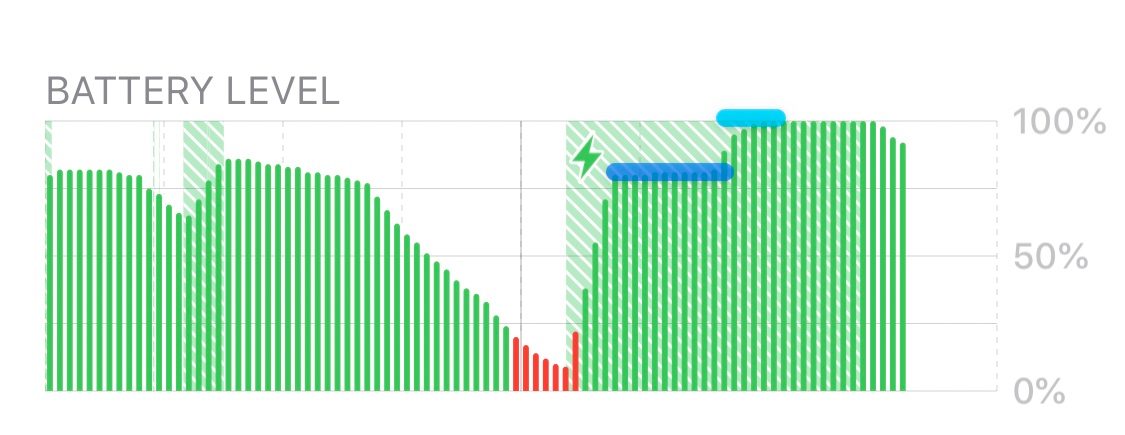
How do I know that optimized charging is active?
Even if you have the function turned on in Settings, it does not mean that smart charging is active. The system first needs to collect the necessary data in order to optimize the charging of the iPhone. This requires the user to charge their iPhone regularly at the same time (for example, from 23:00 p.m. to 7:00 a.m. the next day) for several weeks (approximately 1-2 months). If charging takes place irregularly, the system will never learn the given schedule and the function will not be activated.
But as soon as the iPhone has collected a sufficient amount of data (which is stored only on the device and is not shared with Apple), then it informs you that optimized charging is active - a message appears on the locked screen:
OPTIMIZED BATTERY CHARGING IS ACTIVE.
To prevent your battery from aging unnecessarily, the iPhone remembers when you usually charge it and will not charge more than 80% until you need it.
How to speed up charging from 80% in one go
Of course, you may wake up earlier than usual from time to time, but the iPhone will still only be at 80% charge at that time. In that case, you can tell the system to ignore the optimized charging schedule and start charging the phone to 100% immediately. There should be a notification on your lock screen or Notification Center that says “Charging is scheduled to complete at 10:00 AM.” If you hold your finger on the notification, you can select “Charge Now” to start charging the remaining 20% immediately. In this way, you turn off the optimized charging once and it is automatically activated again the next day.

In one article, the ideal charging is from 60 to 80%, in another, one reads that ….so that the system ignores the schedule as part of optimized charging and immediately starts charging the phone to 100% …..
Well, where is the truth?
I tried to charge the phone usually around 50% (sometimes 40%), I never deeply discharged it below 10%. I only charged overnight and the battery kept me at 94% for a whole year.
Short cycles = battery goes to waste. I practiced the above on an iphone 11 pro and it worked well. The truth is that the battery also lasts longer than other models.