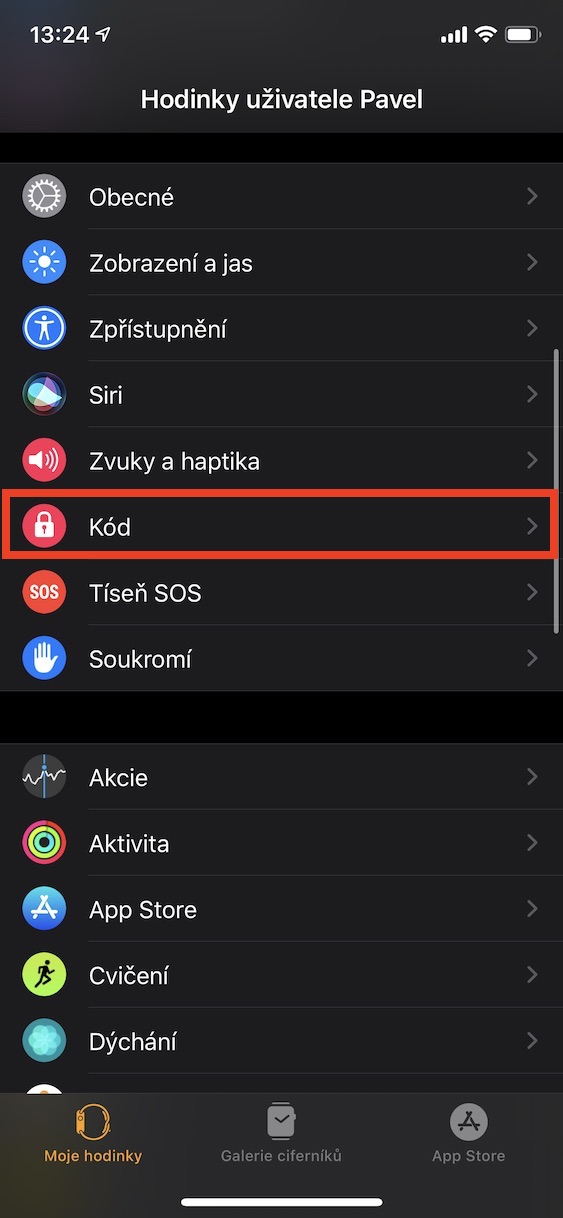The Apple Watch can be considered an extended arm of the iPhone, with which it is completely connected. Thanks to this, you can, for example, easily display notifications on your Apple Watch and possibly interact with them further, you can browse content in various applications and much more. Of course, this creates various security challenges that Apple must overcome to ensure that no one can get into the Apple Watch and that all personal and sensitive data remains 100% safe. Also for that reason, you have to enter the code lock every time you put the Apple Watch on your wrist, which unlocks the Apple Watch.
It could be interest you

How to activate Apple Watch unlock via iPhone
However, if you often take off your Apple Watch during the day, for whatever reason, then constantly writing out the code lock, which can be up to 10 characters long, can start to annoy you a little. On the other hand, completely turning off the code lock is definitely not an option, precisely for the sake of maintaining security and privacy. Apple has thus come up with a very interesting function, thanks to which you can simplify the process of unlocking the Apple Watch, but on the other hand, you will still not lose security. Specifically, it is possible to set your Apple Watch to automatically unlock when your Apple phone is unlocked, as follows:
- First, you need to go to the native app on your iPhone Watch.
- Once you've done that, scroll down to the section at the bottom of the screen My watch.
- Then, within this section, move down to find and open the box Code.
- Here you only need to switch activated function Unlock from iPhone.
Once you've done that, you'll be able to unlock your Apple Watch using your iPhone. In practice, this means that if you put a locked Apple Watch on your wrist, and then unlock your iPhone, the Apple Watch will be unlocked together with it, so you don't have to enter the code lock at all. This will surely be appreciated by many users. It's important to mention that if you don't have the watch on your wrist and you unlock your iPhone, the Apple Watch will of course not be unlocked - it will only unlock if you have the watch on your wrist. This also requires an active Wrist Detection function, without which the Apple Watch cannot be unlocked via the iPhone.