If you follow the events in the world of Apple, including the developers and hackers themselves, you surely did not miss the information that the checkra1n jailbreak, which exploits the checkm8 bugs, has been available for several weeks. However, this hardware and unfixable bug can only be exploited on iPhone X and older. This means that you will not install this jailbreak on iPhone XR, XS (Max), 11 and 11 Pro (Max). However, another bug was recently discovered that allowed the jailbreak to be uploaded to these newer devices as well. So the team of developers got to work and after a few days of internal testing, the unc0ver jailbreak was released to the public.
It could be interest you

As is the case with new things, various birth pains come. They didn't even miss the newly released unc0ver jailbreak, which was called version 4.0.0. Specifically, there was an issue with jailbreaking the iPhone 11 Pro that many users were unable to do. Of course, the developers noticed this bug and after a few hours released version 4.0.1, in which they fix the problem. Apple Watch users should also beware – they are advised to disable Bluetooth (in Settings) when jailbreaking. In some cases, there is an unwanted synchronization of the watch, which can take a long time. However, as for the installed jailbreak itself, no serious errors have been found so far - the system works, applications do not crash, the battery does not drain excessively and tweaks are available.
Why should you jailbreak?
Most users have been wondering for a long time why they should jailbreak in 2020. It's true that iOS, and by extension iPadOS, has taken over many features from jailbreak, but jailbreak still offers many great features. I can highlight, for example, CarBridge, thanks to which you can turn CarPlay in your car into a full-fledged device and remove its limitations. Of course, this can be used when the car is not moving and you cannot endanger other road users. Of course, there are also other tweaks, with the help of which you can change the appearance of iOS, or add other various functions. So jailbreak still makes sense in 2020 and still offers many features that iOS doesn't - and some of which it probably never will.
How to jailbreak iPhone 11?
Note that installing a jailbreak will void the warranty on your device. Jablíčkář magazine is not responsible for any problems that may occur before, during, or after the jailbreak installation. So you perform the entire procedure at your own risk.
To install the unc0ver jailbreak, you must first download AltDeploy from these pages. After downloading, go to the official unc0ver jailbreak page using this link and jailbreak download. Then by cable connect your iPhone to Mac and Run AltDeploy. Then in the window AltDeploy tap on second drop down menu, from which to select an option Browse... A new Finder window will open in which you can find downloaded IPA file a open him. You will be told that you have to in the native app Email activate plug-in, for AltDeploy to work. You can do this by running Mail, and then tap on the top bar Preferences… Now make sure you are in the section in the top menu In general, and then in the lower left corner of the new window, then click on the option Manage plug-ins. Check the plugin here AltPlugin.mailbundle and press the option Use and restart Mail. Then just click the warning from AltDeploy and you can start installing the jailbreak. Finally, you will see a window in which sign in to your Apple ID. Mail must be turned on when jailbreaking.
Once the installation process on your Mac is complete, then unlock your iPhone and start a new application unc0ver. You will most likely get a warning about an untrusted developer - you enable that in Settings -> General -> Device Management, where you tap your e-mail, and then to the option Trust the developer. Then tap the button in the app jailbreak to continue the installation. Your device will be installed several times reboots. You must unc0ver the application after each reboot turn on again and press Jailbreak, until the information that the jailbreak is complete appears. In my case, the iPhone XS rebooted three times. Among other things, you can recognize a successful installation by the application icon appearing on the desktop Cydia, through which various tweaks and other goodies available within the jailbreak are downloaded.

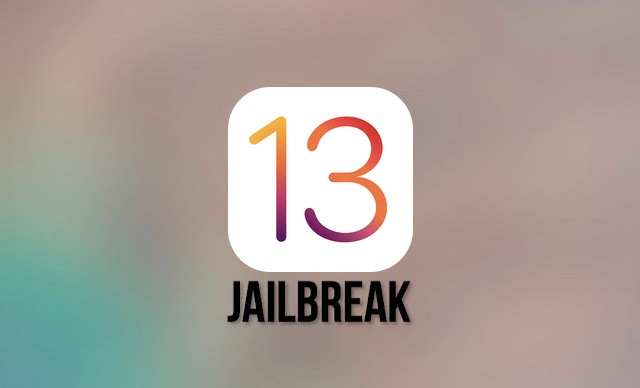

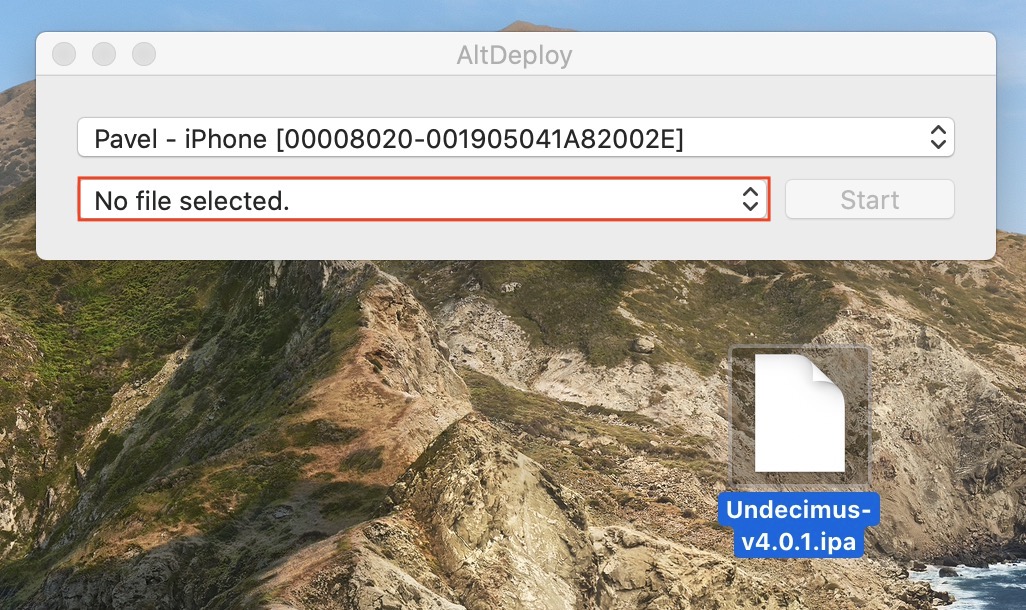
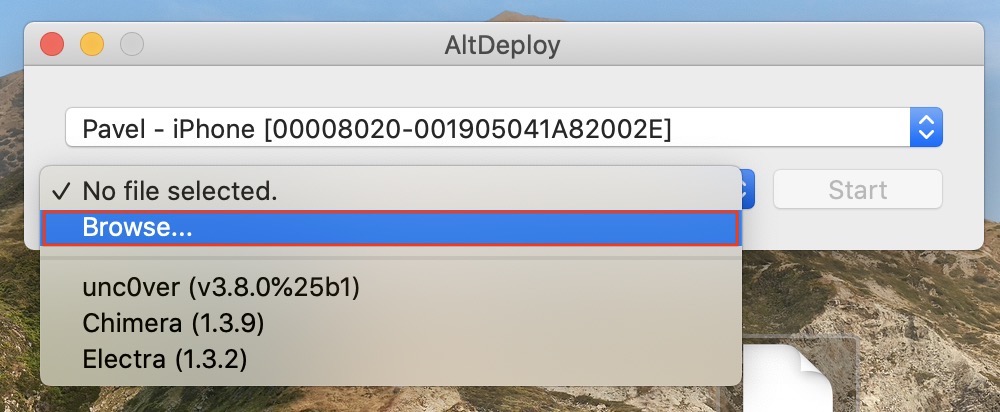
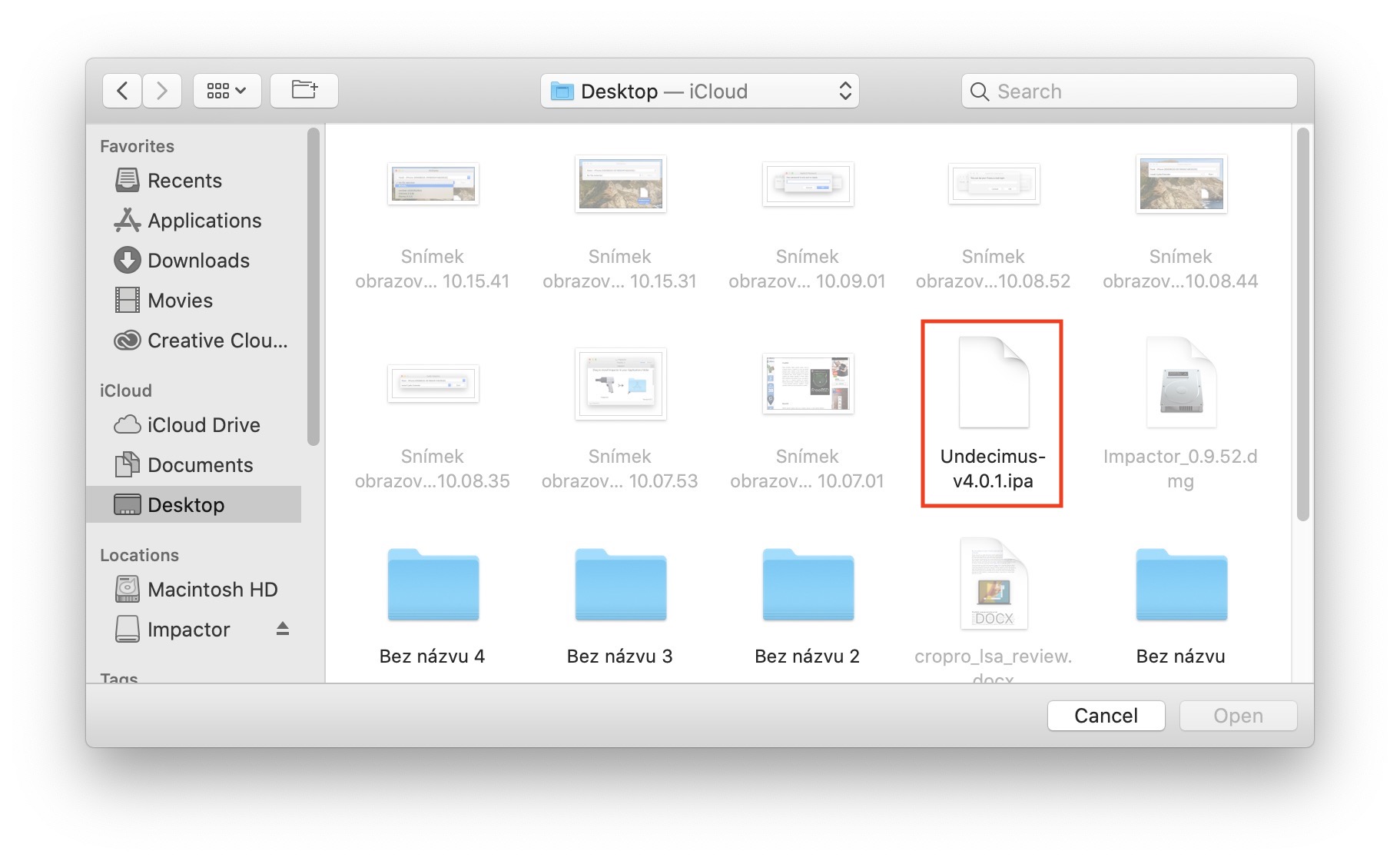
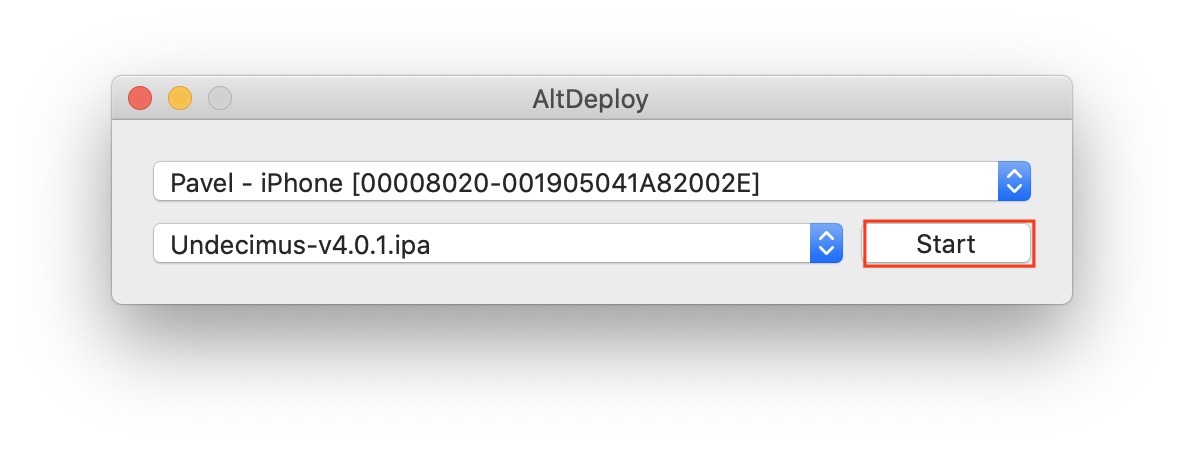
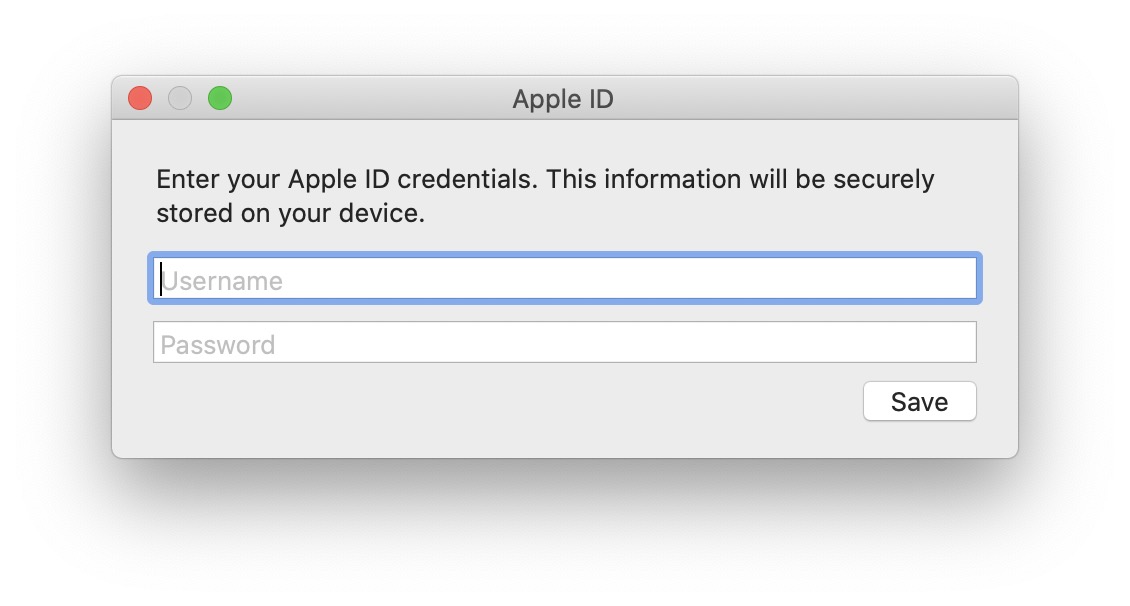
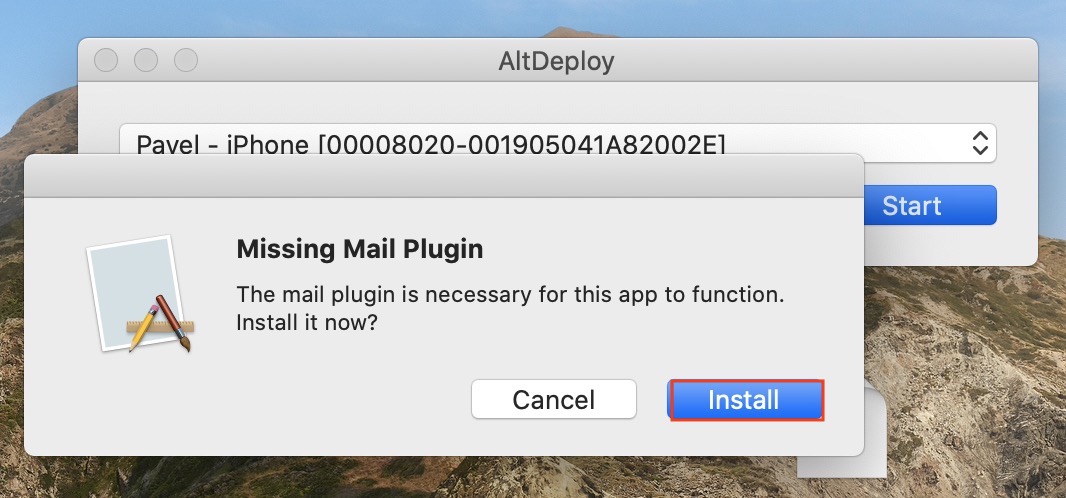
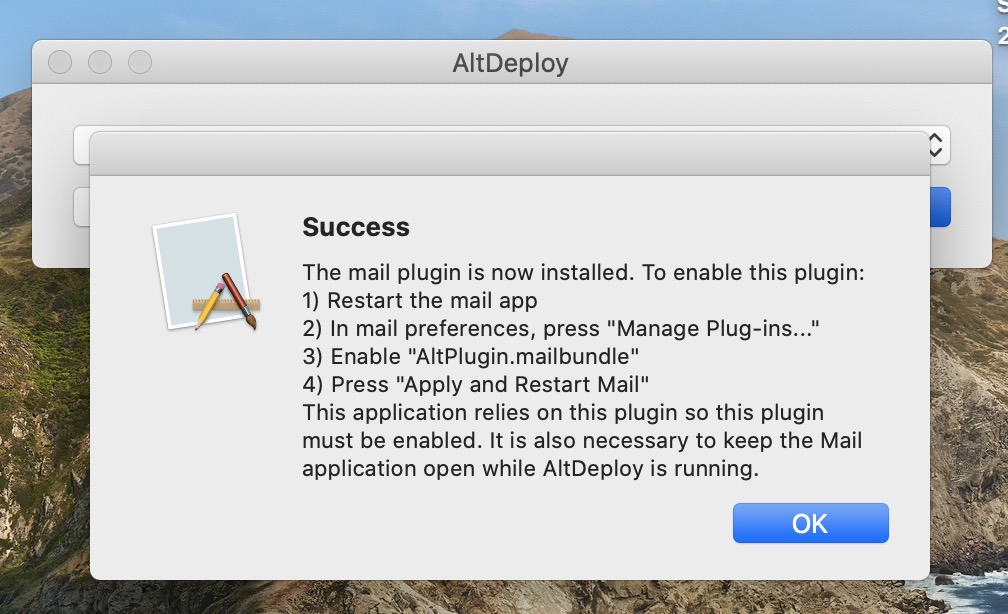
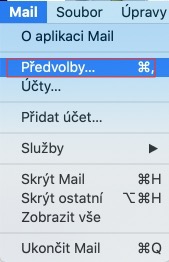
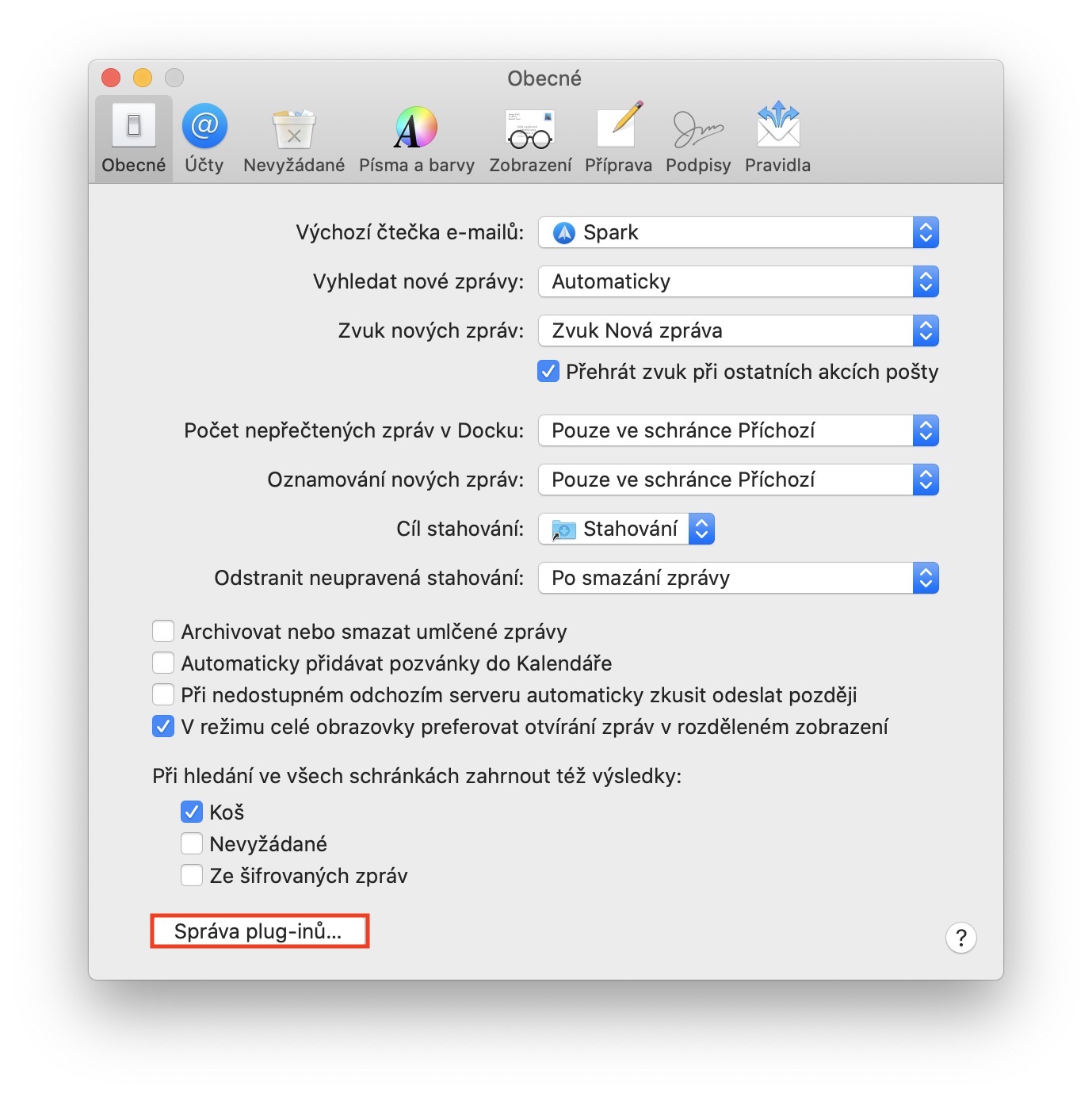
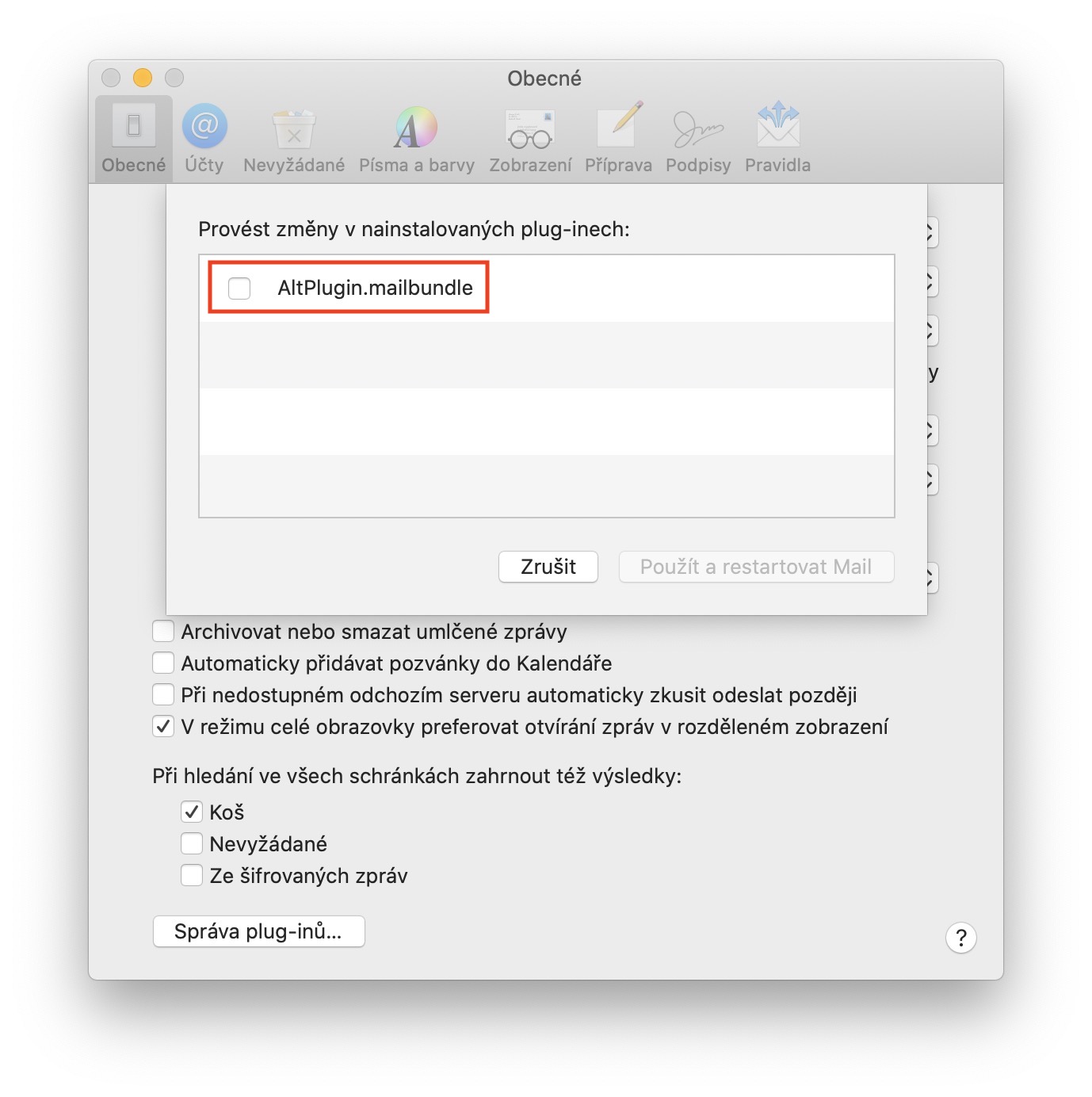
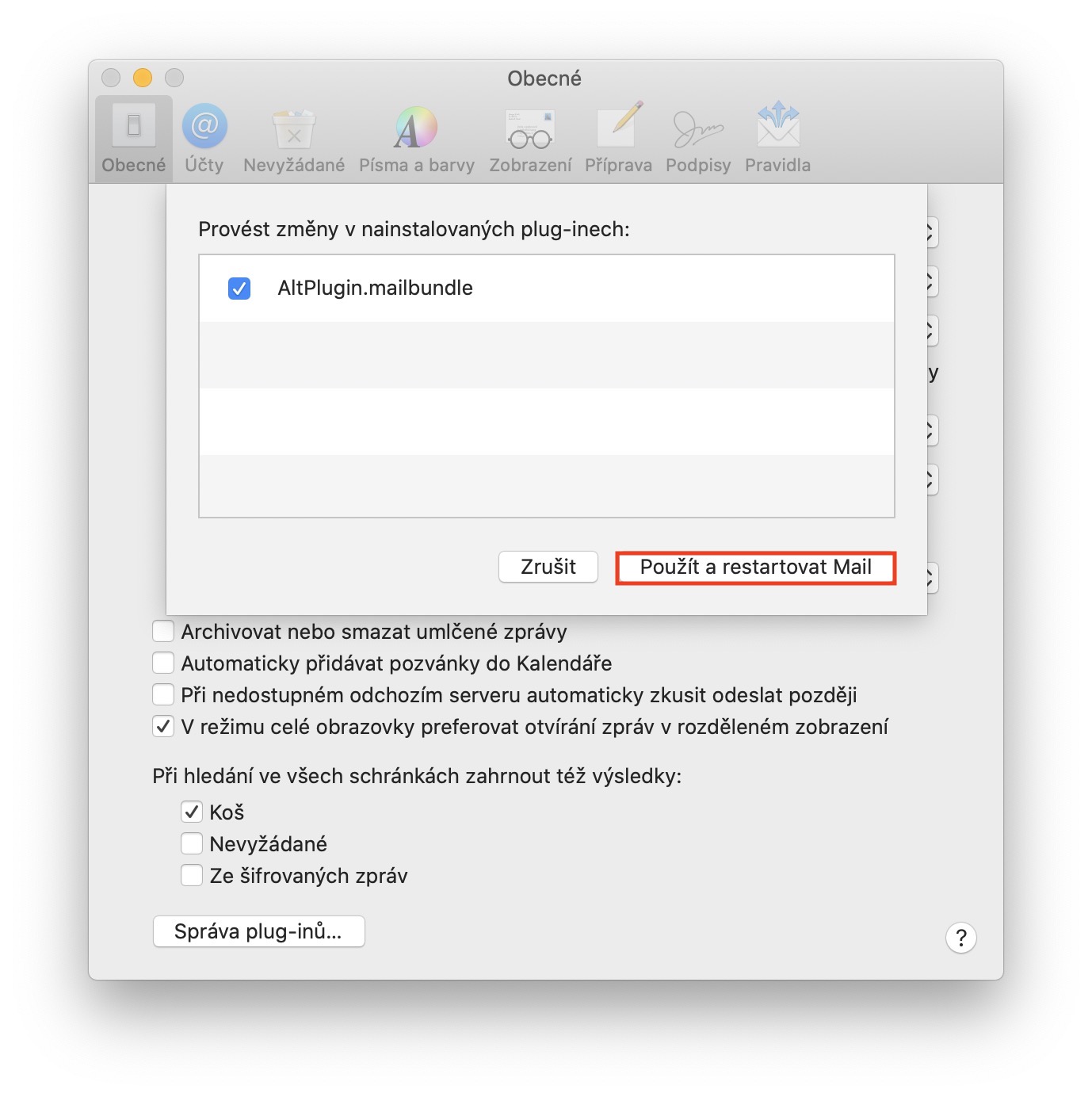
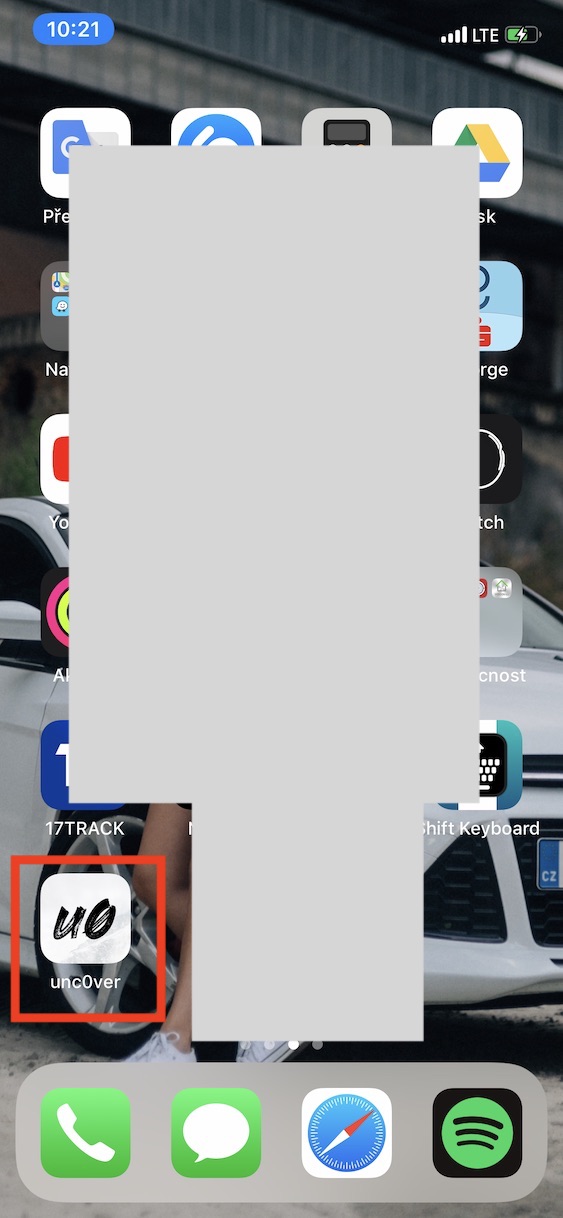
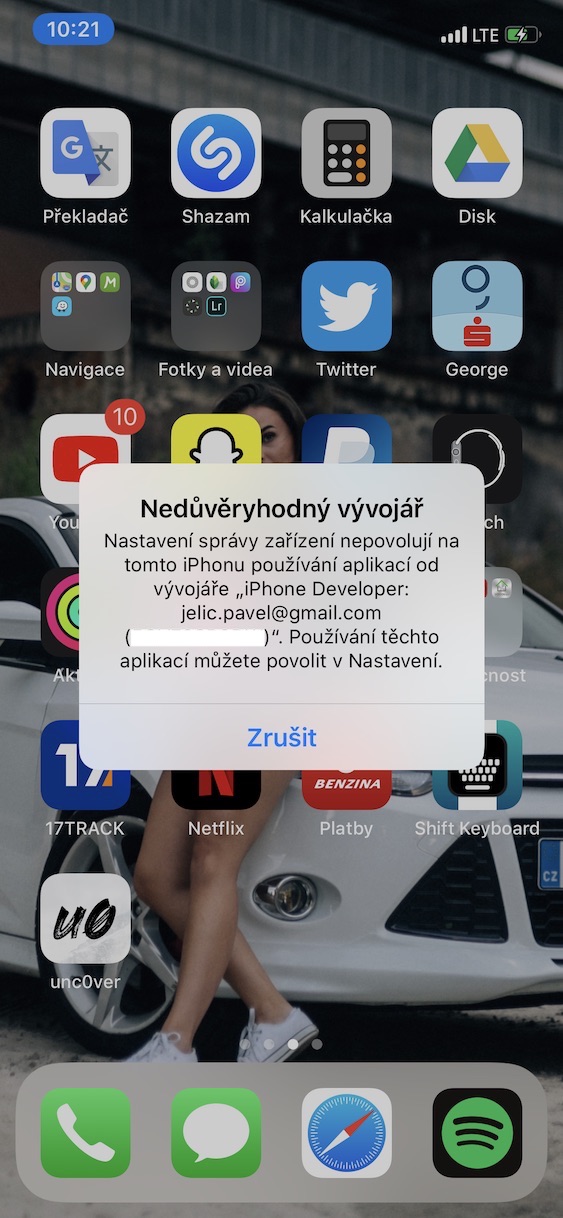
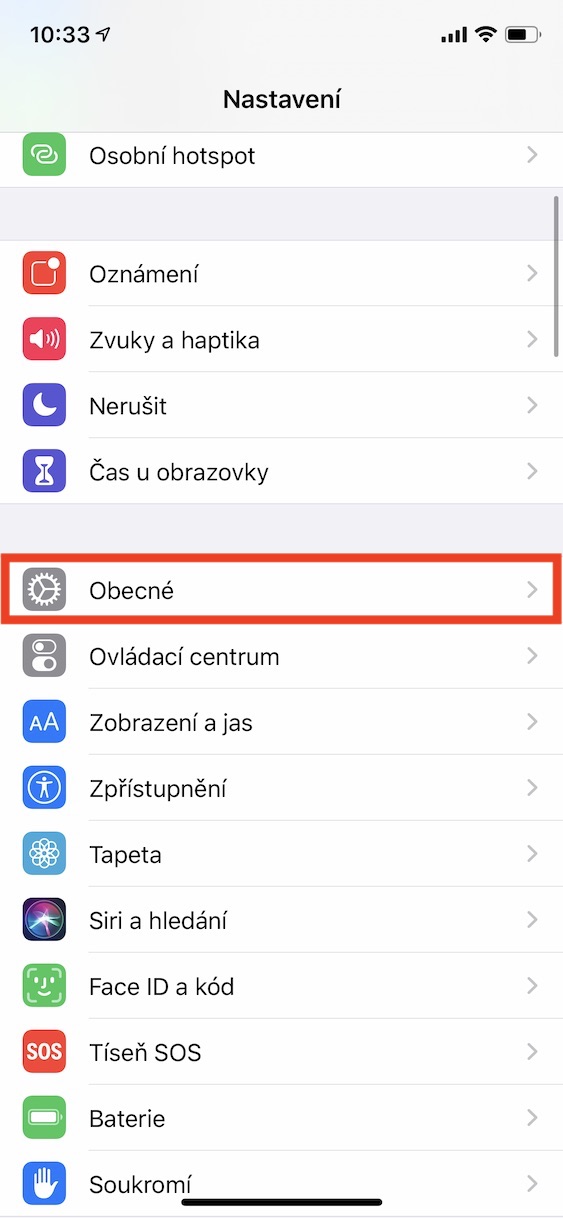
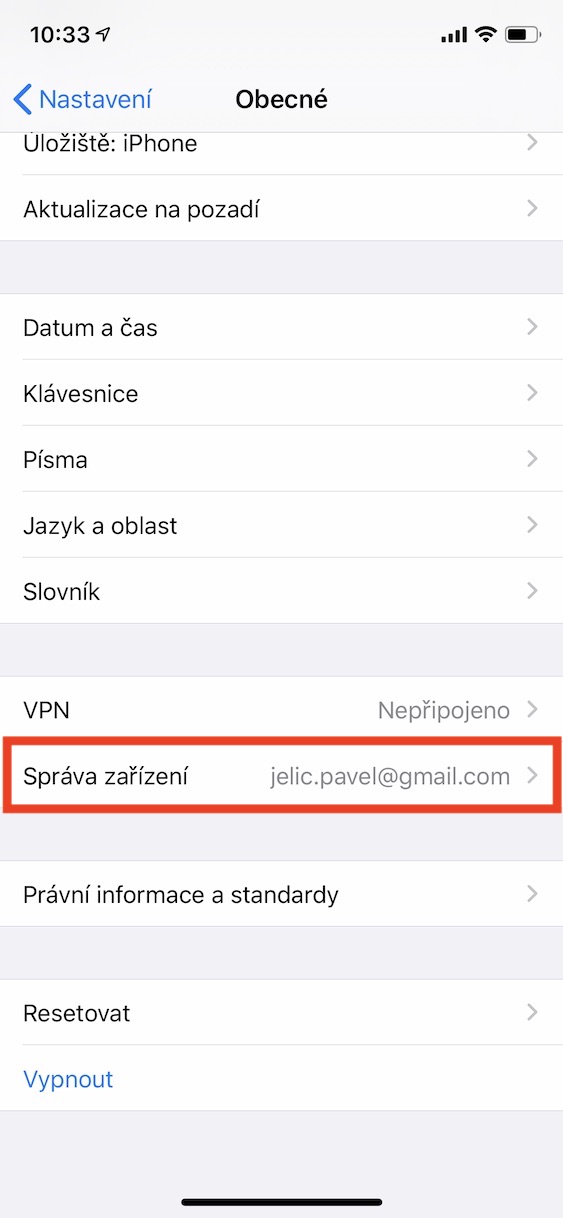
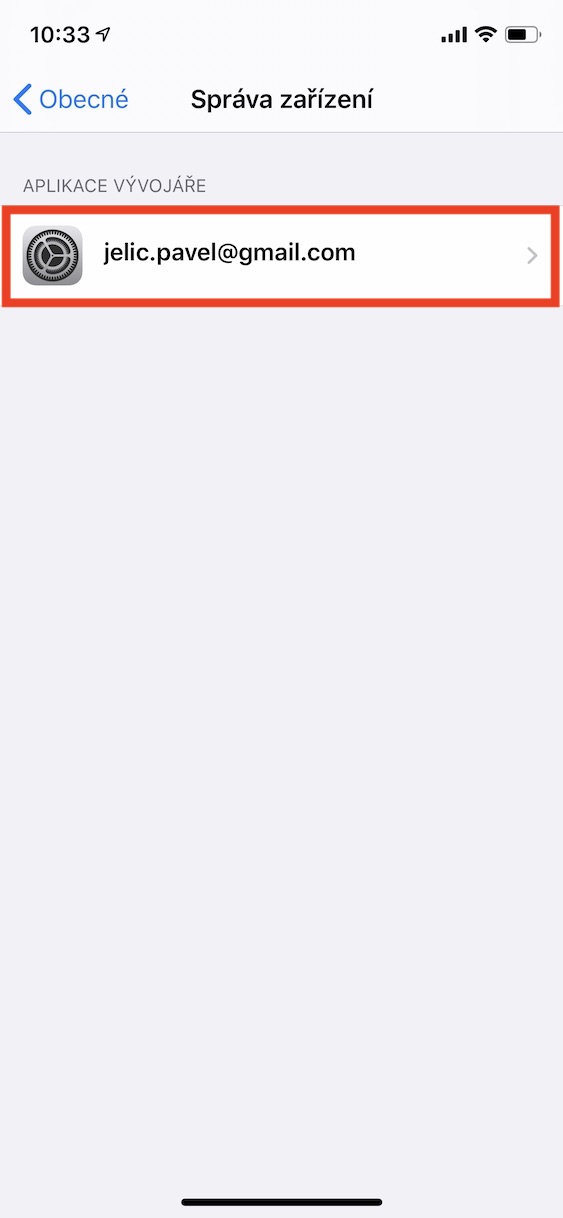
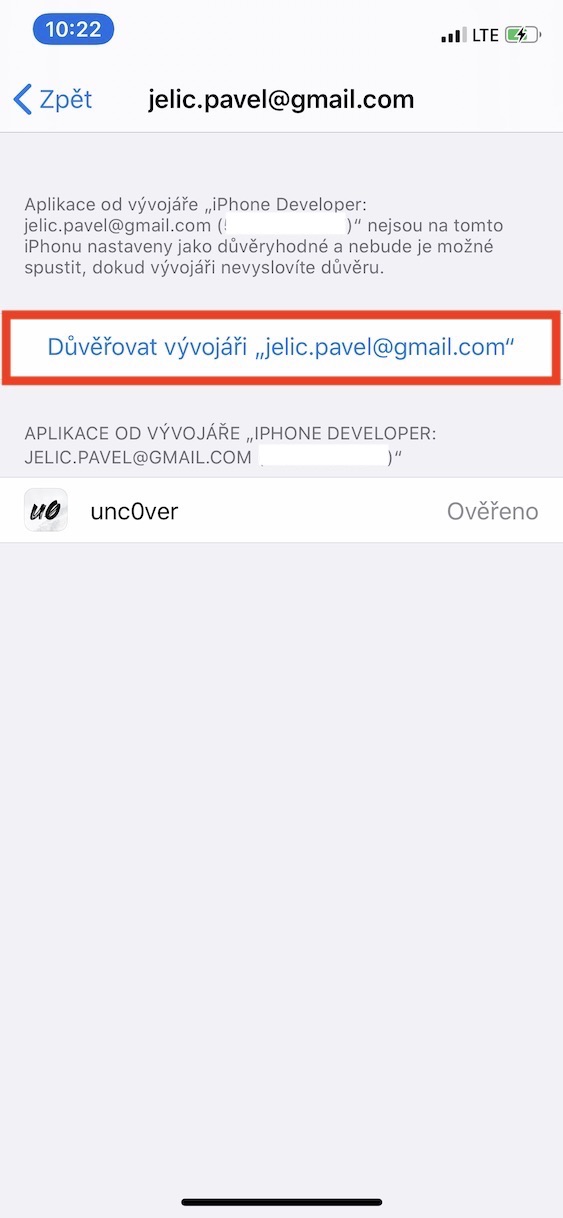
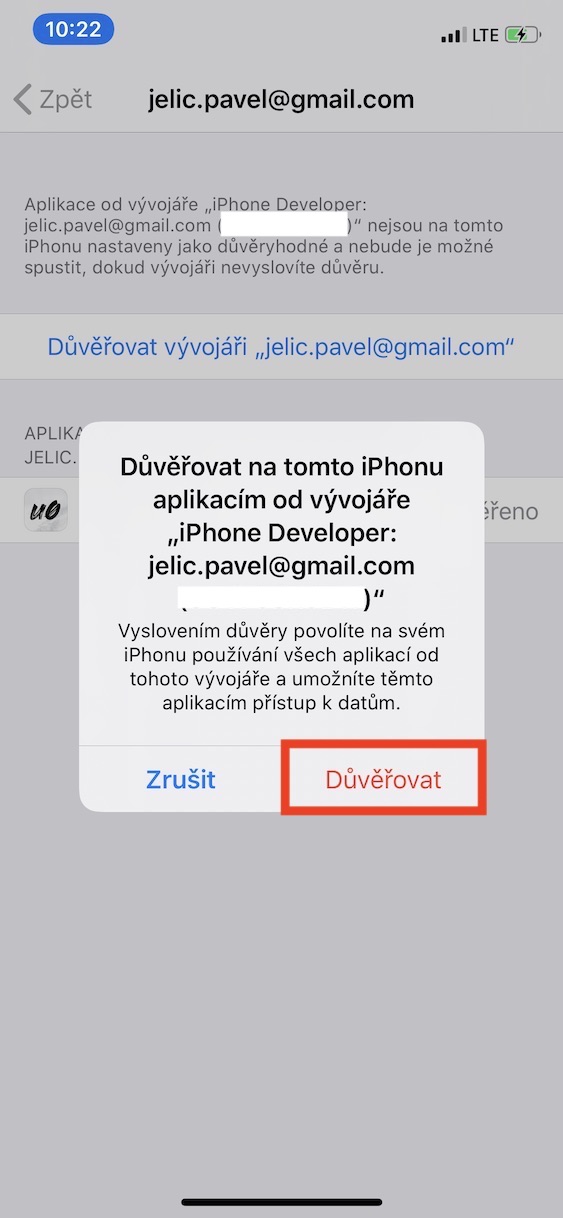
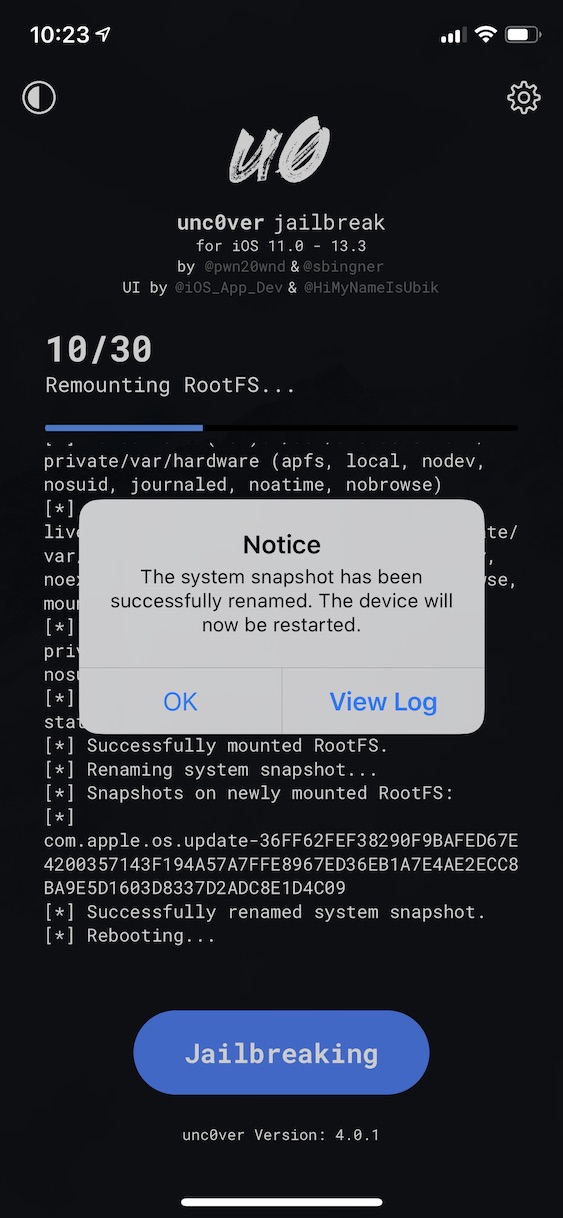
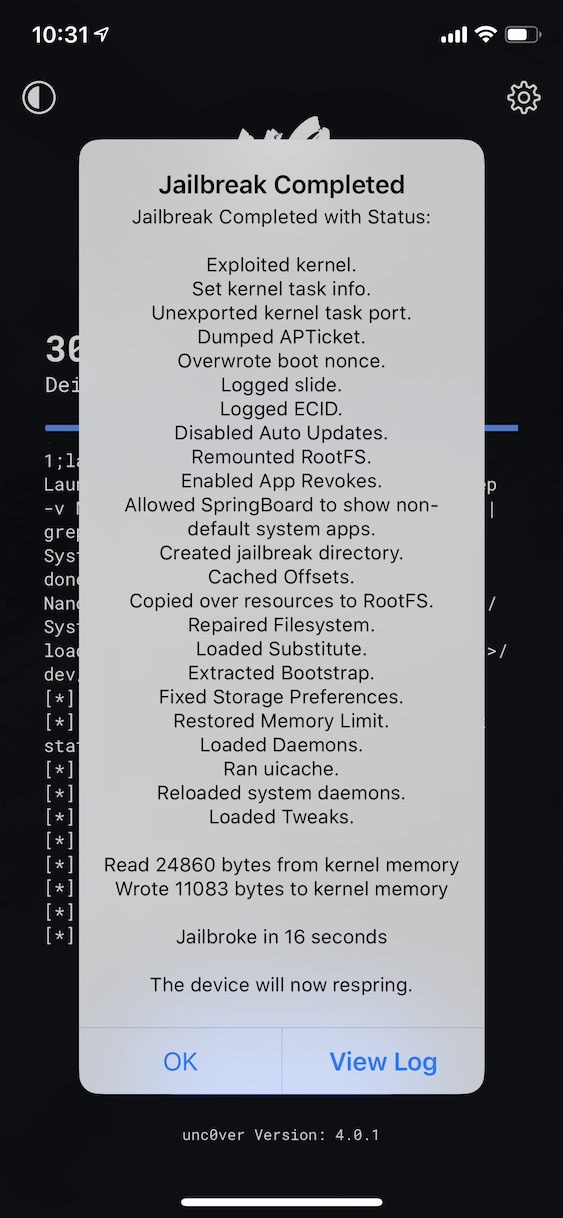
in Mail - Preferences this function does not existManage plug-ins.
I'll probably disappoint you, but it exists
Can I ask if it works with Windows?
Try it here ;-)
I can't download altdeploy😕