It's the winter season here, and some of us may be facing various problems with our iPhones not only due to the cold temperatures outside, but of course, the snow. So whether you are returning from the slopes (if they are open) or just walking through the frozen landscape, you may come across the following factors.
Reduced battery life
Extreme temperatures are not good for electronic devices. They are usually designed so that they work well and completely correctly in the temperature range given by the manufacturer. If you move outside of it, deviations in functioning may already appear. You will most often feel it on the battery life. In addition, the range of those ideal temperatures is quite small for iPhones, it is 16 to 22 °C, although Apple states that its phones should work without problems in the range of 0 to 35 °C (the storage temperature range when the device is turned off and temperatures still do not affect the battery of the device, it is from minus 20 to plus 45 °C).
It is important that the cold does not affect the operation of the device as much as the heat. So even though you may notice reduced battery life on your iPhone, this is only a temporary condition. Then, once the device's temperature returns to normal operating range, normal battery performance is restored with it. It is different if your device already has a degraded battery condition. If you then use it in low temperatures, you may have to deal with its premature shutdown, even if it still shows some remaining battery charge value.
If we look at extreme temperatures in the second spectrum, i.e. heat, when the device is exposed to high temperatures, it can cause irreversible damage to the battery - i.e. an irreversible reduction in its capacity. This phenomenon will be amplified by possible charging. But the software tries to eliminate this, and if the device is overheated, it will not allow you to charge.
It could be interest you

Water condensation
If you quickly go from a winter environment to a warm one, water condensation can easily occur on and inside your iPhone. You can see it not only on the display of the device, which is as if foggy, but also on its metal parts, i.e. the steel and aluminum frame. This can also bring with it certain risks. It doesn't bother the display that much, because it practically just needs to be wiped to keep it from getting wet. This is assuming that the LCD crystals on those iPhones that do not yet have an OLED display have not frozen. If you notice moisture inside, immediately turn off the device, slide out the SIM card drawer and leave the phone in a place where air flows. The problem can also arise in connection with the Lightning connector and if you would like to immediately charge such a "frozen" device.
If there is moisture in the connector, it can damage not only the Lightning cable, but also the device itself. So if you need to charge your device immediately, use wireless charging instead. It is better, however, to give the iPhone a little shock and let it acclimatize to the given temperature that prevails in the surrounding warmer environment. Be sure not to insert any objects into the Lightning to dry it, including cotton buds and wipes. If you use the iPhone in a case, be sure to remove it.
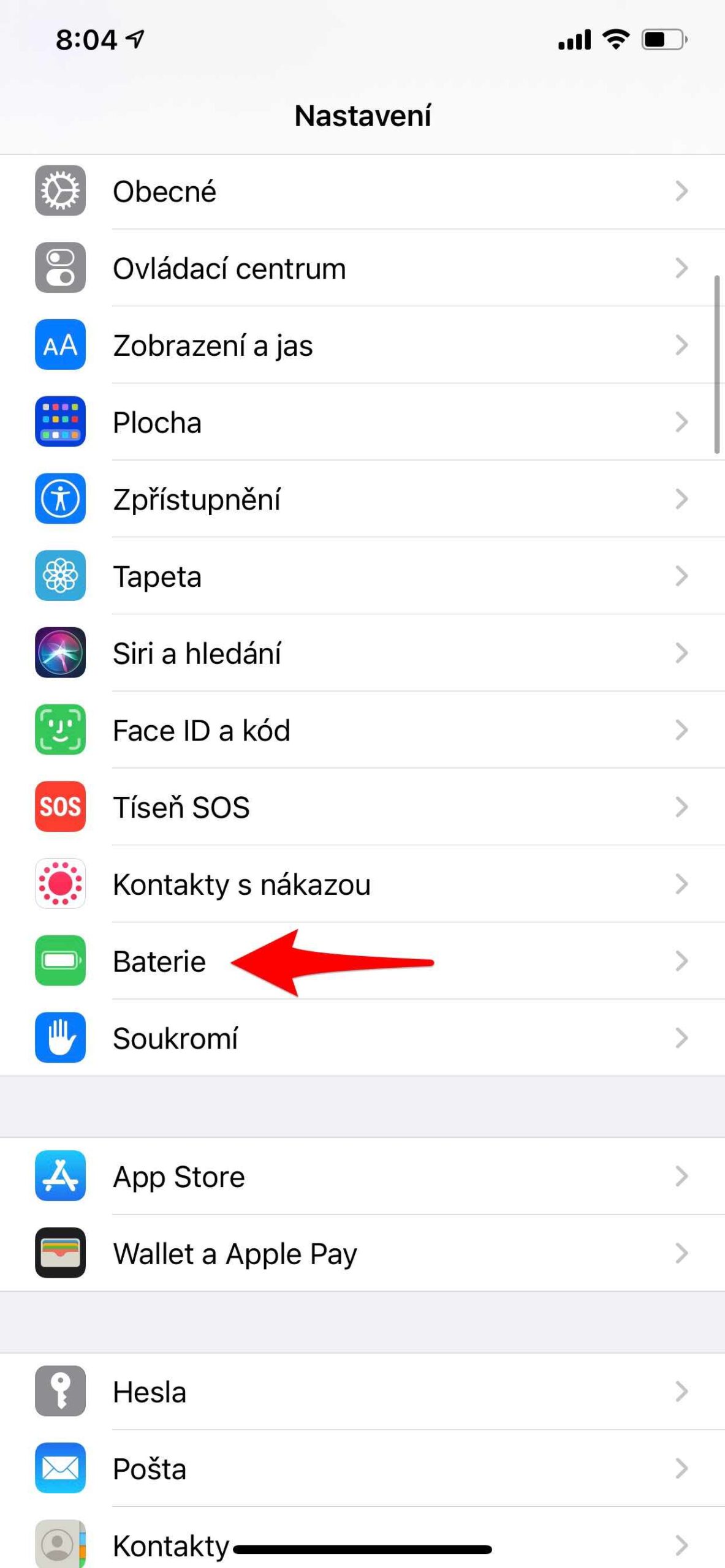
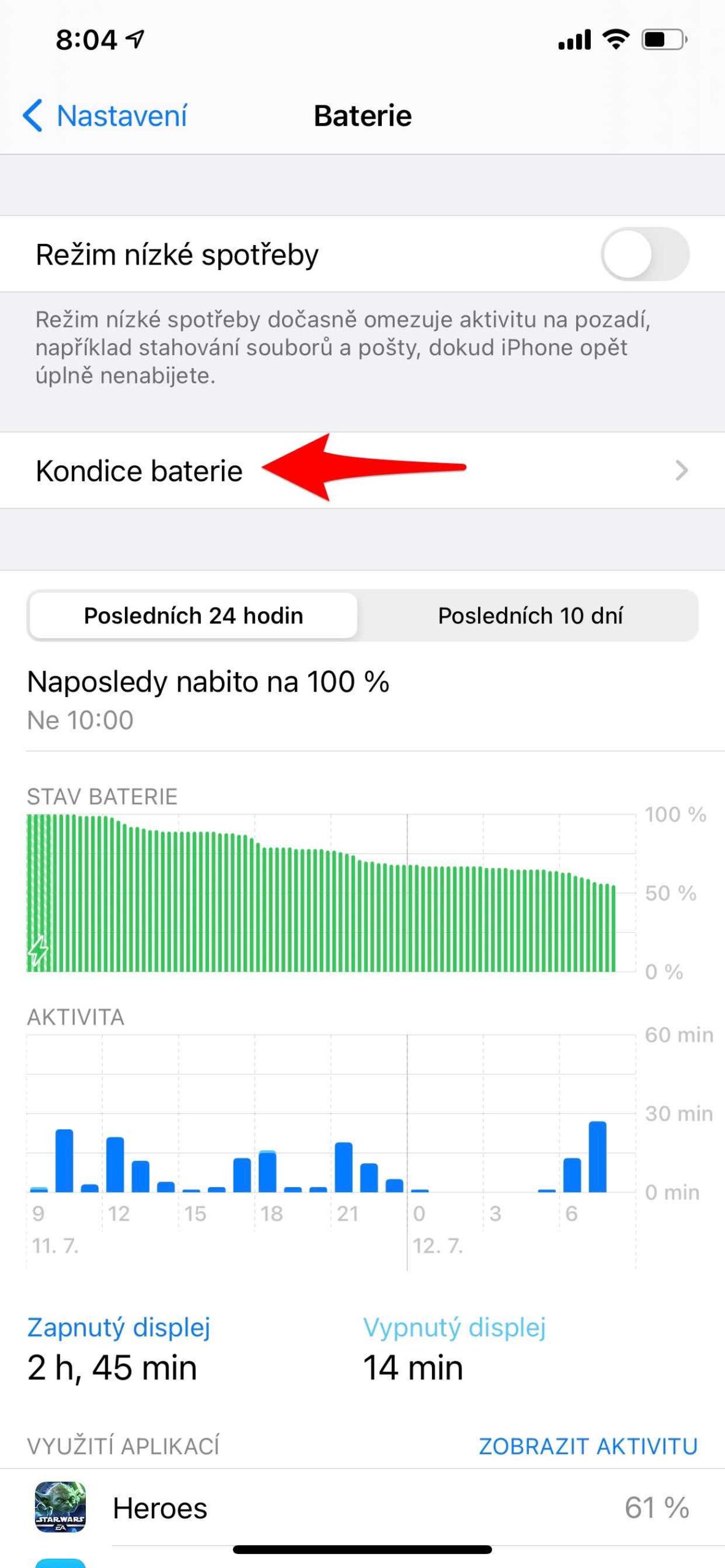
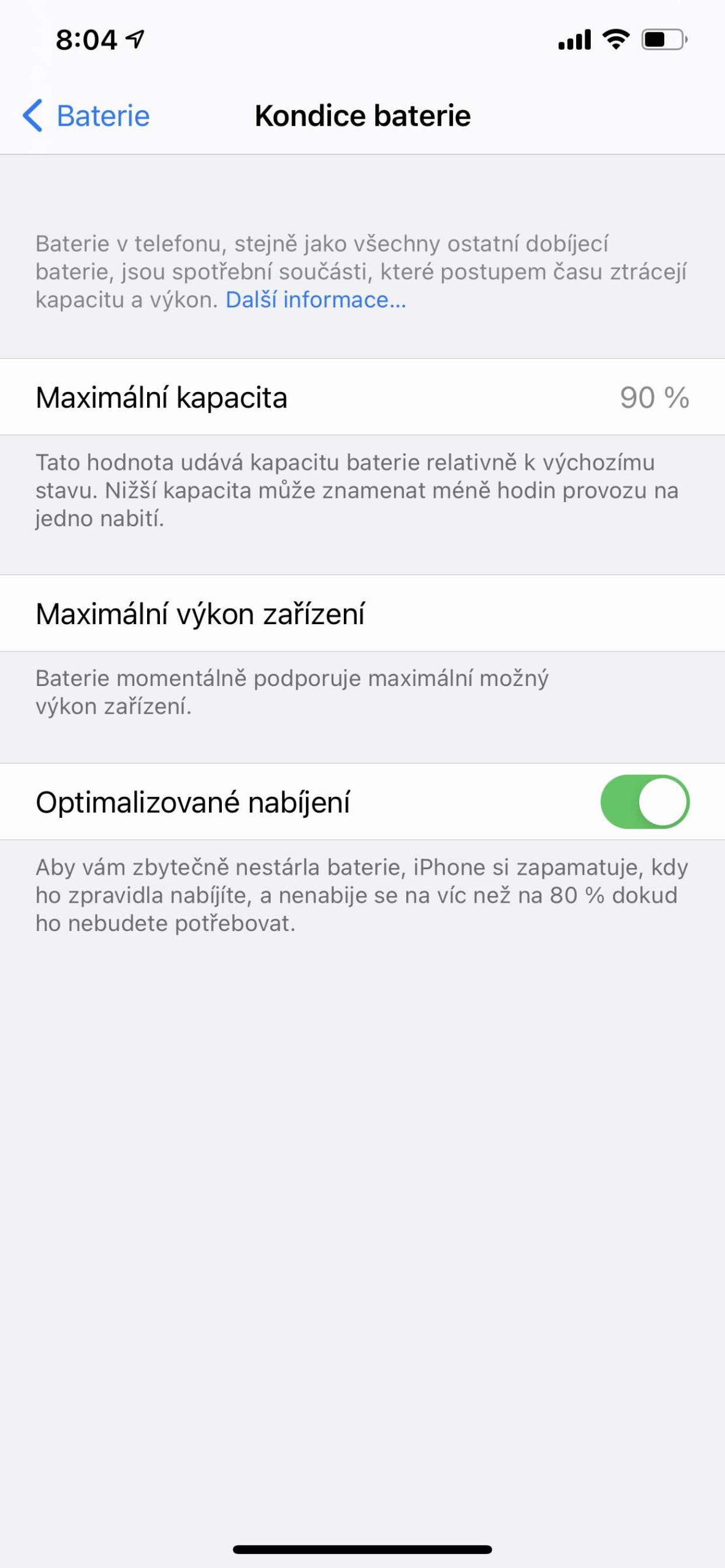



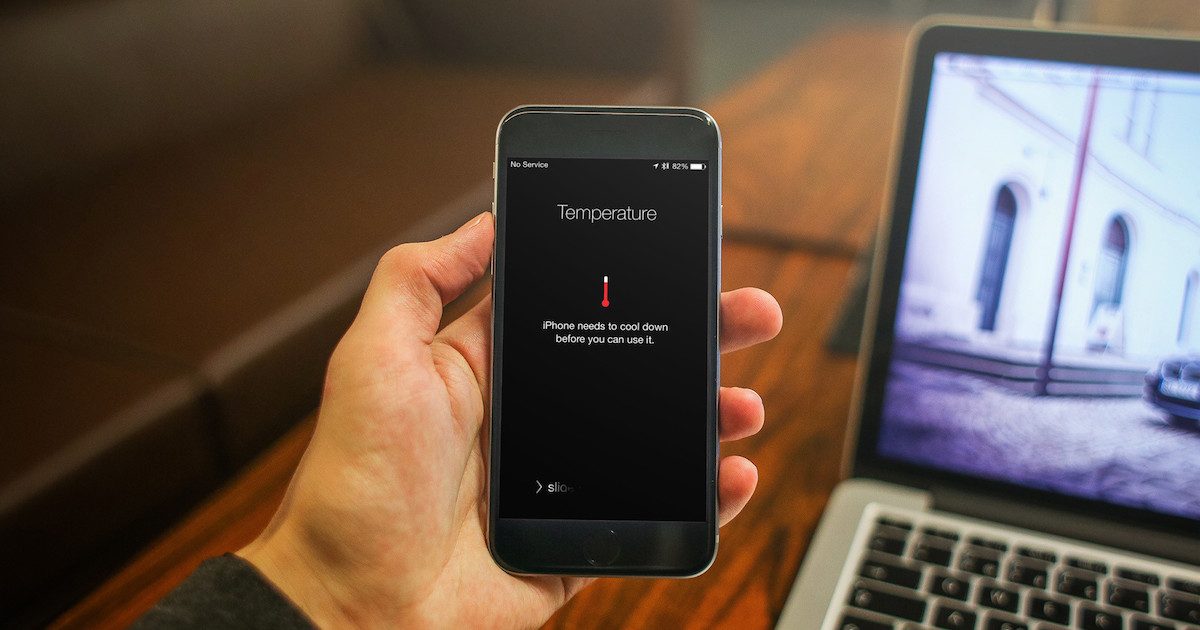
 Adam Kos
Adam Kos 

"If you record indoor humidity,..."
Is it even possible? Is it user-friendly?
The phone is closed from the factory and there is minimal free space inside and therefore also minimal air volume. Where did the water come from? During production, this air was not humid (as, for example, in a greenhouse). It is not possible for water to condense out of it at large temperature differences and, moreover, the printed circuit boards are treated with an anti-oxidation layer. So, are you "recording indoor humidity"?
A favorite service phrase about internal moisture that has caused oxidation of the contacts or damaged the circuit board is mislead. What looks like rust is caused by an impure manufacturing process.
You are a former designer, perhaps you have already etched your own printed circuit board in acid at home and you know that the acid must be thoroughly washed off afterwards. (Have you ever had a flashlight leak? Have you seen what chemistry will do?) That's the point of so-called "internal moisture".
Have a nice day everyone :-)