As new and new technologies continue to appear, for example in the case of the iPhone X it is the removal of the Touch ID button, there are also new methods that you need to perform to force restart iPhones or methods to get into DFU (Direct Firmware Upgrade) mode ) or to Recovery mode. You can use the procedures described below for the current latest iPhone models - i.e. iPhone 8, 8 Plus and X.
It could be interest you

Forced restart
A forced restart can be especially useful when your device freezes and won't recover.
- Press and immediately release volume up button
- Then quickly press and release volume down button
- Now hold for a longer time side button, which is used to unlock/turn on the iPhone
- After a while, the Apple logo should appear and the device will restart

DFU mode
DFU mode is used to directly install new software, and in most cases it will solve any software problem with the iPhone.
- Connect your iPhone to your computer or Mac using a lightning cable.
- Press and immediately release volume up button
- Then quickly press and release volume down button
- Now hold for a longer time side button, which is used to unlock/turn on the iPhone
- Together with pressed side button press and hold volume down button
- Hold both buttons 5 seconds, and then release side button – volume down button still hold
- Po 10 seconds drop i volume down button – the screen should remain black
- On your PC or Mac, launch iTunes - you should see a message "iTunes found iPhone in recovery mode, iPhone will need to be restored before using with iTunes."
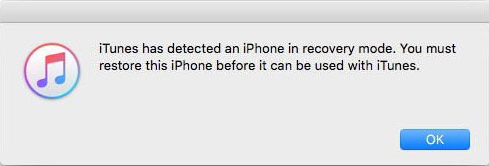
Recovery mode
Recovery mode is used to restore the device when you have a problem with it. In this case, iTunes will give you a choice whether to restore or update the device.
- Connect your iPhone to your computer or Mac using a lightning cable
- Press and immediately release volume up button
- Then quickly press and release volume down button
- Now hold for a longer time side button, which is used to unlock/turn on the iPhone until the device restarts
- Button don't let go and hold it even after the Apple logo appears
- Once on the iPhone icon will appear, to connect iPhone to iTunes, you can release the side button.
- On your PC or Mac, launch iTunes - you should see a message "Your iPhone has encountered a problem that requires an update or restore."
- Here you can choose if you want an iPhone restore or update
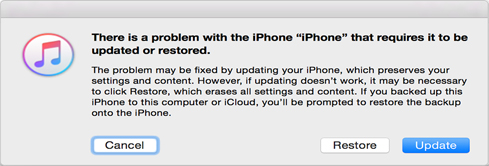
How to exit DFU mode and Recovery mode?
If you just wanted to try these methods and have no problem with your iPhone, follow these steps to exit these two modes:
DFU mode
- Press and release volume up button
- Then press and release volume down button
- Press side button and hold until the Apple logo appears on the iPhone display
Recovery mode
- Hold on side button until the connect to iTunes icon disappears