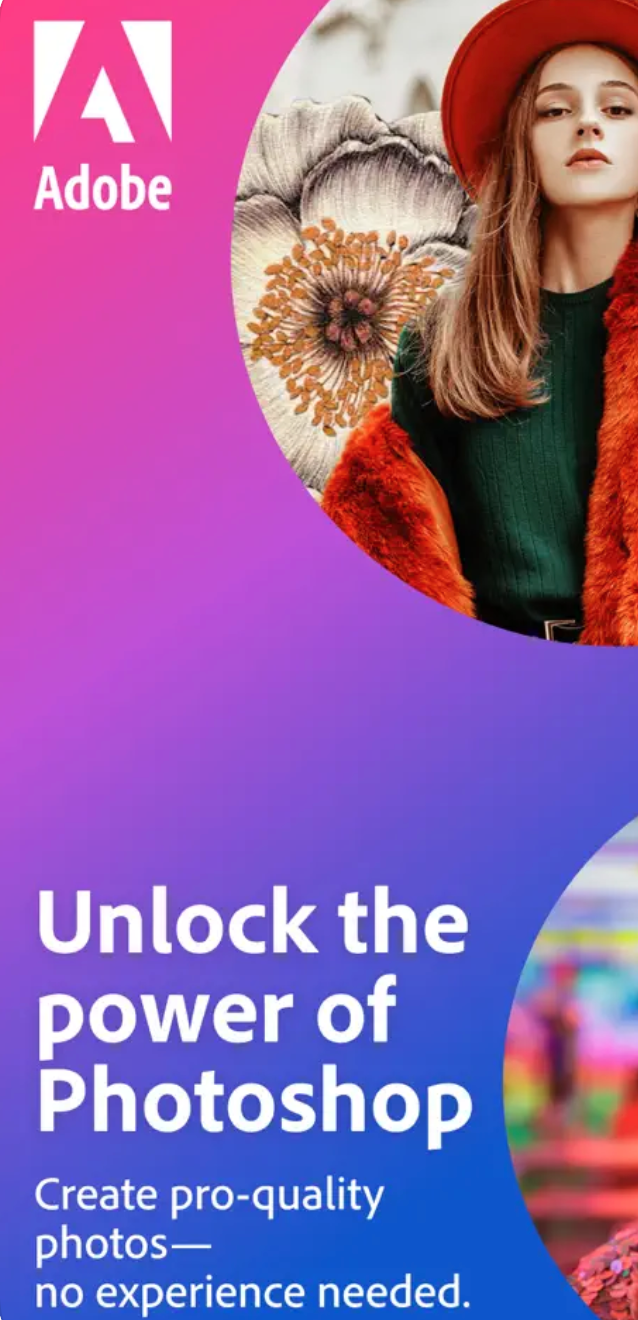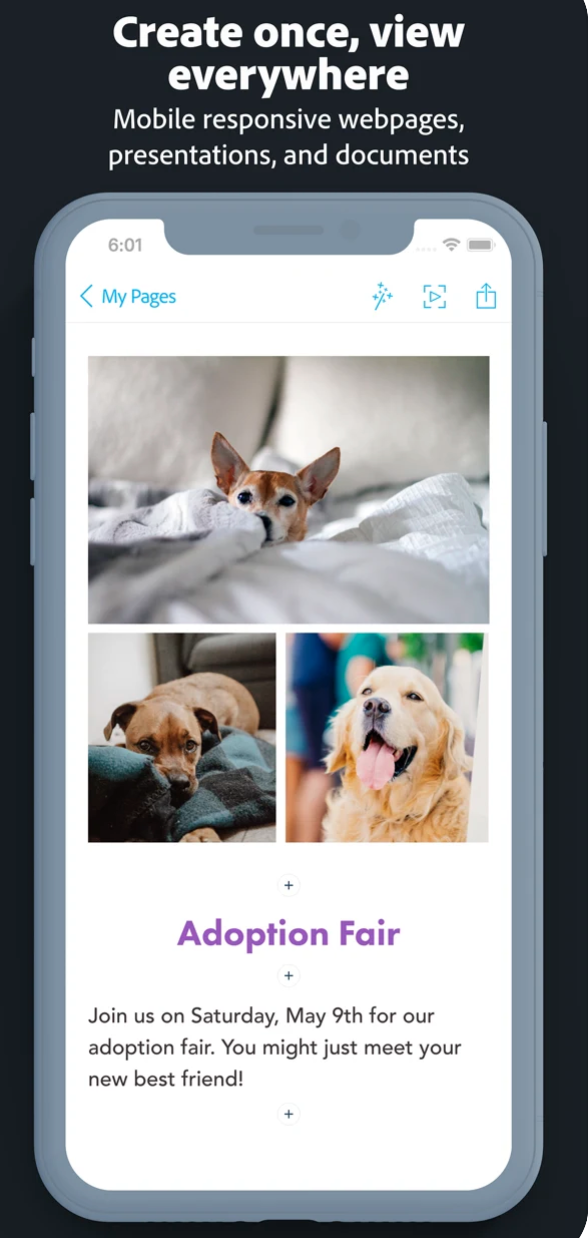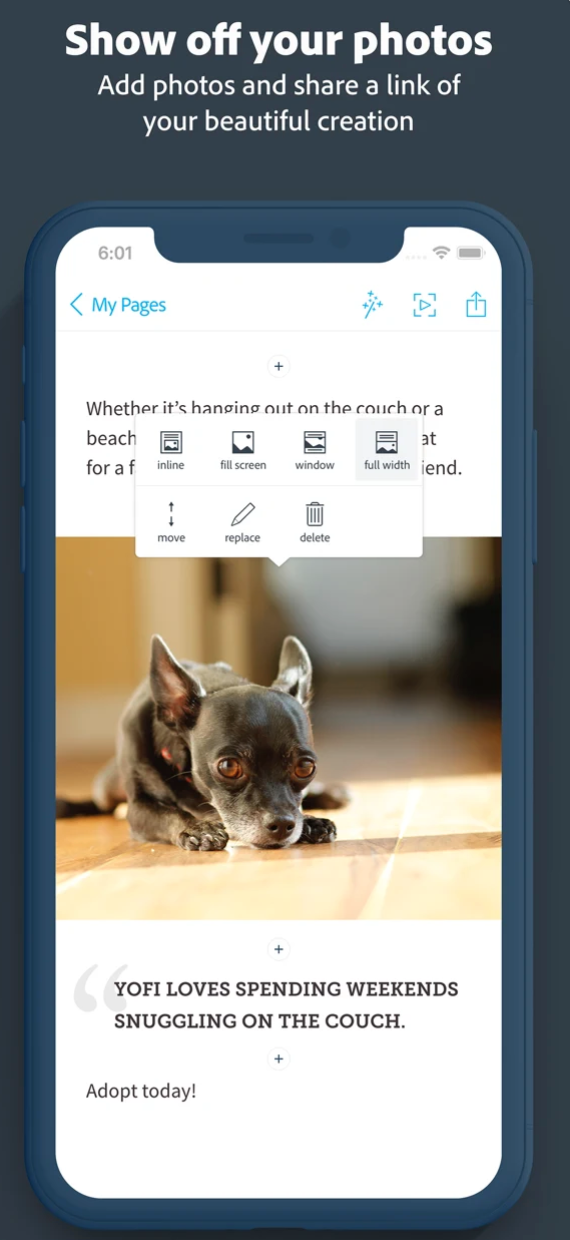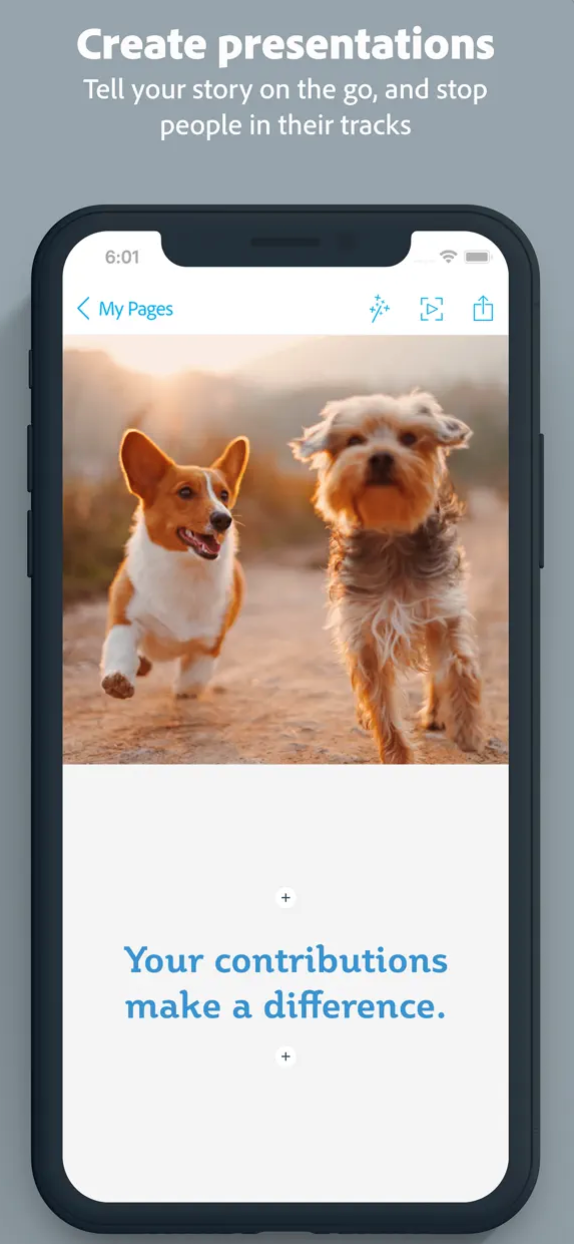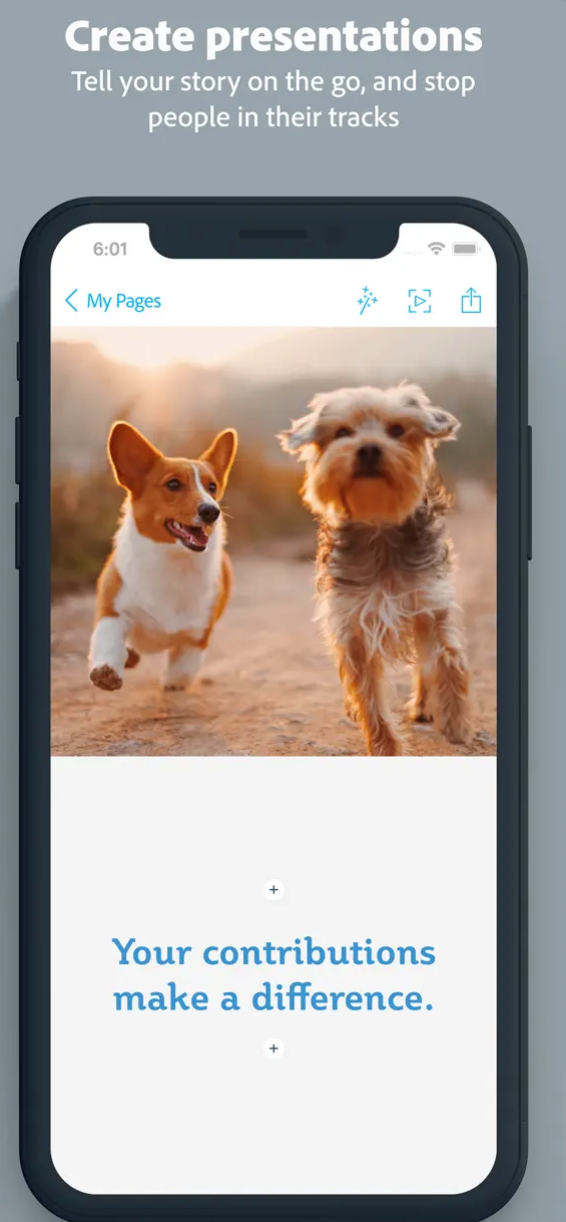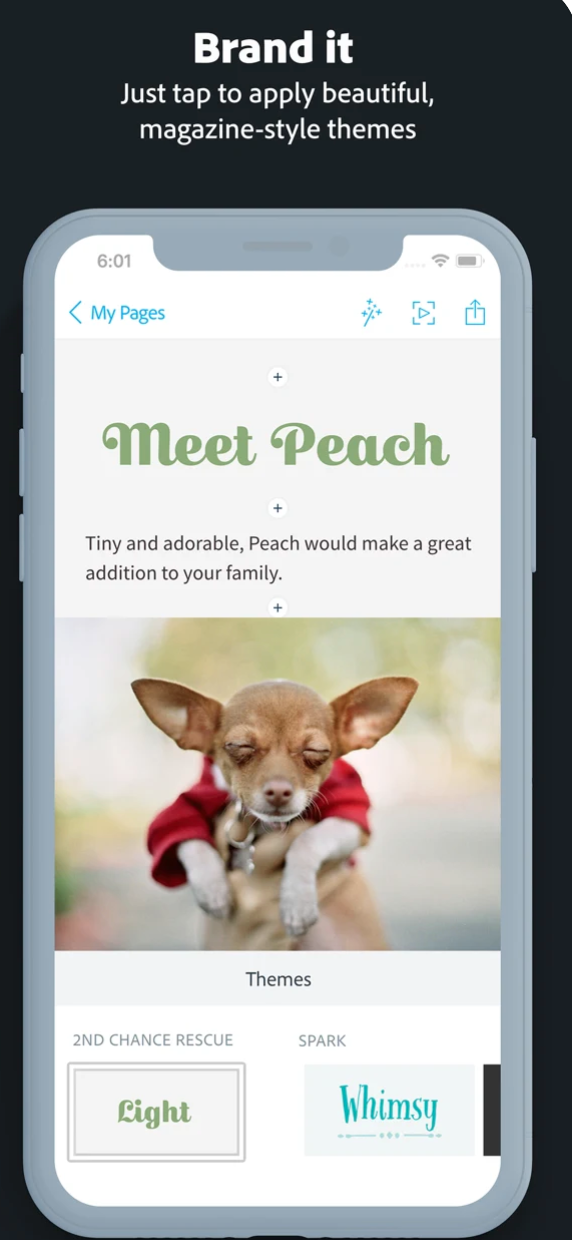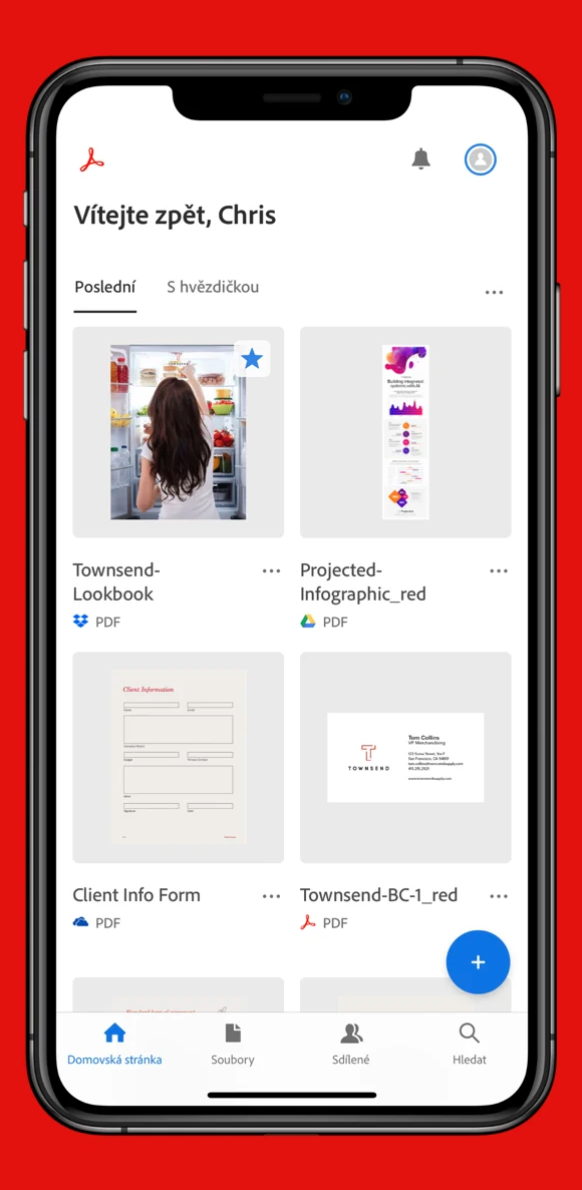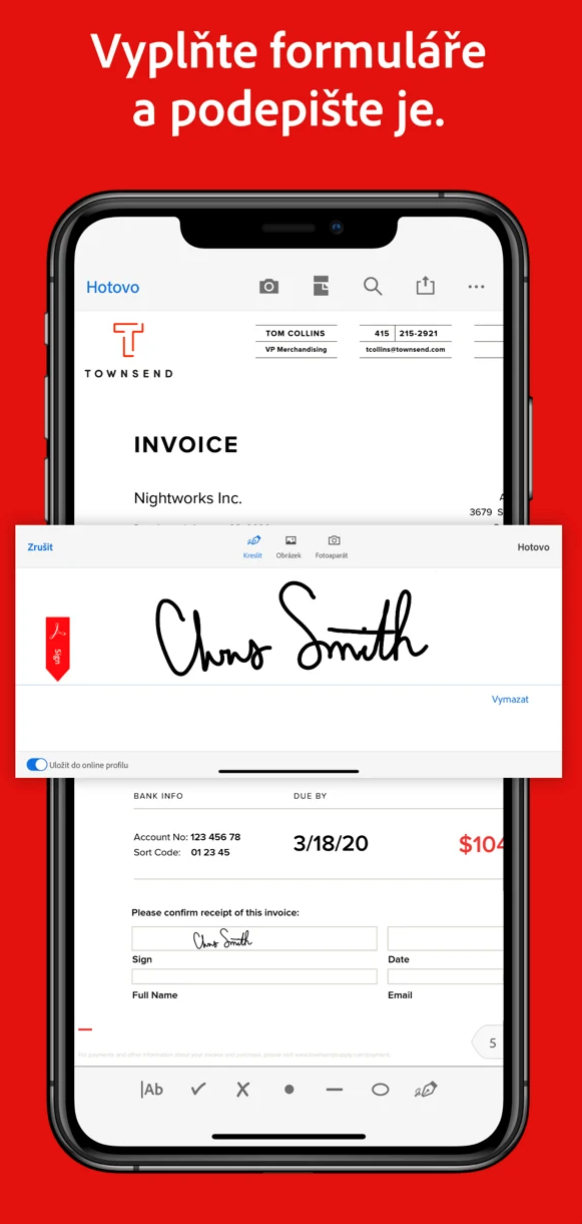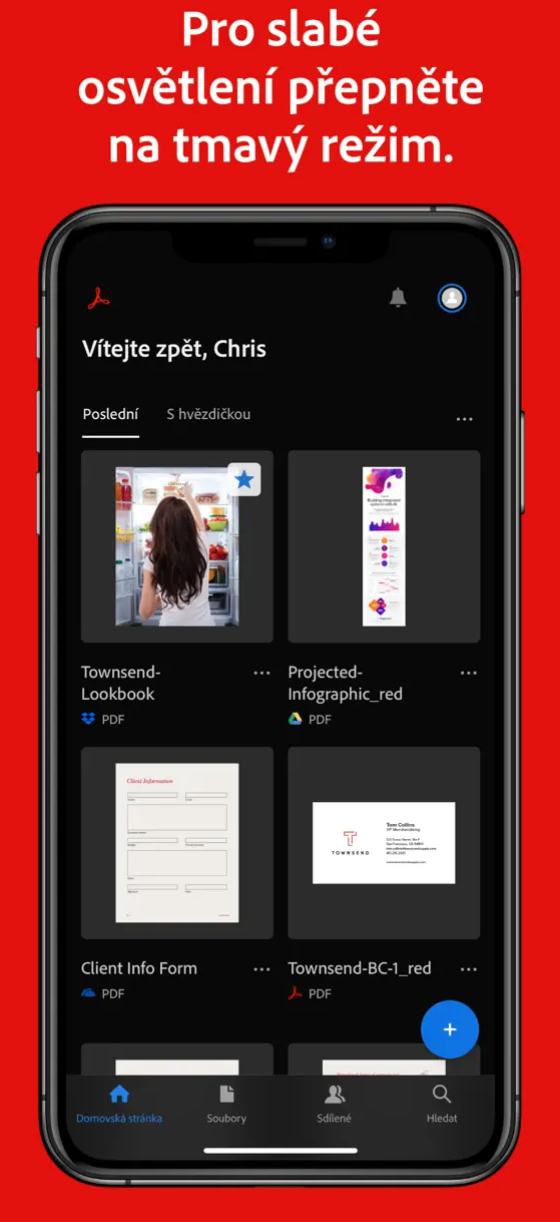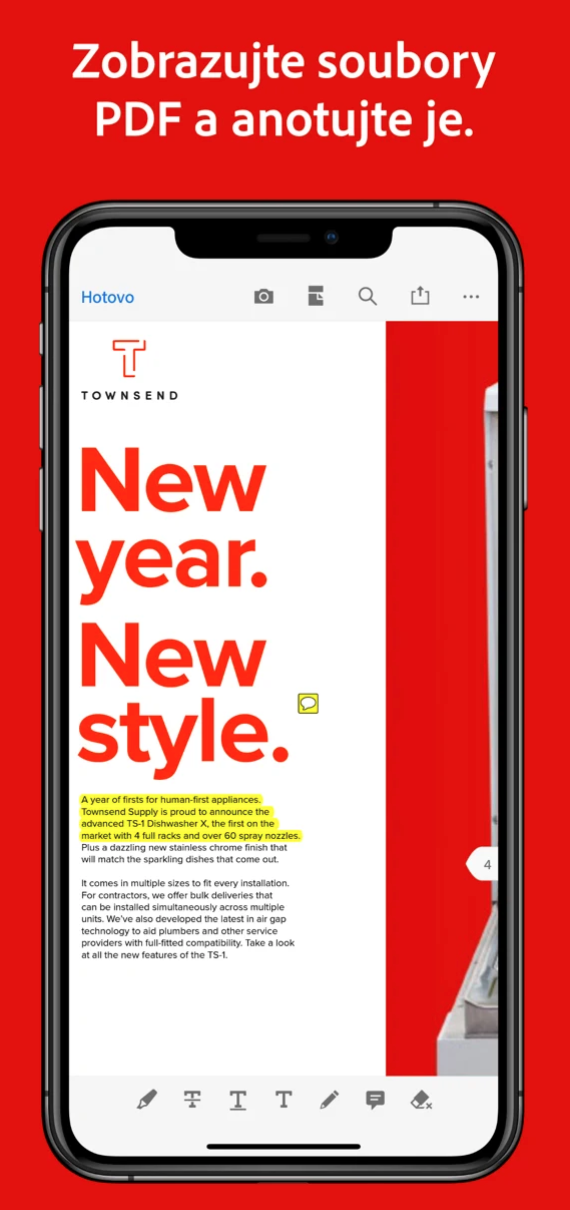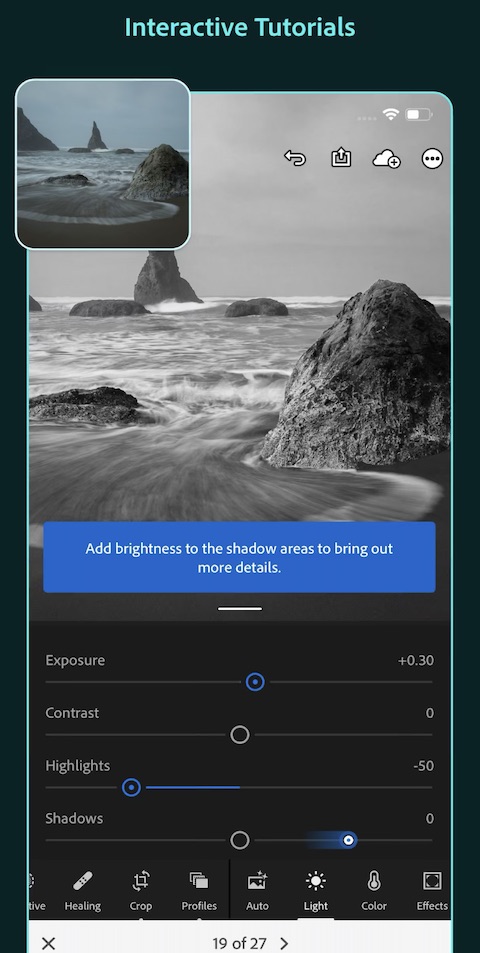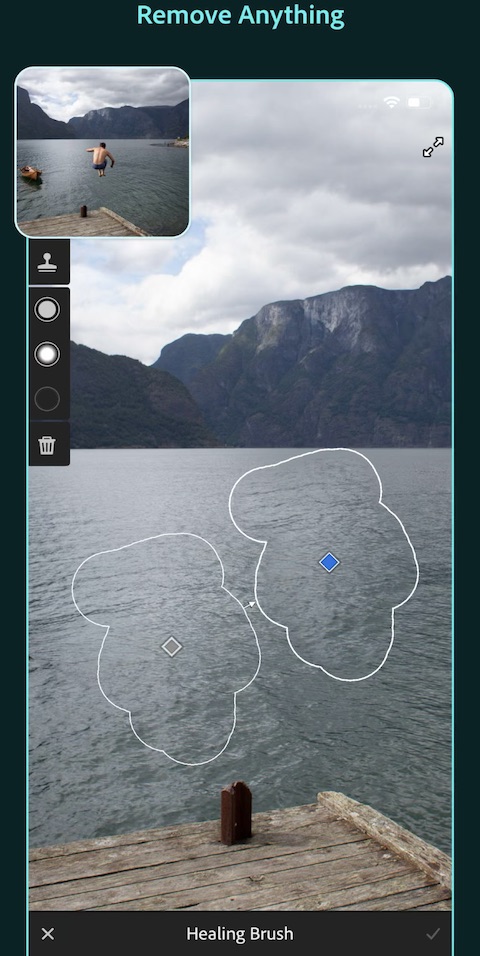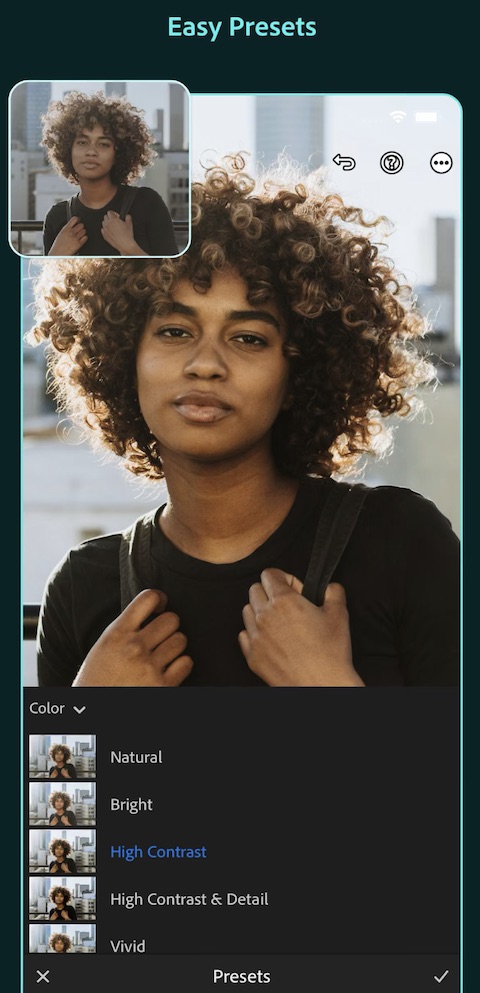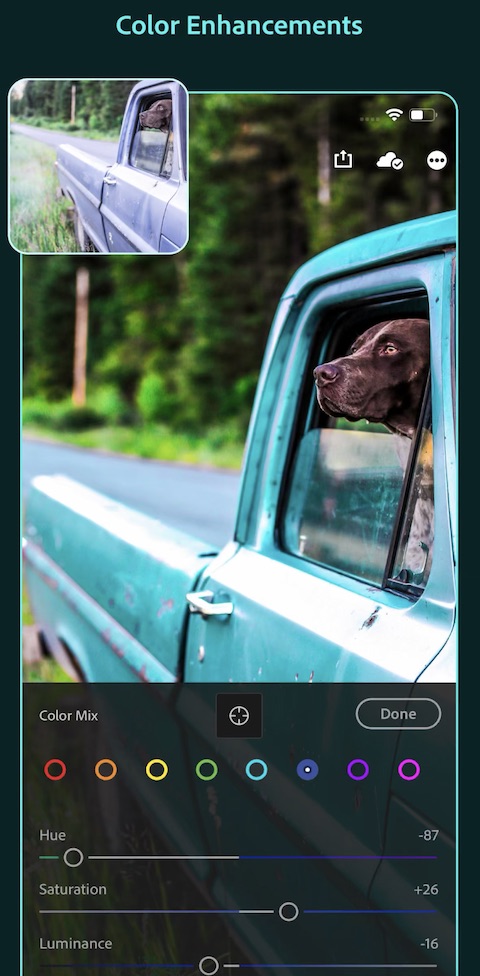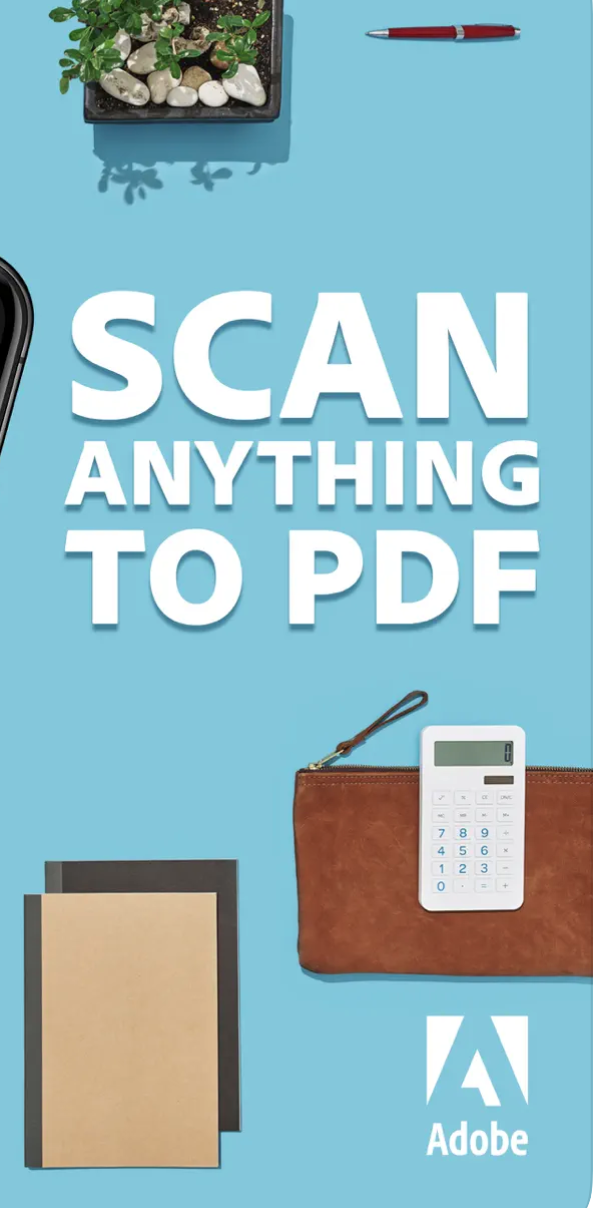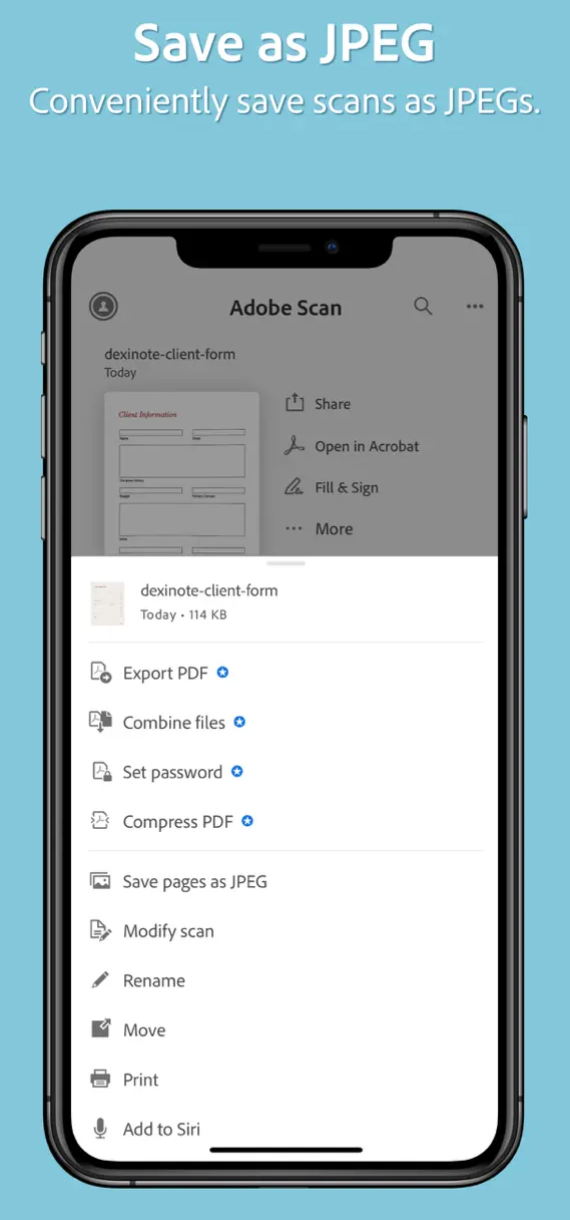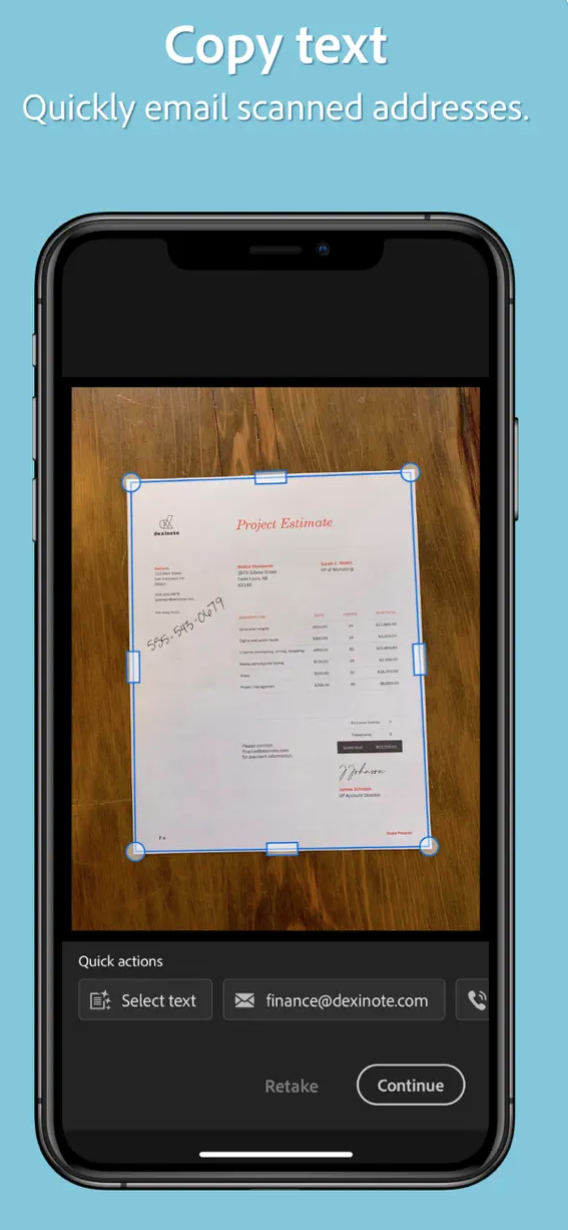Adobe has a lot of great applications in its portfolio, which are especially popular among professionals across various fields. But that doesn't mean that lay people can't benefit from some Adobe applications. We present to you five applications from Adobe that everyone will surely use on their iPhone.
It could be interest you
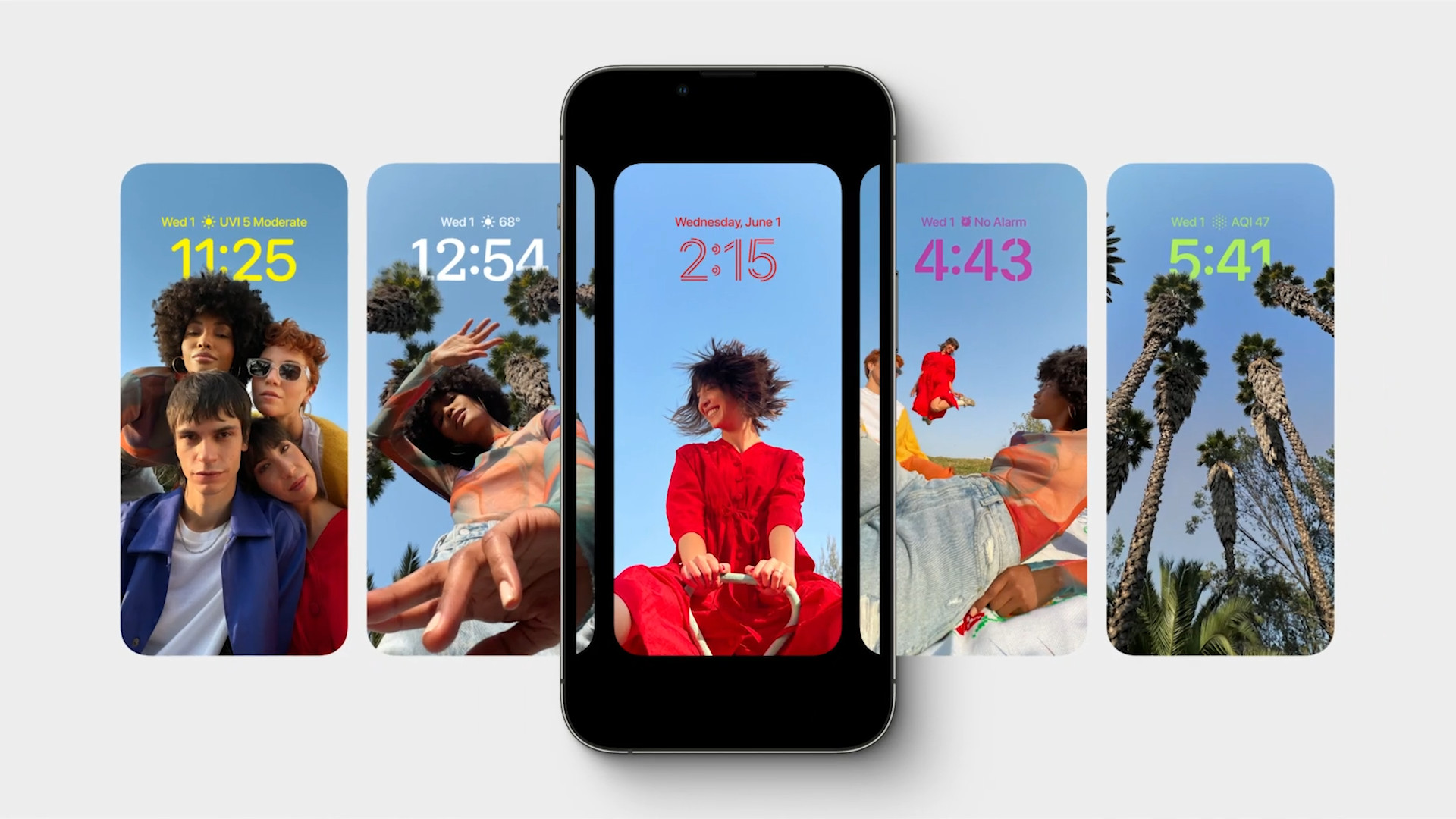
Photoshop Camera Photo Effects
Photoshop Camera Photo Effects is a great application for anyone who wants to edit their photos with quality. In this application, you can use the integrated camera, which offers, for example, the possibility of applying filters in real time, and you can also share your creations instantly. Photoshop Camera Photo Effects is one of the applications that, due to its simplicity of use, is more aimed at amateurs, but it does not detract from its quality in any way.
Download Photoshop Camera Photo Effects for free here.
Adobe Spark Page
If you want to try creating posters, flyers, photos with inscriptions and other similar content of this type, Adobe Spark Page will be the ideal tool for you. It can boast a clear user interface, really simple operation, but at the same time also high-quality functions. The application offers a link to the Lightroom library as well as files in the Creative Cloud. Here you will find a comprehensive offer of useful templates, logos, fonts and a lot of other material.
Download Adobe Spark Page for free here.
Adobe Acrobat Reader
If you are looking for a reliable, powerful and proven tool for working with PDF documents, you can definitely go for Adobe Acrobat Reader. This application offers the possibility of viewing PDF files, saving them, sharing them, or even signing them directly on the display of your iPhone. Adobe Acrobat Reader will also understand your printer, allowing you to quickly search, annotate and edit PDF files.
You can download Adobe Acrobat Reader for free here.
Adobe Lightroom
The Adobe Lightroom application offers both the possibility of editing photos already taken, as well as the function of an integrated camera with manual control. Here you can choose from a rich selection of filters, but you can also create your own preset sets for repeated use. Adobe Lightroom, like most other applications from Adobe, offers a paid and a free version, but the basic version without a subscription is quite sufficient for normal use.
Download Adobe Lightroom for free here.
Adobe Scan: PDF Scanner & OCR
As the name suggests, Adobe Scan: PDF Scanner & OCR is an excellent tool for scanning paper documents as well as text recognition. He is excellent not only with classic documents, but also with receipts, documents, business cards, and even whiteboards. You can easily and quickly convert your scanned text into a photo or PDF in this application, the application also offers the function of automatic border detection, enhancement, text recognition and much more.