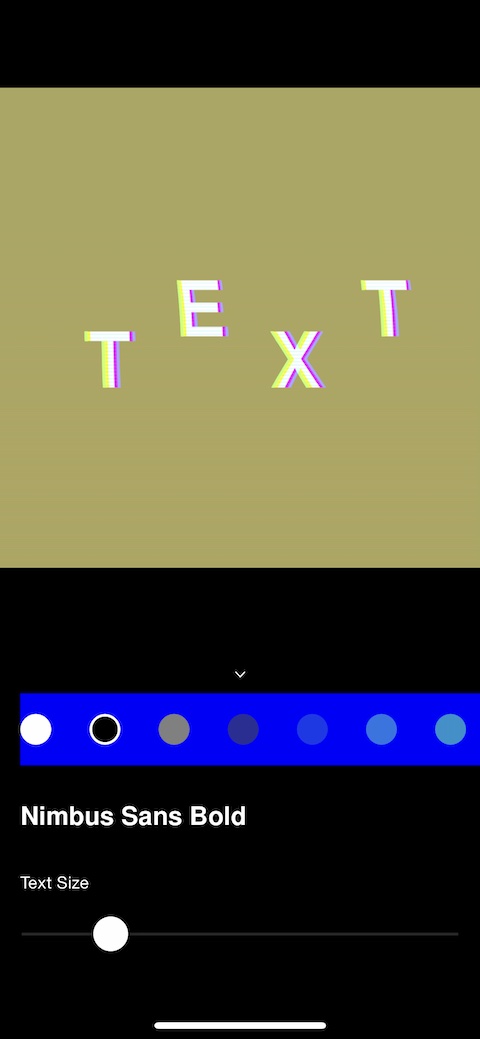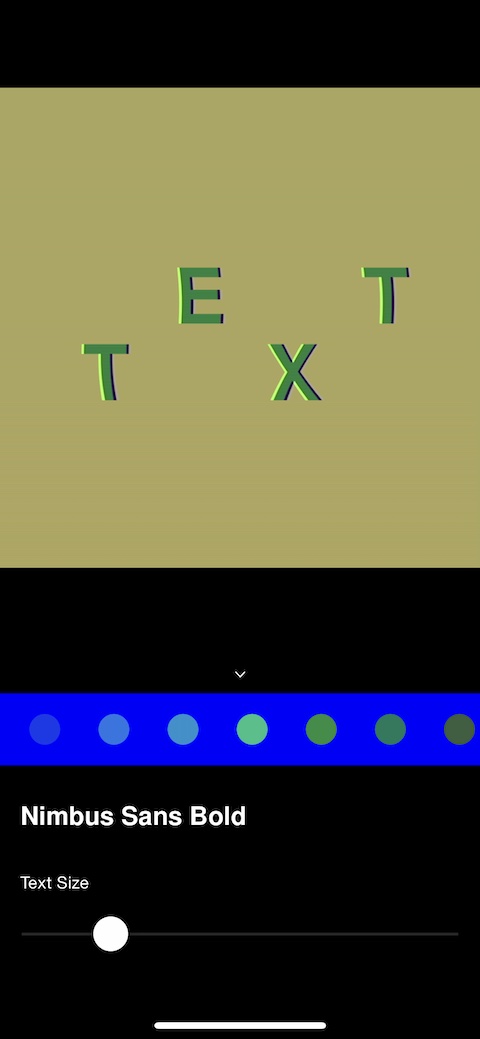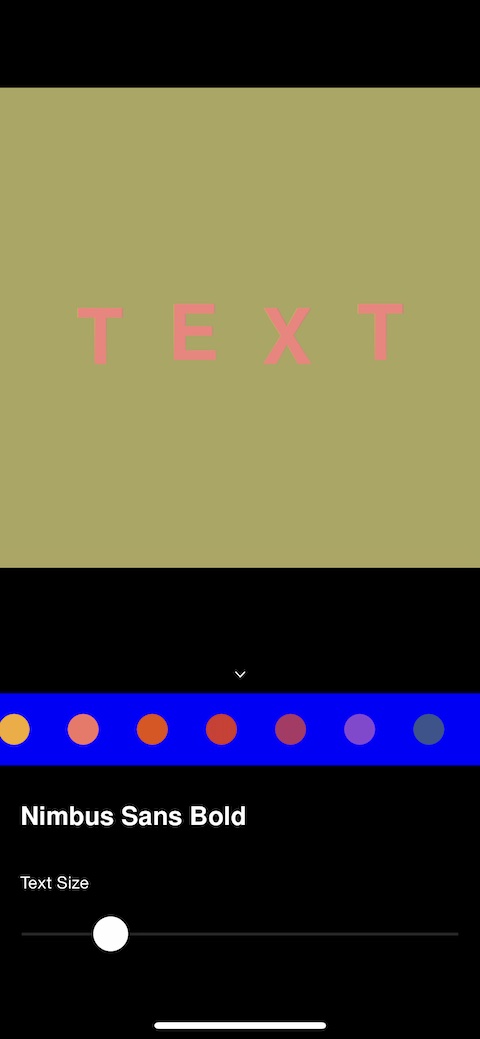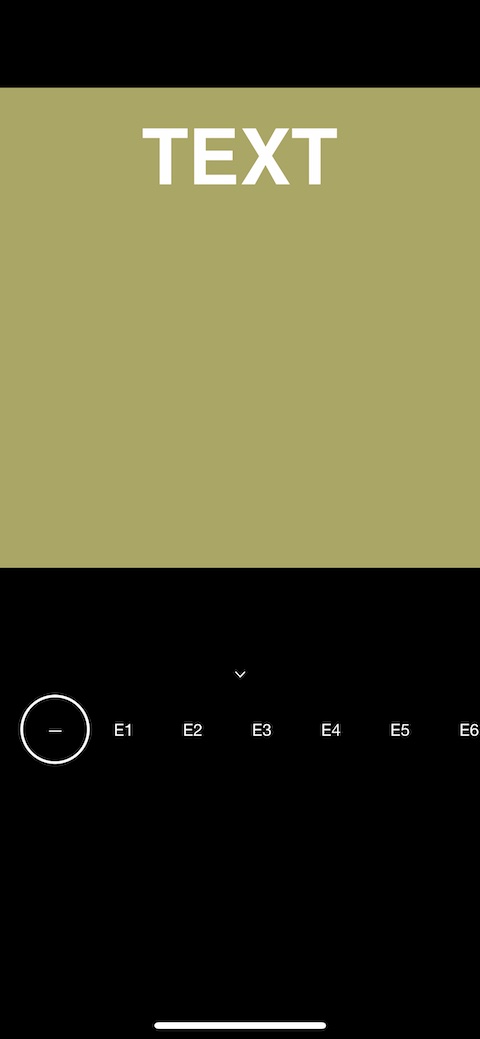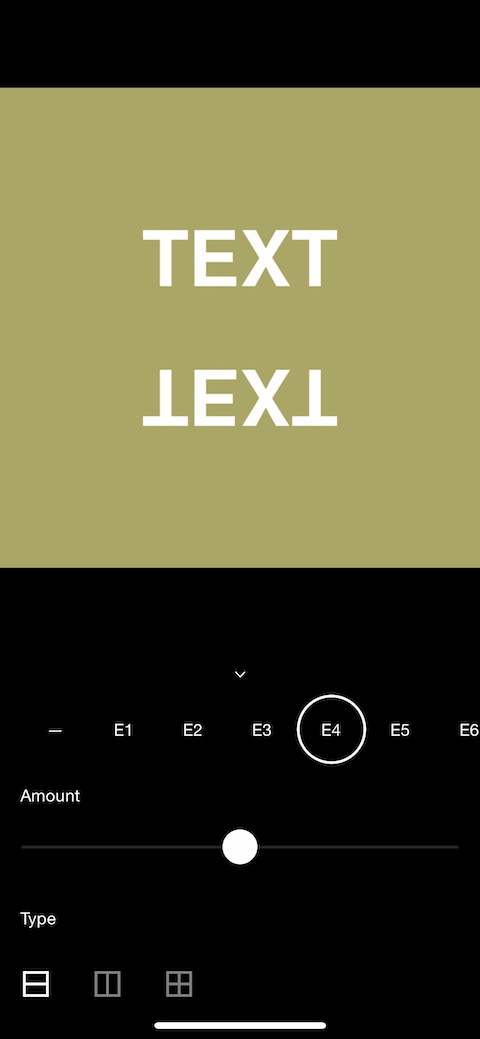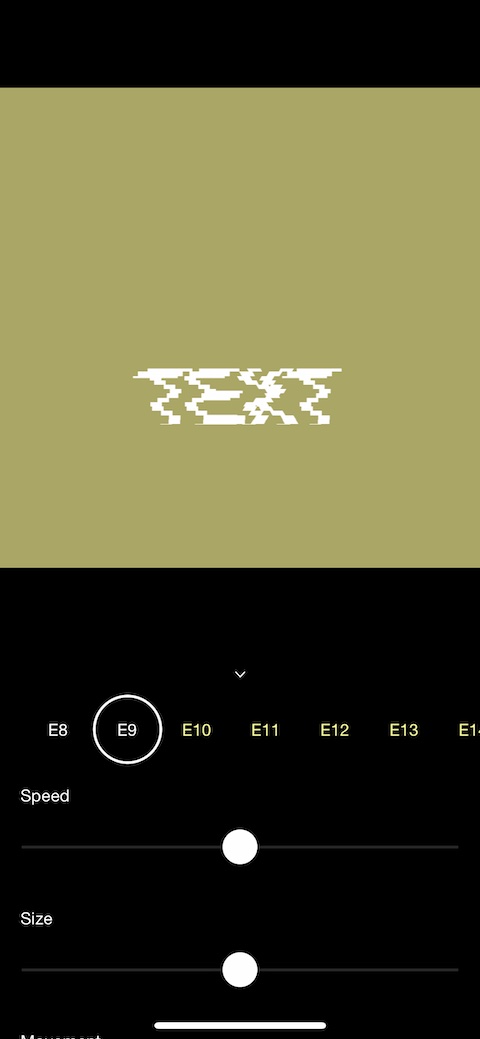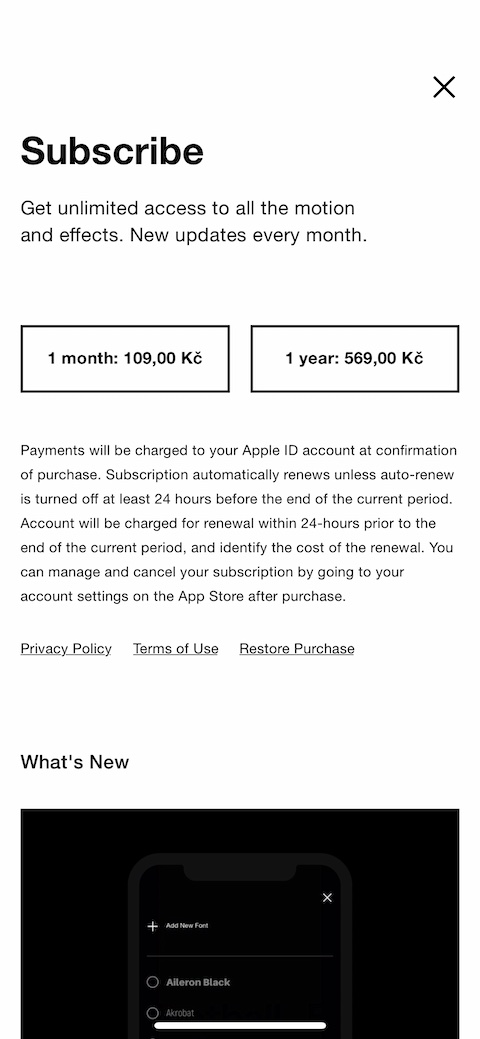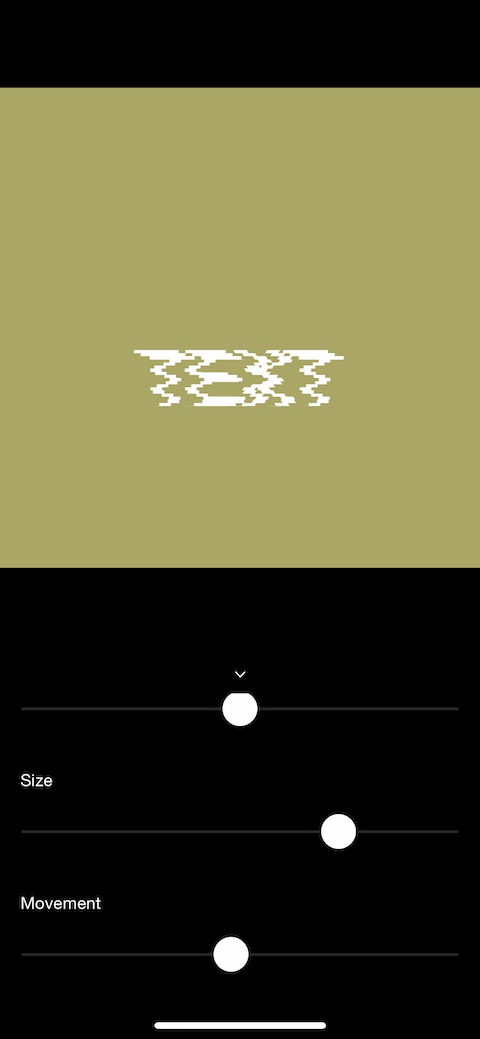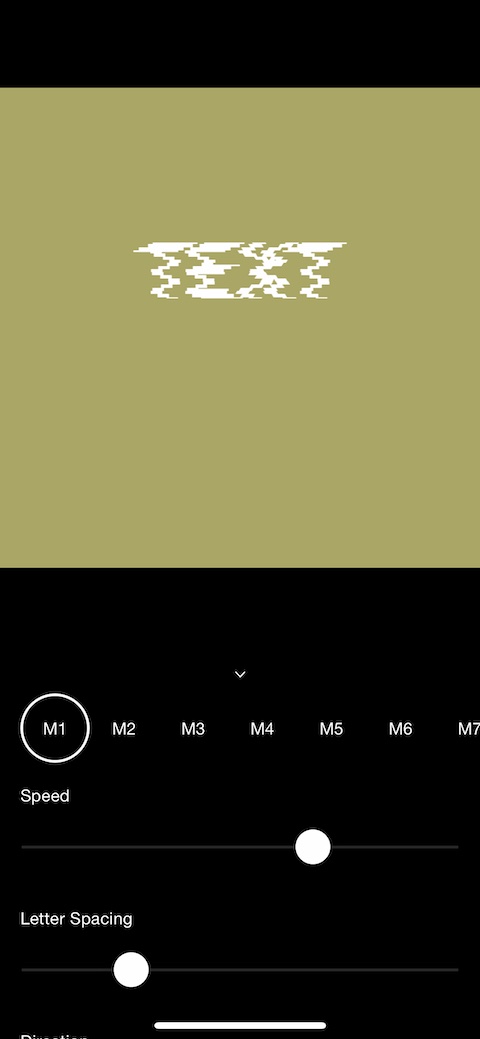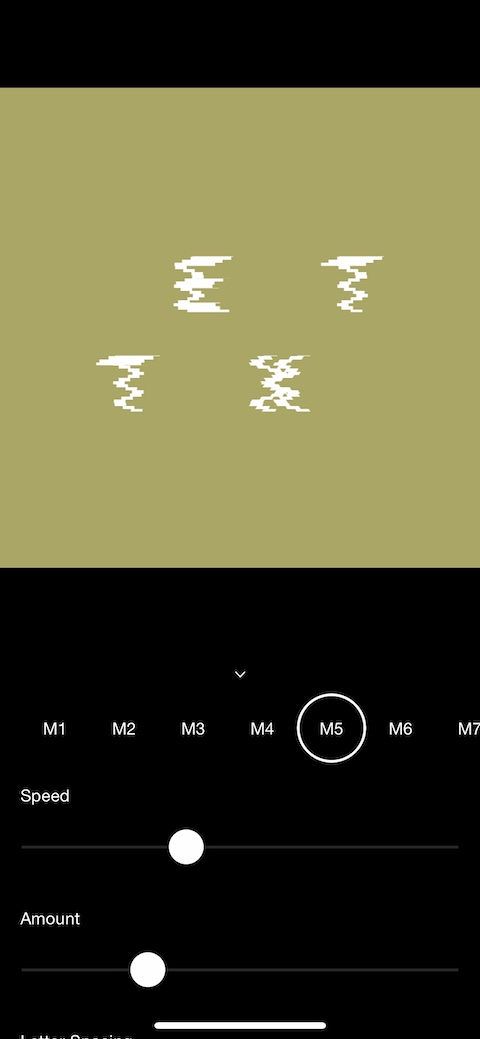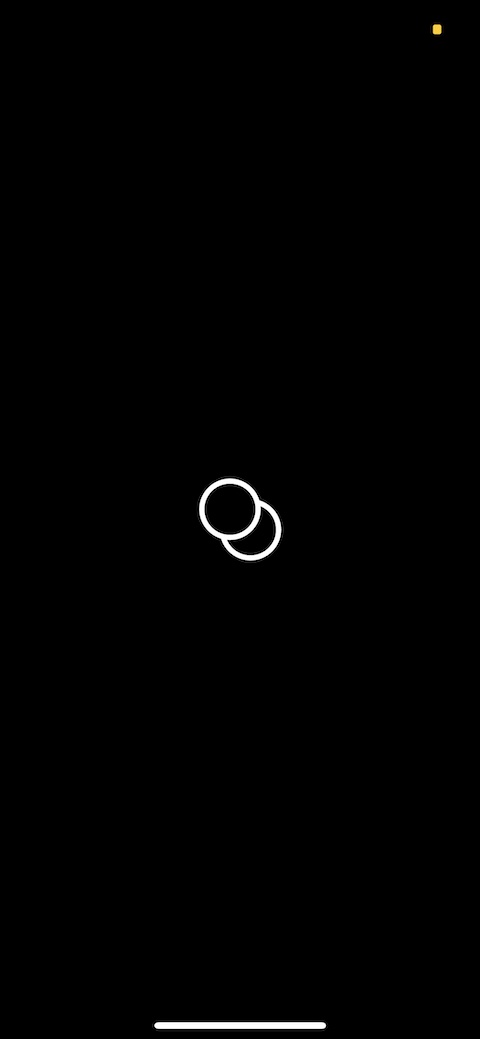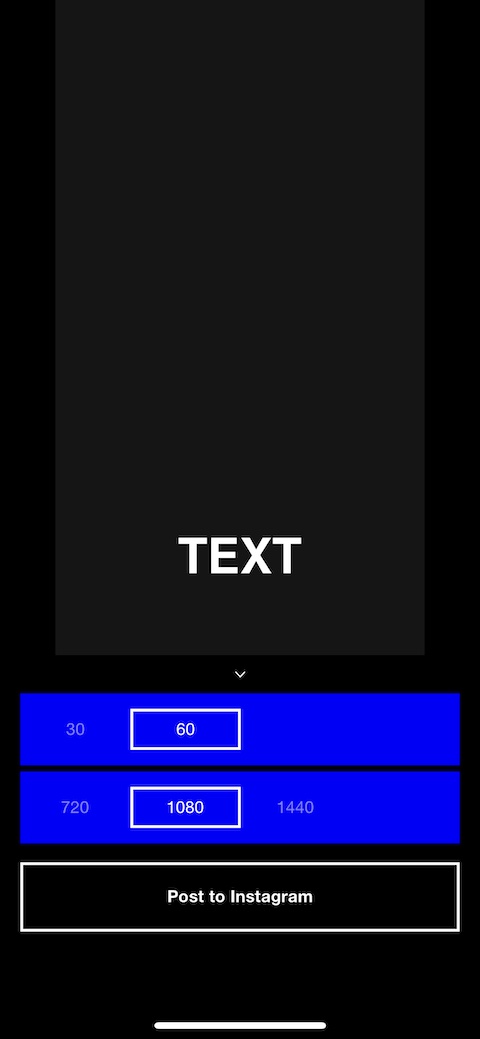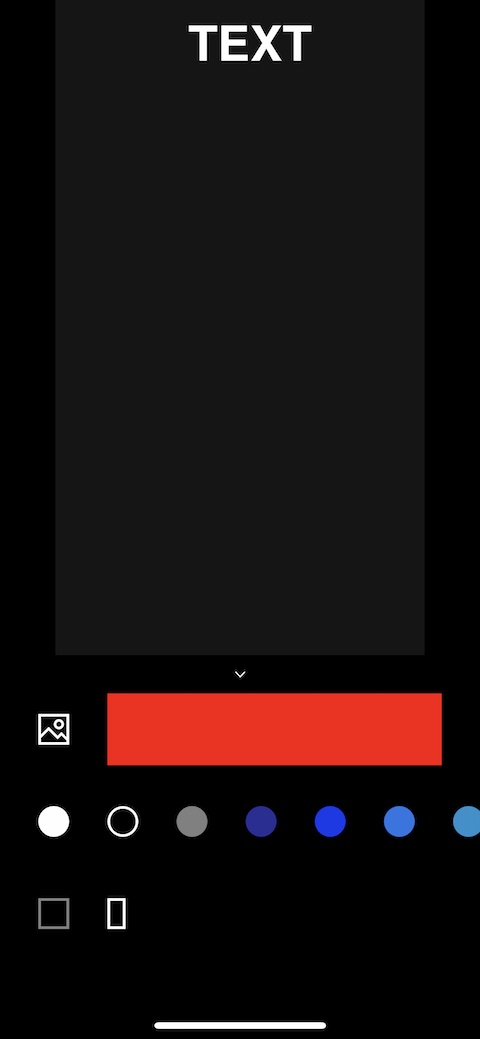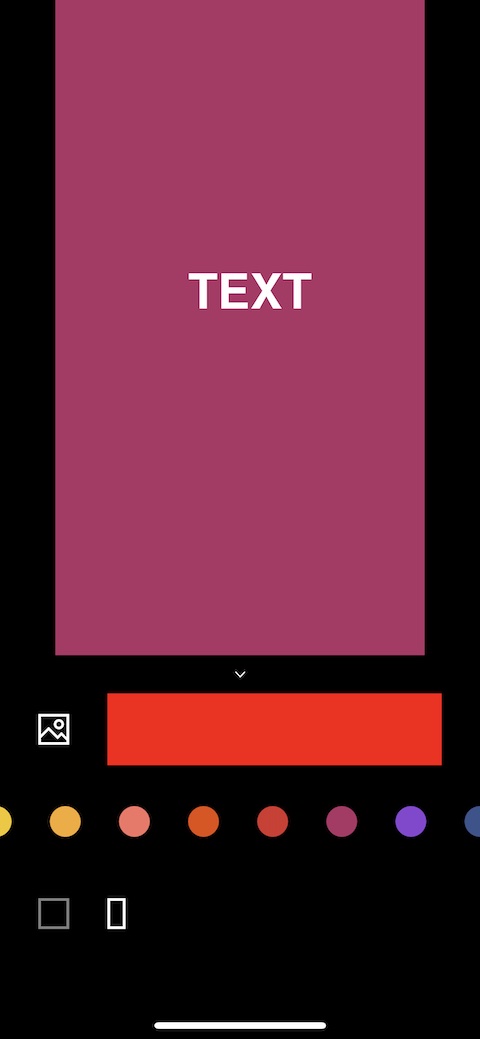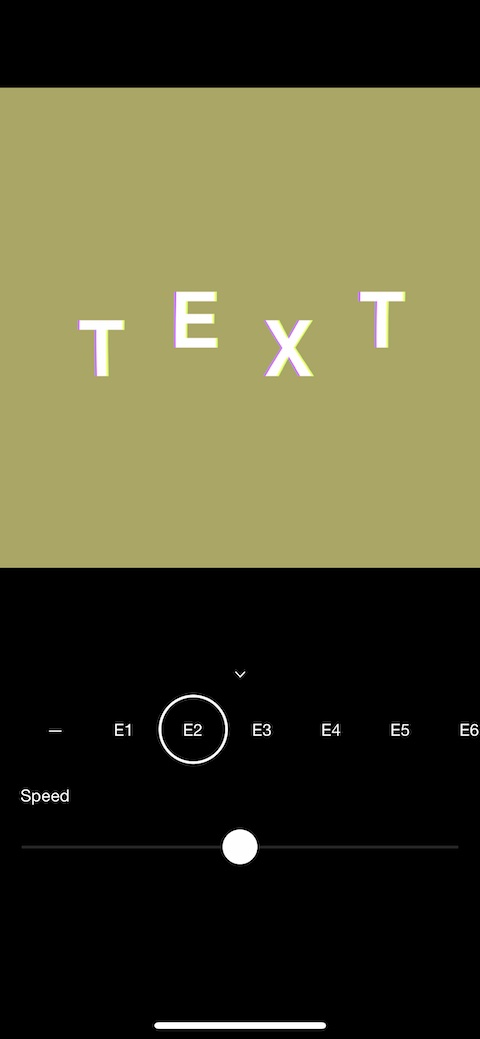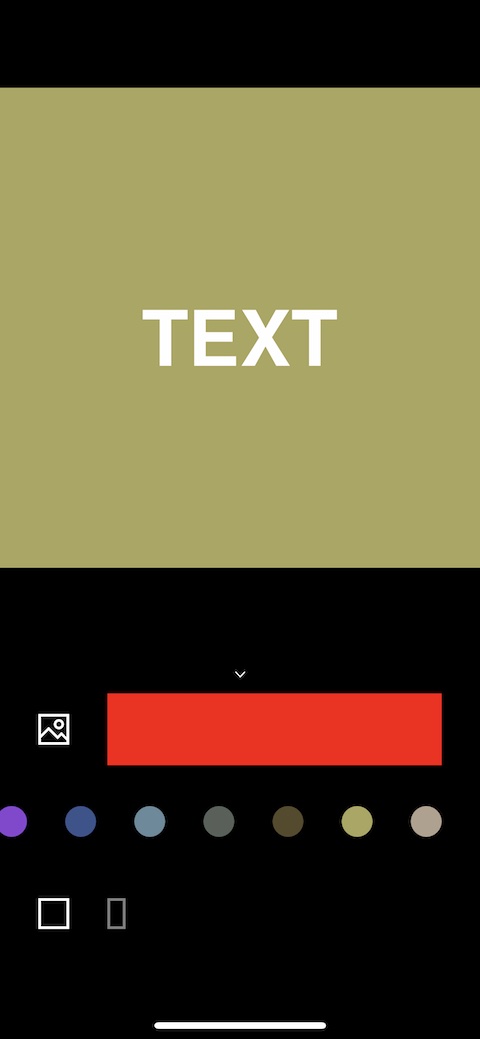The Instagram social network offers more and more options for publishing posts. If you like to play around with editing your content for InstaStories, you might be interested in TypeLoop, an app that lets you add interesting effects to your text. Let's take a closer look at her.
It could be interest you

Appearance
A sample text is constantly running on the main screen of the application. In the bar at the bottom you will find a button to cancel changes, to save and to adjust the resolution before uploading to Instagram. In the upper right corner there is a button for adjusting the color, for adjusting the appearance and movement, and for changing the font. In the upper left corner there is a button to activate the premium version of the application.
Function
The name of the app speaks for itself - TypeLoop is used to work creatively with the text in your InstaStories, but you can also use the edited photos in other places. In the application, you can create various animated inscriptions for your photos and videos, adjust the direction of their movement, shape, appearance and a number of other parameters. The inscriptions you create can float on the screen, rotate, or even wave, but you can add many other different effects to them. The application has a slightly unusual user interface, in which you may find it difficult to navigate at first, but once you get used to it, controlling the application will be a piece of cake for you. The application is free to download and you can use its limited free version, for the premium version you pay 109 crowns per month.