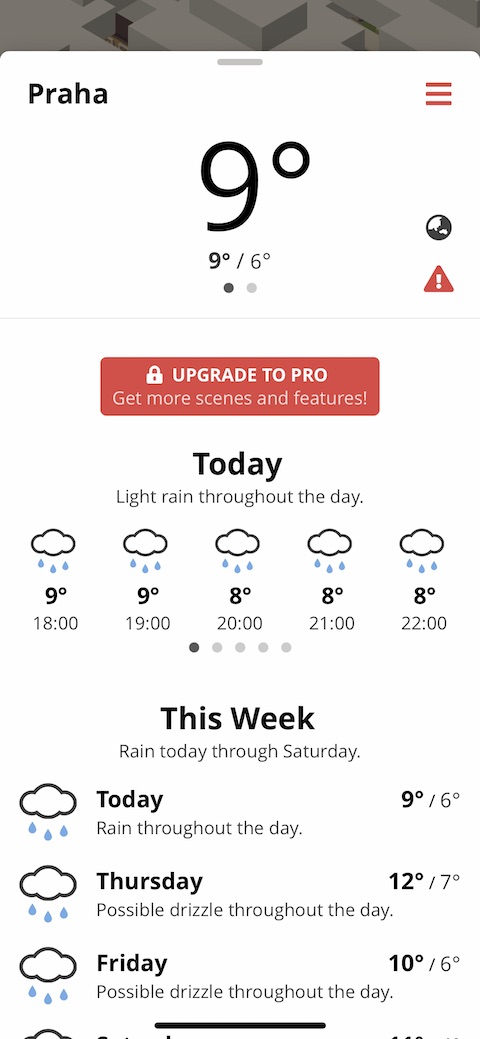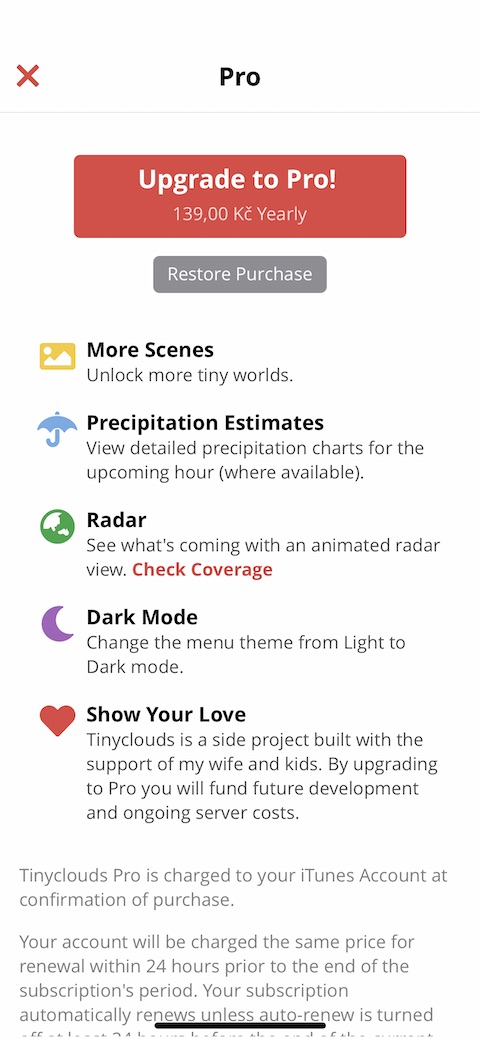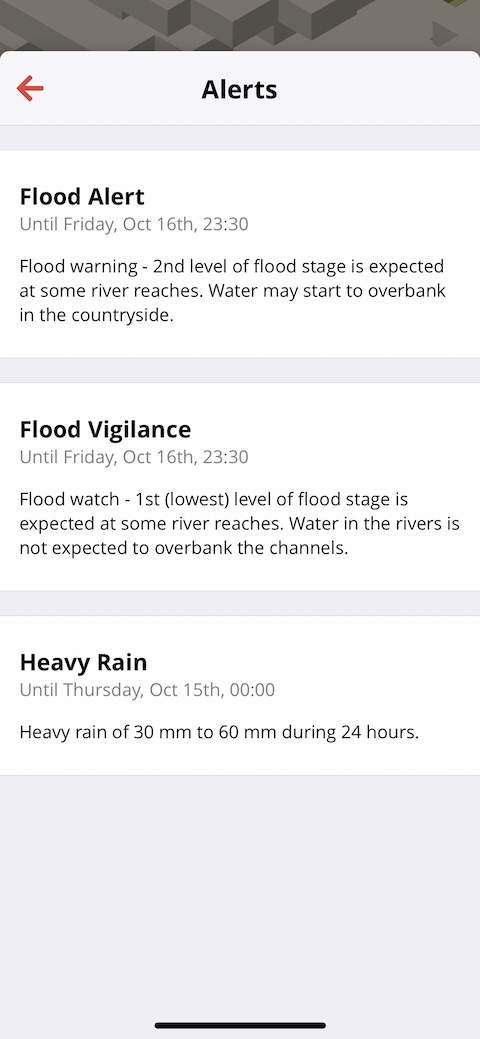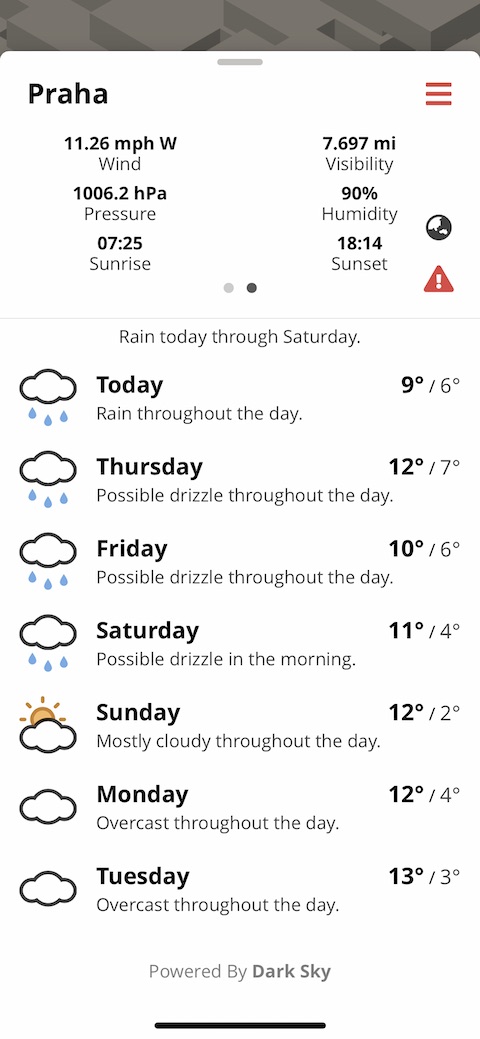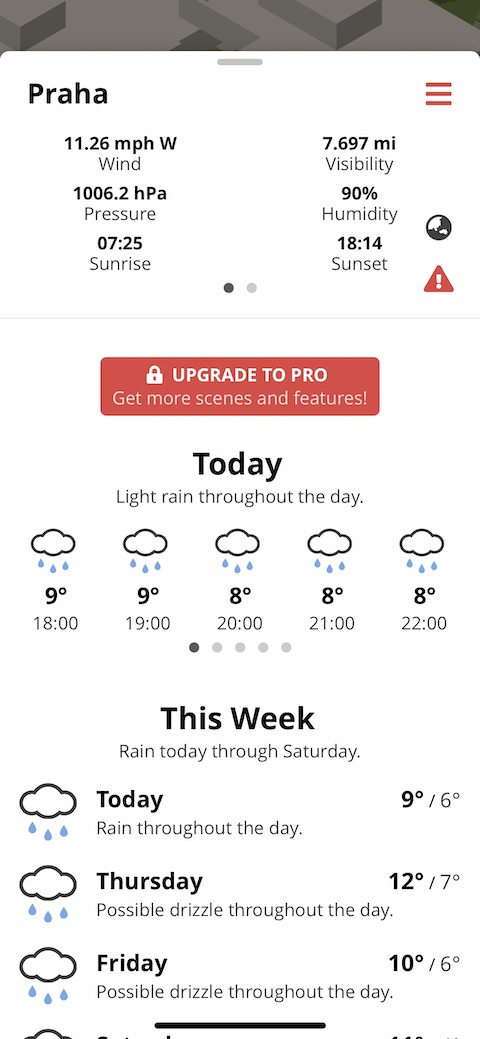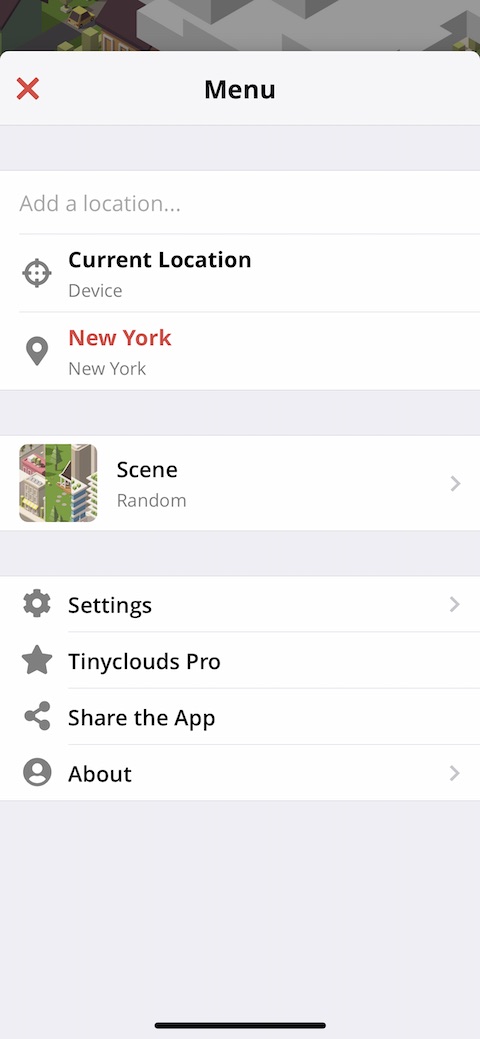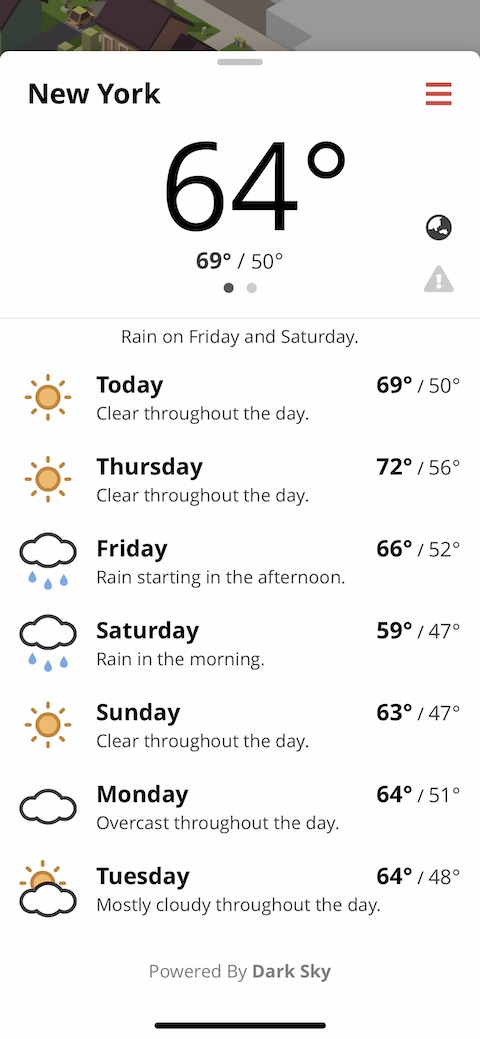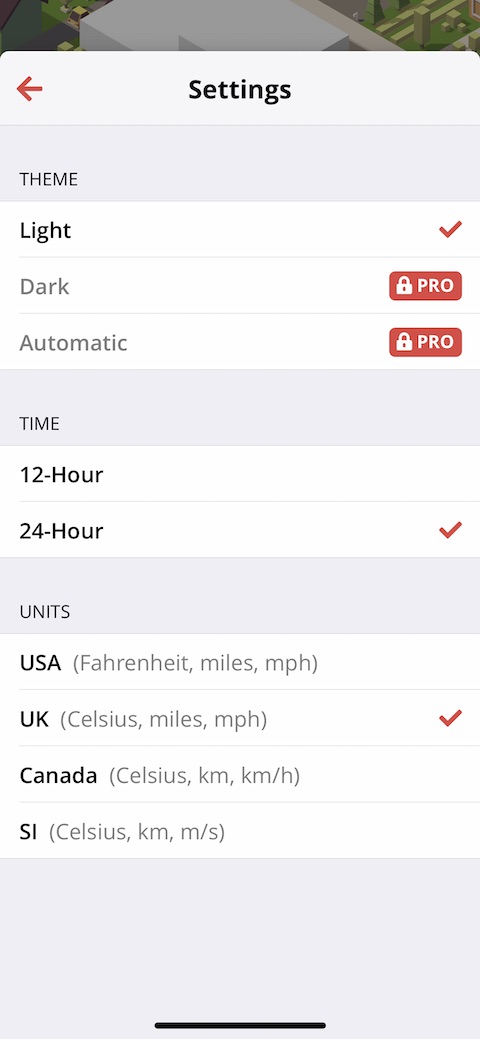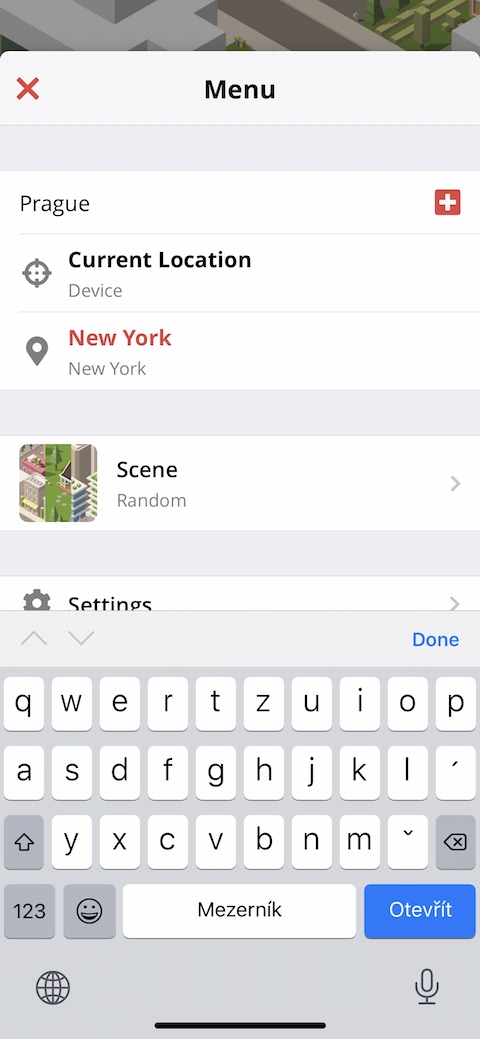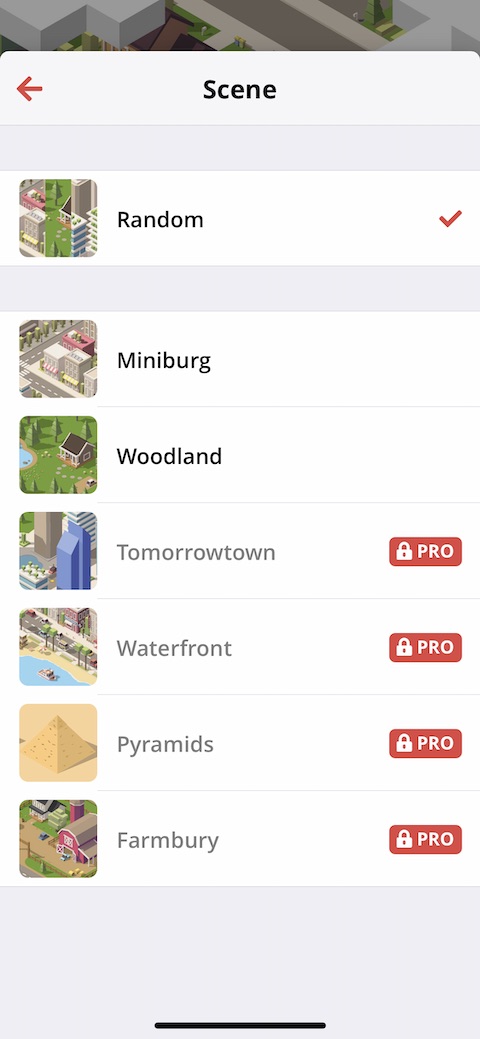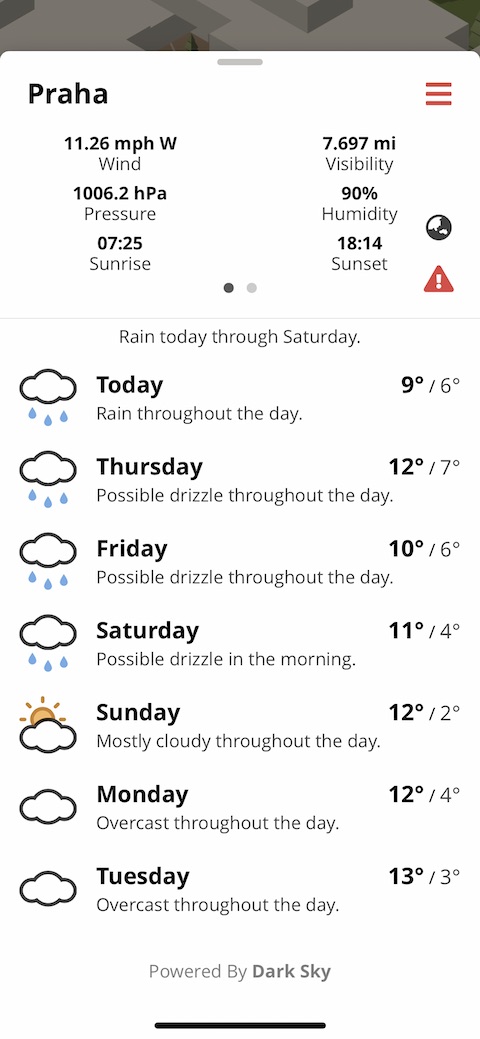Everyone has different requirements for a weather app. While some people put up with detailed maps, graphs, tables and a professional look, others prefer an unconventional, original, humorous presentation. It is in this category that the Tinyclouds Weather application falls, which we will present in our article today.
It could be interest you

Appearance
Once launched, Tinyclouds will take you to a randomly selected location. On the main screen of the application there is an animated city made of cubes, on the bar at the bottom of the display there is the name of the location, data on the current temperature, the highest daytime and lowest nighttime temperatures, and a button to go to the settings. Pull up the bottom bar to get more detailed information with a multi-day forecast.
Function
In its basic free version, the Tinyclouds Weather application offers a weather forecast for selected locations with the option of choosing from two scenes, or setting a randomly generated scene. In the application, you will find a forecast for the following hours and days, including warnings about extreme conditions, floods, storms and other phenomena. The Tinyclouds Weather app also offers sunrise and sunset time, humidity, pressure and visibility data. For 139 crowns per year, the premium version offers the option of choosing from several scenes, the option of choosing a theme including dark mode, a map with radar images and more detailed forecasts of the possibility of precipitation. The Tinyclouds Weather app uses data from Dark Sky.