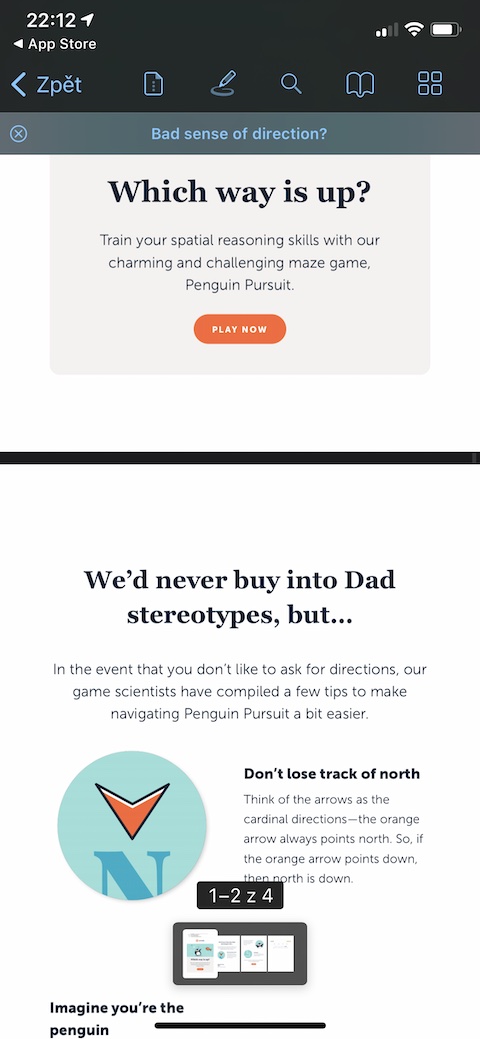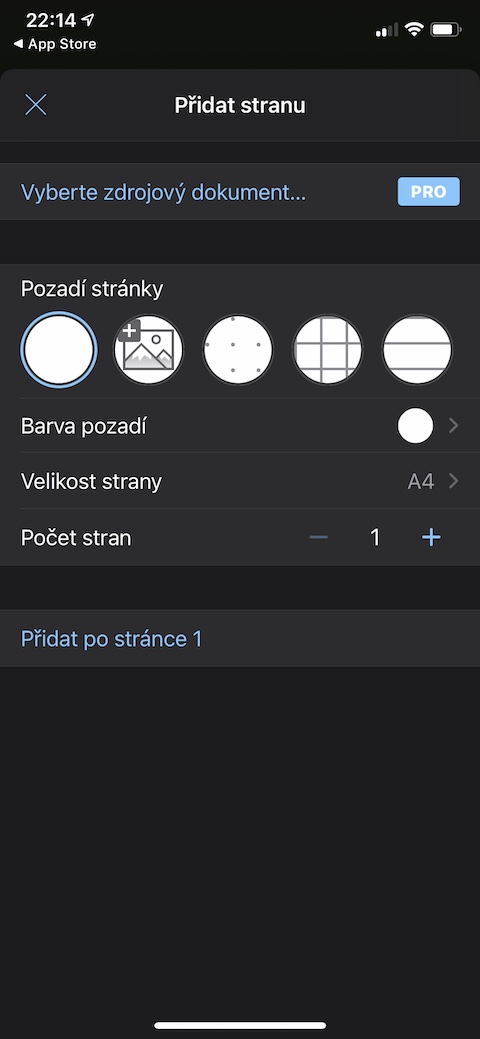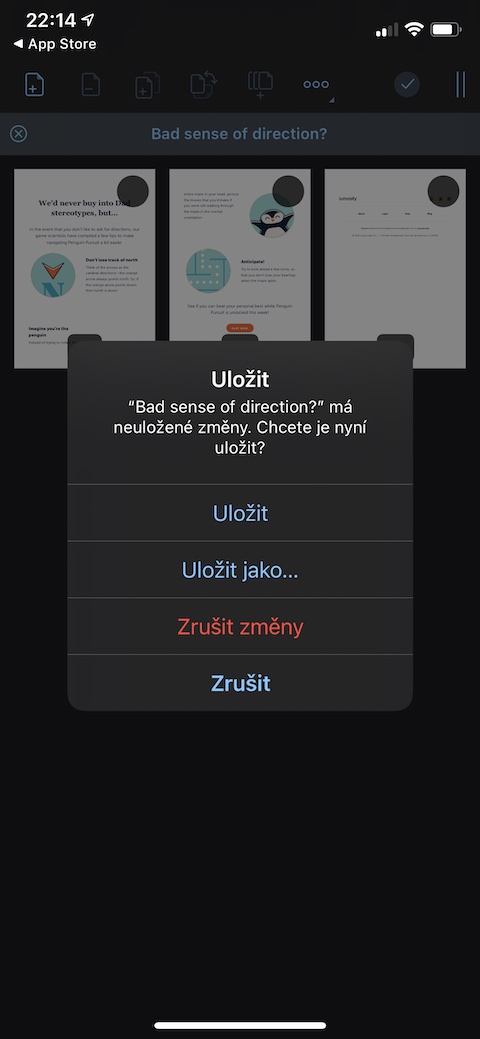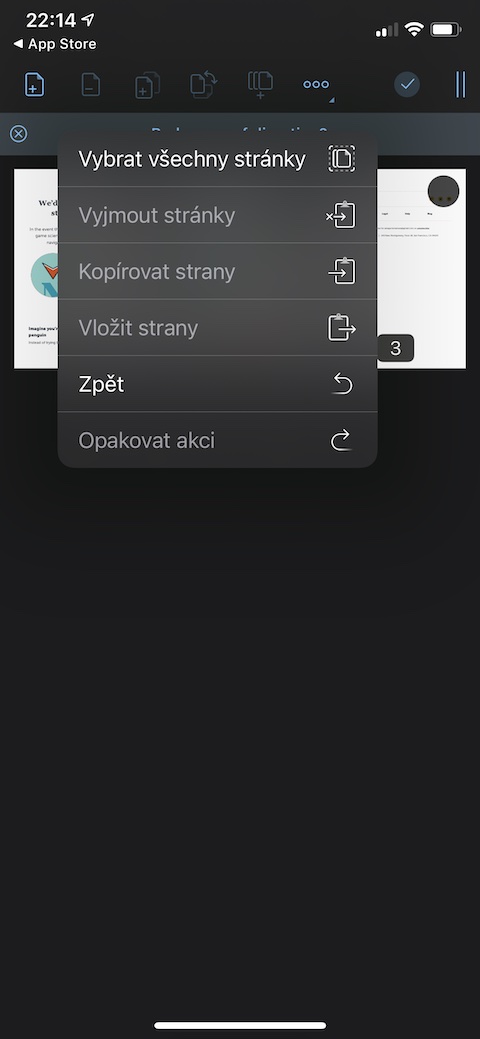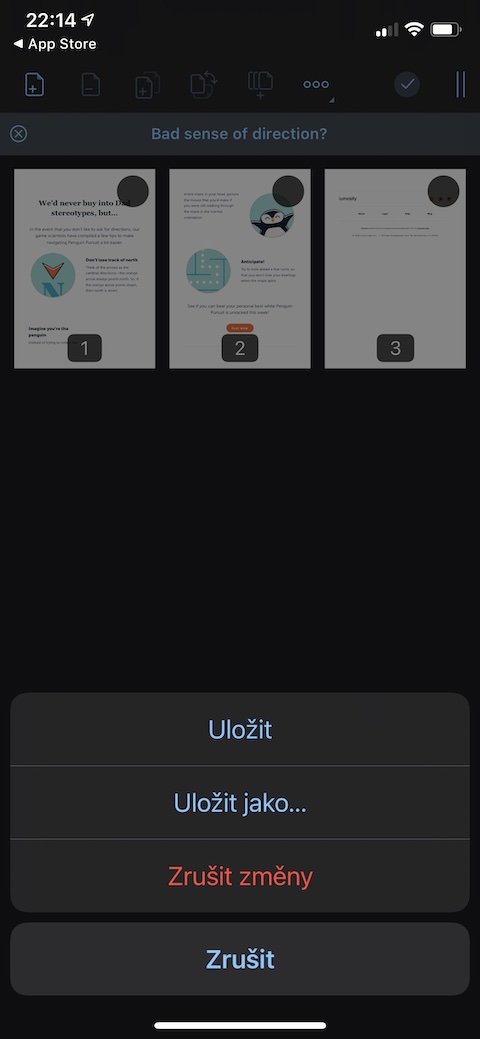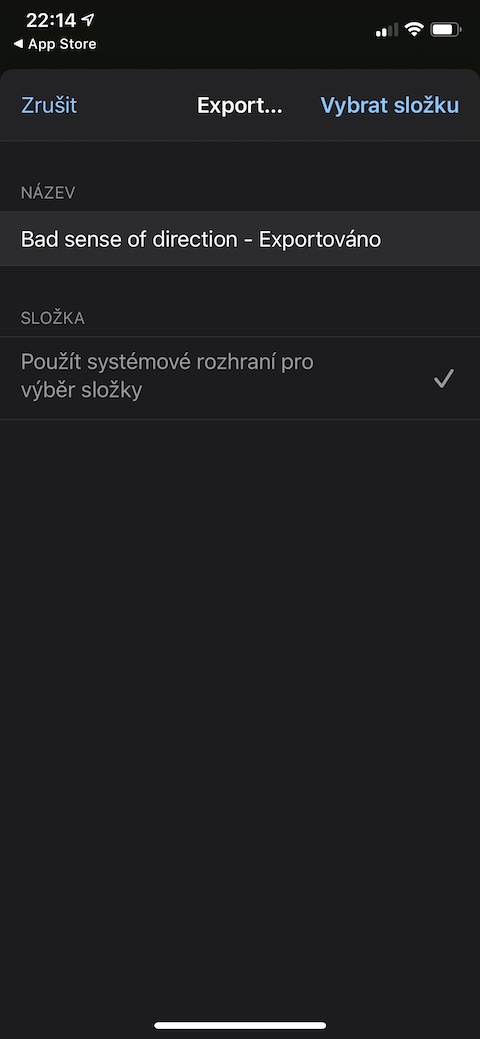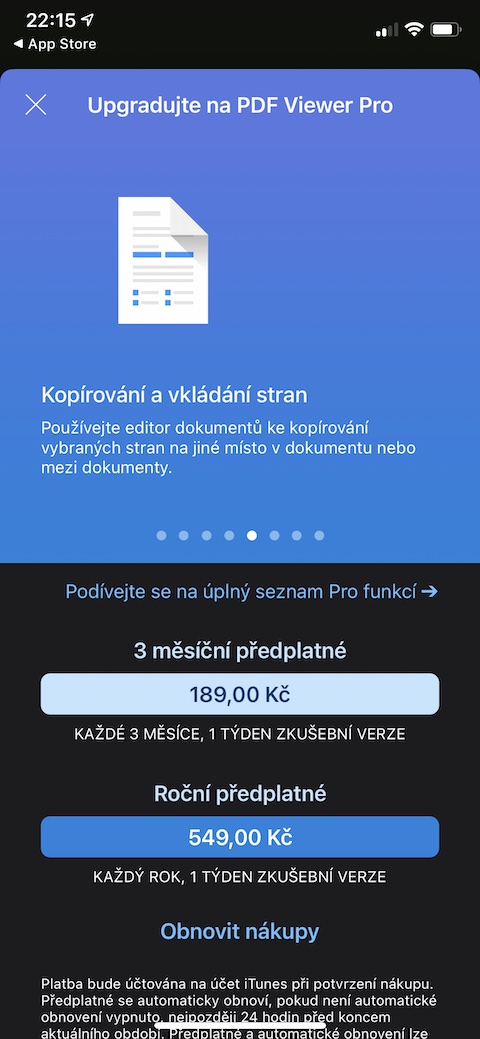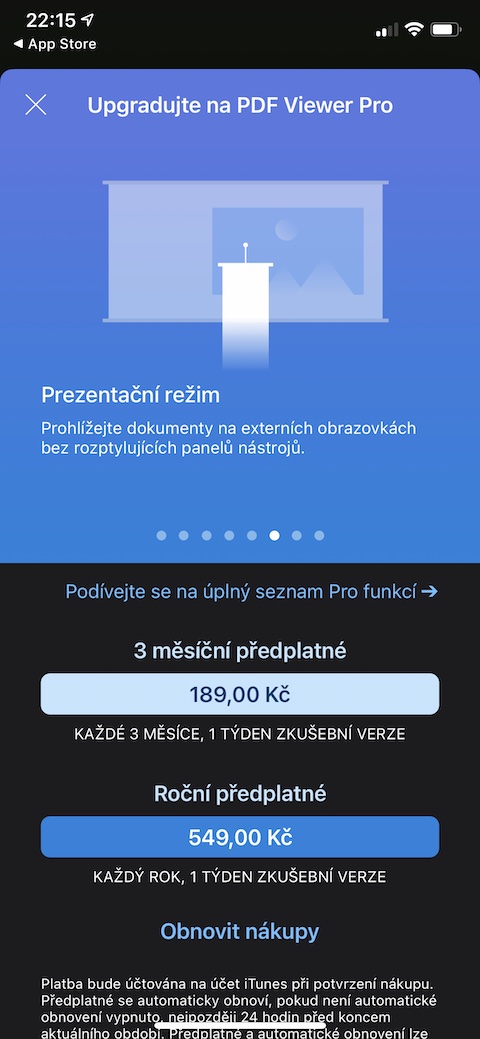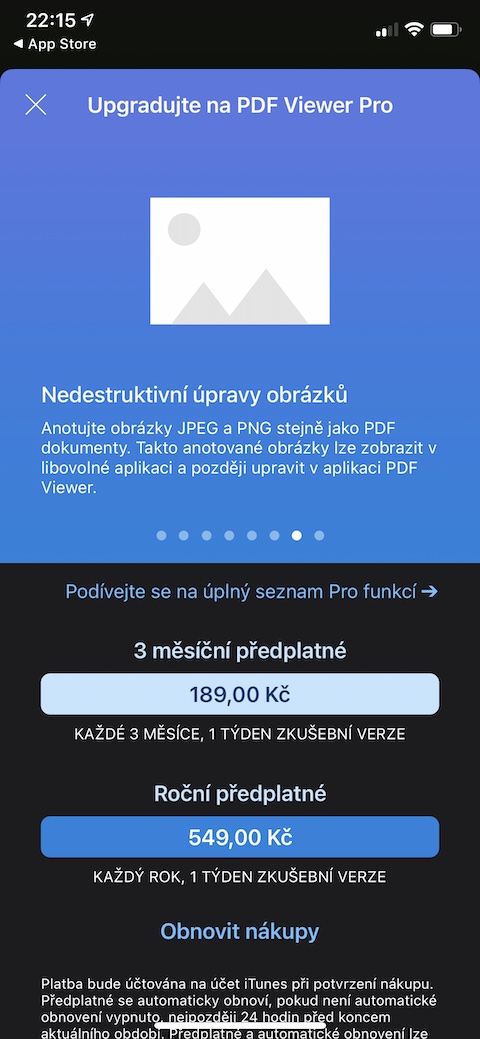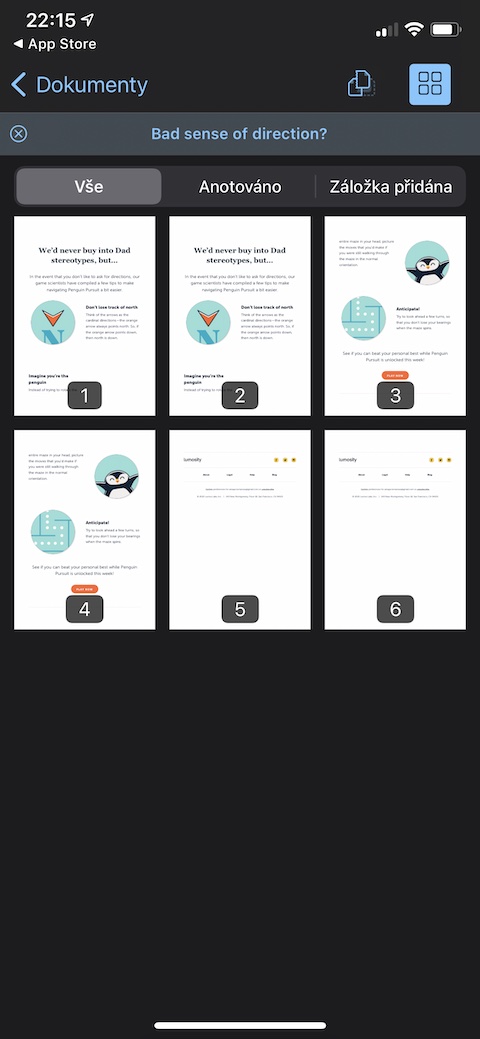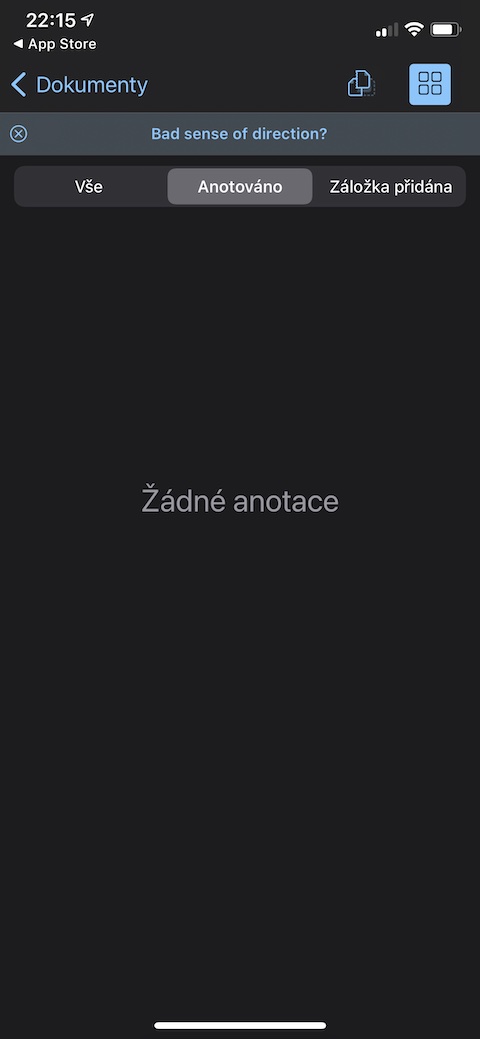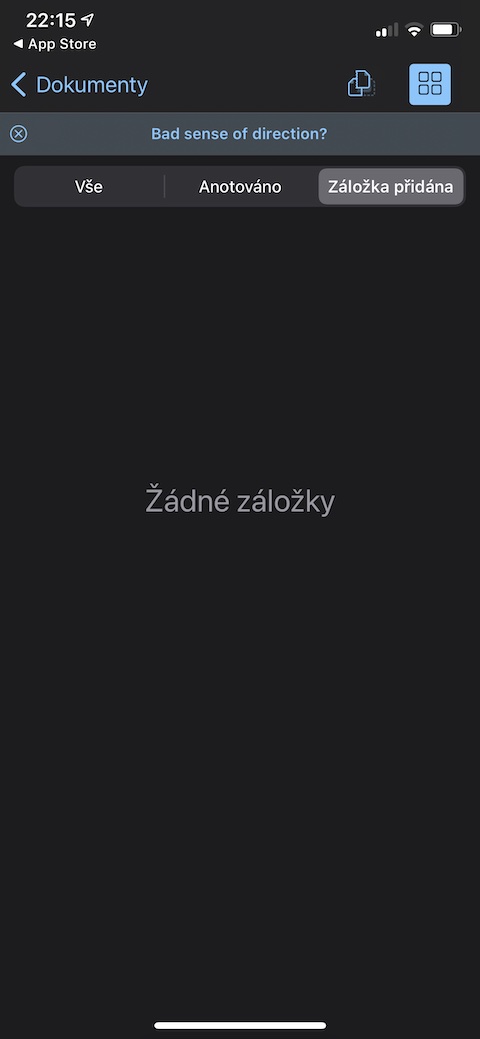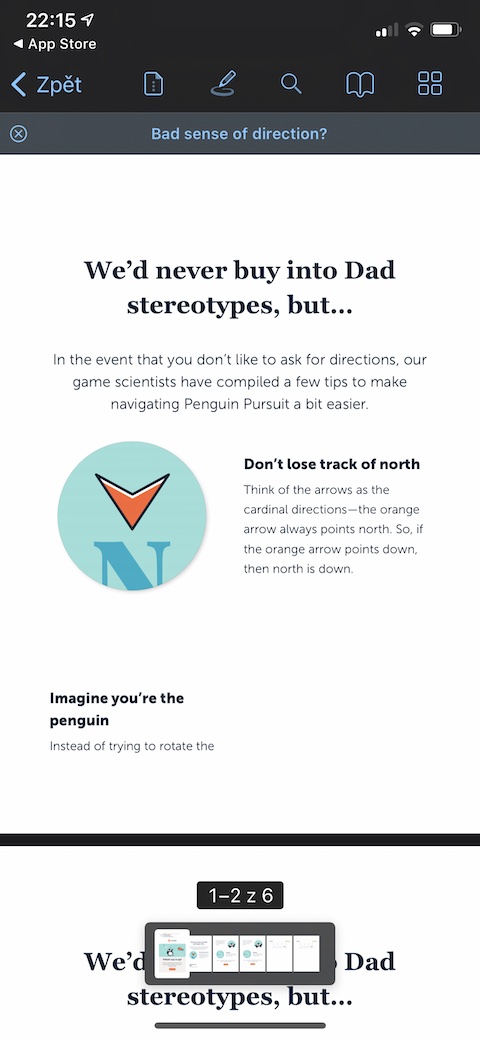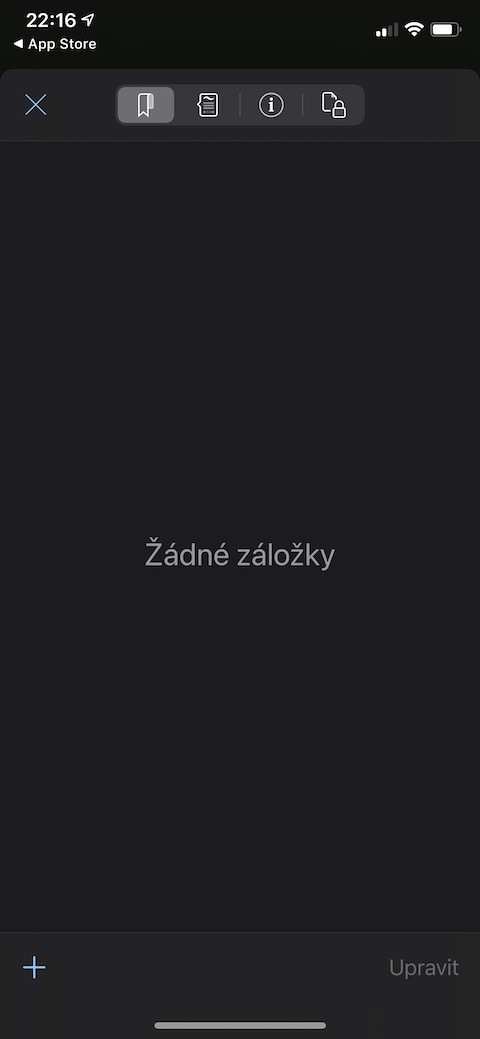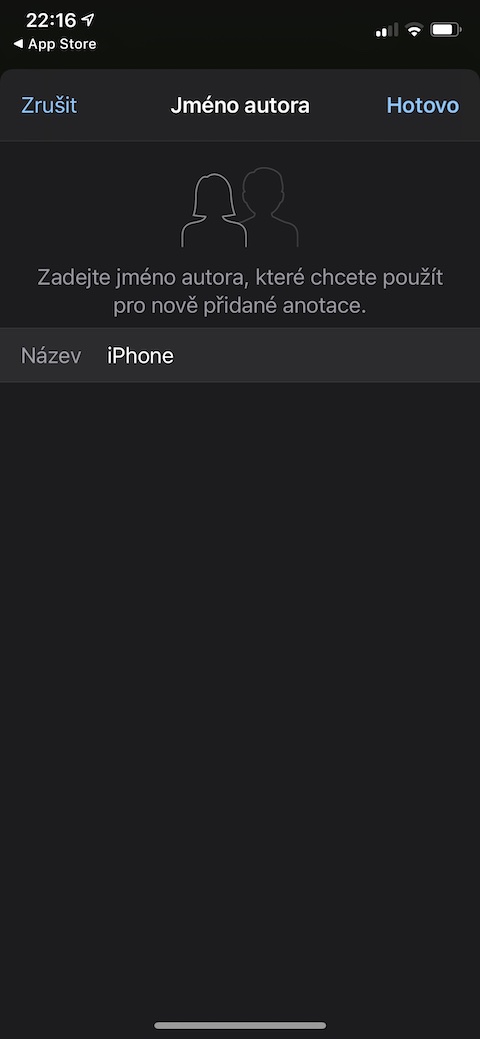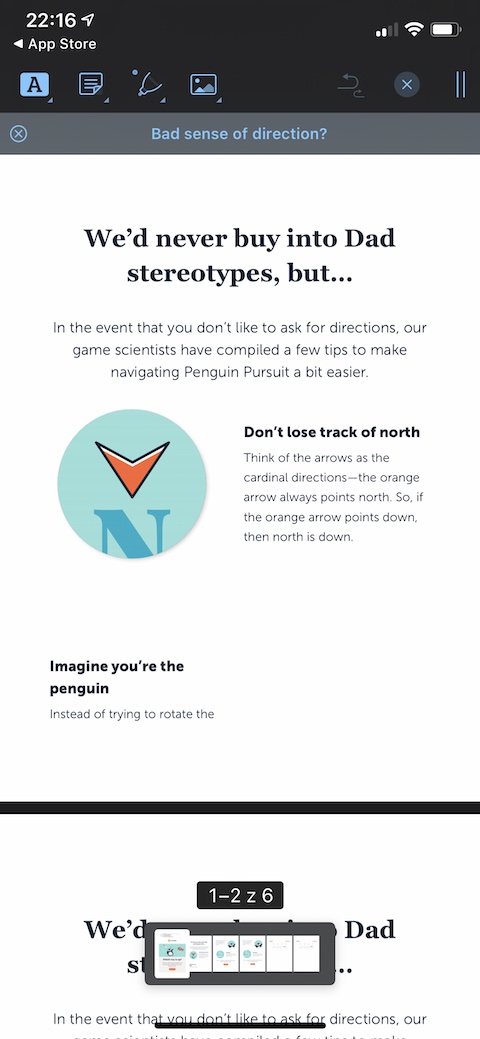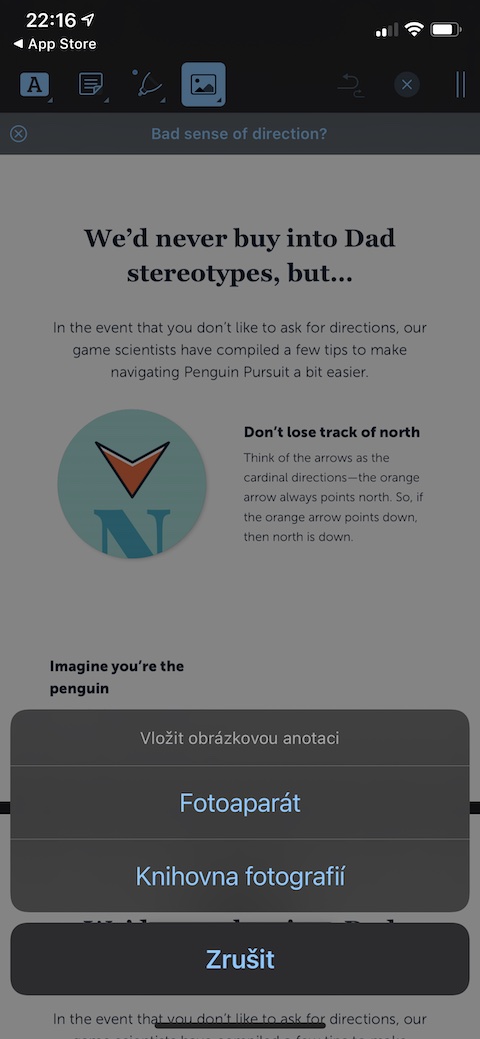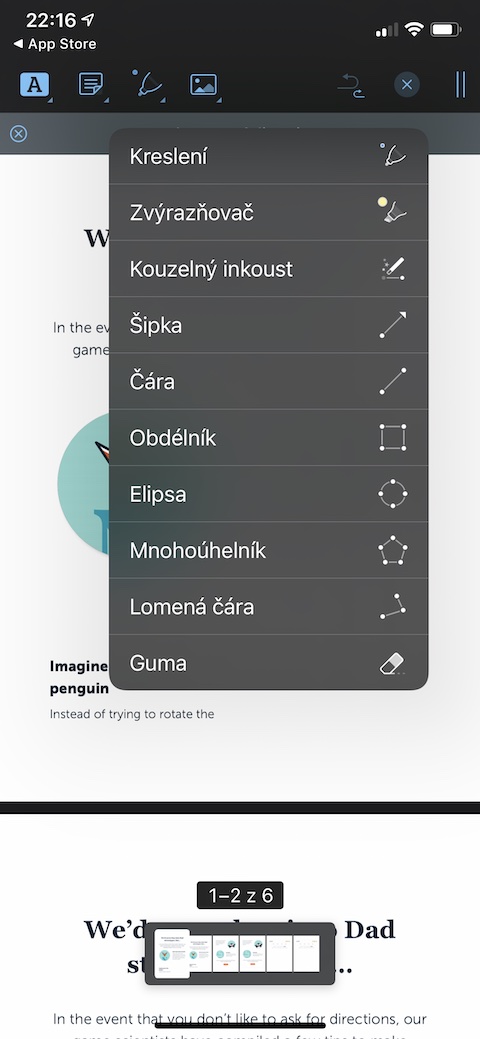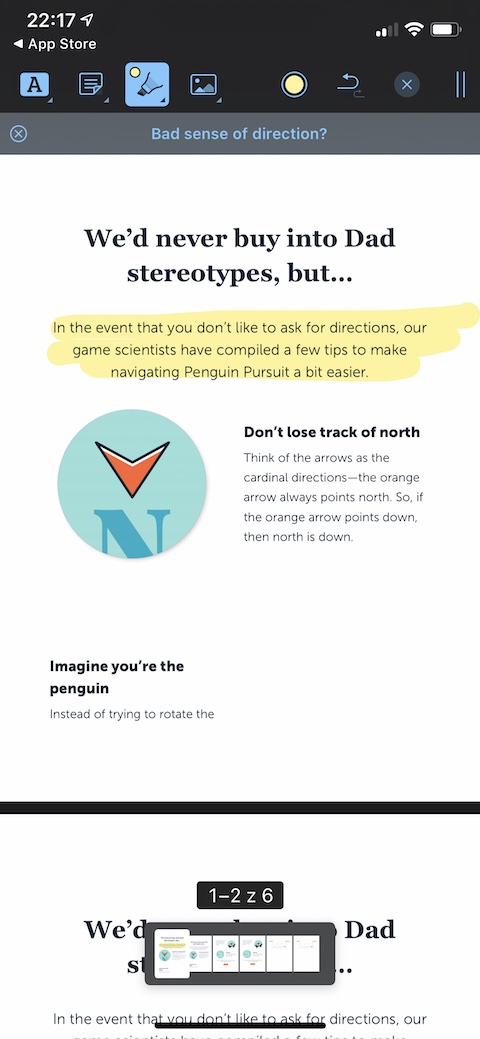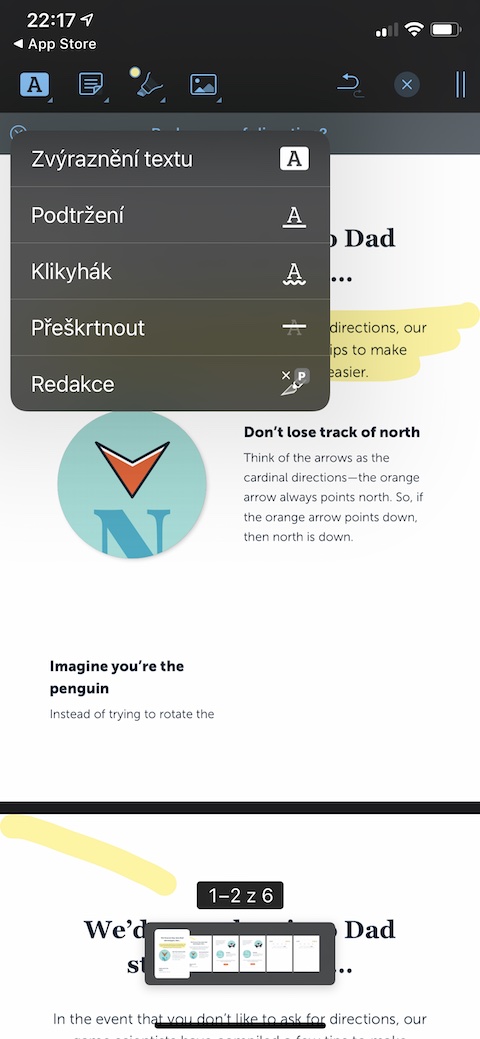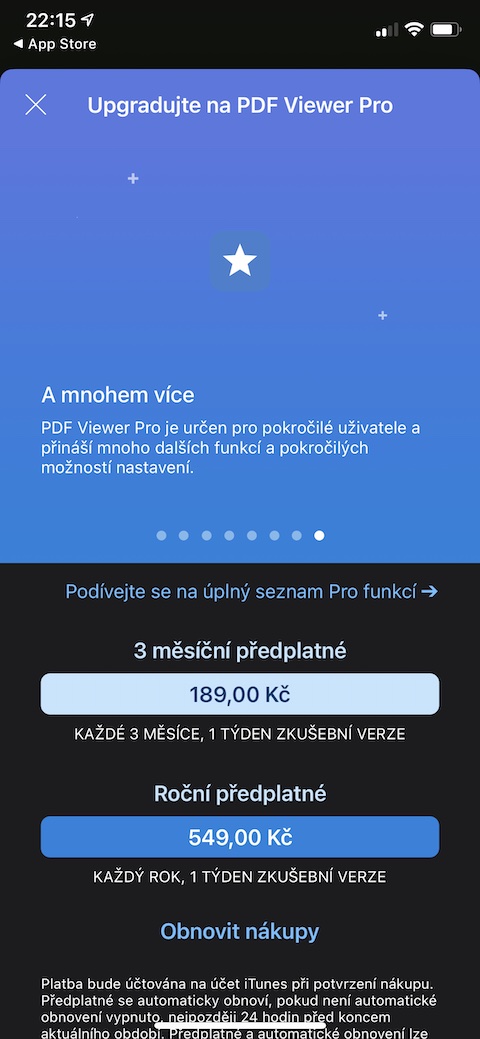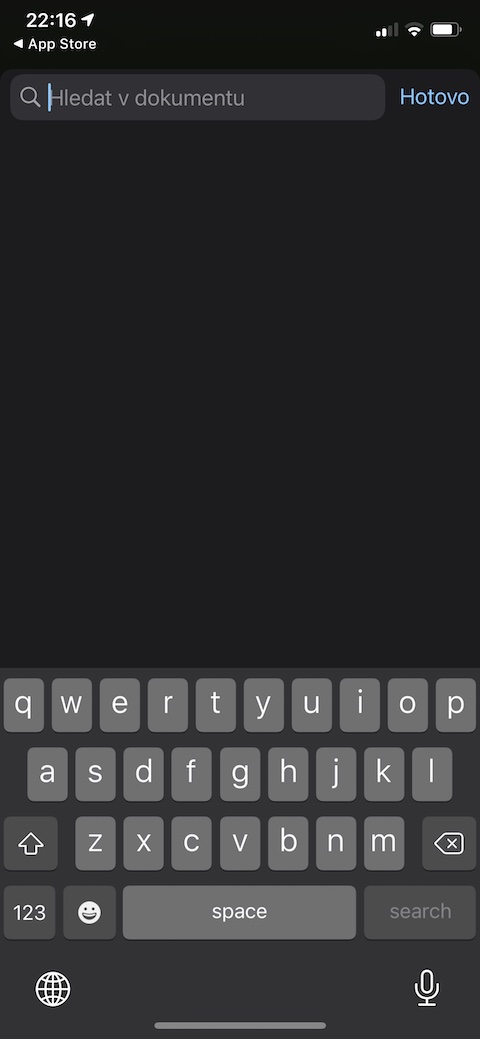Applications for working with PDFs are really plentiful in the App Store, and of course everyone is comfortable with a different tool. In today's article, we will introduce an application called PDF Viewer - Annotation Expert, which you can use not only to view documents in PDF format, but also to annotate them.
It could be interest you

Appearance
Once launched, PDF Viewer will redirect you to a selection of PDF files stored on your iPhone. After selecting a document, you will be taken to the main screen of the application, in the upper part of which you will find buttons for going to the page overview, bookmarks, searching in the document, adding the author's name and an overview of all annotation tools. In the lower part of the display there is a bar with thumbnails of all pages of the currently opened document.
Function
PDF Viewer is a simple yet powerful tool to annotate your PDF files. In addition to PDF files, PDF Viewer can also deal with files in JPG or PNG format, its iPadOS version of course also offers support for the Apple Pencil. In the application, you will find practically all tools for annotation of PDF documents - text highlighting, notes, comments, adding text, drawing, but also the option of adding images, audio, or replying to notes (available in the PRO version). Of course, there is also the option of adding a signature, the function of merging multiple documents into one, adding bookmarks or perhaps filling out forms. The PDF Viewer – Annotation Expert application is free to download, the PRO version with premium features will cost you 189 crowns per month.
You can download PDF Viewer – Annotation Expert for free here.