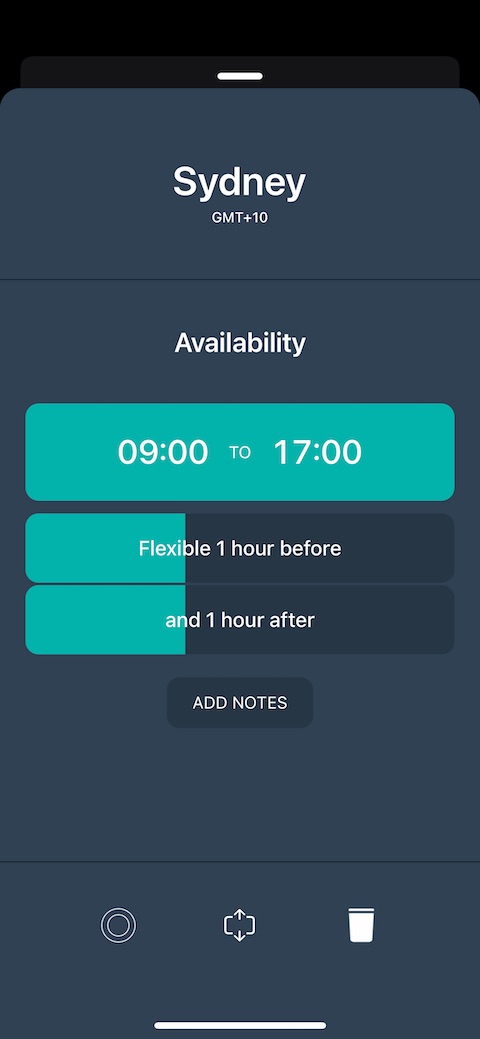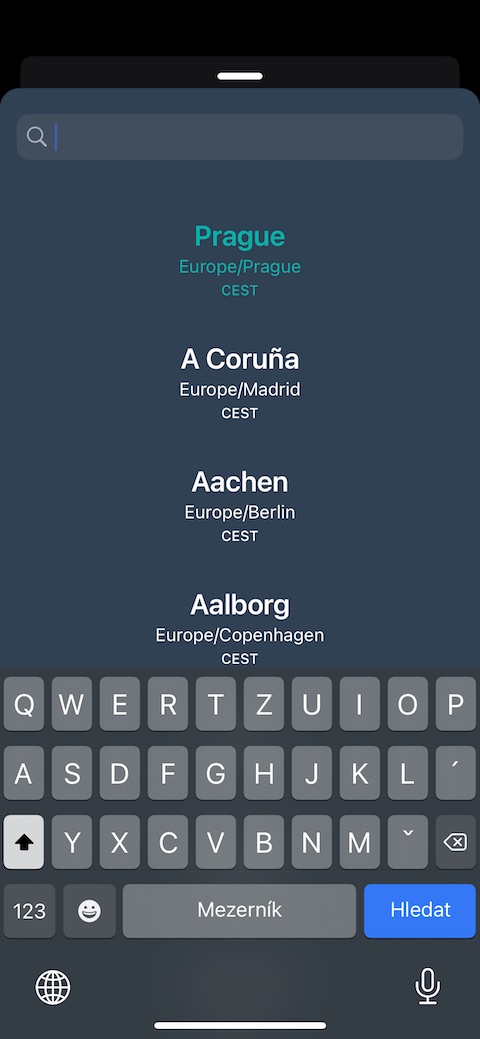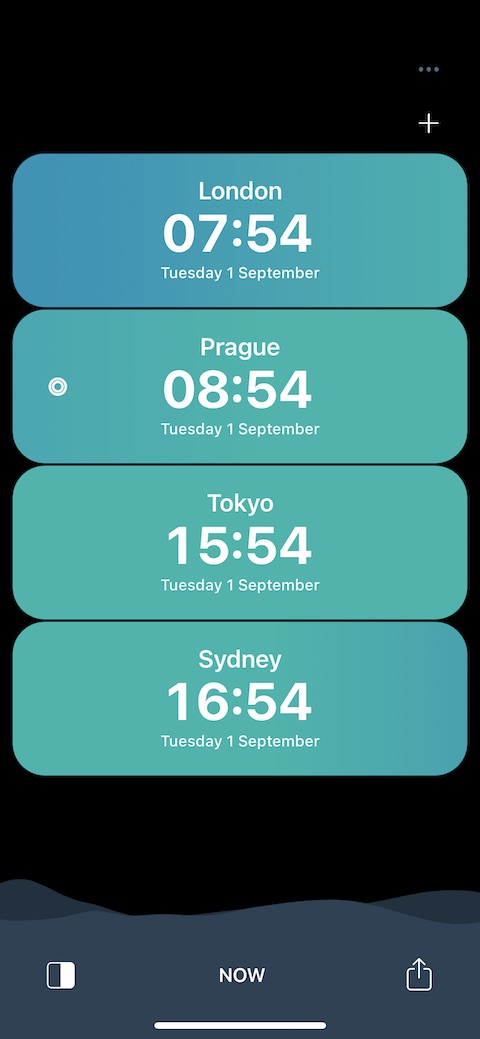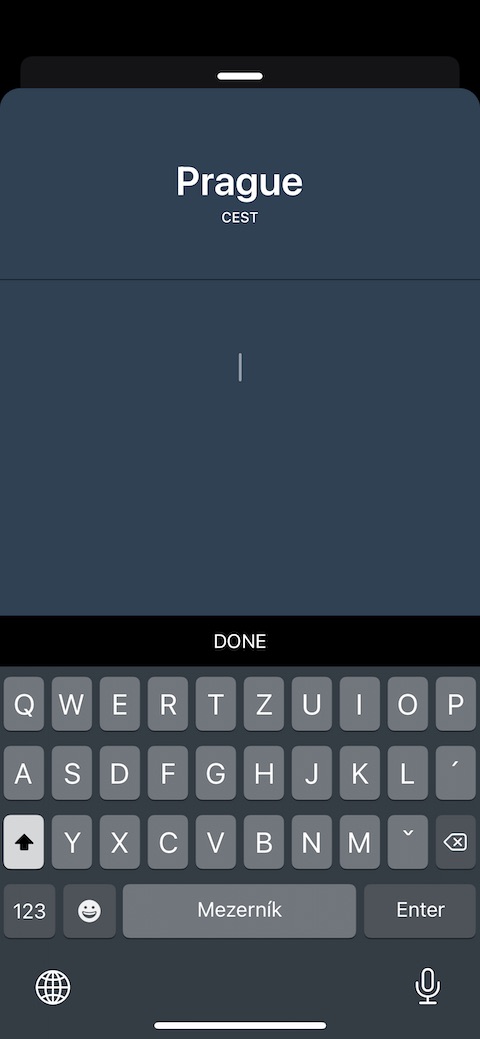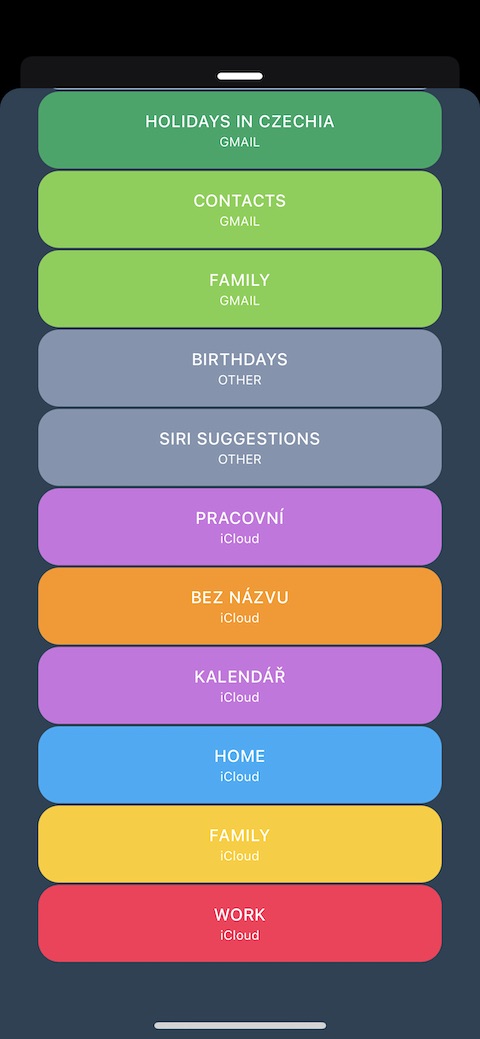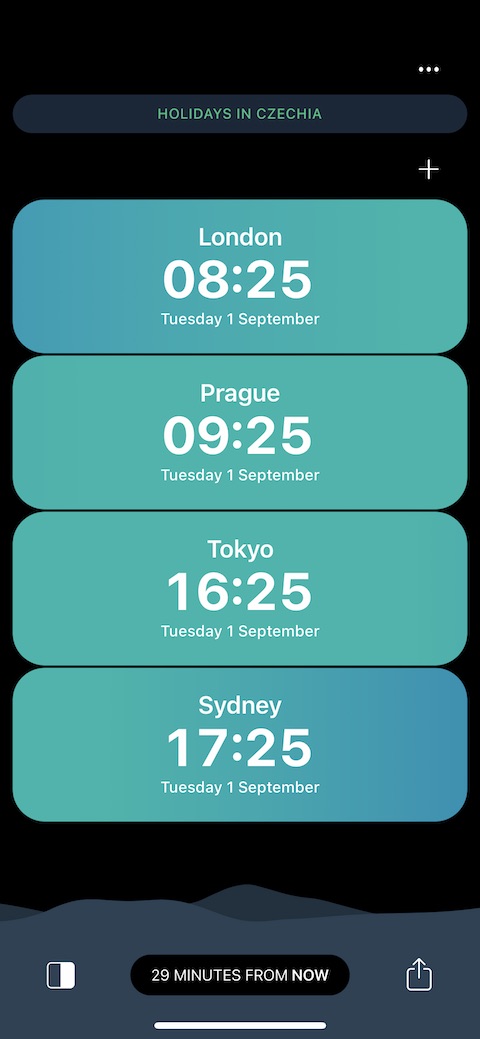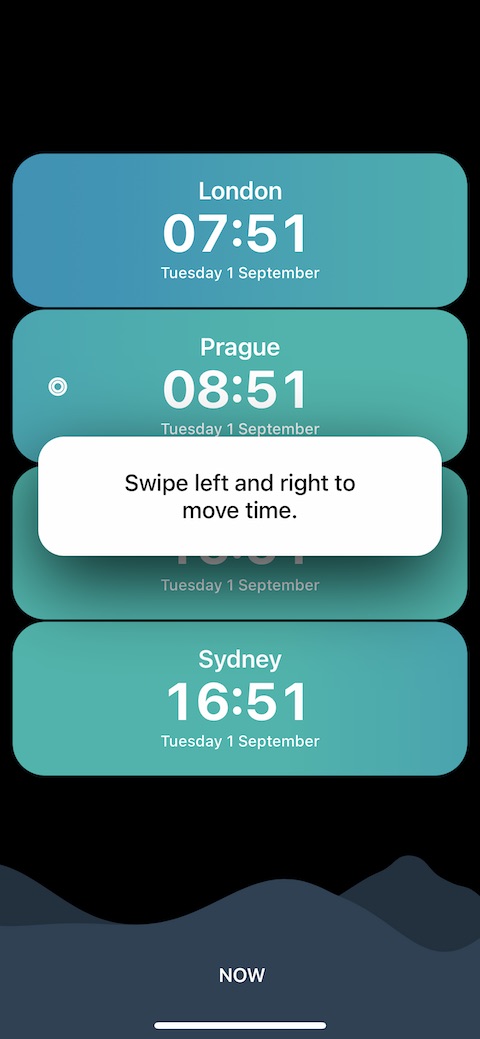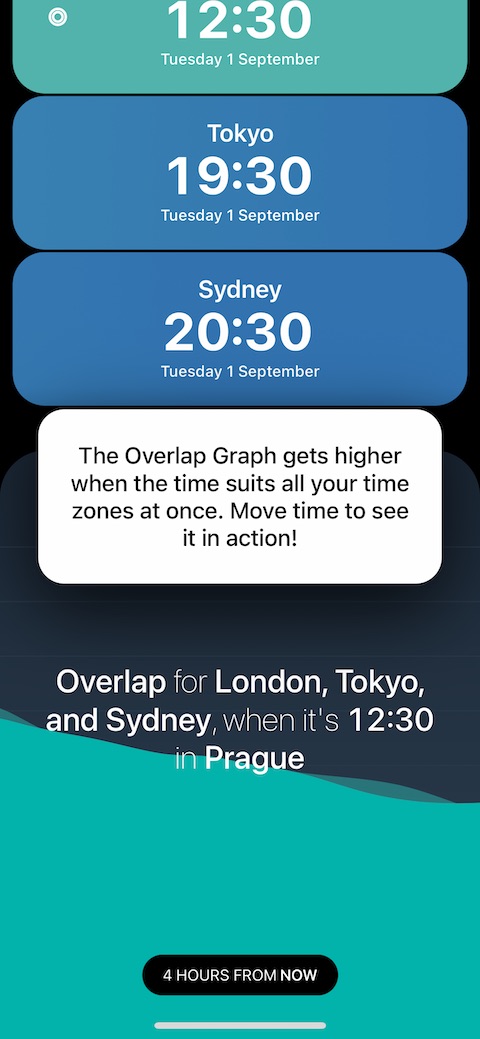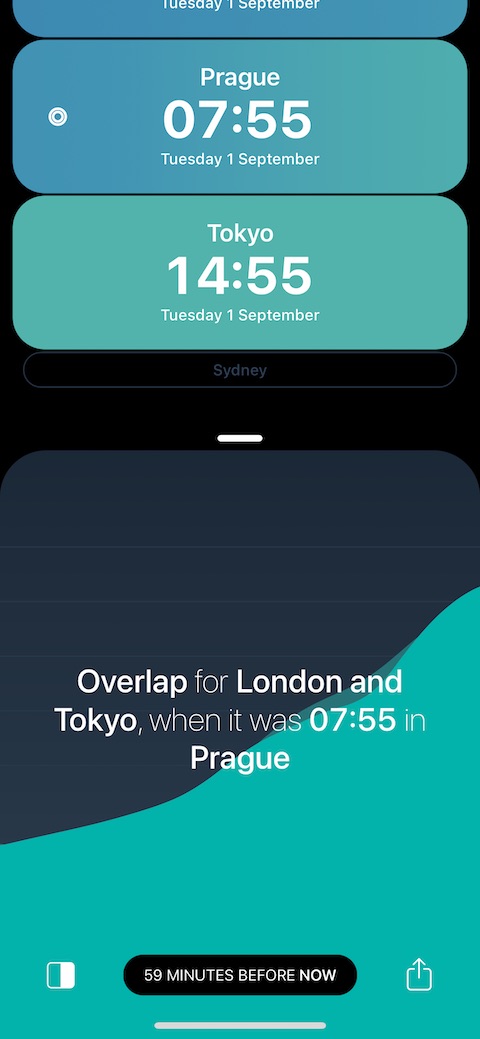Why have a dedicated app on your phone with the world's time zone data when the native Clock on your iPhone can handle this task with ease? Moleskine's Overlap offers not only time zone data per se, but also a beautiful design (as usual with Moleskine apps) and a handful of useful features that you will definitely find useful.
It could be interest you
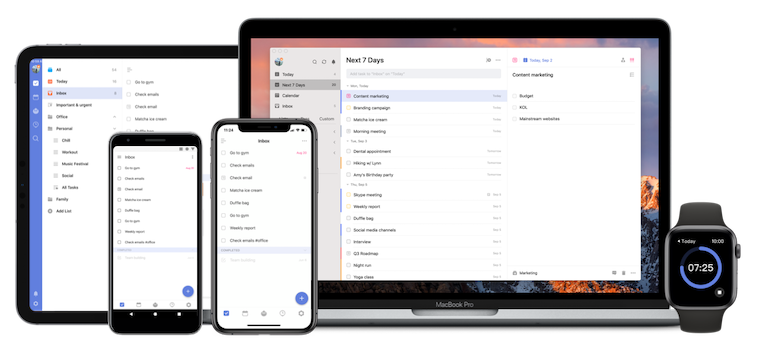
Appearance
Overlap features a design that is characteristic of all Moleskine apps. After its first launch, it will briefly walk you through the basics of the controls and demonstrate what it can do. On the main page there are panels with preset cities and current time data. In the upper right corner you will find a button to add more areas, in the lower left corner there is a link leading to the possibility of obtaining more Moleskine applications. In the lower right corner you will find a button for sharing, in the middle part of the lower panel there is an indication of the time.
Function
Overlap by Moleskine offers not only a basic overview of the current time in all parts of the world. By swiping right or left, you can immediately get information about how each time zone will look a few hours later (or, conversely, you can go back in time). Long press the selected panel to hide the given information in the overview, you can add your own notes to individual areas. You can also link calendars on your iPhone with Overlap.
Finally
Overlap is not one of the applications that most users would use every day. But it is a functional, useful and elegant tool for when you are going on a trip, or when you are planning, for example, a phone call with a colleague or family member living abroad.