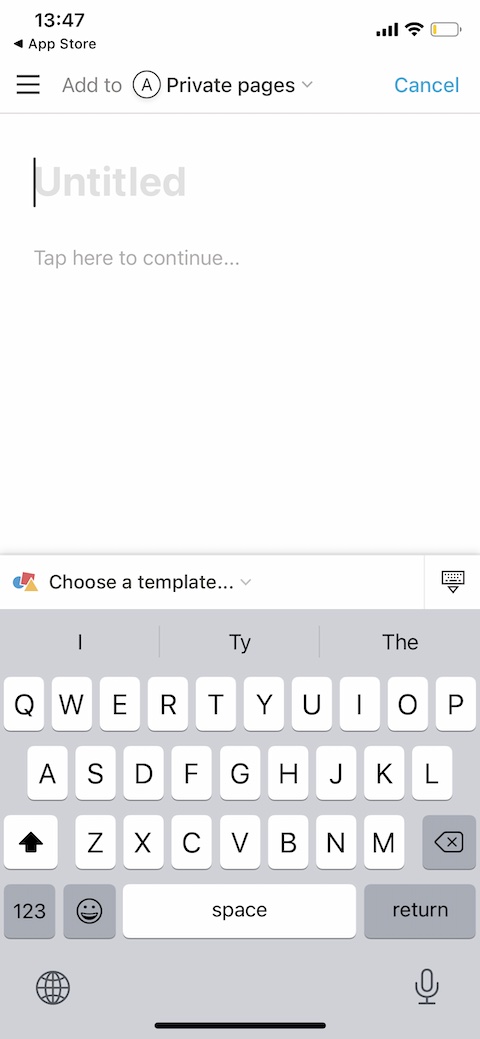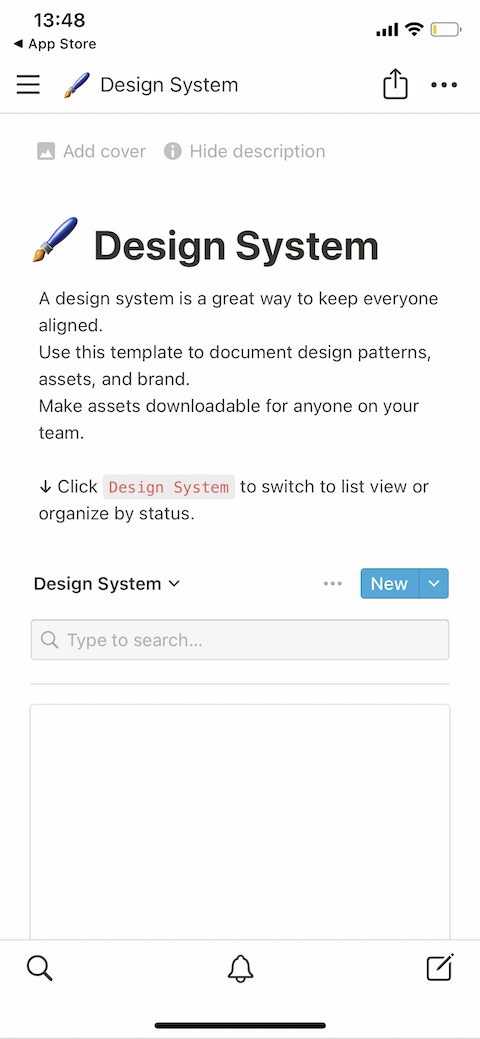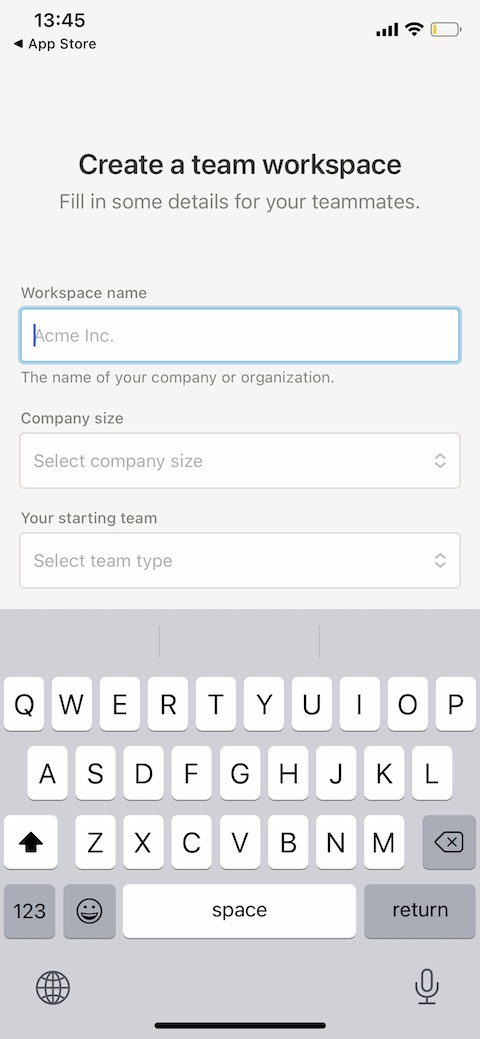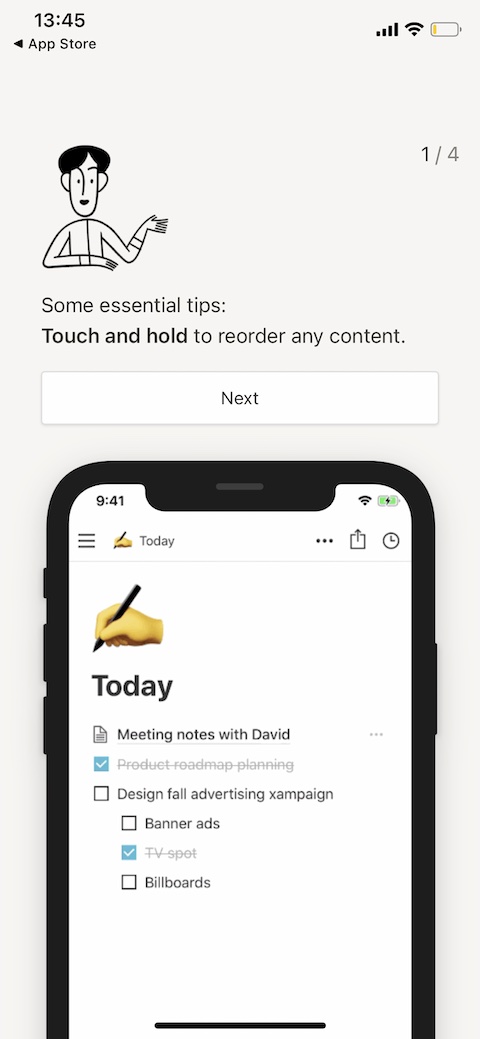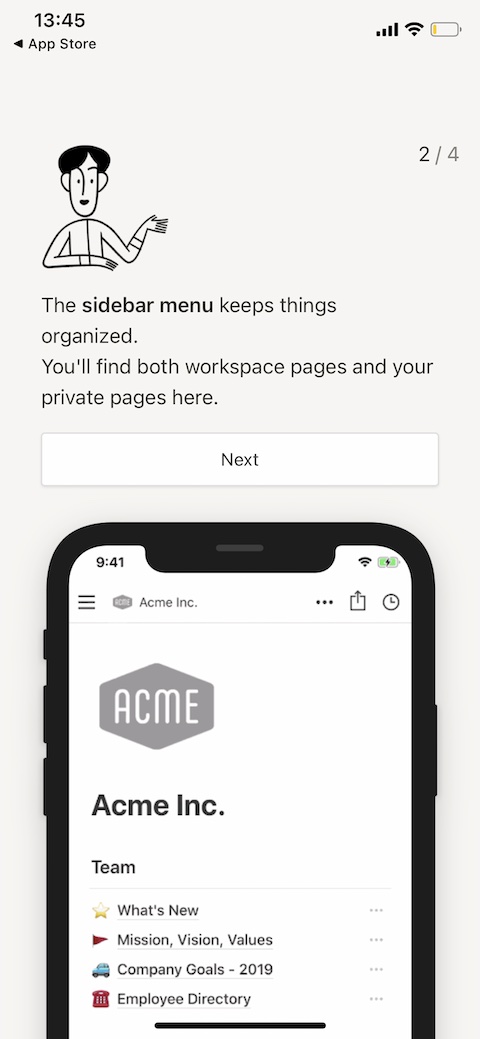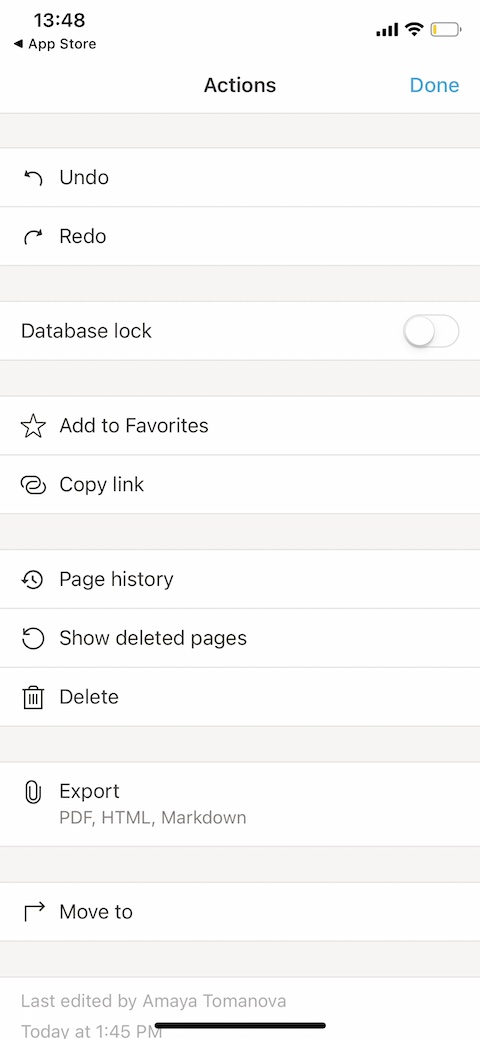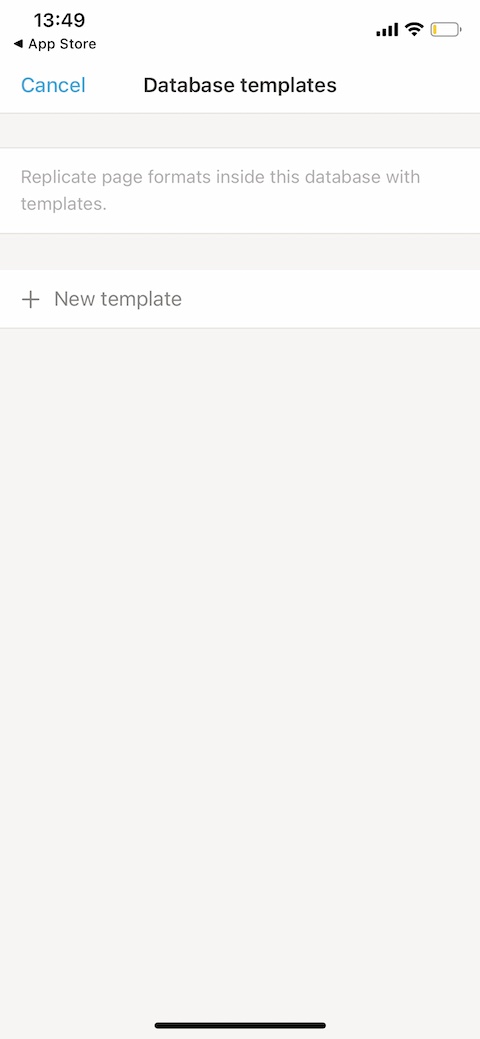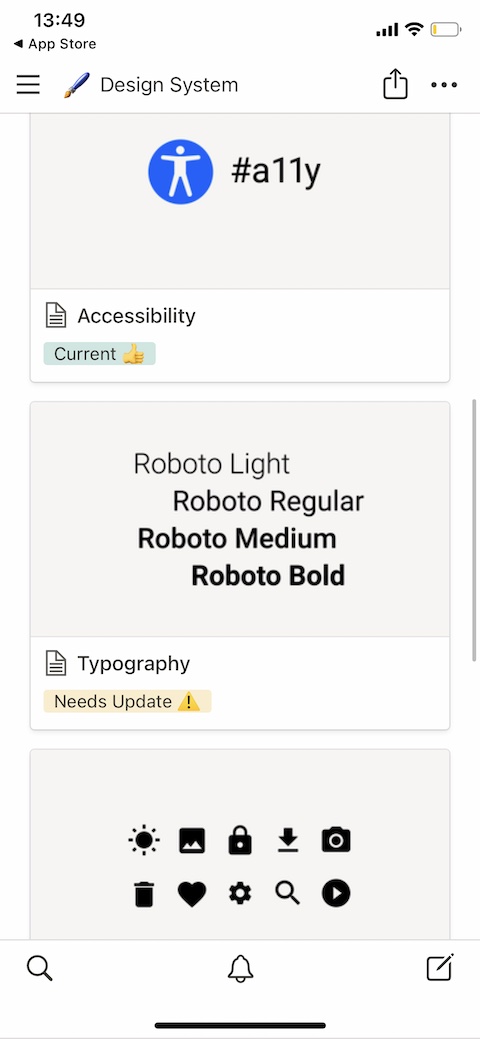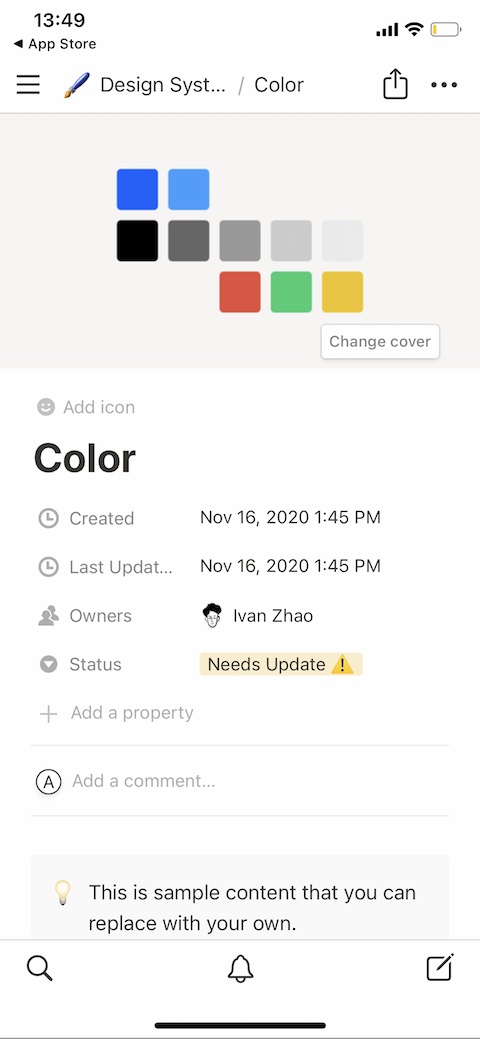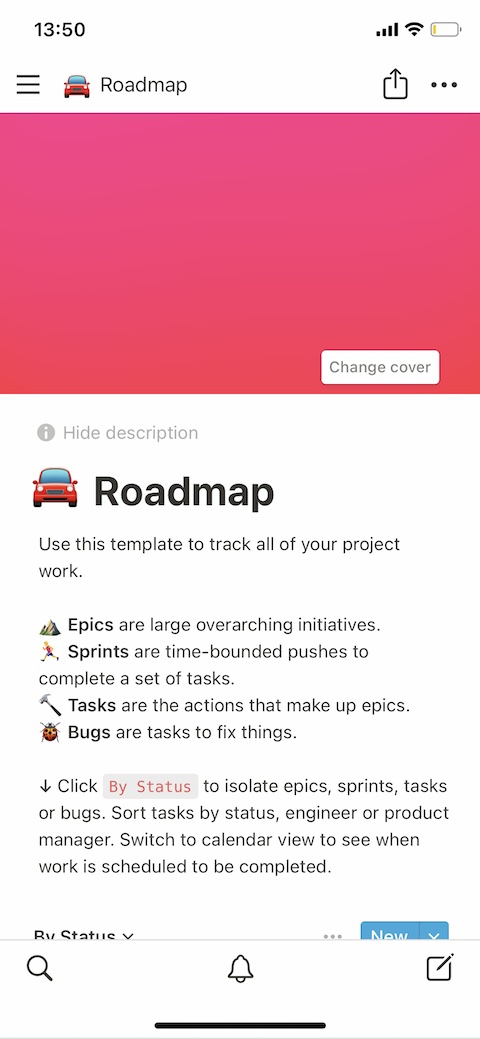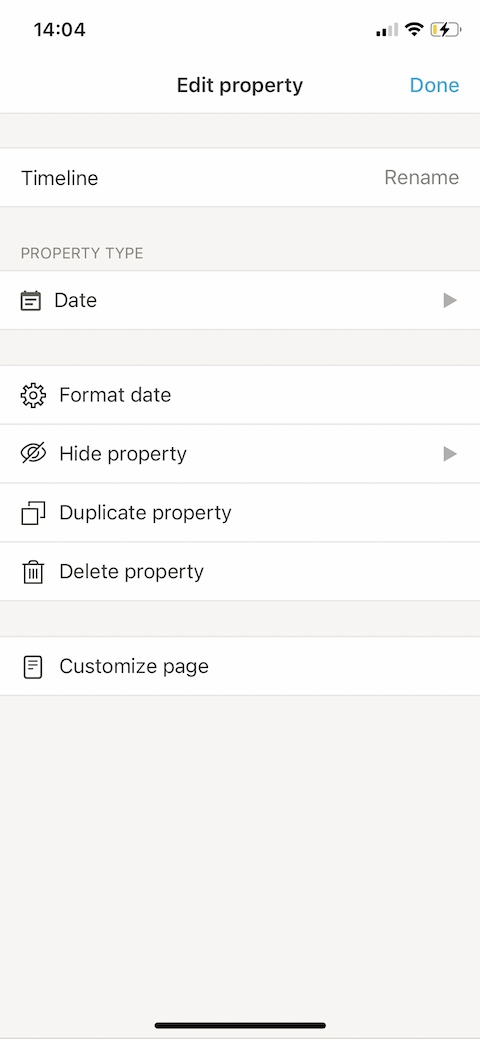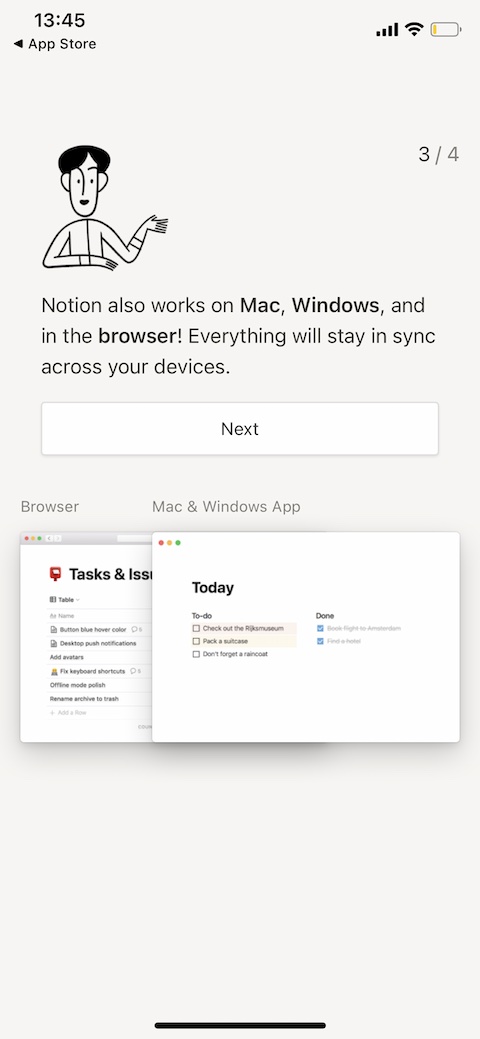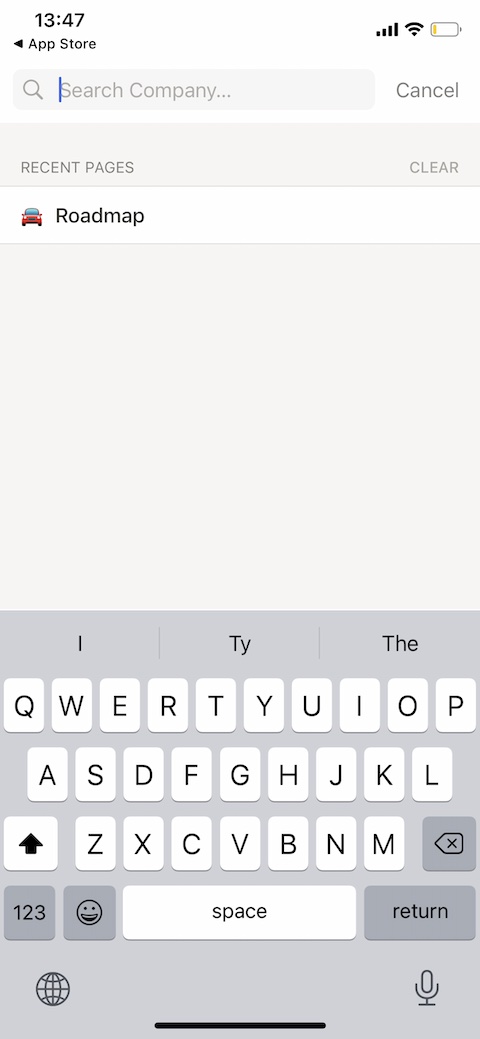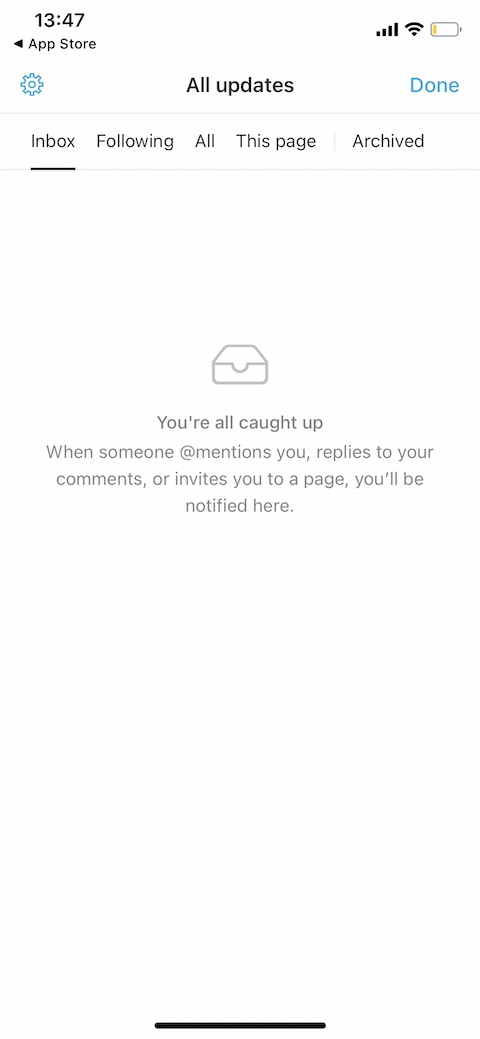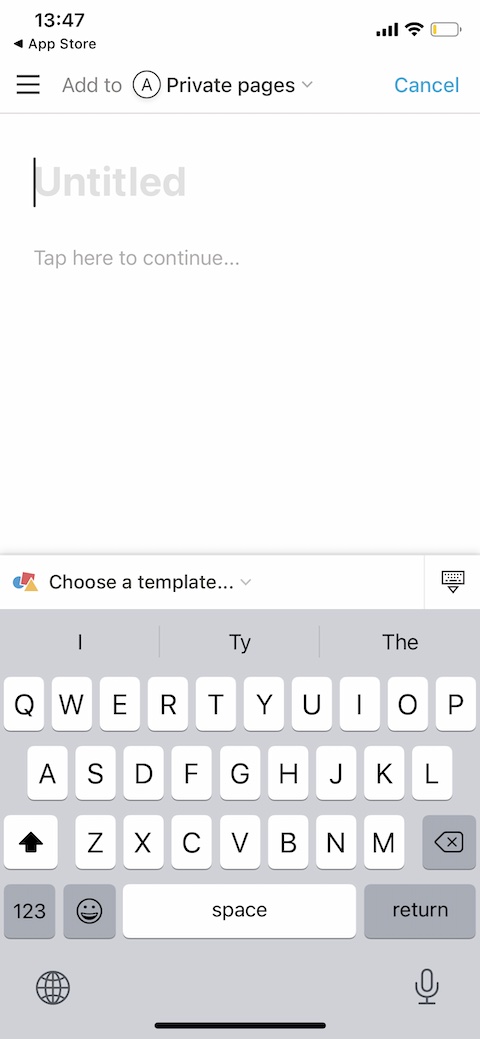The iOS App Store offers a wide variety of applications for solo work and team collaboration. But it can sometimes take a while before you find the right one. If you are still undecided, you can try the Notion application, which we present to you in our article today.
It could be interest you
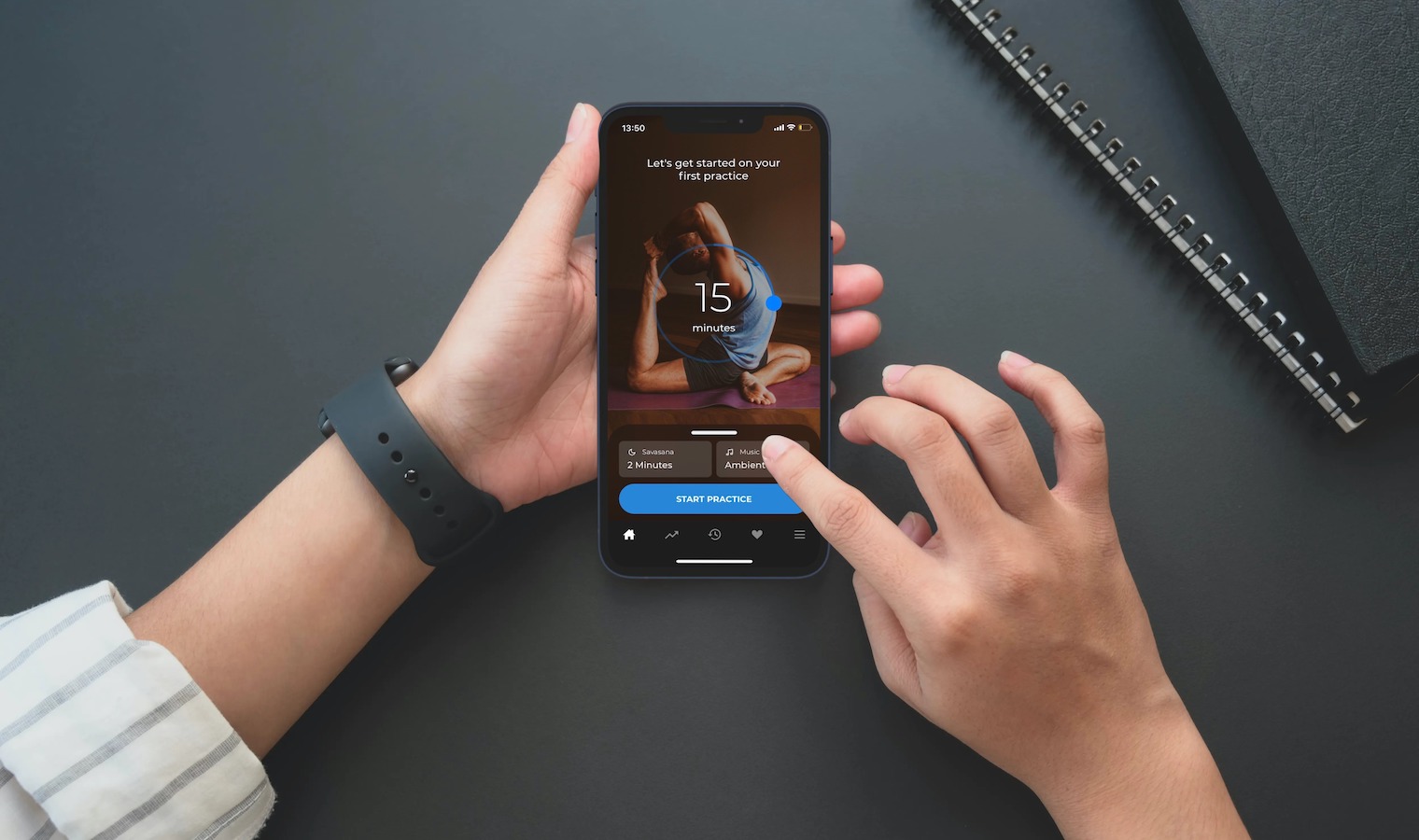
Appearance
After signing in (Notion supports Sign in with Apple) and determining whether you will use the app for personal use (free) or for collaboration purposes (starting at $4 per month - plan details You can find here), you will be introduced to the home screen of the application. In the bar at the bottom of the screen you will find buttons for searching, updating and creating new content. In the upper left corner there is a button for going to lists and settings, and in the upper right you will find a button for sharing, exporting and other work with text. You may find the application difficult to navigate at first, but the sample project will serve as a useful guide.
Function
Notion is a virtual workplace and a place where you can keep all your documents, notes, information, projects and other useful content together and at a glance. Notion is an application designed especially for working in teams, and its functions correspond to this, such as the possibility of collaborating on projects in real time - but individuals who work independently will certainly find a use for it as well. Notion offers support for many types of attachments, allows you to work with different types, add bookmarks, create lists and much more. You can work both with your own content and with templates. You can add images, mentions, notes in the text, you can assign priority to projects, mark project types, assign statuses, assign roles to individual collaborators and change the appearance of the content.