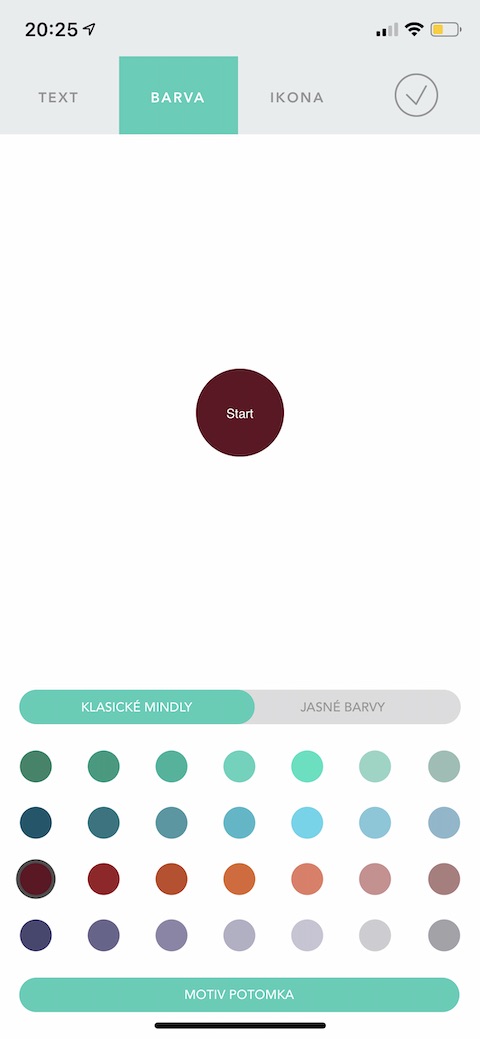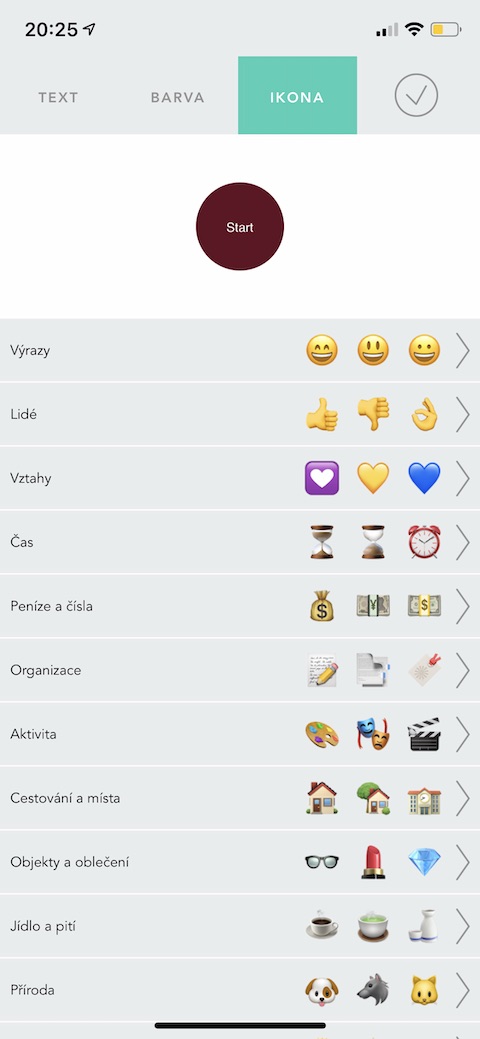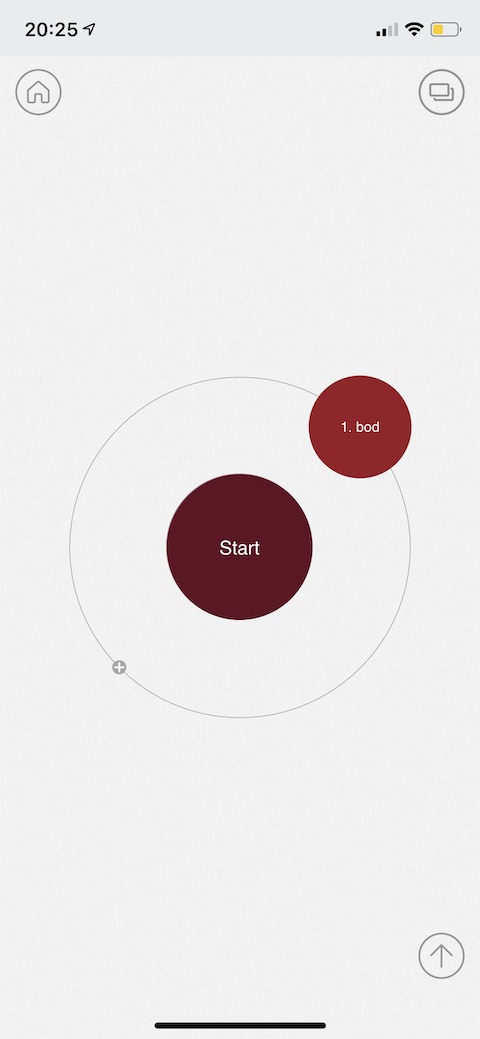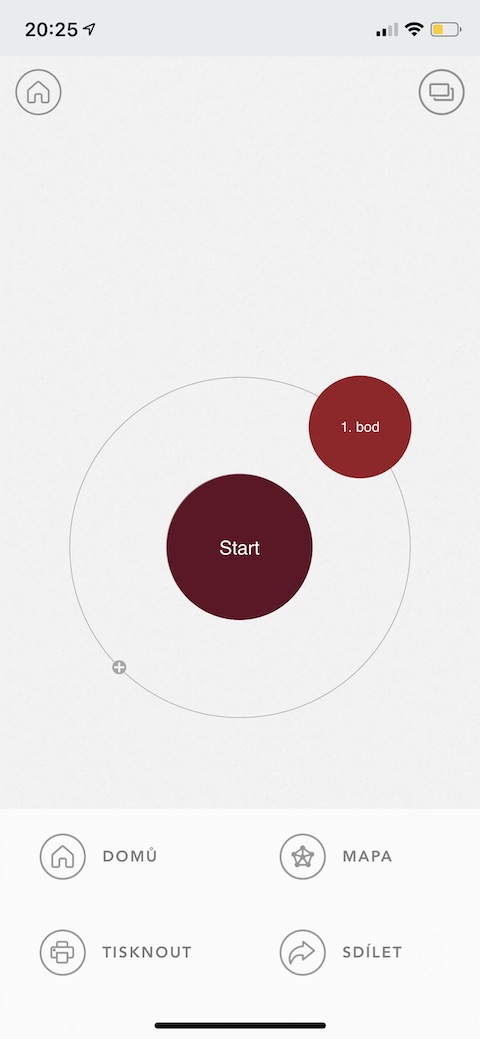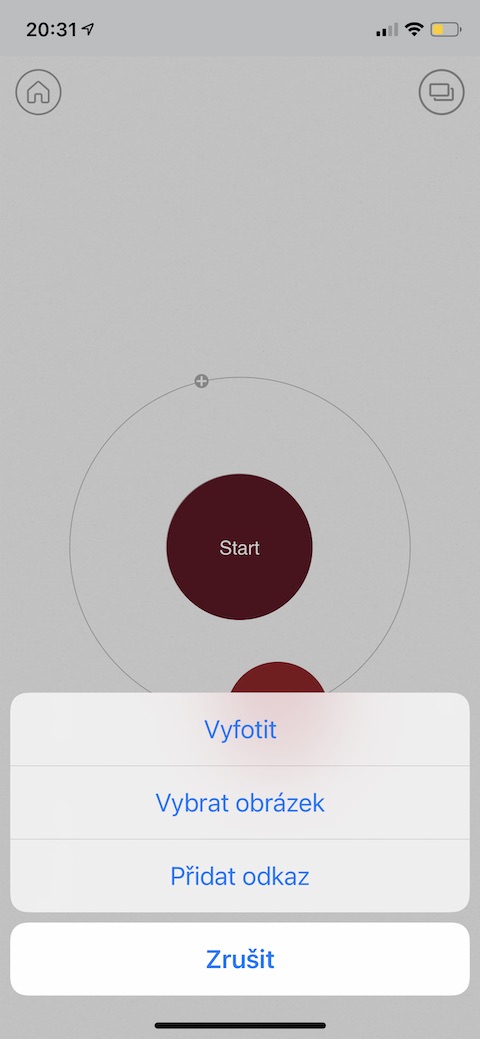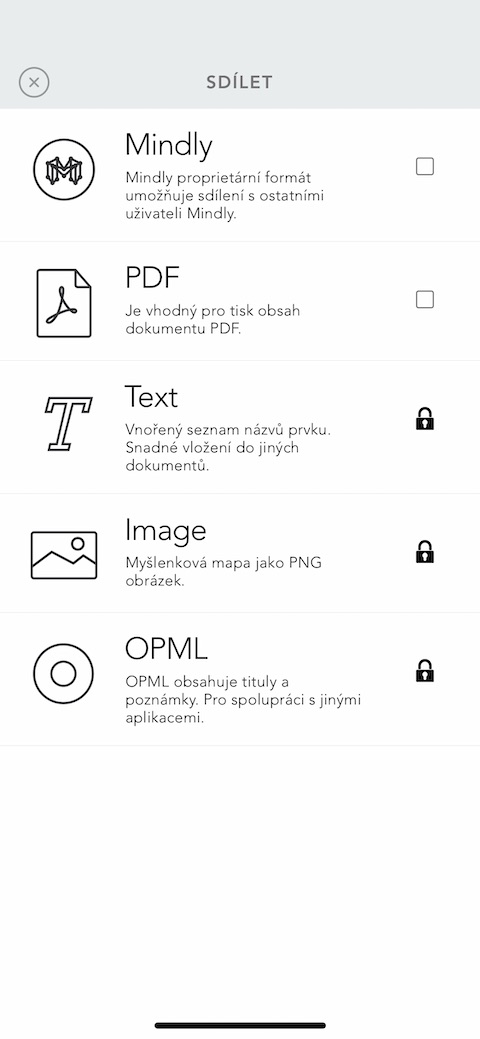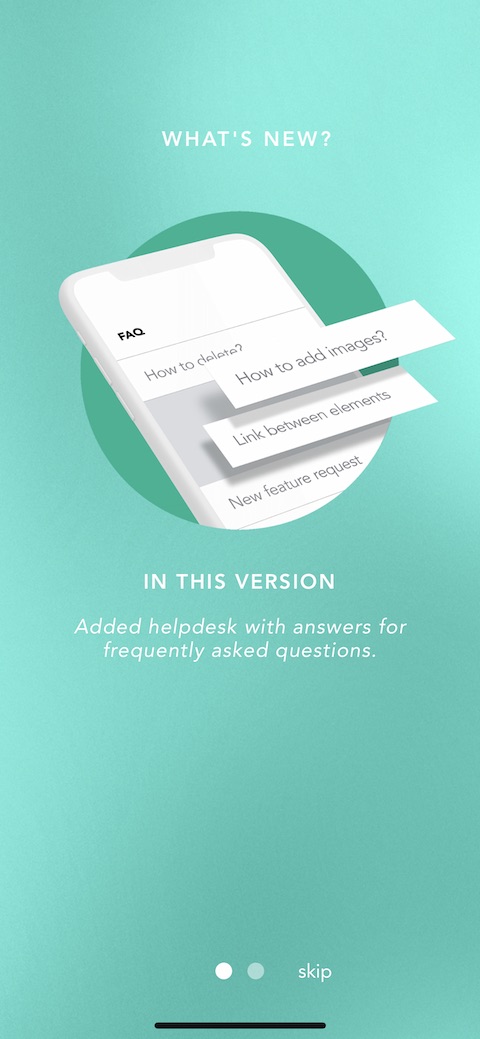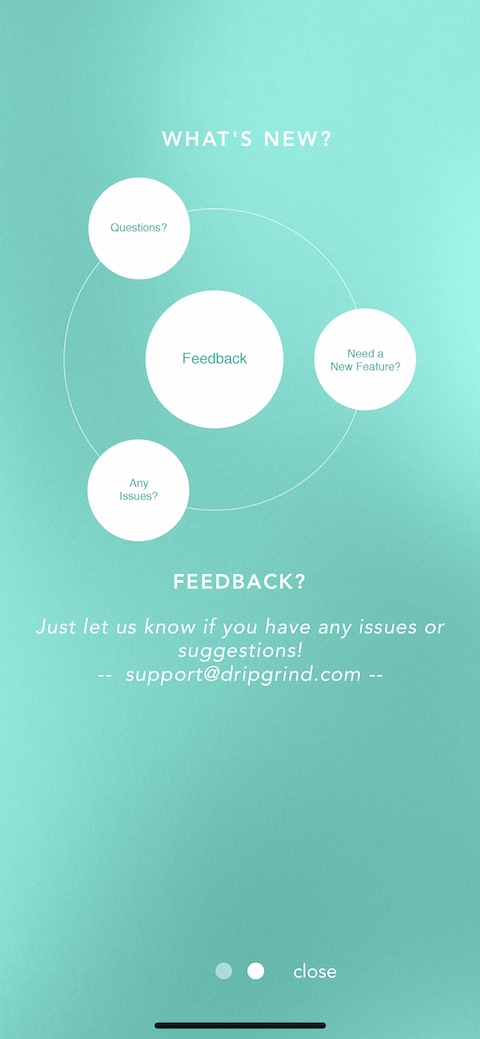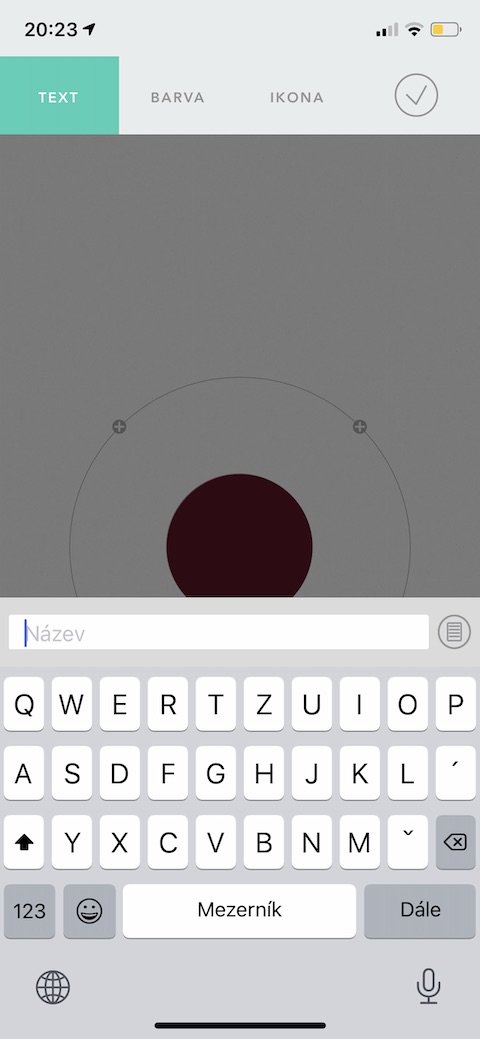The creation of mind maps is a very popular element for work and creativity among many people. Of course, pencil and paper are all you need to create mind maps, but why not also try one of the relevant applications? In today's article, we will introduce you to Mindly.
It could be interest you

Appearance
After turning off the splash screen with brief previews of new features and features in the app, you'll be presented with Mindly's main page, where you can start creating right away. The control is intuitive and even those who are not well-versed in creating mind maps on the iPhone will certainly be able to handle it "at first glance". In the upper left corner there is a "+" button, which you use to start creating the map. In the upper panel, there are the Text, Color and Icon tabs for editing individual points of your maps. In the upper right corner you will find a button to save changes and return to the map. In the lower right corner of the main screen there is a button for the menu with a map, return to the home screen, printing and sharing, in the upper left corner there is a button to return to the basic screen with an overview of all created maps.
Features and final evaluation
The Mindly application is used for the quick, simple and clear creation of mind maps. It is fully adapted to the average iPhone in all respects – there is no need to look for any complexities here. Working with the application is simple, adding points is quick and easy to understand. During creation, you can easily and instantly change the style of the font and icons, add emoticons and related items to individual points on the map. Mindly supports long press to move and copy, double tap to edit, single press to rotate and move. In addition to text and emoticons, you can also add images from your iPhone's camera or gallery, or links, to the mind maps created in the app. A sympathetic detail is the rotation of the following points around the main starting point of the map. You can share Mindly in PDF format, for sharing in other formats you need to purchase the full version for 179 crowns. In it, you get an unlimited number of elements, richer sharing options, the option of security with a code lock, searching or backing up archives. But the free basic version is more than enough for an immediate short record of your ideas.