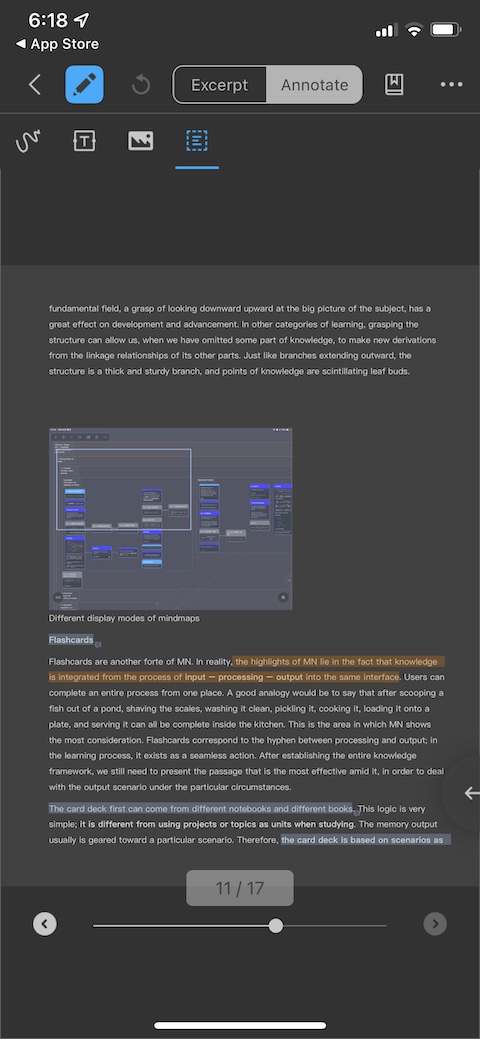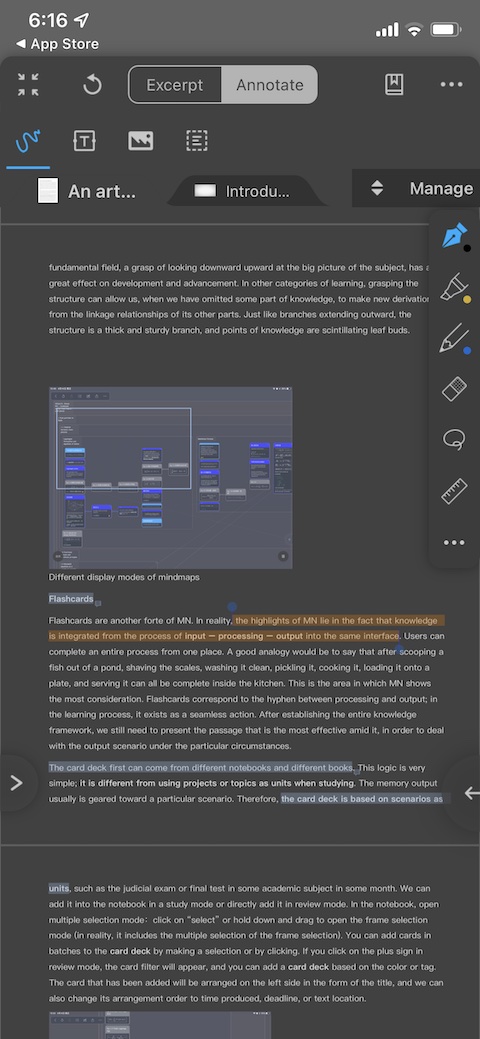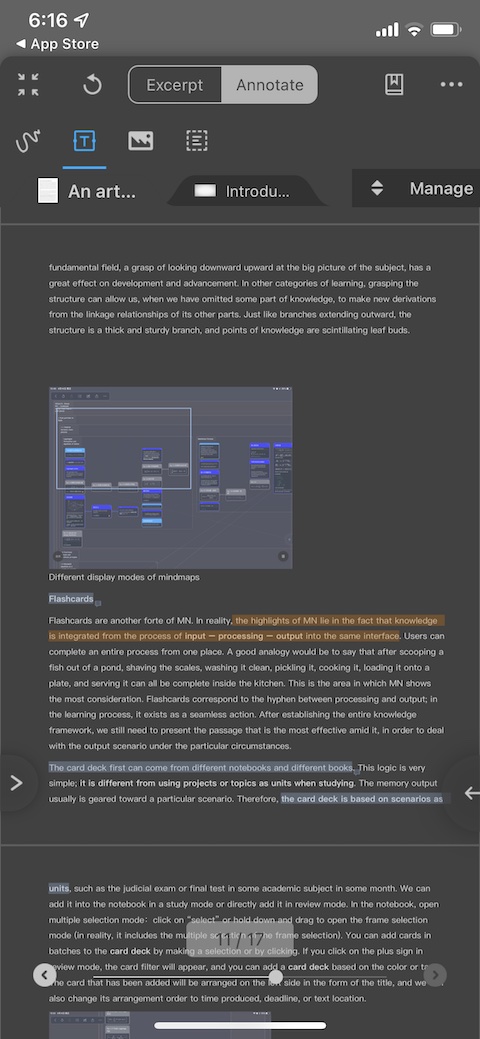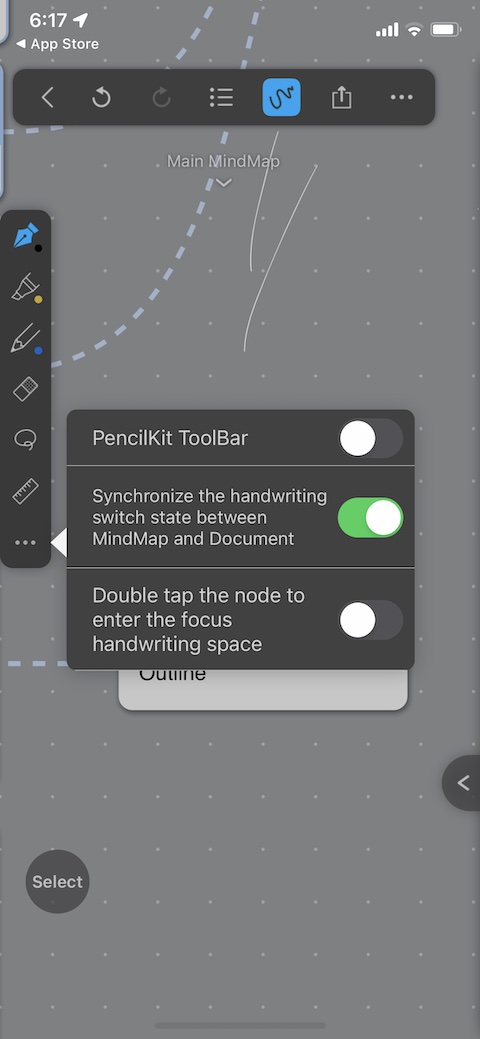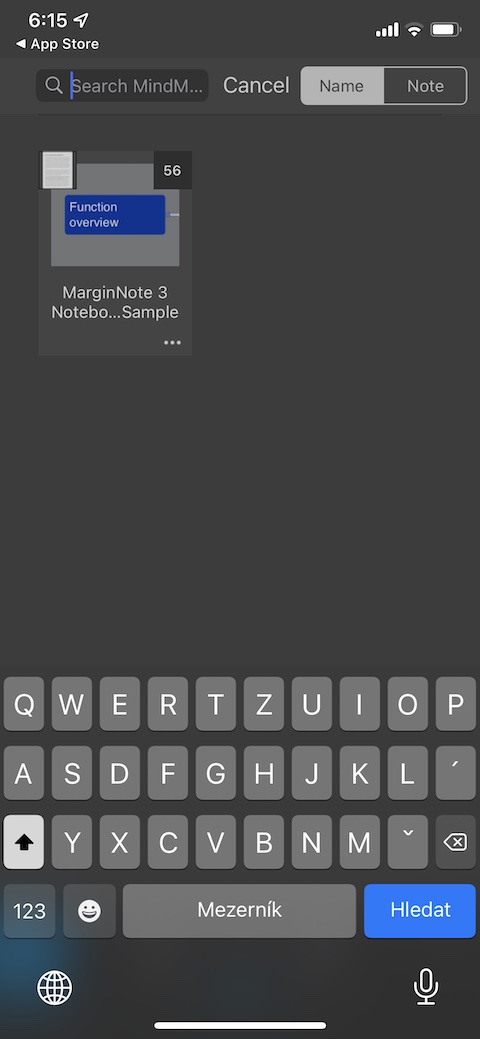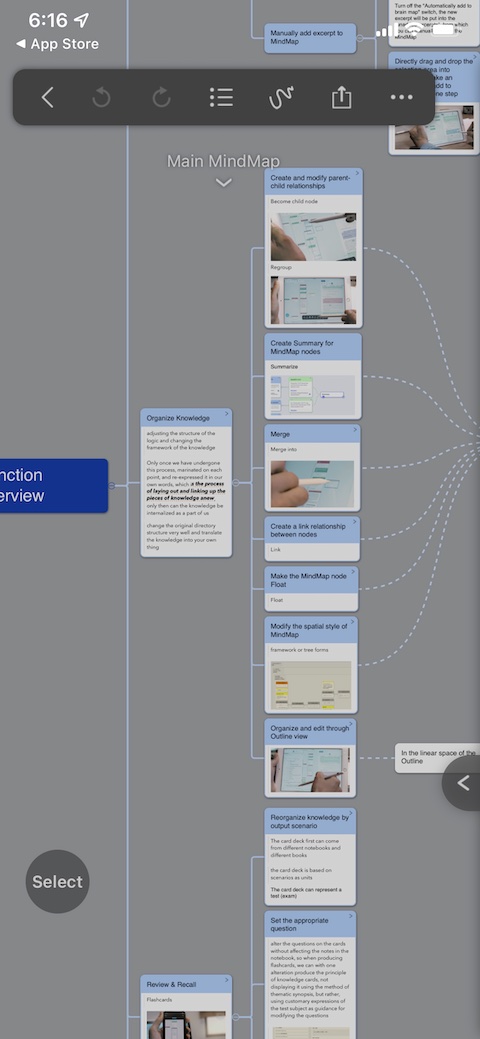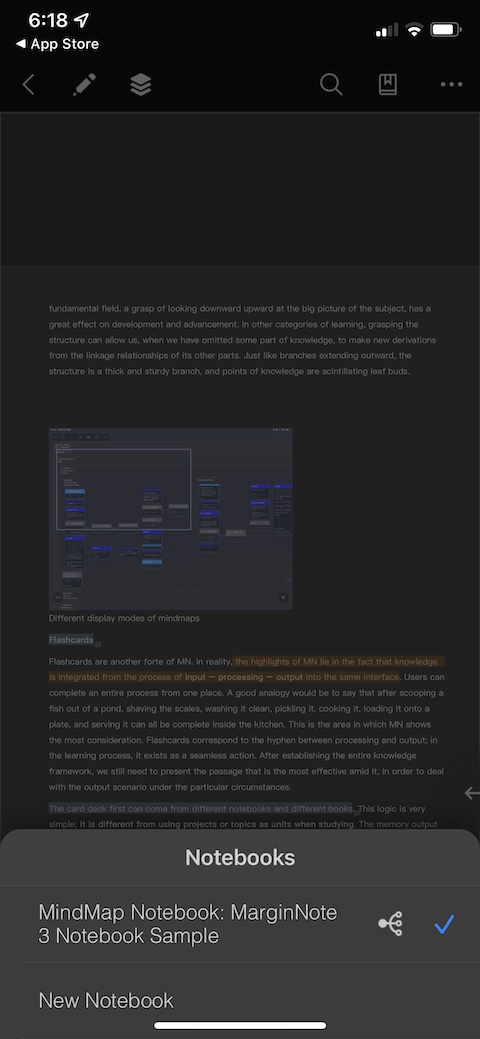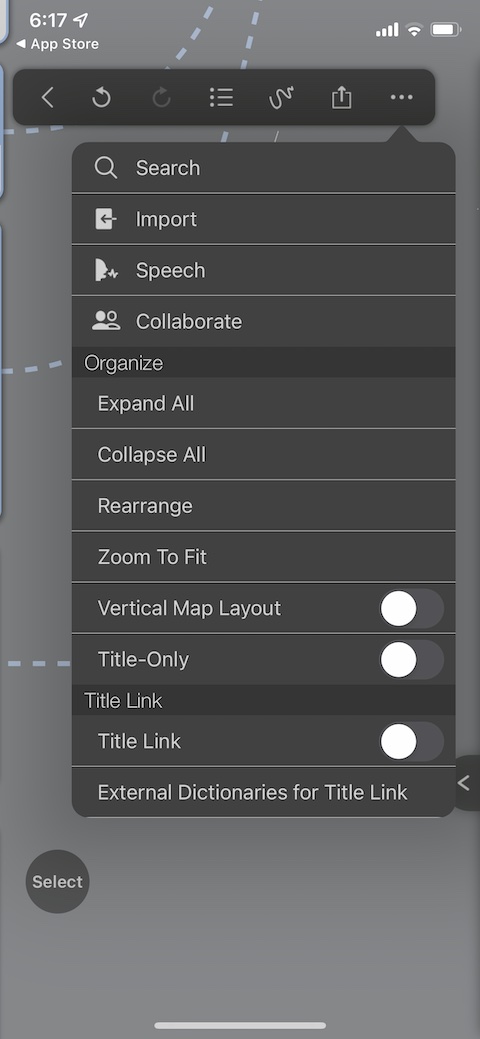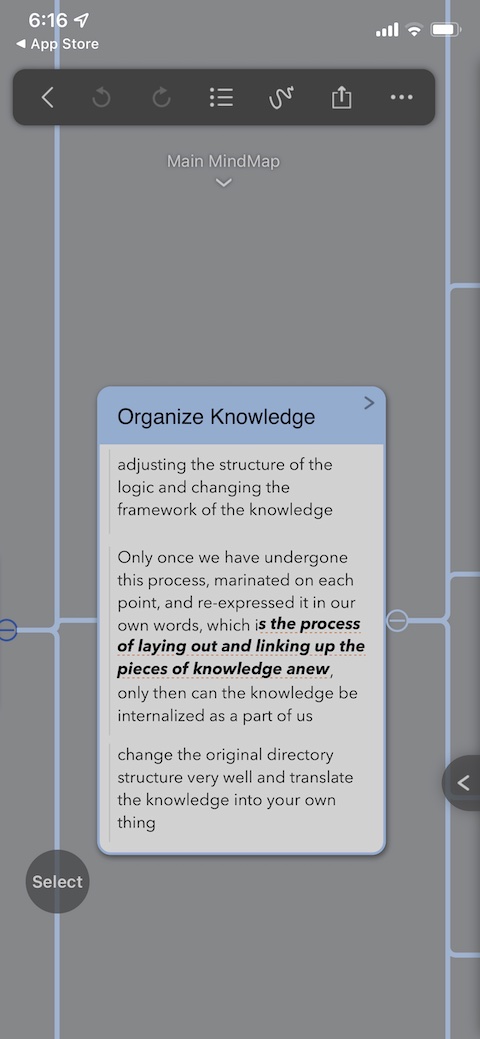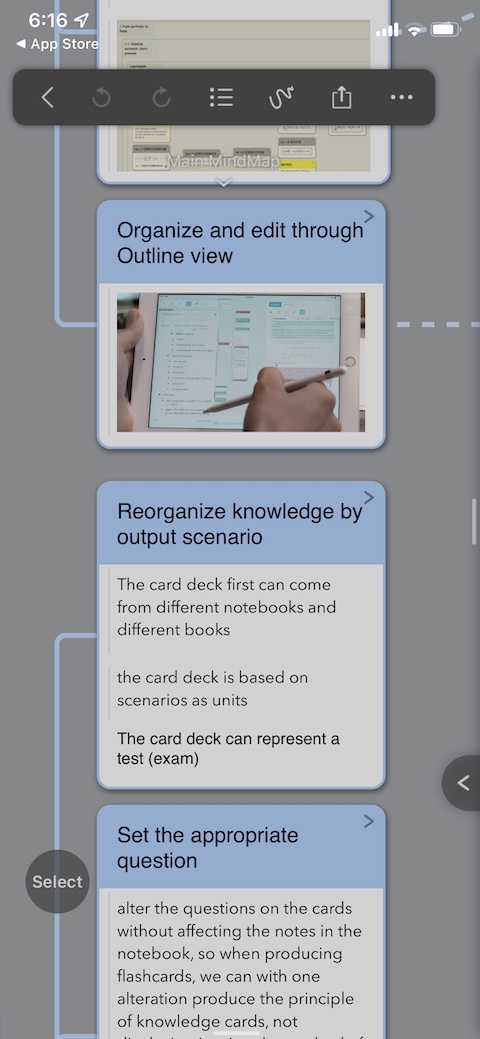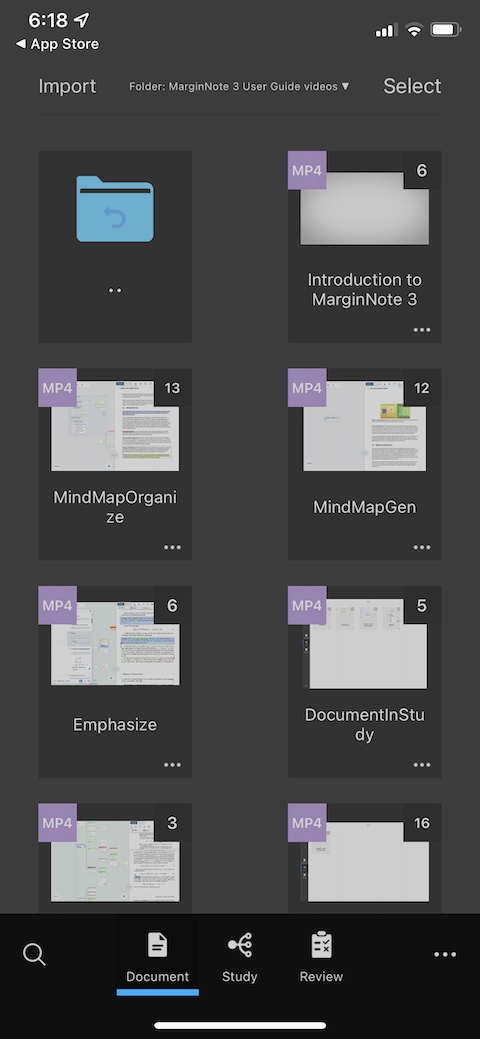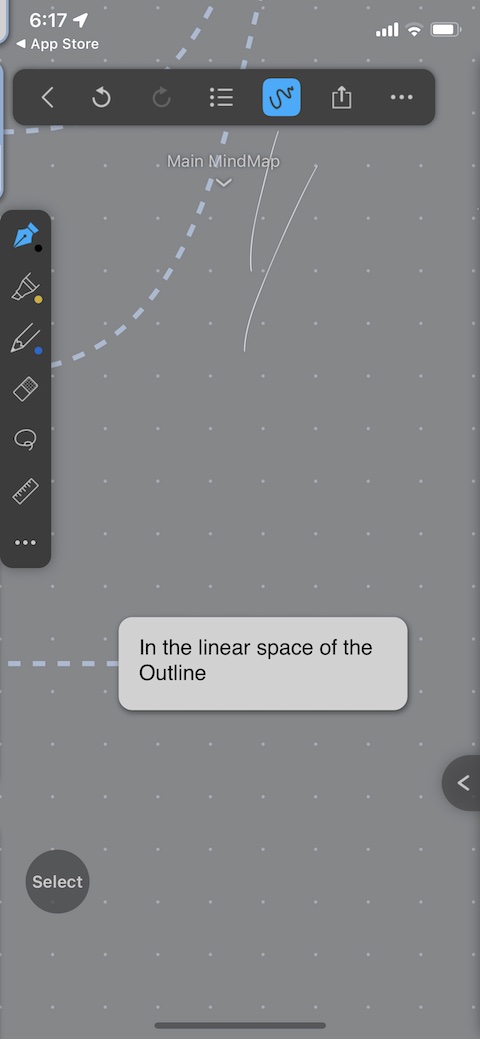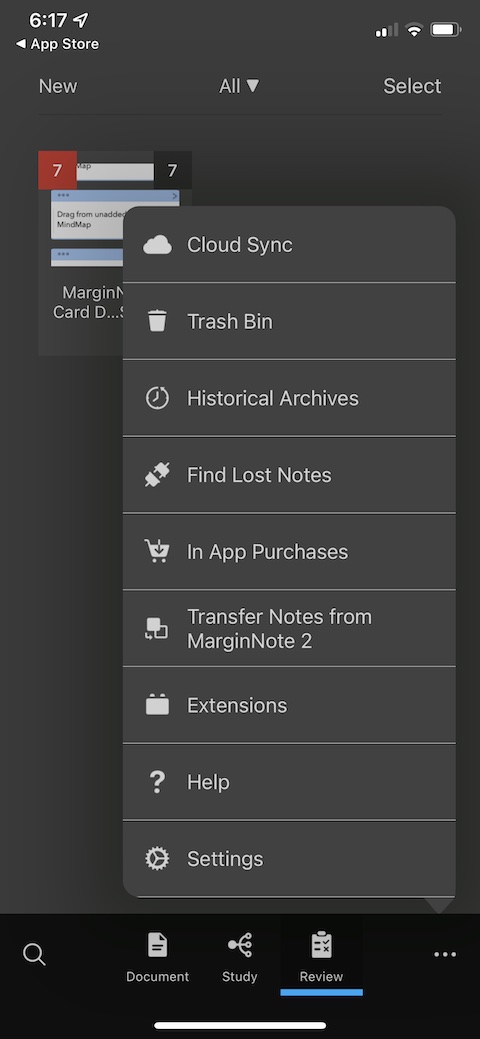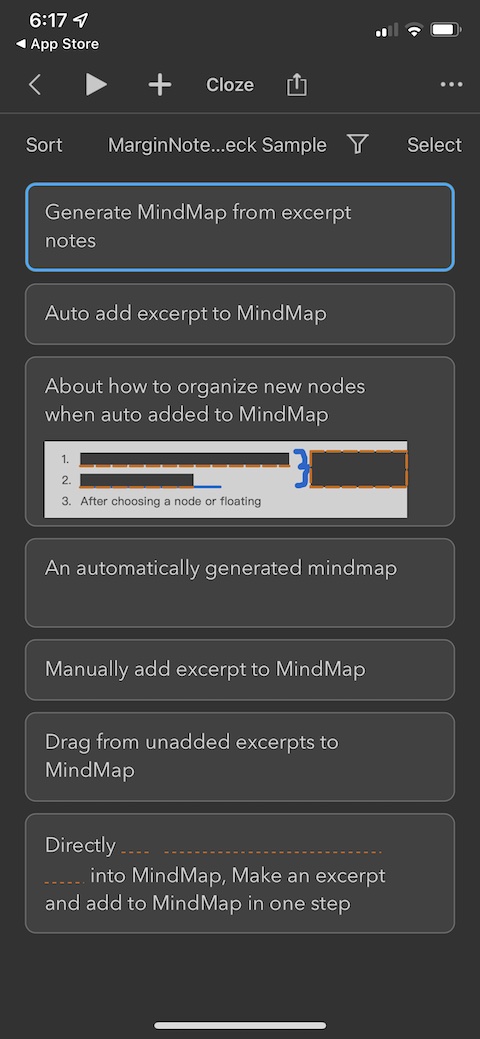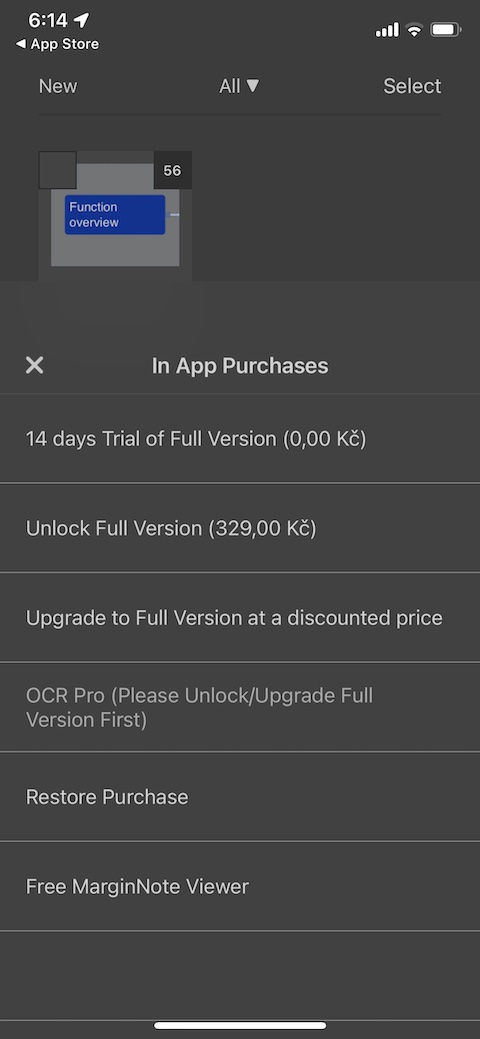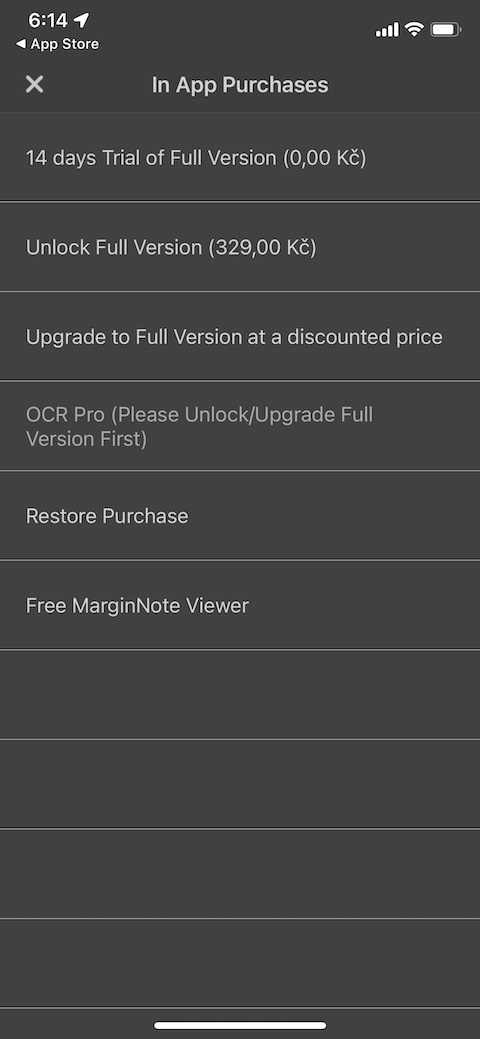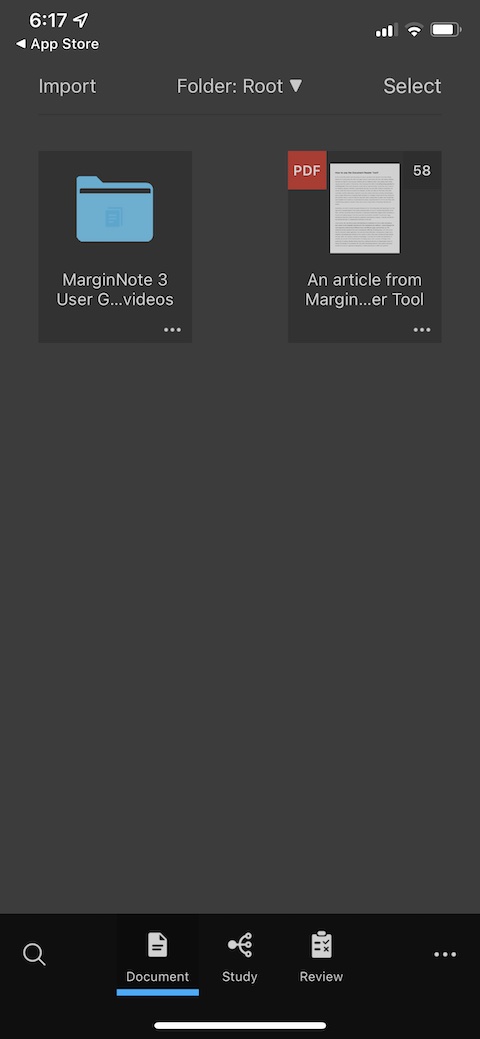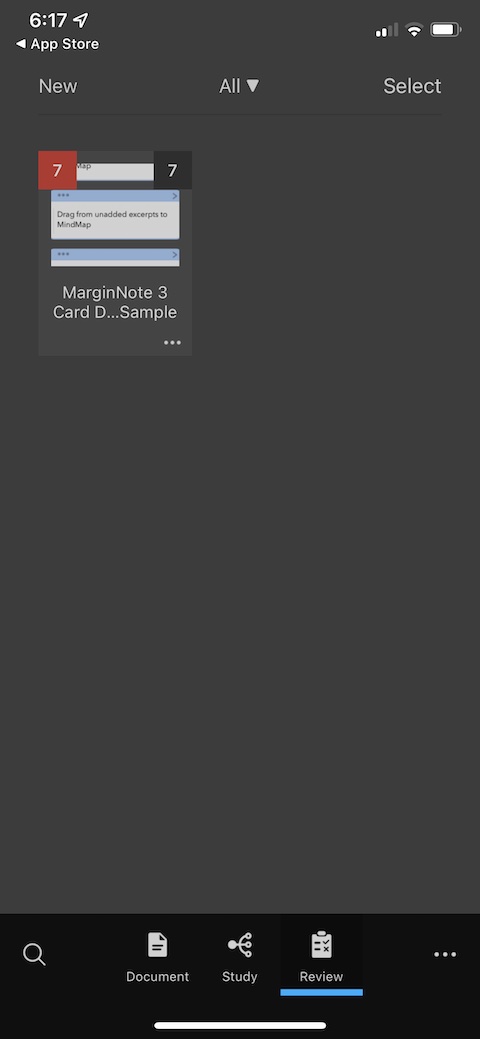From time to time, on the website of Jablíčkára, we present to you either an application that Apple offers on the main page of its App Store, or an application that simply caught our attention for any reason. Today we're going to look at an app called MarginNote for reading and annotating digital content.
It could be interest you

If you want to read e-books or perhaps publications and documents in PDF format on your iPhone, it is the easiest solution native Books app. However, it may happen that you need a given book, document or even a digital form of notes not only to read, but also to add notes, highlights and annotations of all kinds. An application called MarginNote, which offers a rich range of powerful tools for reading and annotating digital publications and documents of all kinds, is excellent for these purposes. In addition to functions such as underlining, drawing, highlighting, circling or even hand writing, MarginNote also offers a very useful tool in the form of the possibility of incorporating content into mind maps. You can also create your own study cards in this application. If you don't know how to do it at first, you can see exactly how MarginNote works and how it is controlled in the sample note.
You will work best with this application in the environment of the iPadOS operating system, ideally in cooperation with the Apple Pencil, but you can also do quite a lot with MarginNote on an iPhone, and working on a smaller display is surprisingly comfortable and efficient in this application. The MarginNote application offers support for content in PDF and EPUB formats, allows for different ways of displaying content, including mind maps and flashcards, and you can add voice, image, or even simple drawing notes to your documents in addition to traditional written notes. MarginNote allows you to control and add content using gestures, and supports import, export and synchronization with platforms such as Evernote, Anki, MindManager and, of course, iCloud. With so many features, it's clear that MarginNote won't be completely free. Unlocking all functions will cost you 329 crowns, but you can try the full version of the MarginNote application for free for two weeks, which is long enough to test all functions.