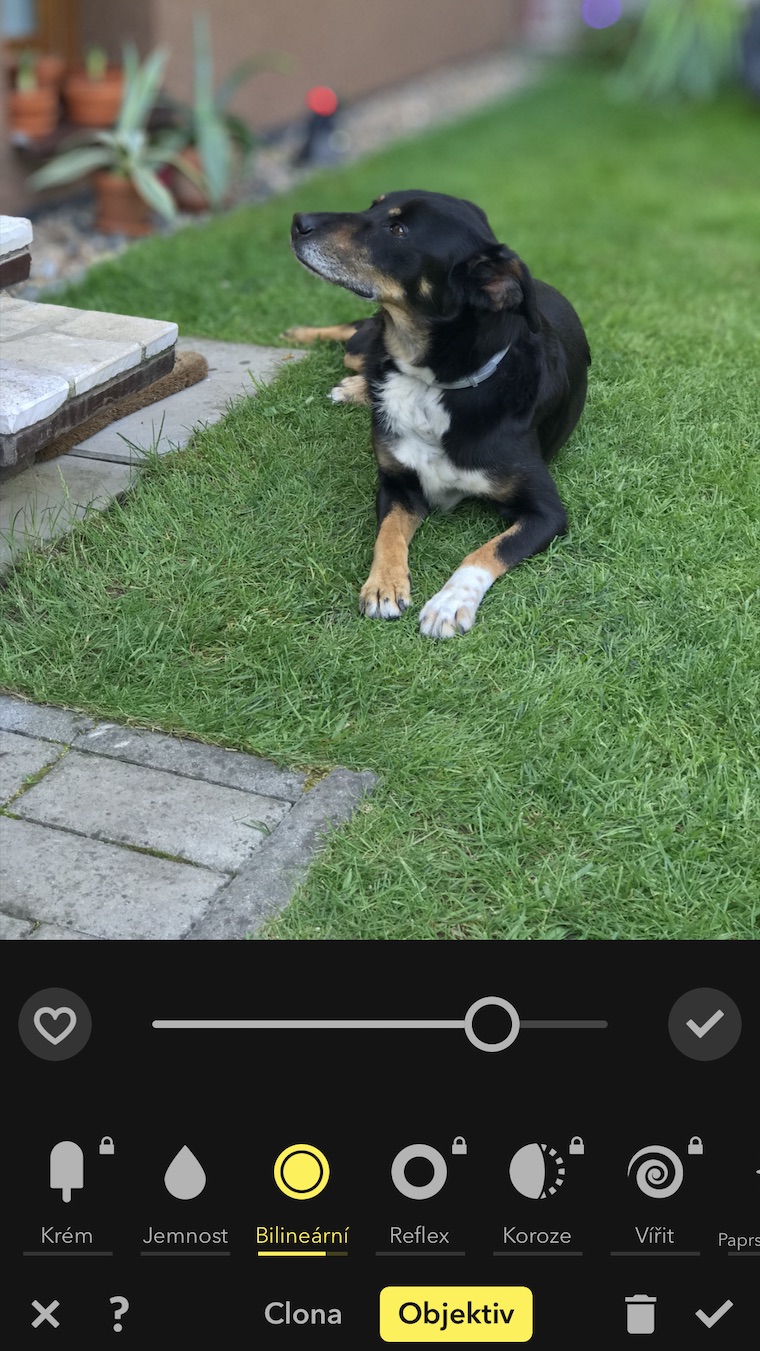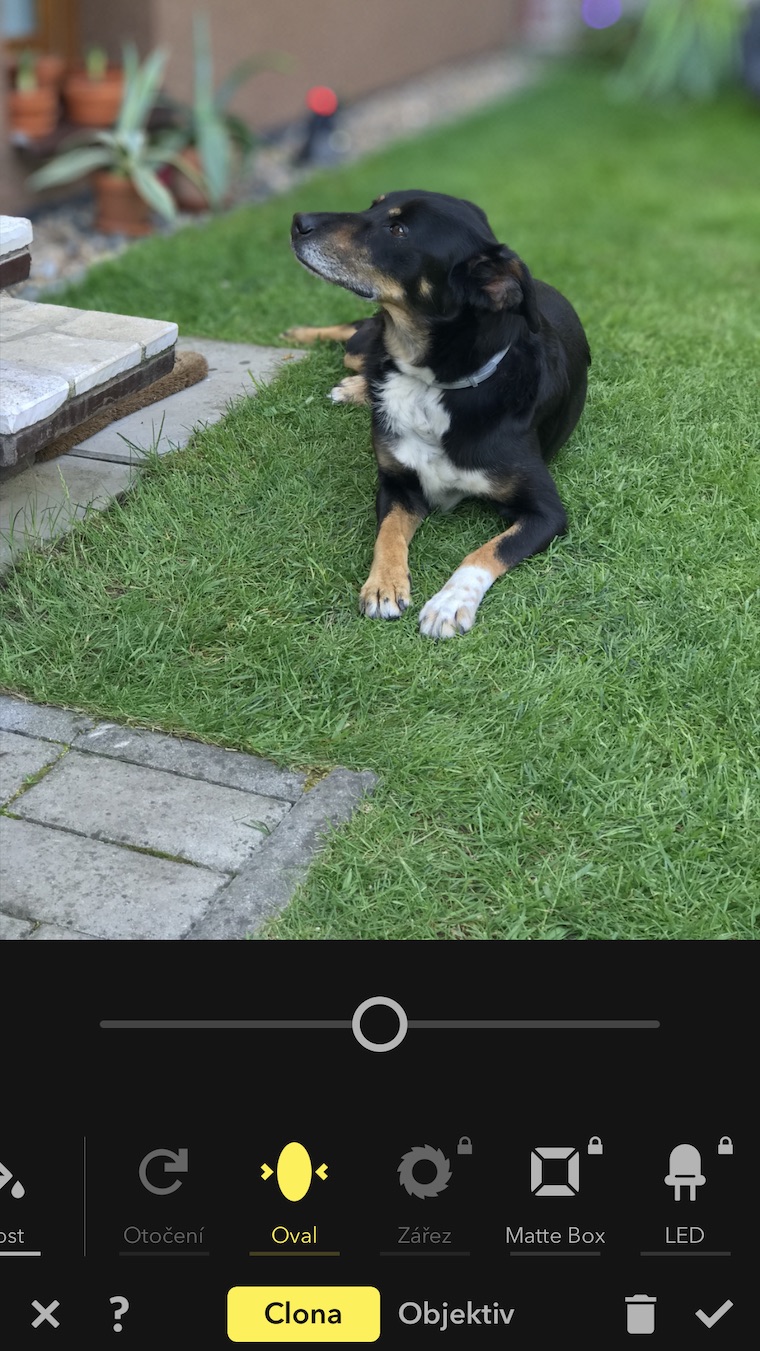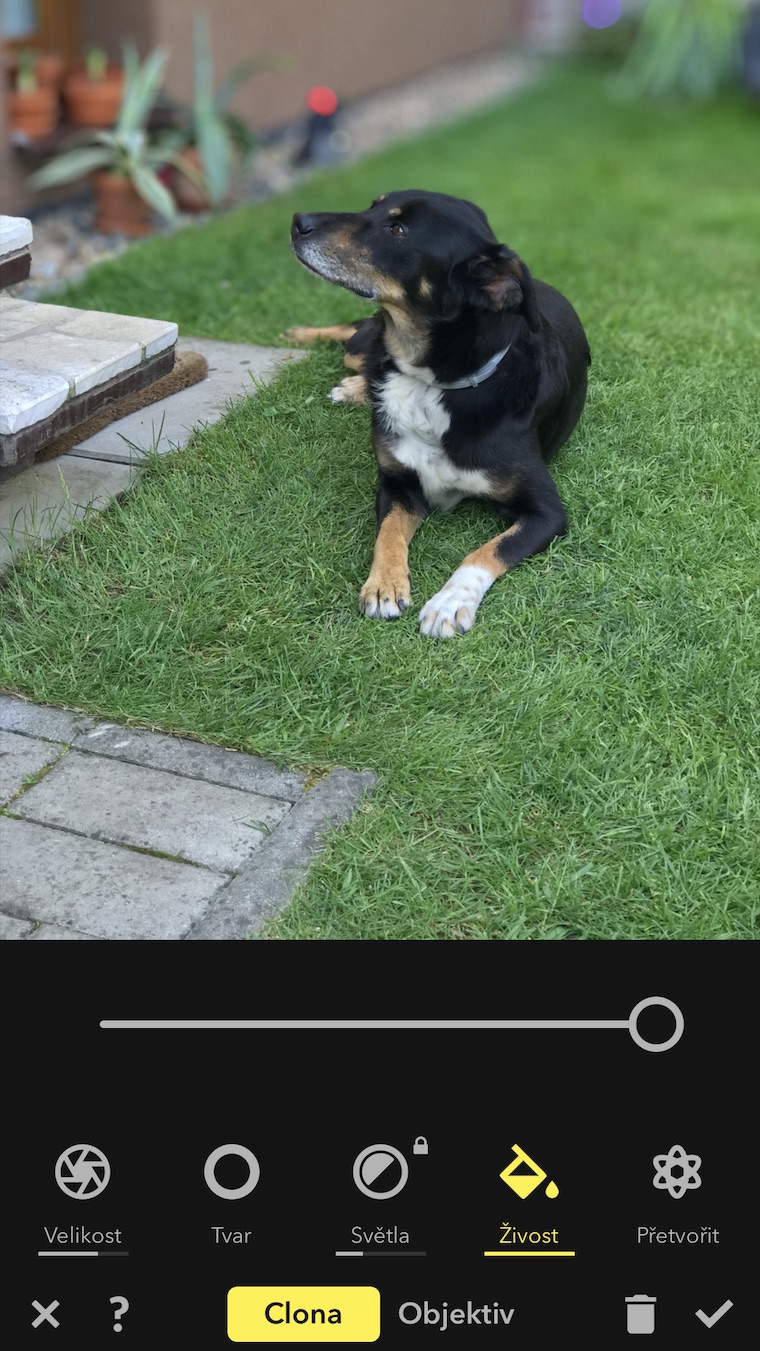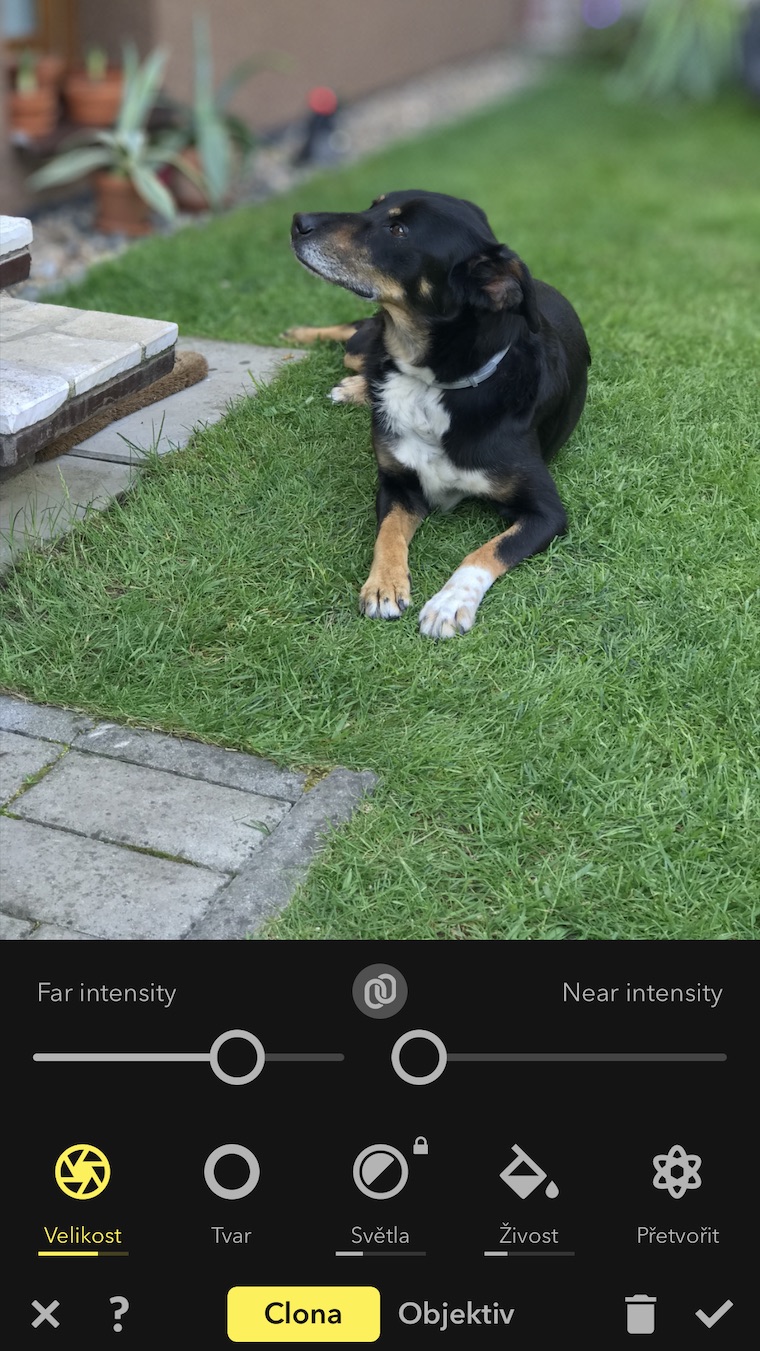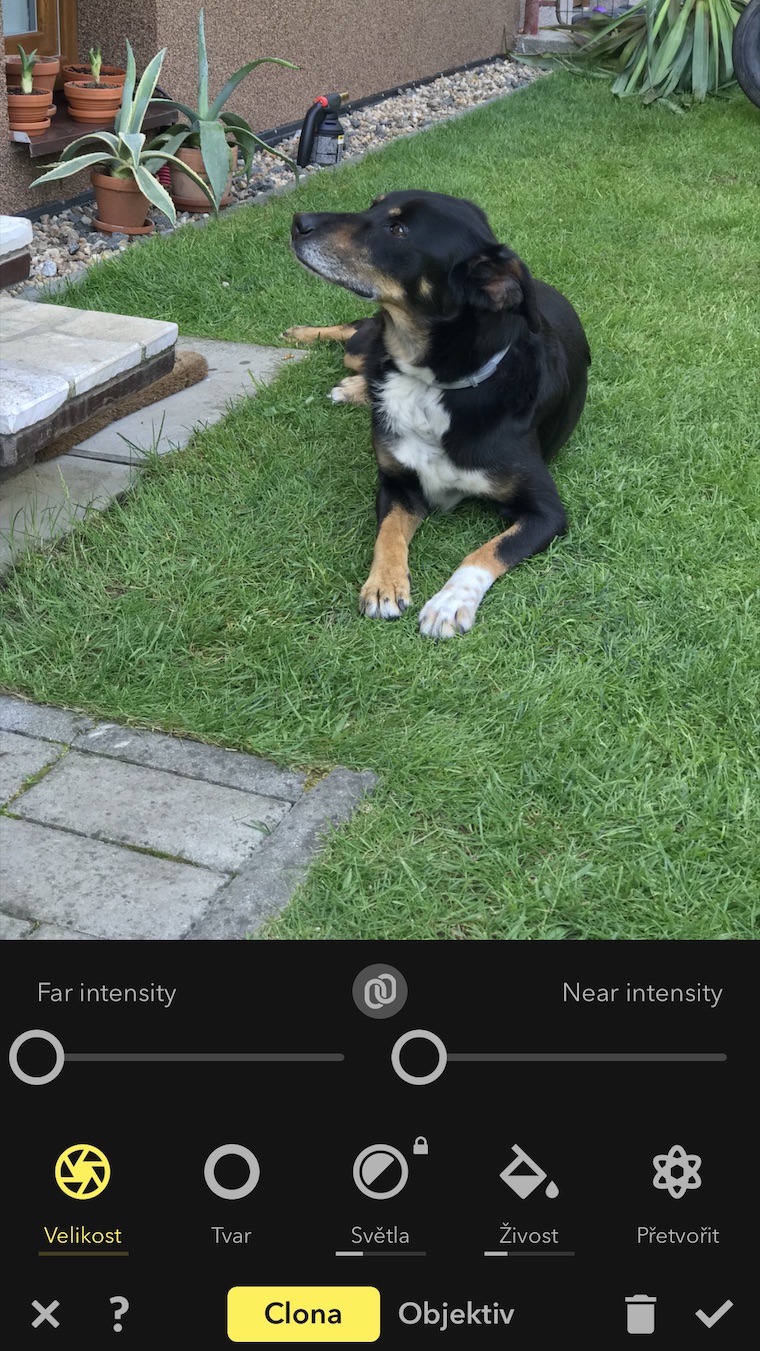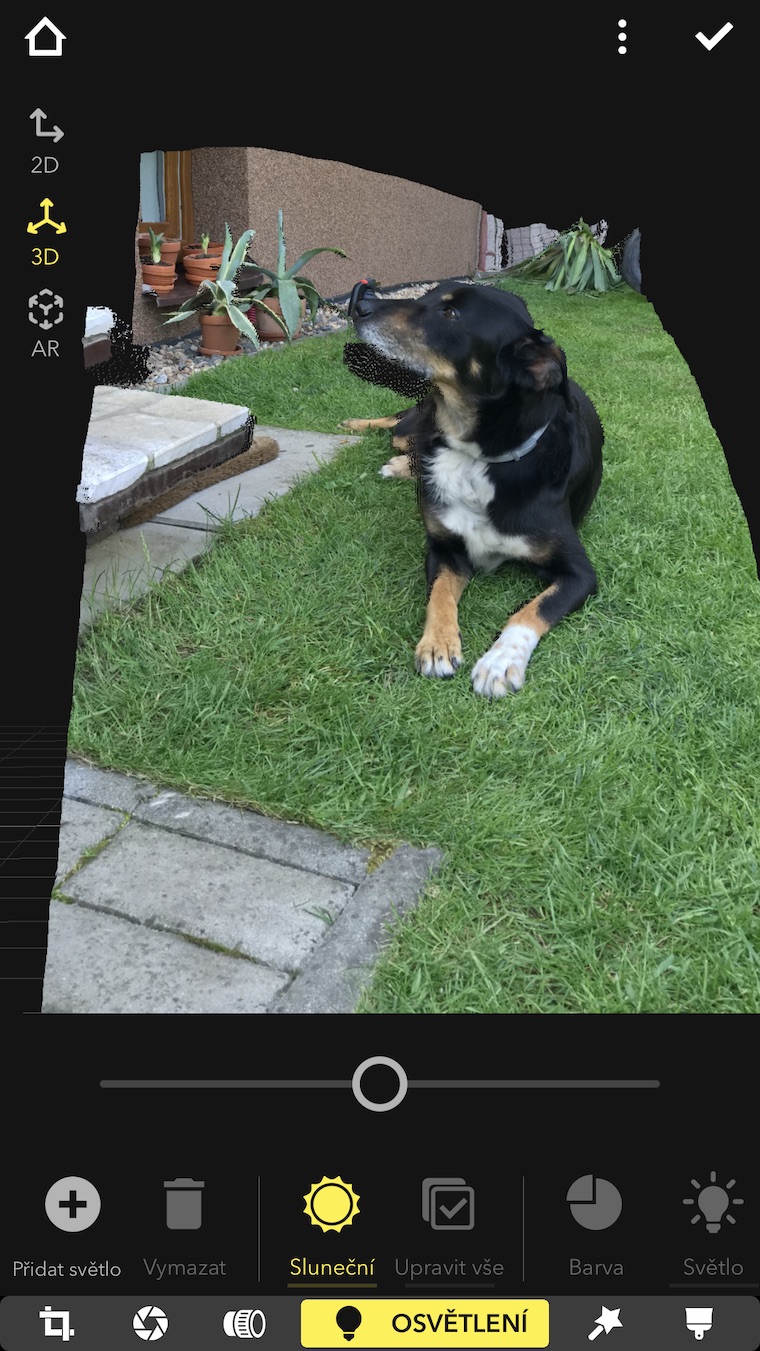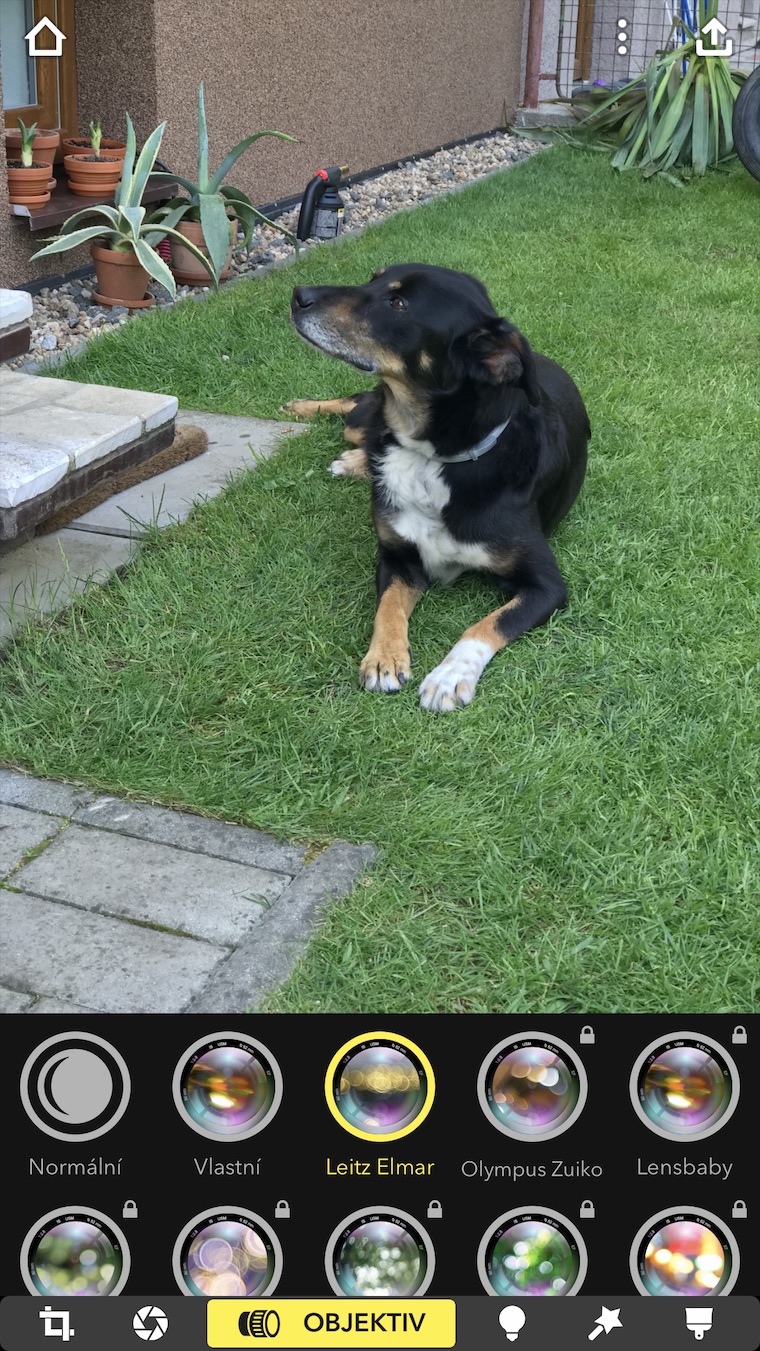Every day, in this column, we will bring you a more detailed look at a selected application that has just caught our attention. Here you will find applications for productivity, creativity, utilities, but also games. It won't always be the hottest news, our goal is primarily to highlight apps that we think are worth paying attention to. Today we're going to take a closer look at the Focos app for working with photos from your iPhone's rear camera.
[appbox app store id1274938524]
The cameras of our smartphones are getting better, more powerful and more capable as development progresses. Select iPhone models are equipped with dual cameras and the ability to take impressive photos in portrait mode with a blurred background. The iPhone can handle quite a bit on its own, but why not call in an application that offers a little more? Applications capable of working with images taken by the iPhone's rear camera include, for example, Focos, which we will introduce today.
The advantage of the Focos application lies in the ability to work not only with images taken with a dual camera, but also with photos from regular smartphone cameras. It allows you to set all blur parameters in detail without the need for manual selection and adjustment. Using machine learning, Focos can automatically calculate the depth of field for each photo you edit.
The basic limited version of Focos is free, but it is definitely worth investing in the PRO version. You pay a one-off fee of 329 crowns for lifetime unlimited access.