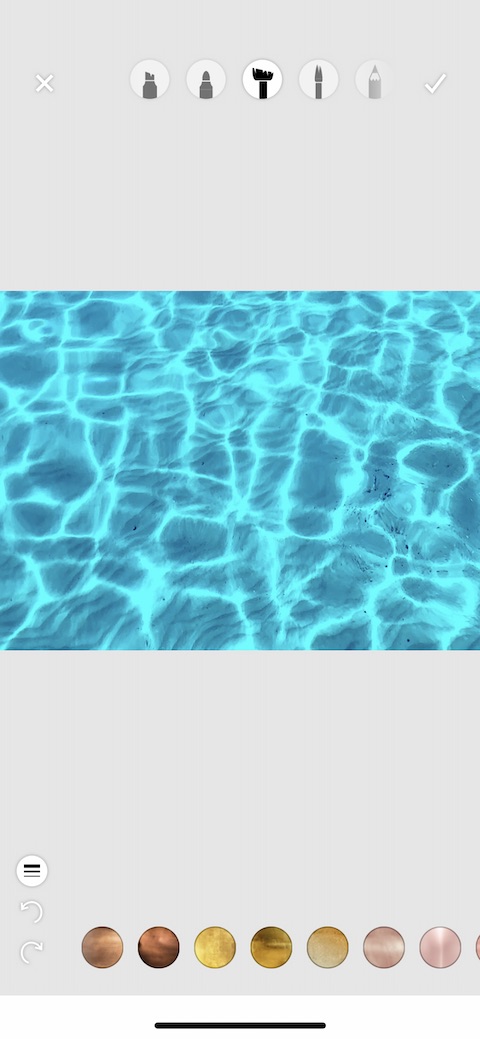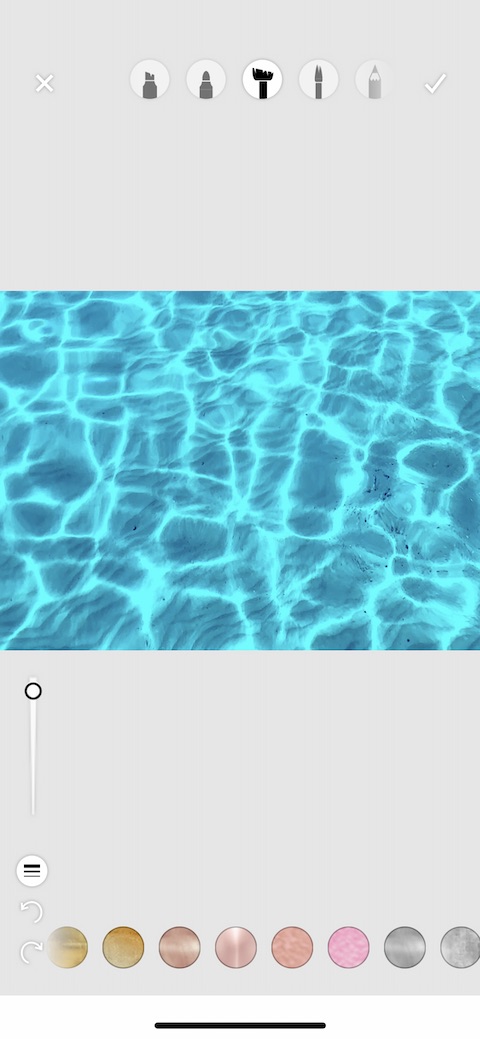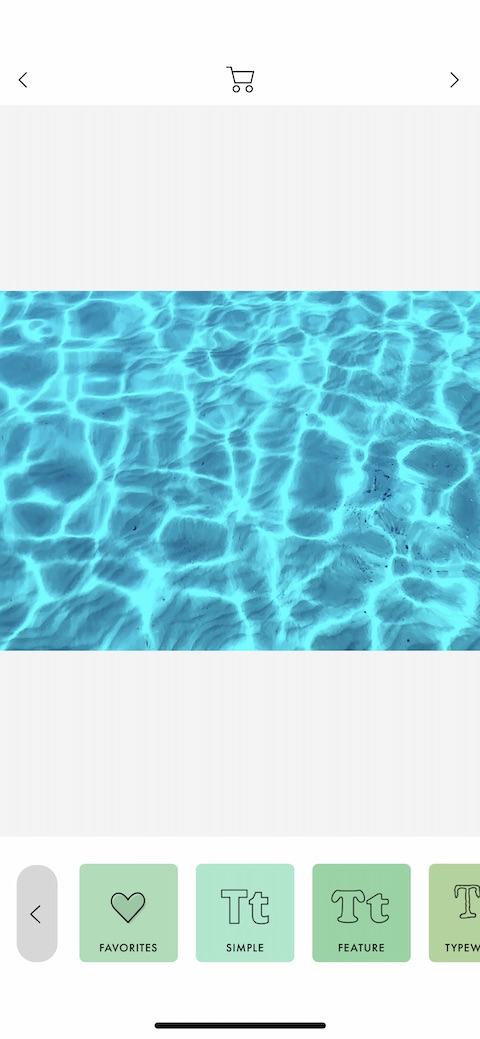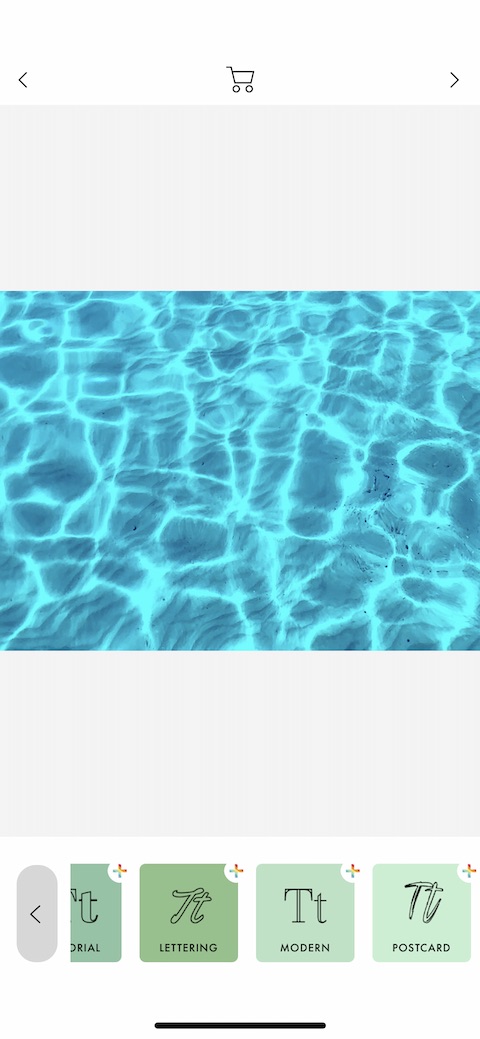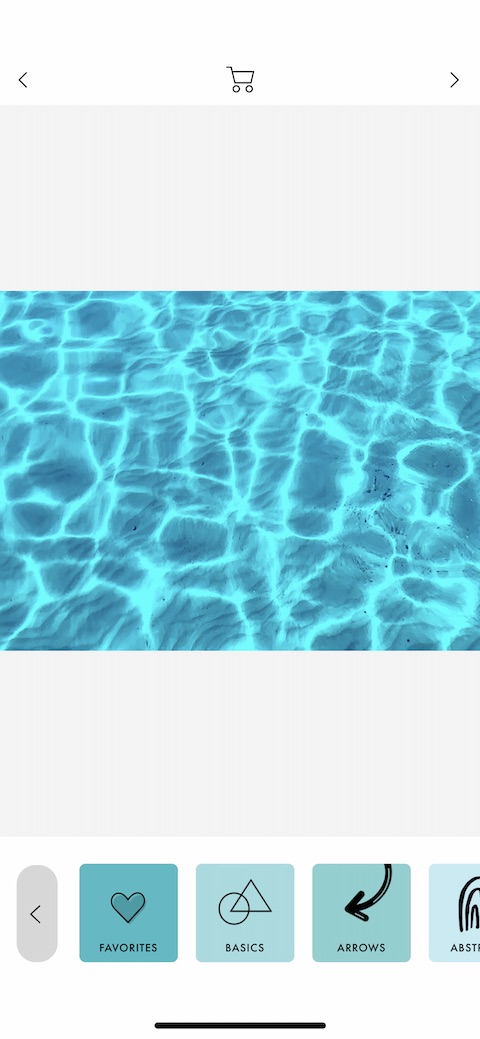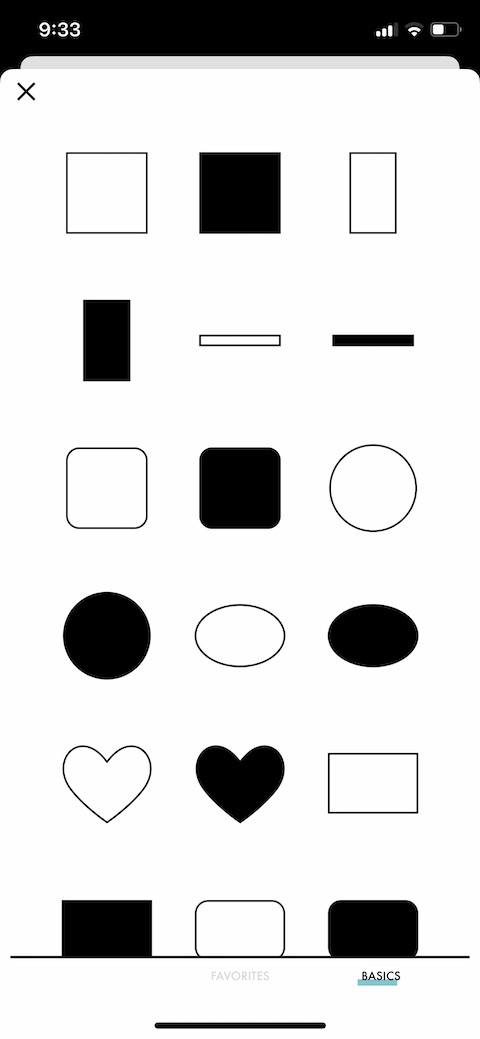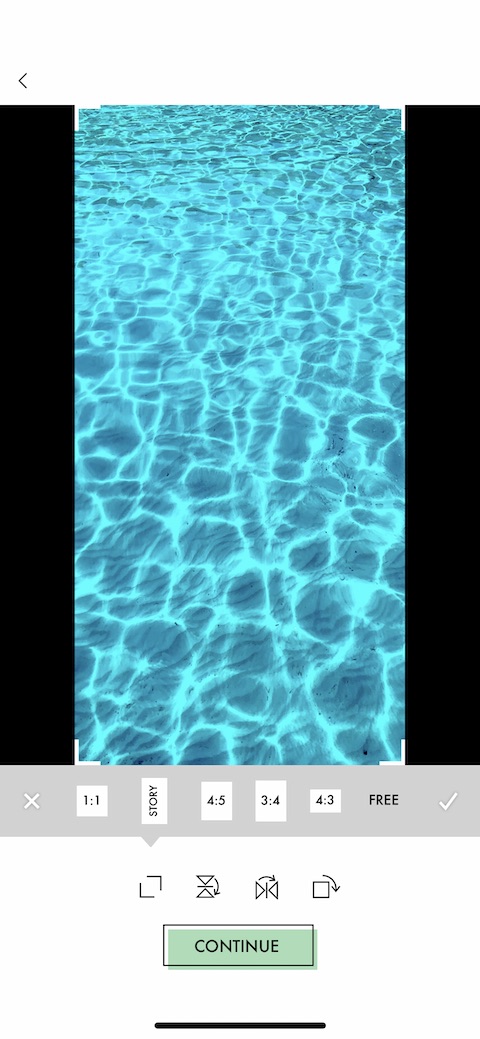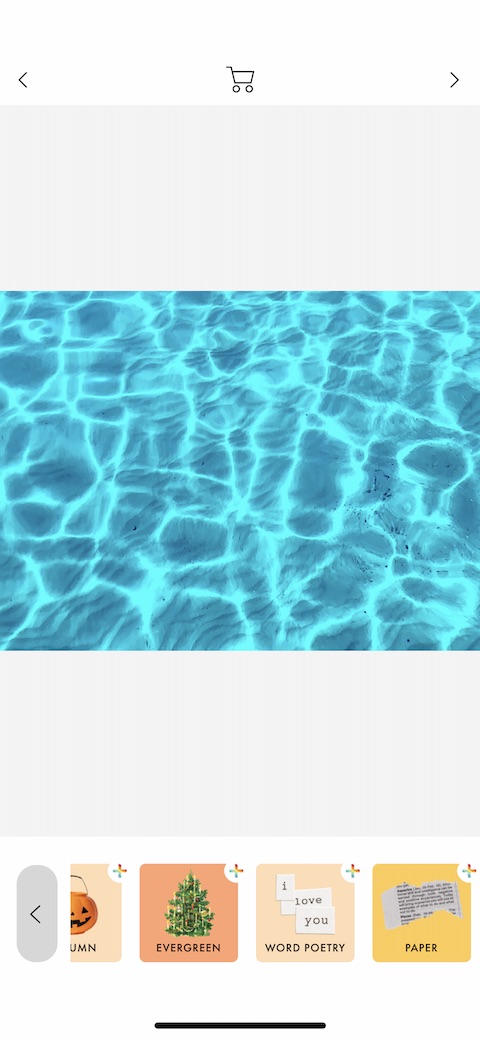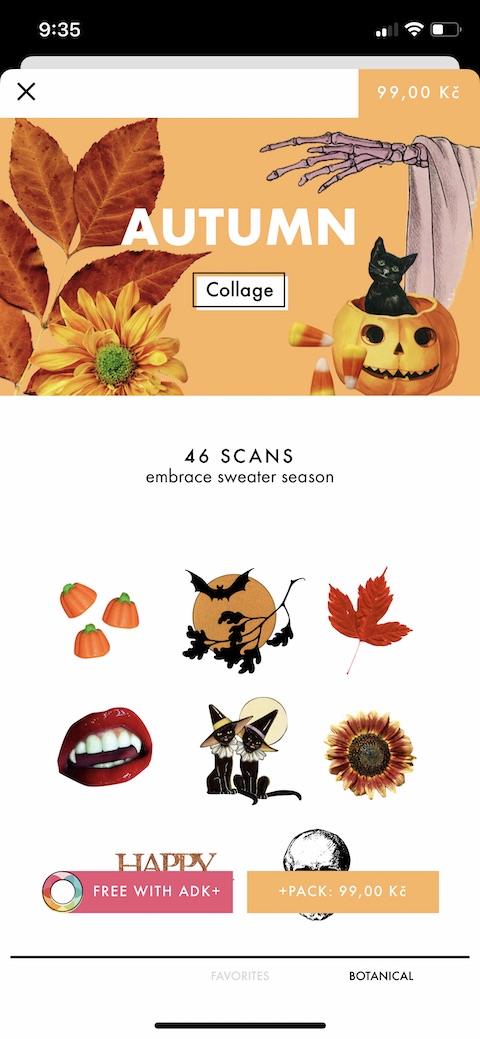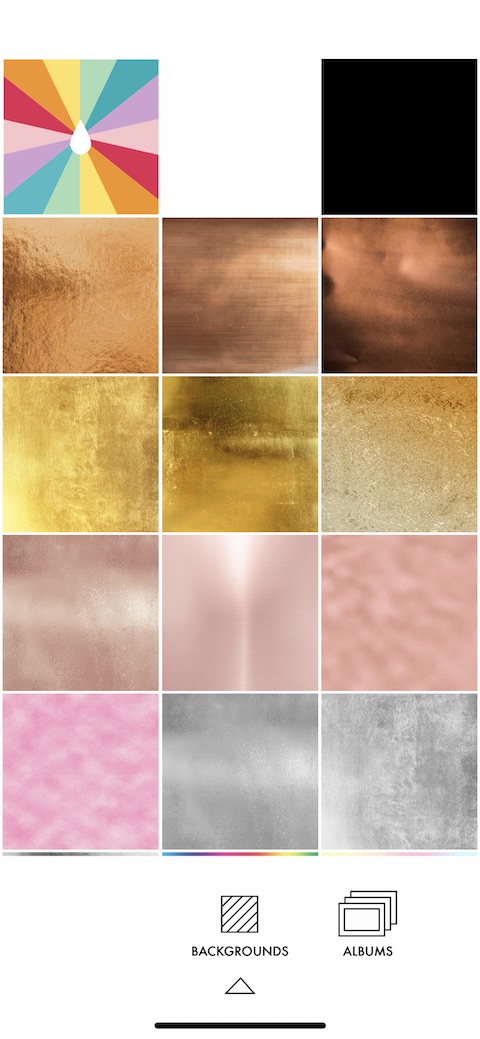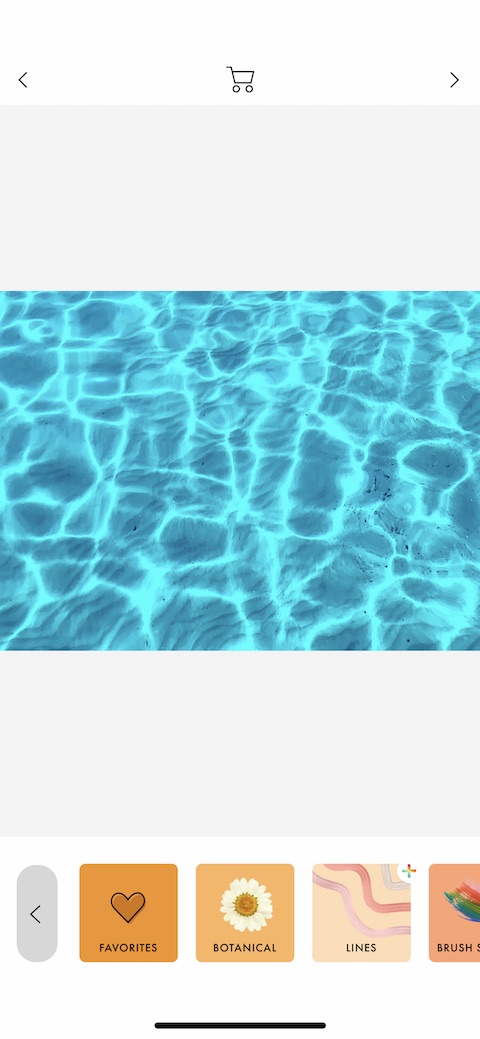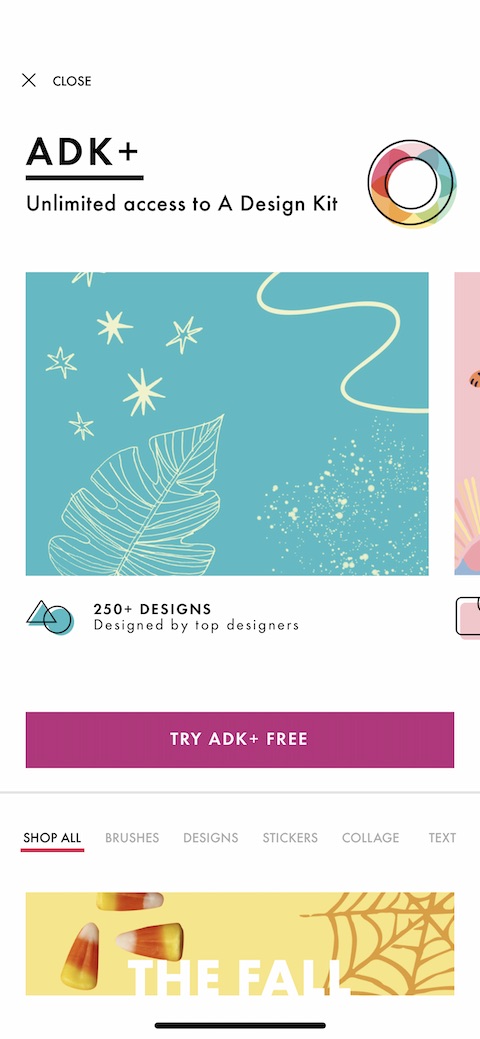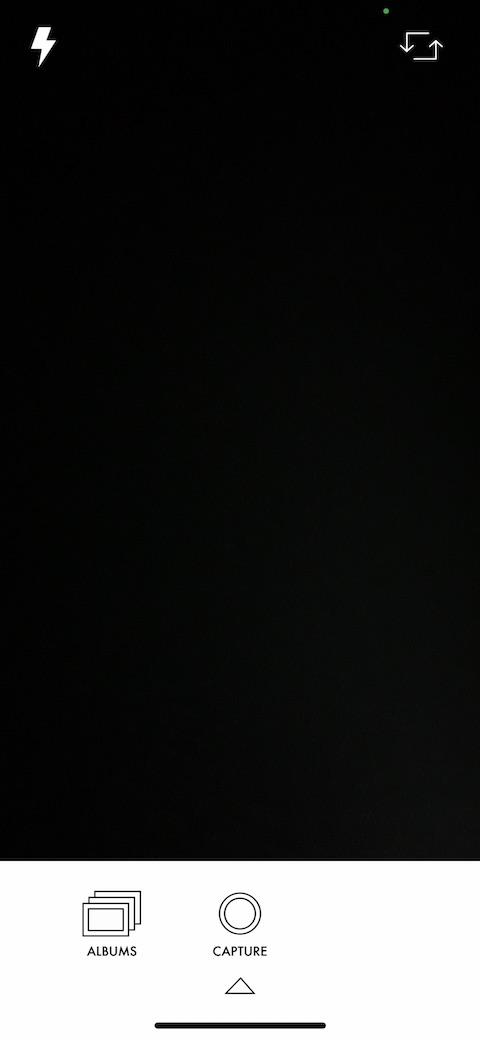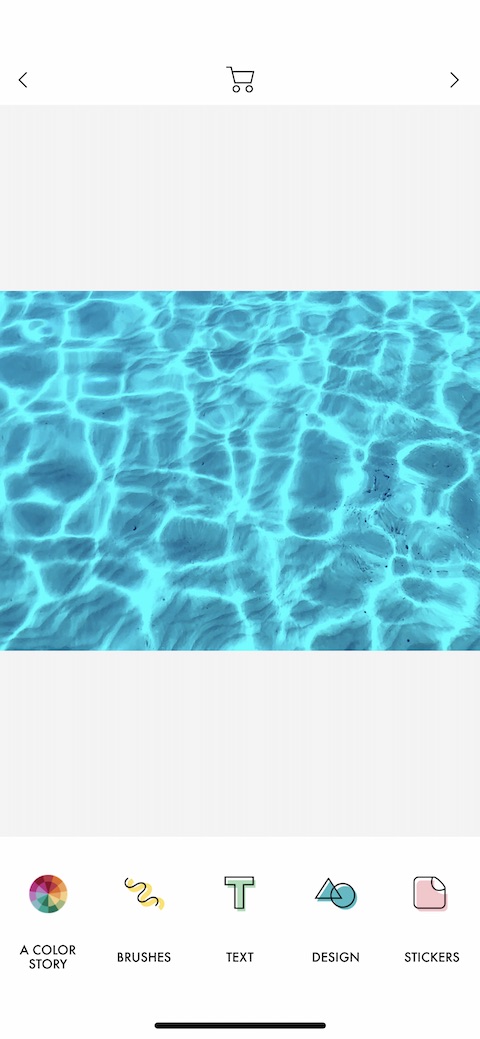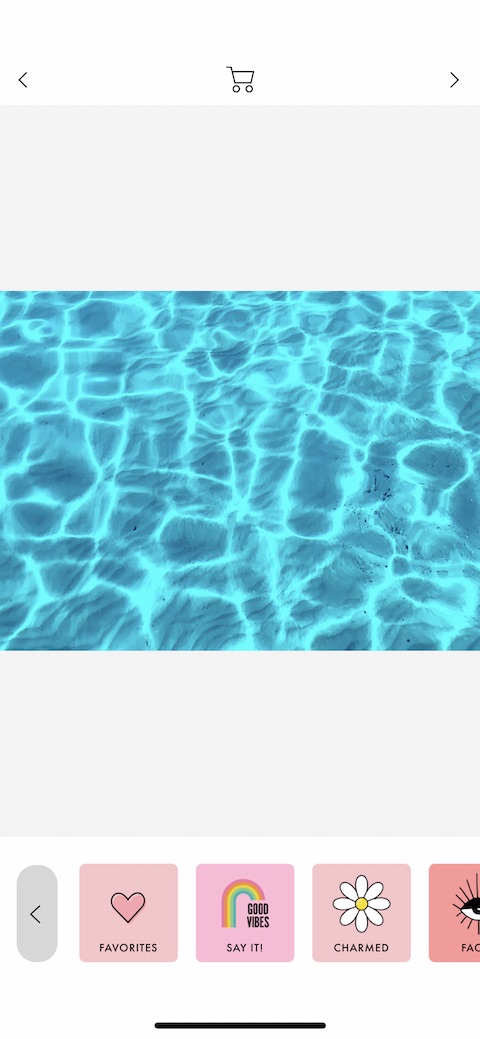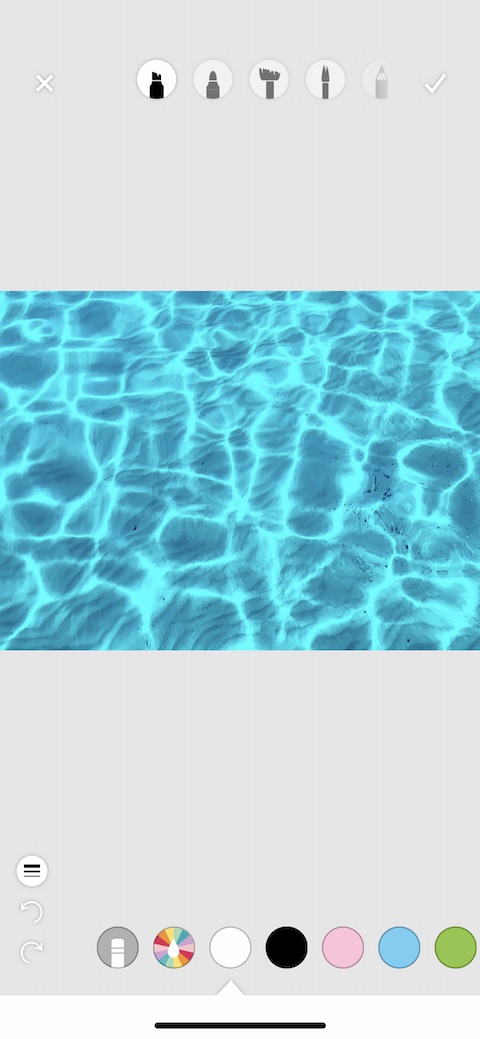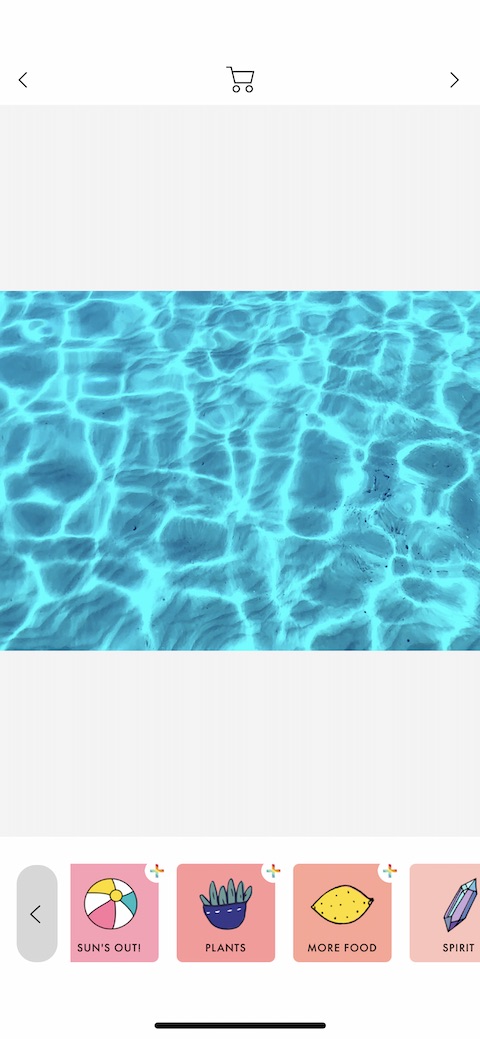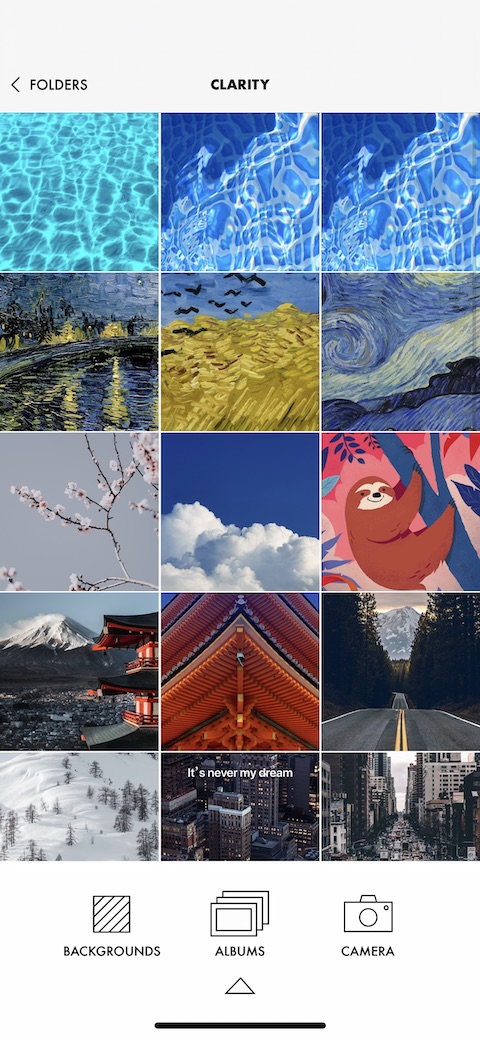Many users edit photos on the iPhone, whether for personal or work reasons. The App Store offers a lot of different applications for these purposes - in today's article we will take a closer look at an application called Design Kit, which mainly allows adding texts, stickers and various effects to images.
It could be interest you
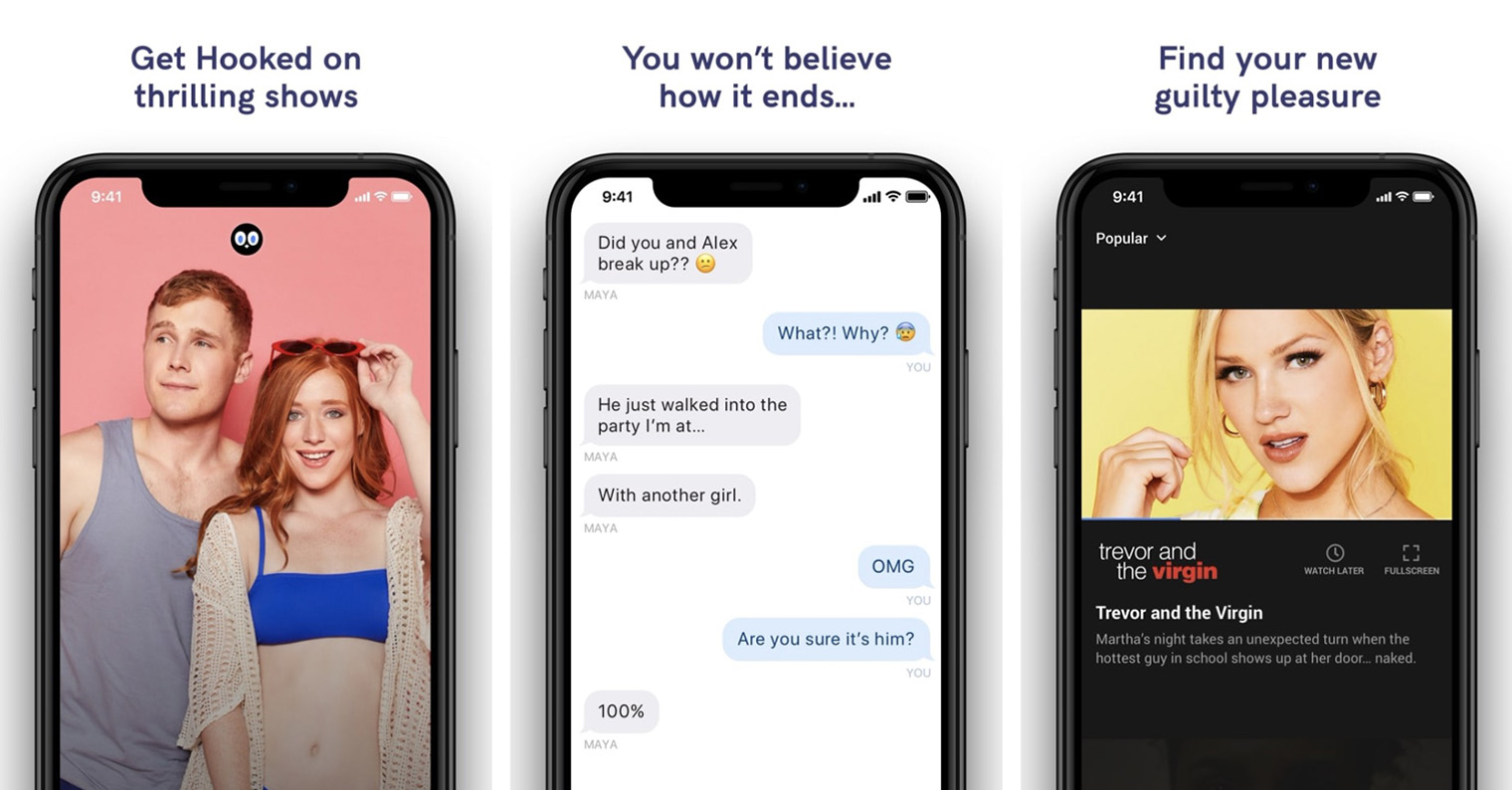
Appearance
Unlike many other contemporary applications of this type, Design Kit does not offer the usual "tour" with an overview of basic functions after it is launched, but takes you straight to its main screen. In its lower part, there is a clear panel with sources from which you can draw images for editing - the menu includes backgrounds from the application, albums from your iPhone or access to the camera. After selecting the image, a screen with tools for basic formatting and position adjustment follows, followed by a screen with tools for adjusting the appearance. In its lower part, you will find buttons for adding text, editing colors, working with brushes or perhaps adding stickers.
Function
The Design Kit application offers a wide range of tools for editing and enhancing photos, especially for use on various social networks. Various stickers, text fonts with the possibility of additional formatting, shapes, collage tools and brushes and drawing tools are available for you to use your own creation and creativity. In the application you will also find different packages of accessories and tools for specific occasions, holidays or seasons.
Finally
Design Kit belongs to the applications that do not disappoint, but do not excite in any significant way. It offers exactly what it promises and works on the principle of a limited free basic offer with the option to purchase additional packages and tools. The prices of paid accessories range from 49 to 349 crowns (one-off), depending on the type and content.