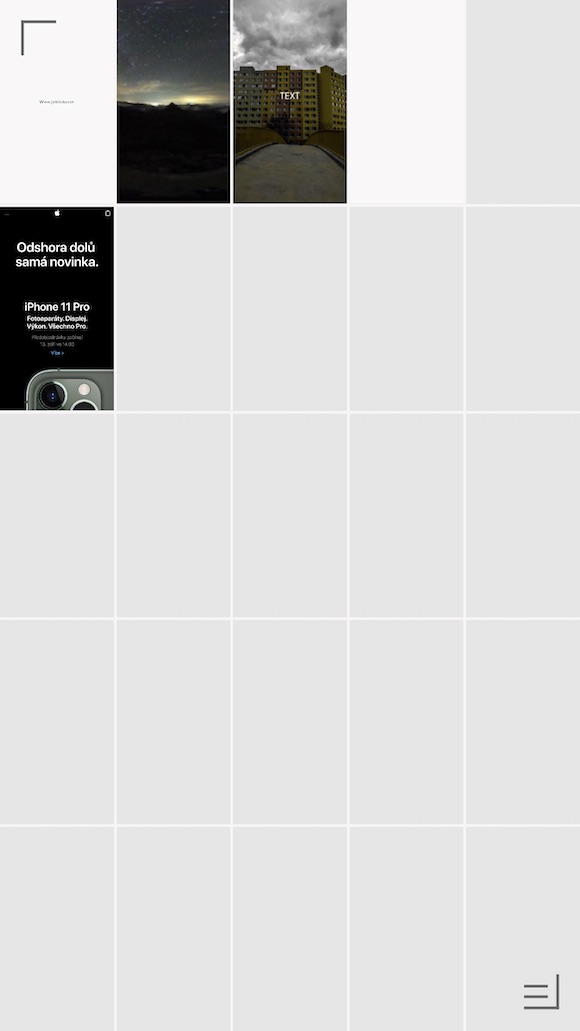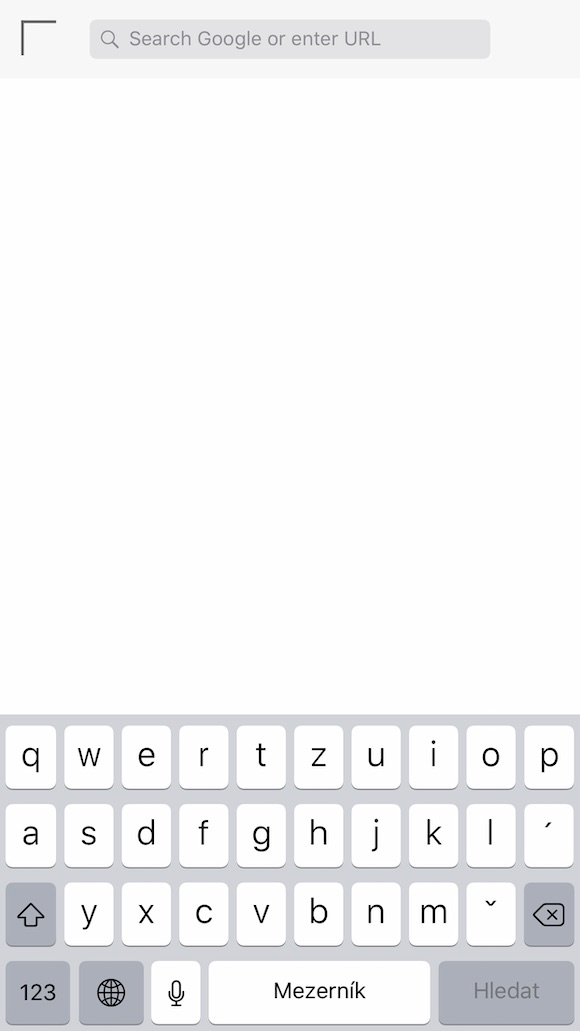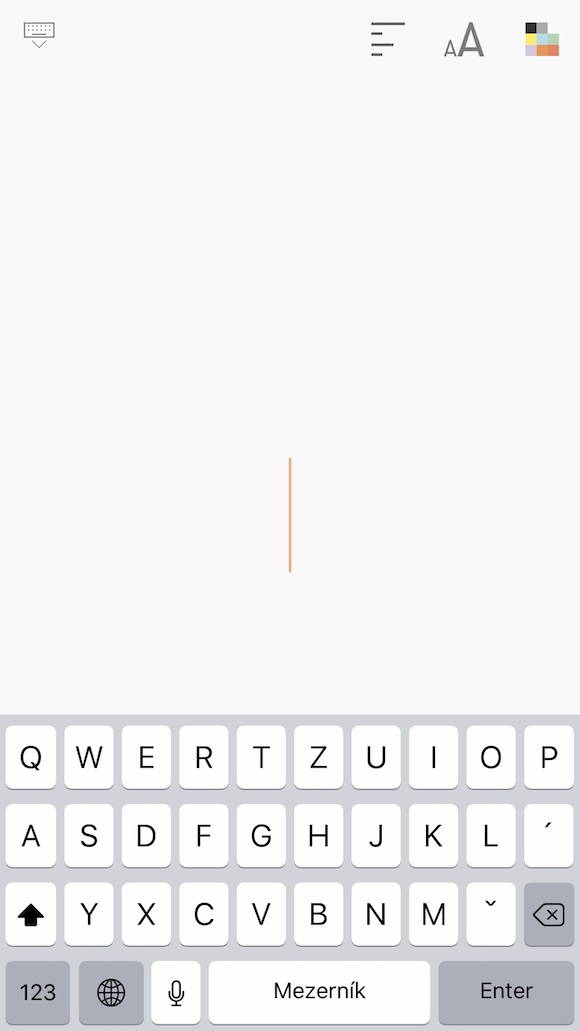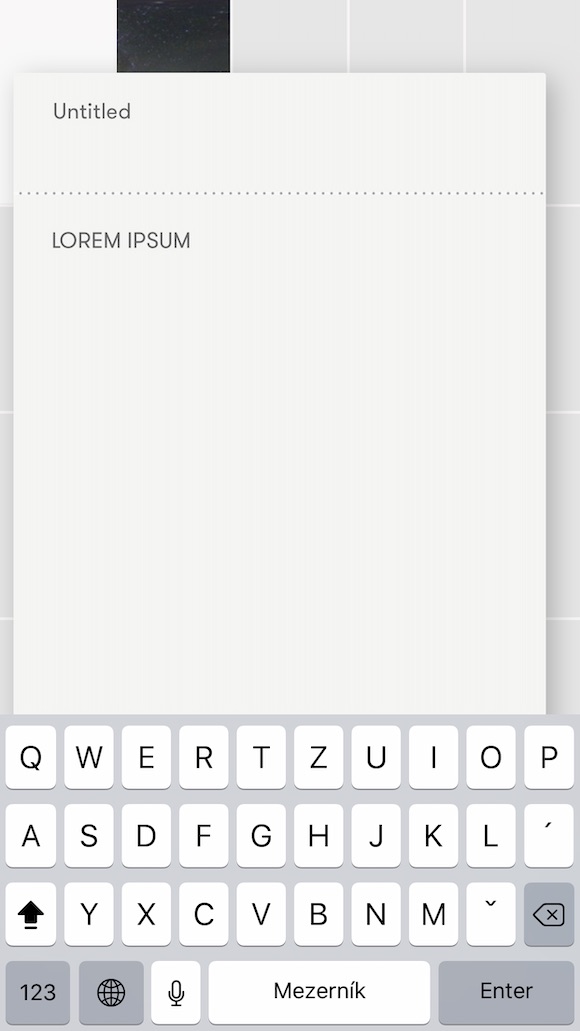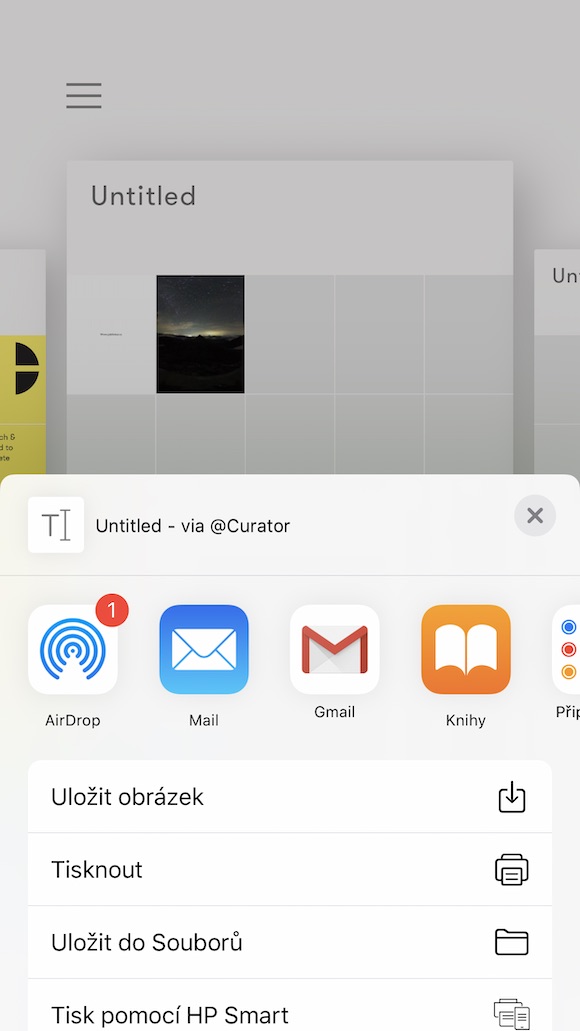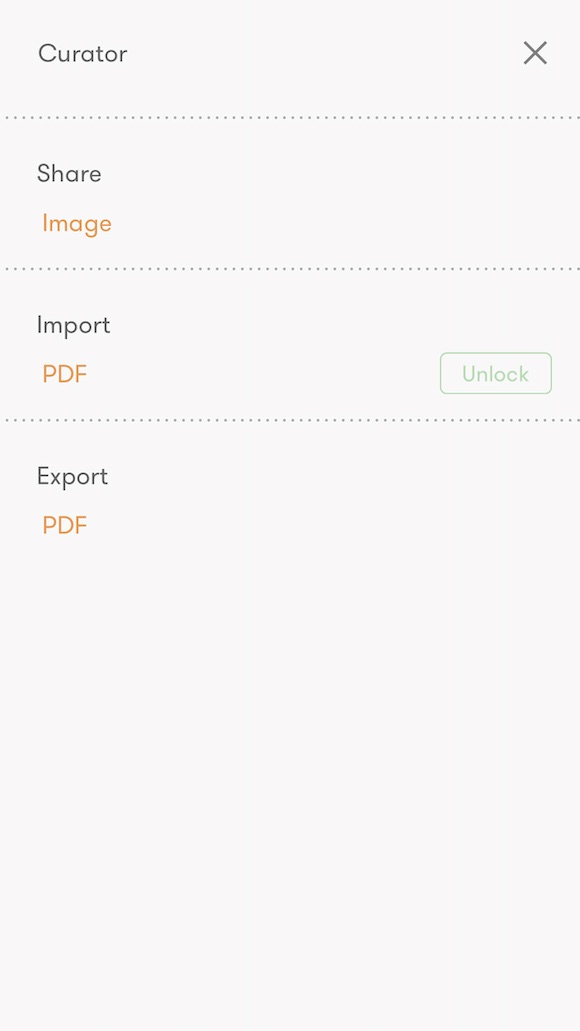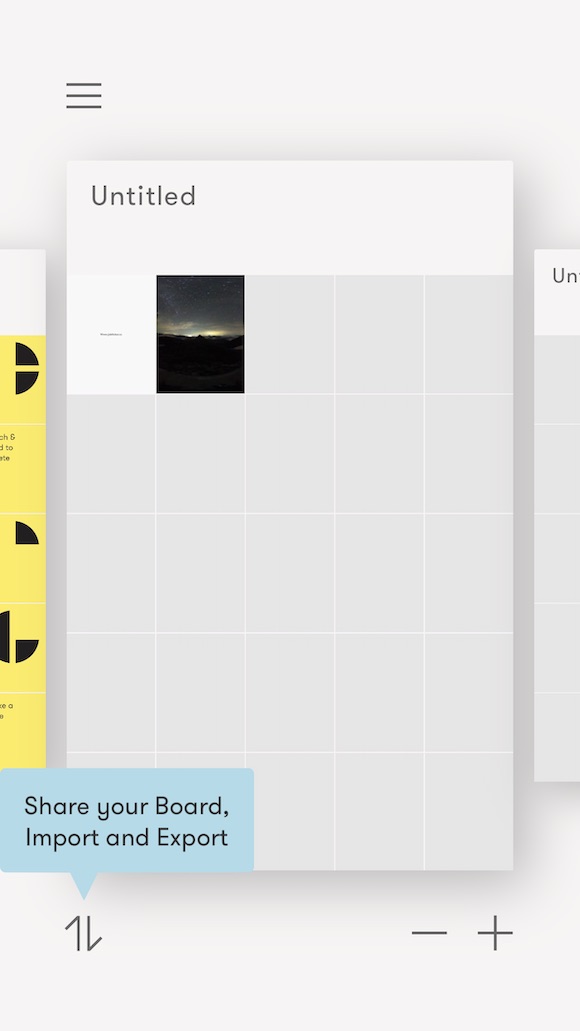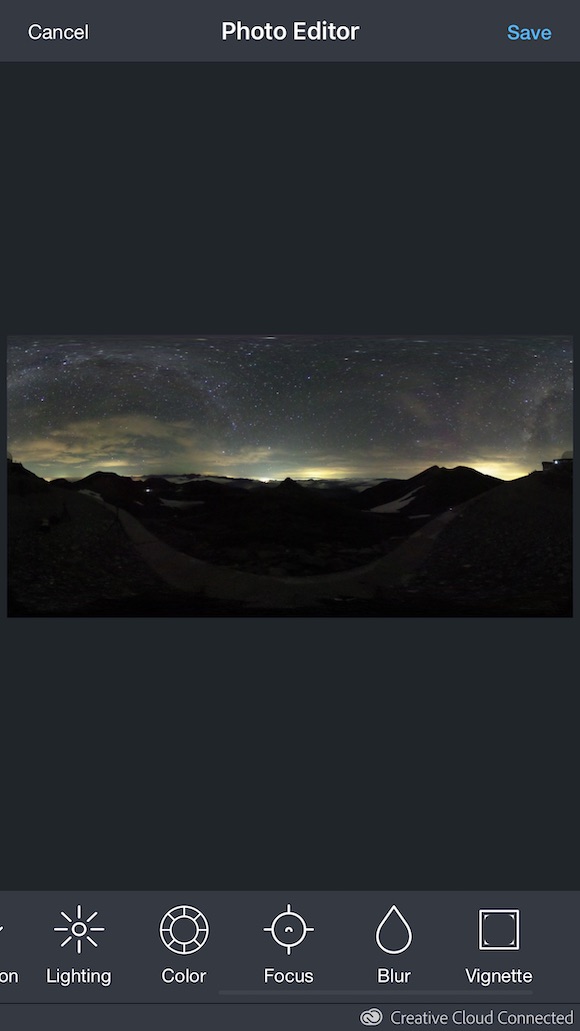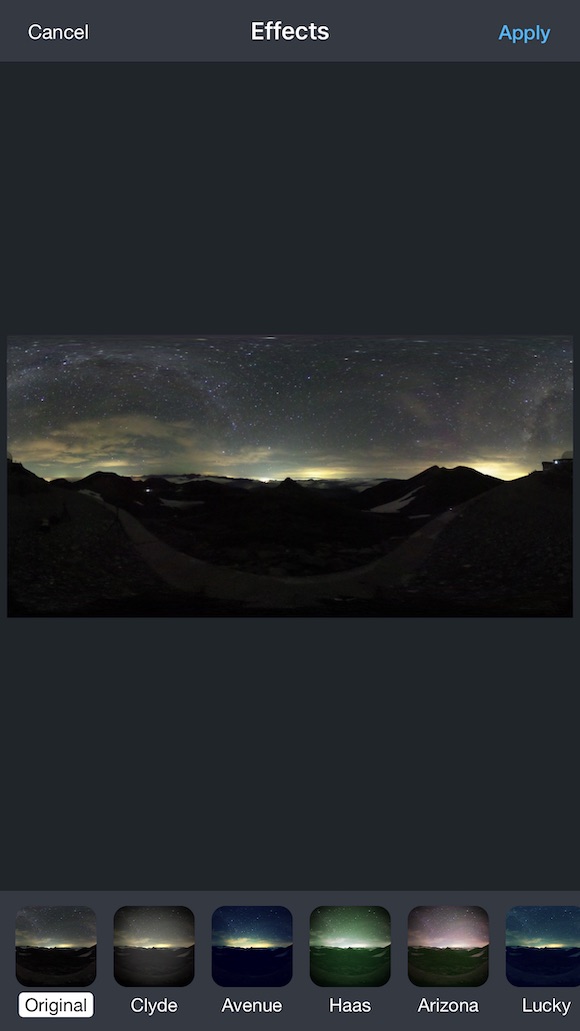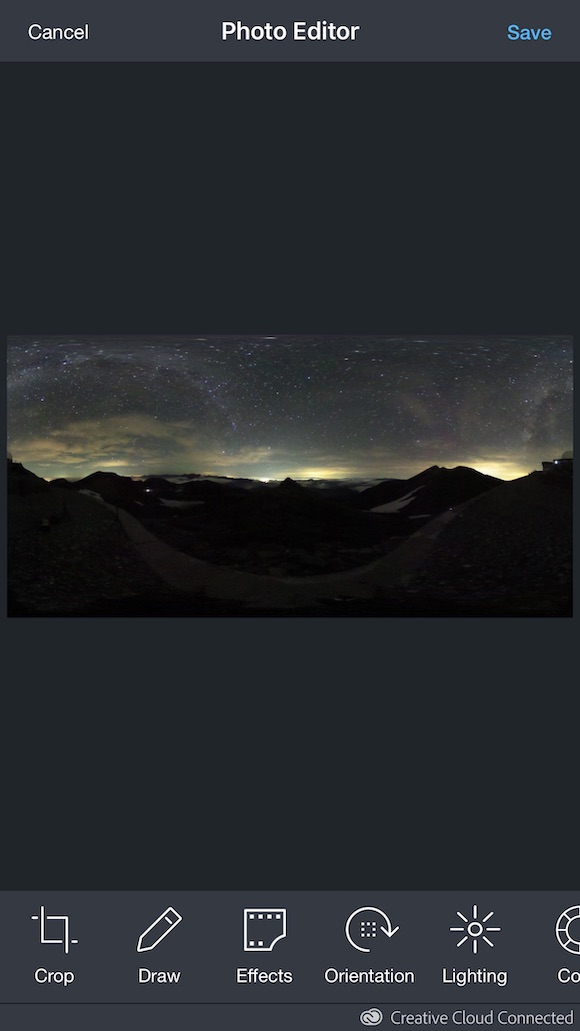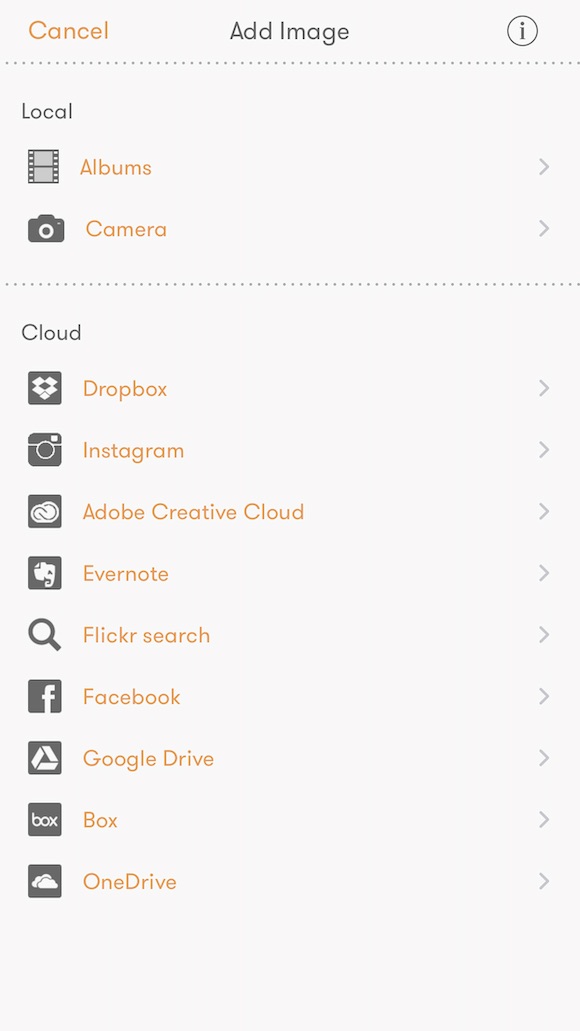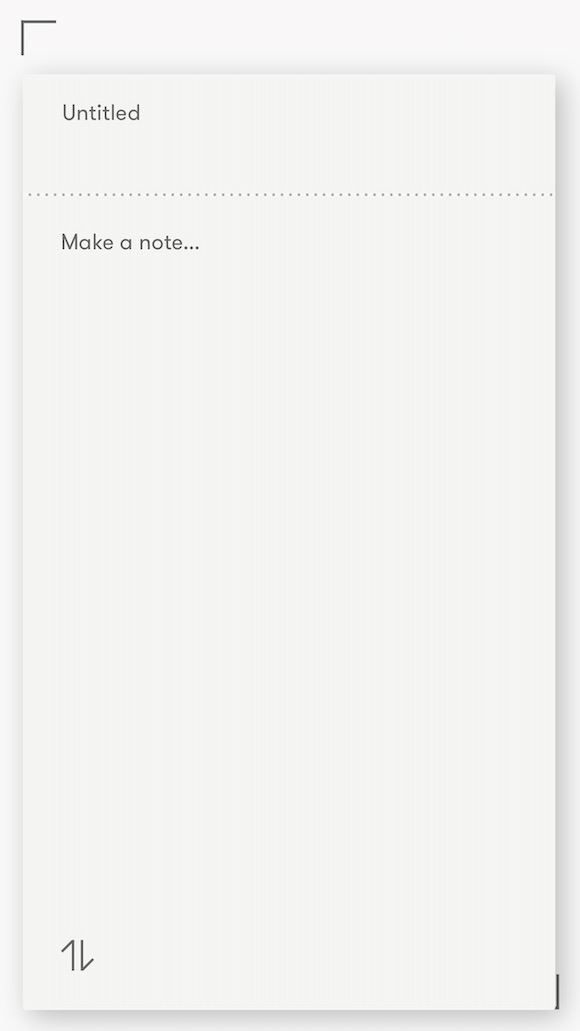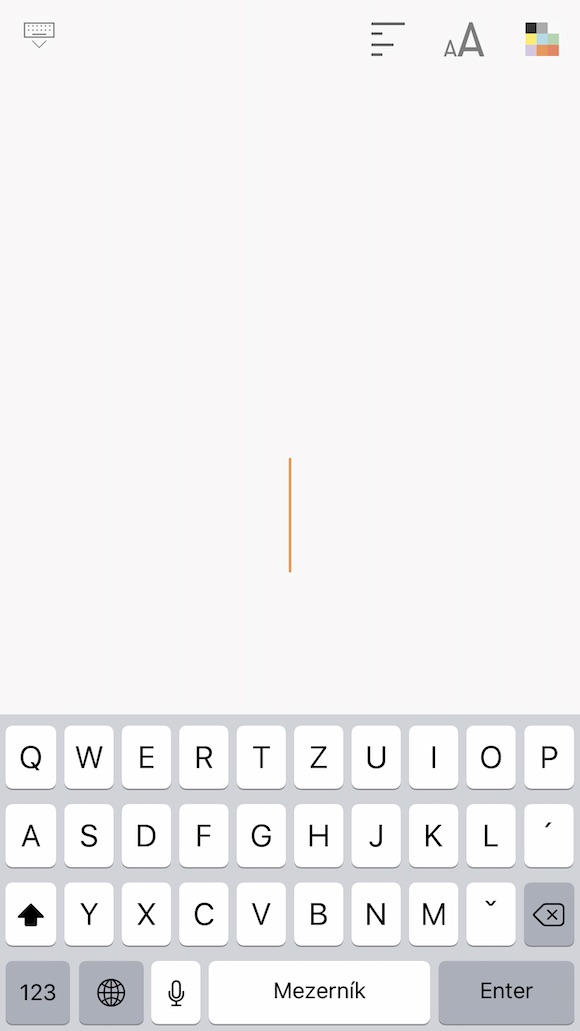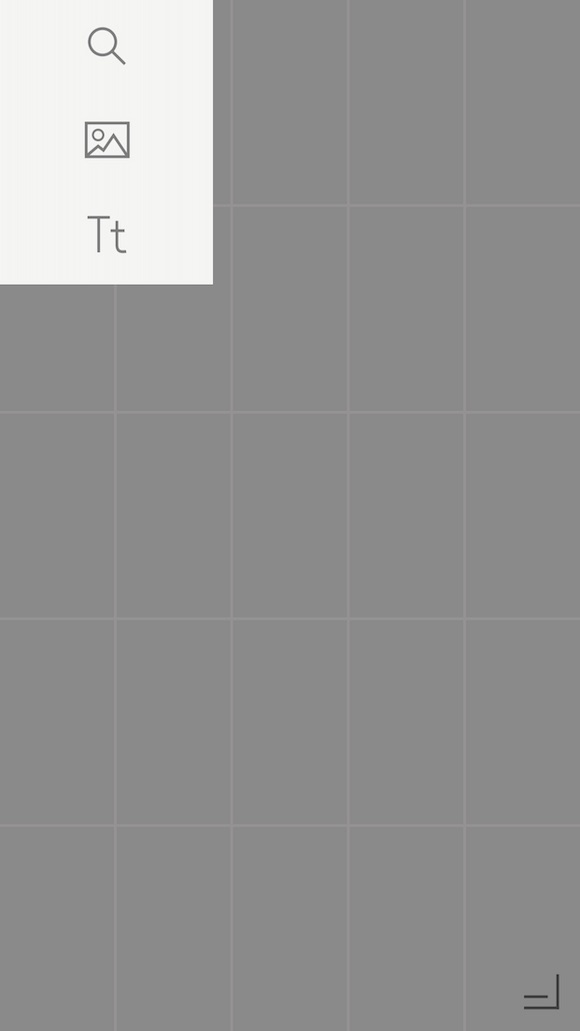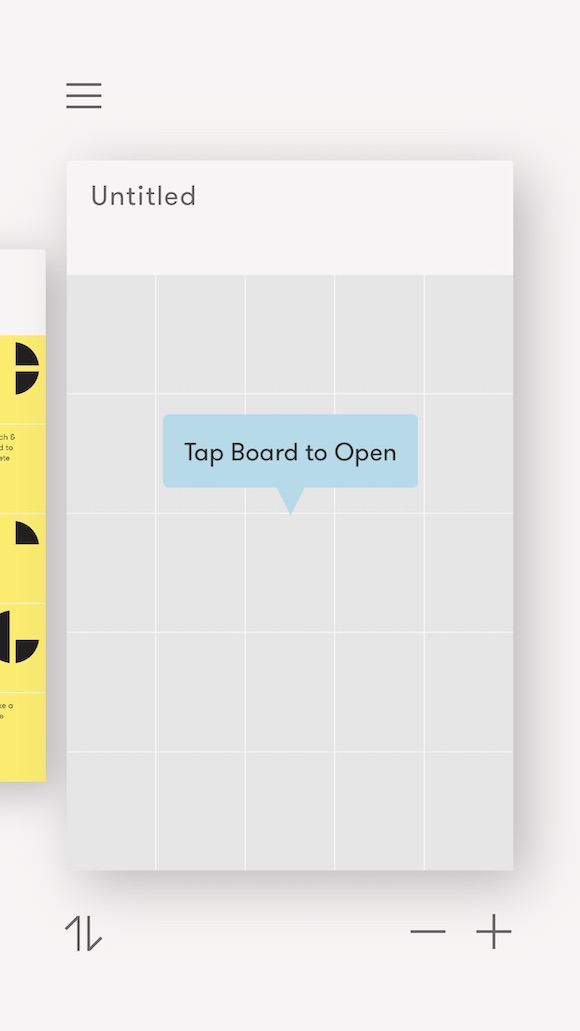Every day, in this column, we will bring you a more detailed look at a selected application that has just caught our attention. Here you will find applications for productivity, creativity, utilities, but also games. It won't always be the hottest news, our goal is primarily to highlight apps that we think are worth paying attention to. Today we will take a closer look at the Curator application (not only) for creating presentations and portfolios.
[appbox app store id593195406]
We can record our thoughts, ideas, suggestions and plans in different ways. An original way of such confusion may be creation through the Curator application. In it, you can compile your own materials for a presentation, a portfolio, proposals for future work and much more. The Curator app lets you create by inserting text, images, photos, notes, links, and other content into “tiles” that you can then use to create your own presentation.
Curator works not only with the photo gallery of your iPhone or iPad, but also with other applications, such as Evernote. You can also upload content to the application from cloud storage such as Dropbox, Google Drive, Box, One Drive and others. The connection with Facebook or Instagram also works great, you can also create panels with the help of expressions searched in Google or manually entered web addresses. You can move the content in the application using the Drag&Drop function, you can edit inserted images and text in the usual ways.
Curator is completely free, with no ads or in-app purchases.