Journaling on an iPhone has a lot of advantages – you usually always have your phone close at hand, the entries don't require too much work or time, and there are a number of relevant apps that can do much of the work for you. Today we will introduce the application Card Diary, which serves this purpose.
It could be interest you
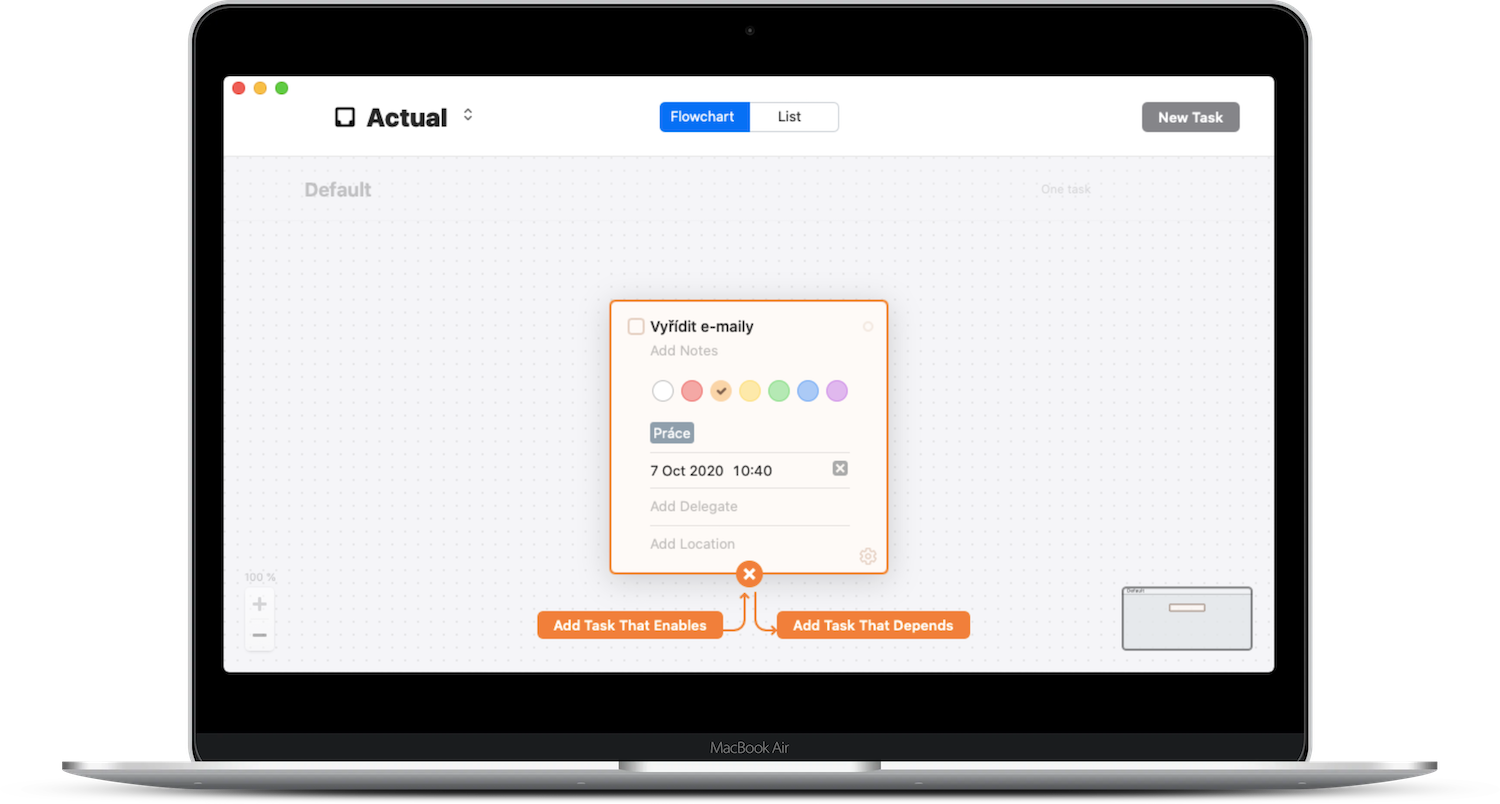
Appearance
One of the most striking features of Card Diary is its simplicity and clarity. Its main screen consists of cards for individual records, on its bottom bar there are buttons for displaying cards, adding a new record and editing the diary. In the upper left corner you will find a search button, then in the upper right there is an indication of the current date.
Function
The Card Diary application focuses primarily on the speed and simplicity of adding individual entries. It doesn't require any complicated magic with adjustments and effects on your part - in short, it lets you simply and "on the fly" create memories that you can return to later. You can color-code the cards with individual days in the application, the record as such is then made by simply adding a photo, if necessary, you can add other records, such as data about the weather, mood, or what significant happened on the given day. You can also add entries to the diary retrospectively, you can return to individual entries via the calendar view. The application is free to download, its basic version is free. In the premium version (29 crowns per month with a three-day free trial) you get the ability to add multiple photos and videos to one record, the ability to format text, emoticons for mood recording, the ability to export to PDF, add labels and location, password protection and other functions.
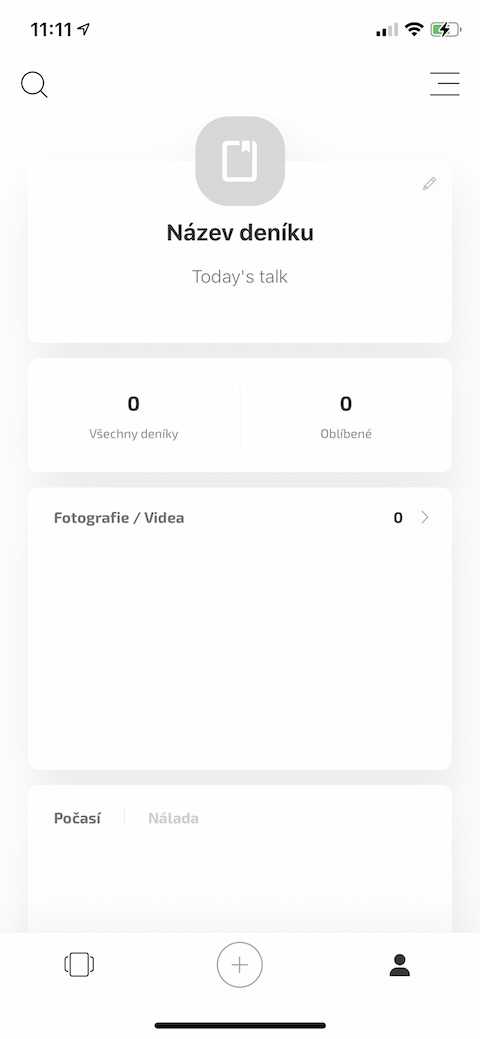
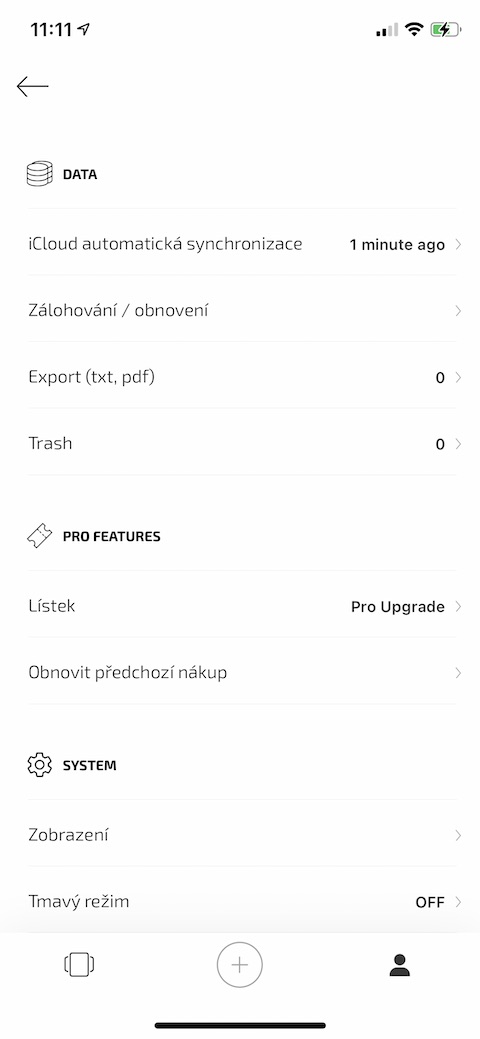
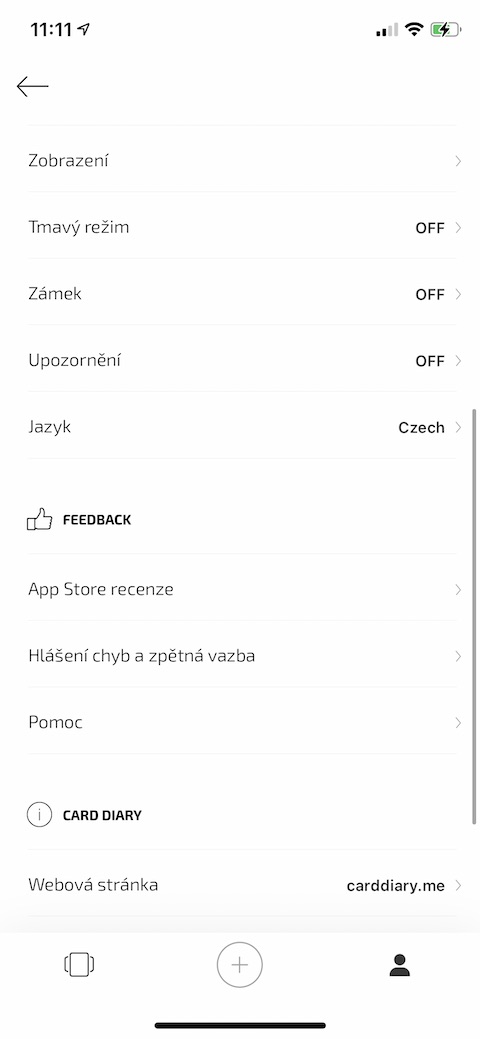
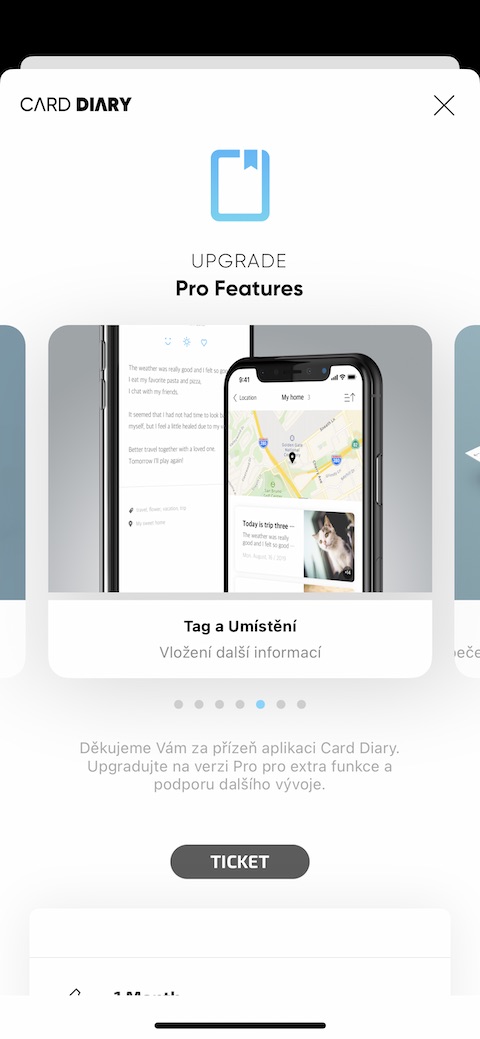
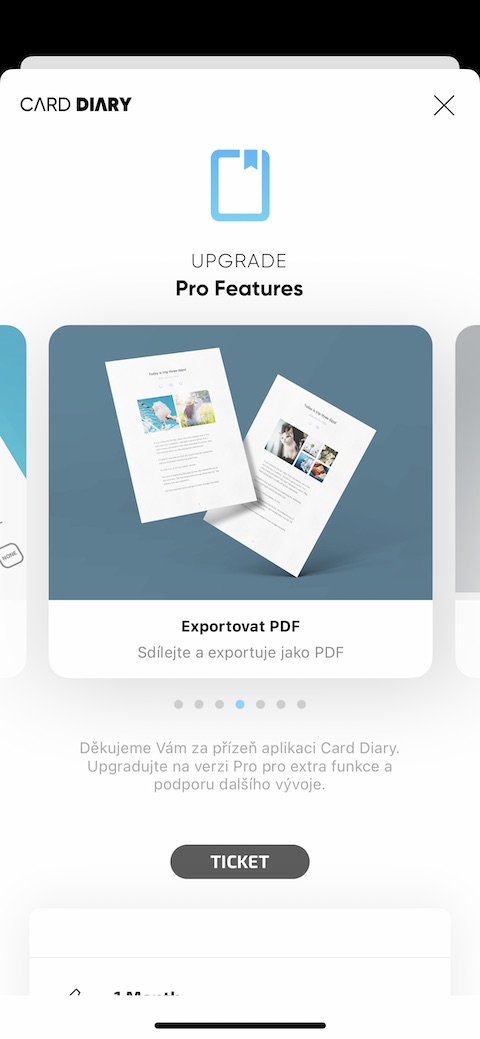
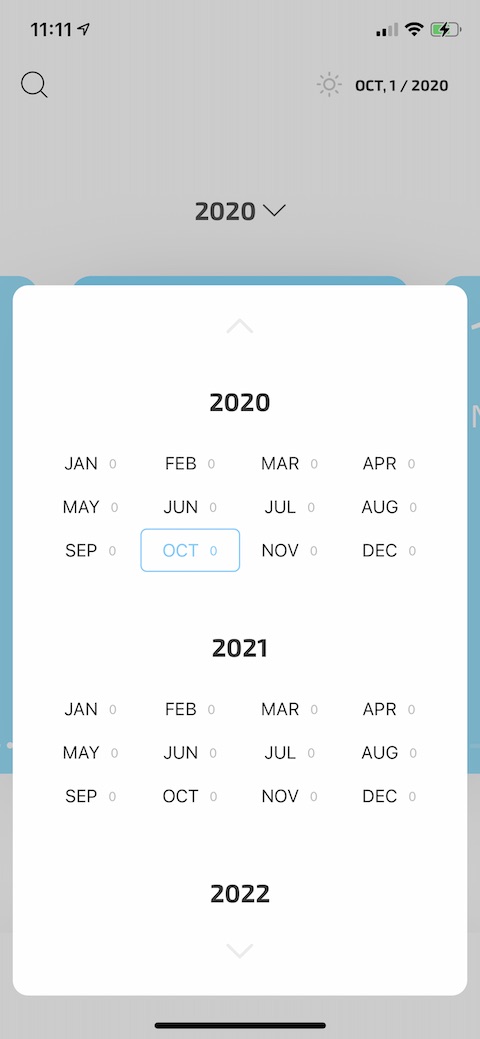
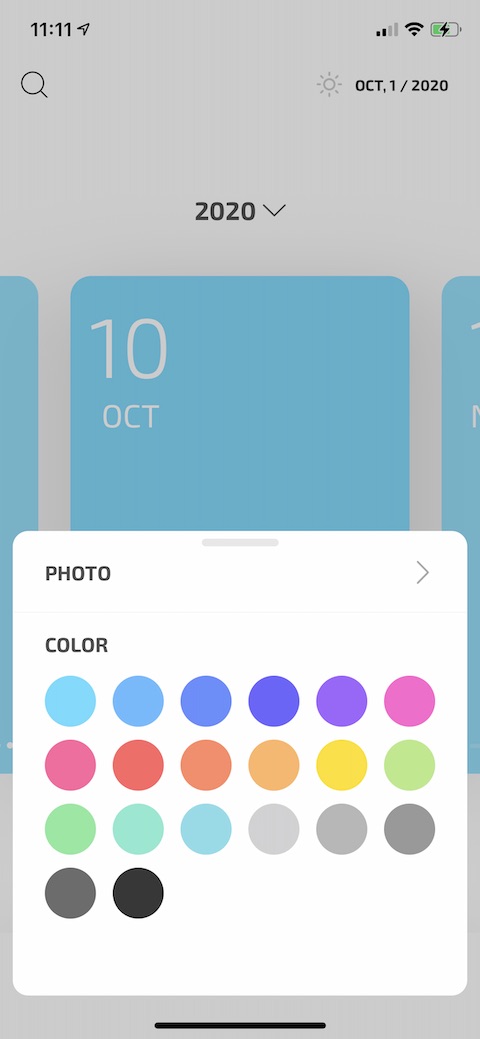
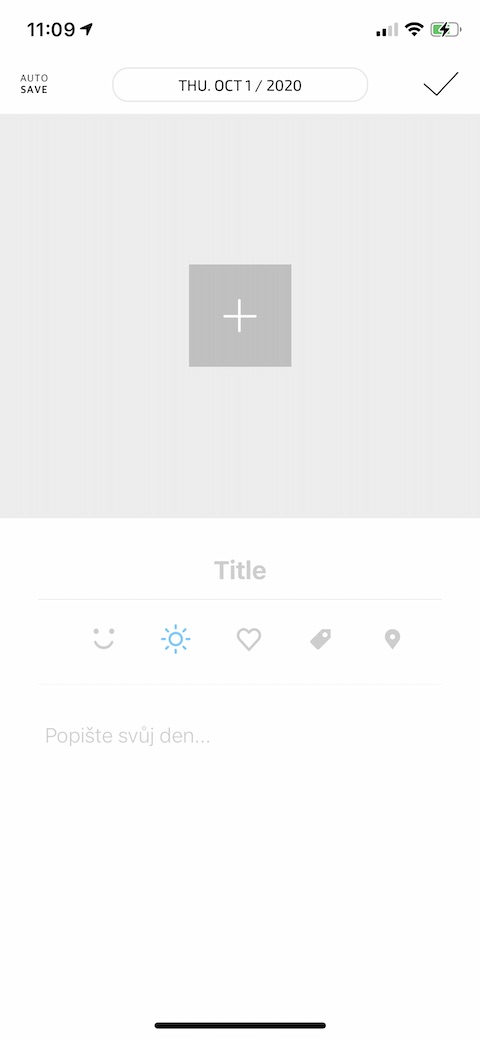
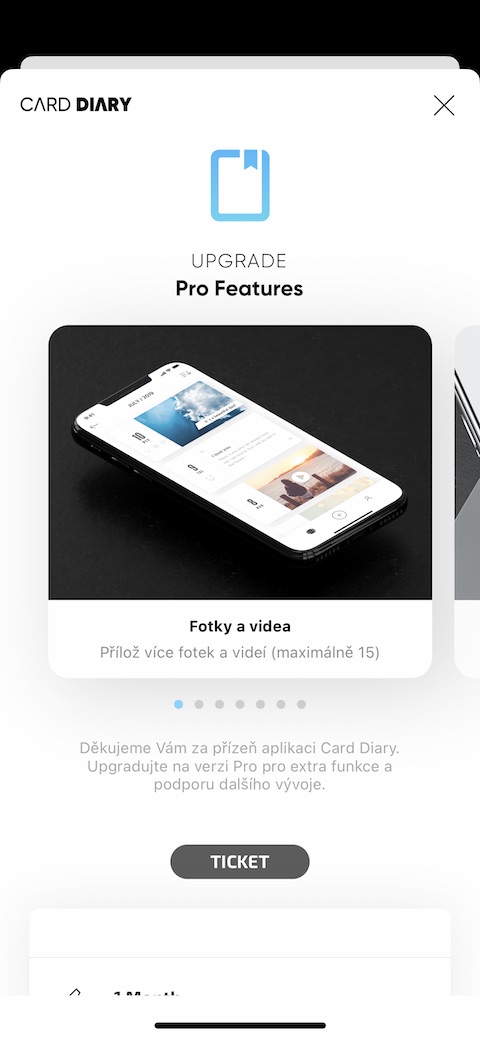
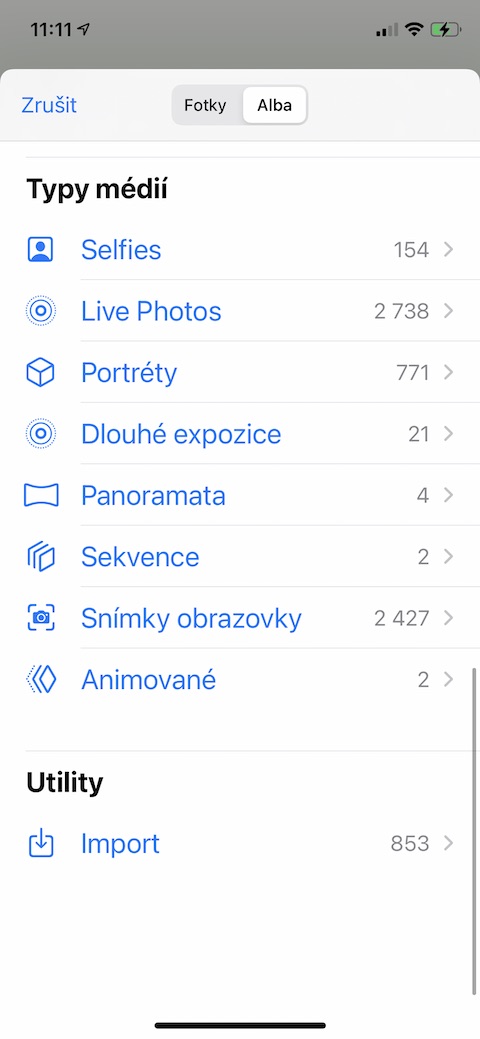
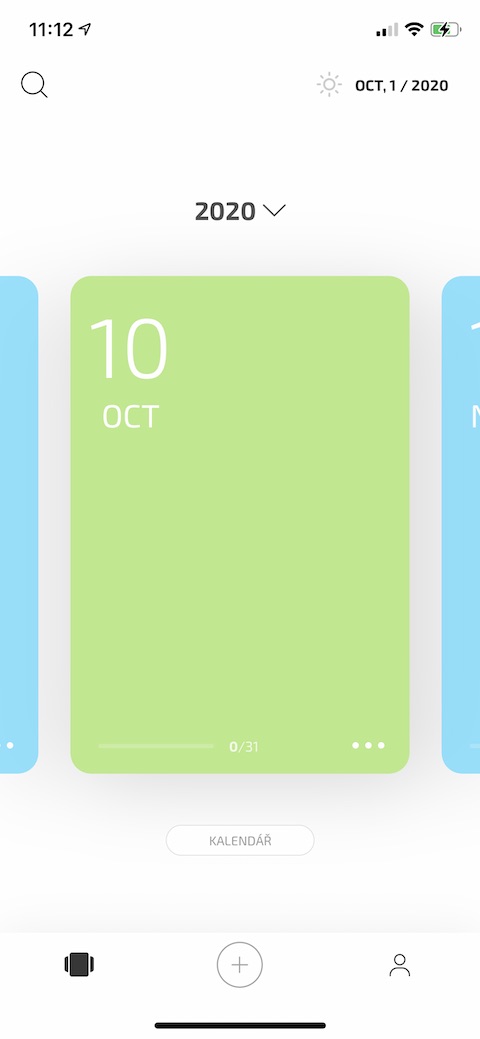
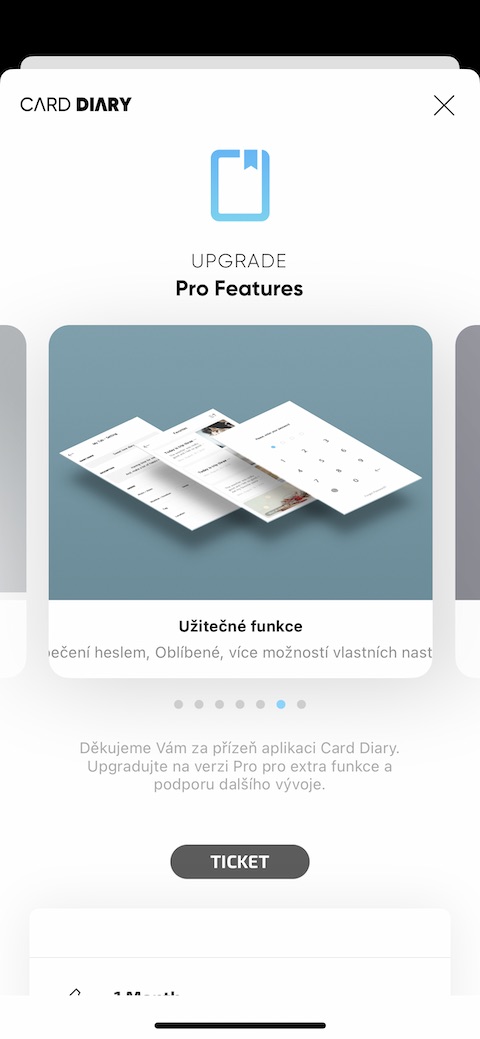
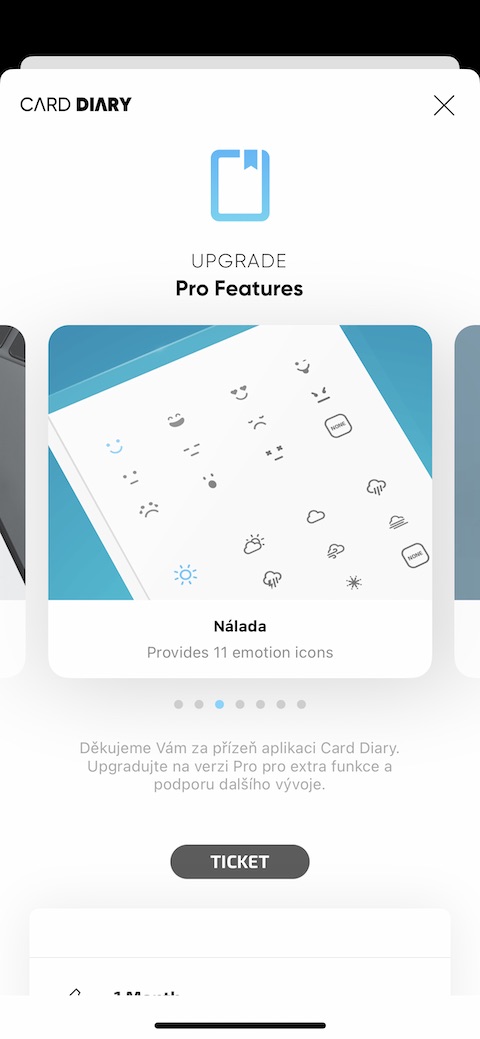
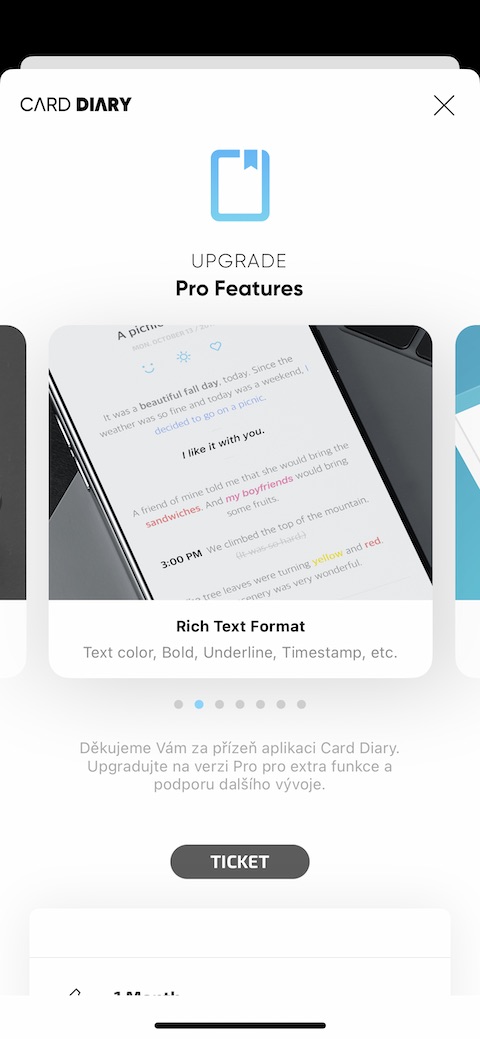
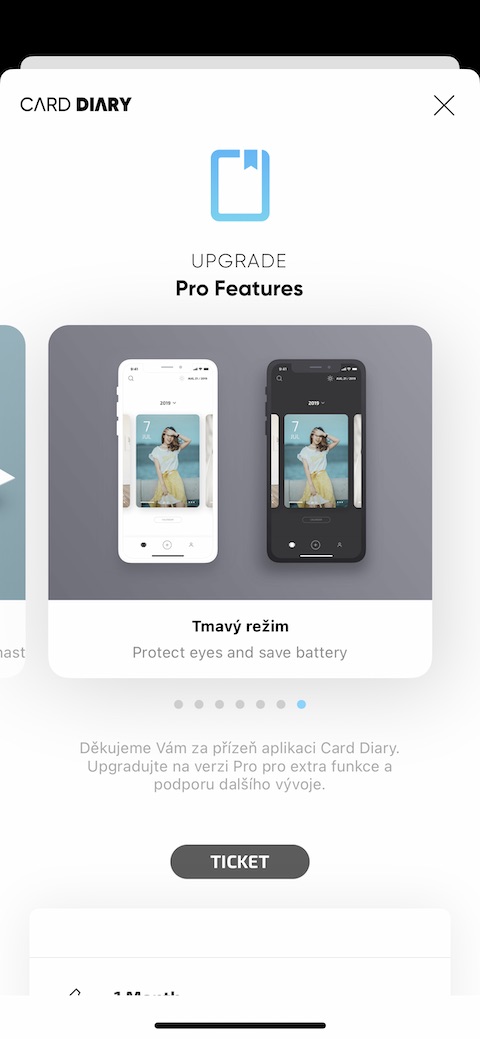
Apparently, the graphics application constantly sniffs something. Only a donkey can think of putting letters in a soft gray color on a white surface. It can't even be seen under a magnifying glass.