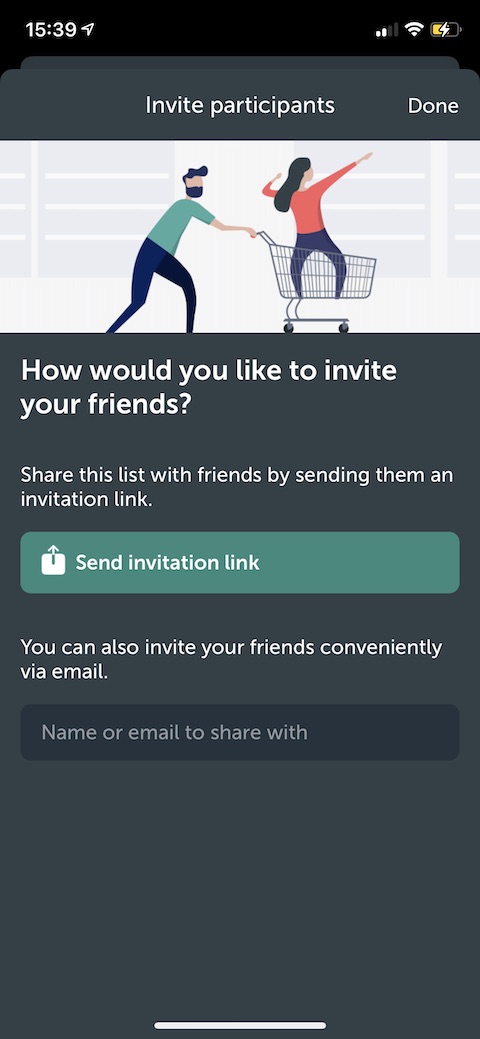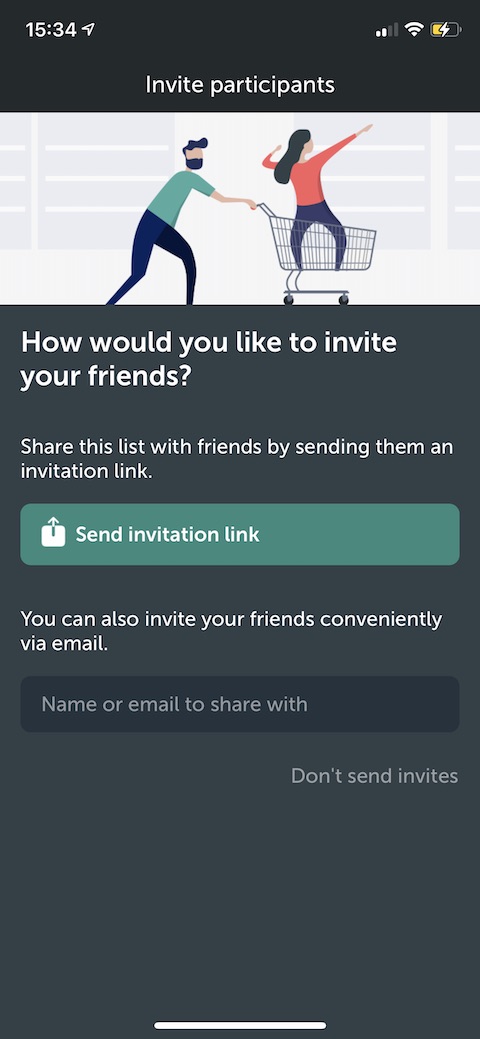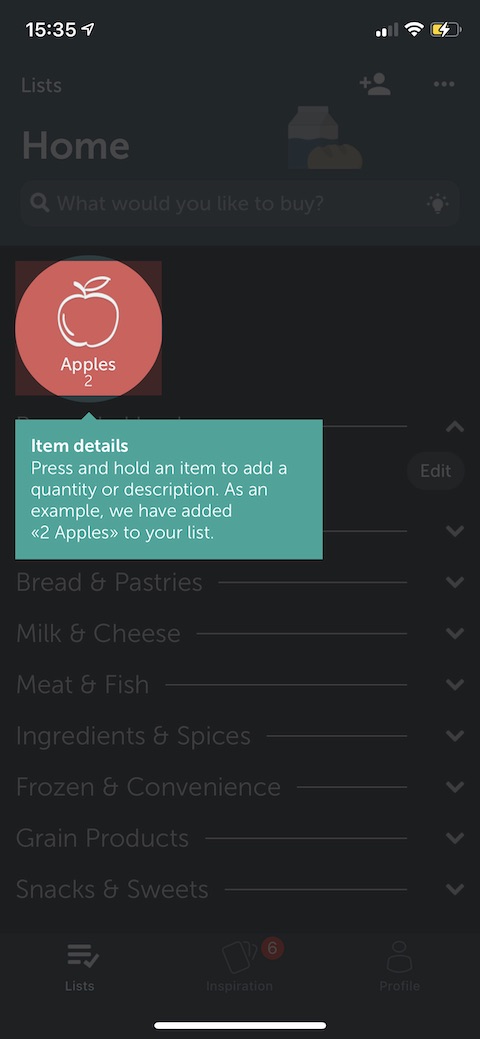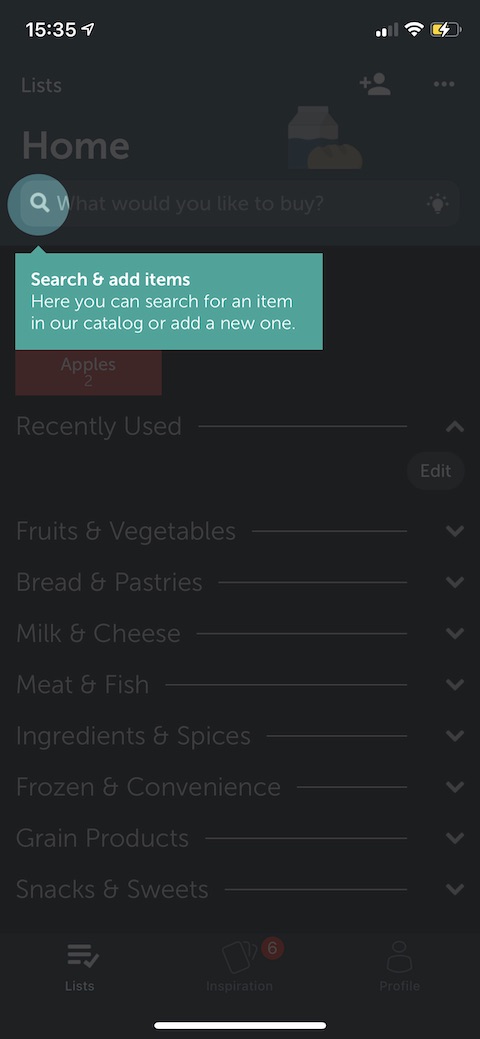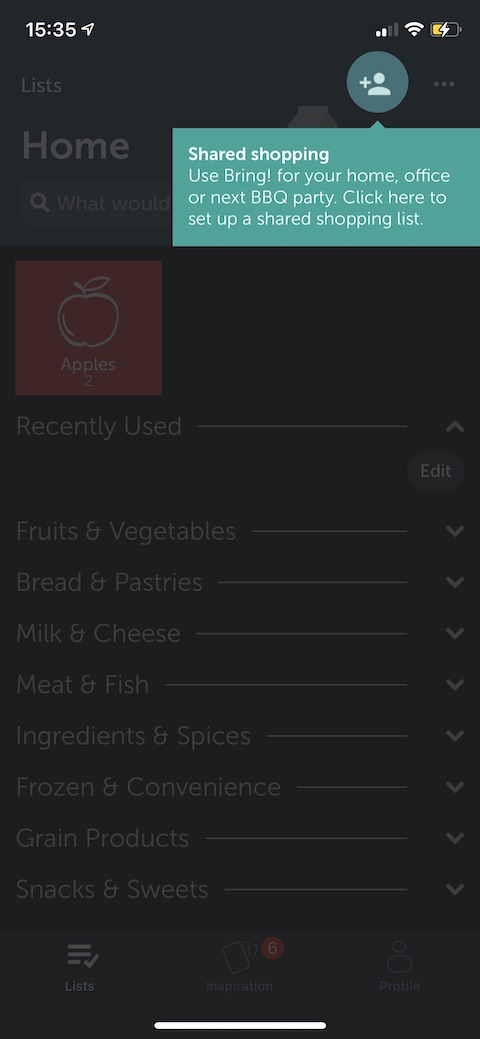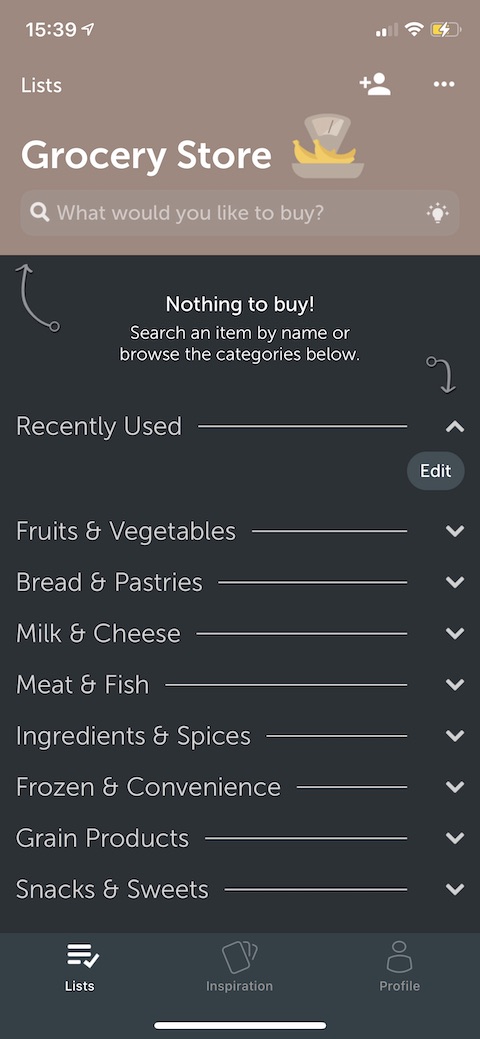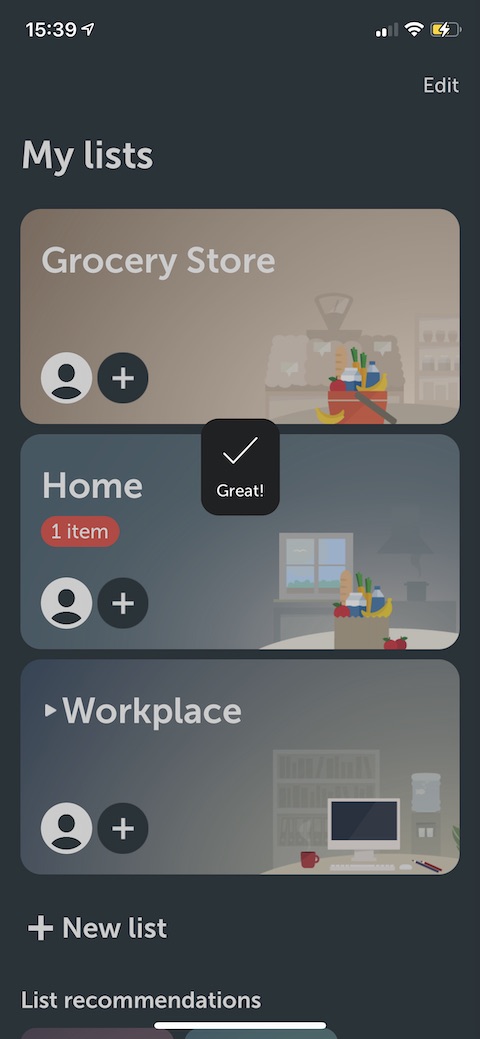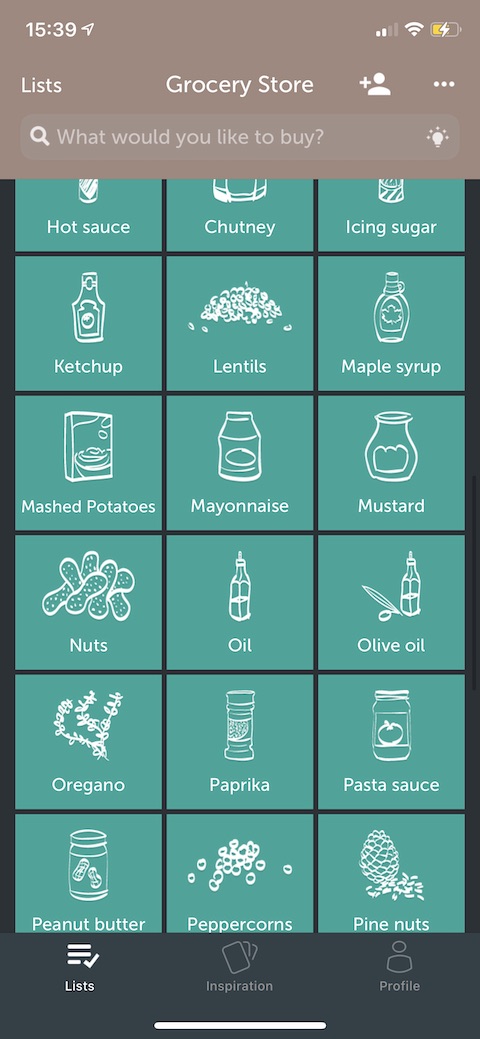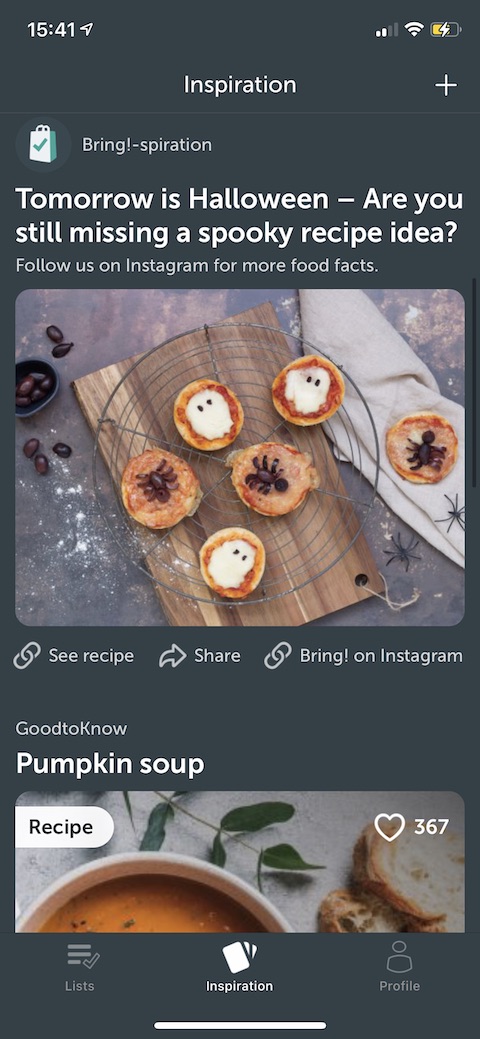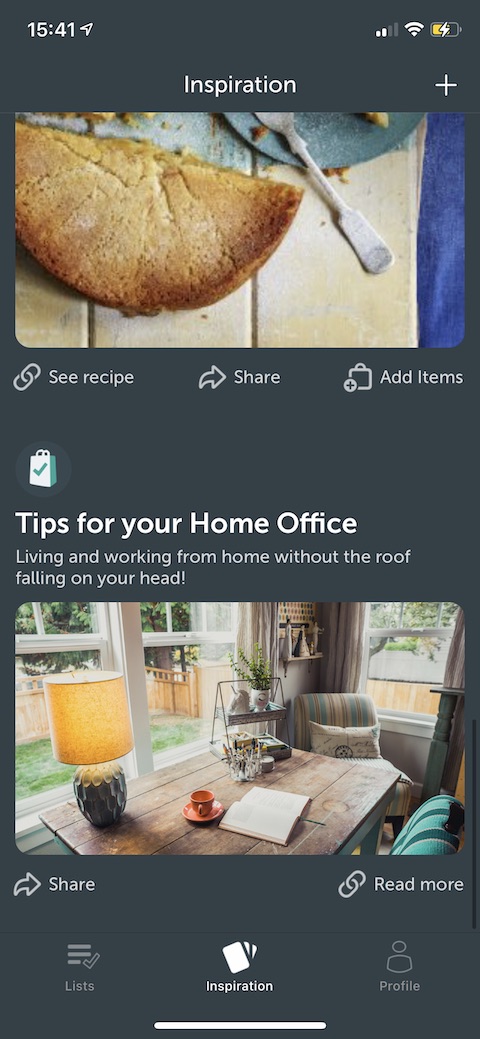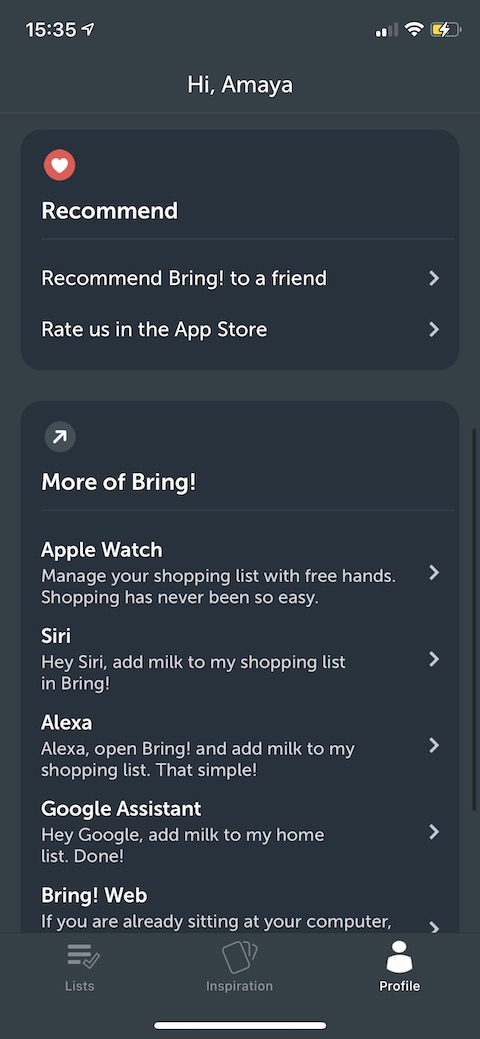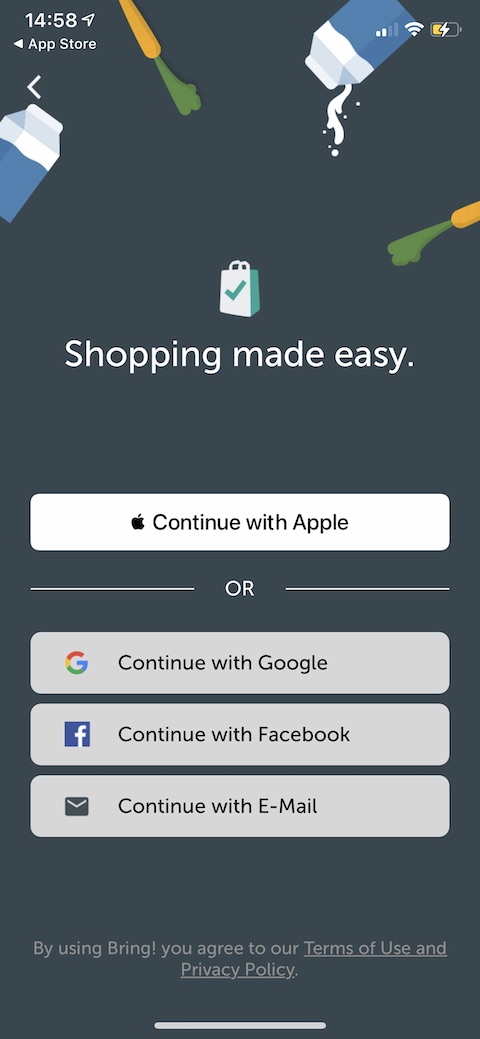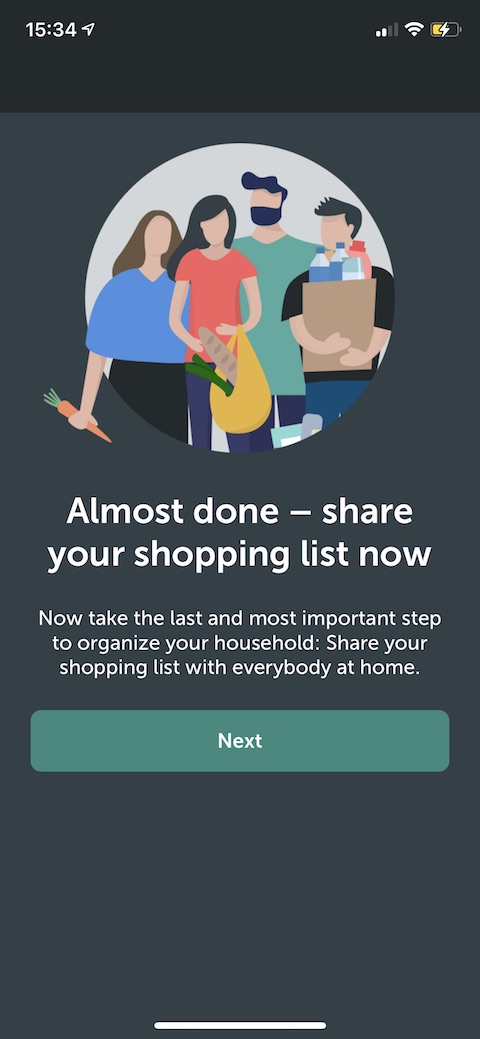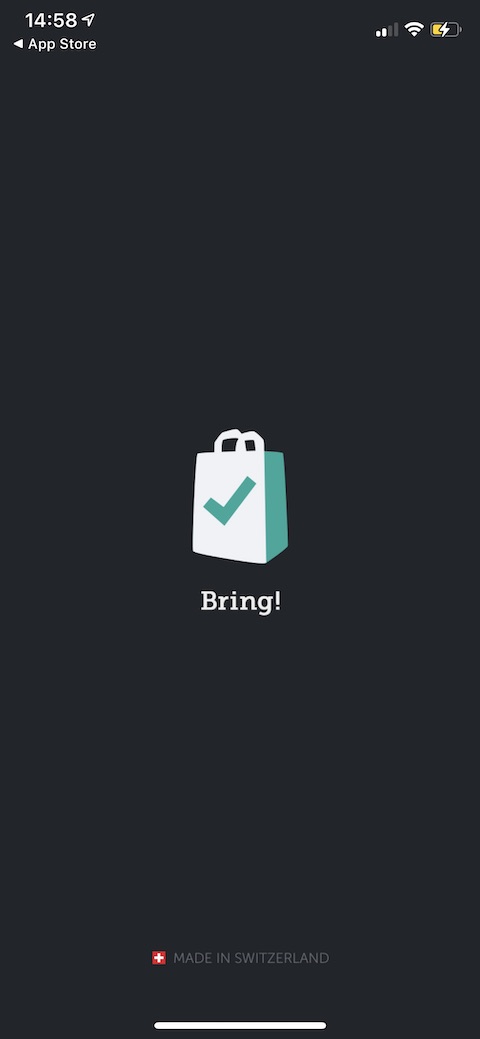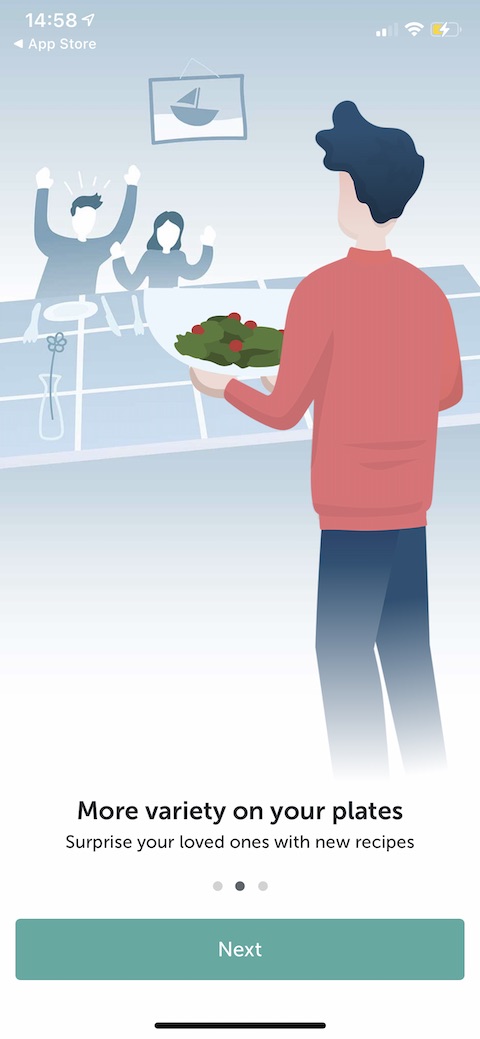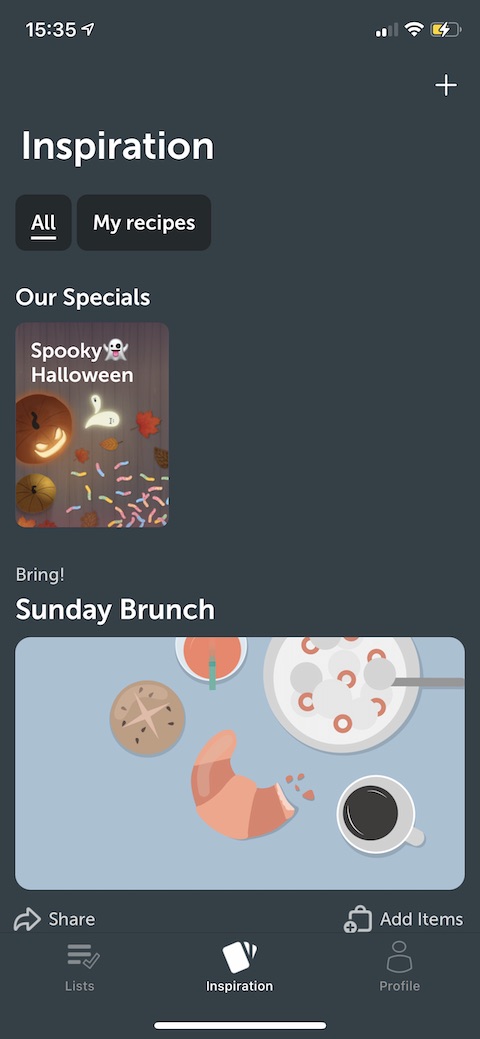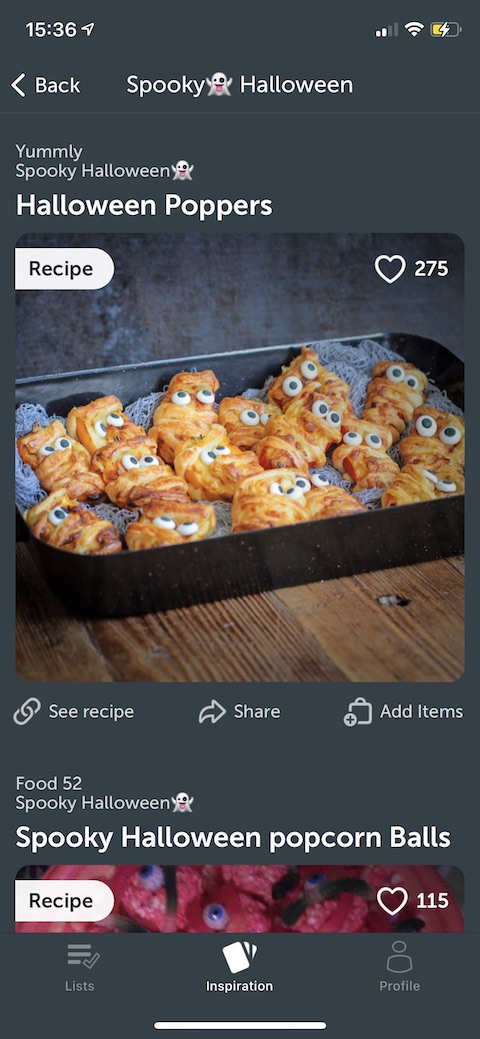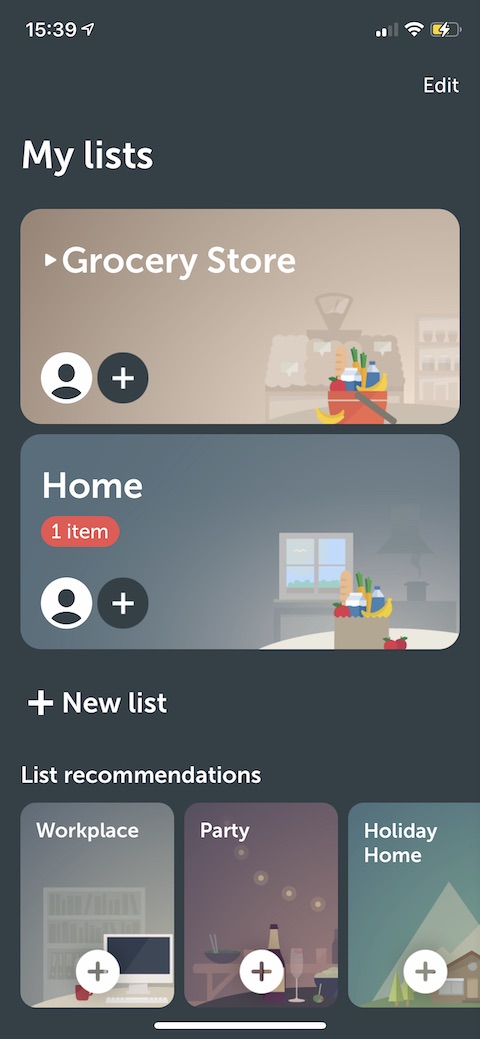Smart shopping lists are sure to come in handy for everyone. Most people usually use them when buying food, which is what the creators of the Bring app thought of. They have created a useful and friendly tool that can combine shopping lists with saving recipes. What do we say about this app?
It could be interest you

Appearance
Like many other contemporary apps, Bring first briefly walks you through a list of its options and features, then you're presented with sign-in options (Bring offers Sign in with Apple support). After logging in, you will be prompted to share the list, and then the application will redirect you to its main page. On the bar at the bottom of the display you will find buttons to go to lists, to cards with content for inspiration and to customize the profile. In the upper right corner there is a button for managing and editing lists, in the upper left you can click through to add and sort lists.
Function
The Bring application aims to simplify and make shopping as much as possible, as well as the subsequent cooking and baking. It offers not only the ability to create your own shopping lists and recipes, but also to share and collaborate on them. The function of "synchronized" shopping, when each of the participants is in charge of a specific assortment, is also useful. The application is cross-platform, so you can also use it on your computer or Apple Watch. Bring also offers the ability to easily and quickly import recipes from other websites or apps. In addition to the shopping list and the library of recipes, you can also use the calculator in the application or perhaps the option to save loyalty cards.