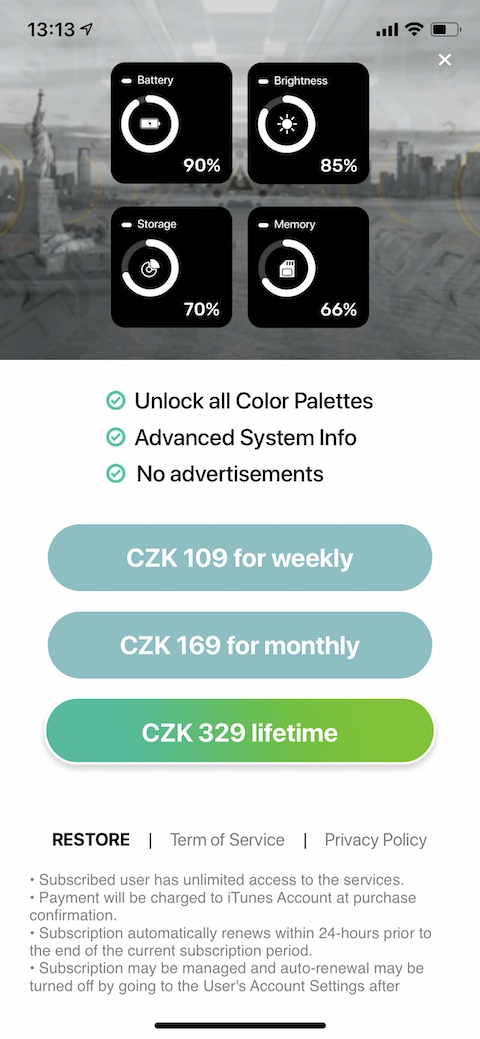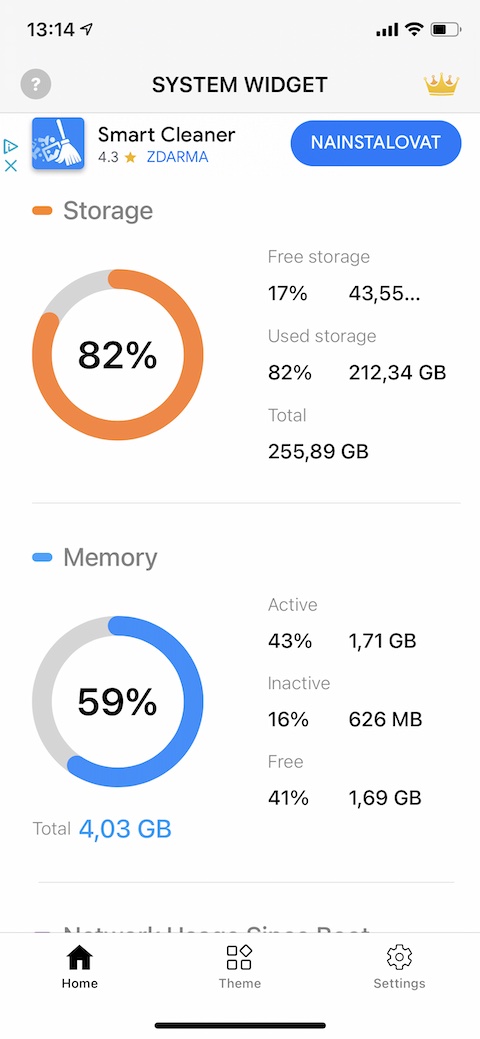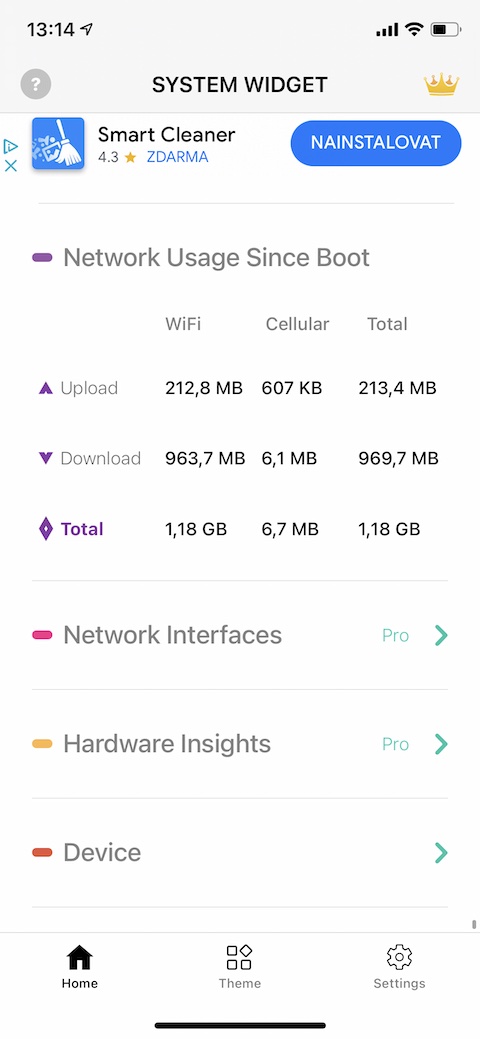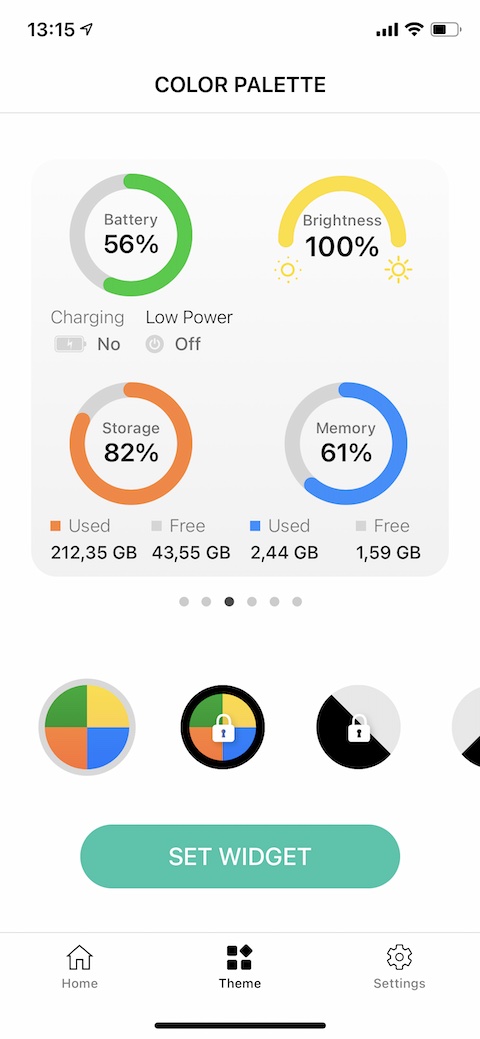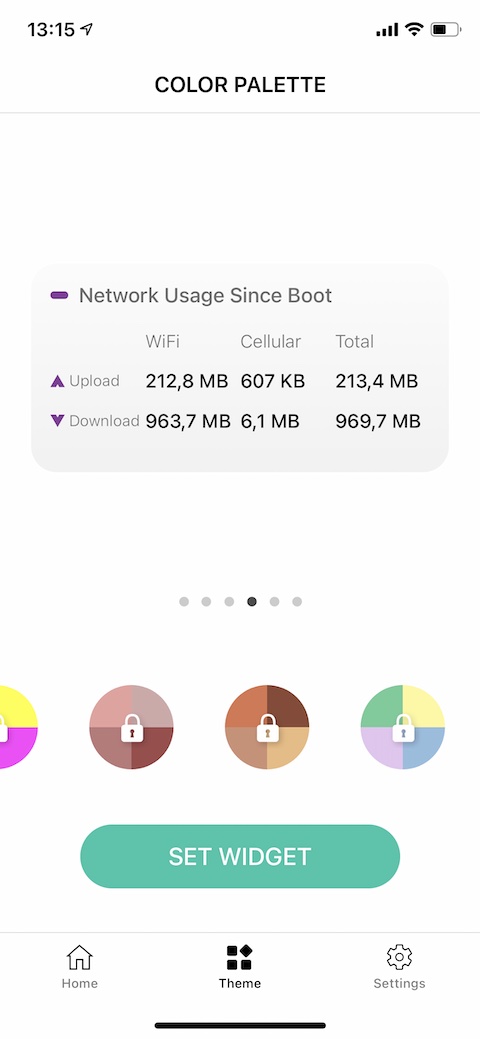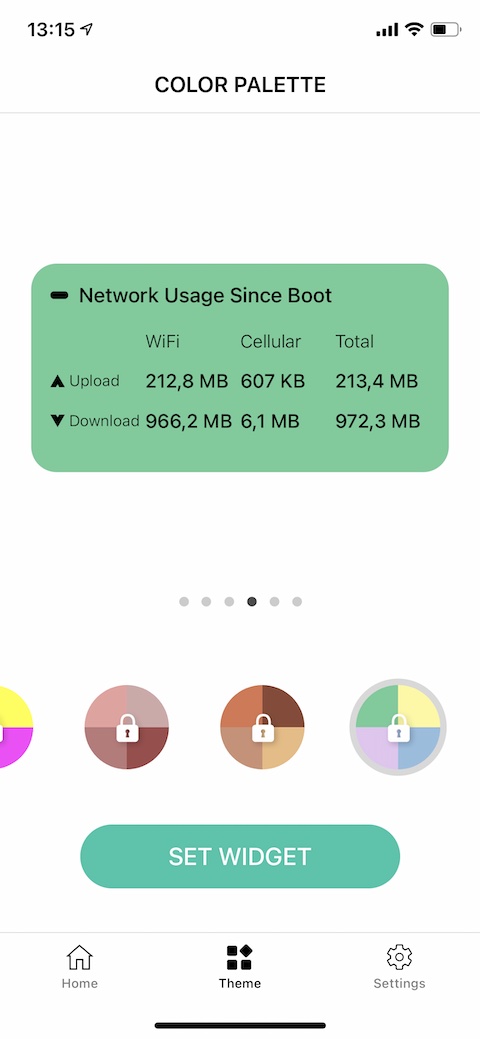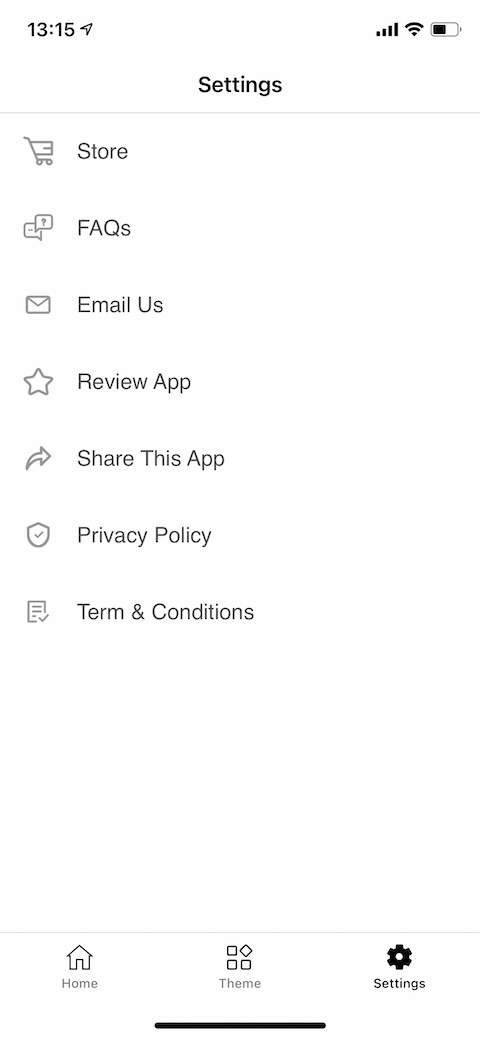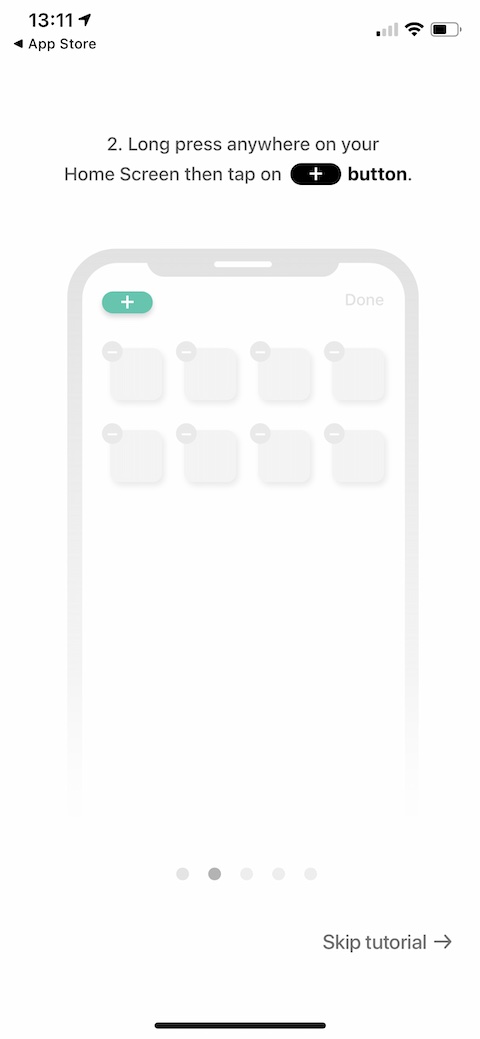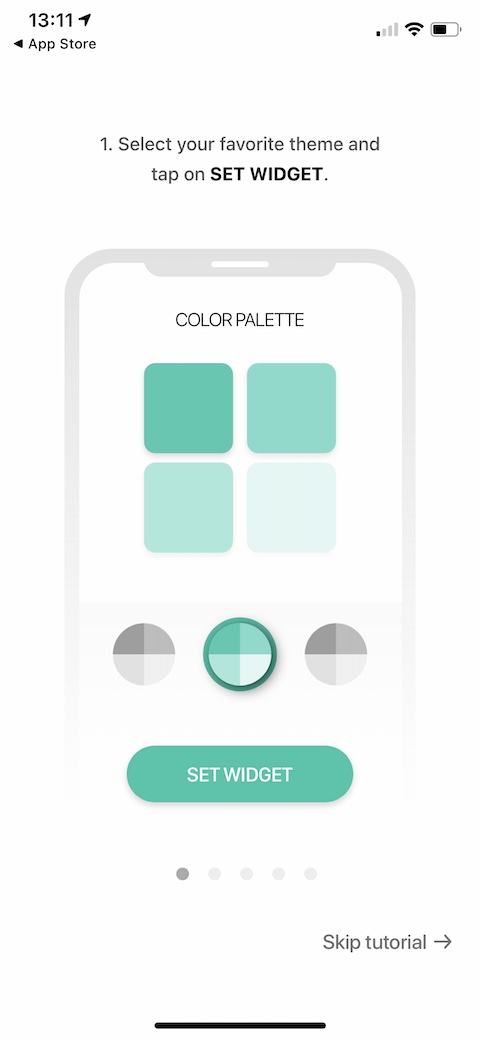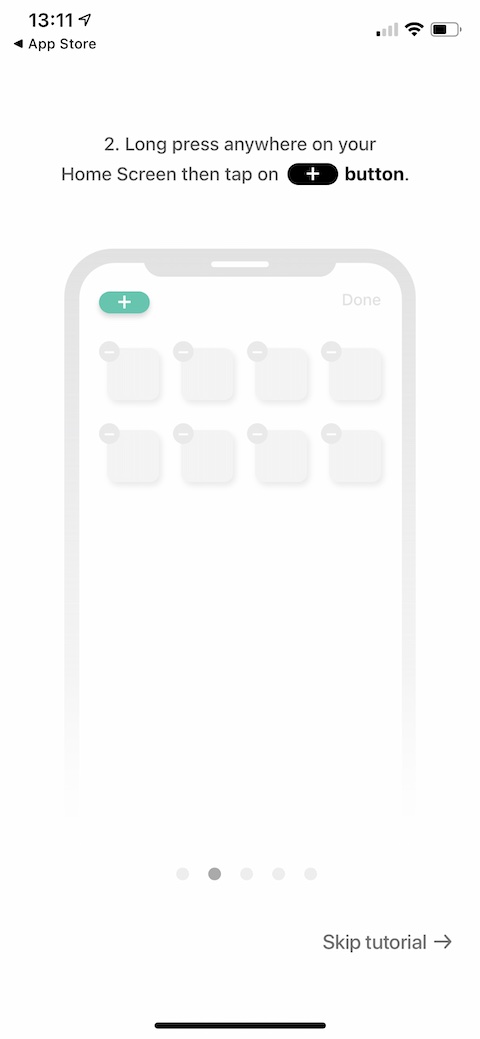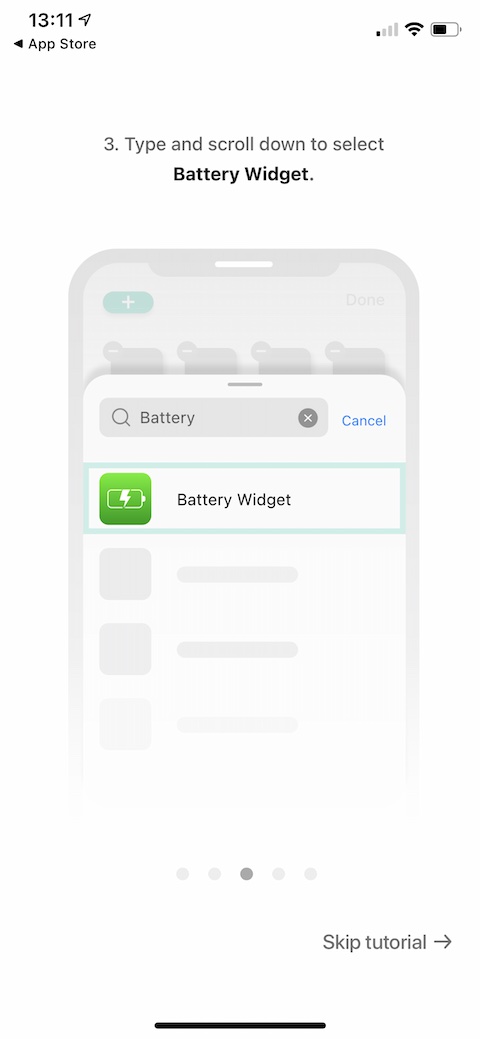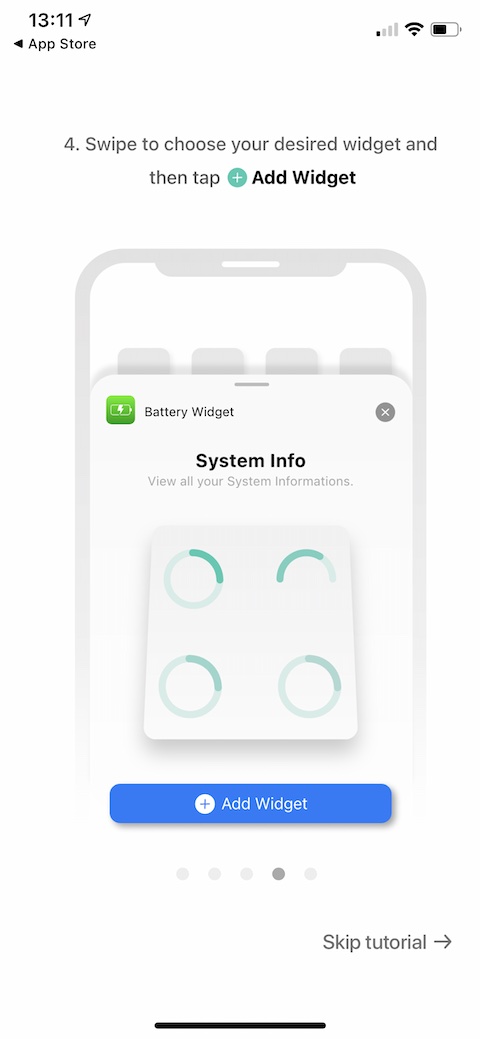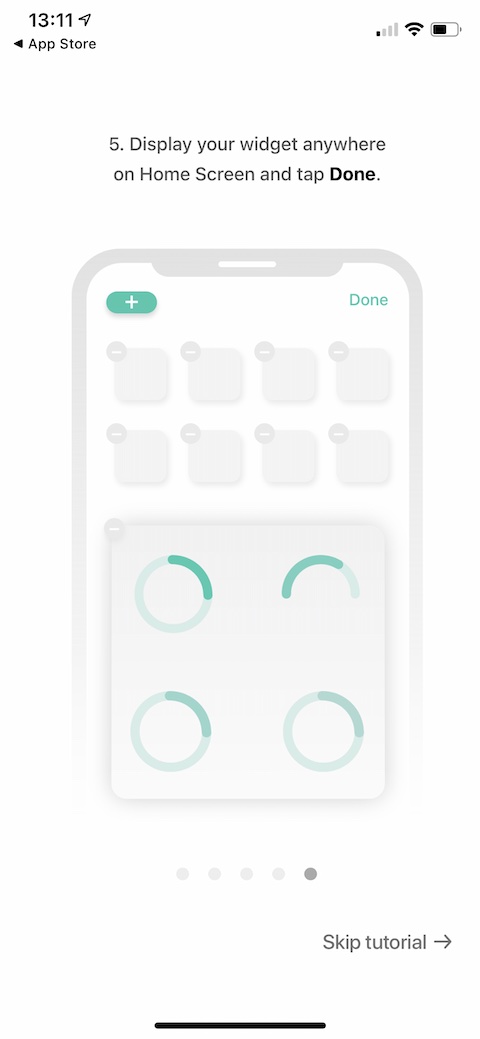In the new iOS 14 operating system, you can add redesigned widgets to the desktop, among the application icons. These widgets can display not only photos or information about the time, date or activity, but also useful information, for example about the battery status and other parameters of your iPhone. But the native widgets are not very sophisticated, and that's exactly why the Battery Widget & Usage Monitor application comes in, which offers a great widget not only for battery management. Let's take a look at this app together.
It could be interest you

Appearance
After a brief introduction to the application's functions and the subscription amount, you will be shown the main page of the application, where you will find information about battery status, display brightness, storage, memory and other details about your iPhone. On the bar at the bottom of the display, you will find buttons to return to the home screen, select color themes and go to settings.
Function
As the name suggests, the Battery Widget & Usage Monitor application is used to monitor and display information related to the battery and status of your iPhone. This application can display the mentioned data clearly, comprehensibly and in a simple user interface that you can fully customize. For example, you can find out the exact brightness level of your iPhone's display, how its battery, storage or even memory are doing. It is entirely up to you in which format you want this data to be displayed - both in the application environment and on the widgets themselves. The Battery Widget & Usage Monitor application offers system-wide dark mode support, and you can set the widgets on the desktop in three different sizes.
The app is free to download, but its features are limited in the free version. For the full version, you pay either 169 crowns per month, or 329 crowns once. In the full version, you will find a wide selection of color themes, the absence of ads and more detailed information about the system. For those who find out information about the use of their iPhone on a daily basis, and who until now lacked useful widgets of this focus, this is certainly a profitable investment.