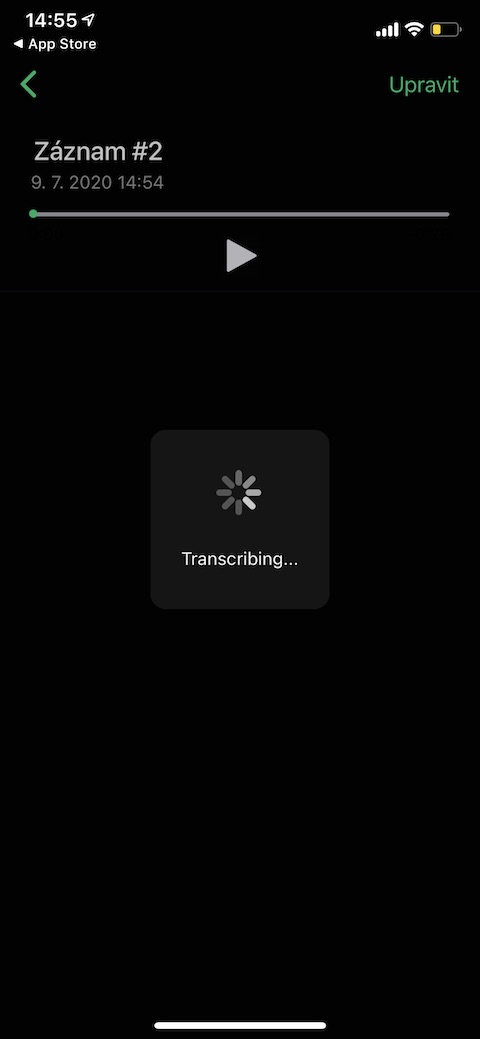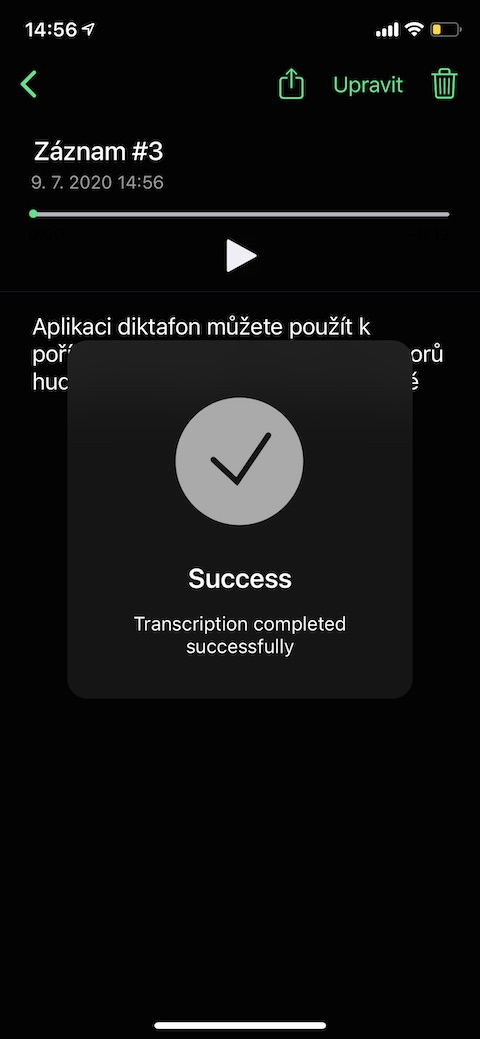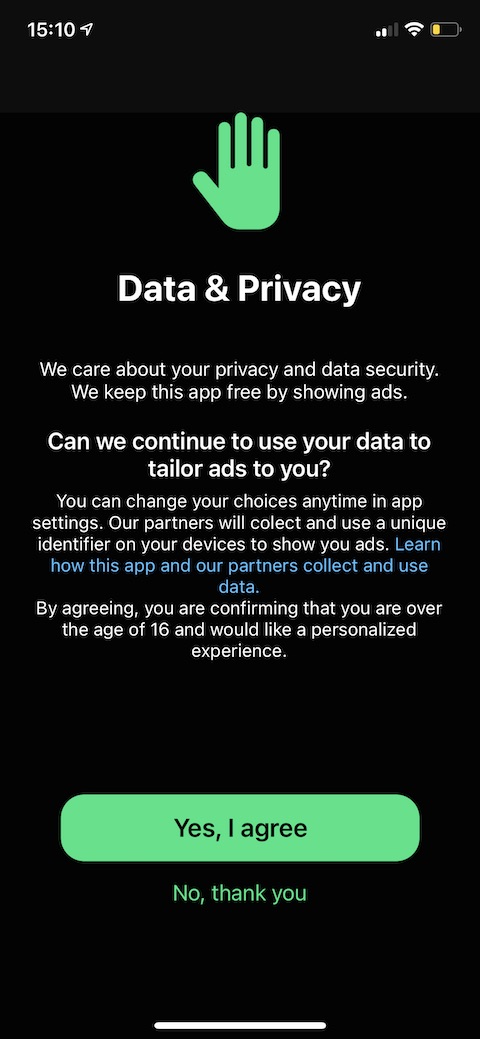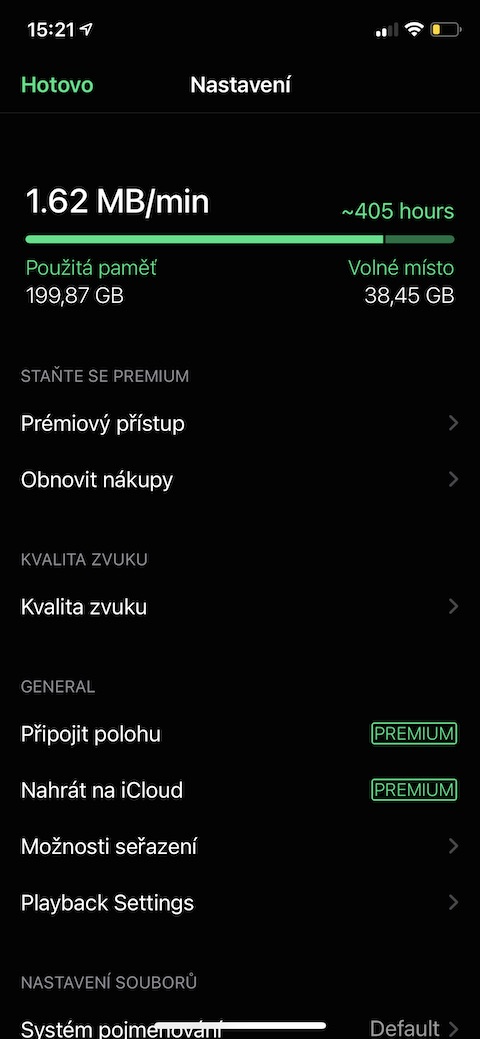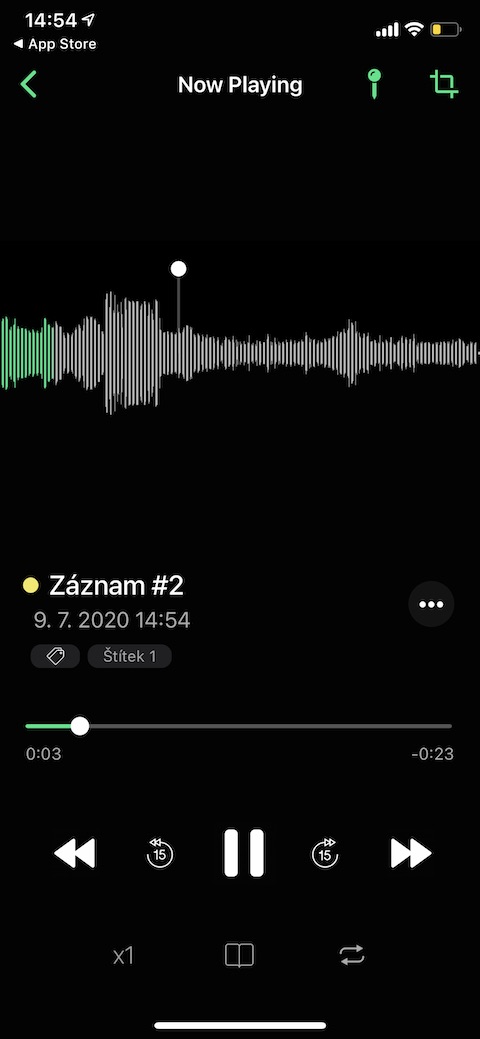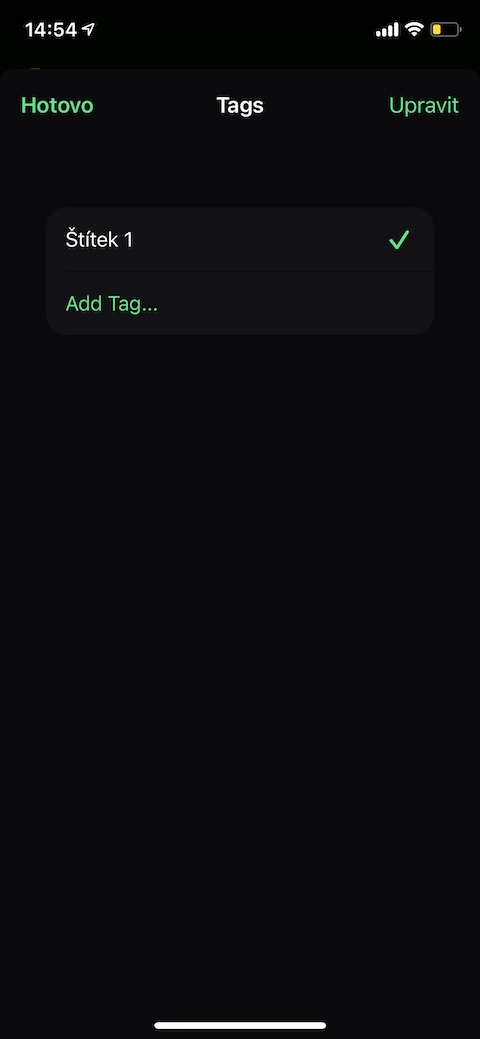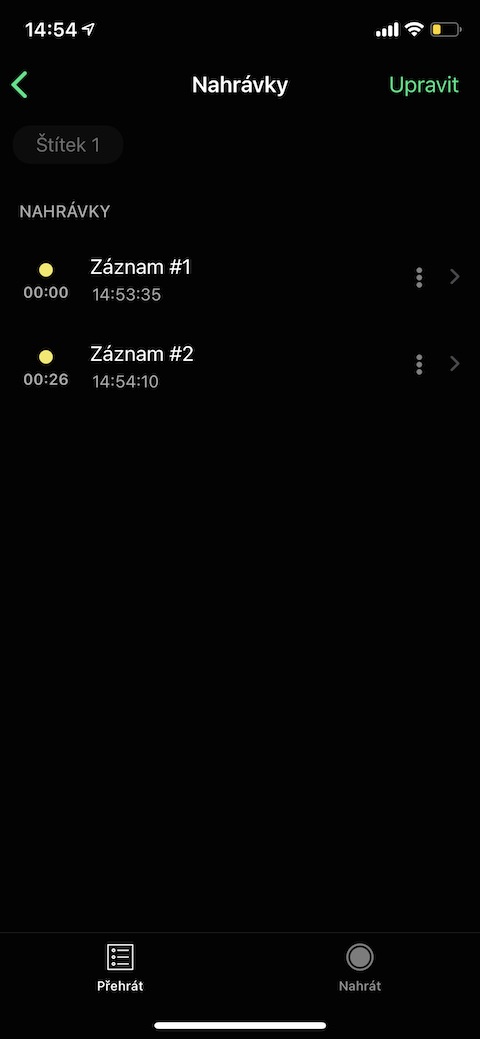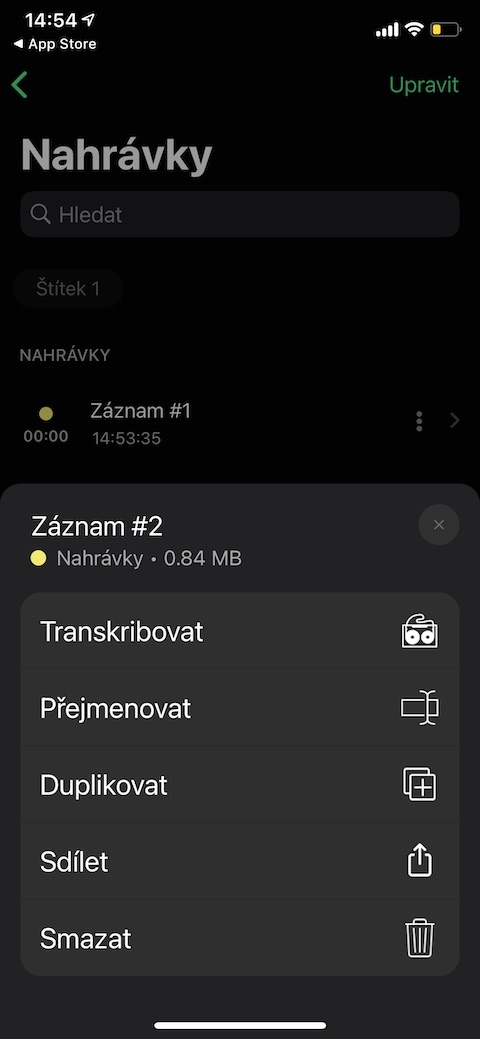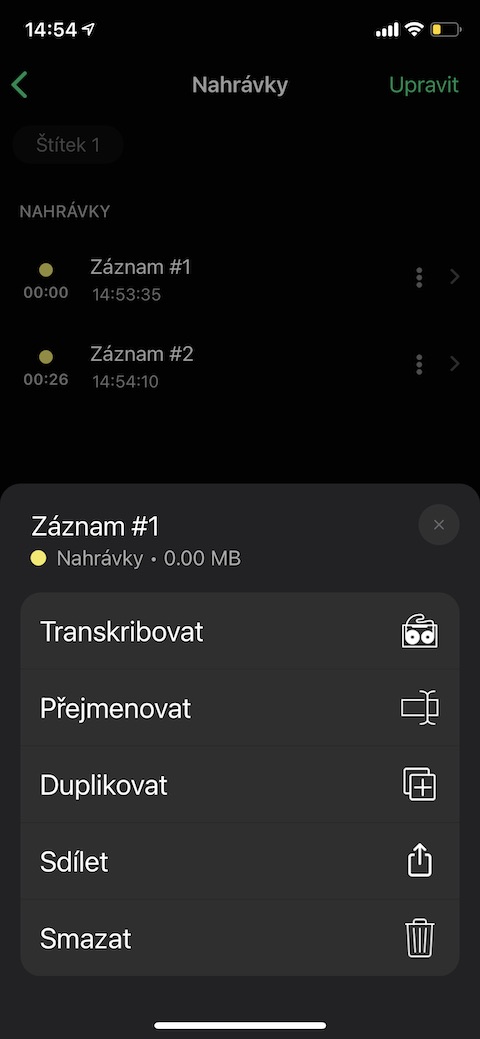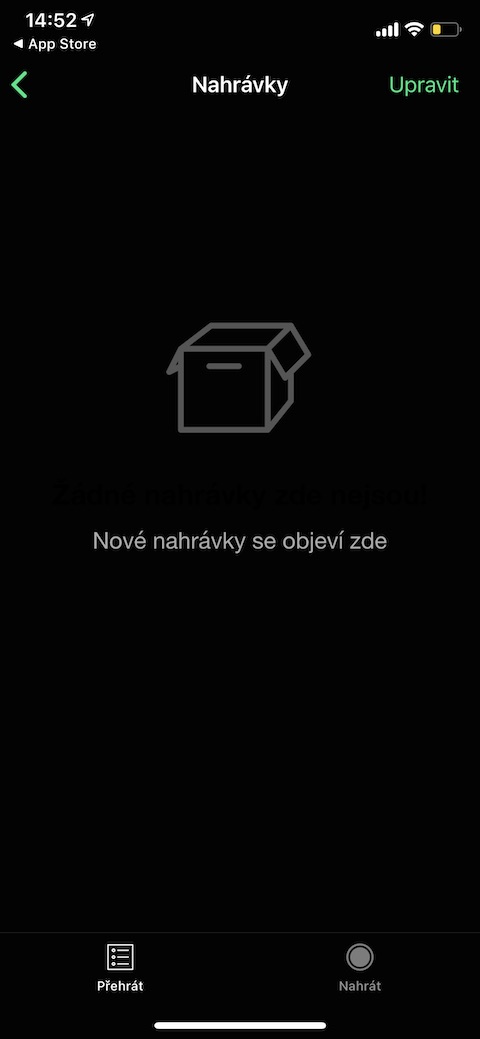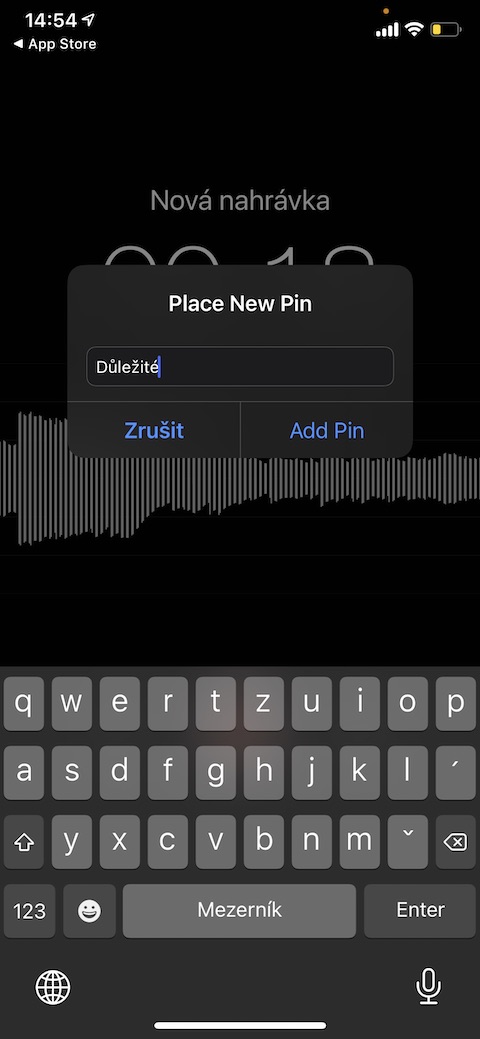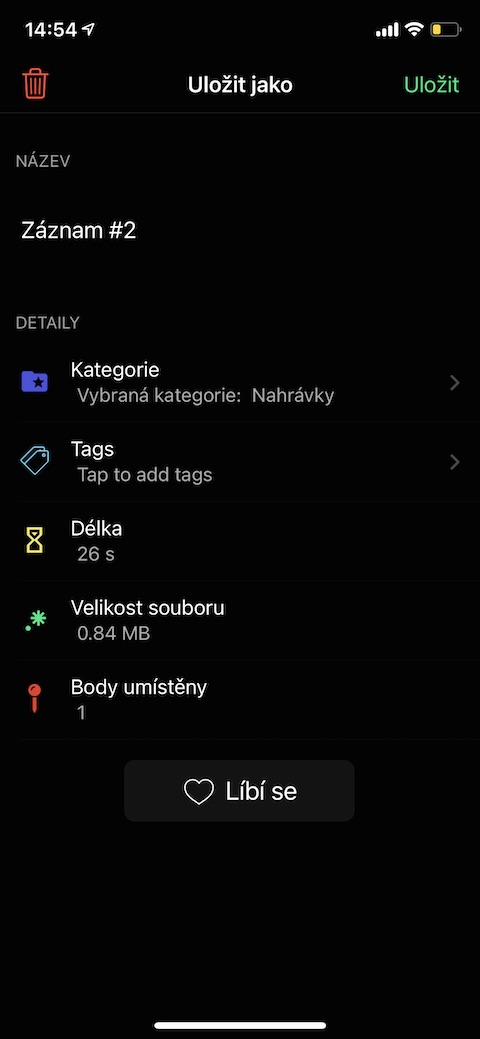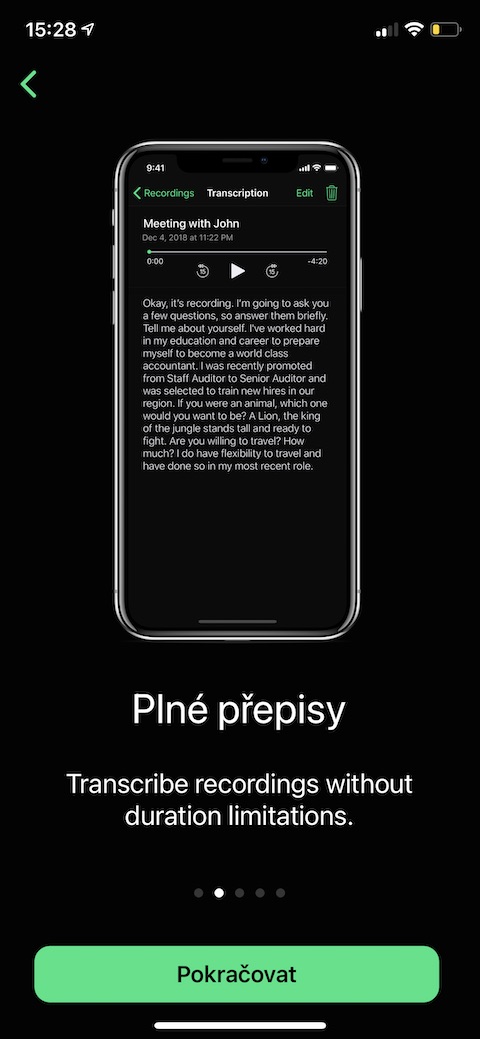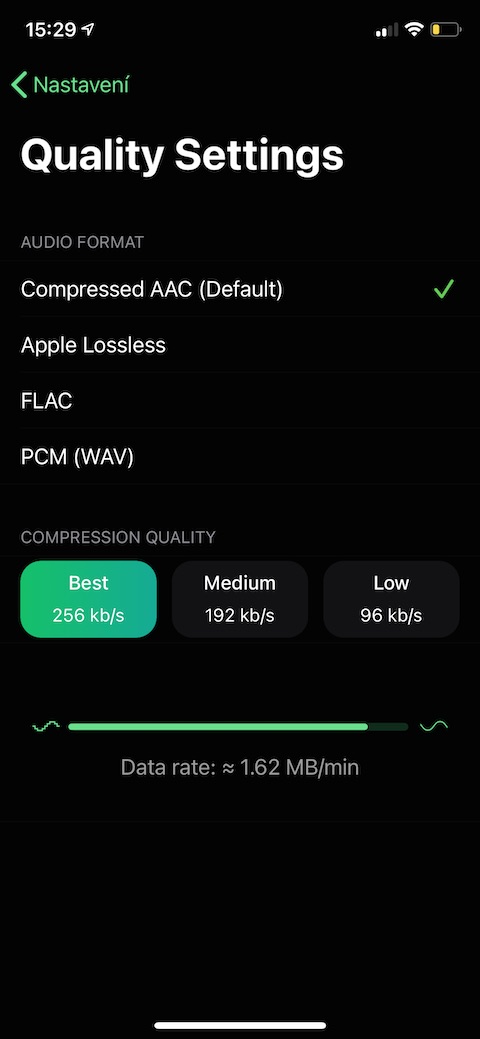Part of the iOS operating system is the native Diktafon application, which is excellent for the needs of making, editing and managing audio recordings. However, if for any reason the native Dictaphone in iOS does not suit you, you need to reach for one of the third-party applications. We have tested the Dictaphone application (Audio Recorder, Voice Memos) for you. How is it different from Apple's native Dictaphone?
It could be interest you
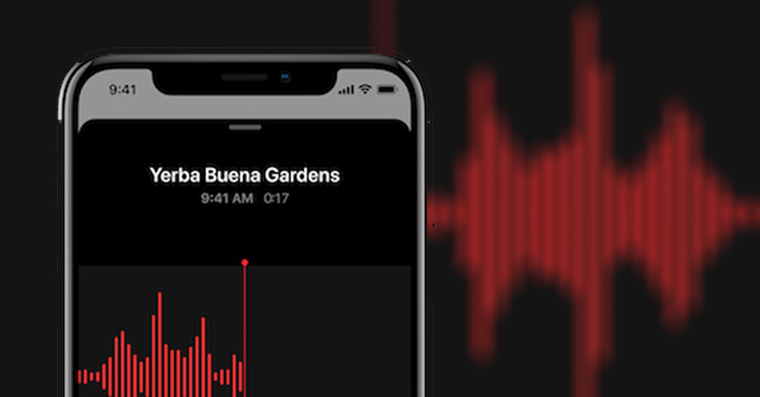
Appearance
The Audio Recorder application has a very simple appearance and a clear user interface. After launching the application, you will be greeted by the home screen, where all the records will be displayed. On the panel at the bottom of the display, you will find a button to access recordings and a button to take a recording. The recording is started after clicking on the red wheel, while the recording is being made, the recording graph is shown on the display along with the recording length. To the right of the button to stop recording, you will find a button to pause the recording, to the left is a pin to mark a specific place in the recording.
Function
In addition to the basic recording function, the Audio Recorder application offers a useful option to mark a certain point in the recording with a pin, while the recording will not be interrupted during the marking. This feature is especially useful if you are recording an interview or perhaps a lecture. After the recording is finished, a menu will appear with the option of including the recorded recording in the selected category, marking it with a label, you will also find information about the number of placed pins, the size and length of the file. Another great feature is the option of transcription, which works surprisingly well - by default, the application works in Czech, but you can change the language in the application settings. You can rename, share, delete, add to favorites and change their length. The app records even if you lock your iPhone. All the mentioned functions are available in the free version of the application, for 59 crowns a month you get the option of unlimited transcription length, integration with the cloud, removal of ads, the option of PIN code security and the option of assigning a location to individual records. You can import recordings located in the native Files on your iOS device into the application, the application is compatible with Siri Shortcuts, offers the option of setting the sound quality or sharing files via Wi-Fi.
During use, I did not notice any errors, the application is reliable, powerful, ads in the free version are pleasantly unobtrusive (they appear in the form of a banner in the upper part of the display). You can try all premium features for free for one week.