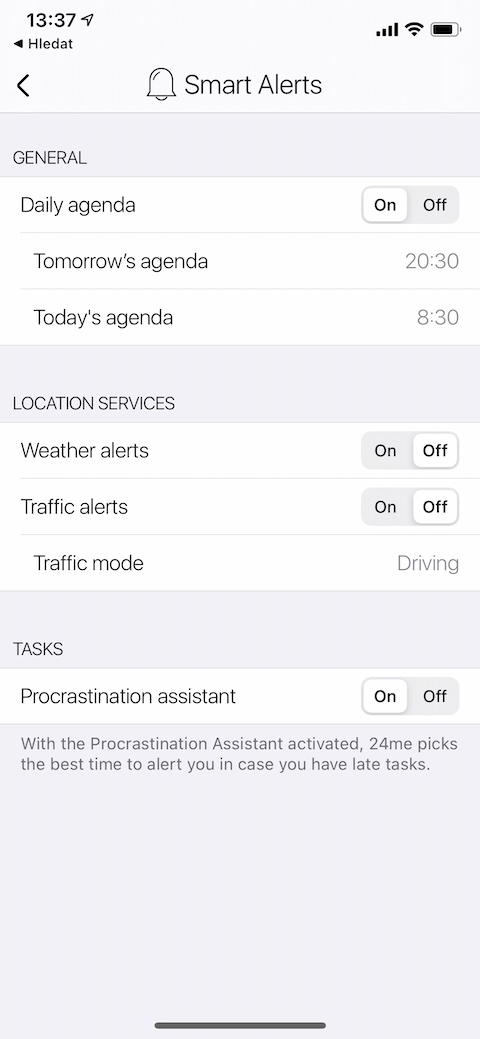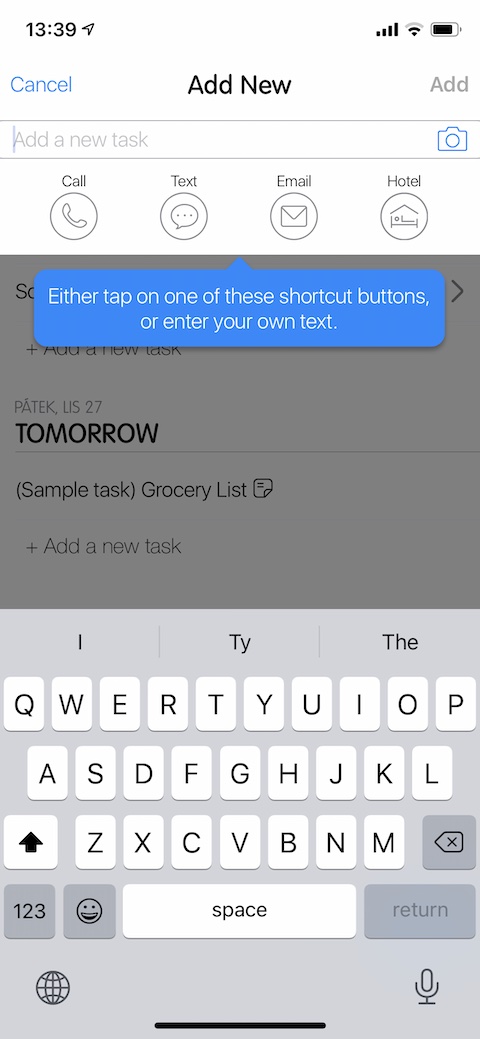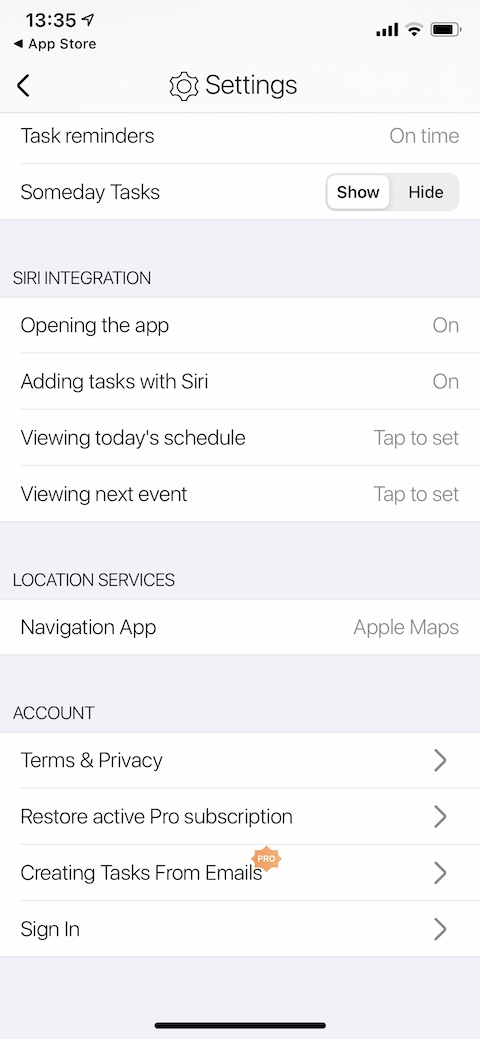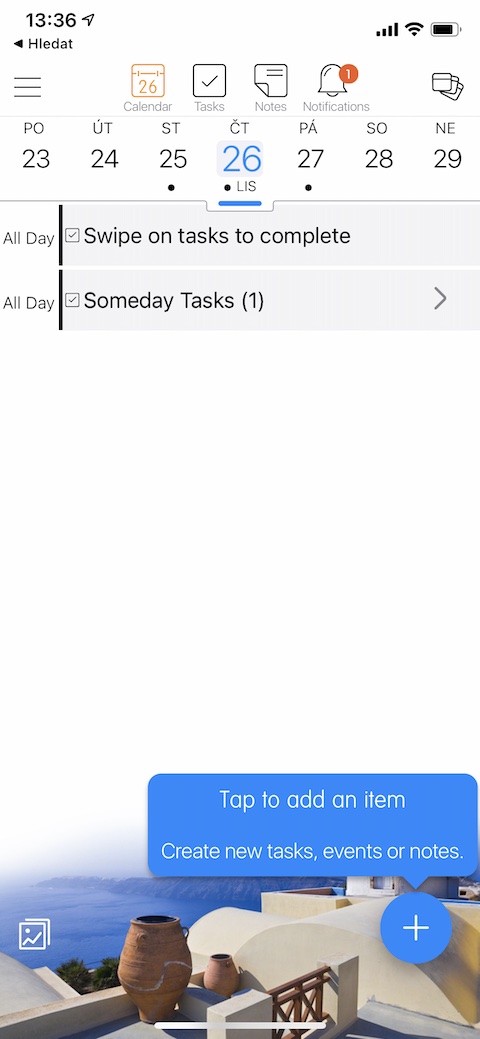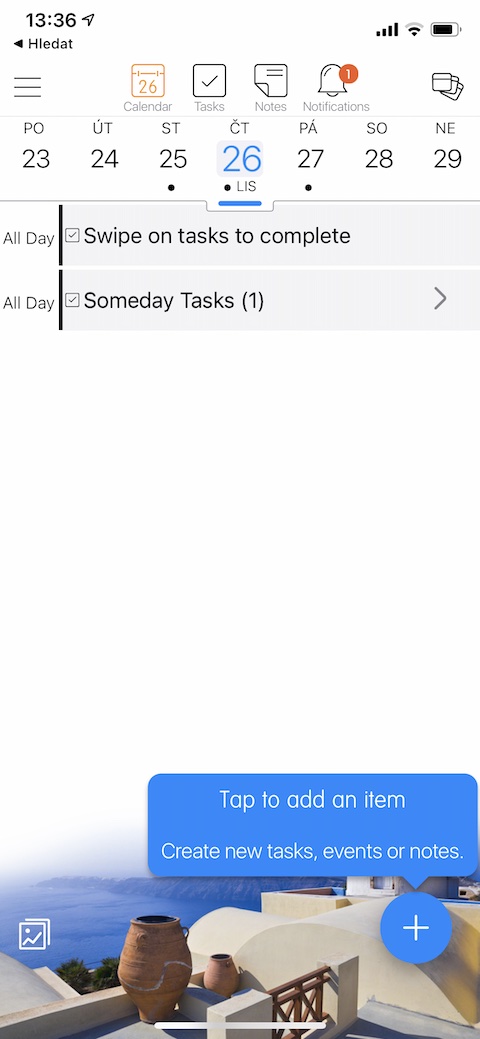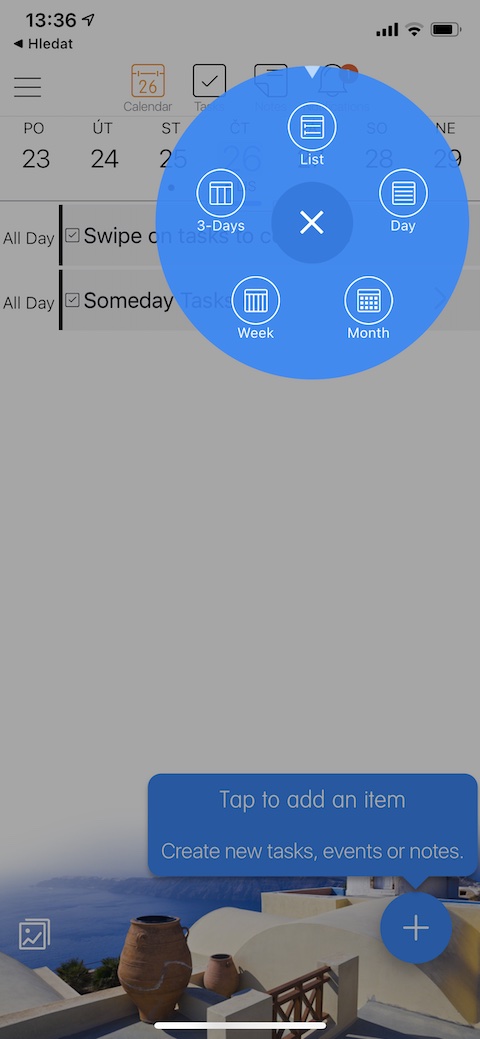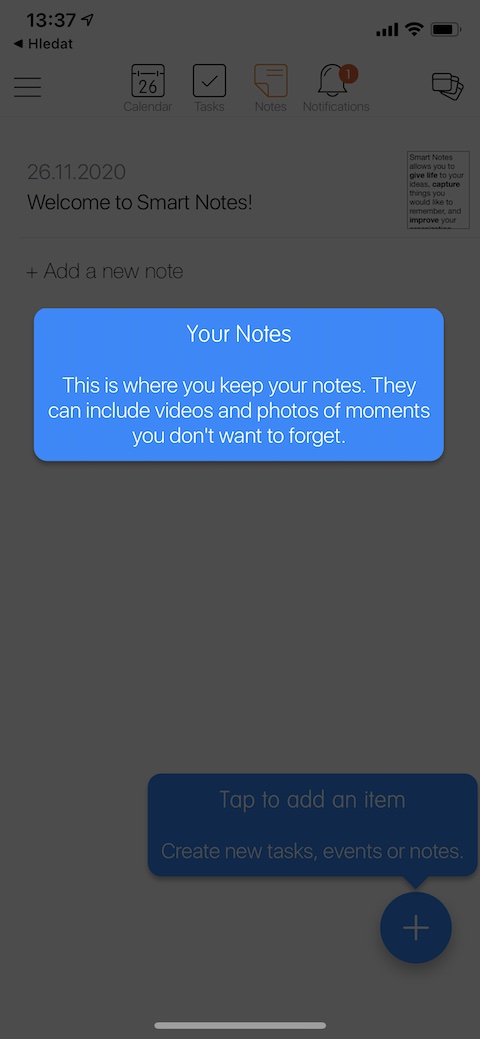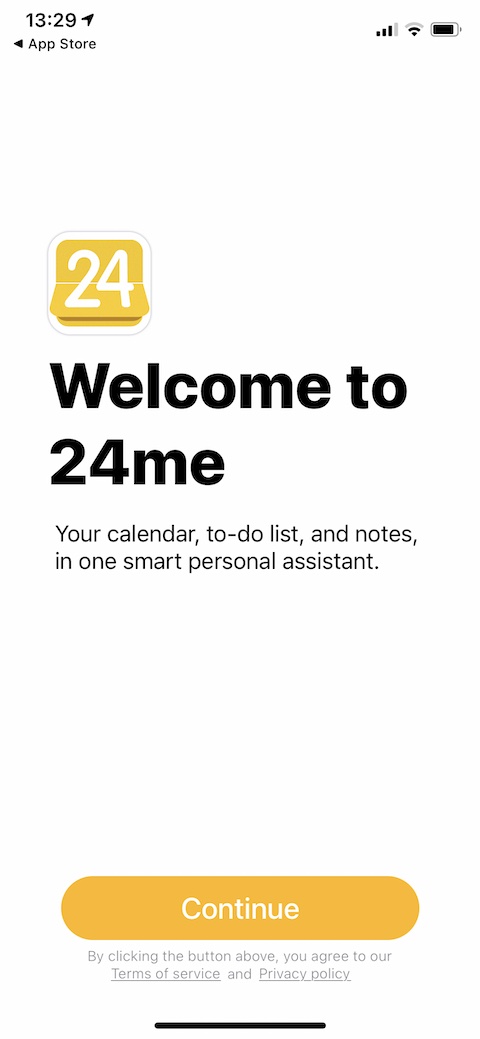In addition to the native Calendar, you can also use a number of third-party apps on your iPhone to manage events. Among them, for example, is the 24me Smart Personal Assistant, which we will take a closer look at in our article today.
It could be interest you

Appearance
The main screen of the 24me Smart Personal Assistant application consists of a top bar with buttons to go to the calendar, to-do list, notes and notifications. In the upper right corner, you can switch between calendar views. Click on the icon in the upper left corner to go to settings.
Function
The creators of the 24me Smart Personal Assistant app boast, among other things, that in addition to a calendar, their app can literally serve as your pocket personal assistant. In the application, you will find not only a traditional virtual calendar, but also a number of other useful functions - for example, you can create to-do lists, notes, set various reminders and synchronize the application with a number of other tools, such as MS Outlook, Exchange, the native iOS Calendar and others. The application is also great for those who work with their calendar almost on the go - it allows voice input and also offers integration with the Apple Watch.
Of course, there are also rich customization options, whether it's the appearance or the sounds of the notifications. The 24me Smart Personal Assistant also works great when it comes to notifications - it also offers many customization options, so you can set notifications for leaving home on time, upcoming important events, birthdays, holidays, but also weather notifications . The application is free to download, in the premium version it offers the possibility of creating tasks directly from e-mails, richer customization options, the possibility of password protection or even priority support. The premium version will cost you 499 crowns per year with a seven-day free trial period. Working with the application is fast, easy and convenient, voice input and gesture support are a big advantage.