Virtually all smartphone manufacturers have focused on camera improvements in recent years. And you can definitely see it in the quality of the pictures - nowadays, in many cases, we simply have a problem knowing whether the picture was taken with a smartphone or an expensive SLR camera. With the latest Apple phones, you can even shoot directly in RAW format, which photographers will appreciate. However, with the increasing quality of photos, their size is of course constantly increasing. The HEIC format can help in its own way, but even so, it is simply necessary to have enough storage space for storage.
It could be interest you

iOS 16: How to merge duplicate images in Photos
Photos and videos take up the largest part of iPhone storage in practically all cases. In order to preserve space in the storage, it is therefore necessary to sort through the acquired media at least from time to time and delete the unnecessary ones. For example, you can help yourself by deleting duplicate images, which until now in iOS you could do by installing and using a third-party application. But the good news is that in the new iOS 16, the option to delete duplicate images is available natively directly in the Photos application. So, to delete duplicate images, proceed as follows:
- First, you need to go to the native app on your iPhone Photos.
- Once you have done so, switch to the section in the bottom menu Sunrise.
- Then get off completely here down, where the category is located More albums.
- Within this category, all you have to do is click on the album Duplicates.
- Here you will see all of them duplicate images to work with.
So, using the above procedure, it is possible to easily view the album with all duplicate pictures on iPhone with iOS 16. If you want merge only a single group of duplicate images, so you just need to click on on the right Merge. Pro merging multiple duplicate images in the upper right click on Choose, and then select individual groups. Alternatively, you can of course click on the top left Select all. Finally, just confirm the merge by tapping on Merge duplicates… at the bottom of the screen.
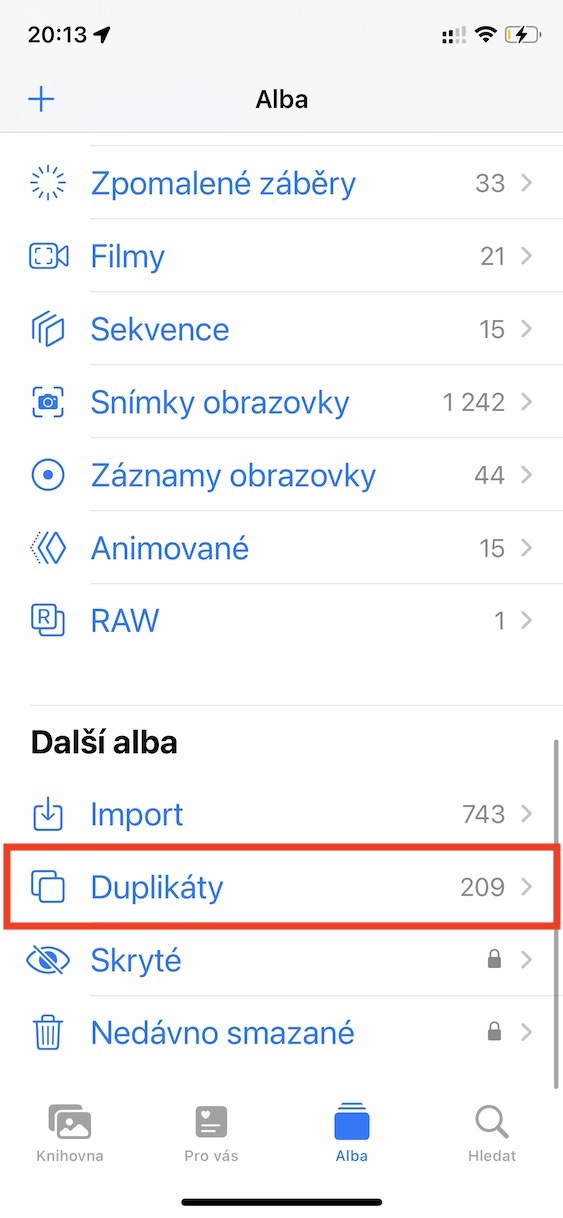
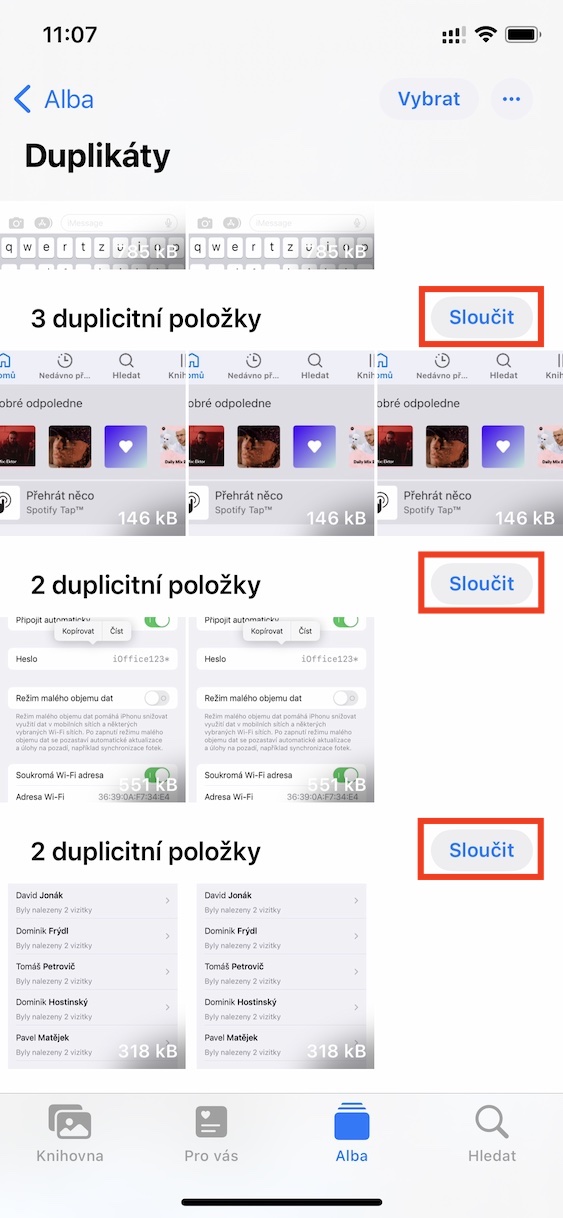
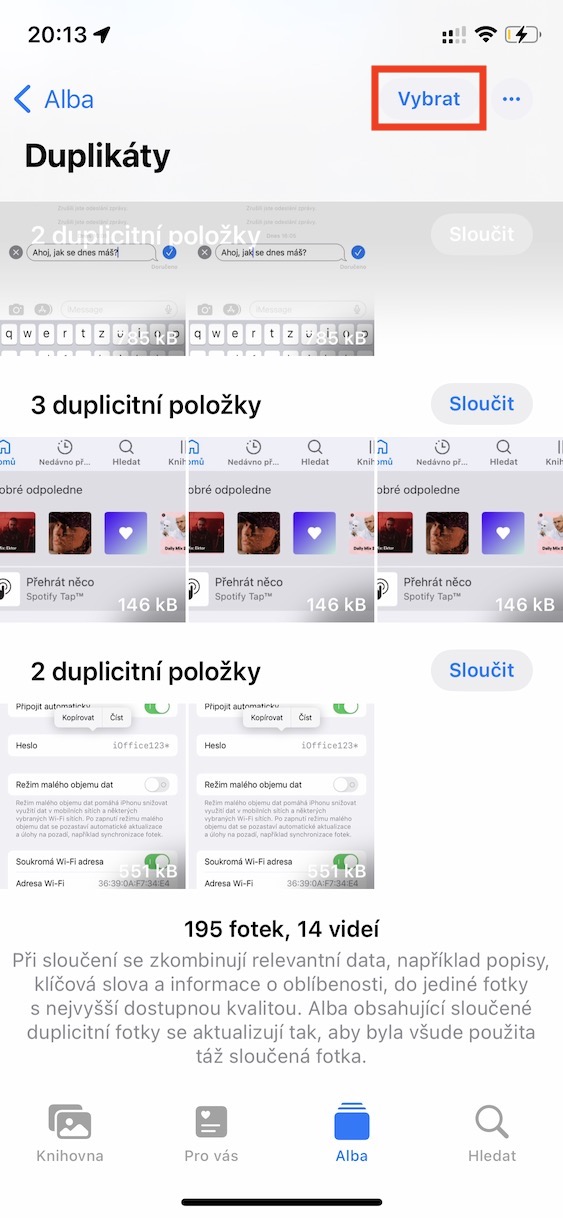
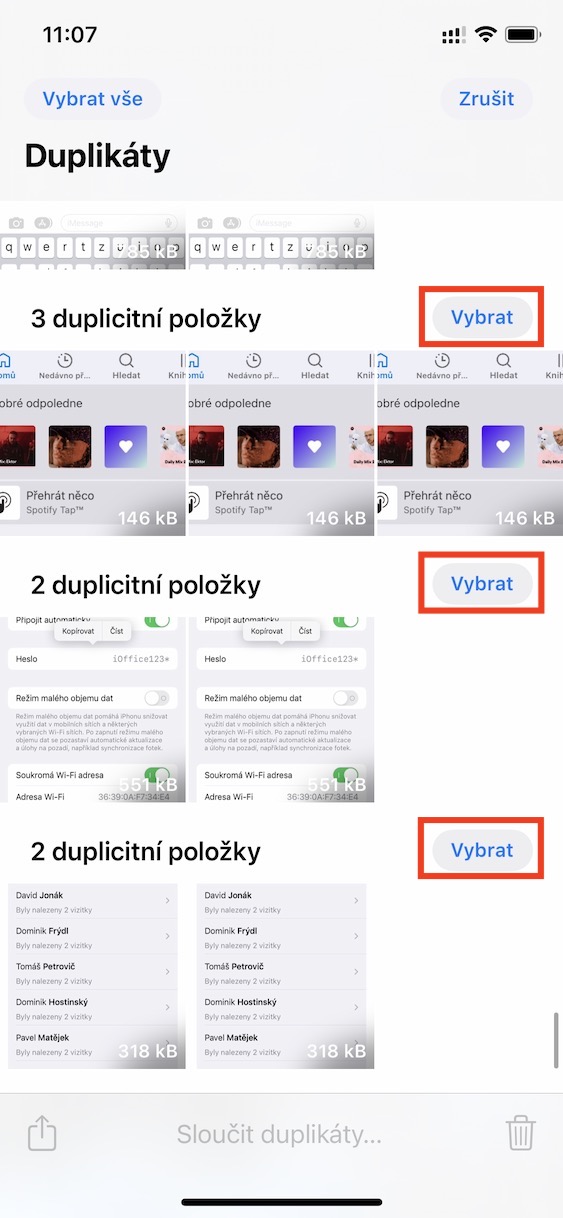
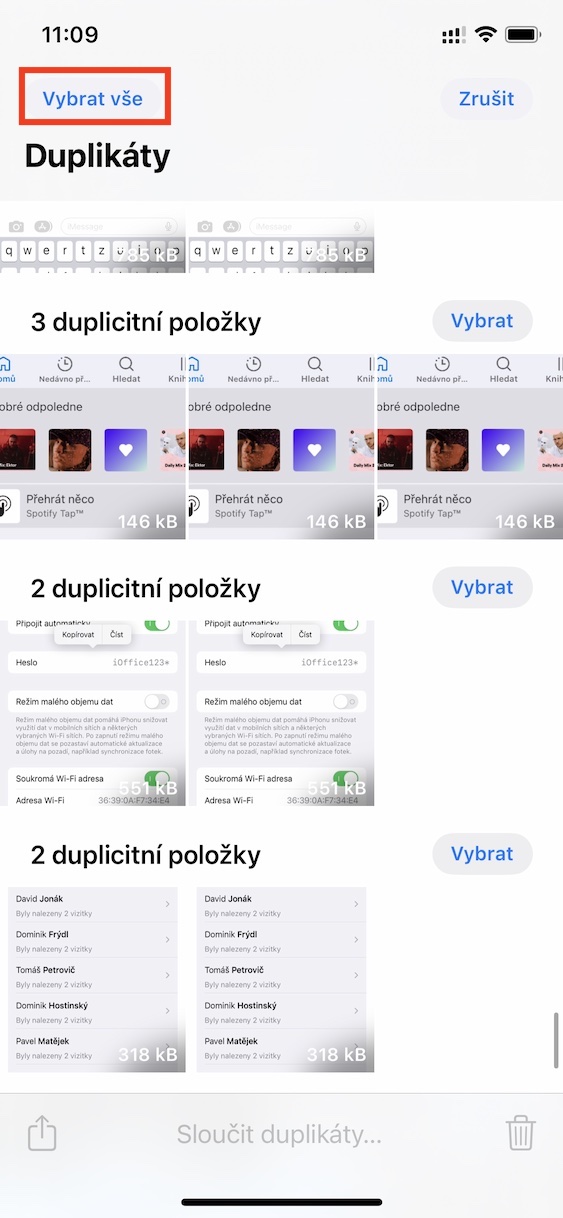
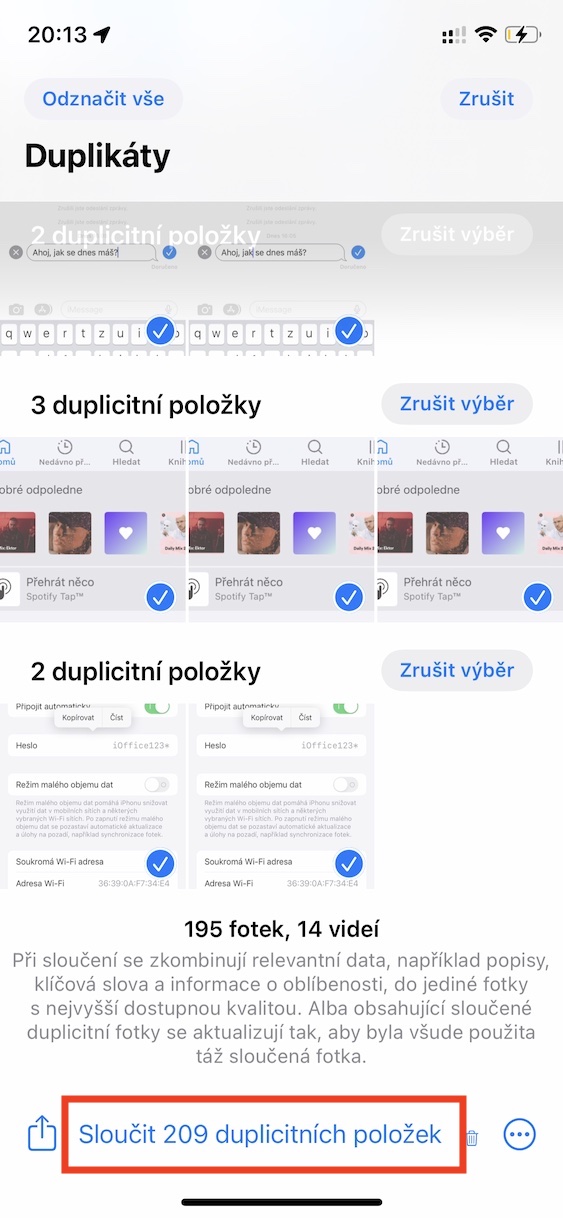
I do not have anything there :(
Me neither….
I have an iPhone Xs Max and I don't have anything there either. :-/
It's a convenience only for the new model, isn't it?
Oh, I tried duplicating some photos as a test. The other day I noticed that this option was shown there. 👍 I have to have duplicates, otherwise it's not there.
I do not have anything there. iPhone 13 pro. ????
I don't have an iPhone 12 mini either