The introduction of new operating systems in the form of iOS and iPadOS 16, macOS 13 Ventura and watchOS 9 took place several long weeks ago. Currently, all of these systems are still available in beta for all developers and testers, with a public release expected in a few months. There are a lot of new features available in the new systems, and some users can't wait for them, which is why they primarily install iOS 16 ahead of time. However, it is necessary to mention that these are really still beta versions, in which there are many different errors, some of which may be even more serious.
It could be interest you

iOS 16: How to Fix Keyboard Stuck
One of the most common errors after installing the beta version of iOS is the keyboard getting stuck. This error manifests itself very simply, as you start to type something on the iPhone, but the keyboard stops responding, cutting off after a few seconds and writing all the text. This error can manifest itself either once in a while, or intensively - whether you fall into one group or the other, you will tell me the truth when I say that it is an inconvenience. Fortunately, there is a simple solution in the form of resetting the keyboard dictionary, which you can do as follows:
- First, you need to go to the native app on your iPhone Settings.
- Once you've done that, scroll down a bit to locate and click on the section In general.
- Then move all the way down here and click on the box Transfer or reset iPhone.
- Next, at the bottom of the screen, press the line with the name with your finger Reset.
- This will open a menu where you can find and tap the option Reset keyboard dictionary.
- In the end, you just have to authorized and confirmed the mentioned reset by tapping.
So, using the above procedure, it is possible to fix the keyboard stuck while typing on an iPhone (not only) with iOS 16 installed. In any case, this error can also appear in older versions of iOS, with the solution being exactly the same. If you reset the keyboard dictionary, all your words stored in the dictionary, which the system counts on when typing, will be completely deleted. This means that typing will be a bit more difficult for the first few days, however, once you rebuild the dictionary, there will be no problem typing and the keyboard will stop getting stuck.
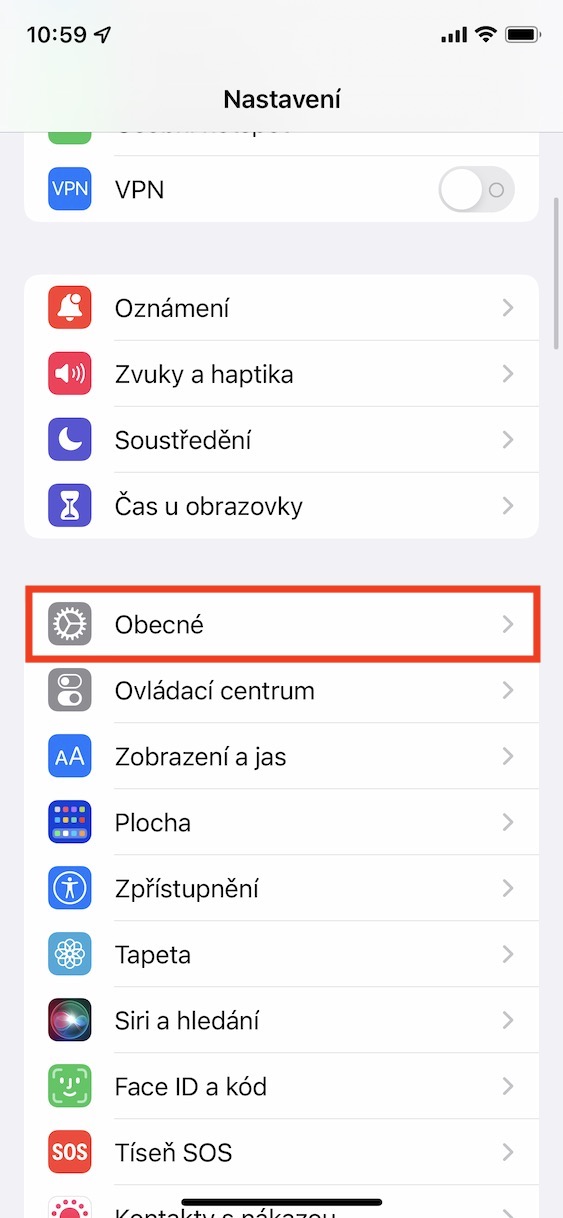


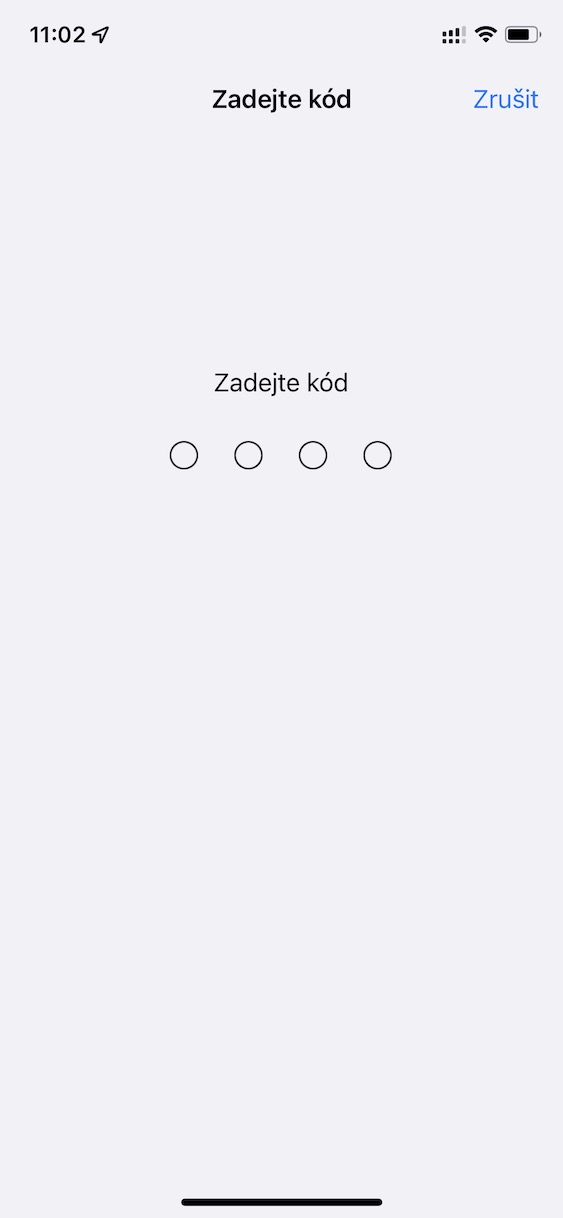
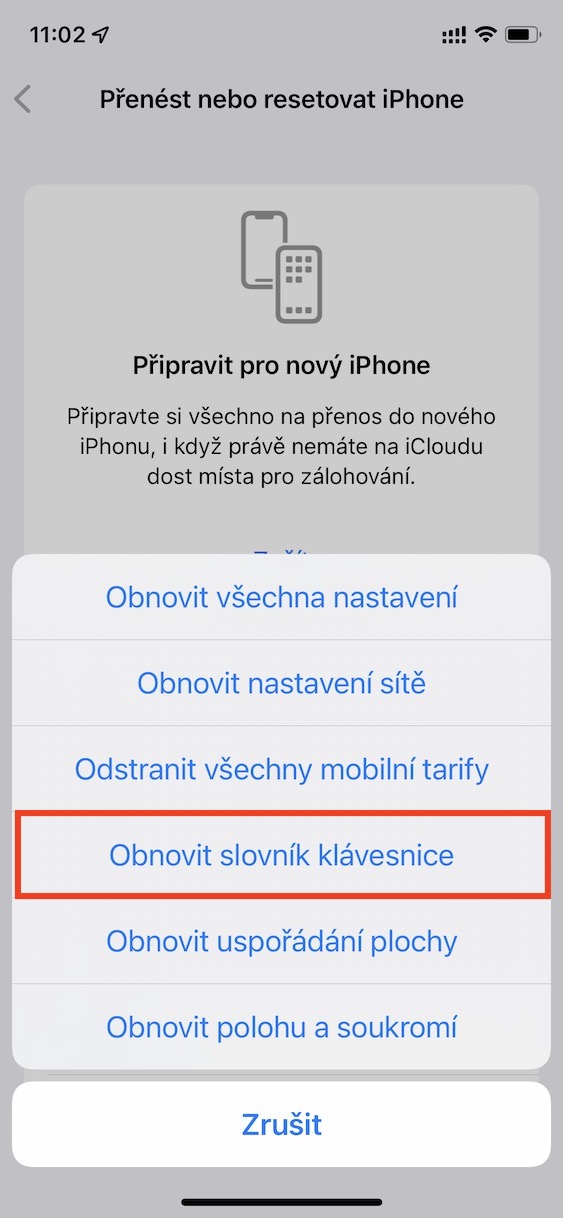
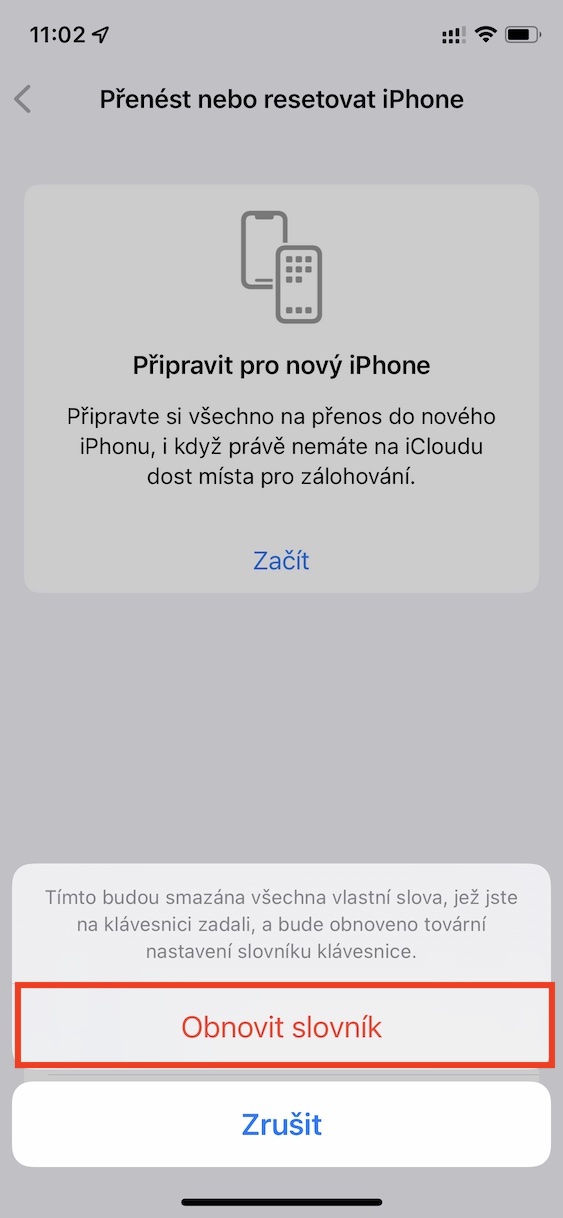
great, thanks for the tutorial. after the update to iOS 16 needed like salt.
Thanks for the tutorial, I've been struggling with this since yesterday