A few days ago, at this year's second Apple conference, specifically at WWDC22, we traditionally saw the presentation of new operating systems. As a reminder, it was the presentation of iOS and iPadOS 16, macOS 13 Ventura and tvOS 16. Of course, we already test all these operating systems in our magazine and bring you articles in which we focus on the news. Thanks to this, developers can already try them out, and ordinary users at least know what they can look forward to. The Contacts application has also been improved in iOS 16, which is again a bit more capable.
It could be interest you
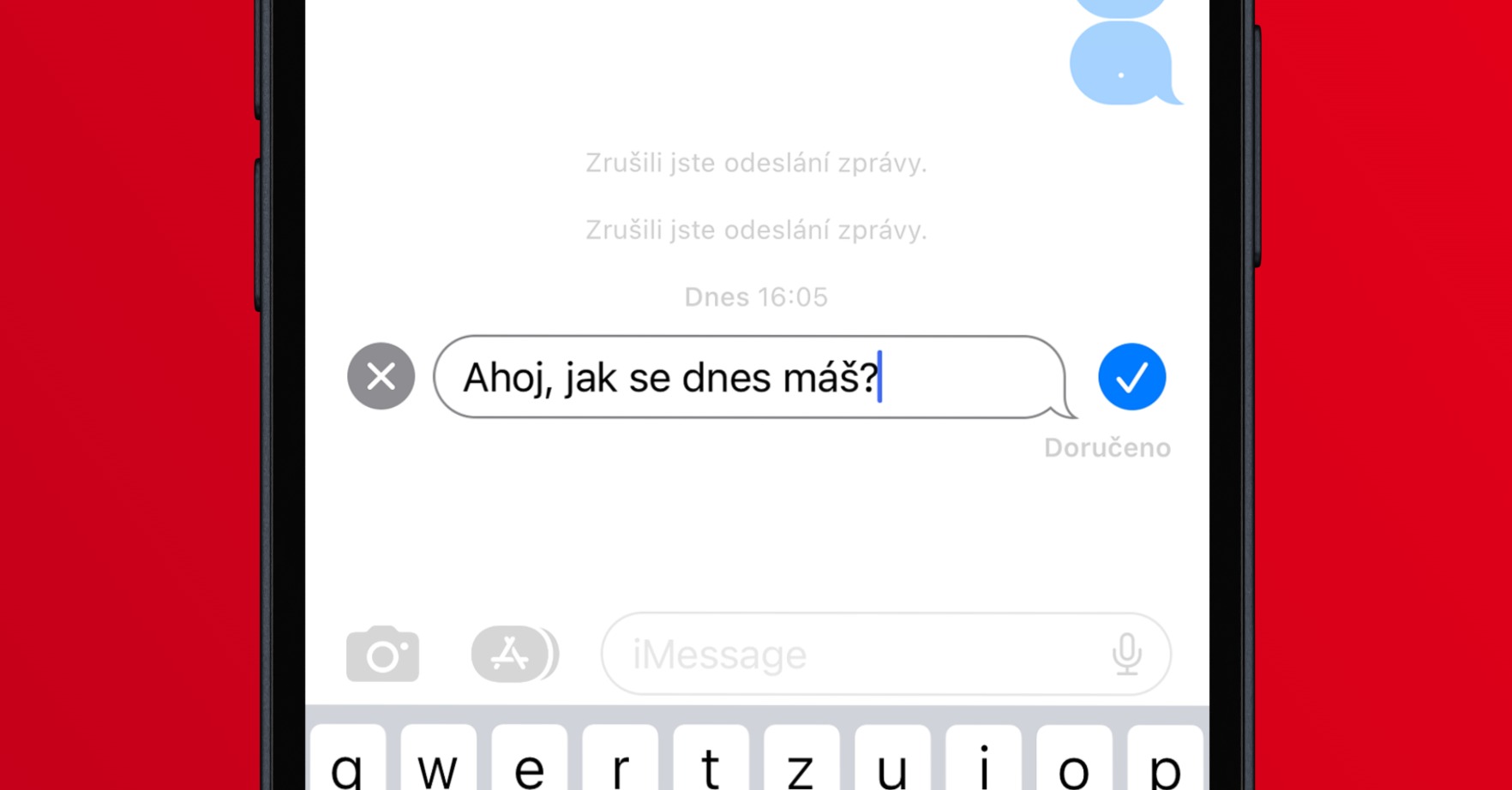
iOS 16: How to easily merge duplicate contacts
As for the native Contacts app in iOS, it is simply not ideal for many users, due to the absence of several features that are available in the competition. On the other hand, quite ordinary users are certainly satisfied with the native Contacts, and Apple is even trying to gradually improve this application. With the arrival of iOS 16, we got the option to easily merge duplicate contacts. Until now, it was necessary to use a third-party application for this action, but that is now a thing of the past. Here's how to resolve duplicate contacts in iOS 16:
- First, you need to go to the app on your iPhone Contacts.
- Alternatively, you can of course open the application Phone and below to move to the section Contacts.
- If there are duplicates in your contact list, tap on at the top of the screen below your business card Duplicates were found.
- You will then find yourself in interface where duplicates can simply be merged or ignored.
Using the above procedure, it is therefore possible to simply merge (or ignore) duplicate contacts in iOS 16. Once you've moved to the above section, you can tap at the bottom merge, which will merge all duplicates, or you can tap on Ignore everything to remove all duplicate alerts. Anyway, if you want to deal with duplicates individually, so you can. Just be specific duplicate opened, which will show you all the details. Then again just tap on as needed at the bottom Merge or Ignore.
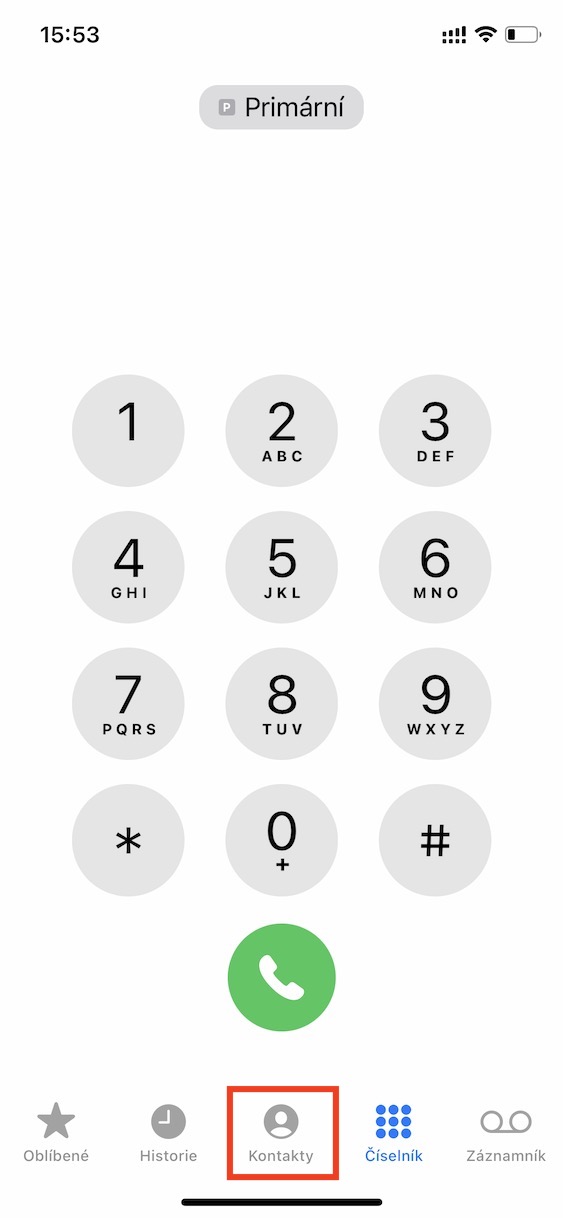
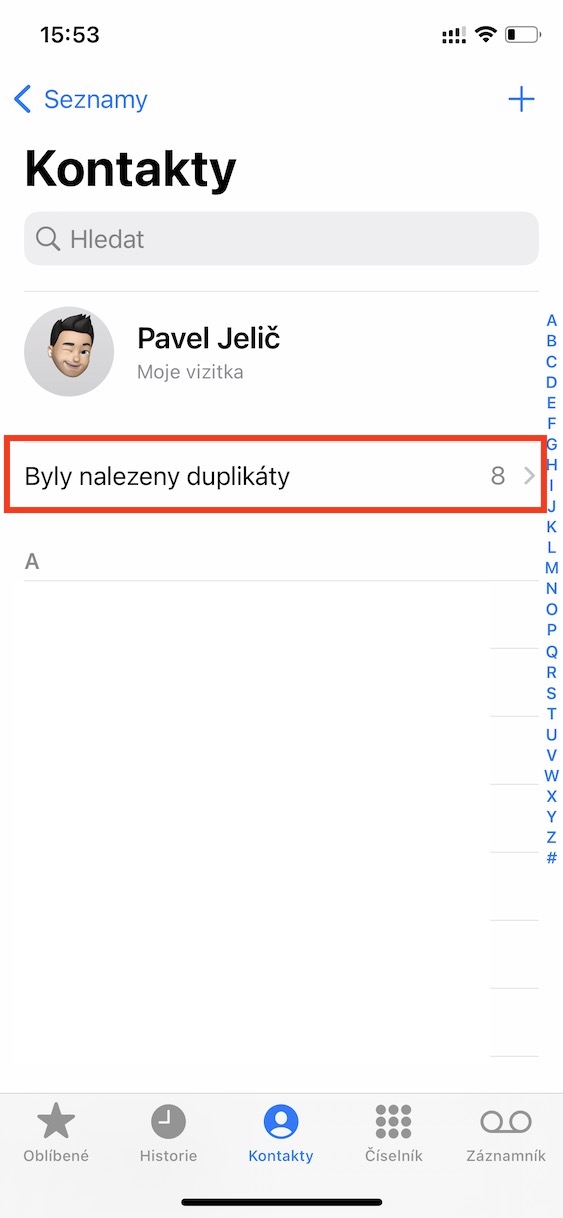
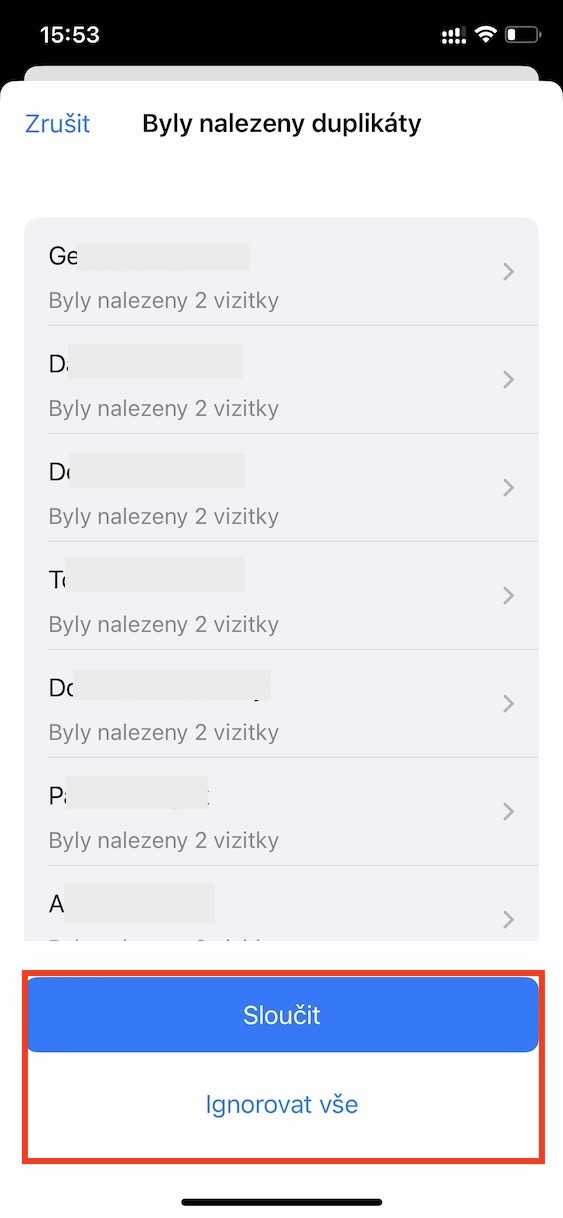
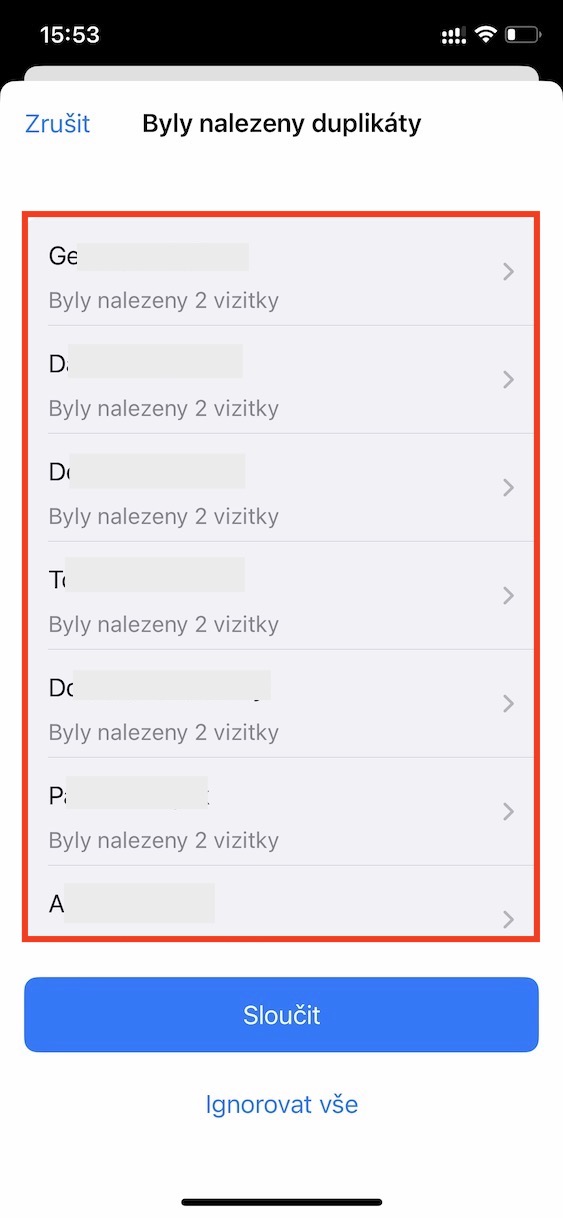
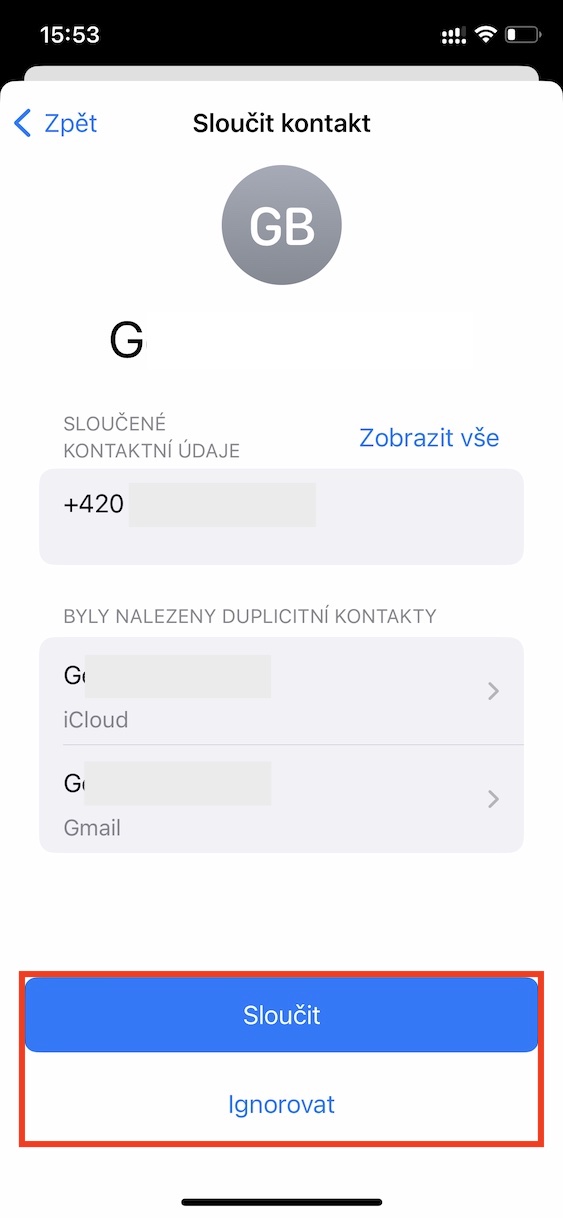
However, this works somewhat strangely. As a matter of principle, historically, I have duplicated almost all contacts – iPhone/iCloud + Google account. I have historically merged these either manually or by application. Now the iPhone still sees them as duplicates in Contacts (even though they are merged), but if I click Merge, nothing gets merged (actually nothing). Something happens for a while, the gear spins, but then the original number of "duplicates" is displayed again.
Apparently, merging only works on one source.