Regularly searching for and installing updates is very important not only for Apple products. Many users see only design changes and new functions behind the updates, which they have to get used to for a long time. And precisely for this reason, many users simply do not update regularly and try to avoid updates. But the truth is that the update is mainly carried out also for the purpose of correcting various security errors that can in certain ways endanger the device or the user himself. If any such error appears in the system, Apple always fixes it as soon as possible within the new version of iOS. But this is quite a problem, as new versions of iOS are always released with an interval of several weeks, so there is more time for abuse.
It could be interest you
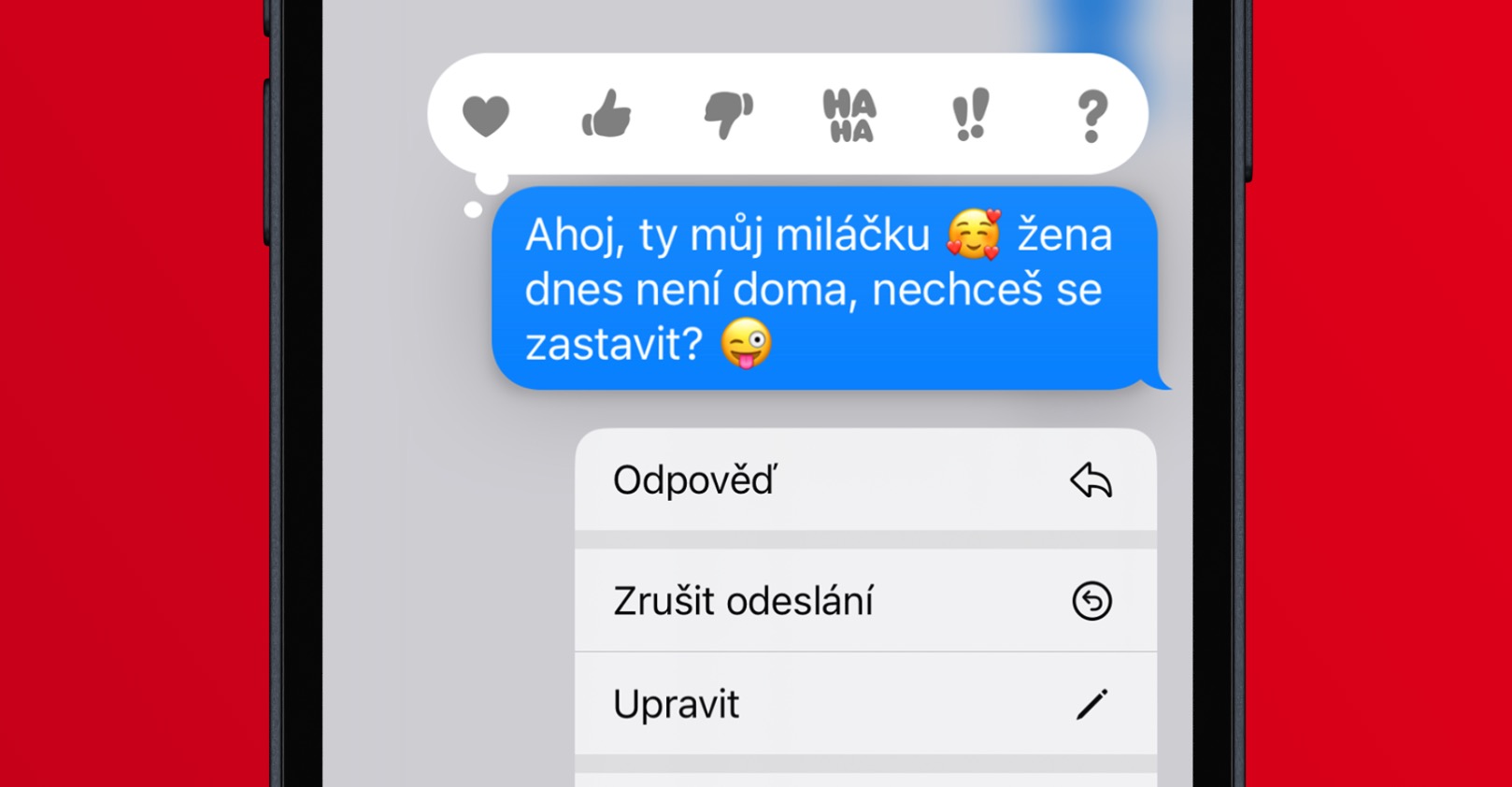
iOS 16: How to enable automatic security updates
Anyway, in iOS 16 this security risk is over. This is because users can set all security updates to be installed automatically, without the need to update the entire iOS system. This means that if a security bug is discovered, Apple will be able to fix it right away, without having to wait for a new version of the iOS operating system to be released. Thanks to this, iOS will become even more secure and it will be practically impossible to exploit errors here. To enable automatic security updates, follow these steps:
- First, you need to go to the native app on your iPhone Settings.
- Once you've done that, go to the section titled In general.
- On the next page, click on the line at the top Software update.
- Then click the box again at the top of the screen Automatic update.
- Here you only need to switch activated function Install system and data files.
Therefore, using the above procedure, it is possible to activate a function on an iPhone with iOS 16 installed, thanks to which all security updates will be installed automatically. This means that you will not notice the installation of these security updates, some of them will only require you to restart your iPhone to install. So if you want to be as safe as possible when using your iPhone, definitely activate the above function.
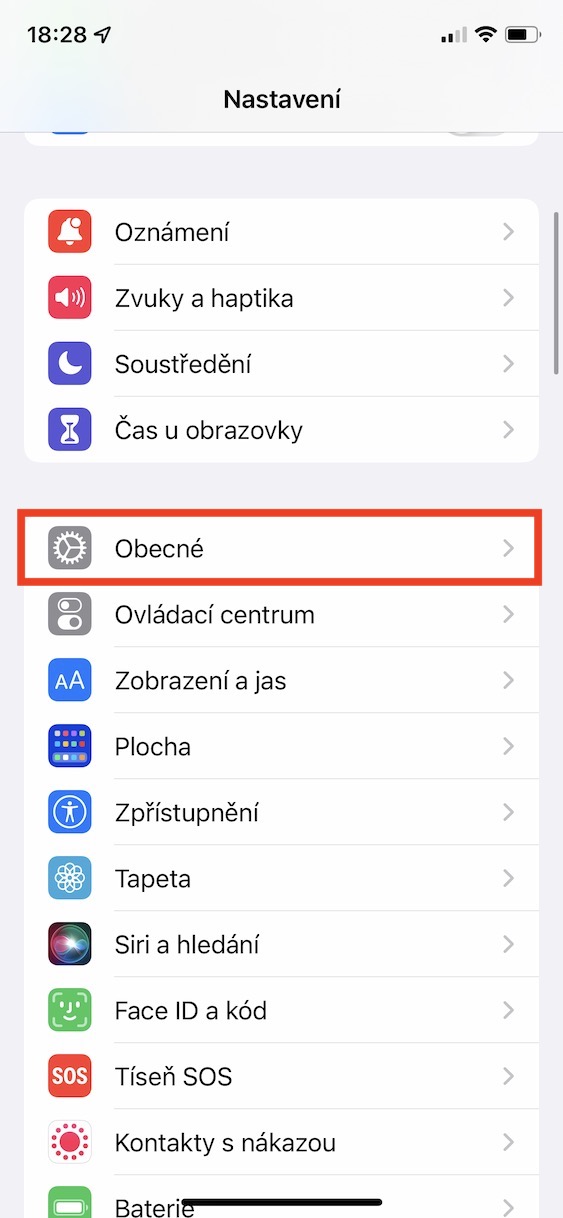

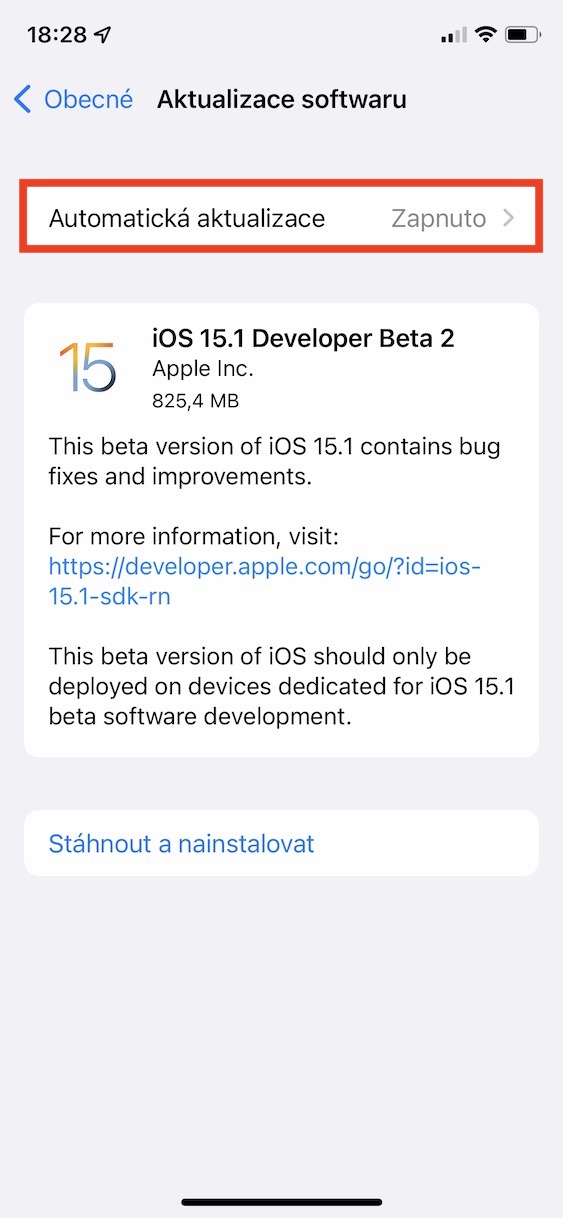
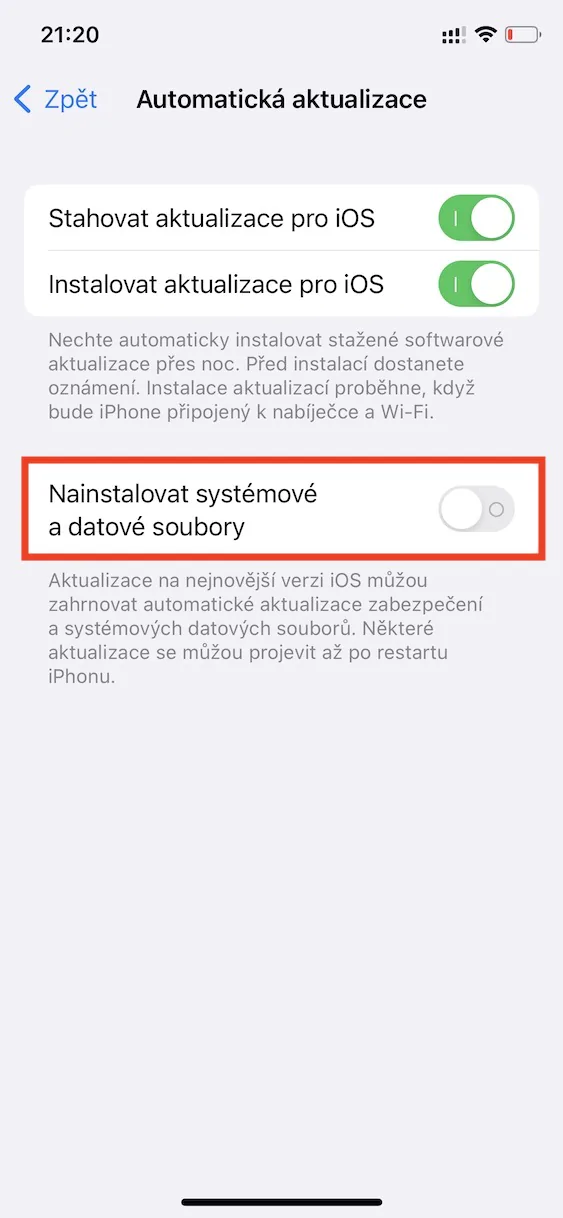
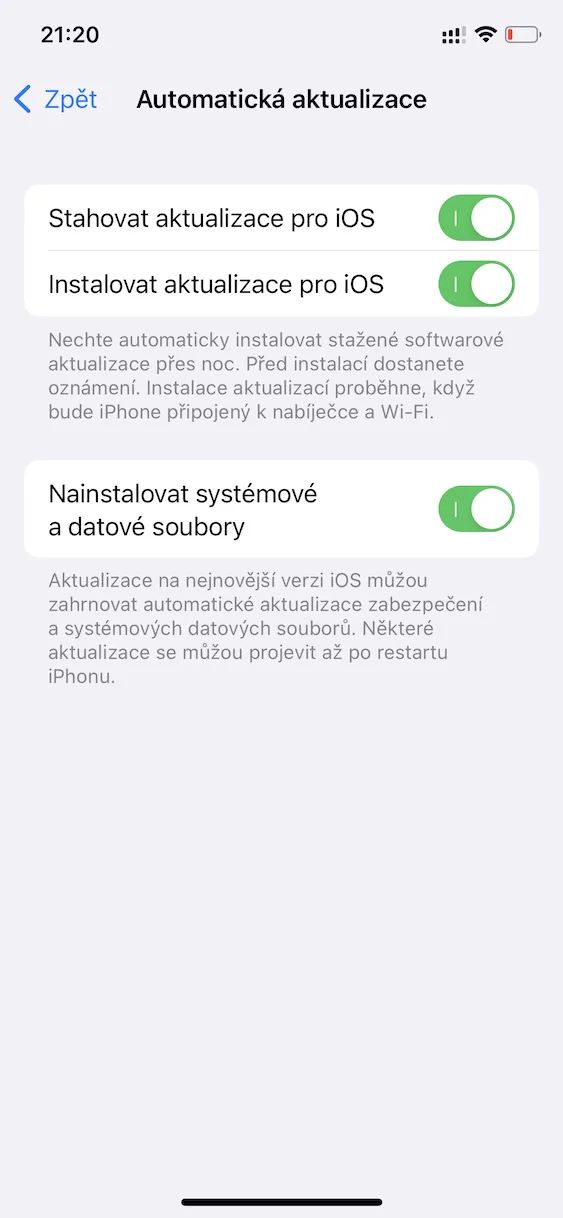
Isn't it a little weird to make a tutorial for something that isn't finished yet? There is still about a quarter of a year until the final version, so why not focus on the current systems?
We do it like this every year, we are dedicated to new systems from introduction to public release. We are working on current systems every day for the rest of the year. It is precisely for this reason that we add the designation of the new system at the beginning of the title, so that it is clear that the news is from it and the reader does not open the article unnecessarily. There are many readers who have installed new systems - primarily for them and developers these guides are intended.