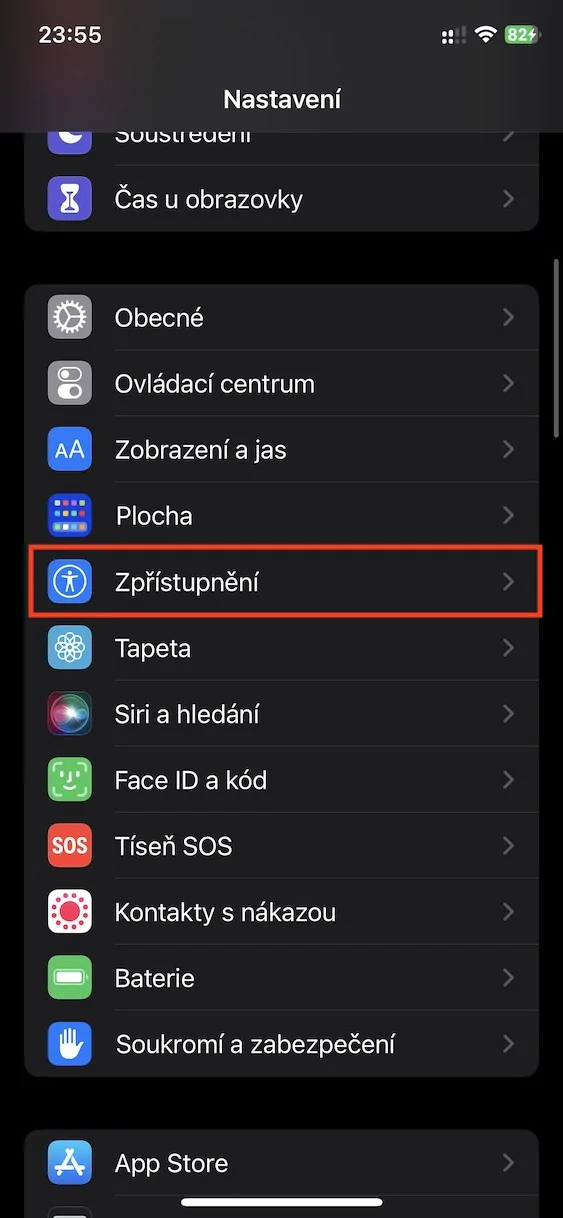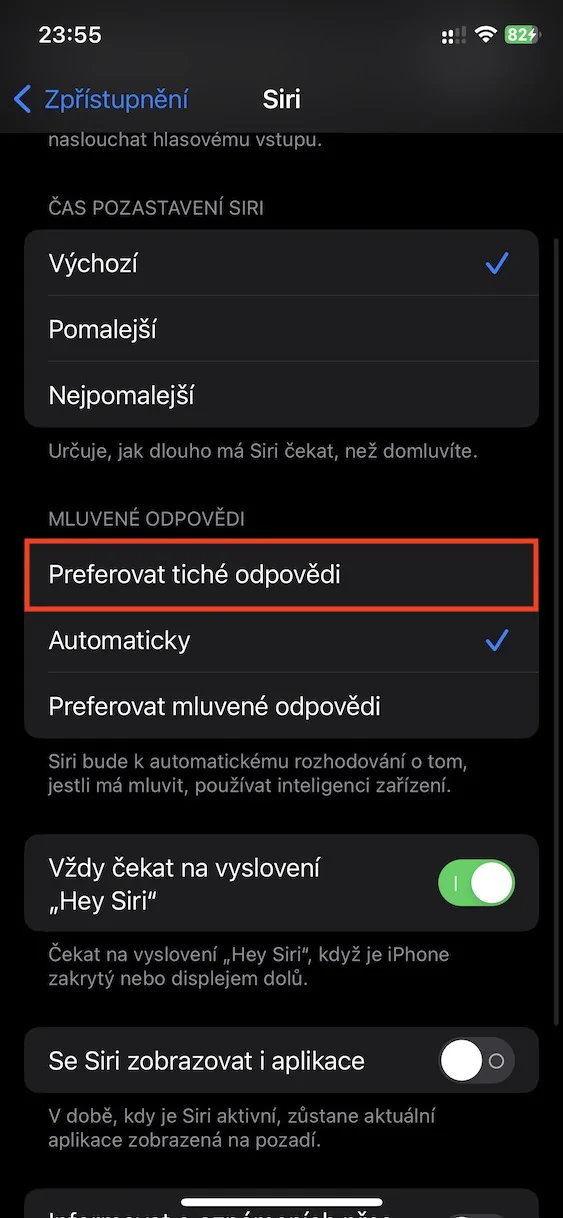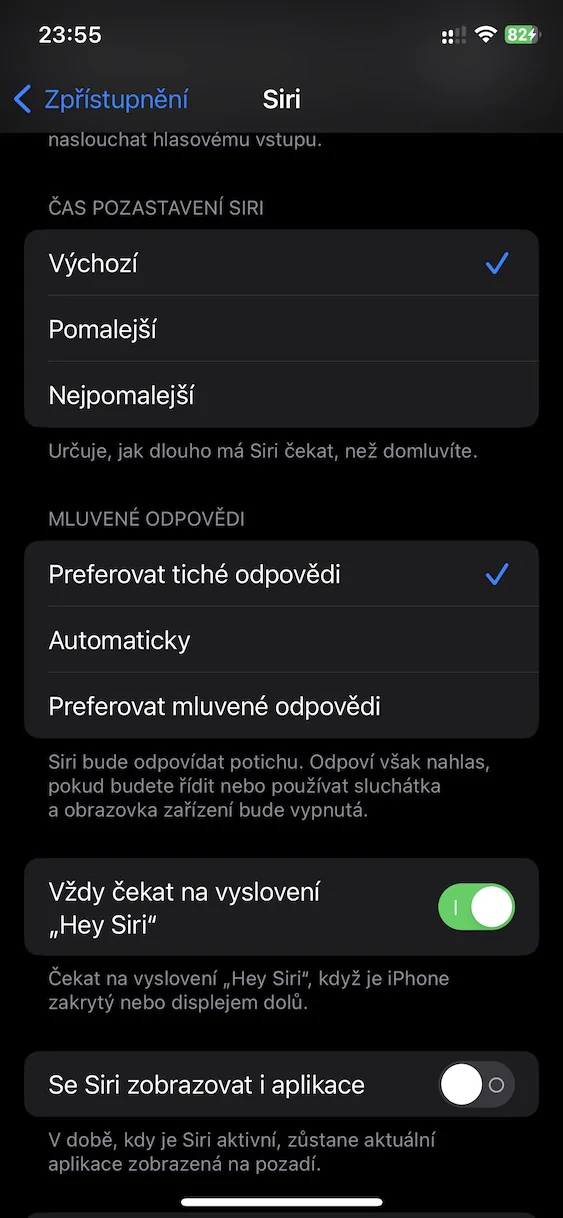iOS 16.2 is finally here. Apple released this latest version of the operating system for iPhones on Tuesday, traditionally in the evening. So if you own a supported device, i.e. iPhone 8 or X and later, it means that you can already install iOS 16.2. This system comes with some great new features that many of you will definitely use. But it wouldn't be Apple if it didn't come up with some more controversial news. So let's take a look together at 10 new features in iOS 16.2 that you need to know about. You can find the first 5 directly in this article, the next 5 in our sister magazine - just click on the link below to view.
5 more iOS 16.2 news you need to know about
It could be interest you

The new architecture of the Household
Relatively recently, Apple has started to support a new standard for smart home called Matter within the apple operating systems. This is to ensure easier selection of smart accessories due to compatibility across ecosystems. As part of iOS 16.2, we saw another improvement to Home, in the form of a new architecture. Thanks to it, the operation of the smart home will be even faster and more reliable, which will definitely come in handy... that is, when all the errors and bugs are fixed, see the article below. In order to be able to deploy the new architecture, it will be necessary to have all devices and accessories updated to the latest available version of operating systems or firmware.
It could be interest you
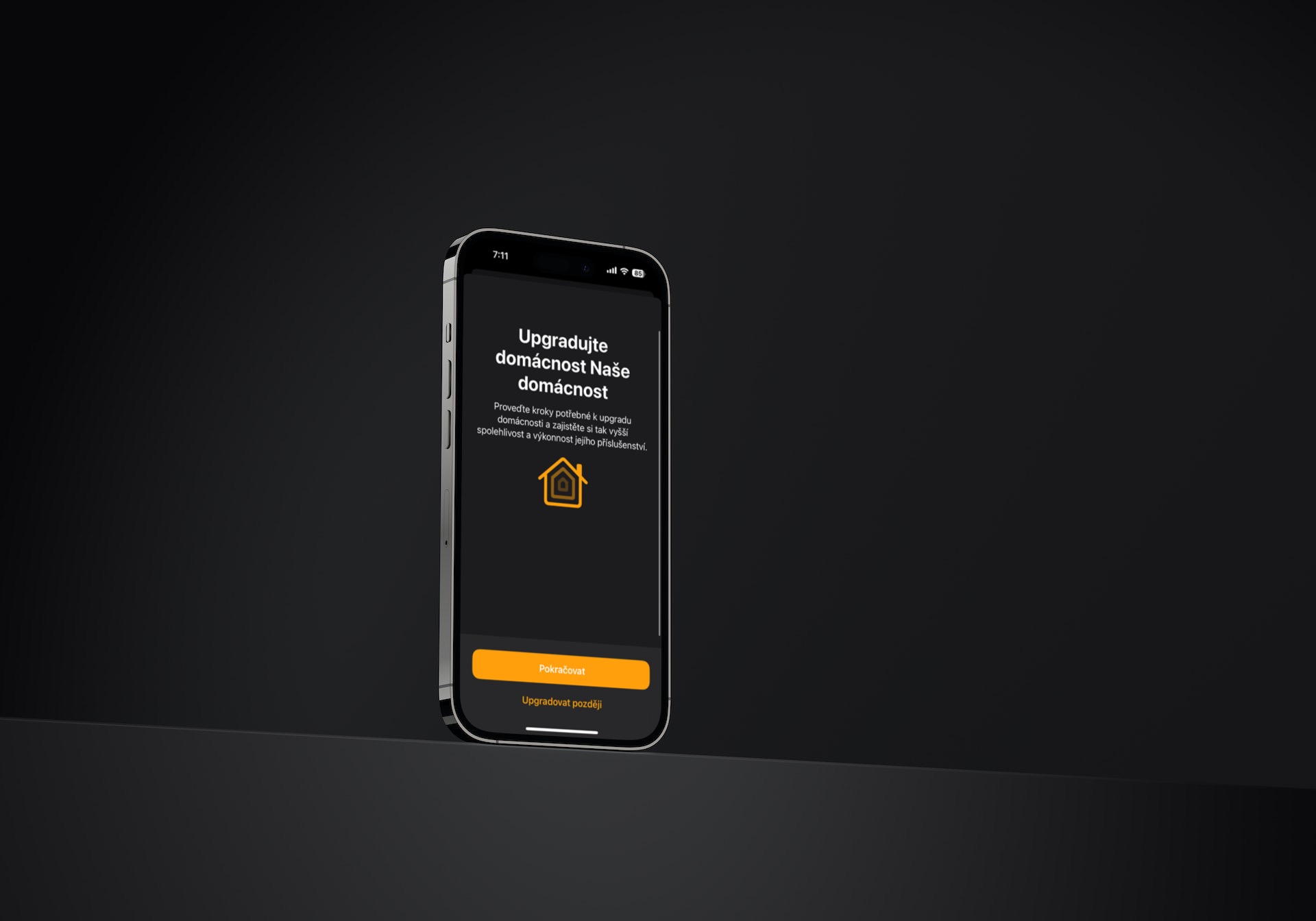
SharePlay within Game Center
It has been part of the iOS Game Center interface for a long time. Originally, an application with this name was available directly, but later it was moved to the App Store, where the Game Center is hidden even now. The truth is that for a long time Game Center was practically useless, but recently Apple came up with an update that improved it - specifically, we got to see achievements or the ability to play with friends. In addition, Apple promised that Apple promised us that will also add SharePlay support to Game Center, which will make it possible to play games together with the players you are currently on a FaceTime call with. This promised new feature has arrived in iOS 16.2, so you can try it out.

Widget from Medicines
The lock screen definitely received the biggest changes and redesign in iOS 16. Newly, users can create several lock screens and change and customize them in various ways - for example, there is also the option of adding widgets. Of course, the number of available widgets is constantly growing, including from third-party applications. However, in iOS 16.2, Apple also came with another native widget, from the Medicines section, which you can find in Health. In particular, one widget has been added from Medicines, which will show you when you should take your next medicine directly on the lock screen, which may be useful for some users.

Silent responses to Siri
On all Apple devices, you can use the voice assistant Siri, which can simplify everyday operations. Classically, you communicate with Siri by voice, but for a long time you can also set up text (written) input of commands. In iOS 16.2, Apple took the use of Siri without voice a step further, as you can activate the so-called Silent Siri responses. If you activate them, Siri will prefer to answer silently, that is, not by voice, but by text on the display. If you would like to activate this new feature, just go to Settings → Accessibility → Siri, where in the category Spoken responses tick Prefer silent answers.
Better search in News
The Messages application also received an improvement, which is not particularly talked about. Specifically, this improvement comes with improving the search functionality of this app. While until recently we could only search the content of messages in the form of text in Messages, in iOS 16.2 this application learned also search photos based on content. This means that if you search for, for example, "dog", you will be shown all photos from News that contain a dog, if you search for "car", you will see photos of cars, etc. Alternatively, you can also enter the name of a contact and they will be displayed to you all photos available with him in Messages are displayed.
It could be interest you

 Flying around the world with Apple
Flying around the world with Apple