Apple presented new operating systems at the beginning of this June, specifically at the developer conference WWDC, which it organizes every year. This year we saw the introduction of iOS and iPadOS 15, macOS 12 Monterey, watchOS 8 and tvOS 15. We constantly cover all the news that the apple company came up with in our magazine. So far, we have analyzed enough of them, in any case, it is necessary to mention that we still have a lot of them ahead of us. At first it might seem that there is not much news available, however, the exact opposite turned out to be the case. Currently, each of us can try the mentioned systems within the beta versions, which have been available for a long time. In this article, we will cover another feature from iOS 15.
It could be interest you
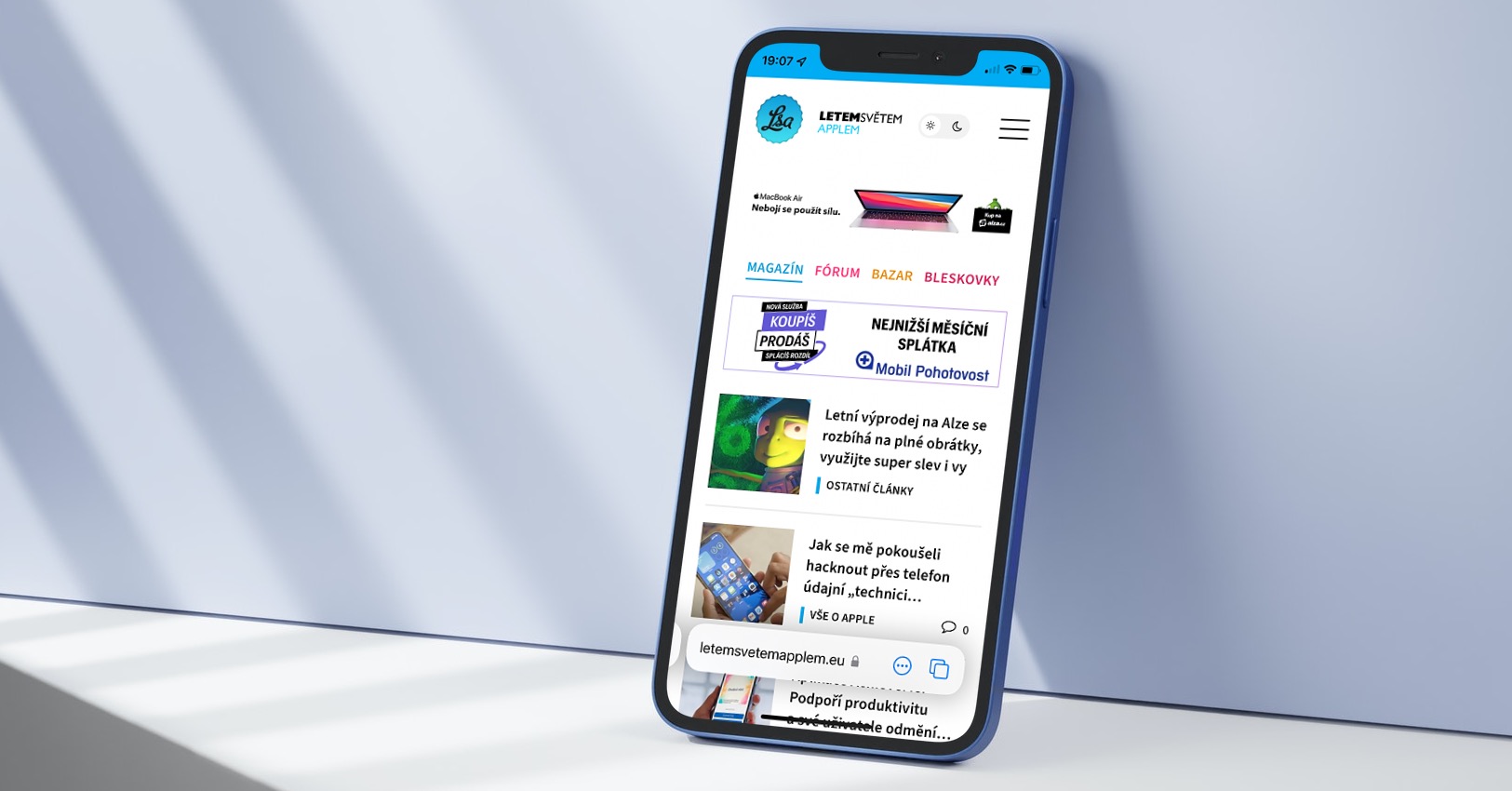
iOS 15: How to Use Hide My Email for Privacy
In addition to the aforementioned operating systems, Apple also introduced the "new" iCloud+ service. All iCloud users who use a subscription and do not use a free plan will get this apple service. iCloud+ now offers some great (security) features that every subscriber will be able to use. Specifically, we're talking about Private Relay, which we've already looked at, and the feature to hide your email. The option to hide your email has been available from Apple for a long time, but only when used in apps. New in iOS 15 (and other systems), you can create a special email that hides your real email address, as follows:
- First, on your iOS 15 iPhone, go to the native app Settings.
- Next at the top of the screen click on your profile.
- Then locate and open the line with the name iCloud.
- Once you've done that, click on the list below Hide my email.
- Here, just tap on + Create a new address.
- Then on the next screen it will display a special email that you can use for cloaking.
- Click on Use a different address you can change the format of the email.
- Then set your label and note and tap on Further at the top right.
- This will create a new email. Confirm the step by tapping on All done.
So, using the above procedure, you can set up the Hide My Email function, thanks to which you will be even better protected on the Internet. You can use the e-mail address you create in this way anywhere on the Internet where you do not want to enter your own real e-mail address. All messages sent to a special email will be automatically forwarded to your email and the sender will not detect your real email
 Flying around the world with Apple
Flying around the world with Apple 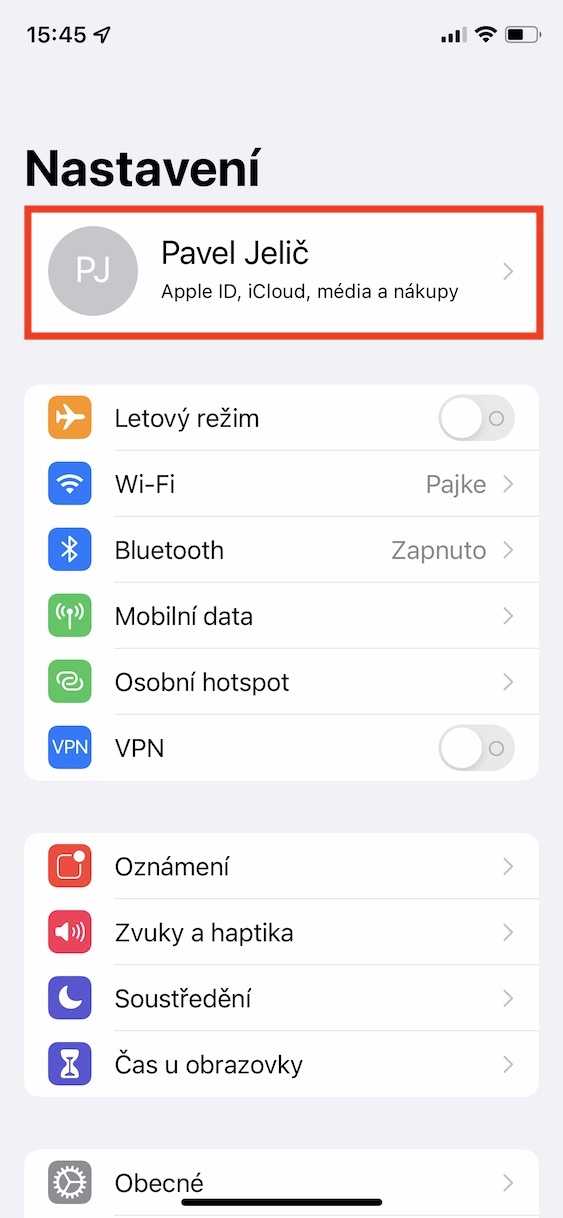
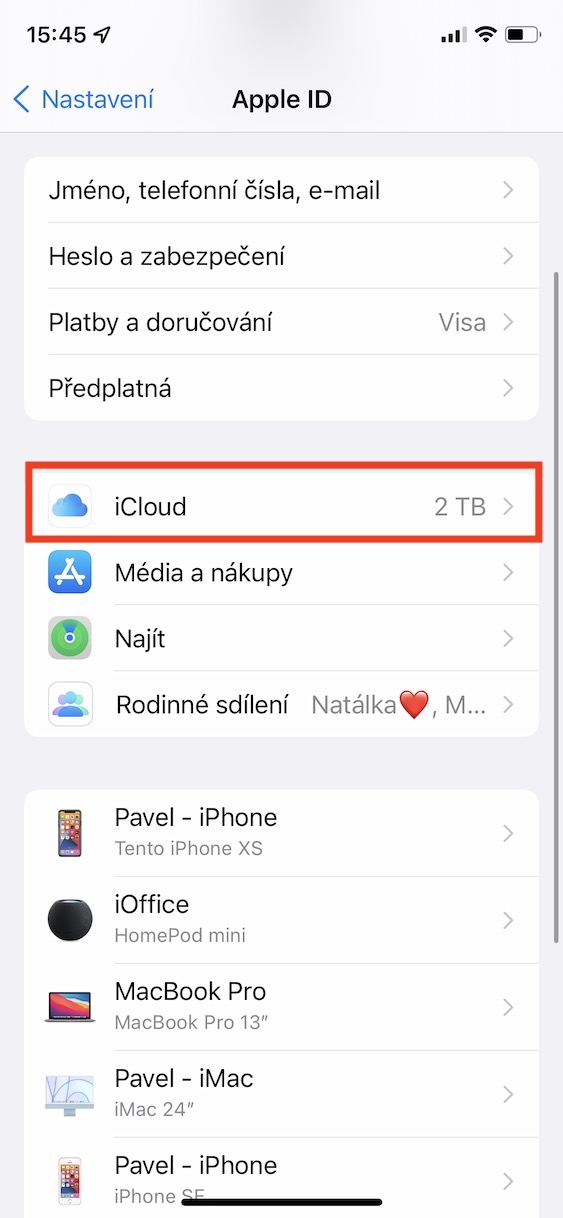
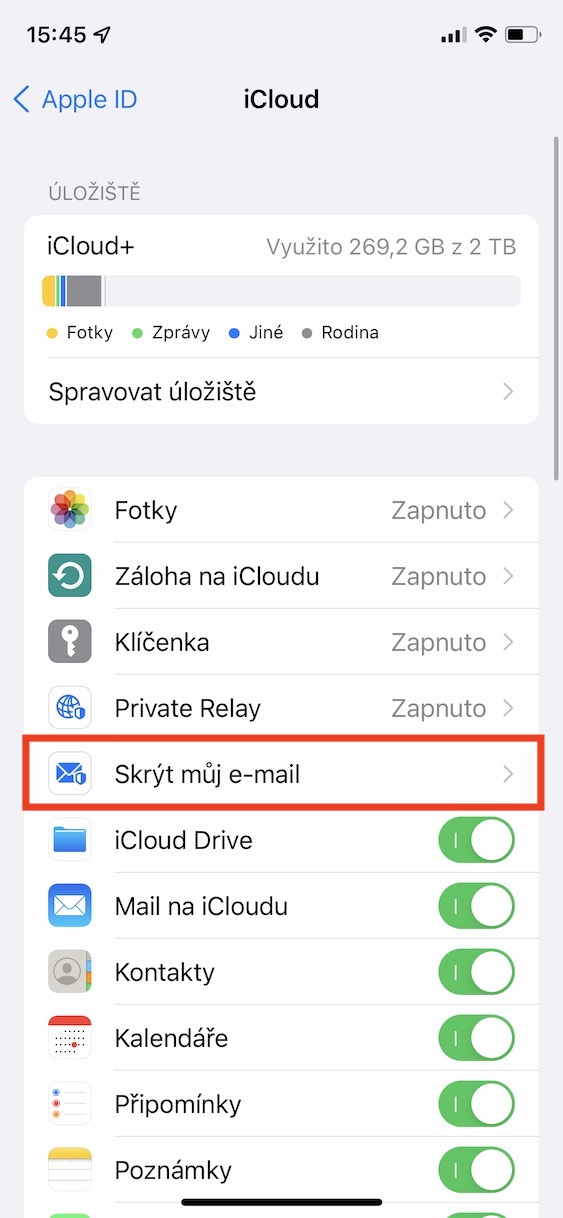
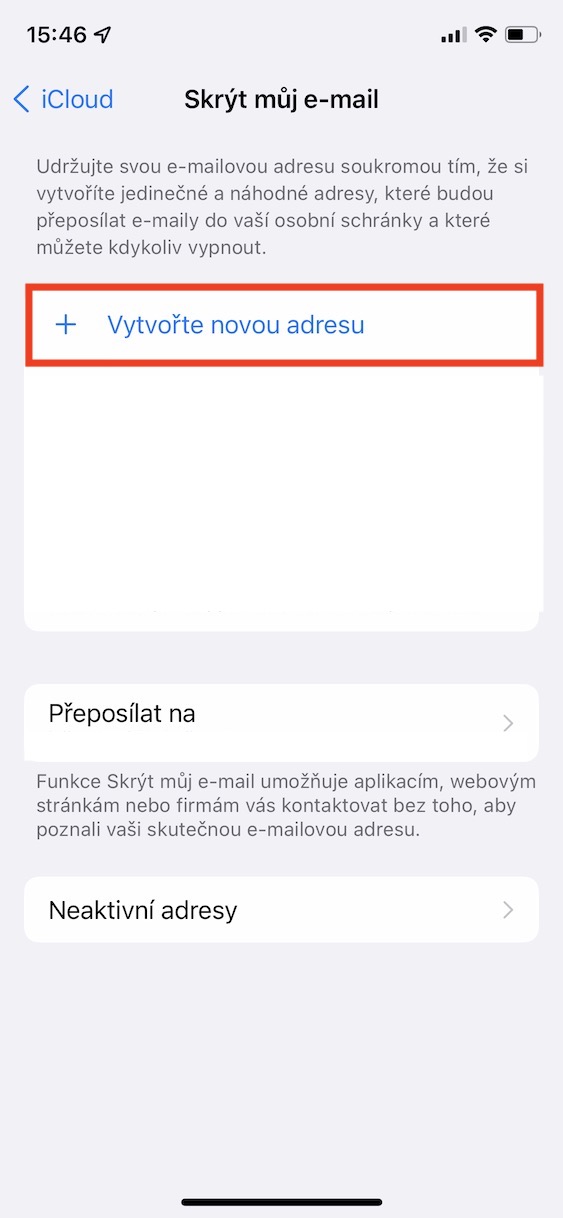
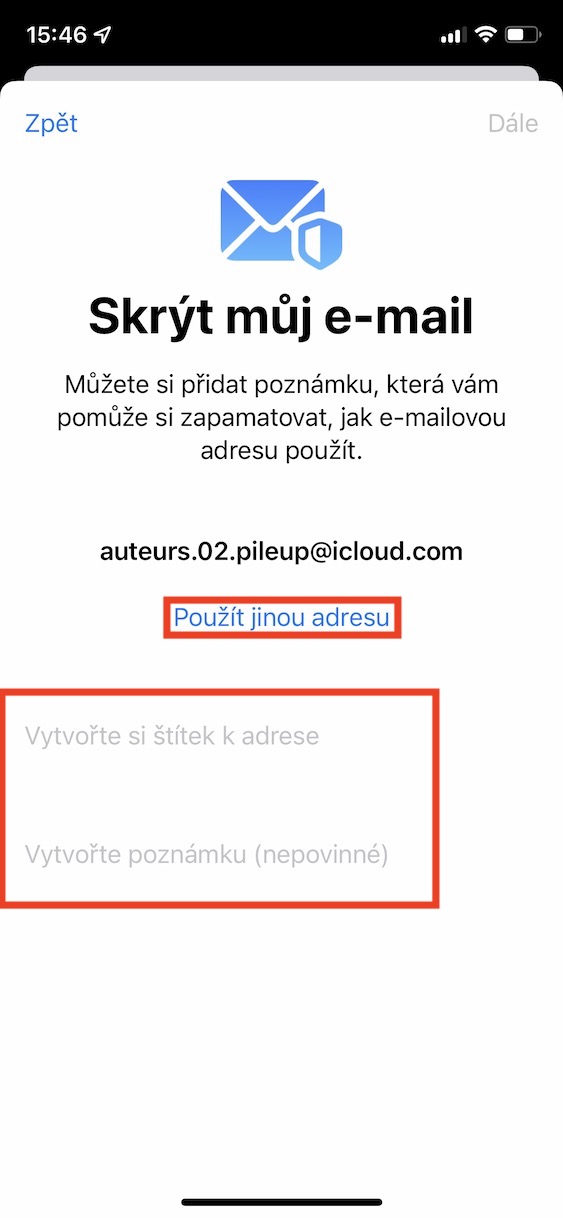
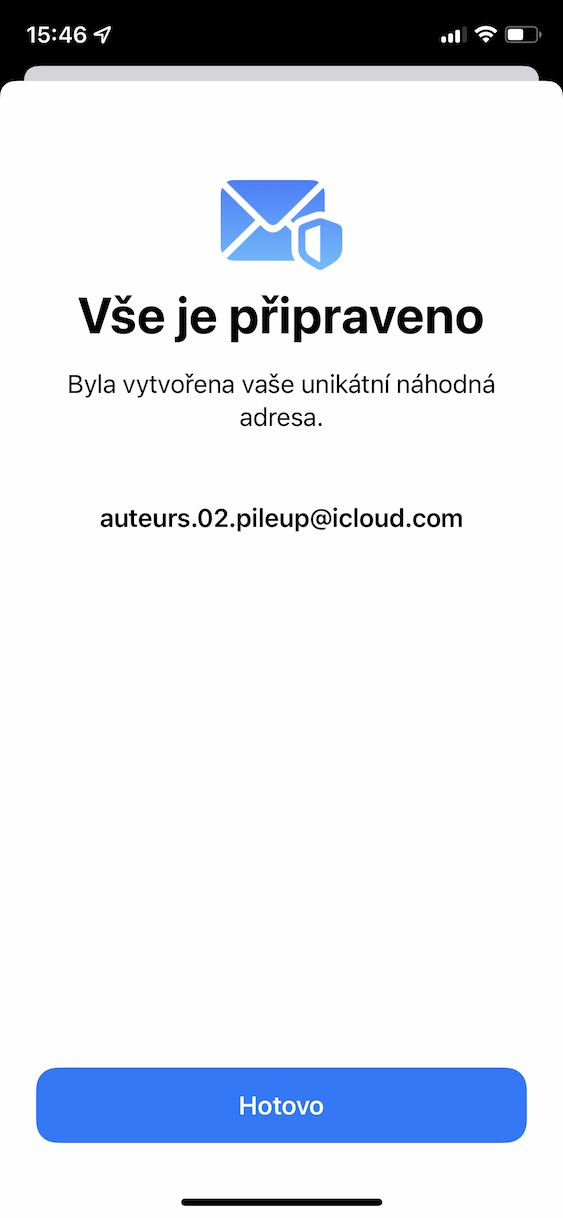
Is it possible to use this function as a random sender address when writing an email, please?