iOS and iPadOS 15, macOS 12 Monterey, watchOS 8 and tvOS 15 – these are the new operating systems that Apple presented last week as part of the WWDC21 conference. Since the introduction itself, we have been testing all these systems for you and bringing you articles in which we analyze various interesting news. Although all the mentioned systems are currently only available to developers, this does not mean that anyone else cannot download them - it is a fairly simple procedure. These articles are intended primarily for those individuals who have installed recently introduced operating systems on their Apple devices. In this article, we will specifically focus on the redesigned Do Not Disturb mode, which was renamed Focus in iOS 15. Let's get straight to the point.
It could be interest you
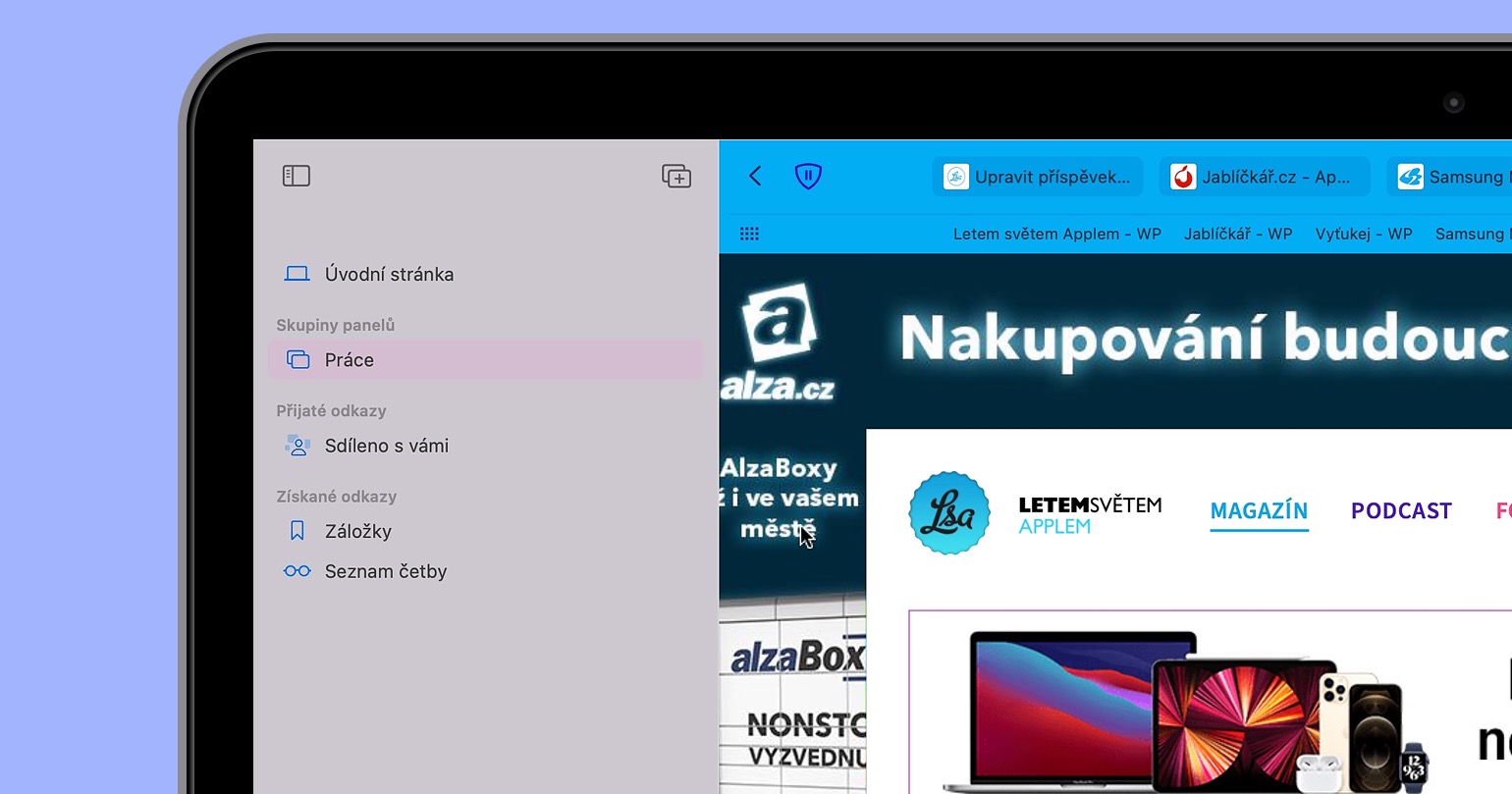
iOS 15: How to create a new Focus mode
As I hinted above, iOS 15 (and other systems) introduced Focus, which works like the original Do Not Disturb mode on steroids. While in Do Not Disturb you could set a maximum schedule for automatic on and off, with the arrival of Focus you can create several different modes in which you do not want to be disturbed - for example, at work, while watching movies or playing games, or perhaps while jogging. To find out how, proceed as follows:
- First, you need to go to the native app on your iOS 15 iPhone Settings.
- Once you've done that, go down a bit and click on the box Concentration.
- Now in the upper right corner of the screen tap on the + icon.
- This will launch a wizard that you can use to create a new Focus mode.
- You can choose either preset mode, or create yours from scratch.
- Choose at the beginning of the guide icon and mode name, and then execute other settings.
Thus, a new Focus mode can be created using the above procedure. There are countless options available to customize the individual modes. Already in the guide itself, or even in retrospect, you can set, which people you even through the active Focus mode they will be able to contact. This is useful, for example, if you do not want to be disturbed at work, but at the same time need to communicate with your colleagues. You can also choose application, of which you even after activating the Focus mode there will be notifications. You can also enable display urgent notifications, i.e. such notifications that are very important and will be displayed even when the Focus mode is active - for example, recording of movement in the house, etc. There is no lack of functions thanks to which you can other users to know that you have Focus mode active (only functional for iOS 15 users). You can also customize area with applications, or other options can be set. The created mode can then activate manually, or you can activate smart activation or set specific condition, in which the Focus mode activates. The great news is that Focus modes sync across all your devices, so their (de)activation syncs as well.
 Flying around the world with Apple
Flying around the world with Apple 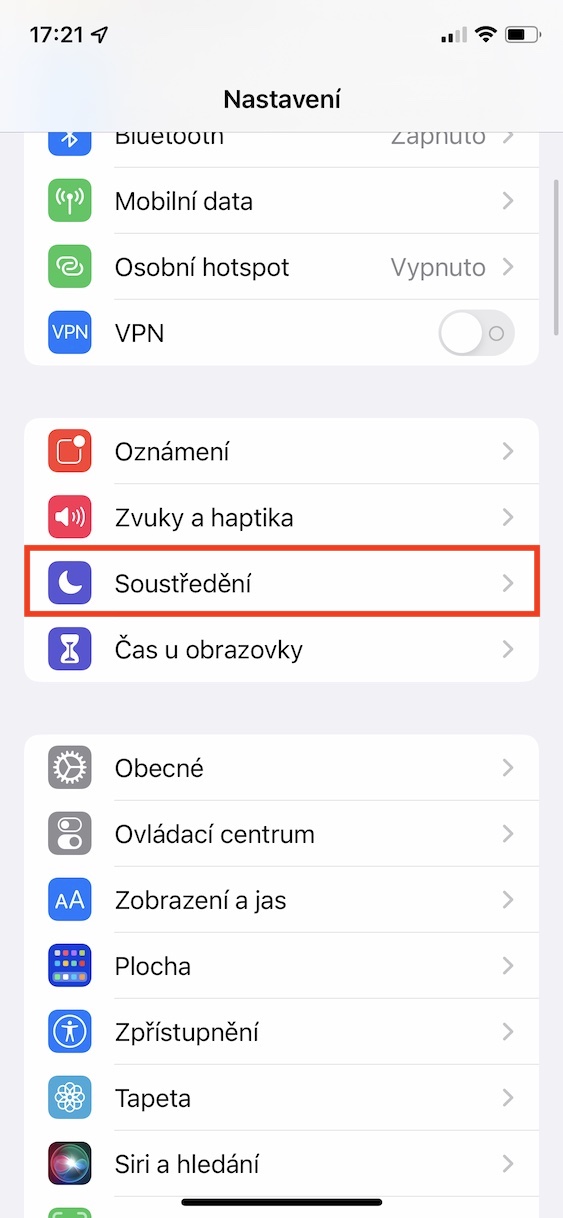
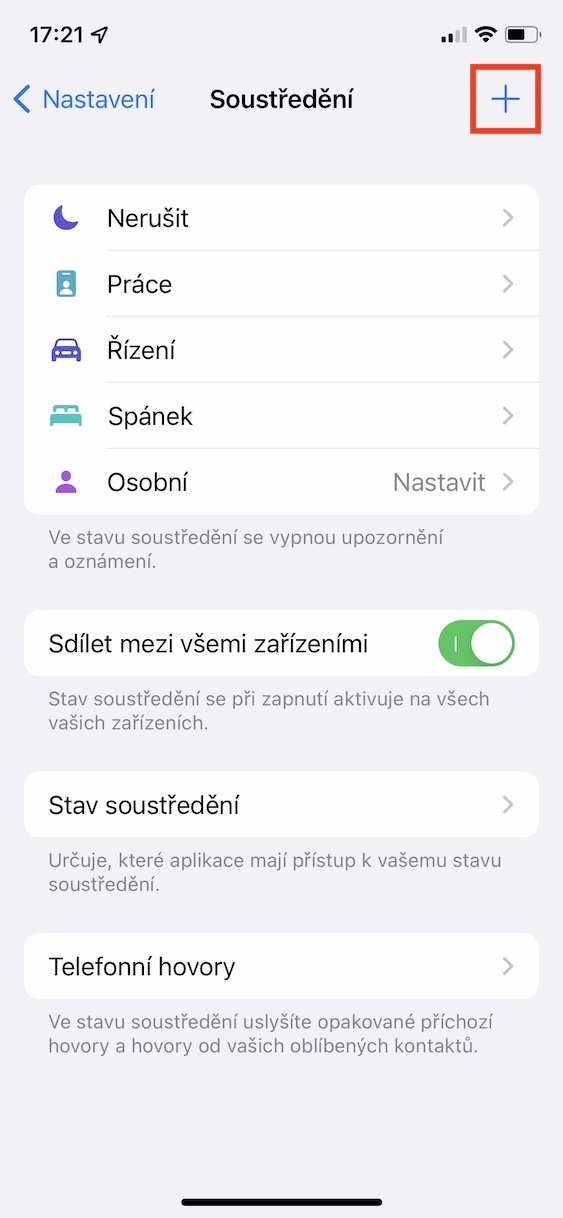
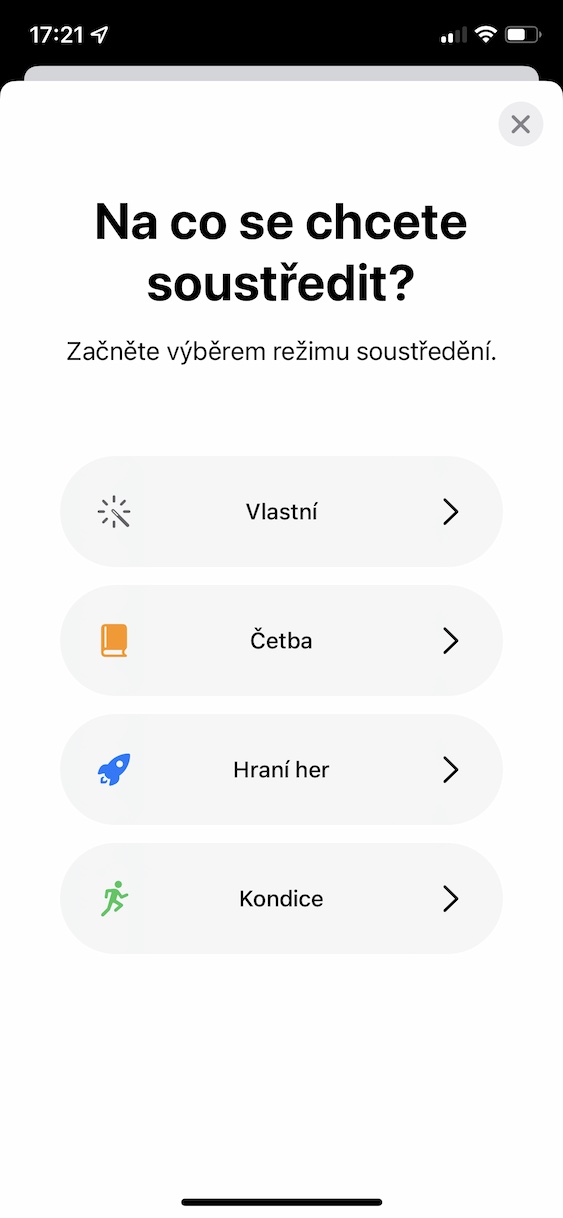
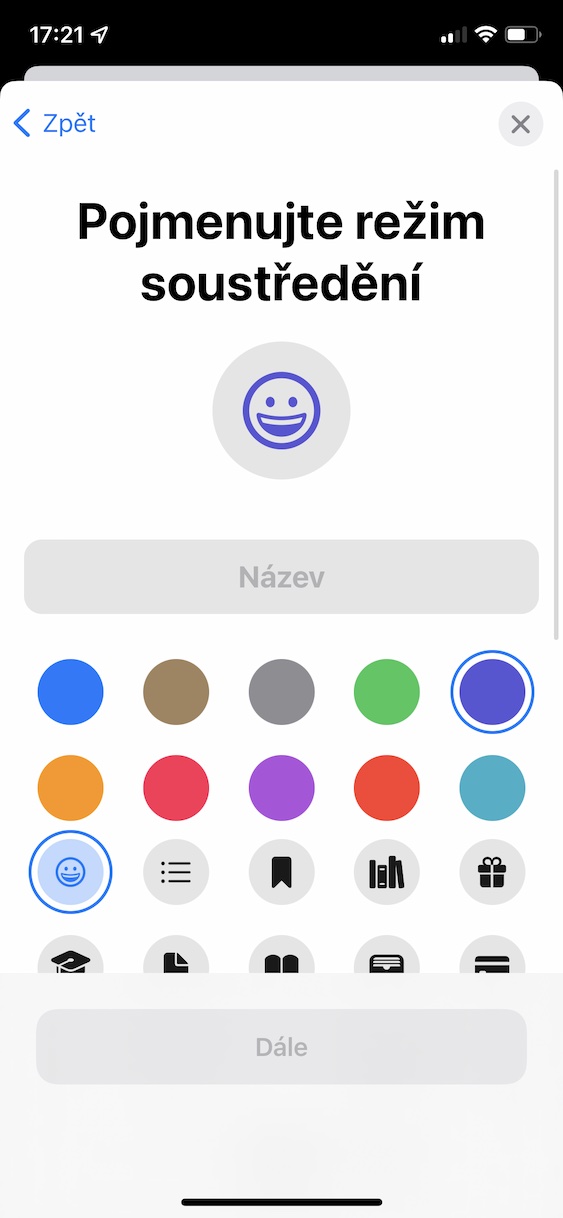

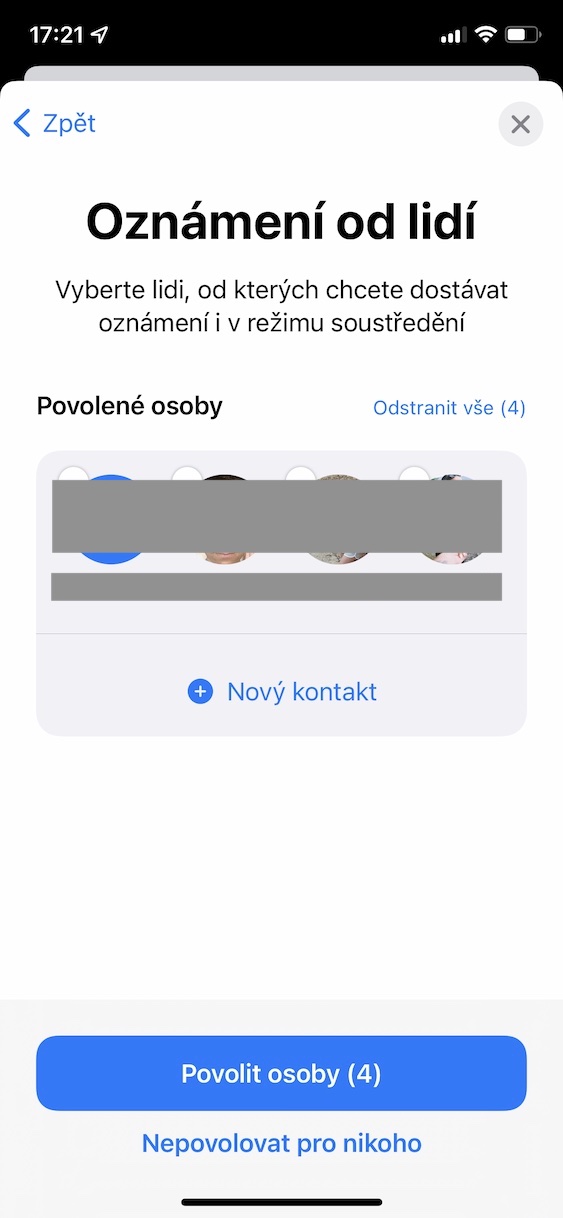
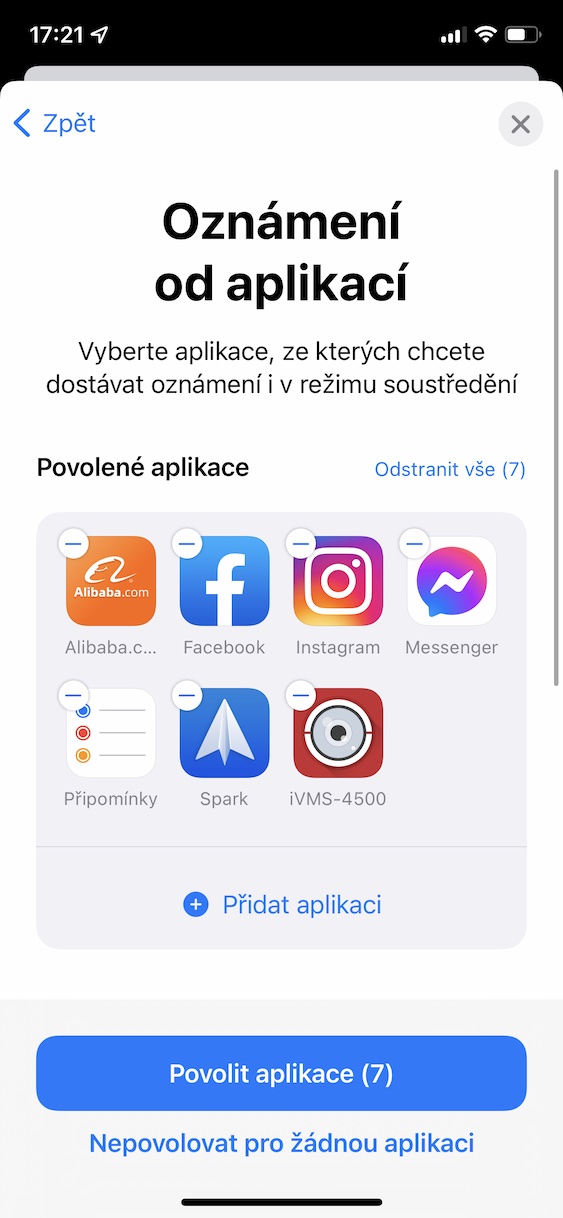

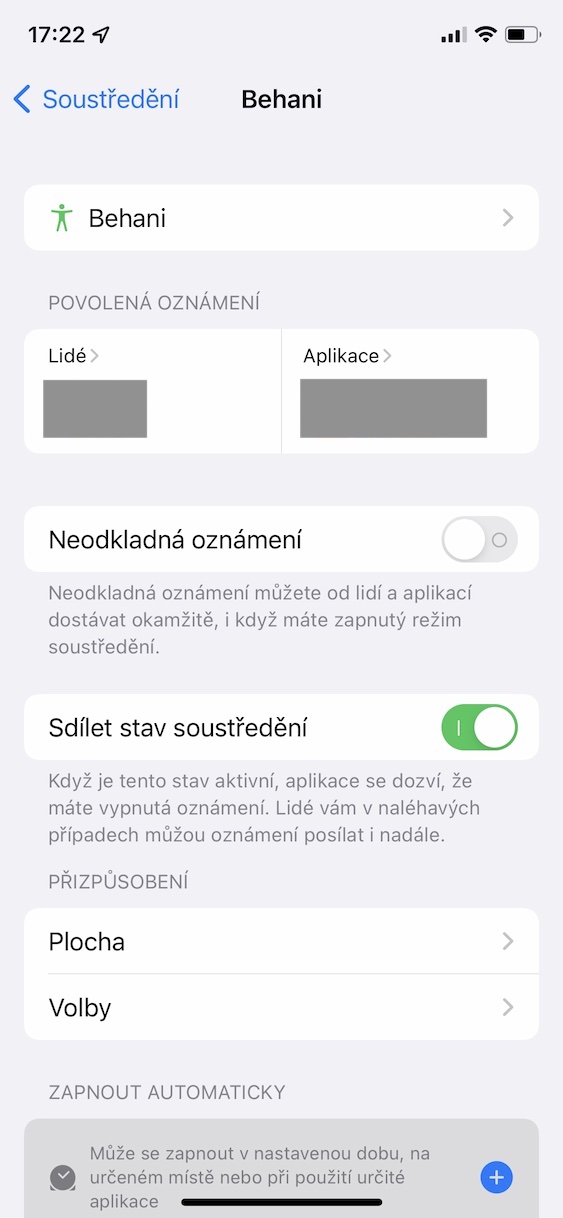
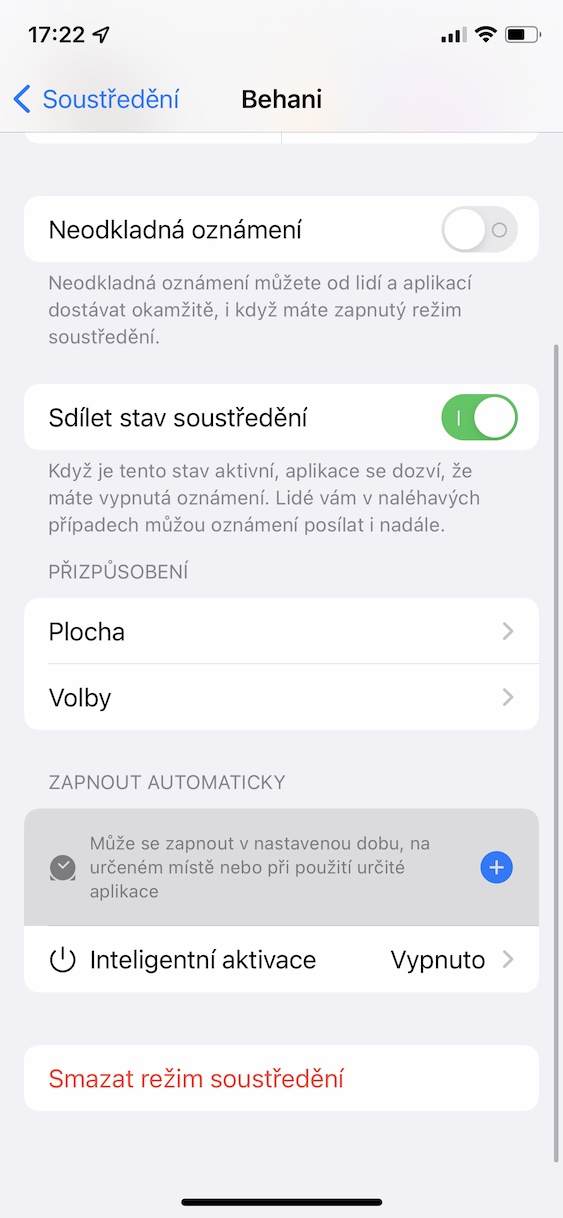
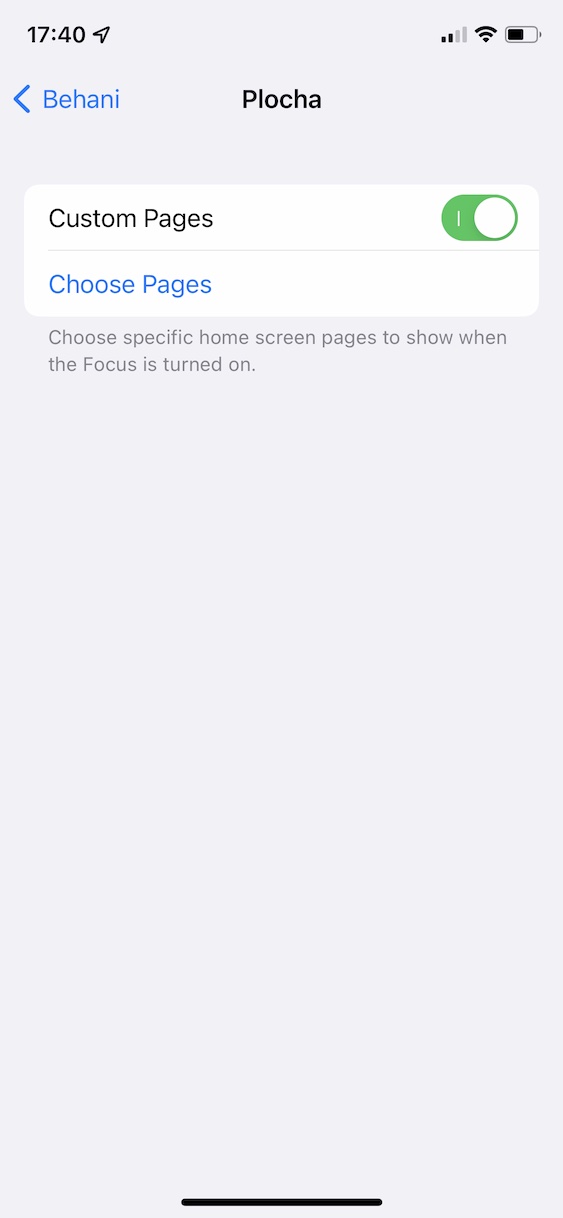

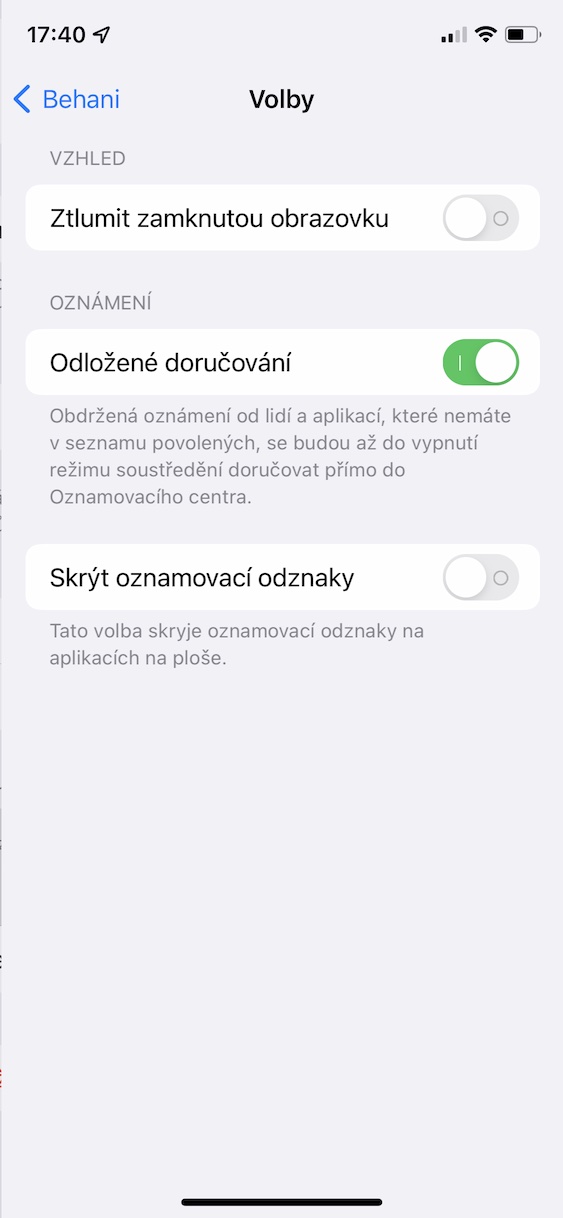
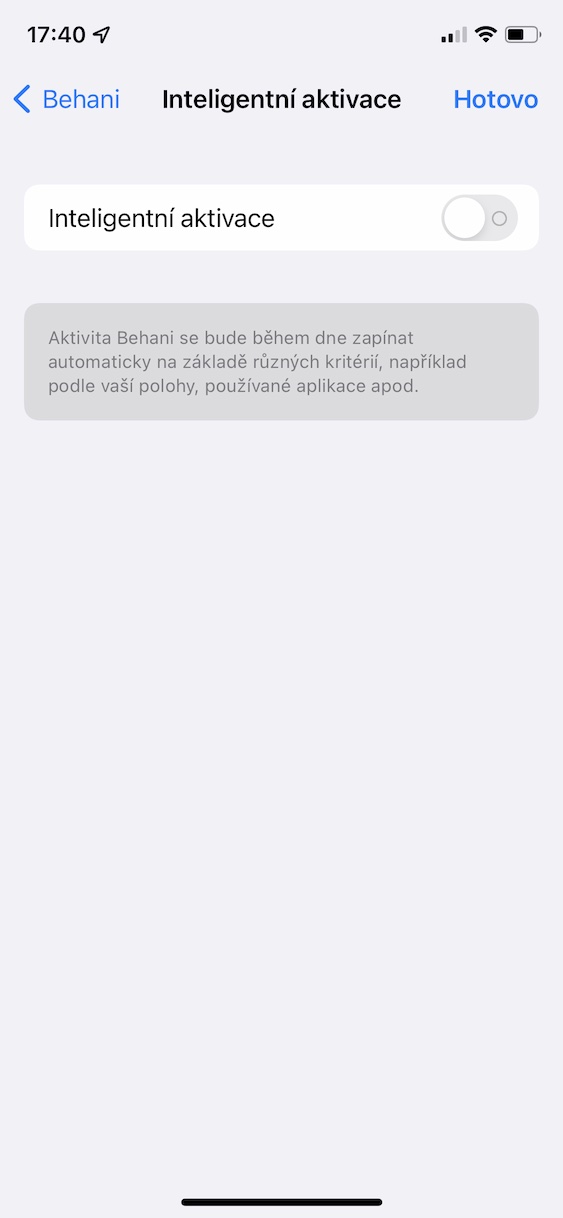
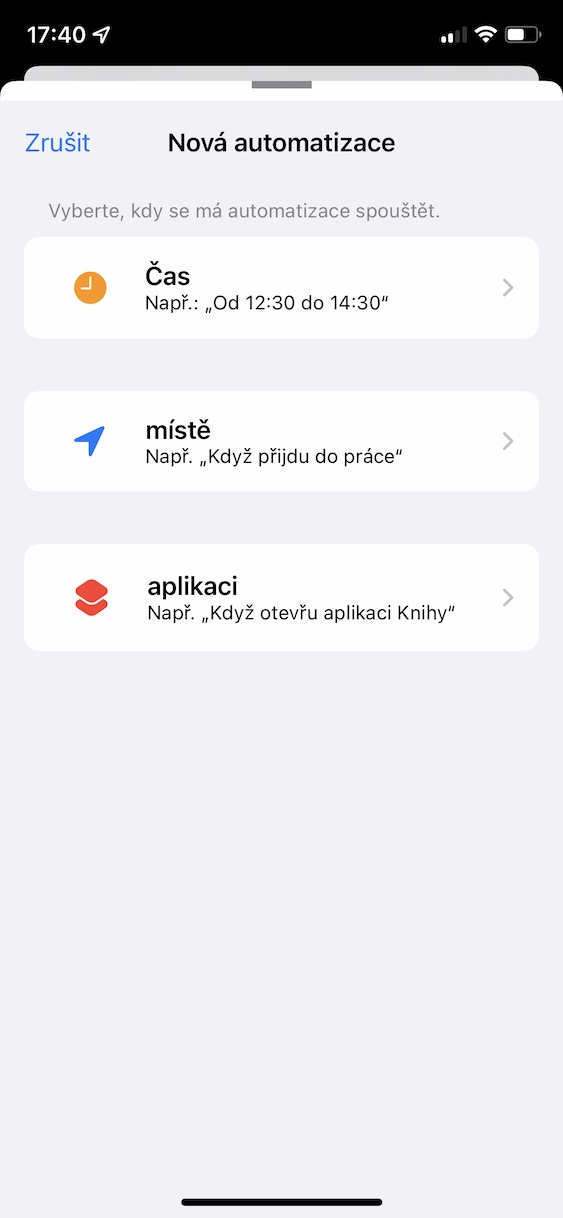
"Concentration-
deni” in the control panel.. awesome attention to detail lol