Since last year, it has not been a rule that 3D Touch gestures are only available on iPhones with a special display and a haptic motor. In some cases, Apple has replaced stronger pressing of the display by holding your finger on a specific element for a long time. With the arrival of iOS 12, older iPhone models will see the flip of the 3D Touch gesture to invoke the trackpad on the keyboard, which is also one of the most useful functions.
Although Apple had big plans with the 3D Touch display and intended to completely change the way Apple phones are controlled, there is a large part of users who have not adopted the shortcuts triggered by pressing the display. A number of gestures are simply unnecessary, but there is one among them that is used by almost all owners of iPhone 6s and later. We are talking about turning the keyboard into a trackpad, which allows you to move the cursor between the written text and possibly mark individual words or entire sentences.
And iOS 12 also brings the aforementioned shortcut to older models, such as the iPhone SE, 5s, 6 and 6 Plus. On iPhones without 3D Touch, after updating to the latest system, it will be enough to hold your finger on the space bar until the keyboard turns into a trackpad. Then all you have to do is move your finger across the display and change the position of the cursor.
You can see exactly how the novelty works in practice in the video below at 1:25:

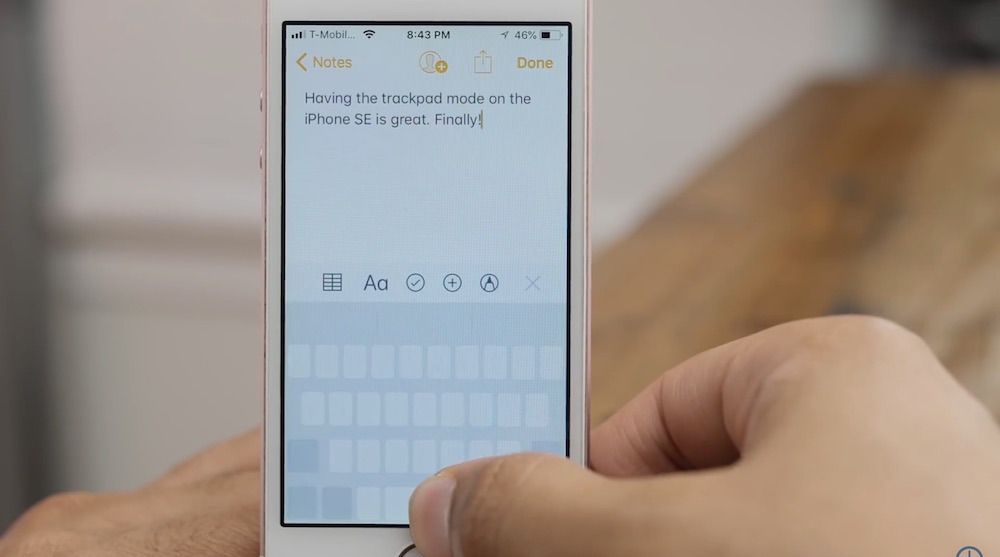
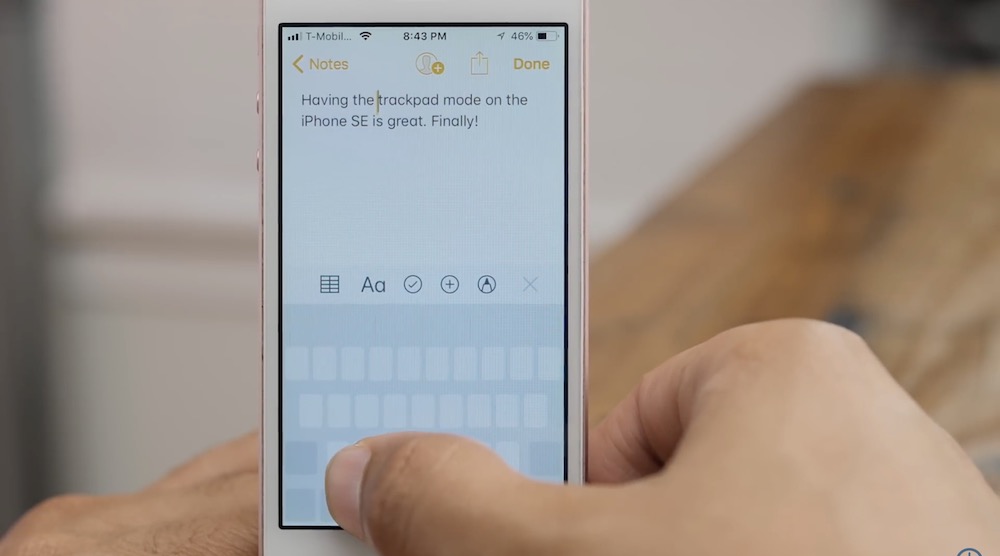
Just when I get a phone with 3Dtouch :D