At the beginning of March, Apple introduced the new Mac Studio computer, which gained a lot of attention thanks to the M1 Ultra chip. The apple company has managed to raise the performance of Apple Silicon to a completely new level, where it easily defeats some Mac Pro configurations, despite the fact that it is still energy efficient and, above all, cheaper. In addition, recently this product has entered the market, thanks to which it has been found that internal SSDs can be replaced relatively easily. Unfortunately, as it turned out, it is not that easy.
It could be interest you

Now quite interesting information has surfaced. As it turned out, changing SSD drives or expanding the internal storage probably won't be so easy. YouTuber Luke Miani tried to replace the SSD drive and was unfortunately unsuccessful. Mac Studio simply did not start. The exchange itself is prevented by the software settings, which do not allow the Apple computer to start without the appropriate steps. In such a case, the Mac needs an IPSW restore via DFU (Device Firmware Update) mode after replacing the SSD modules, allowing the newer storage to be used. But there is a catch. An ordinary user does not have these tools.
Why are SSDs accessible when we can't replace them?
Naturally, the question arises, why are the individual SSD modules actually accessible when we can't even replace them in the final? In this regard, Apple is probably only helping itself. Although an ordinary user cannot increase the storage in this way, in the event of a malfunction, an authorized service will have access to them, which will eventually deal with their replacement and subsequent verification through the aforementioned software.
At the same time, since the replacement of SSD disks is prevented "only" by the software block, theoretically it is still possible that in the future, as part of a software update, we will also see some change that would allow even more technically proficient Apple users to expand the internal storage, or replace the original SSD modules with other. But we all know how Apple works. This is precisely why this option seems rather unlikely.
How is the competition?
As competition, we can mention, for example, products from the Surface series from Microsoft. Even when you buy these devices, you can choose the size of the internal storage, which will accompany you practically forever. Even so, it is possible to replace the SSD module yourself. Although it doesn't seem easy at first glance, the opposite is true - you only need to have the right equipment at hand, thanks to which you can expand the capacity of Surface Pro 8, Surface Laptop 4 or Surface Pro X in an instant. But the first problem comes in the fact that you cannot use just any SSD you might pull out of your older laptop, for example. Specifically, these devices use M.2 2230 PCIe SSD modules, which are not so easy to find.

However, the subsequent exchange is not so complicated. Just open the SIM/SSD slot, unscrew the module itself with a T3 Torx, lift it slightly and pull it out. Microsoft uses a metal cover combined with a small amount of thermal paste for the drive itself. The cover also functions as a heatsink for heat dissipation. Of course, the disk doesn't produce it as much as the CPU/GPU, which makes its benefit speculative and some don't use it. However, the cover itself can be used again, when all you have to do is remove the remains of the heat-conducting paste using alcohol, apply a new one, and then insert a new SSD module into it, which is then enough to return it to the device.
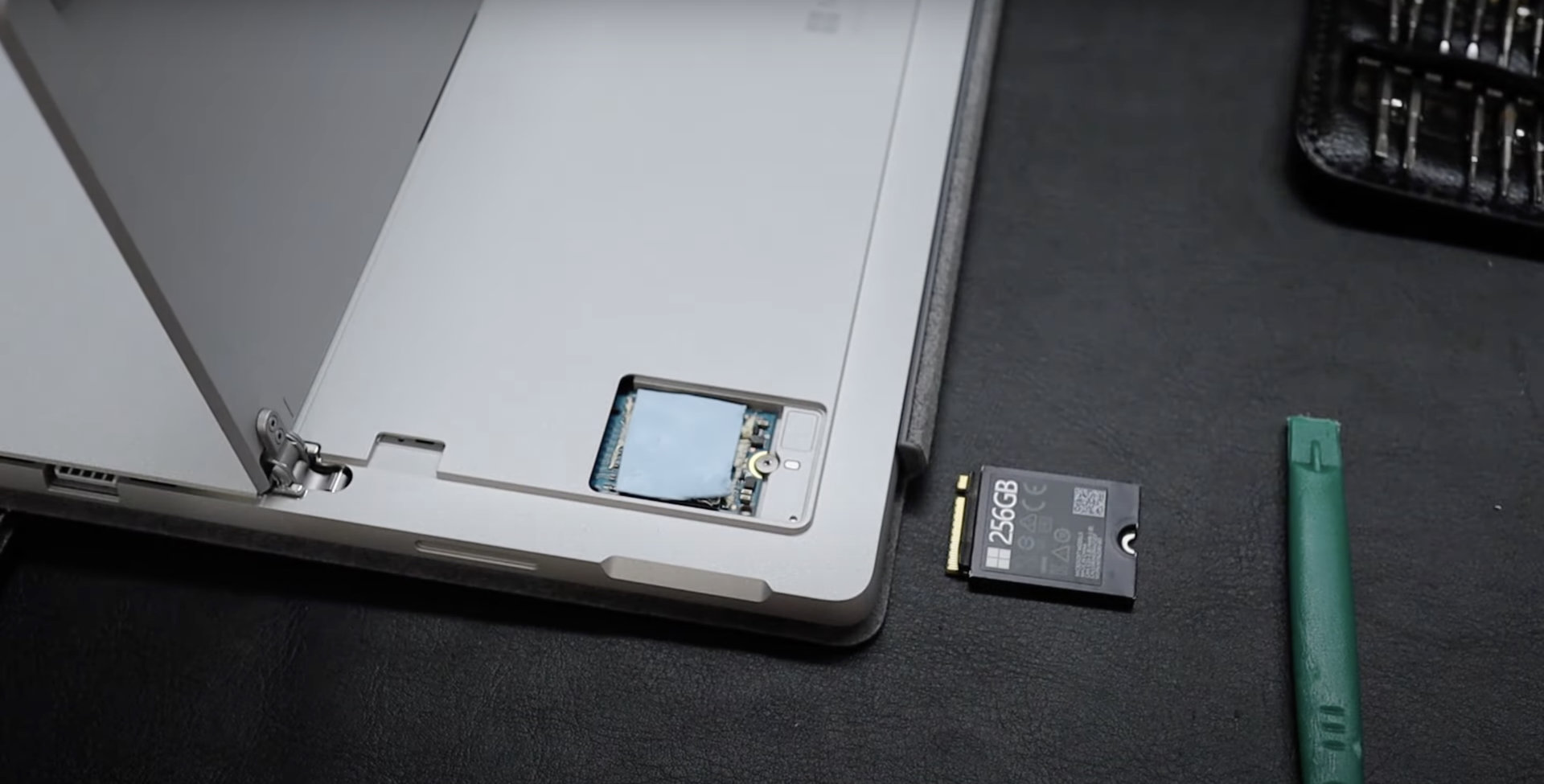
Of course, this is not a completely simple solution, as we are used to, for example, with computers. However, it is necessary to take into account that this option at least exists here, which apple growers unfortunately do not have. Apple has been facing a lot of criticism for storage for a long time. For example, if we wanted to increase the storage from 14 GB to 2021 TB in the 512″ MacBook Pro (2), it would cost us another 18 thousand crowns. Unfortunately, there is no other option - unless we are willing to compromise in the form of an external disk.
It could be interest you
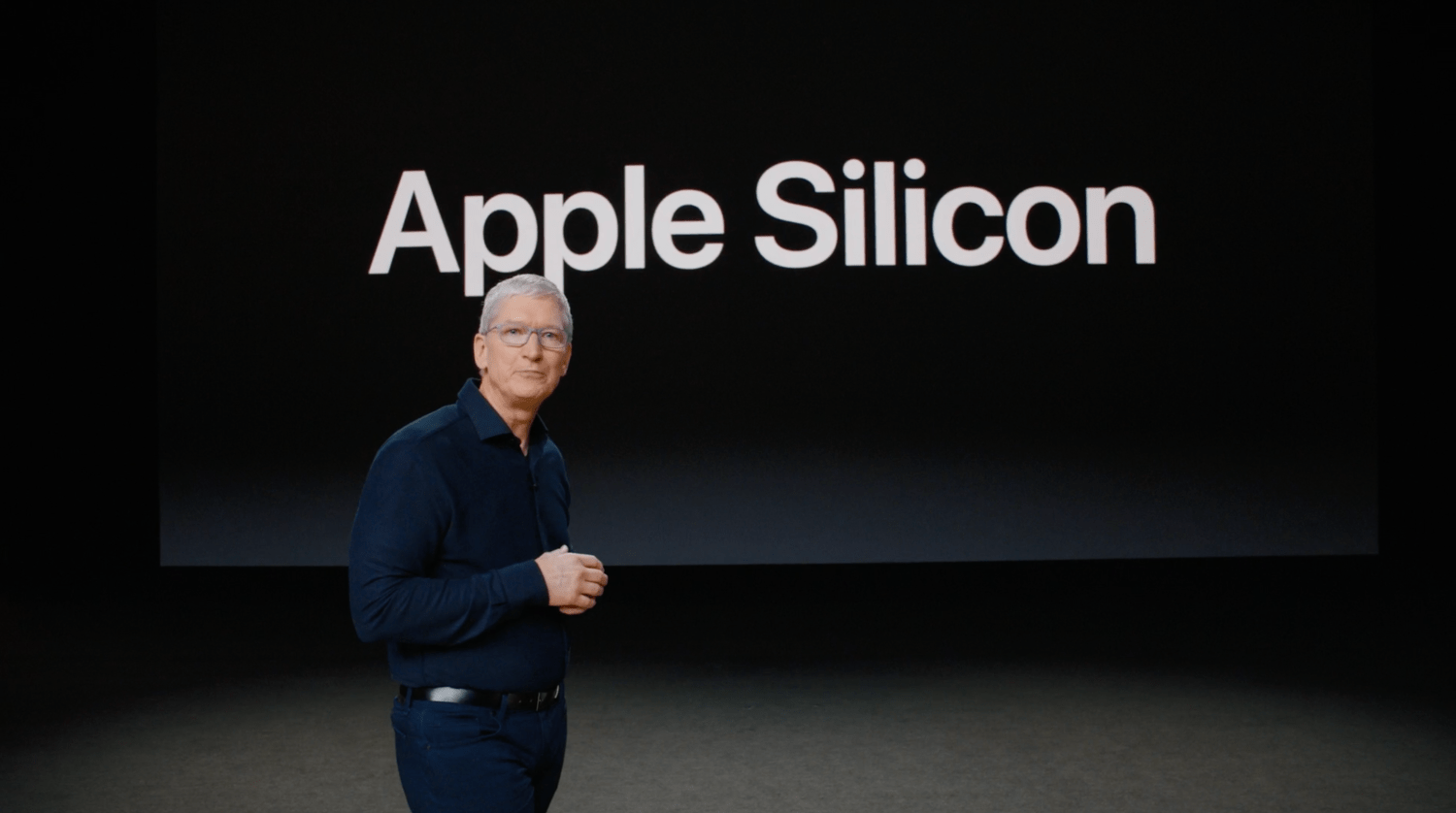
 Flying around the world with Apple
Flying around the world with Apple 


