Dark Mode is one of the most anticipated features in iOS 13 and iPadOS 13. Initially, dark mode was only available for native apps and in the middle of the operating system. Among the first third-party applications, Twitter came with a dark mode, later we saw a dark mode in YouTube and Messenger, for example. One of the most popular social networks - Instagram - also has a new dark mode.
It could be interest you

Dark mode came to Instagram rather unexpectedly as part of the update to version 114.0. If you would like to try the dark mode, you must first update the Instagram application to the mentioned version. If you want to make the whole process easier, you can access the Instagram application in the App Store using this link.
For now, however, dark mode is tied to the mode you have set on your system. So if you would like to activate it manually using the switch in the application settings, you cannot. Instagram dark mode will only take effect if you have your entire system set to dark mode.
The dark mode on Instagram looks really great, but considering that this is its first version, it can be expected that it will look bad somewhere. All bugs should be fixed in the next updates, and hopefully we will also see the already mentioned switch, thanks to which we will be able to switch between dark and light mode manually. If you don't know where you can activate dark mode in iOS 13 or iPadOS 13, you just need to go to Settings, where you click on Display and brightness. Here you can choose between light and dark mode.


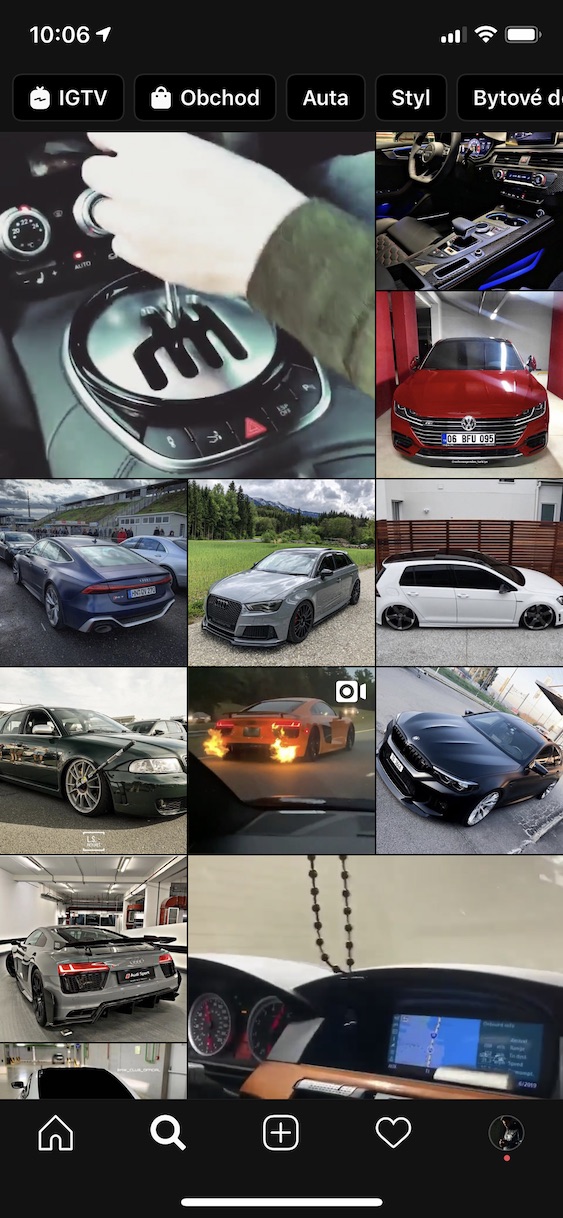
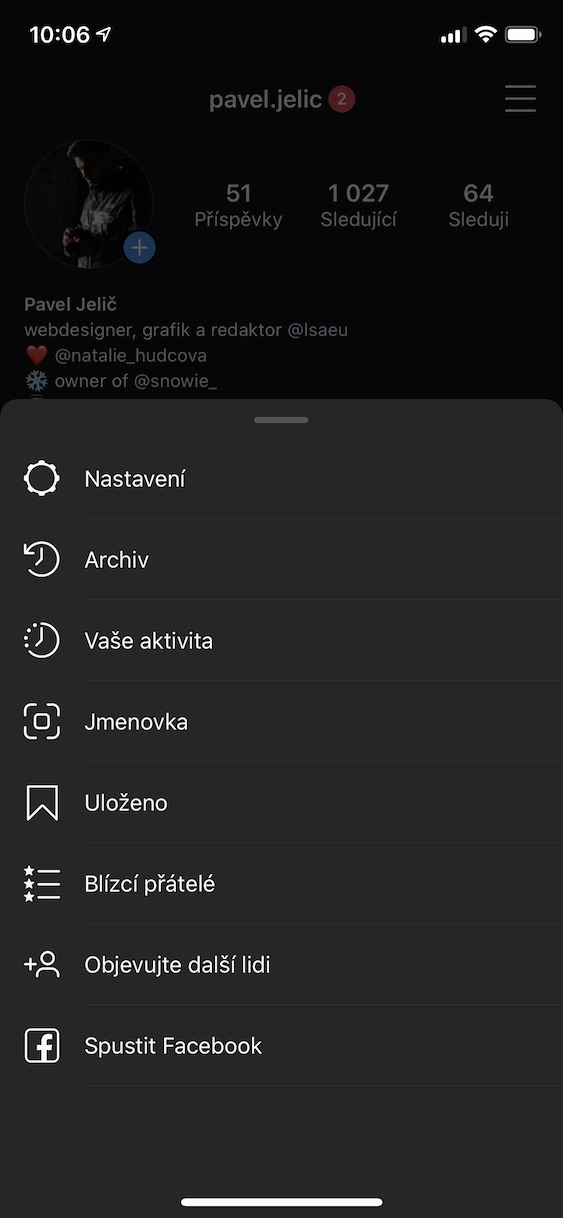
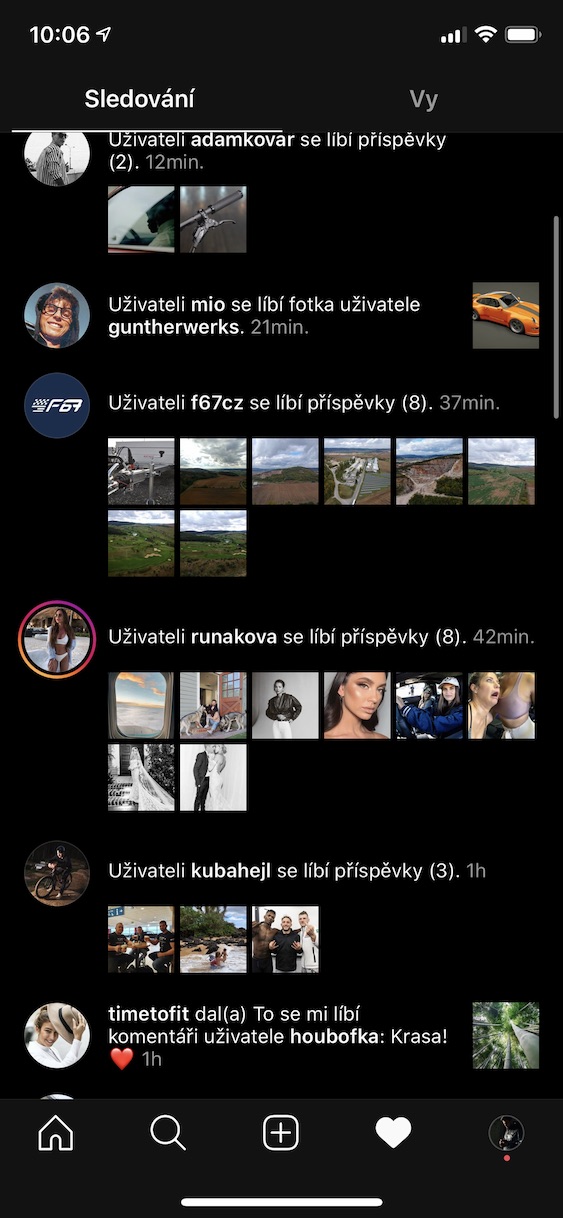
So I'm not at all disgusted by the dark mode and I don't use it. In my opinion, the so-called black on white is simply better and I don't understand the senseless hysteria about dark mode.
It's probably a matter of taste, I got used to the dark mode on my phone for about a week, now the classic (when I accidentally switch to the test) started to really bother me. Same thing on Mac itself since Mojave dark mode support..