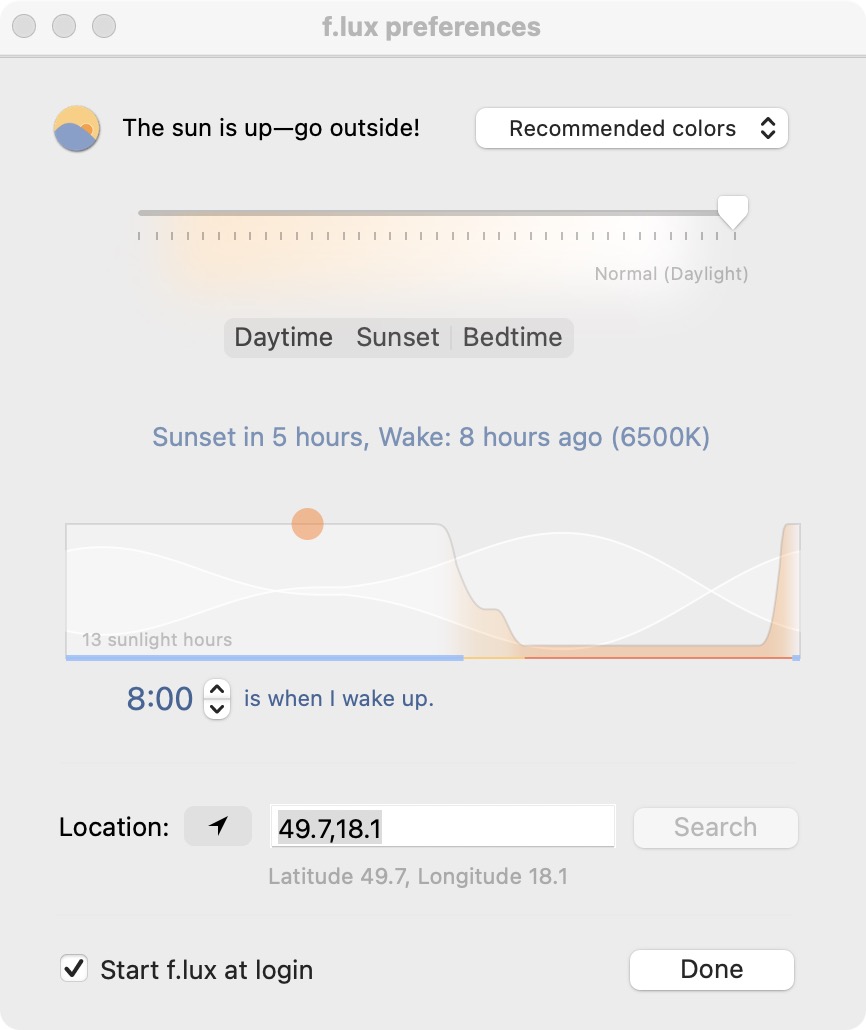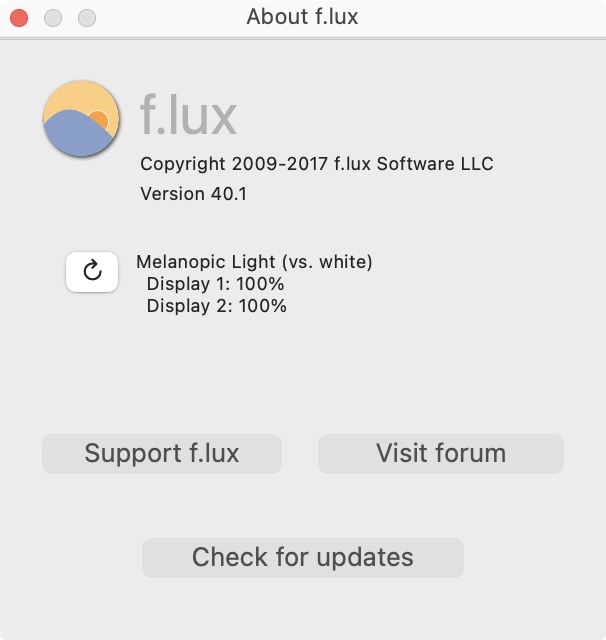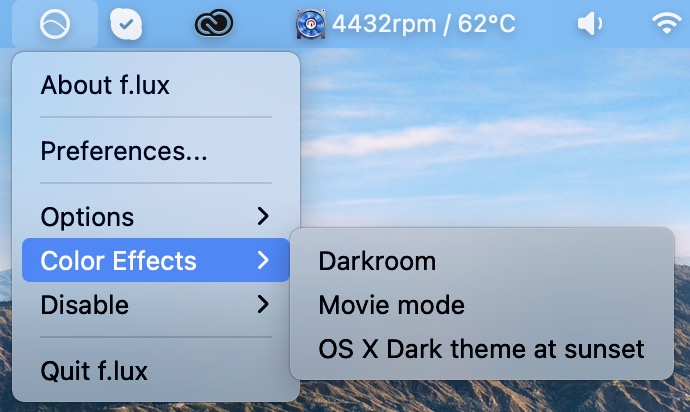Despite the fact that Apple computers are not specifically built for gaming, this certainly does not mean that they cannot handle a game night - on the contrary. The latest Mac models, including those with M1 chips, are really powerful and have no problem running the latest gaming gems. If you are one of those people who at least play something here and there on Mac, then you will definitely like this article. In it, we will look at 5 tips and tricks that you must know for even better gaming on Apple computers. Let's get straight to the point.
It could be interest you

Keep it clean
In order for you to be able to play on your Mac without any problems, it is necessary that you keep it clean - and by that we mean both the outside and the inside. As for external cleanliness, you should at least clean the device from dust from time to time. On the Internet you will find countless instructions on how to do this, but if you don't dare, don't be afraid to take your Mac to a local service center, or send it in if necessary. In short, you just need to remove the bottom cover, and then start cleaning carefully with a brush and compressed air. After a few years, it is also necessary to replace the thermal paste, which can harden and lose its properties. Inside, it is necessary to keep the disk clean - try to have enough free space on the disk when playing.
Cooling system of the 16″ MacBook Pro:
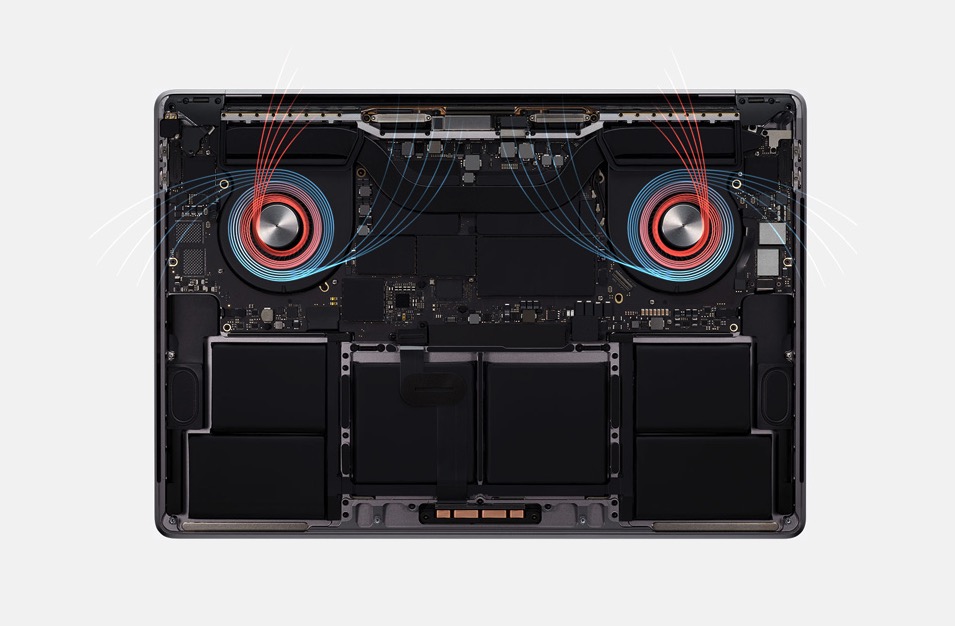
Change the settings
As soon as you start a game on your Mac or PC, the recommended graphics settings are automatically applied. Many players jump right into playing the game after launching it - but then disappointment can come. Either the game may start to crash because the Mac cannot handle the automatic graphics settings, or the graphics settings may be underestimated and the game may not look ideal. So, before playing, definitely jump into the settings, where you can adjust the graphics preferences. In addition, many games also offer a performance test, with which you can easily find out how your machine will perform with the settings you have chosen. For ideal gaming, you need to have at least 30 FPS (frames per second), but nowadays at least 60 FPS is ideal.
Playing on MacBook Air with M1:
Get some gaming accessories
Who are we going to lie to ourselves - players who play on the built-in trackpad, or on the Magic Mouse, are like saffron. Both the Apple trackpad and the mouse are absolutely great accessories for work, but not for play. In order to fully enjoy gaming on Mac, it is necessary that you reach for at least a basic gaming keyboard and mouse. You can buy cheap and at the same time high-quality accessories for a few hundred crowns, and believe me, it will definitely be worth it.
You can buy game accessories here
It could be interest you

Don't forget to take breaks
I personally know many players who are able to play comfortably for several hours at a time without the slightest problem. With this "lifestyle", however, health complications may soon appear, which may be related to the eyes or the back. So if you're getting ready for game night, keep in mind that you should take breaks. Ideally, you should take a break of at least ten minutes during an hour of playing. During these ten minutes, try to stretch and go for a healthy drink or food. Among other things, you should use a blue light filter on your Mac at night - specifically Night Shift, or the perfect application Flux. Blue light can cause headaches, insomnia, poor sleep and worse waking up in the morning.
Use cleaning software
As I mentioned in the introduction, you should definitely make sure that your Mac has enough storage space. If the space starts to run out, the Apple computer will slow down significantly, which you will feel more than anywhere else when playing. If you are not able to clean the place using the built-in utility, then of course you can use special programs that can help you. Personally, I have a perfect experience with the app CleanMyMac X, which, among other things, can also display temperature information and much more. Recently, an article about the application was published in our magazine Sensei, which also works absolutely great and will help you with both cleaning up storage and optimization, displaying temperatures and more. Both of these applications are paid, but the investment in them is definitely worth it.
It could be interest you





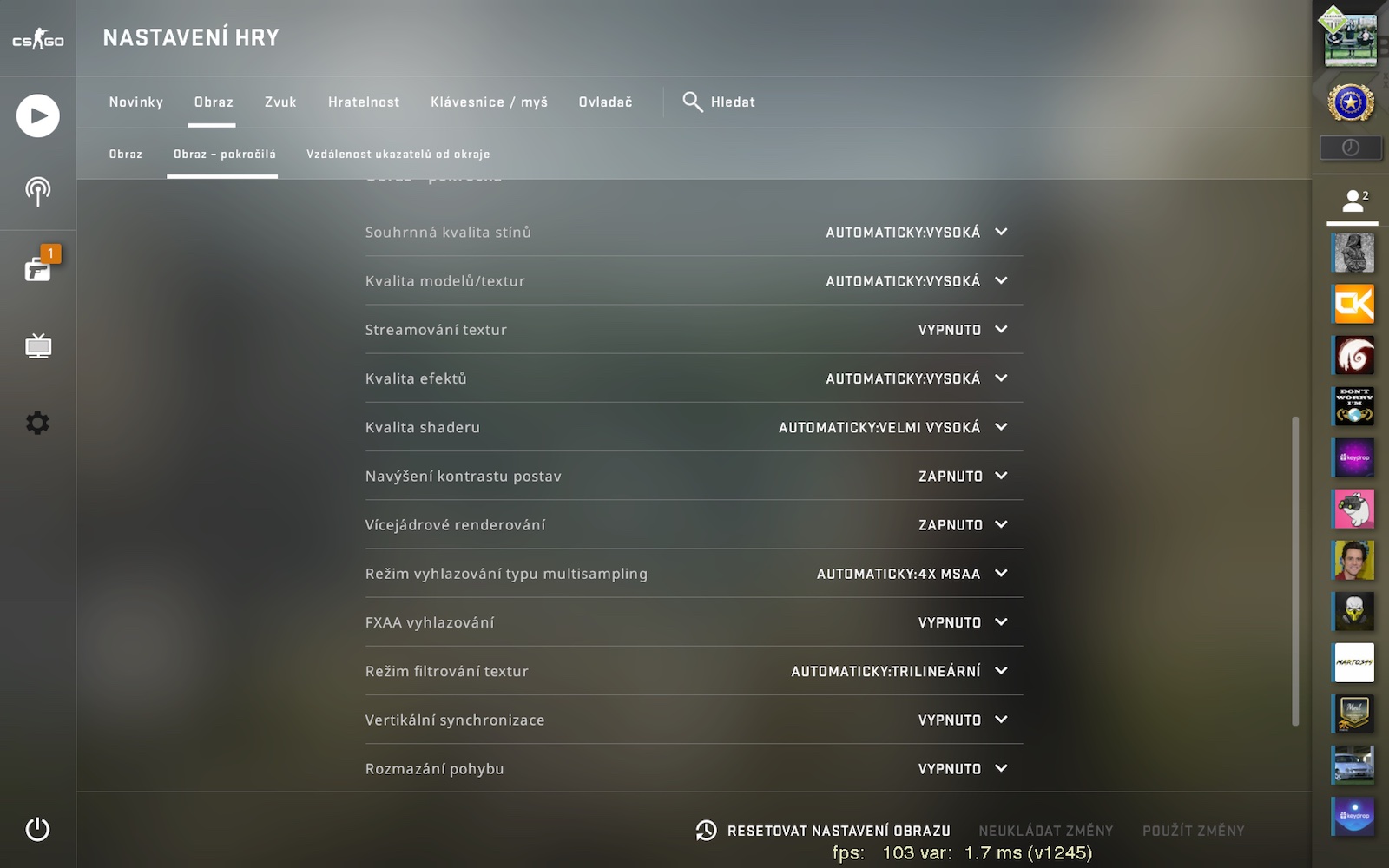

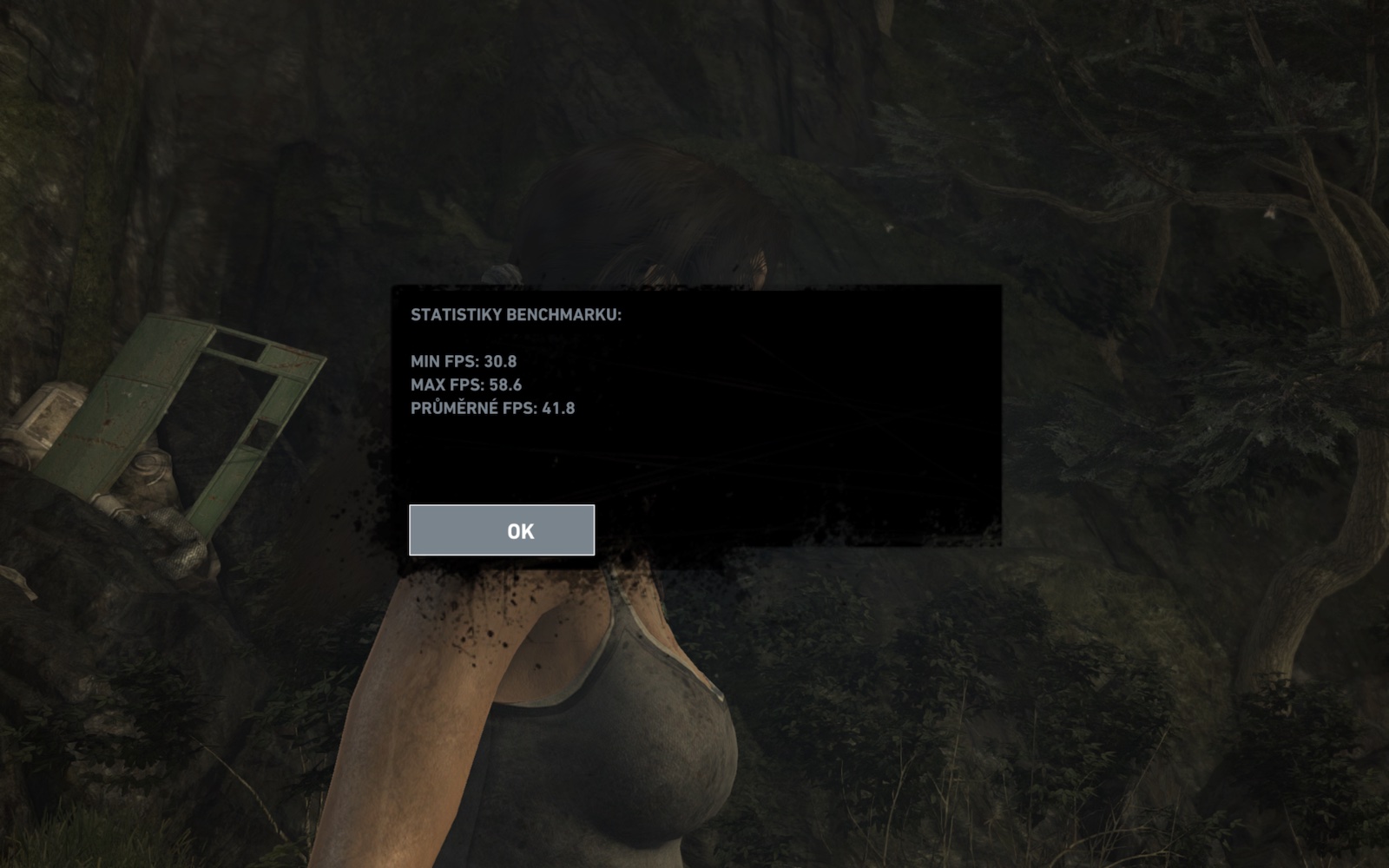



 Flying around the world with Apple
Flying around the world with Apple