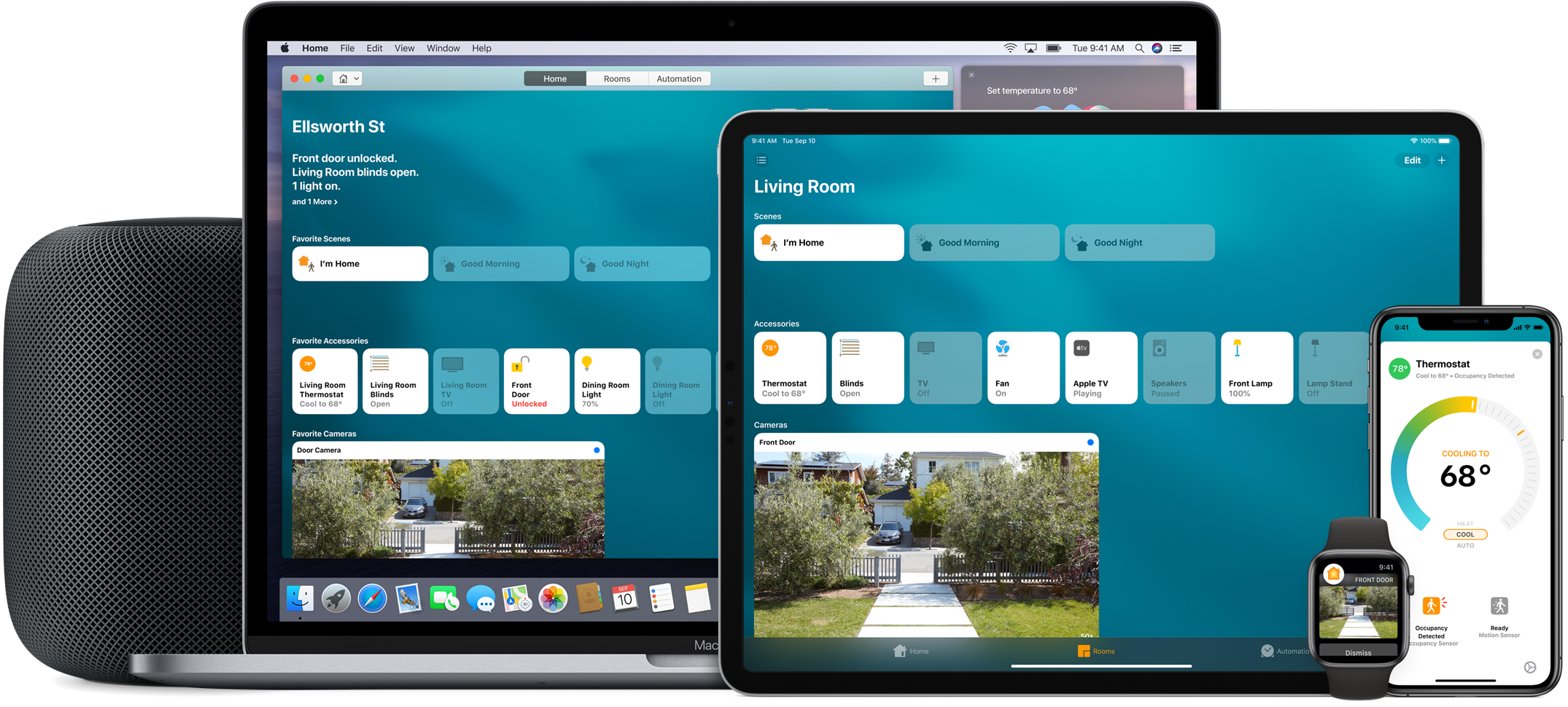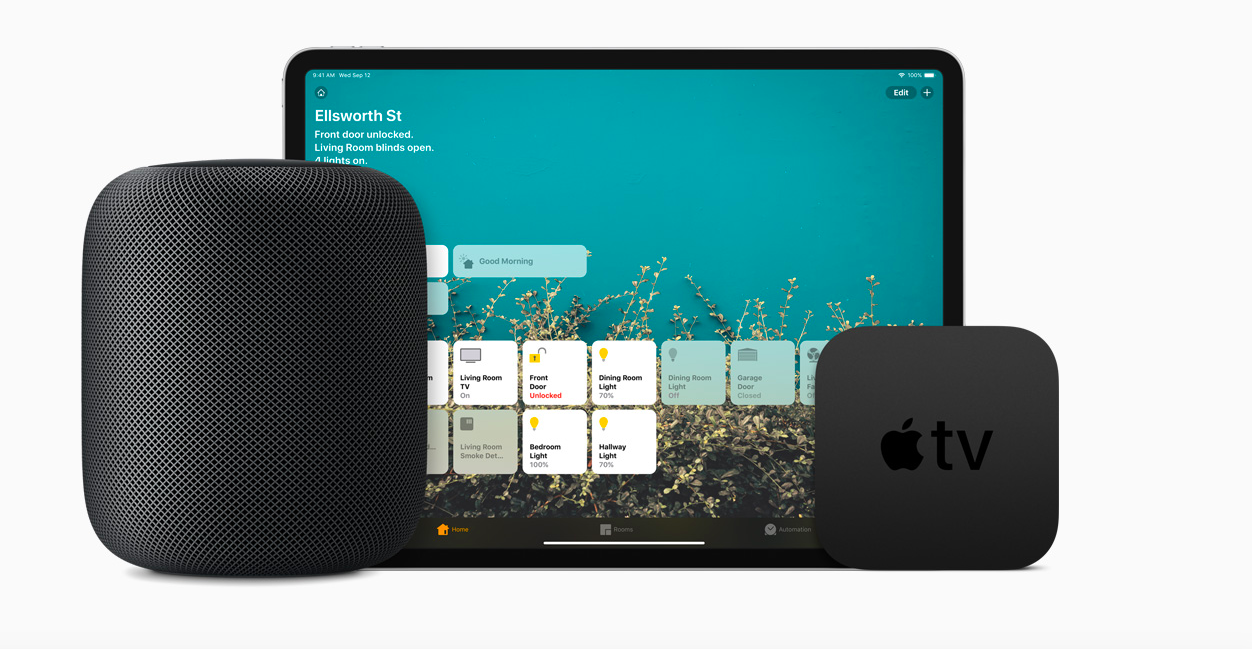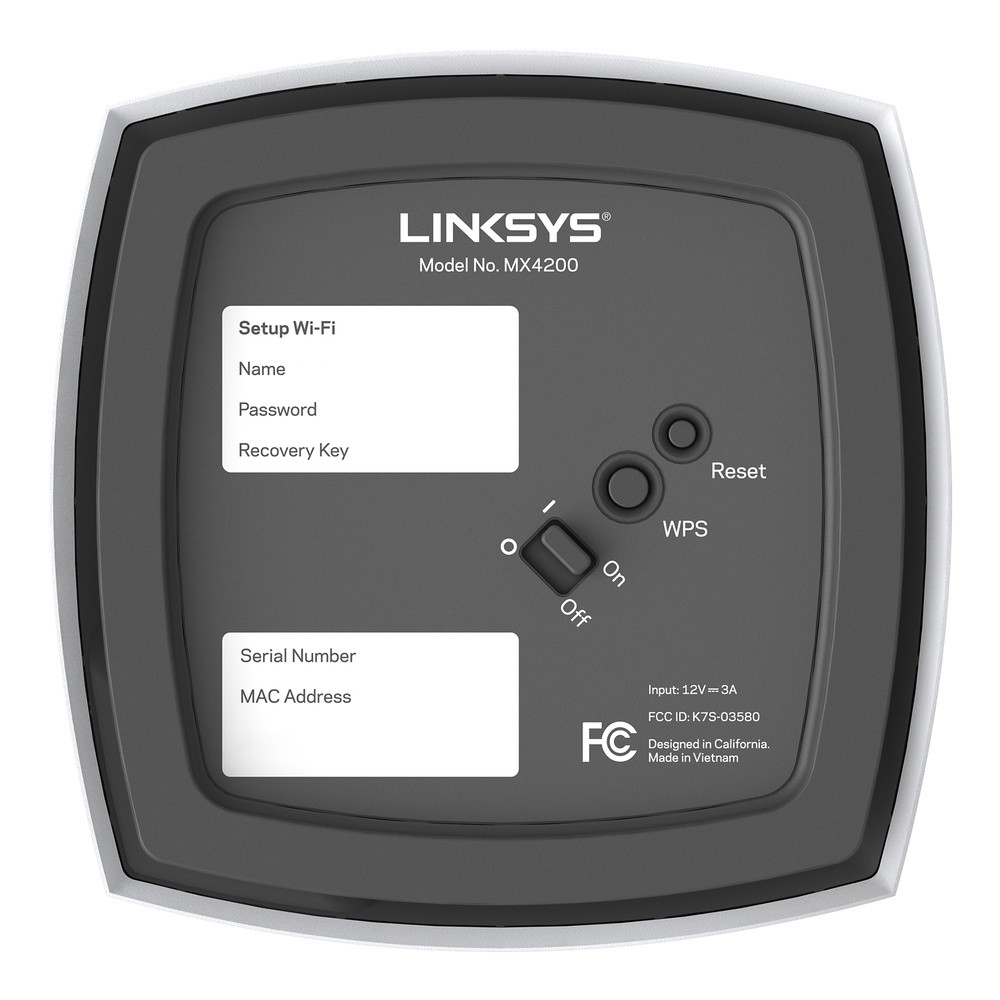Devices that support the HomeKit platform are marked with the appropriate pictogram accompanied by the text "Work with Apple HomeKit". If you would like such a router, you have a choice of three models from just two brands. There is probably more of that and the saffron. In addition, they don't really offer much in terms of the platform.
It is easy. If you are choosing a router and want it to support the HomeKit platform, you can reach for a solution from eero or Linksys. The first offers two models, with the better one bearing the Pro epithet. And that, as Apple also states on their support pages, is all. But they can be bought in a set from one to three pieces.
It could be interest you

The benefits of HomeKit integration are in security
It's a bit sad. Apple has been talking about the fact that routers will also support the HomeKit platform two years ago. It wasn't until February of last year that it was on the website company support has surfaced a bit of information, but it's been a long time since then, and manufacturers still aren't jumping on the bandwagon of HomeKit-enabled routers. This is, of course, because licensing is expensive, and there aren't really that many features.
This is the biggest advantage of routers with HomeKit increased level of security for add-ons within the entire smart home you use. So whether it's a light bulb or a doorbell or anything else, the router can control which services these products communicate with not only within the home Wi-Fi network, but the entire Internet.
In a given device offering the Home application, you can then set the level of this security for the HomeKit-compatible accessories you use. When choosing the highest security, you can tell the products to only interact with HomeKit via the main Apple device, so practically only within the given household. They will not connect to the Internet, as they will be blocked from all communications with third-party applications, and they will not be updated with firmware that must be downloaded from the Internet.
It could be interest you

But there is also one "limitation" that you will not like if you use many smart accessories. This is because when adding a router, you must remove all accessories from your HomeKit, reset Wi-Fi, and then re-add them to the Home app. This is because a unique access key is created for each product, which only the router and each individual accessory knows, thereby achieving the maximum level of security.
Linksys Velop AX4200
If you visit the Apple Online Store, you will find Linksys mesh Wi-Fi router from the Velop series labeled AX4200. The station will cost you CZK 6, two nodes for CZK 590, and three nodes for CZK 9. This WiFi 990 mesh network system will tighten streaming and online gaming on more than 12 devices on the network. It offers a reliable connection so everyone on the network can stream, play and video chat without interruptions. Intelligent Mesh technology then offers coverage of the entire household, which can be easily expanded by adding additional nodes.
 Adam Kos
Adam Kos