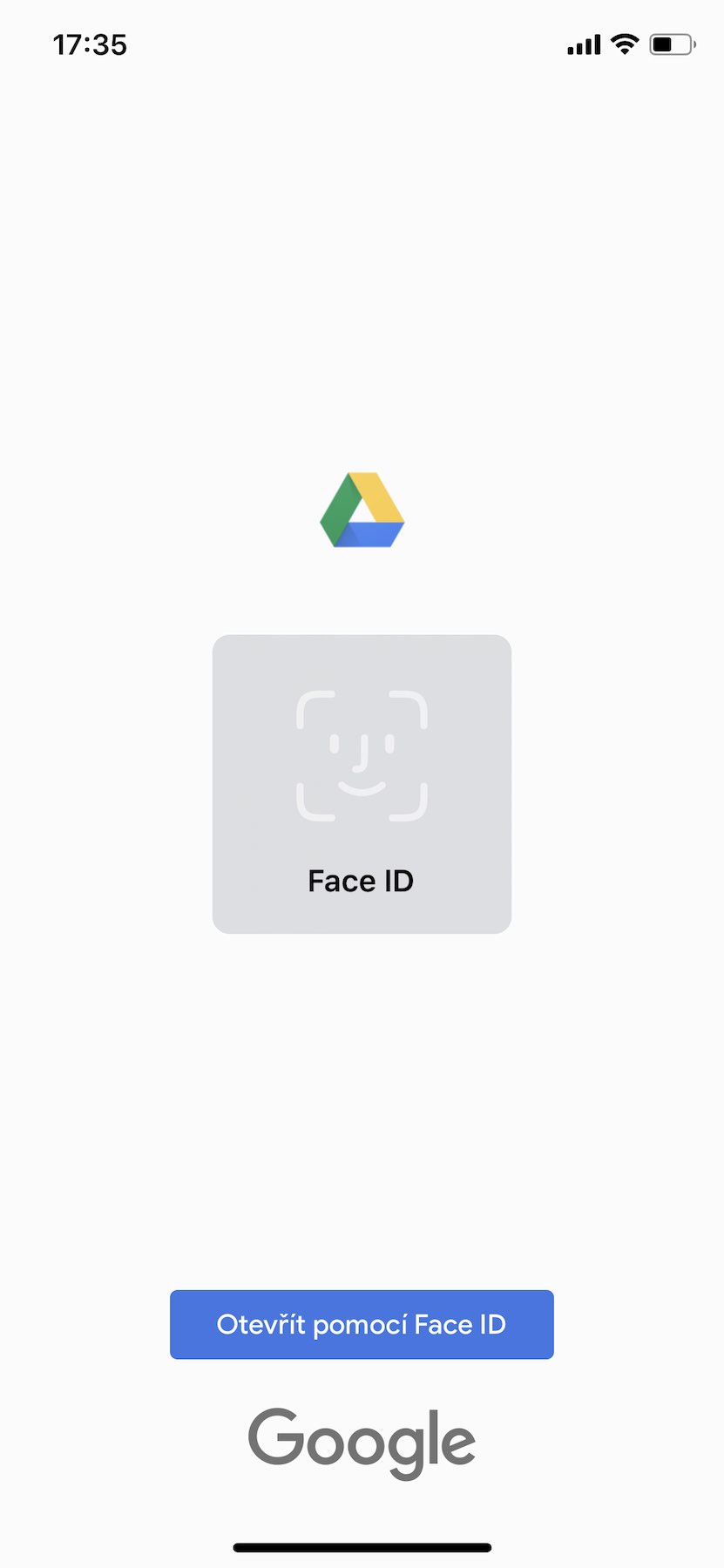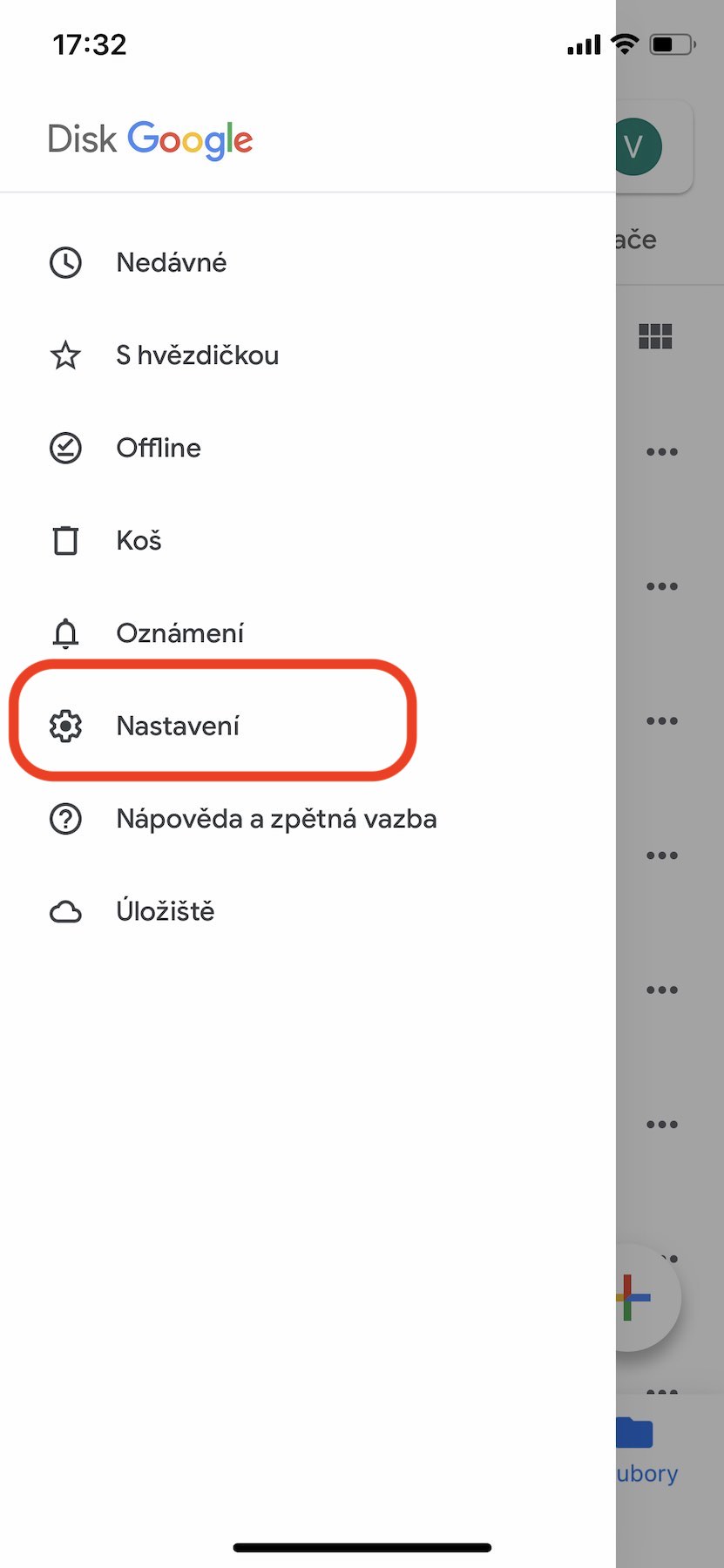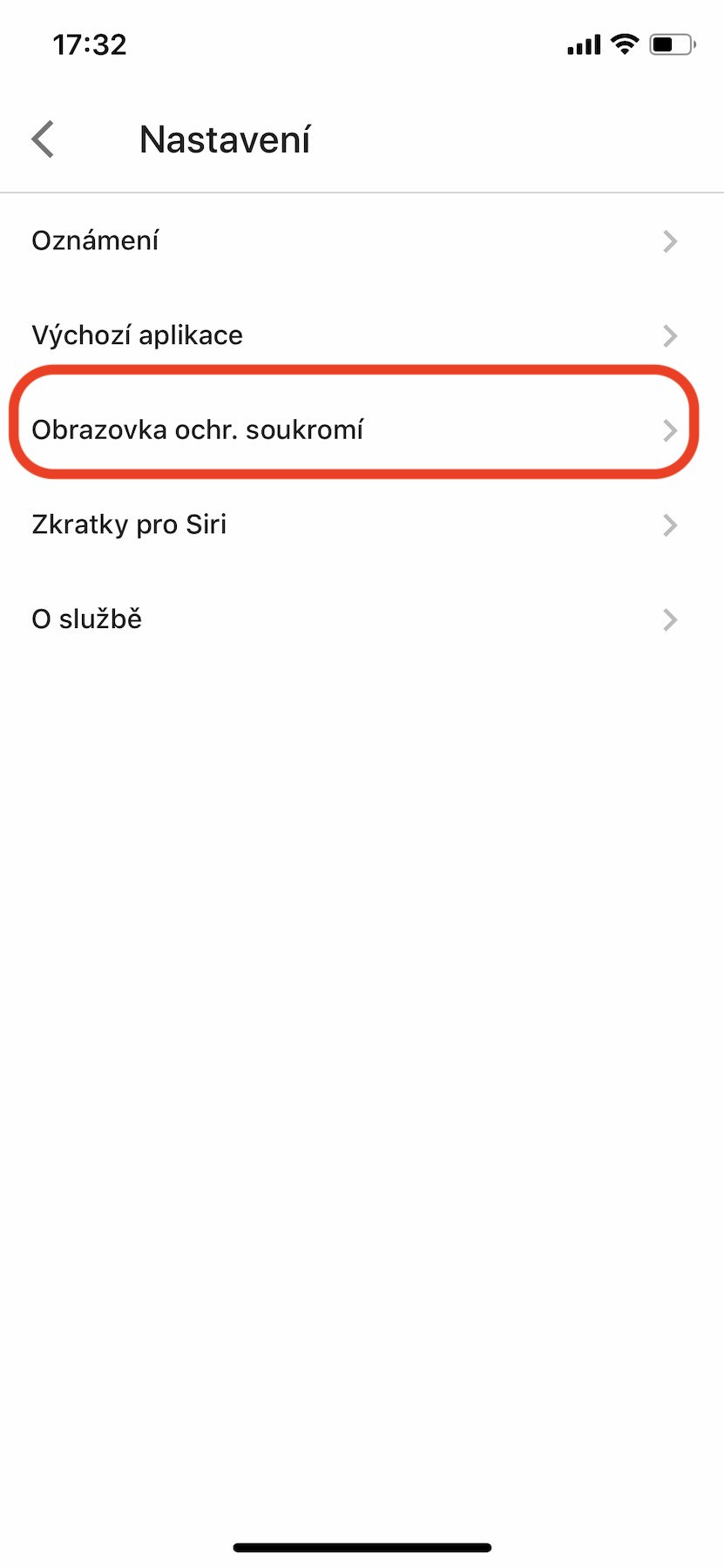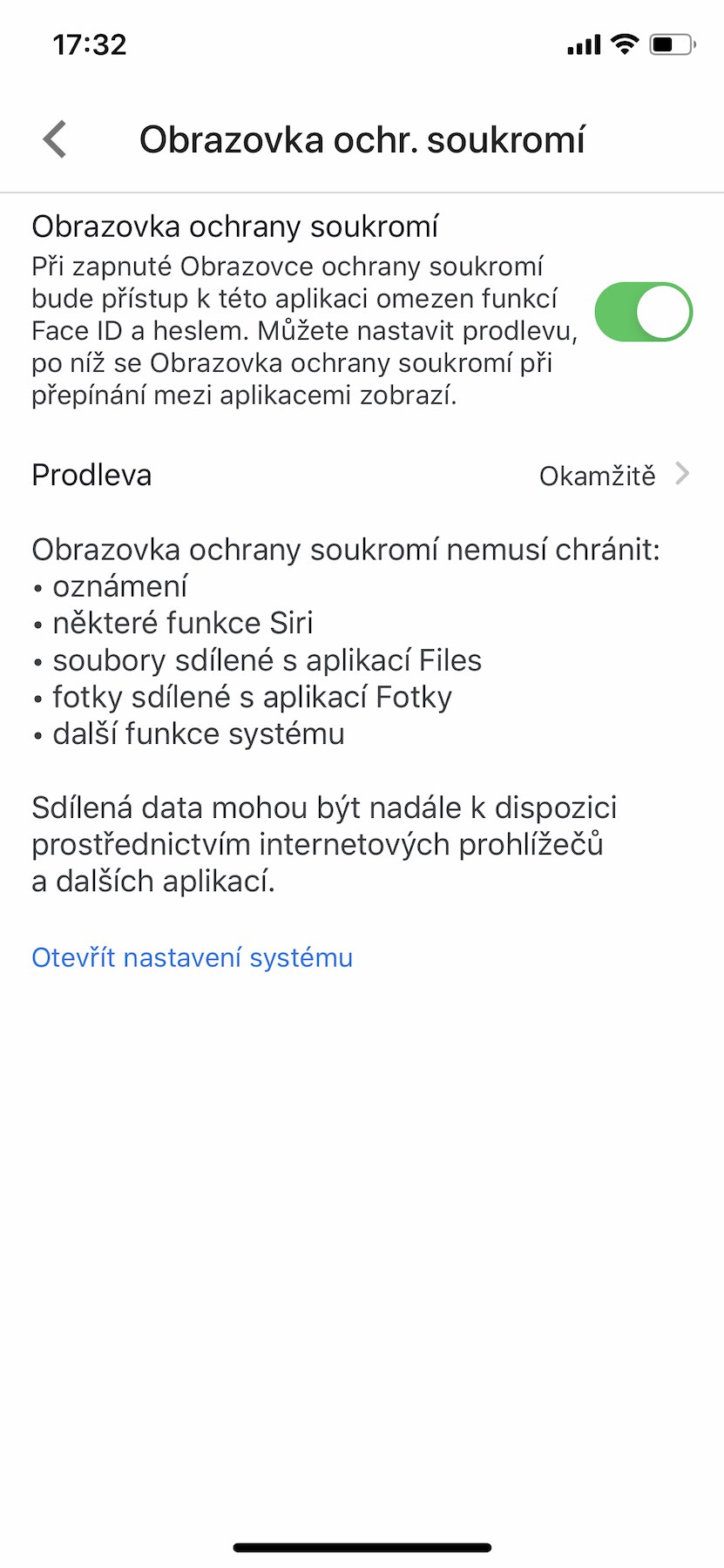In this regular column, every day we look at the most interesting news that revolves around the California company Apple. We focus here exclusively on main events and we leave all speculations or various leaks aside. So if you are interested in current events and want to be informed about the apple world, definitely spend a few minutes on the following paragraphs.
It could be interest you

The Google Drive app for iOS is stepping up in the security field
Many users these days back up their personal data via Google Drive. As an example, we can also mention students here. They usually have unlimited storage available where they can save their learning materials and a number of other files. If you are among the active users of this backup service and use the Disk application on your iPhone, you surely know that it is not additionally secured in any way - at least not yet. As soon as someone took your phone, which happened to be unlocked, they could immediately look at your files on the disk and there was nothing stopping them from doing so. But that's over now. Google is bringing a completely new function to the application that will allow you to use your disk secure with biometric authentication Face ID or Touch ID.
The function has a name Privacy screen and ensures that identity verification must occur when the application is opened. You can activate this function quite simply. First, of course, you need to open the Drive app, tap the three lines in the upper left corner, then select an option Settings, which is characterized by a gear wheel, go to Screen saver privacy and activate the function here with just one click. At this point, a new option will open for you. It has a label Delay and indicates how long after the application has been minimized it will be necessary to verify the identity. But there is one catch. Namely, this function she is not flawless and it's still possible for someone to get into your files. After all, Google itself warns about this in the settings. Your privacy screen does not have to protect in the case of notifications, some Siri functions, files and photos that are shared with the Files application and other system functions. But it must be recognized that this is a perfect step forward and the Disk application literally needed a similar function. How do you view this news? You would welcome it, for example, even in a native application Fotky or Files?
Outlook for iOS brings the coveted feature
Today, there is a wide range of different email clients available, from which you just have to choose your favorite. The application reaps a fairly solid success Outlook from rival Microsoft. This application has just received a new version labeled 4.36, with which Microsoft brings a literally desired function called Ignore the conversation. But how does this feature work and find use among users? We've had the option to ignore a conversation in Outlook on other platforms for quite some time, and we now know from users around the world that it's one of the best a feature that can make life easier for many. For example, we can often come across a case at work where individuals reply to a mass email again en masse and thus send it to several people unsolicited mail. In this case, just tap Ignore conversation and you're done. Subsequently, you will no longer be bothered by unsolicited notifications, which can often be a real nuisance.