If you have been following the situation regarding the Apple App Store in recent months, then you certainly did not miss the information about the problems that Nvidia, Google and others got into. After all, these companies offer their own streaming services for playing games - namely GeForce Now and Stadia. Thanks to these services, you are able to rent a gaming machine (power) on which you can play practically any game. You only pay a monthly subscription and then you can play on anything that has a display, i.e. on an old computer, or even on an iPhone or iPad. But now to the mentioned problem.
It could be interest you

There is probably no need to remind in any way that Apple has set certain rules within its App Store - these affected, for example, the developers of the popular game Fortnite. Among other things, developers cannot add applications to the App Store in the form of "signposts" that can be used to run other games, which is exactly the case with Nvidia GeForce Now and Google Stadia. Although the Californian giant relaxed the rules decently after some pressure, in such a way that these applications can link to other games, but they must be in the App Store. The aforementioned services thus had two options – either they will not look at iOS and iPadOS at all, or the developers will find a way to get them onto Apple devices despite these limitations. The good news is that both mentioned services have chosen the second option, that is, they will find a workaround.

A few weeks ago, news hit the internet that Nvidia had launched its GeForce Now service for iPhones and iPads, simply via a web app in Safari. So Nvidia is not violating any App Store policies, and Apple cannot prevent the use of the service in any way. Shortly after GeForce Now launched, Google also chimed in, saying it was working on exactly the same solution. Even in the case of Google Stadia, the entire application should have entered the web interface and started using Safari. If there are any passionate gamers among us who couldn't wait for the arrival of Google Stadia for iOS and iPadOS, then I have great news for them - a while ago, Google launched its Stadia service for iPhones and iPads.
It could be interest you

If you would like to try Google Stadia within Safari, it is not difficult. First, you need to go to the website on your iPhone or iPad stadia.com. Then tap on the option here Try it out a create an account. Then you will get the option to activate the subscription - for one month you will get Stadia For free for trial. Once you have entered your payment card and completed the process, just go to the site again Stadia.com. where below click on share icon and tap the option Add to desktop. After adding a desktop icon to it click whereby Stadia will launch. Then simply sign in to your account and that's it - you're ready to play. After the first few minutes, I can say that everything works great, even feels better than GeForce Now. I did have problems logging in, but I solved it without problems by turning Safari off and on.
 Flying around the world with Apple
Flying around the world with Apple 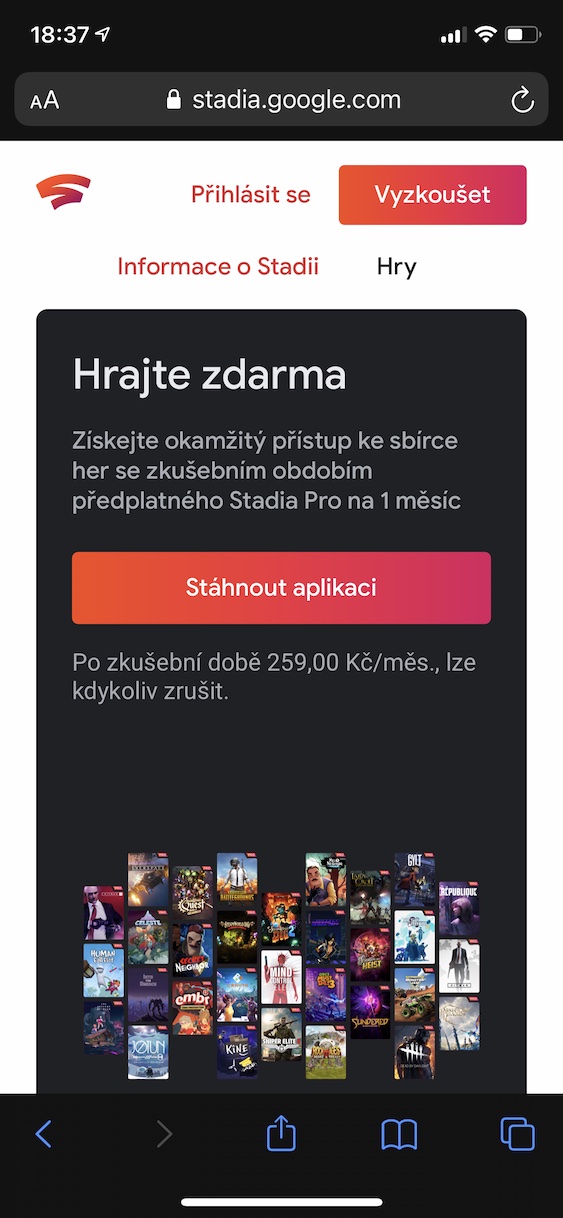
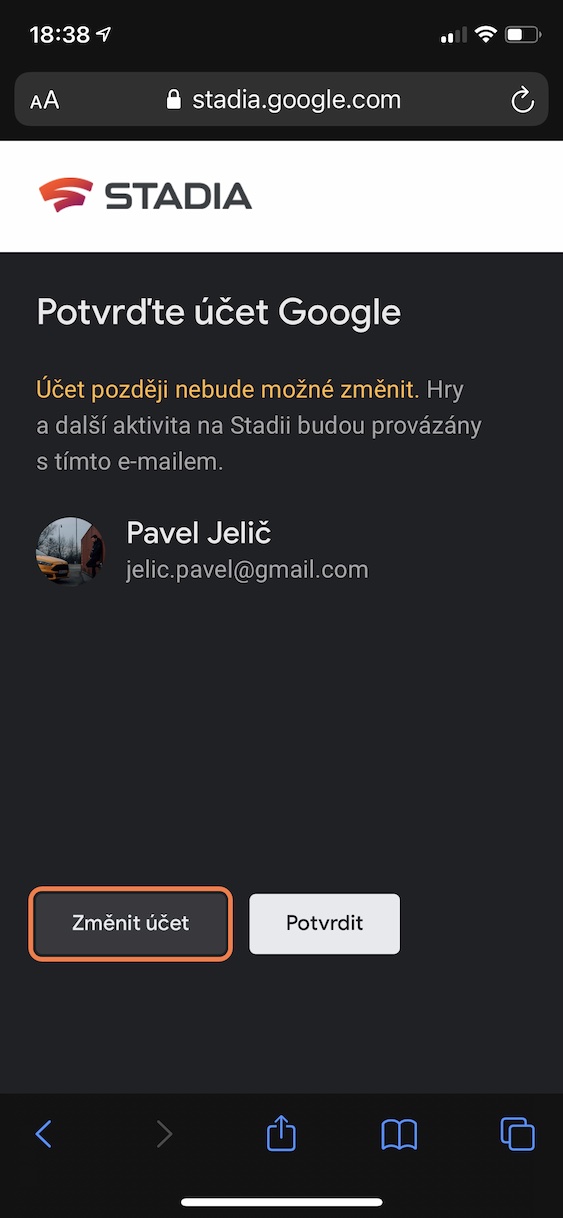
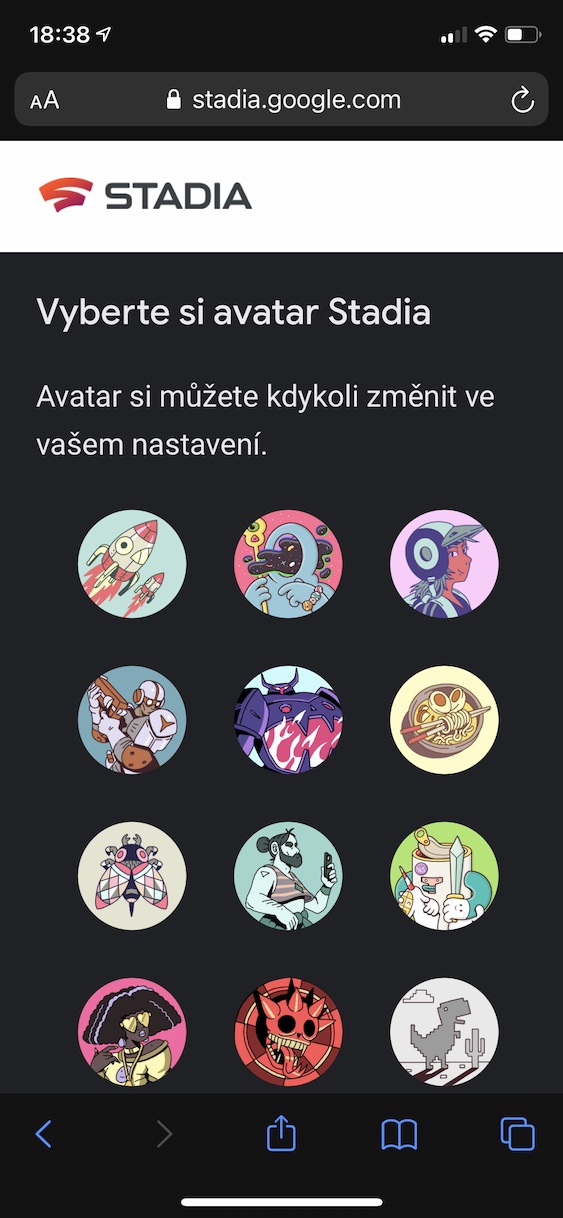
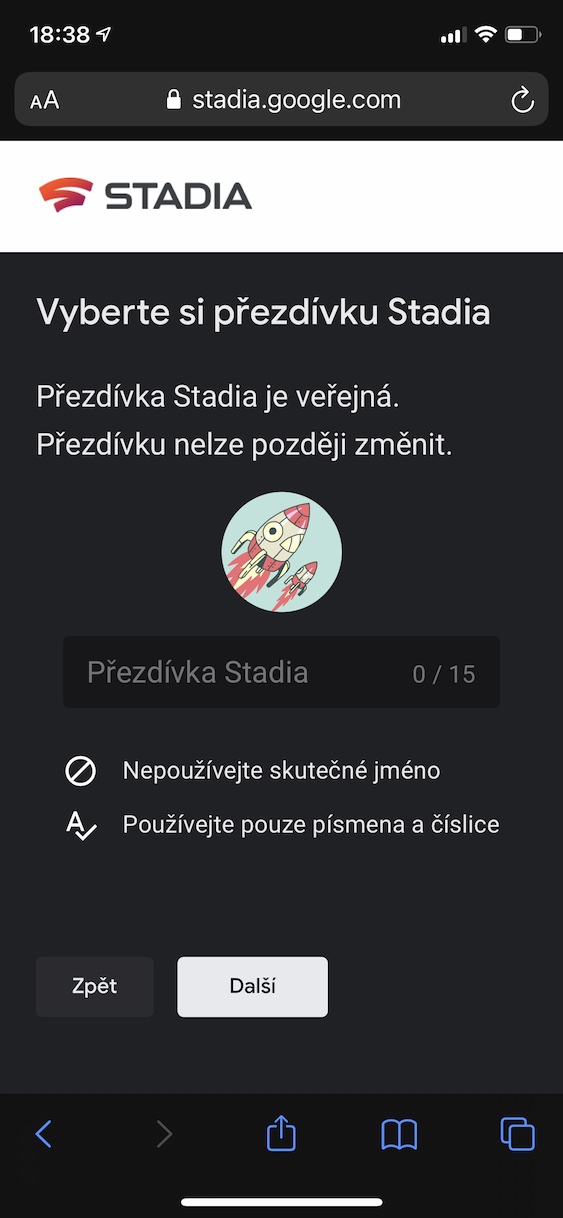
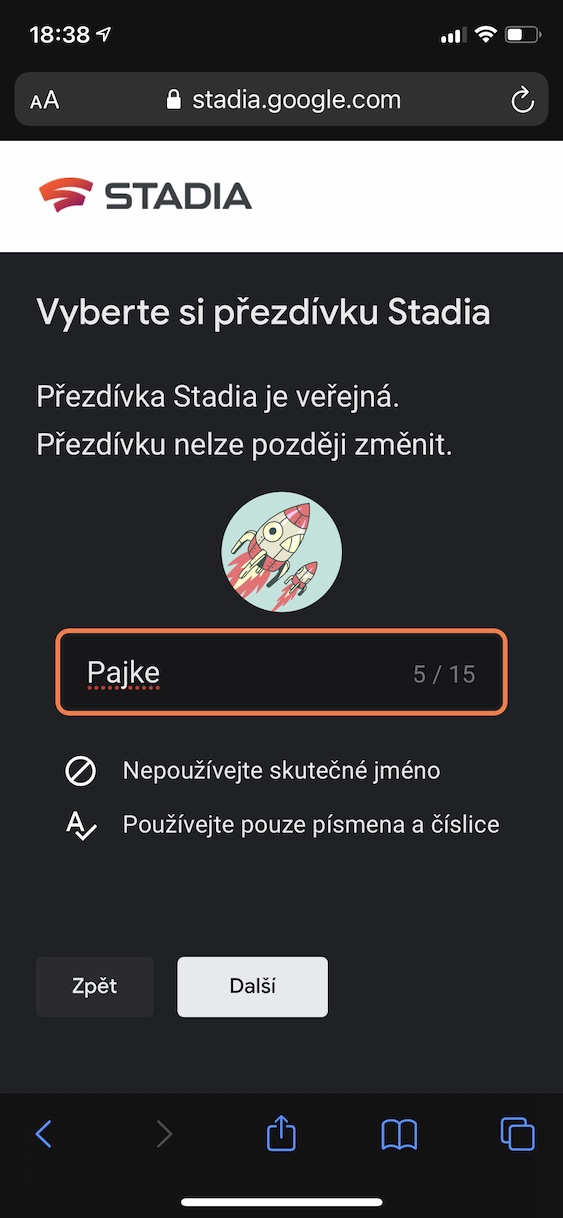

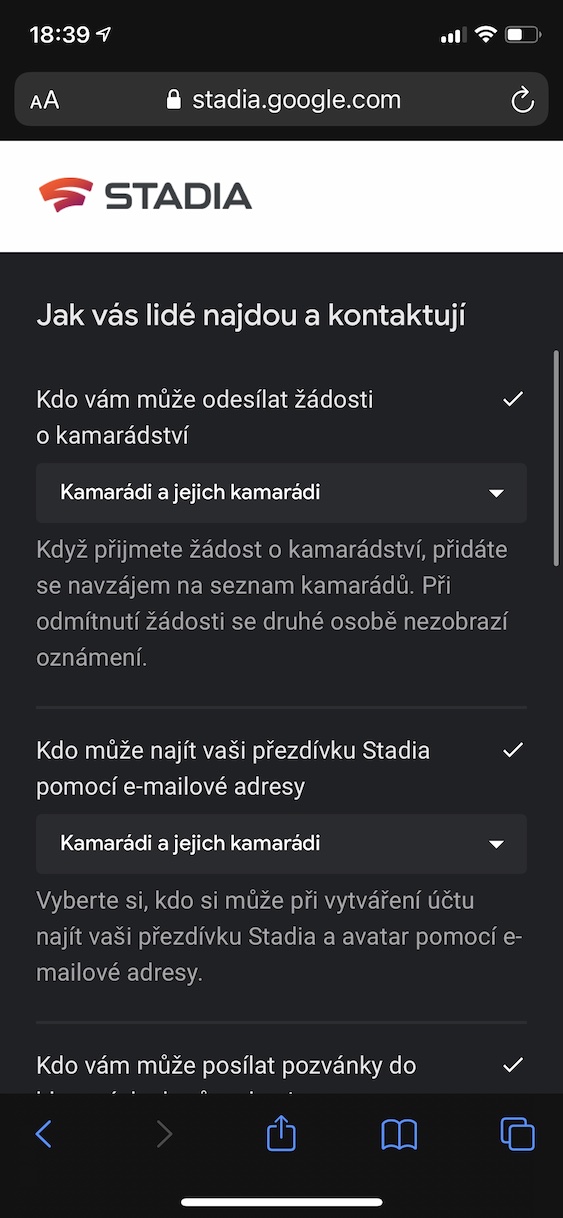
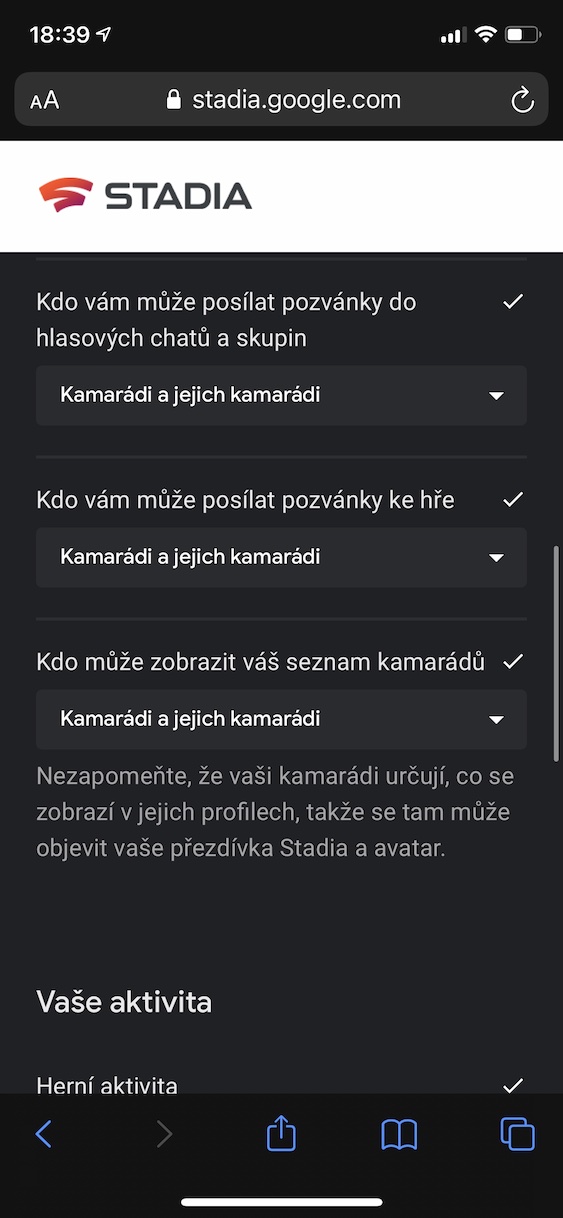
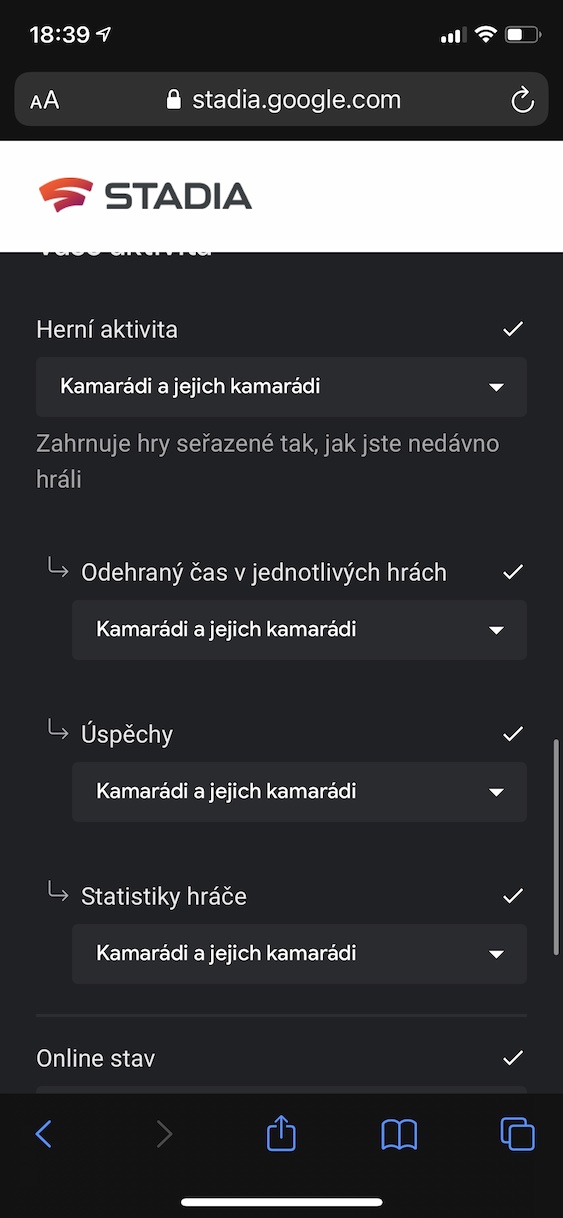
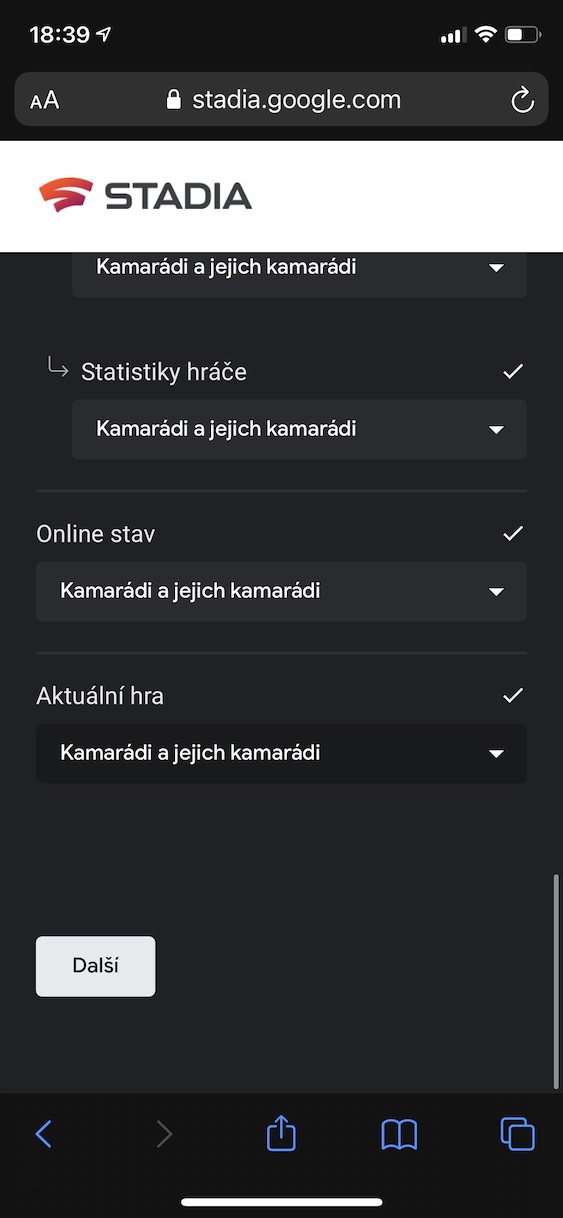
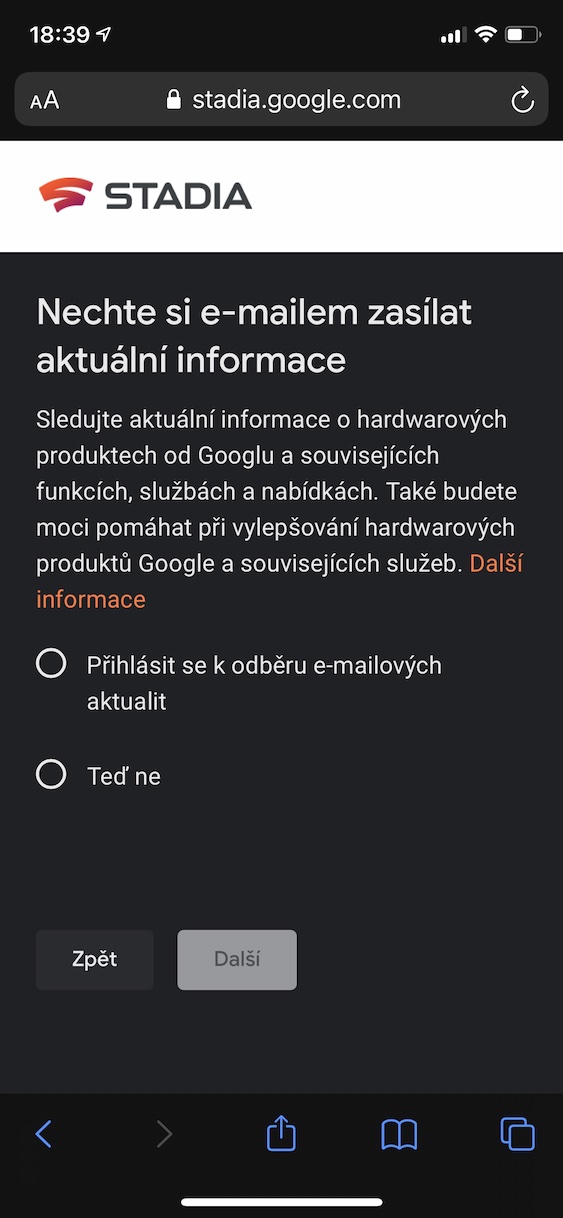
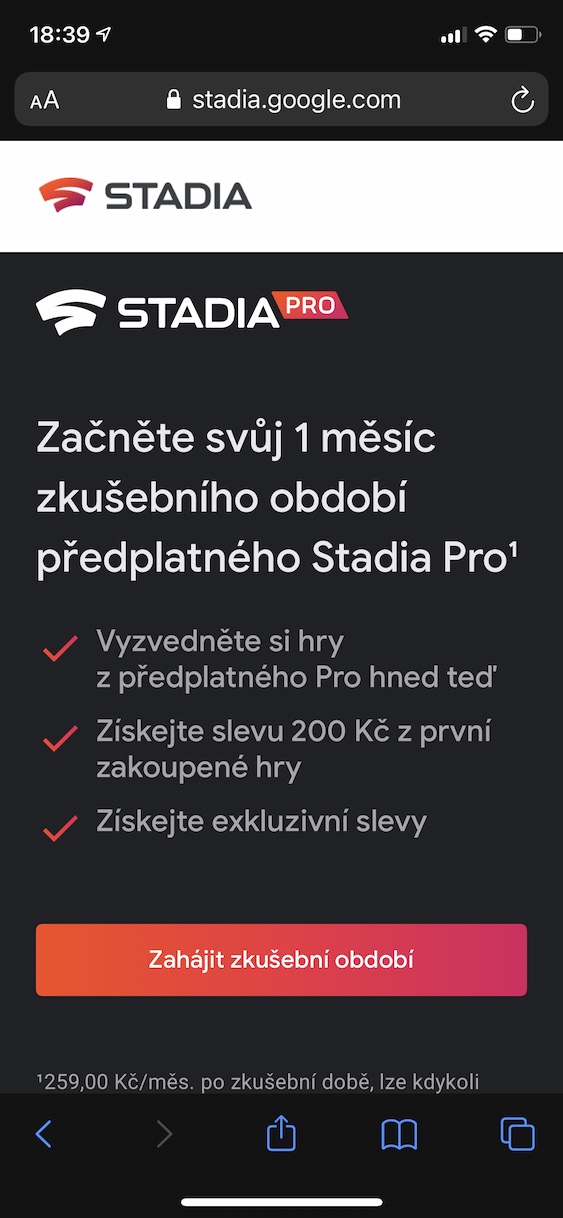
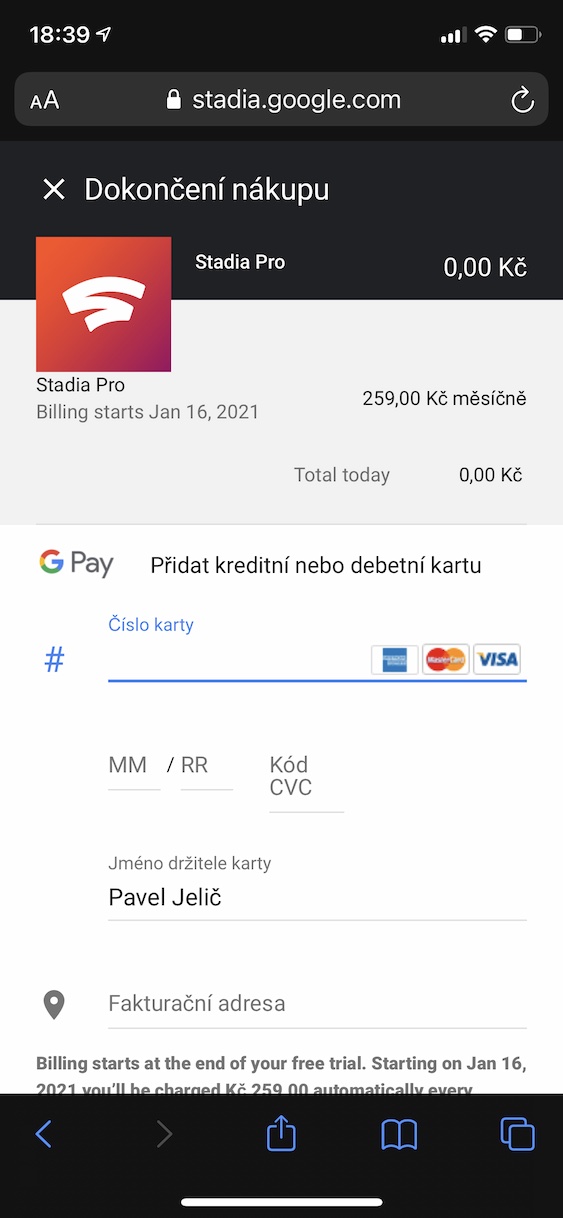
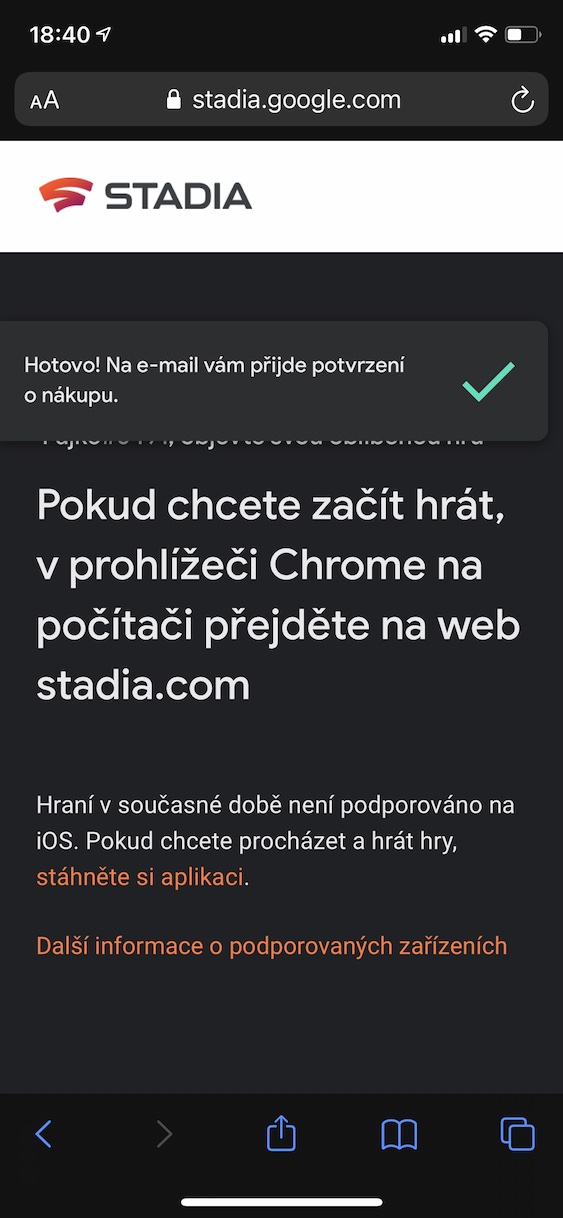
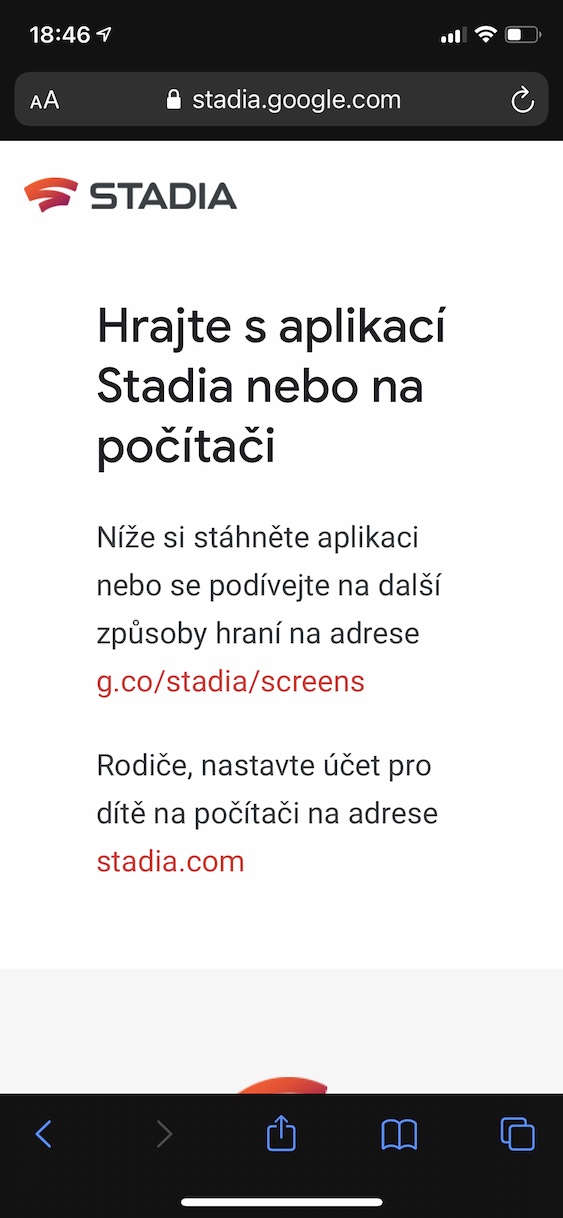
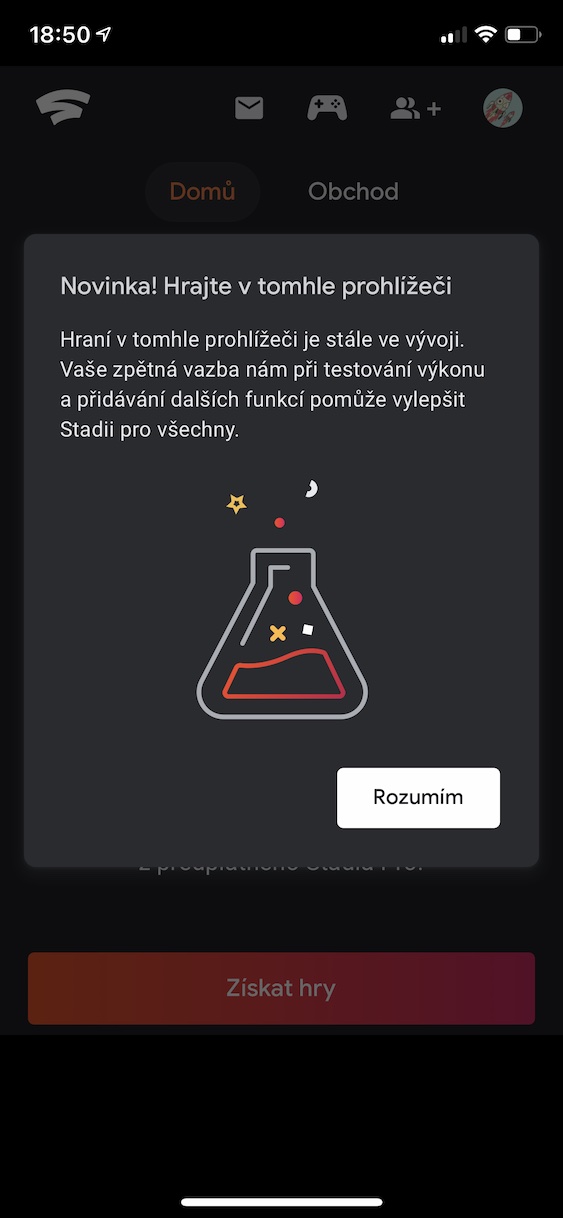
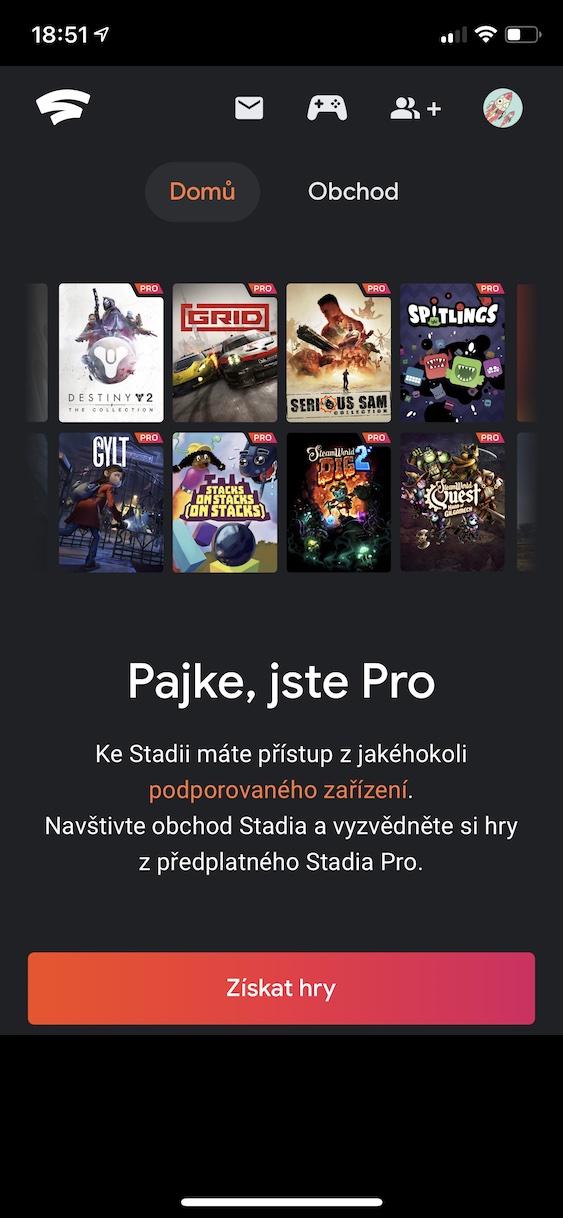
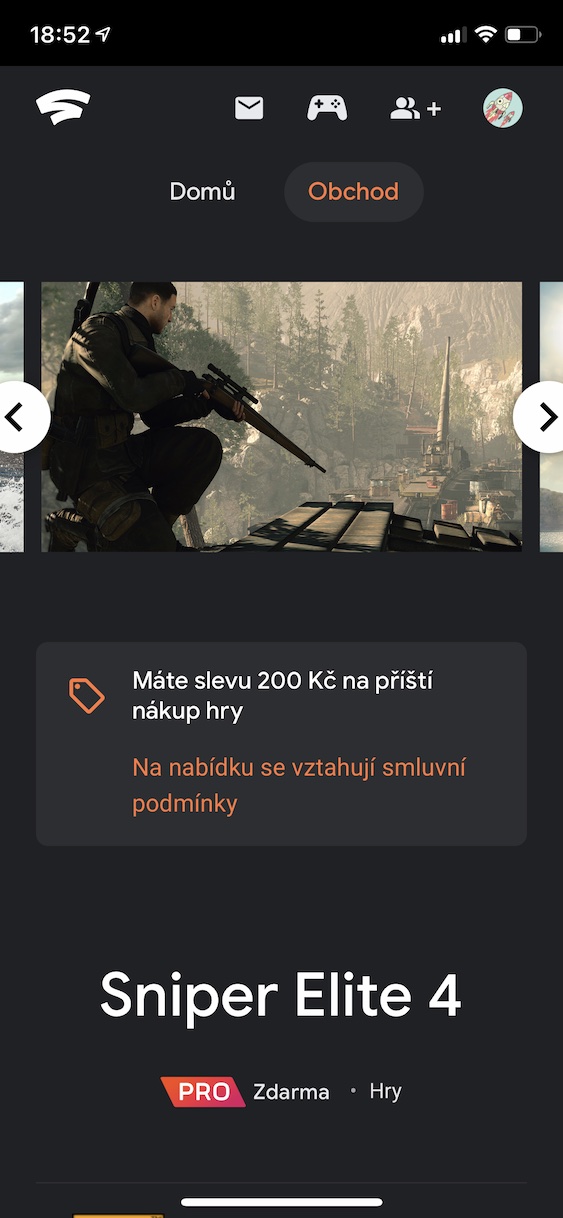

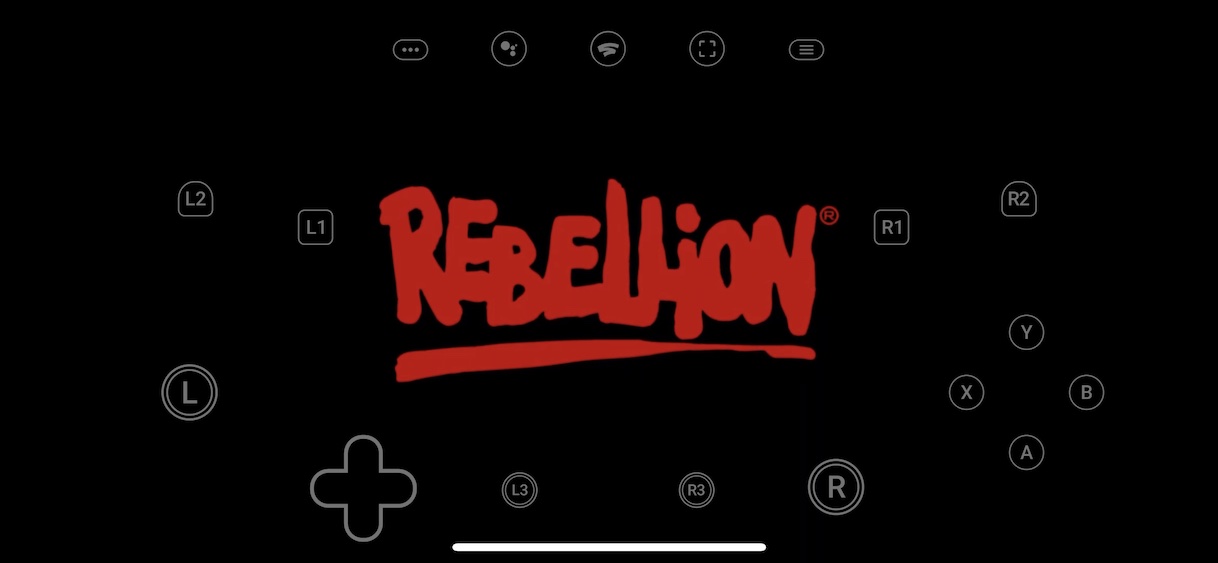


And as for Macbook nothing?
Chrome is enough to play on Mac if I'm not mistaken.
The MacBook mainly works with GeForce NOW, which is a better choice for me. First, a cheaper subscription, secondly, more games, and thirdly, the games are yours, that is, within the license terms of what can be considered yours in the digital world:) Stadia is more like the equivalent of a console, and the games must therefore be bought directly there. You can't play them like that anywhere but there.