Nowadays, the cameras in mobile phones are already powerful enough that a person can easily take pictures of everything he needs, using your phone and you don't even have to use a DSLR to do it. And I don't just mean photos from vacations and restaurants, but also useful photos such as textures for 3D visualizations or games. With the iPhone, the user can expect comfort in the form of pain-freeé data sync via iCloud, thanks to whatyou have photos immediately available on the computer.
It could be interest you

In practice, thanks to the combination of Mac and iPhone, you will save a few minutes of your precious time, which you can then use by working in Photoshop, where, in addition to corrections and adjustments, you can also create, for example, Normal and Height maps. However, you will find that even if the photo is nice on the phone screen, it could be a little better on the computer, and that makes you think about whether it would be better to get a DSLR and take pictures with it.
But if you don't have access to a camera, you can try to solve your problem thanks to the Gigapixel AI application, which we are talking abouto informed in the article about upscaling a 125-year-old film to 4K. The creators of the program, Topaz Labs, state that the program is able to increase the resolution of any photo by up to 600 % and using AI jí it adds a higher quality by analyzing the photo and artificially fills in the missing elements to fit the photoy.
I decided to try using 30 a little earlier to see if it worksdfree of charge trial versione, for which you only need to register and then log in to the program. Otherwise, the program costs $100. Personally, I would also recommend trying the app before you buy, especially since it's really hardware intensive. Developers they recommend 16 GB RAM and 4 GB of graphics memory, with slower hardware, they do not guarantee that the transformation of photos will succeed 100 %, especially when you increase their resolution really high.
The application offers default upscaling options of 0.5x, 2x, 4x and 6x, but you can also enter any number if neither option suits you. As I already mentioned, the artificial intelligence analyzes the photo in detail and adjusts it on its own, and you can see what your creation will look like thanks to the live preview and the ability to move around it. Even with the preview, however, you have to wait a while, especially when you jump between different parts of the image. The photo import itself takes place thanks to drag-and-drop. As a result, the application itself is extremely easy to use. But really demanding on hardware.
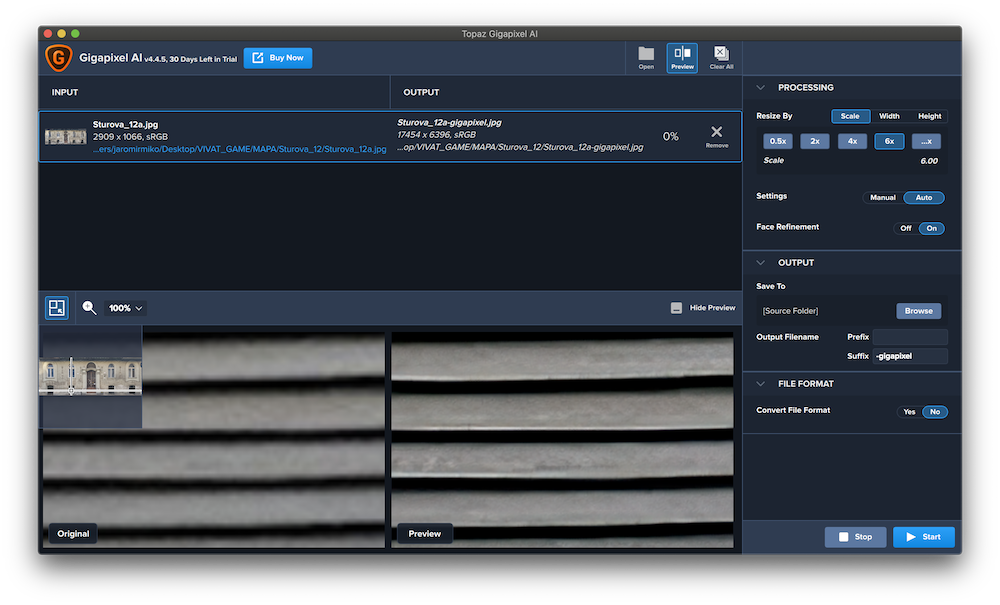
I worked with it on my mid-range 27″ iMac with 5K Retina display from 2017. The device offers 4jcore Intel Core i5 with frequency 3,5 GHz a Radeon Pro 575 graphics chip with 4 GB of GDDR5 memory. It also offers 8 GB of DDR4 RAM in the base, but here I upgraded to 24 GB thanksž is a device suitable for working with this tool. The device also has a 1TB Fusion Drive.
As for the upscaling itself, I decided to test the service on a few building textures it hady 2K resolution or 2048 x 2048 pixels. In the tool, thanks to the live view, I found out that, in addition, it was generally sharperch tvarů brick you AI soé she contrived to fill it with fictitious dirt, the existence of which was only "indicated" in the original photo, as the photo was quite blurry. This was the case for most of the sizes I had the photo resized to. The exception was the 0.5x quality, when instead of upscaling, the photo is reduced and sharpened at the same time, but as a result, the photo was uglier.
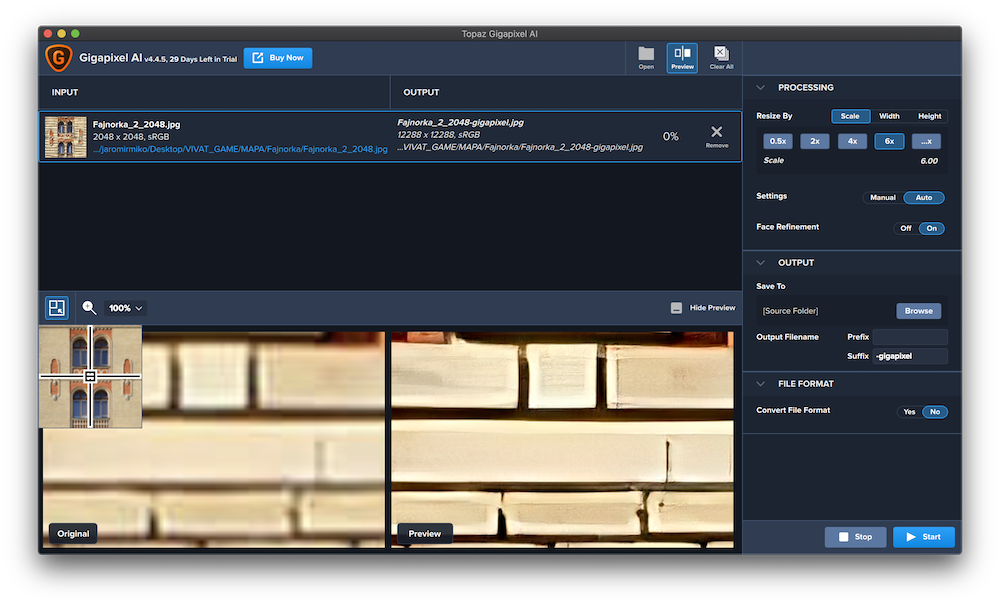
In terms of export speed, resolution and size, I averaged the following results in my tests:
- Original: 2048 x 2048 (<1MB)
- 0,5x: 1024 x 1024 (~2,5 MB), generation duration: 2 minutes 20 seconds
- 2x: 4096 x 4096 (~21 MB), generation duration: 2 minutes 35 seconds
- 4x: 8192 x 8192 (~73 MB), generation duration: 3 minutes 4 seconds
- 6x: 12288 x 12288 (~135 MB), generation duration: 3 minutes 21 seconds
I found it interesting that it took almost as long to generate the lower resolution image as well, as its conversion to double resolution, i.e. to 4K. Otherwise, in all the tests, the computer really sweated, and I haven't experienced with an iMac for a long time that I could hear its cooling even with music playing. And as far as the size of the resulting files is concerned, here I would only recommend a subsequent reduction to, for example, the original resolution via Preview, which may sound counterproductive, but as a result you will still get a better quality image than the one you originally worked with. And above all, you will save a lot of space, because there is some compression.

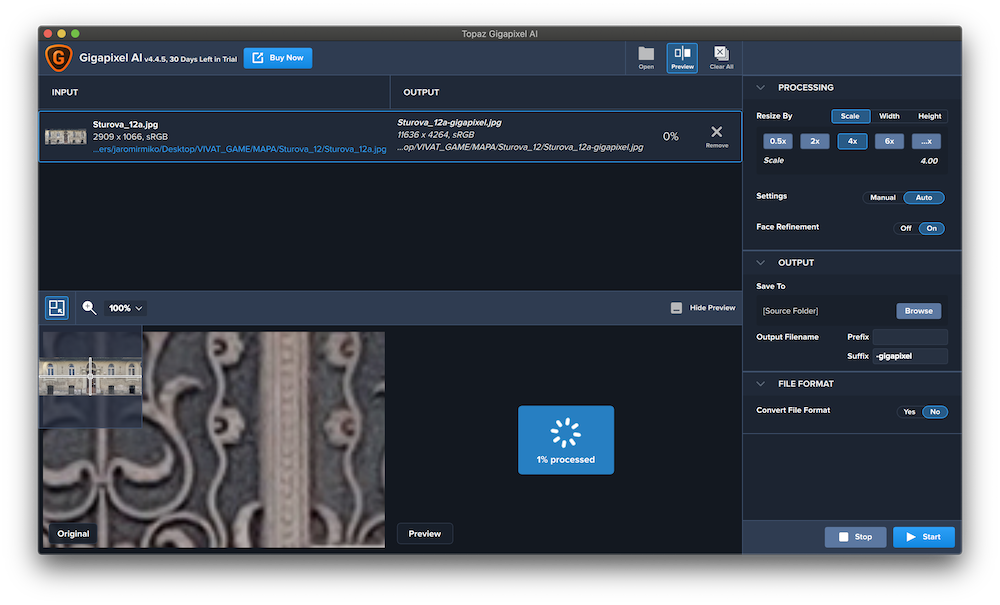
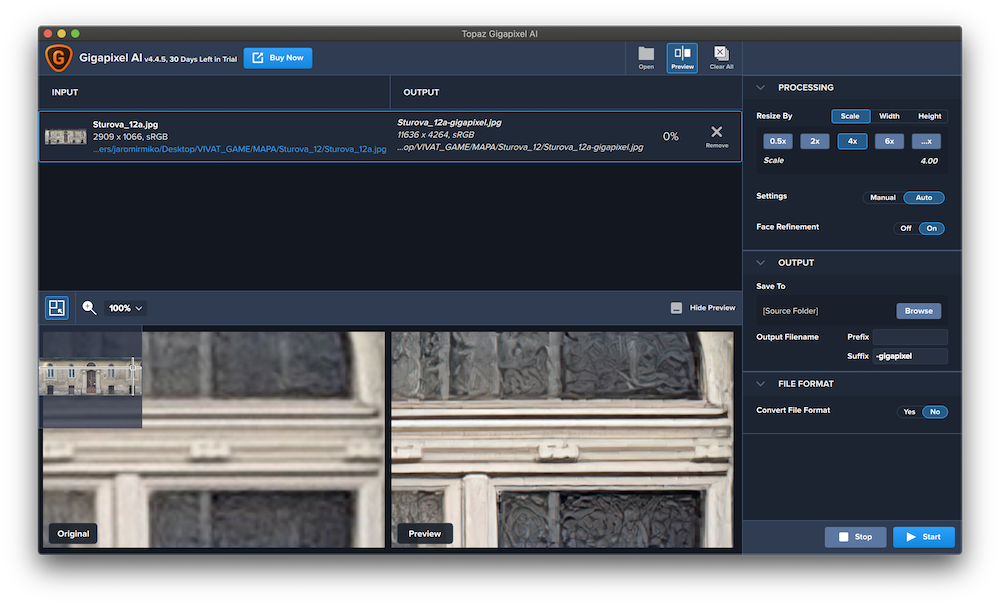
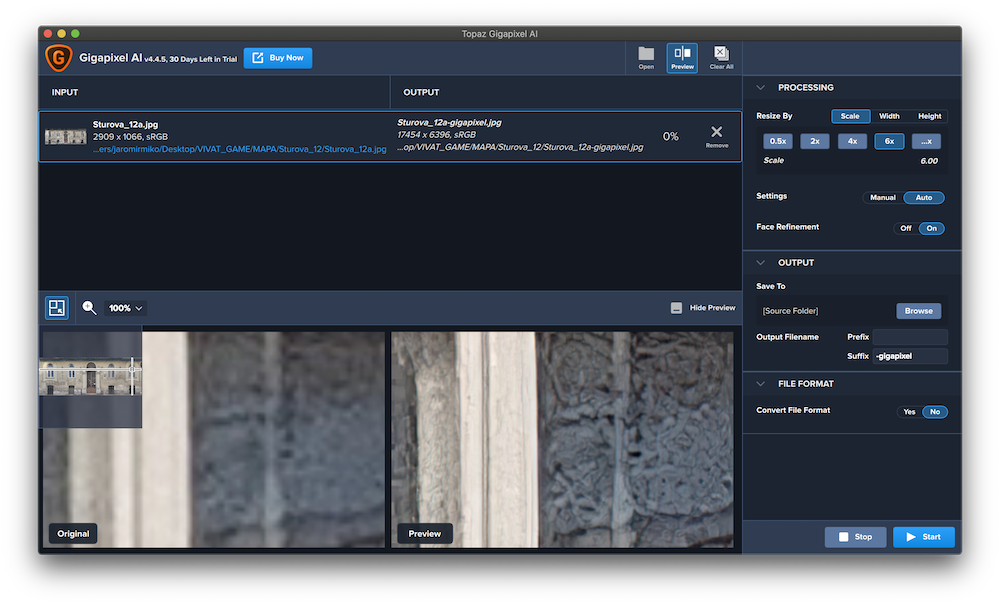
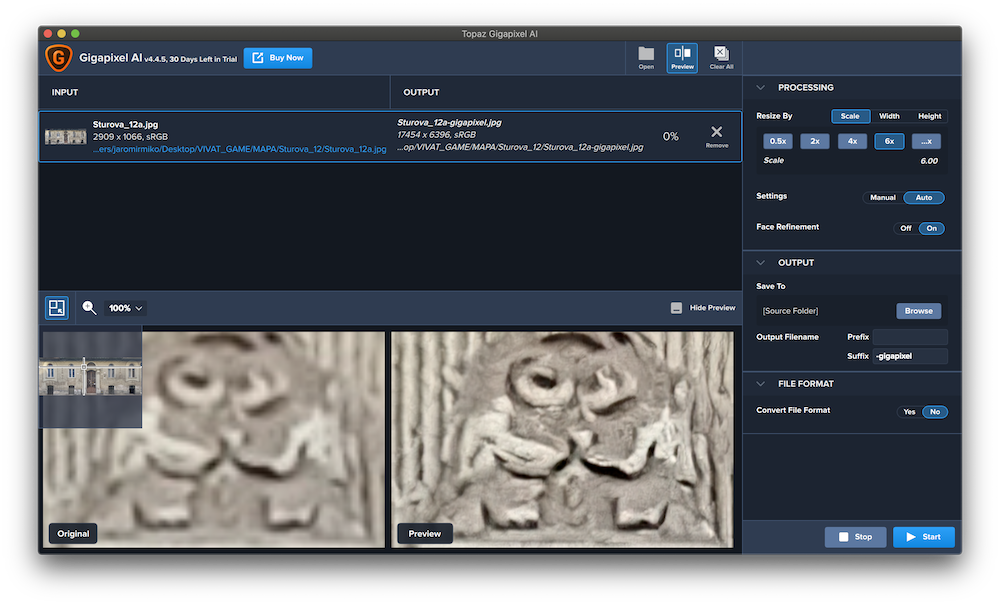
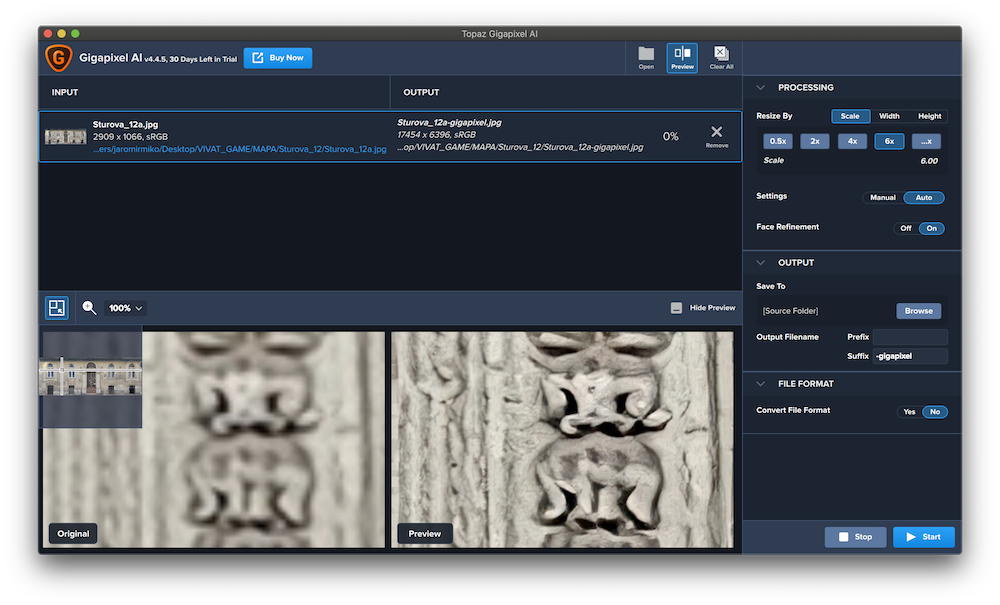
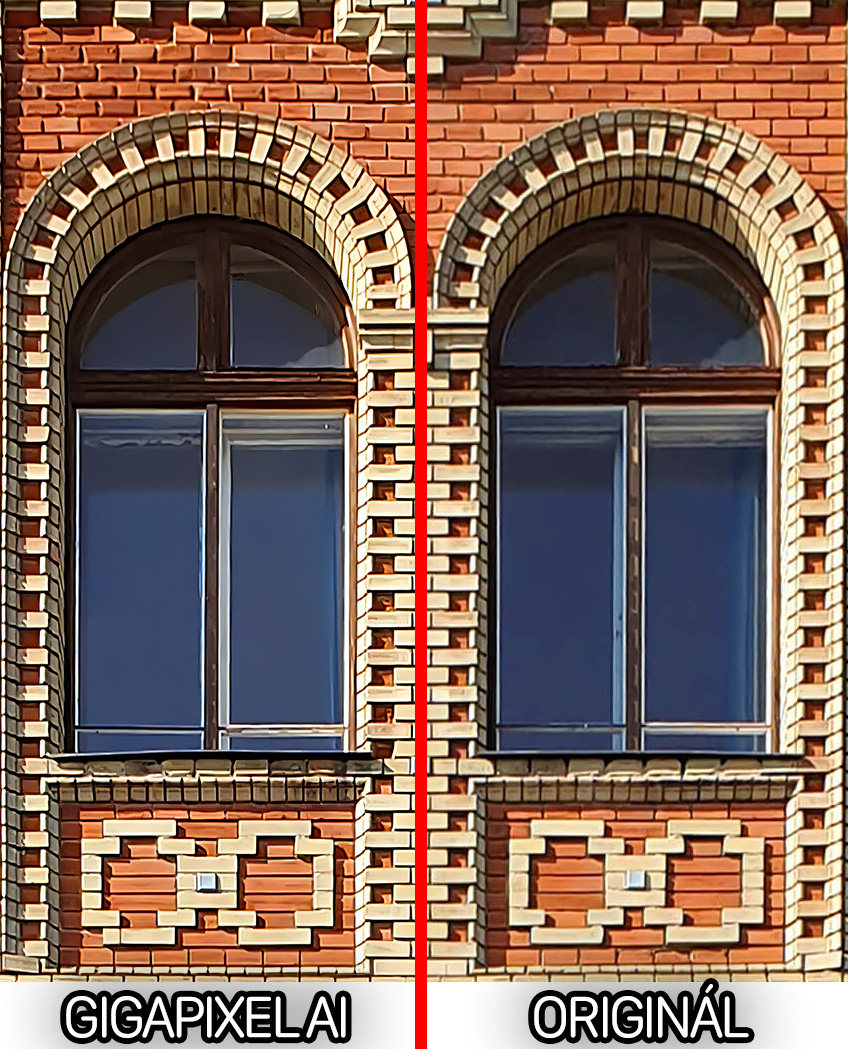
The application works flawlessly on architecture and nature, it really works wonders there. It's worse with the face, here and there she has cut an eye or teeth, which makes it look scary, but otherwise she definitely has everything. I was most pleased with a photo about 14 years old from some MDA2 Compact with a resolution of 640x480px from the Alps, where it turned out a nice 4K photo and it looks really luxurious. In the same way, architecture should be the Coloseum, it's also great to imagine that it looks realistic and super detailed.
I tried two versions of Topaz Gigapixel, namely v.1.1 and version v. 4.9.3.2 for photography
1352 x 2048 pixels with a size of 553 KB.
Computer parameters:
Pentium Intel Core Duo E8500, 3.16 GHz
GPU GeForce GT730 CUDA, 2GB GDDR3, 900 MHz
PC RAM DDR3 8GB, 533 MHz
In both versions of the program, the 2x conversion took practically the same time, i.e. 4 minutes. Resultant
photo 2704 x 4096 pixels has a size of 5.27 MB.
I took photos from 6000×4000 to 24000×16000 and the result was nice, but saving was about 20-30 minutes. 8GB RAM/i5 9gen/NVIDIA GTX 1050 3GB
Where can you buy the program from Slovak or Czech sellers?