After seven years of testing, the Nvidia GeForce Now streaming service is finally officially launched and can be enjoyed by both Apple users and Windows and Android mobile users. When over it so come to think of it, it's actually the only service that has lasted until now, surviving the first generation of its siblings: Gaikai and OnLive.
It could be interest you

Nvidia GeForce Now currently faces new competition in the form of PlayStation Now, Microsoft Project xCloud and Google Stadia. We'll cover these services later, but for now it's time to take a look at how GeForce Now works and why it's perfect for MacOS users.
How Nvidia GeForce Now works
A fundamental difference between how Nvidia GeForce Now works and other already launched game streaming services, is that ty it offers you access to your own library of games for a monthly subscription, similar to Netflix or HBO GO. However, GeForce Now works in a completely different way – you can only play games that you own on services like Steam or Uplay. So in order to access the games, you must first purchase them from these stores, with Nvidia only guiding you to the store where you can purchase the game after you launch it.
So Nvidia will only provide you with powerful hardware to enjoy the game on, not a library of games. So it is a solution for those who have bought the games but don't have a powerful enough computer to play them. Thanks to GeForce Now, macOS users can enjoy games that were never released on Mac and are only intended for Windows. For example, Assassin's Creed Odyssey or Metro Exodus.
But even here, the game must be supported by the GeForce Now service in order to play it. For example, games from Rockstar Games (Grand Theft Auto V, Red Dead Redemption II) unfortunately cannot be found in GeForce Now, and the same applies to titles by Electronic Arts (Battlefield, Need for Speed), which is preparing its own service with the code name Project Atlas. Publisher Activision-Blizzard also pulled its games from the GeForce Now library without reason this week.
On the other hand, users can ask for new games to be added on the official forums. But whether the game appears in the menu depends on the publishers.
How much does Nvidia GeForce Now cost?
The service is available in two versions: you can use it either completely free or for a monthly fee. It is now discounted to 5,49 as part of a special promotion €/month for 12 months.
If you want to use GeForce Now free, you get standard access to the service, which means you have to "wait" in line until a remote computer becomes available for you to play your game on. It means that you don't start playing right away, but you have to wait for a few minutes, than you get to play. And when it finally does, you can play for one hour and then you have to take your turn again.
If you want to avoid these restrictions, then you need to subscribe Founders membership, which costs the aforementioned €5,49 per month as part of a special promotion. The advantage of a prepaid membership is immediate access, longer playing options, support for ray tracing (RTX) in selected games and you play for free for the first three months.
What you need to play ve Nvidia GeForce Now?
Thanks to the fact that the service is available for free, you can try it yourself. But first, I would make sure if I were you that it contains the titles you want to play, which you can find out here. If you find games there that you want to play, download them installation file for Mac and install the service. Register on the official website, you can also use your Google Account or Facebook. She then joined this accountste also in the application.
Then just search for games in it and add them to your GeForce Now libraries by pressing the "+Library" button. Information is also displayed for the titles that na to, abysyou have to own them on some service to play them. This also applies to free-2-play games like Warframe or Destiny 2, where you have to log in with your Steam account. This also includes verifying your login with a code sent to your email. Instead, Assassin's Creed Odyssey requires you to sign in with a Uplay account and therefore requires you to have the game assigned to that account.
What I consider to be worse is the fact that you have to fill in the login data, so if you had iCloud passwords generated with a keychain, the CMD+C and CMD+V copy method does not work here. For free-2-play games like I also found Destiny 2 rather odd that the game required me to install it on a remote computer. On the other hand, it was installed literally in a second, even though it required over 80 GB of space.
Finally the most important thing when playing is to know the speed of your internet connection. To play games in 1080p at 60 frames per second (fps), you must have a connection speed of at least 50 Mbps. If you want to play games in 720p resolution at 60 fps you need to have at least 25 Mbps and finally if you want to play in 720p 30 fps you need to have at least 10 Mbps.
User impressions of GeForce Now
Even so, I can say from my own experience that despite the fast internet (500 Mbps) I experienced hacking and occasional notifications while playing Destiny 2 na lower qualityu connection, which was expressed by an icon on the screen or notifications. So it is necessary count with the fact that even if you choose to play for free or for a very low fee, you will not get to you immediately the best experience, but the game se they can, like on other computers, crash from time to time. The Magic Mouse is not suitable for gaming at all, especially when you are forced to use both the left and right mouse buttons for shooting games. This simply does not work on the Magic Mouse.
I would also perhaps criticize the fact that when you play games at the highest resolution (1080p) on the iMac with 5K Retina, you can tell in the visuals. On the other hand, we are talking about a solution that is free and only depends on how fast your internet is. However, FUP must also be taken into account here, because it is not exactly the best utilize full data package for one hour of gaming.
One hour of gaming at 1080p 60fps and an announced consumption of 50 megabits per second would mean 21 GB of transferred data. For gaming at 720p 60fps at 25 megabits this would mean 10,5GB and finally for gaming at 720p 30fps where Nvidia claims a consumption of 10 megabits per second, consumption would make 4,5 GB of transferred data.


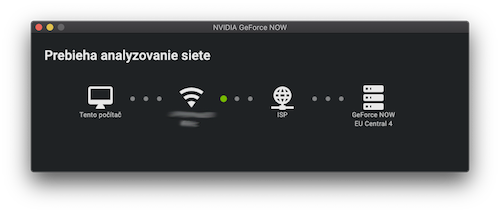


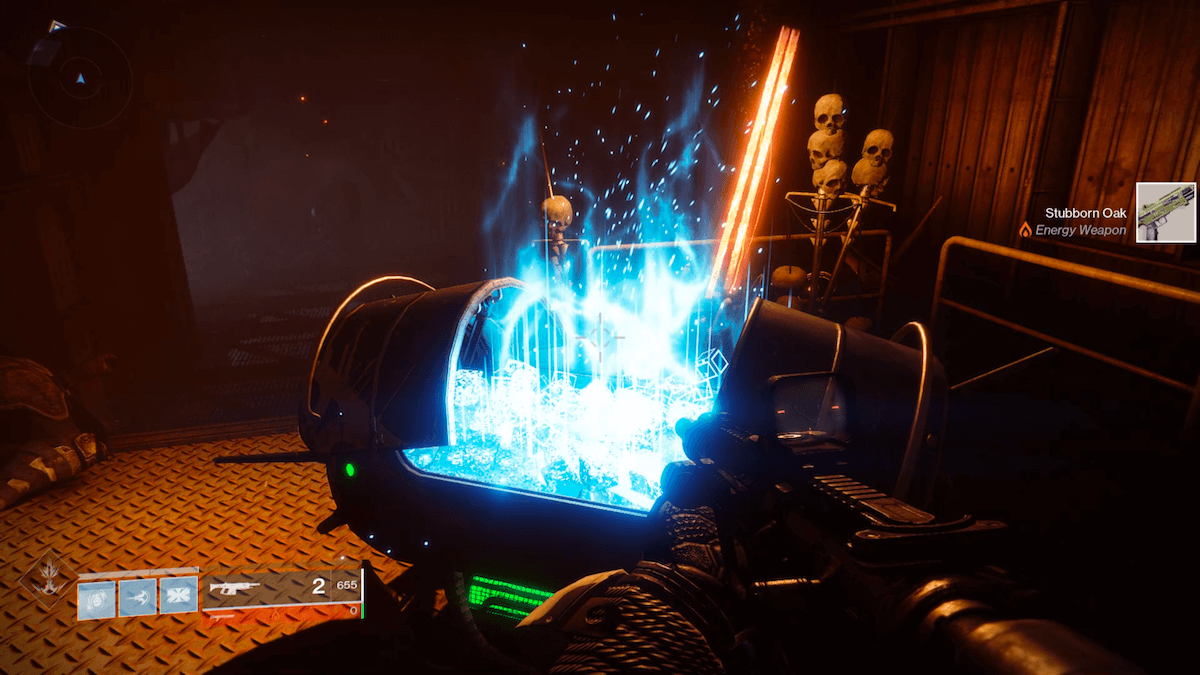
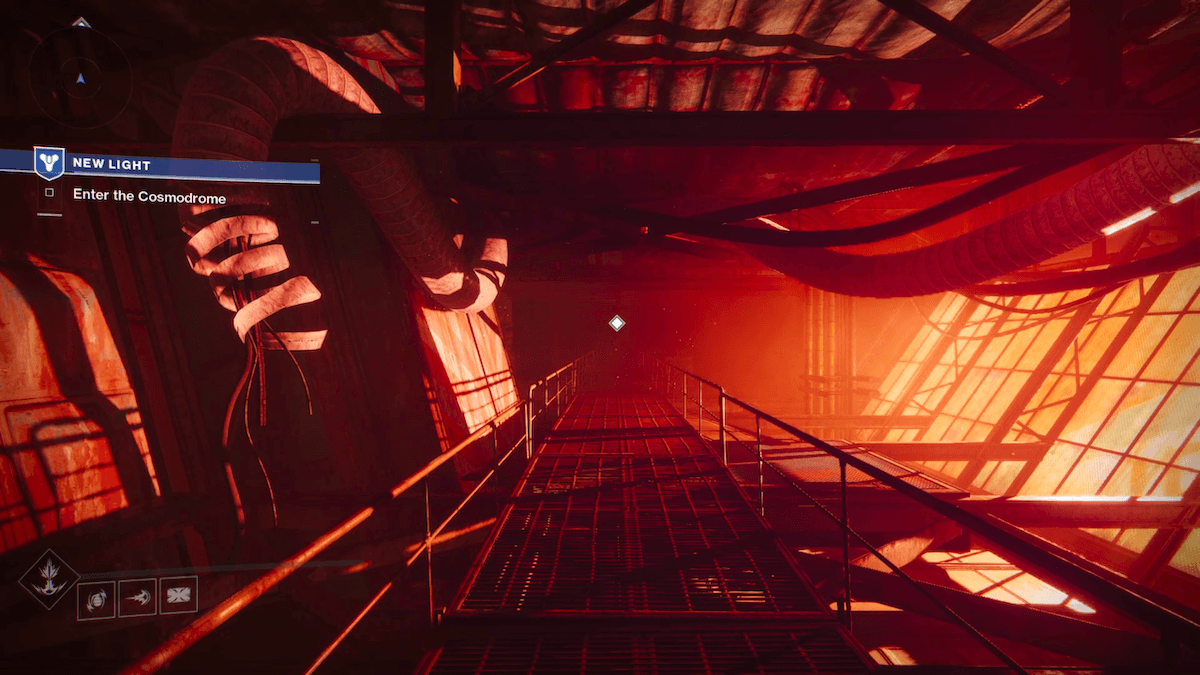
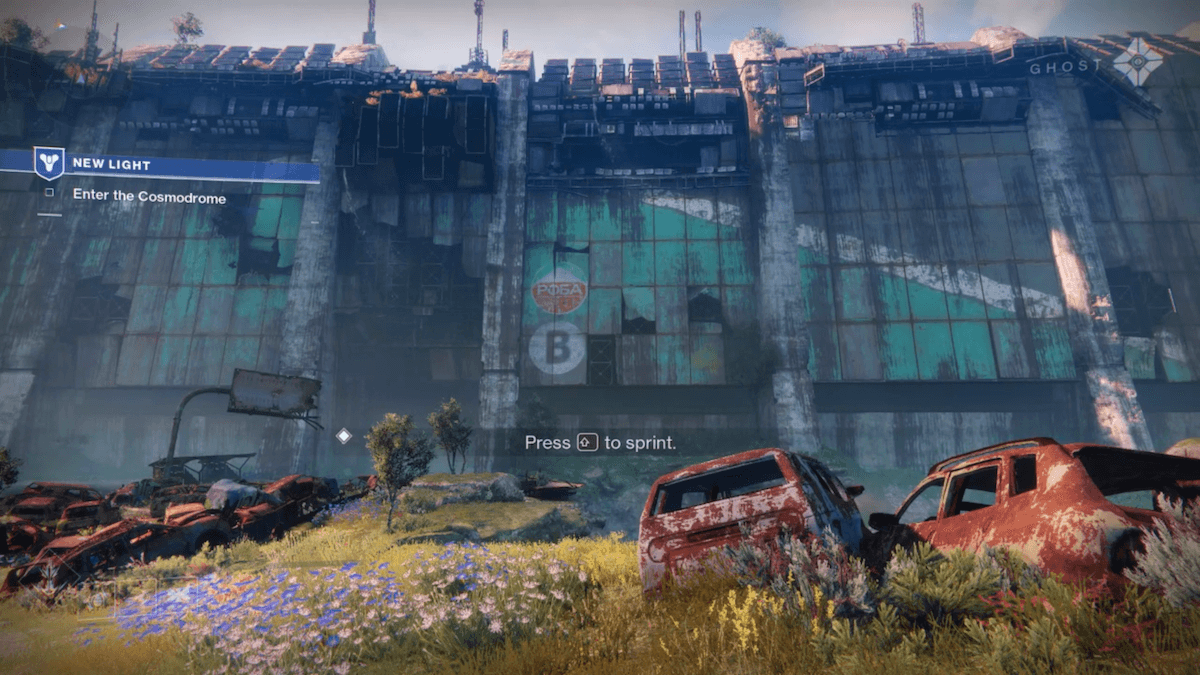
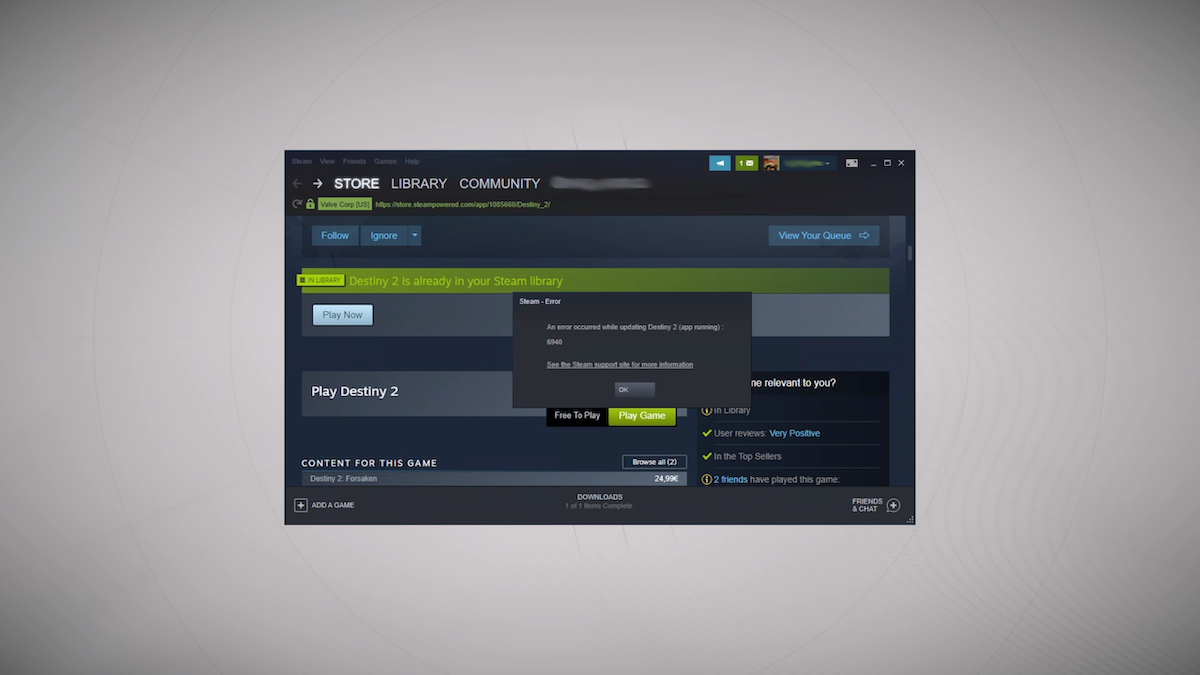
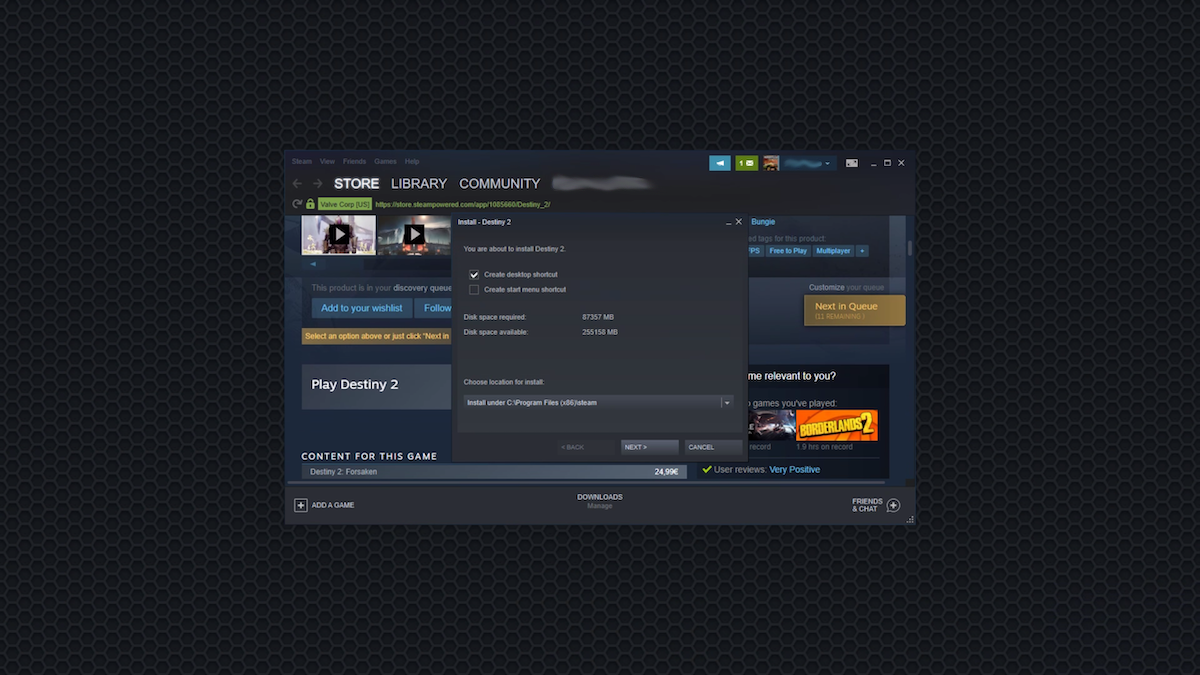
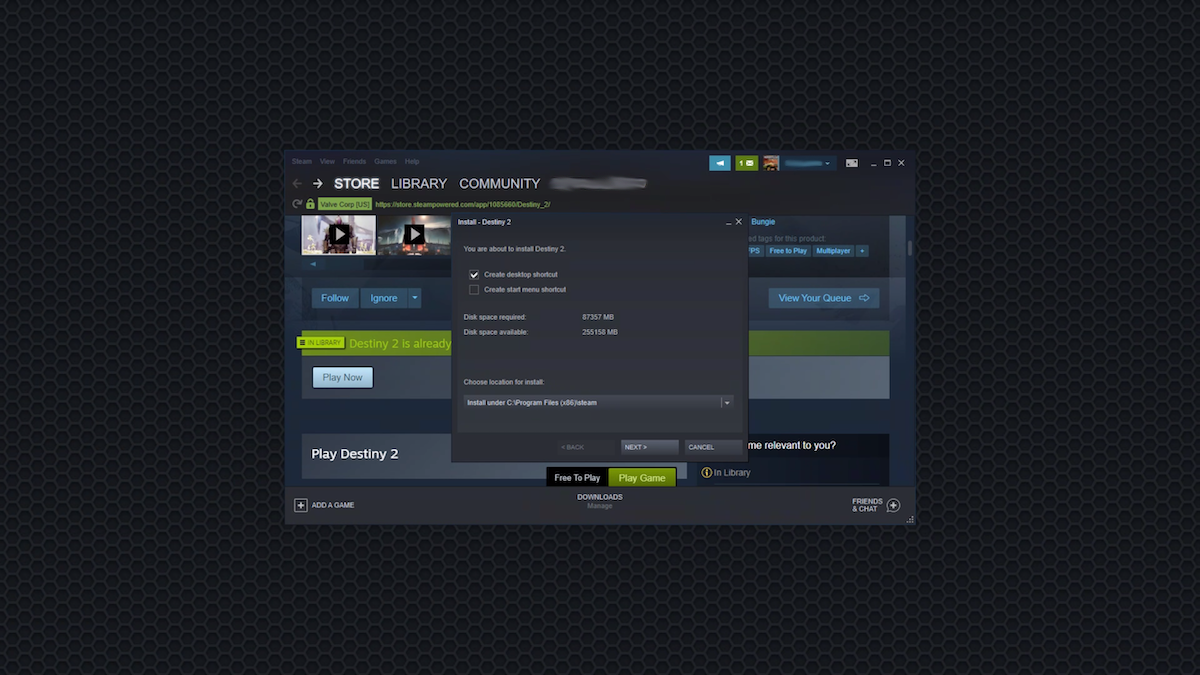

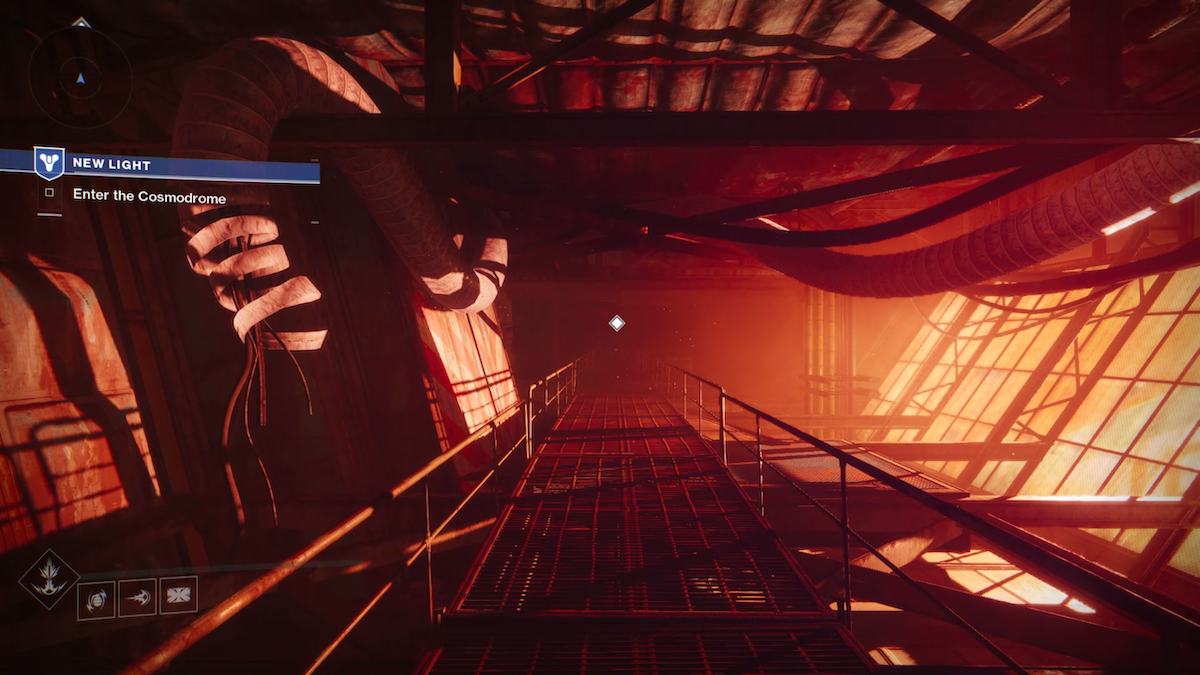

Hello,
I wanted to ask if you happen to know how to insert @ on a macbook air pc, classically I can't enter it at all when logging in to games. and as you already say in the article, it cannot be copied either. please advise because otherwise you can't log in to the games :-)