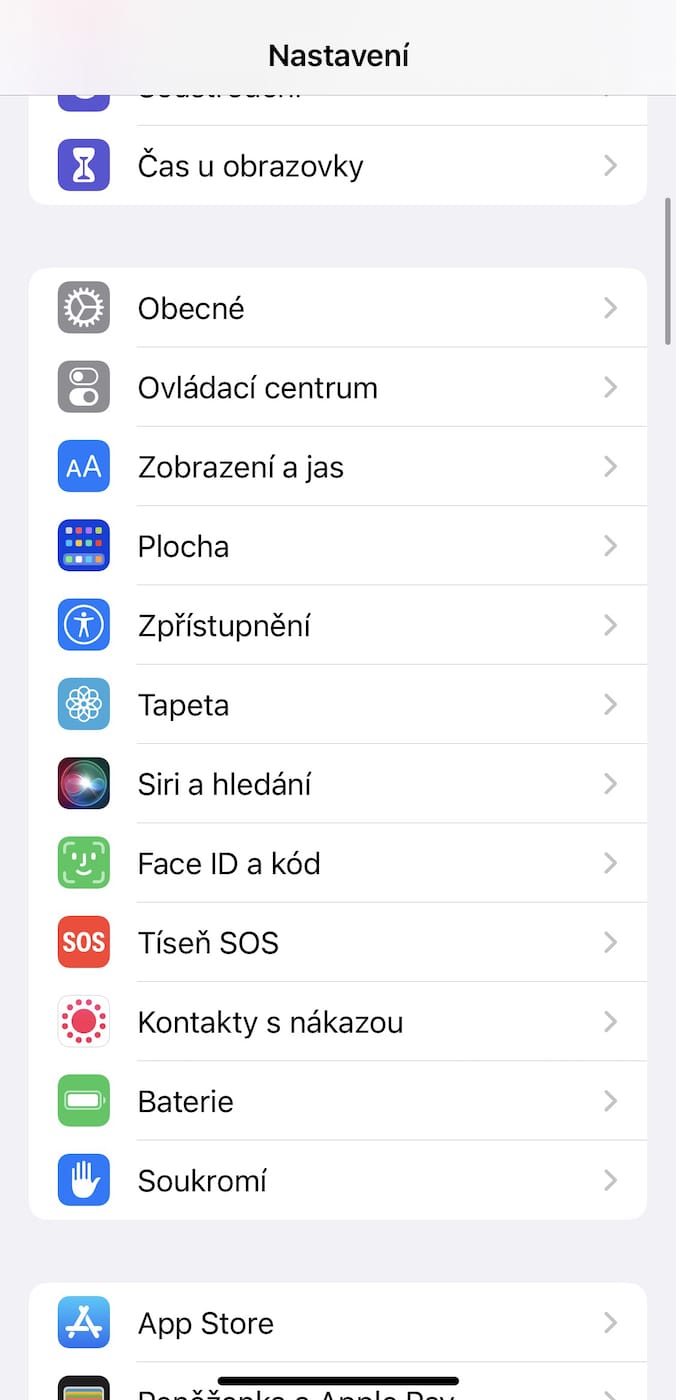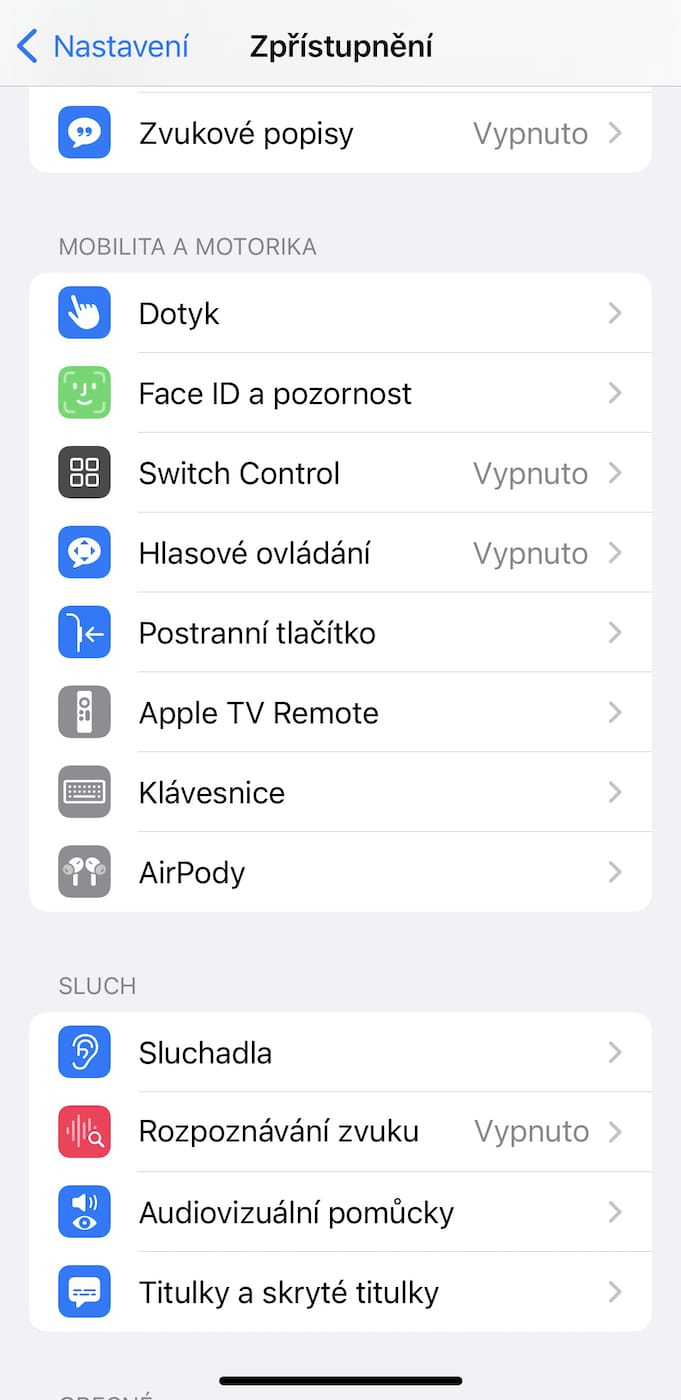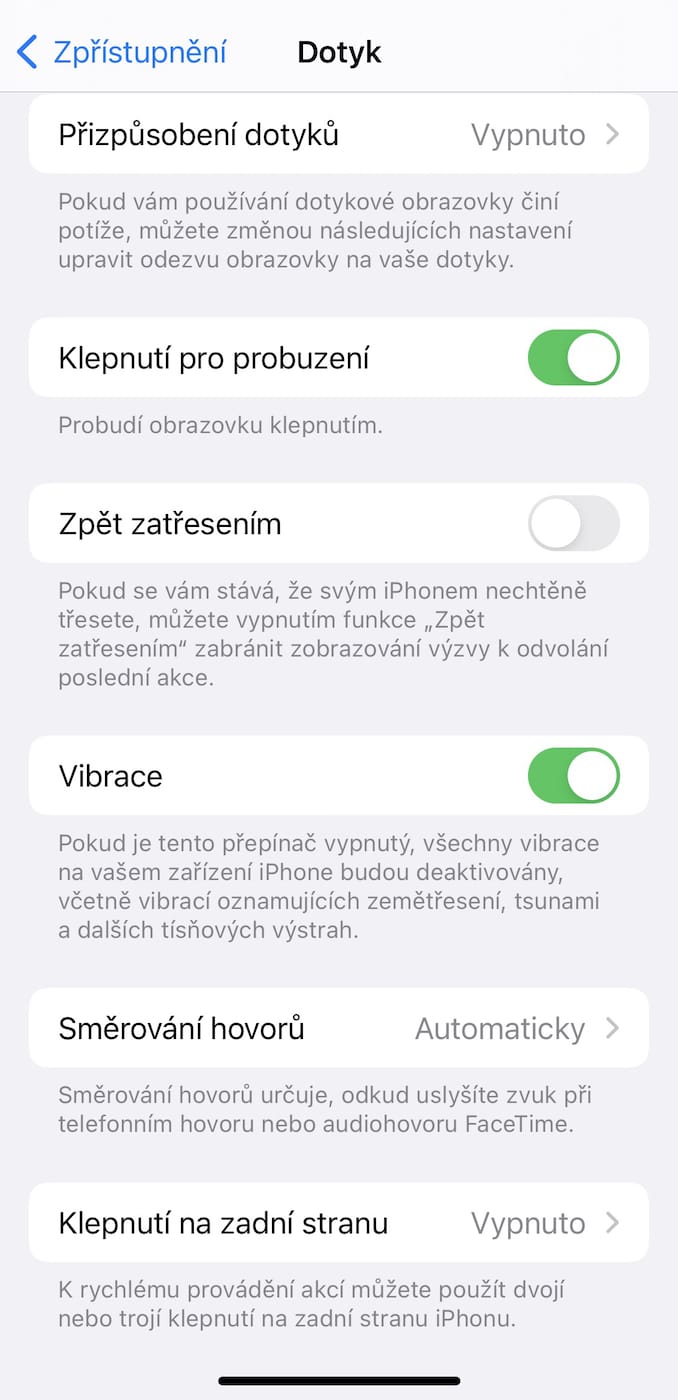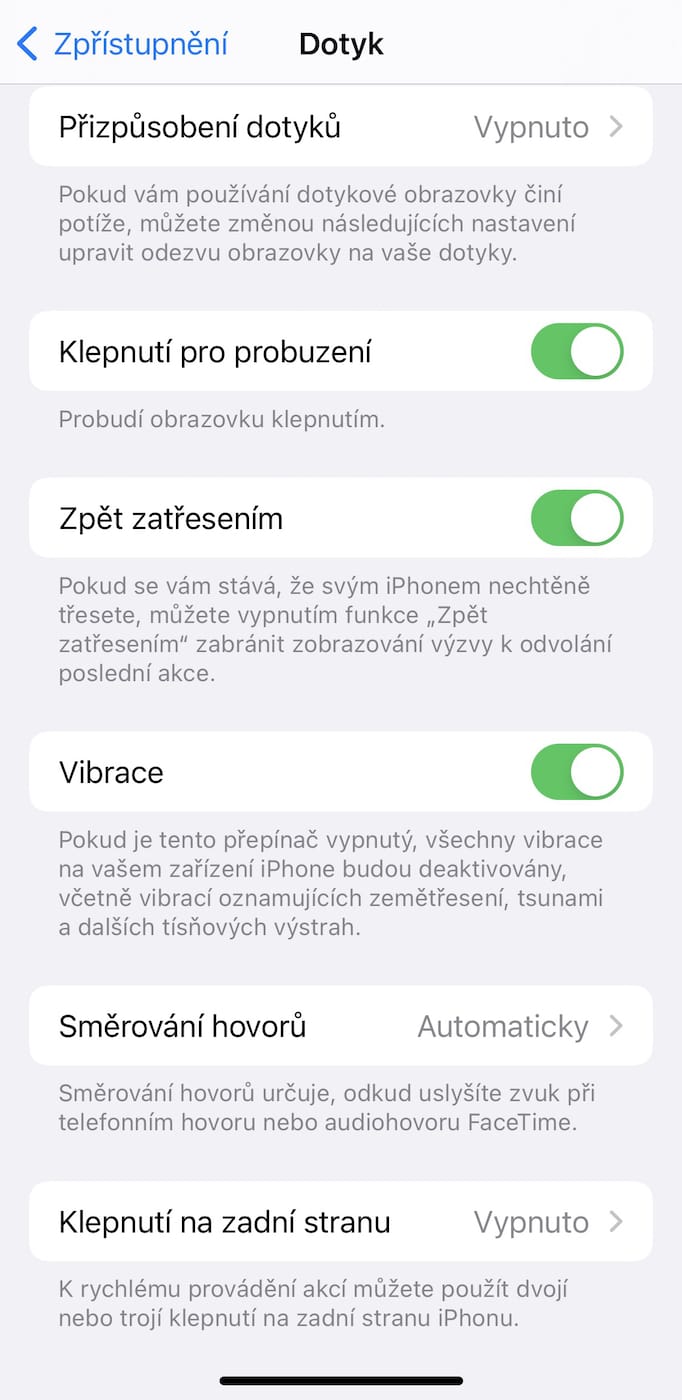Probably, each of us has encountered a situation where, for example, we accidentally deleted more text than we originally planned. On computers, this problem can be solved relatively easily with the keyboard shortcut ⌘+Z. But what to do in the case of an iPhone? Of course, Apple has not forgotten about these cases, which is why in iOS we find a function called Undo with a shake, which can reverse our last actions.
It could be interest you

Unfortunately, many people do not use the function at all. At the same time, its use is quite simple. As the name suggests, in such a case, just shake the phone to bring up a dialog box with two options. Either the function can be canceled or the button can be clicked Cancel action, which will return the deleted text. In addition, this gadget has been here with us for several years. Leaving aside how comical its use can sometimes look, it is still a relatively handy savior in various situations.
Shake Back: One of the most underrated iOS features
It is rather sad that many apple growers do not even know about such a simple and handy function. Without a doubt, it can be called one of the most underrated iOS gadgets ever. Anyway, even so, Apple could get it the fame it deserves and promote it properly among apple lovers. But putting a years-old function in the limelight doesn't look the best. That's why it would be appropriate if Back by Shaking received some improvement and would thus get the real maximum out of today's possibilities. In recent years, the quality of various components and sensors has moved at a brisk pace, which could certainly be used in these cases as well.
Overall, the function could certainly be developed further and further. Apple could thus offer Apple users a significantly better experience of using its phones, if it specifically worked on the use of sensors, connected them with a better haptic response and, in general, would build the gadget on small things that would make a great whole in the end. But whether we will see something similar in the near future is unfortunately unclear. The possible improvement of the function is not talked about at all, and therefore remains rather forgotten.

The function can also be turned off
In conclusion, we must not forget to mention one thing. If Shake Back does not work for you, it is possible that you have the function turned off. You can easily verify this in Settings, where you just need to open the category Disclosure. Here, in the Mobility and motor skills section, click on Touch and below you will already find the option to (de)activate the mentioned function Back with a shake.
 Adam Kos
Adam Kos