A dead or nearly dead iPhone battery is not pleasant. Even with a flat battery, your iPhone can handle a handful of important functions. Apparently, the iPhone can still manage with a minimal energy reserve even when it seems to be drained and completely turned off. It is thanks to this reserve that you can perform one of the two actions that we will present to you in this article, even with a dead iPhone.
It could be interest you

iPhone location
The native Find app is a very useful tool with which you can locate your lost iPhone (but of course also your other Apple devices), play audio on it remotely, or mark it as lost if necessary, wipe it, or display it on it message for a possible finder. Some functions of this application will be available even if your iPhone's battery is completely discharged. Your iPhone can sometimes send its last location right before the battery runs out, so you'll be able to find it later when you connect to apps Find on another of your Apple devices, or via a web browser interface. To activate the Send Last Location feature, launch on iPhone Settings -> Panel with your name -> Find iPhone. Here, all you have to do is simply activate the item Send last location.
Selected types of transactions
It is clear that if your iPhone is dead, making a purchase with it through Apple Pay you don't pay. Nevertheless, there are operations and transactions that the iPhone can handle even with a dead battery. This can be, for example, transactions carried out with an express card, when, for example, when paying for a ticket, it is enough to hold the iPhone at the selected terminal. Attention - when paying with an express card no Touch ID or Face ID required. You set up the express card by launching the application Penězhenka and select the card for which you want to introduce express payment. In the upper right corner, tap on icon of three dots in a circle -> Card information and in the section Card information you choose Setting up express cards. Finally, just select the appropriate card.
 Flying around the world with Apple
Flying around the world with Apple 
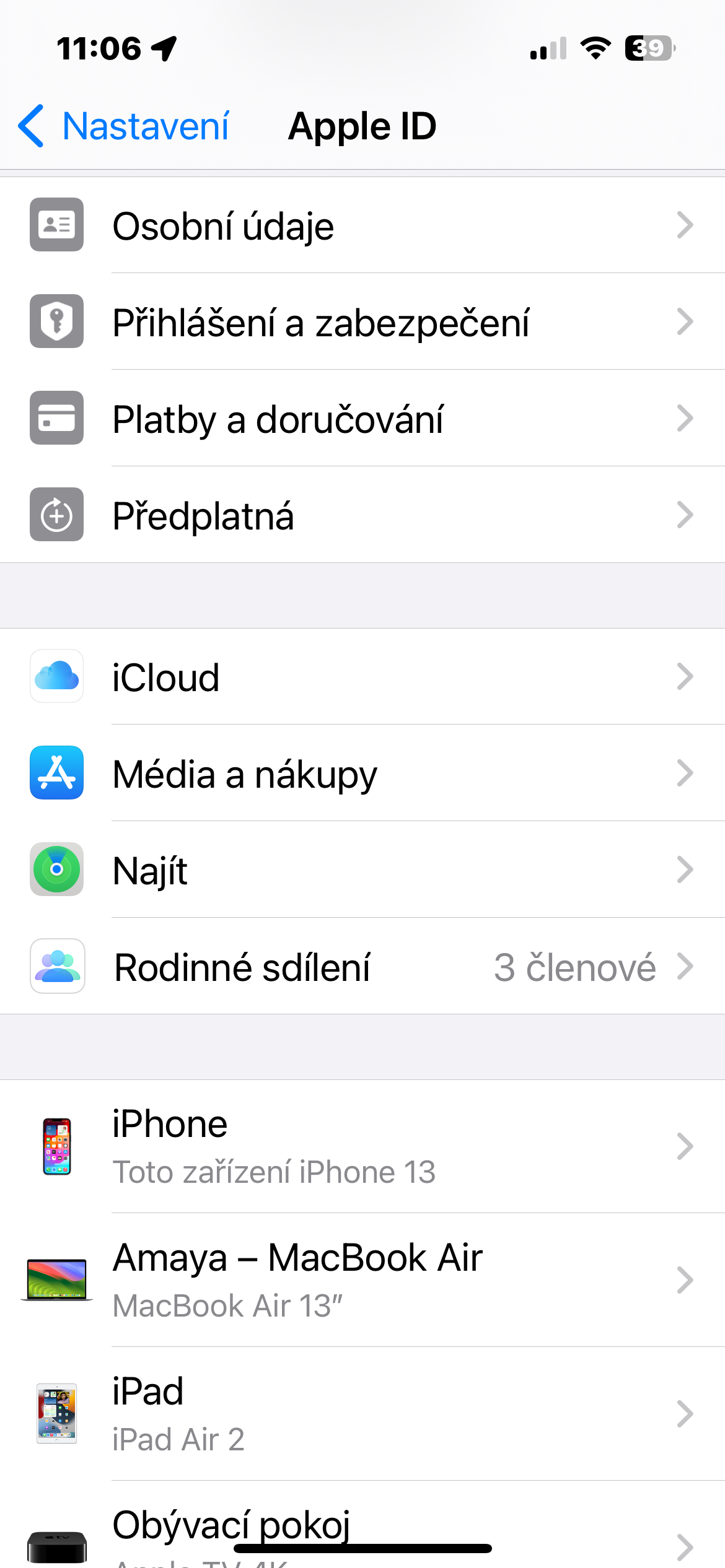
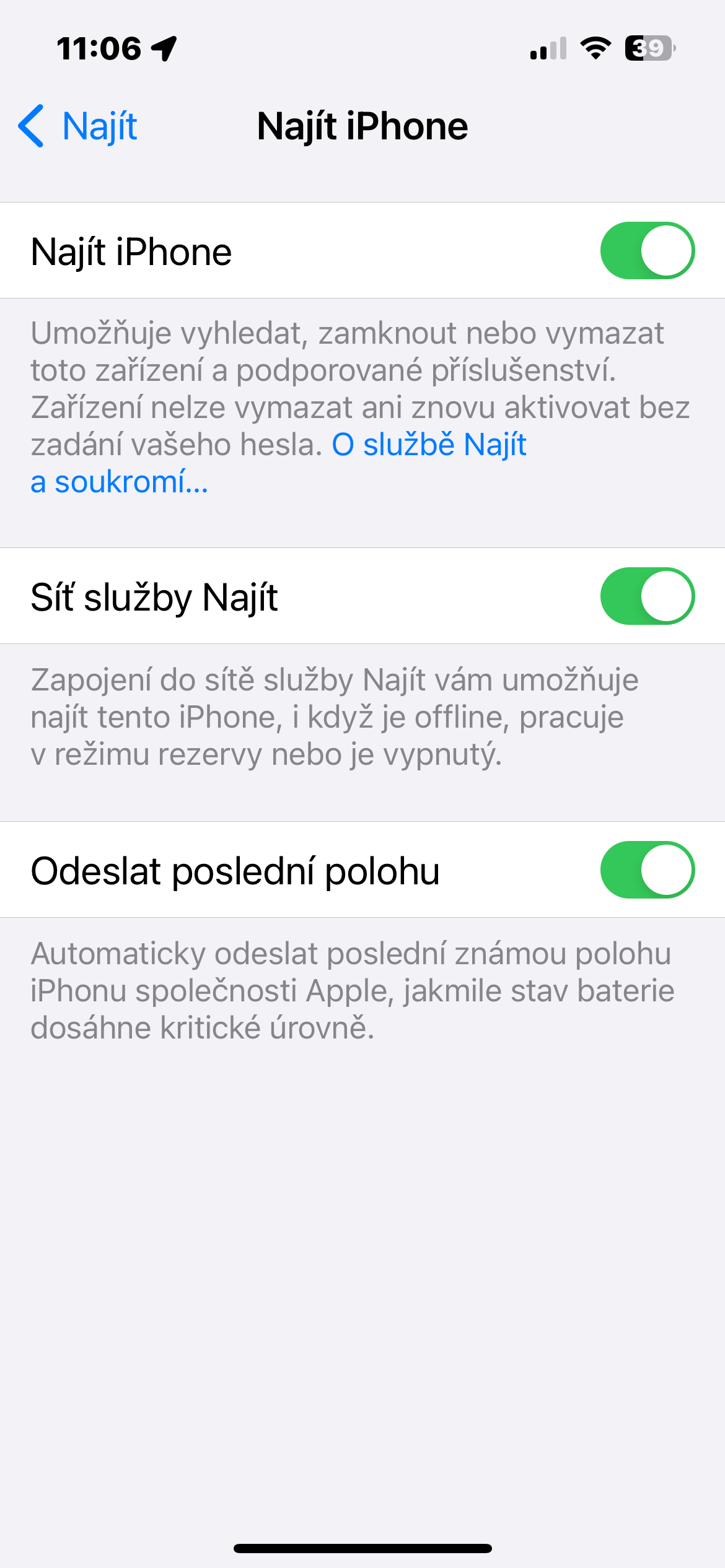
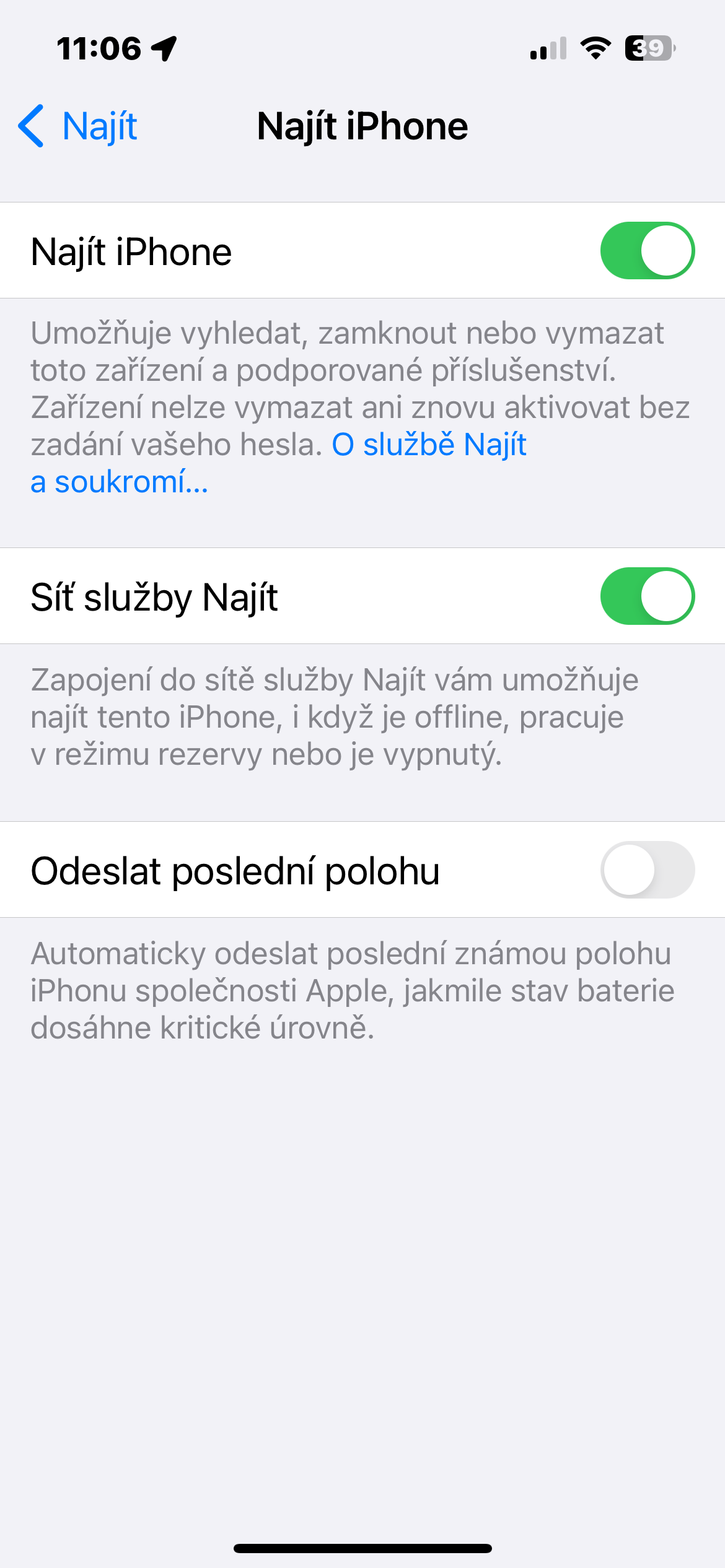
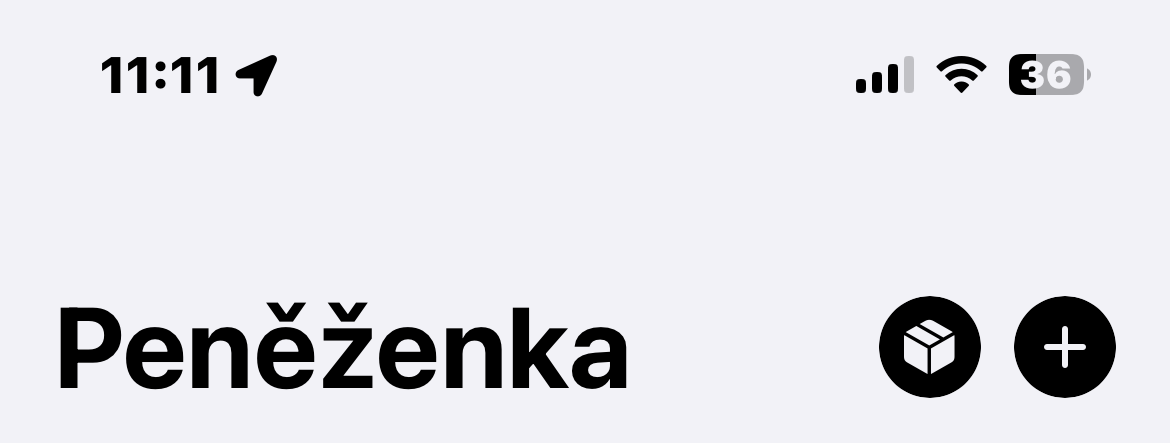
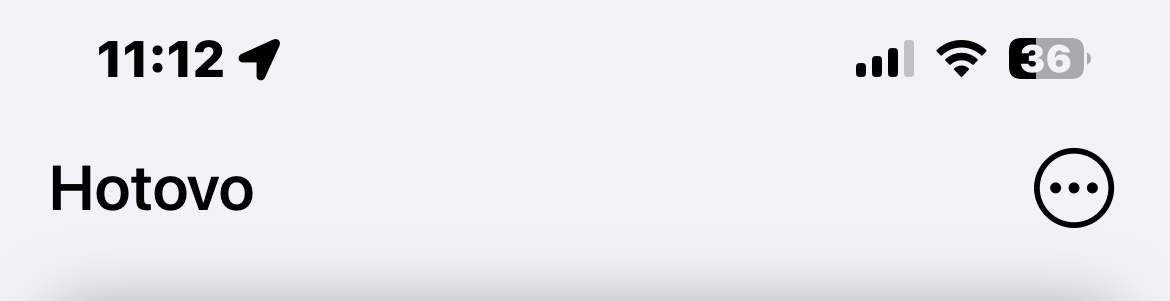
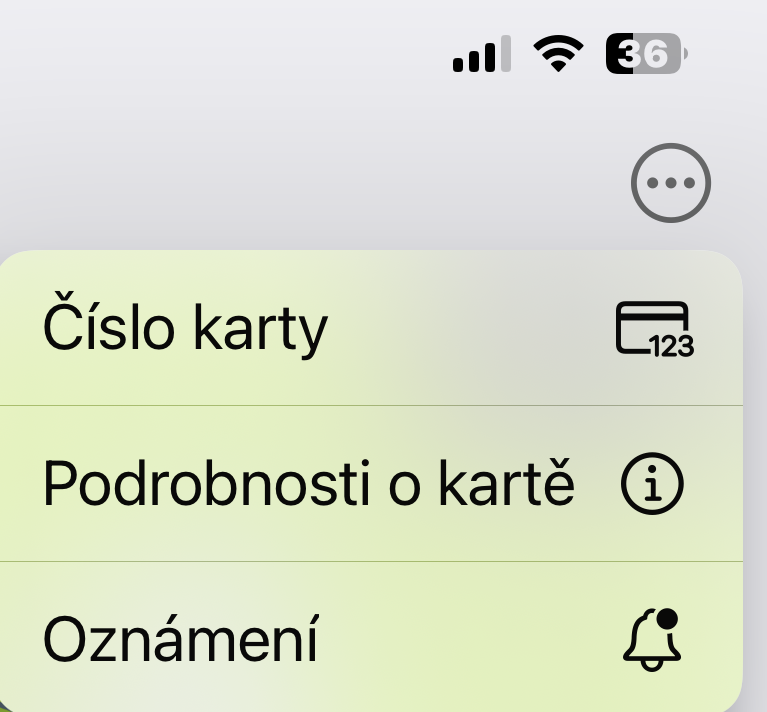
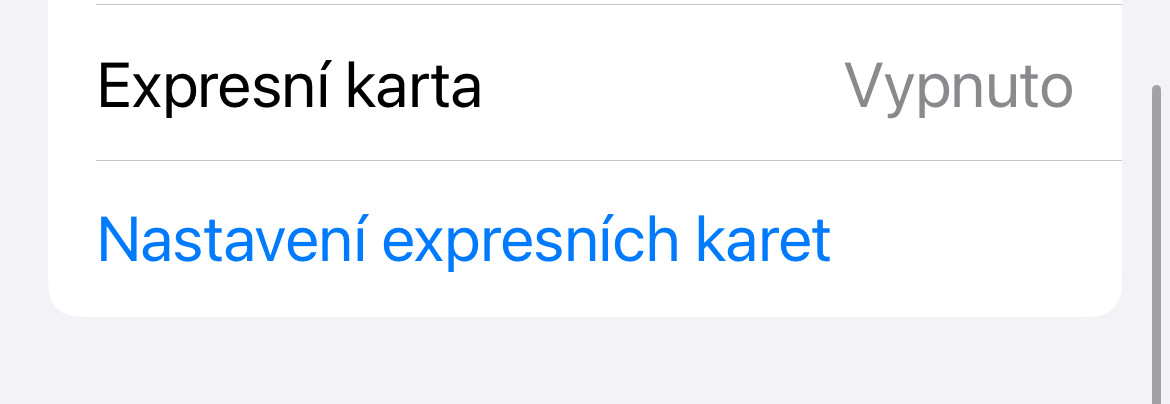
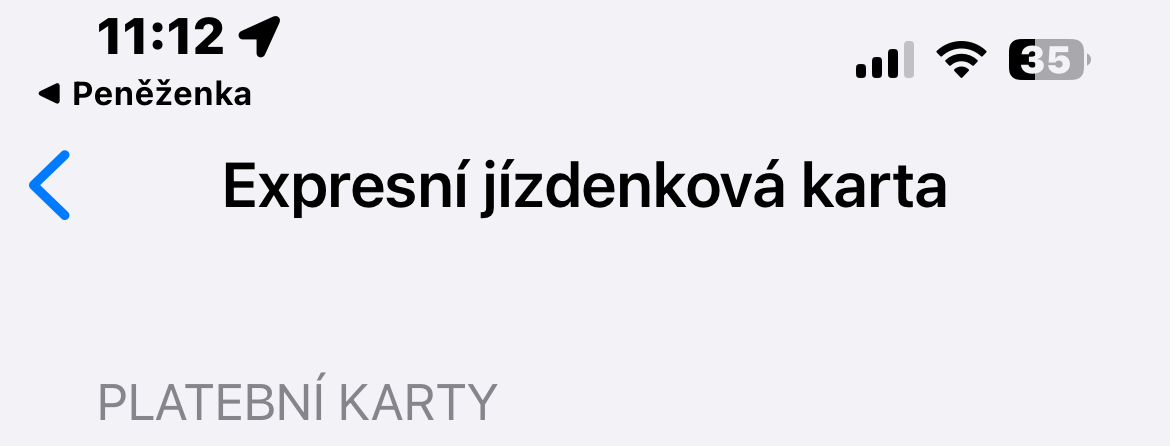
And here you no longer brag that they copied the functions? Unreal grudge against the competition.
Don't despair! We tolerate your resentment towards the competition.
Useful features in a situation that the iPhone gets into very often.
Well, apparently how to ;) I always recharge with a reserve, and to be safe, I always have a charged magsafe battery pack in my bag