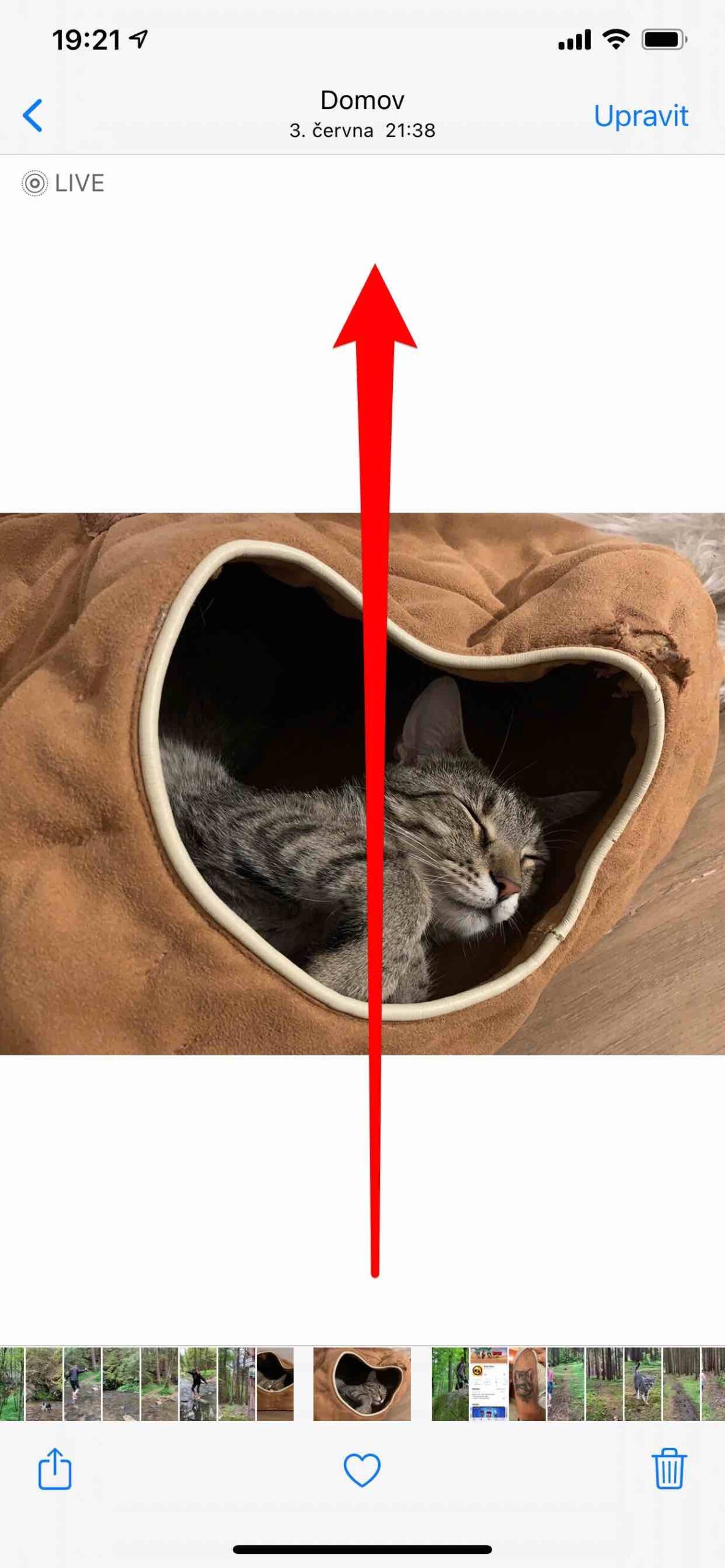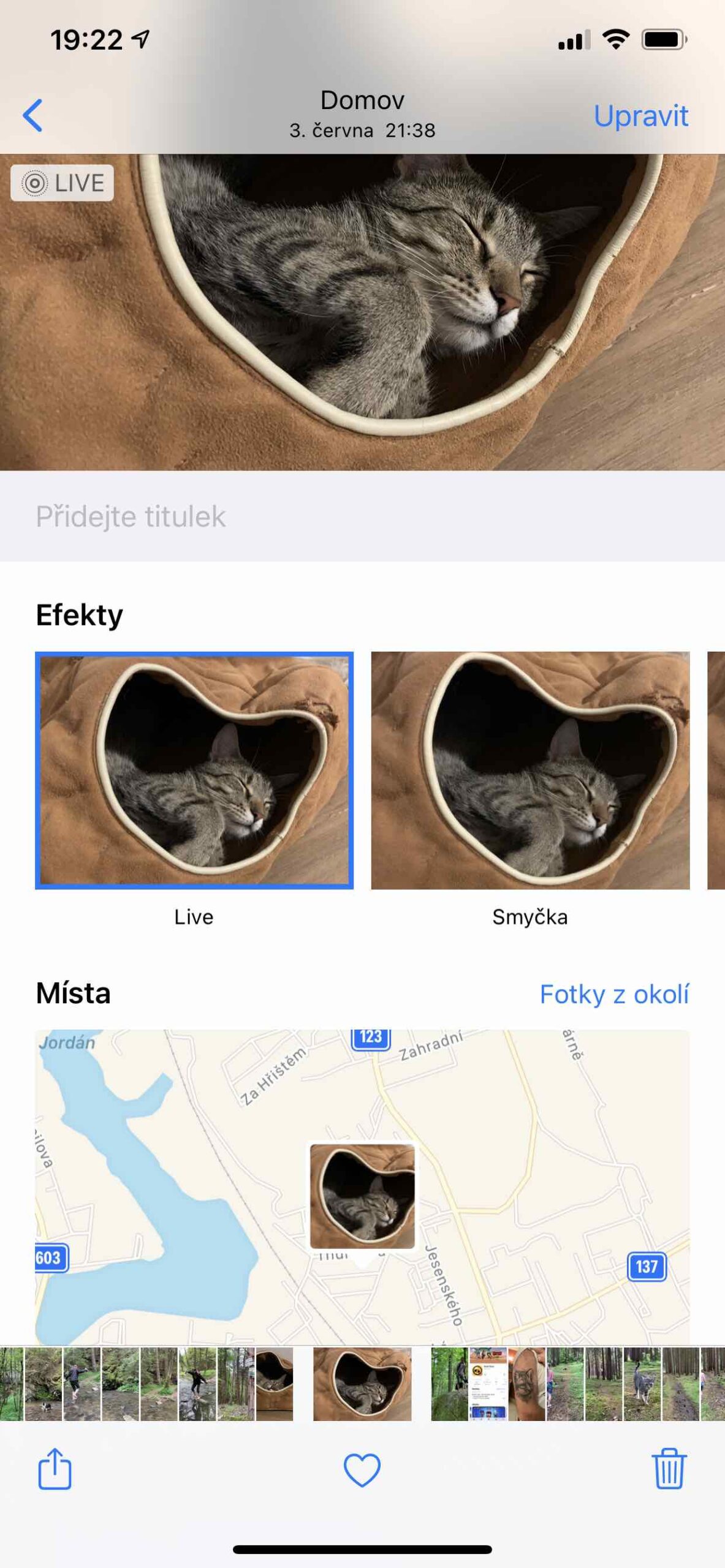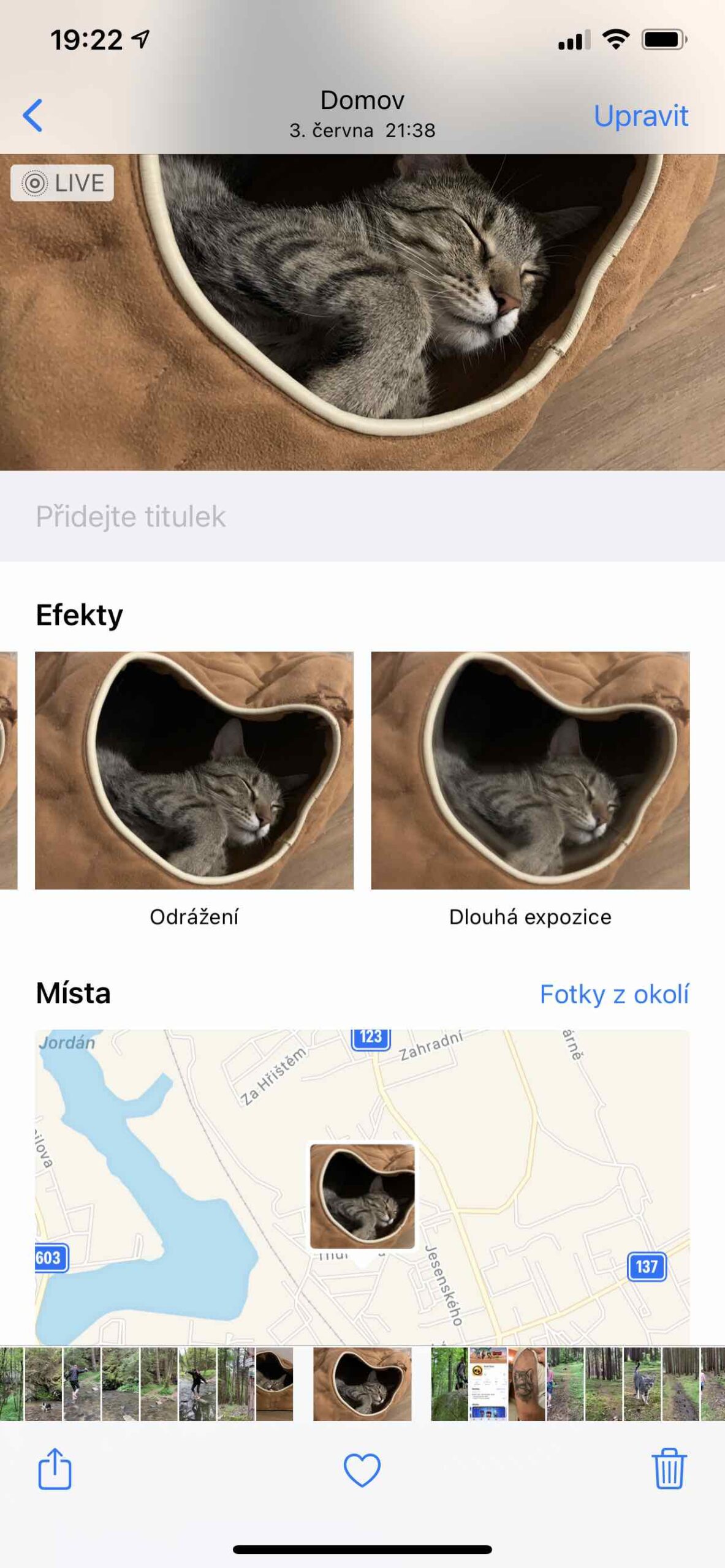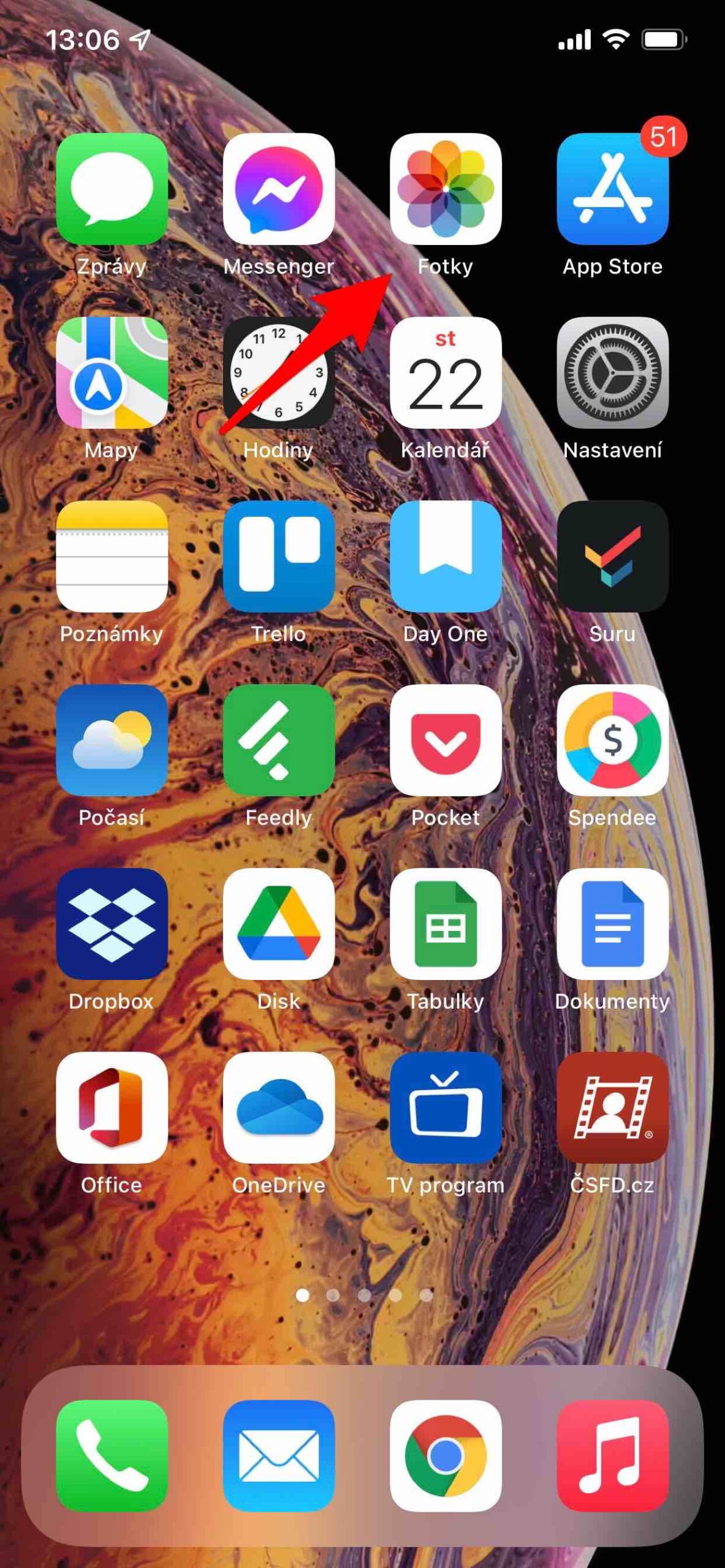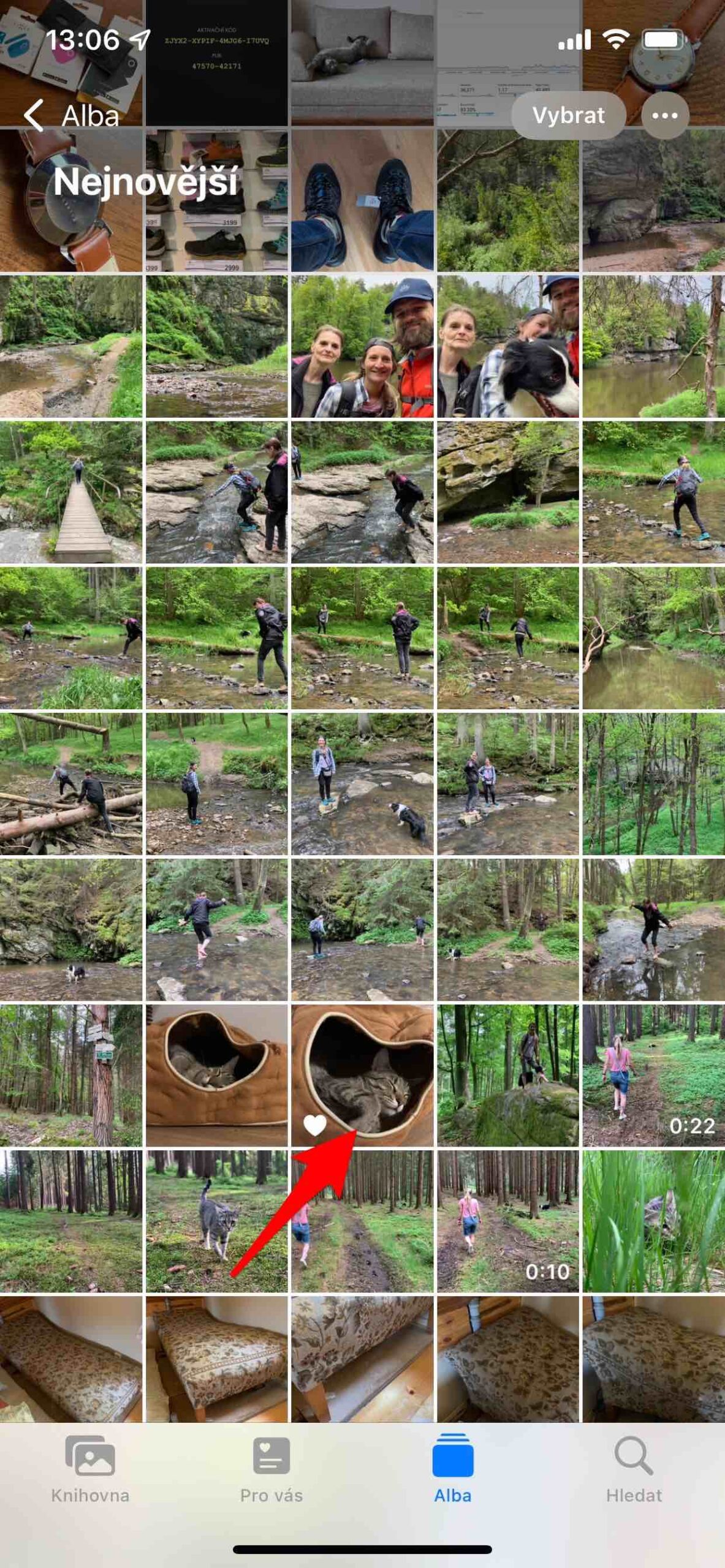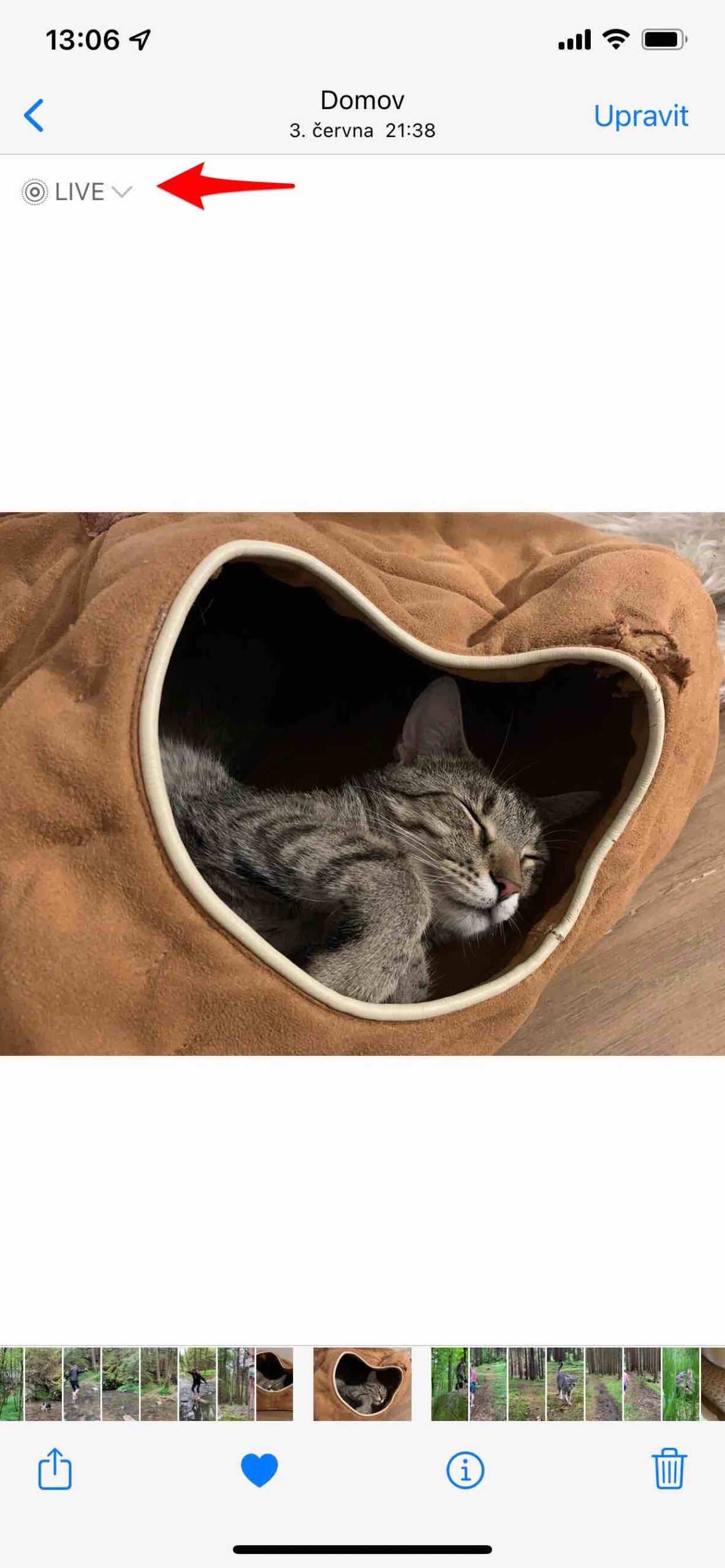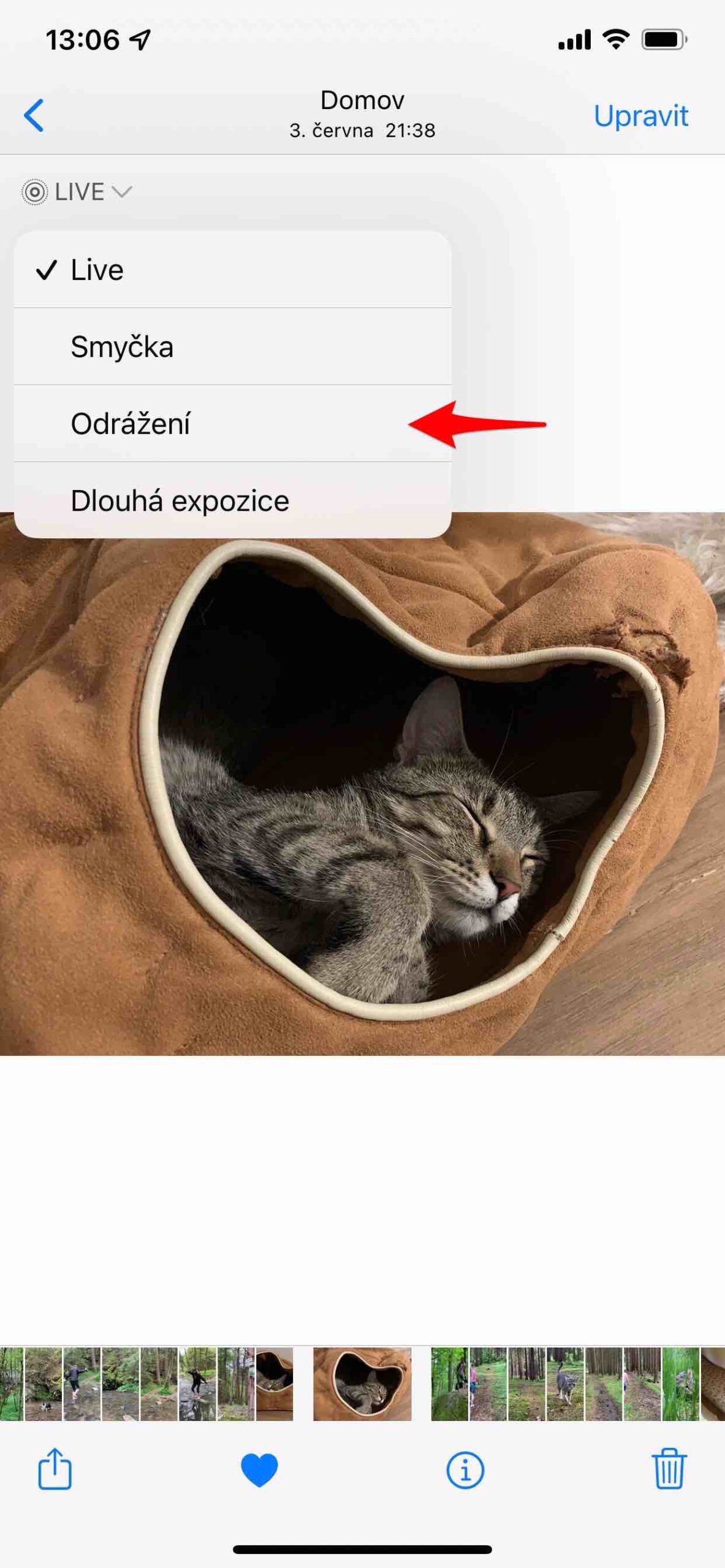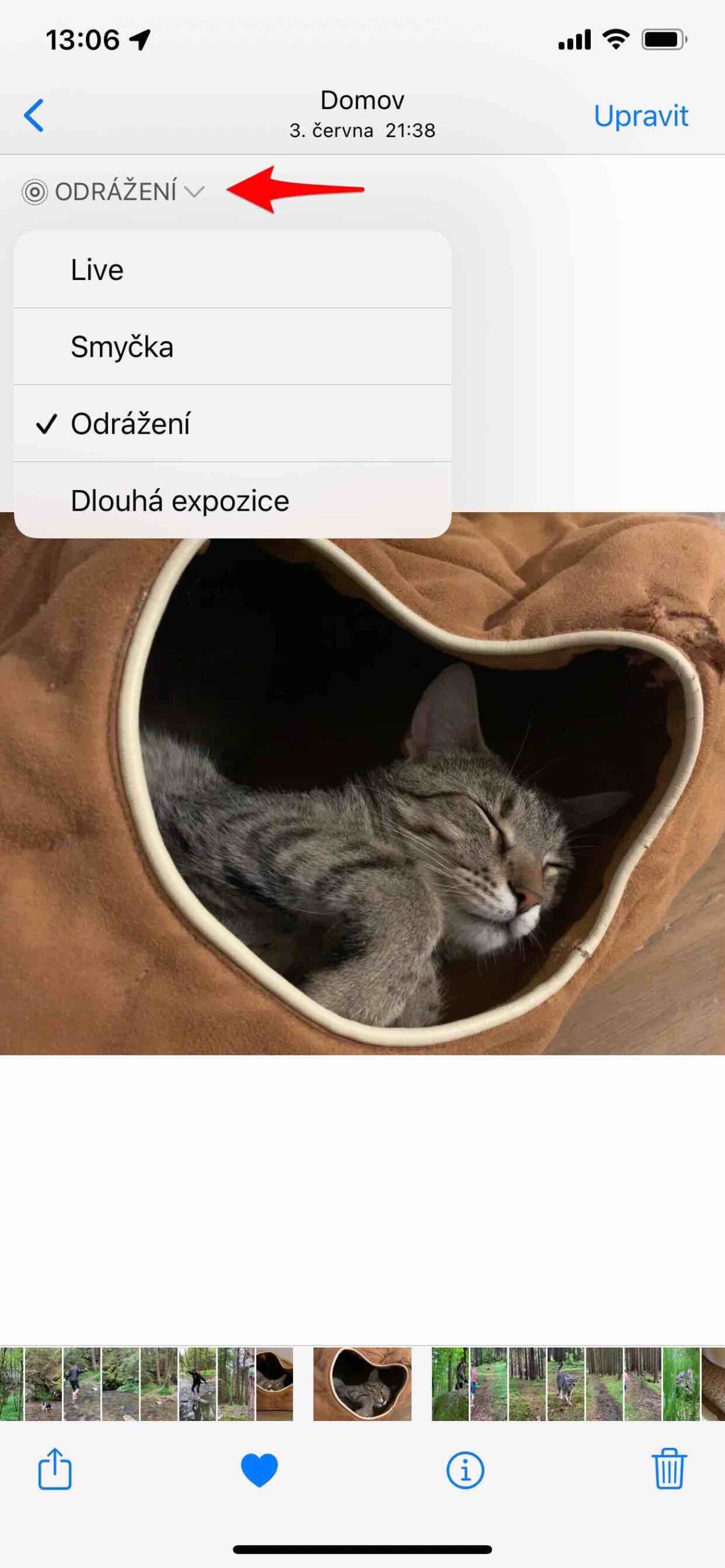The power of cell phones is that once you unbox them and fire up the camera app, you can immediately take photos and videos with them. Just aim at the scene and press the shutter, anytime and (almost) anywhere. But the result will also look like that. So it takes some thought to make your images as pleasing as possible. And from that, here is our series Taking photos with an iPhone, in which we show you everything you need. Now let's take a look at how editing Live Photo effects has changed in iOS 15. The iOS 15 operating system, which is available for iPhone 6S and later, not only brought many new features, such as Focus mode, but also modified existing titles such as Notes or Safari, and just a few changes touched Photos. These are not only improved Memories and Metadata display, but you also apply Live Photo effects in a completely different way.
It could be interest you

You can add effects to your Live Photo recordings to turn them into fun videos. In iOS 14 and earlier, all you had to do was open such a picture, and by swiping your finger upwards on the display, you displayed the effects (you can find more in our 12th episode of the series Taking photos with an iPhone). Then all you had to do was choose one of the following options, which are still available in iOS 15:
- Loop: Repeats the action in the video over and over in an infinite loop.
- Reflection: Plays the action backwards and forwards alternately.
- Long exposure: Simulates a digital SLR-like long exposure effect with motion blur.
To determine the Live Photo effect in iOS 14 and earlier:
Adding effects to Live Photo recording in iOS 15
- Open the application Fotky.
- Find the record Live Photos (image with concentric circles icon).
- In the upper left corner click on text Live with the newly displayed downward arrow icon.
- A drop-down menu will open in which select the desired effect.
And what's the downside? This solution is perhaps faster, but previously the interface showed you previews directly without the need to apply an effect. That way, you could easily see at a glance whether it is suitable to add this or that effect. Now it's a trial and error process with the effect being applied directly to the image. So when you want to remove it, you always have to switch back to Live.
 Adam Kos
Adam Kos