Press Release: External drives has held its specific position among data carriers for many years. They provide high capacity at a favorable price, compared to cloud services, they do not require monthly payments or depend on the presence of an Internet connection. What types of external drives do we distinguish and how can you easily learn about them?

Why buy an external drive?
As outlined in the first paragraph, external drives are a staple in data storage. Their specific use may vary, but they mostly relate to backup or capacity expansion. This is especially useful at a time when laptops are getting thinner and thinner to the point that they no longer accommodate a classic hard drive. You don't have to carry the added load with you all the time, but only when you really need the added capacity.
If you really need a lot of capacity, an external hard disk or an external SSD is the best choice for you. If, on the other hand, your needs are directed towards small storage in your pocket, a flash drive will serve you best. For regular backup needs, a hard drive is the obvious choice, but if you're serious about it, it's ideal properly selected NAS, which is a smart data storage connected in the network, so that in addition to high capacity, it also provides remote access to data, both from the local network and outside it.
How to choose the right external drive
Choosing an external drive that will suit you perfectly is not a science and it only takes a moment. The basis of success is to choose the right format, capacity and disk interface (connector).. Regarding the format, you can choose between 2,5" and 3,5", or another, often atypical size for external SSDs.
From a connector point of view, it makes no sense to consider anything older than USB 3.0 (3.1 Gen1), which has a data throughput of 625 MB/s, which is reliably enough for all platter drives and most SSDs. Users of new MacBooks should make sure that the drive they are looking for has a USB-C (USB 3.1 Gen2) connector. They also use it external drives with Thunderbolt 3 interface, which are characterized by a much higher read and write speed, but also the price.

External disk drives (external HDD)
Hard drives have been working on magnetically sensitive platter technology for decades, which only proves the durability of this technology. Even though today it is surpassed in terms of speed and size by SSD carriers, there is one fundamental argument in its favor: the ratio of price and capacity. For a certain amount of money, you can get an external HDD with three to four times the capacity of an equally expensive SSD.
Therefore, if you have data that is not bulky and work (you do not need constant access to it for the entire duration of your work), HDD is probably the most advantageous external storage option for you. Likewise if you need to back up. You can get them at smaller 2,5" or larger 3,5” format. For the larger format, a better price and higher maximum capacity are claimed, for the smaller one, of course, more compact dimensions and the possibility to power the drive exclusively via USB. The differences in speed between formats are negligible.

External SSD
Of all the forms of portable data storage mentioned today, the concept is external SSD the most modern. SSD does not store data on platters, but in electronic flash memories, therefore writing and reading data is much faster. Another plus of SSD disks is high mechanical resistance. Because they do not contain moving parts (unlike HDDs), they perfectly withstand shocks and falls, and they are also completely silent.

NAS - smart data storage
They are probably the most complex of all available storage methods smart NAS data storage. These are connected to a local network, have their own processor and operating memory, so they are home data servers. They can be accessed both within the home network and remotely over the Internet, which gives them the characteristics of cloud storage without the need to pay monthly fees. NAS are manageable and can be used for backup and immediate access to data from anywhere.
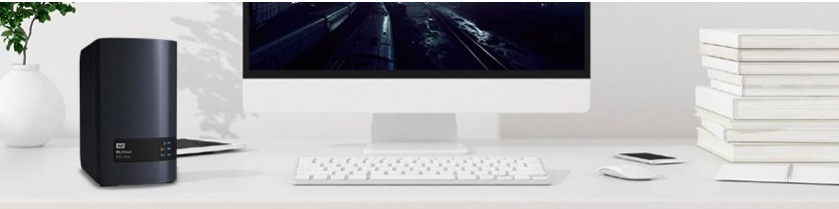
GDPR and game console discs
Game consoles basically have a 500GB or 1TB hard drive. Such a capacity can quickly fill up with modern games, so it may not be out of the question to look around external drive for game consoles. You can not only save games on it, but also run them as if they were on an internal disk.
Of course, we can't forget the discs that cater to those who have to comply with the GDPR directive. External drives working in accordance with GDPR they provide quality security to avoid data leakage, for which their authorized administrator could be sanctioned.
Discussion of the article
Discussion is not open for this article.