There are many apps in the App Store that offer you to store passwords and similar data. I was interested in the one called eWallet from the company Ilium Software. Ilium is a proven matador already from the Windows Mobile platform and decided to port its popular application for the apple phone as well.
The basic item of eWallet is "wallets", of which you can have any number and in which you store all passwords, card numbers and the like. Each wallet is separately protected by a unique password in 256-bit AES encryption. So you don't have to worry about someone else getting access to your sensitive data. You can also choose a time lock in the settings, so the wallet will lock itself after a long period of inactivity, when you forget to open an application on your phone, as well as a limited number of password attempts. You can otherwise lock the open wallet at any time with the last icon at the bottom
You can put an unlimited number of "cards" in the wallet, which you can sort into folders as you like. In this way, you will create a tree system according to your taste. You then assign a nice icon from the menu to each item (card and folder) and give it a name. So the basic unit is cards, literally. Whether it is a payment card, bank account number or Facebook login information, everything will be displayed in the form of a kind of card, which looks very effective with payment cards, for example.
Of course, not all data can fit on the card, so you can find detailed information in the table after tapping the "i" button. The application offers many pre-made types of cards, which differ mainly in terms of ready-made forms for filling. But they are not fixed and you can adapt them according to your needs. In addition, you can choose its type for each field, whether it is plain text, a hidden password (it will only appear after pressing the "show" button), a hyperlink or an e-mail. After clicking on the last two mentioned, you will be moved to the respective applications. Unfortunately, eWallet does not have an integrated browser, so we will not see, for example, automatic data entry into forms like with the competing application 1Password.
A nice feature is the generator, which helps you create a really strong and hard-to-crack password. In addition to the data, you can also edit the appearance of the card. The editor is quite rich and in addition to ordinary colors you can also use saved photos and images. If you want to have a photo of your wife on your credit card, there are no limits to your imagination.
If your wallet contains a lot of passwords and data, you will definitely appreciate the search option. What you will surely be interested in is the possibility of synchronization. This takes place via Wi-Fi in two ways. Either via a desktop program (see below) or manually via FTP. The second option is quite successfully hidden and you can access it by swiping down on the sync screen. You can then download individual wallet files to your computer and vice versa.
Desktop application
The authors also offer a desktop version of their program for Windows (a version for Mac was also recently released), which should make editing and synchronization easier for you. The program is laid out quite nicely and clearly, and synchronization with it is completely trouble-free. In addition to iPhone, you can also synchronize data from other platforms for which eWallet exists (Windows Mobile, Android). What will surprise you, however, is its price. You will pay for it exactly as much as for the iPhone application itself, which will probably discourage many, since it does not offer any great added value by itself and we can only dream of some kind of integration into the system (such as with 1Password). Fortunately, its purchase is not tied to the functioning of the eWallet for the phone, so only those who find a use for it will buy it, and others can at least use the 30-day trial version, when they can "inflate" the necessary data and then manage everything from the phone.
eWallet is a nicely designed application for managing passwords and other sensitive data, despite the higher price 7,99 € this is a good buy for those who want to keep that data protected and always with them. For others 7,99 € you can then purchase a desktop version from the manufacturer for easy synchronization and editing of all items. iPad owners will be pleased that the application is also adapted for their device.

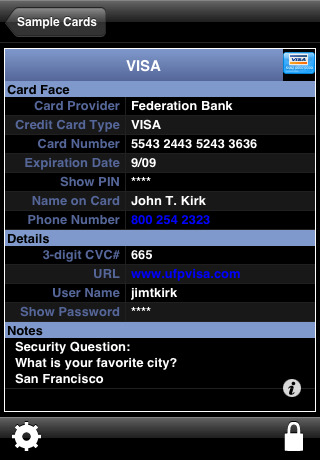
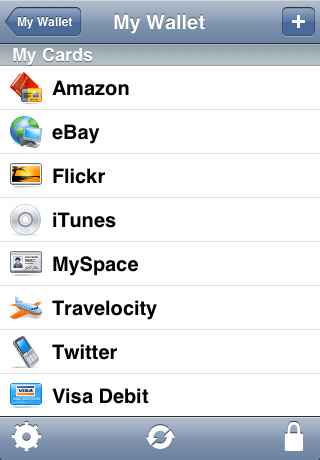
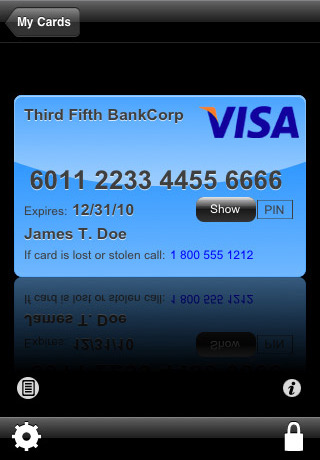
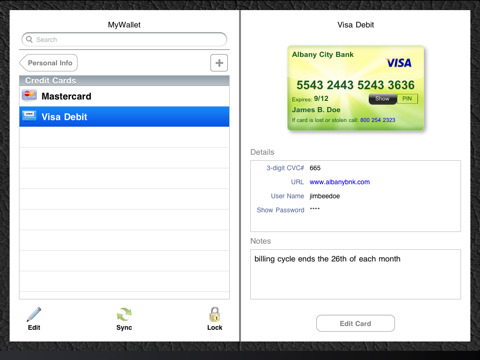
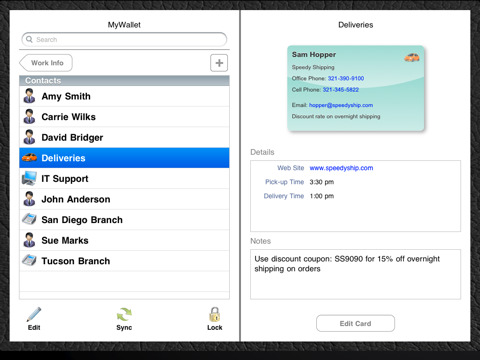
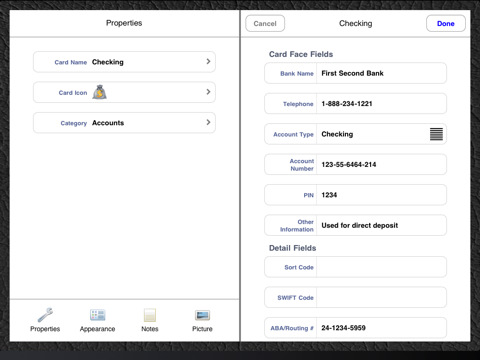
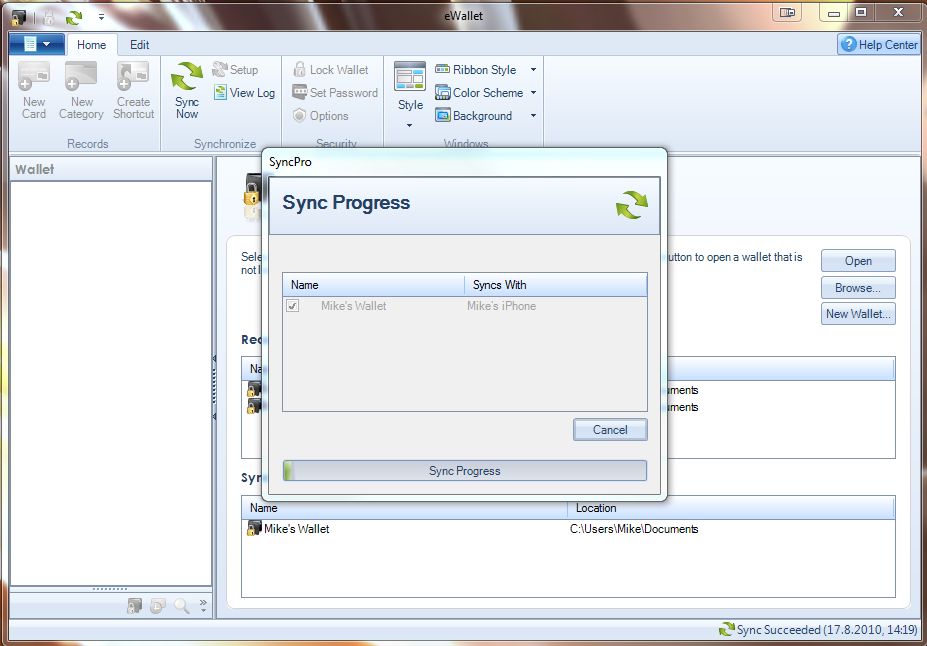
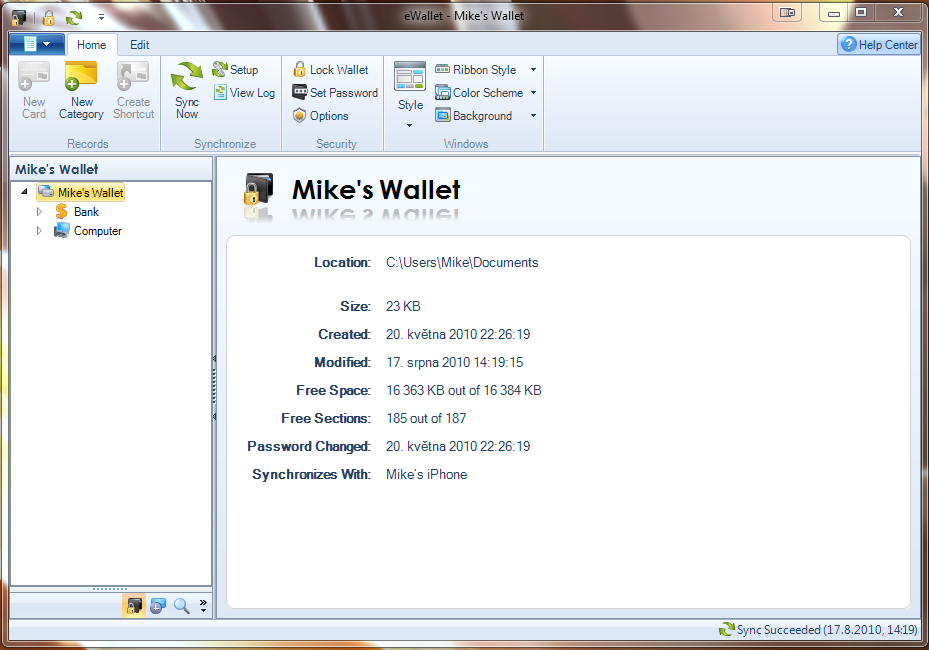
8 euros for something where the wife's photo is password protected..fuck me..:D
The program looks nice, thanks for the review. Compared to 1Password, it's probably more graphic. But what I would miss is a desktop version with browser integration - it is the easy access to password-protected web pages and, conversely, the easy and automatic saving of passwords that I use the most in the end.
And I hesitate to entrust it with really confidential data (for example, a password to a bank account). Because encryption can be trusted, but if a person uses the desktop version, an attacker can only use a keylogger and capture the master password.
It has nothing on 1Password. I have been using them for several years and would never change.
In the words of the classic, "Never say never," but I'll chime in here. I've had 1Password for several years and I'm so satisfied that - admittedly at the expense of objectivity - I've never needed to look for something else. Access passwords from anywhere on the web, encrypted copy in your pocket on a flash drive, synchronization between all computers, iPhone and iPad via DropBox, filling out login web forms with one click. The danger of capturing the master password should be solved by everyone (on a foreign computer or in a cafe) by entering the password not from the physical keyboard, but through the virtual keyboard called up on the screen (on Mac: System Preferences » Language and Text » Input Sources » Keyboard Browser and characters).
I used to use eWallet but switched to SPB Wallet. It has exactly the same function. The main difference between them is the desktop version. With SPB, the desktop version is integrated into the browser (for me it's Firefox) and through it you can directly access all pages and websites that require login. I've stopped using my browser's password manager and use SPB instead. It seems safer to me. Everything is password protected. Unfortunately, you also have to pay for the desktop version. And syncing between iPhone and computer is easy.
Thanks for the tip. There is already an app on the iPad and it looks just SQUELE!
I use 1password ;)