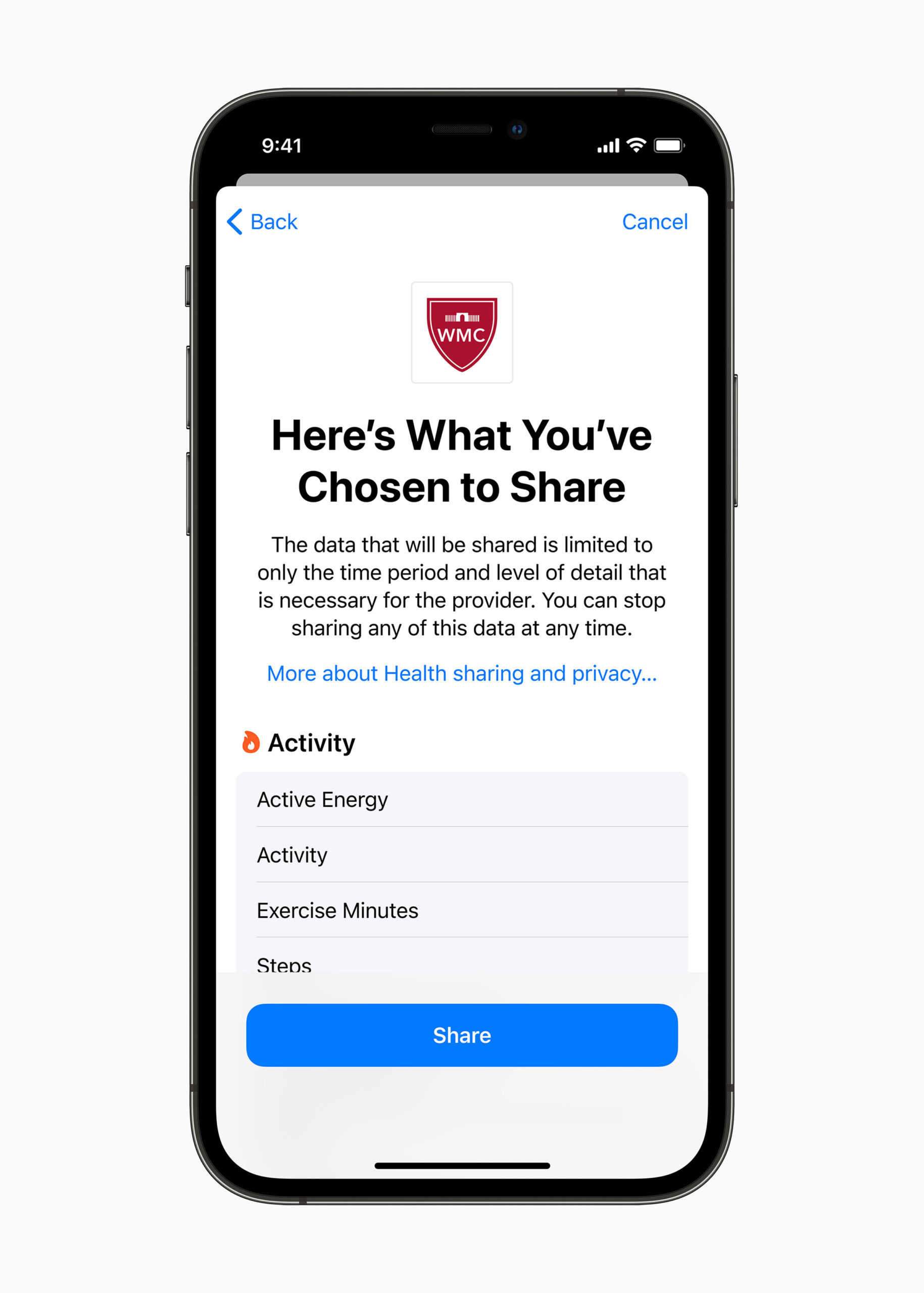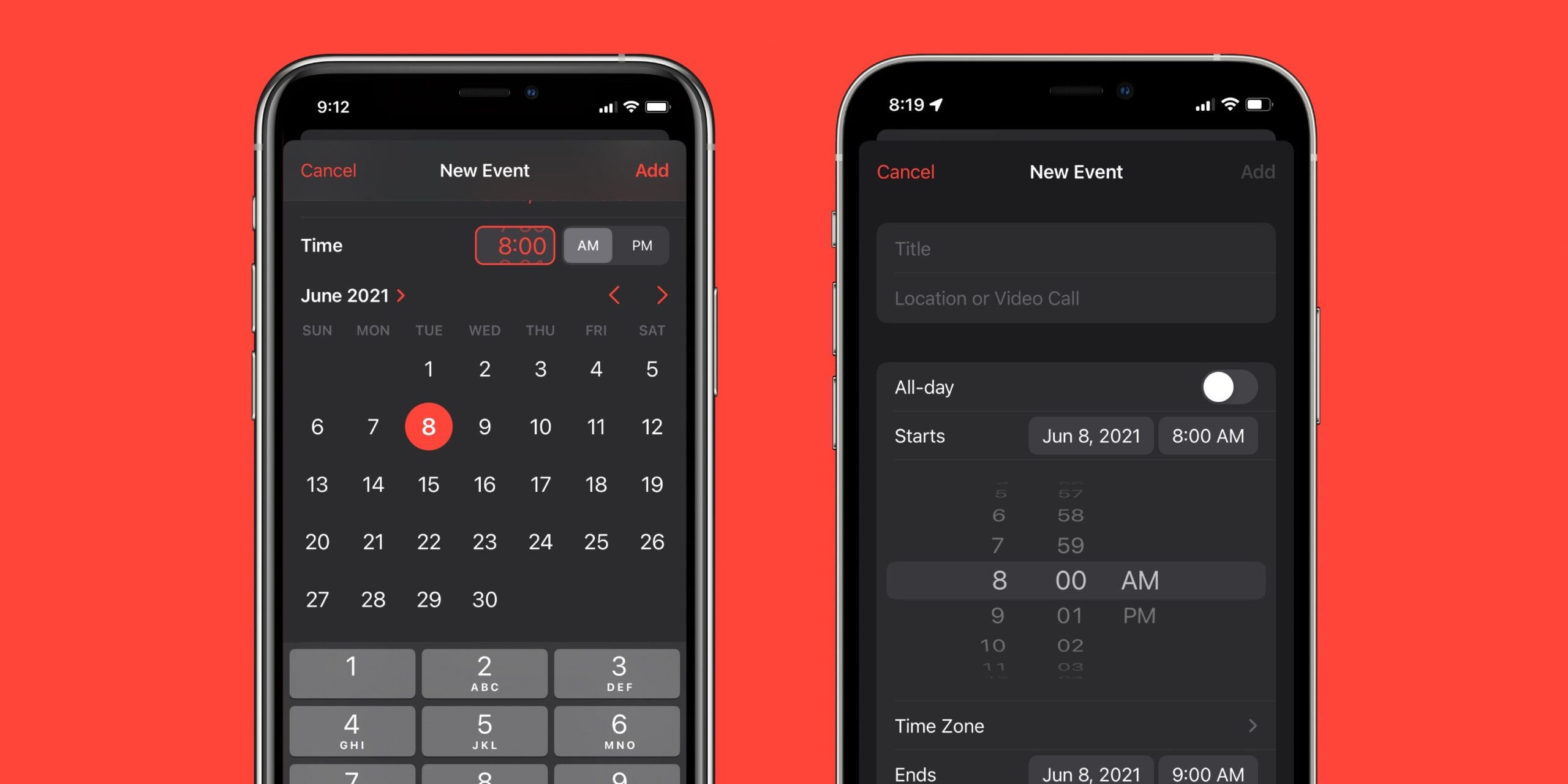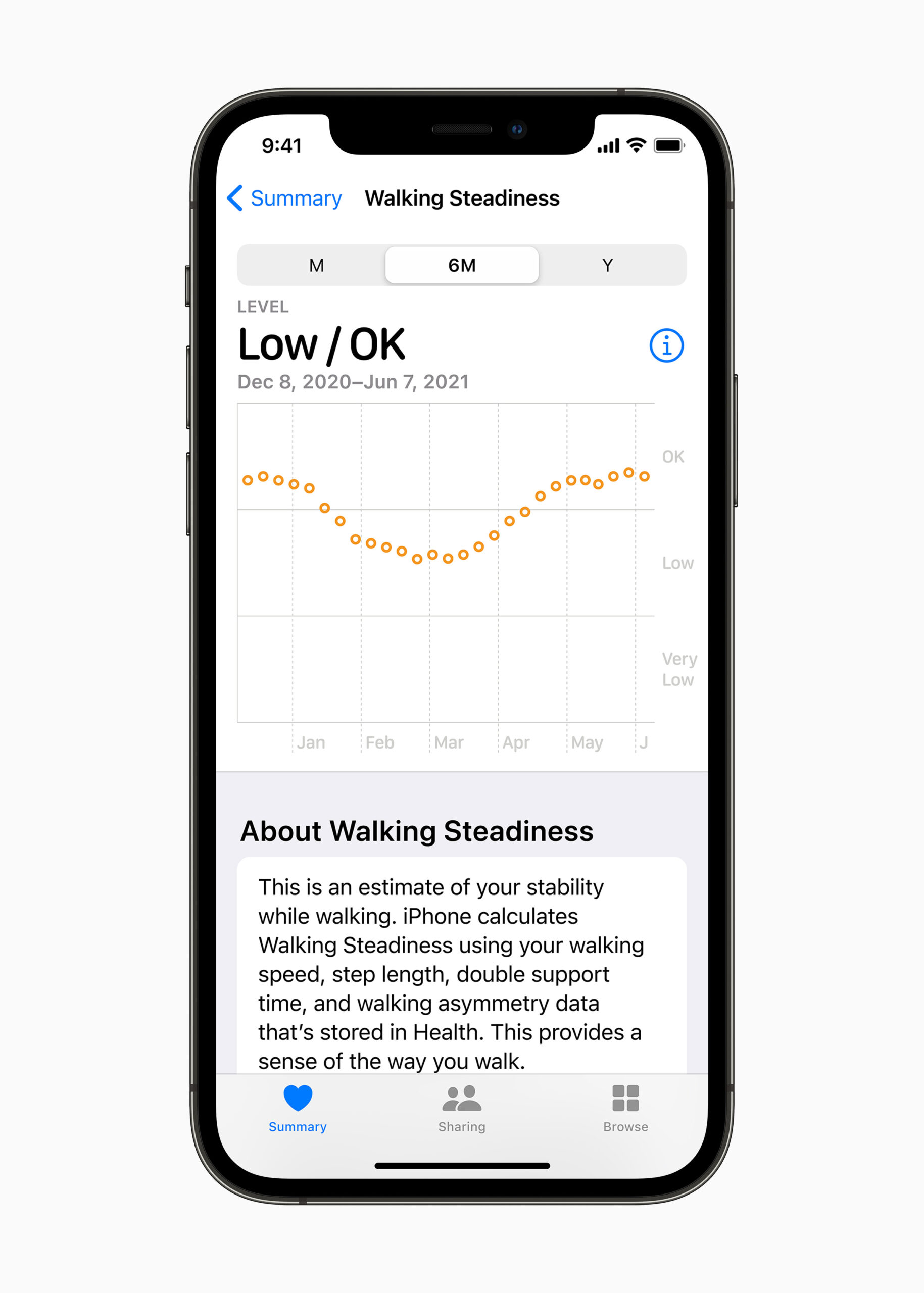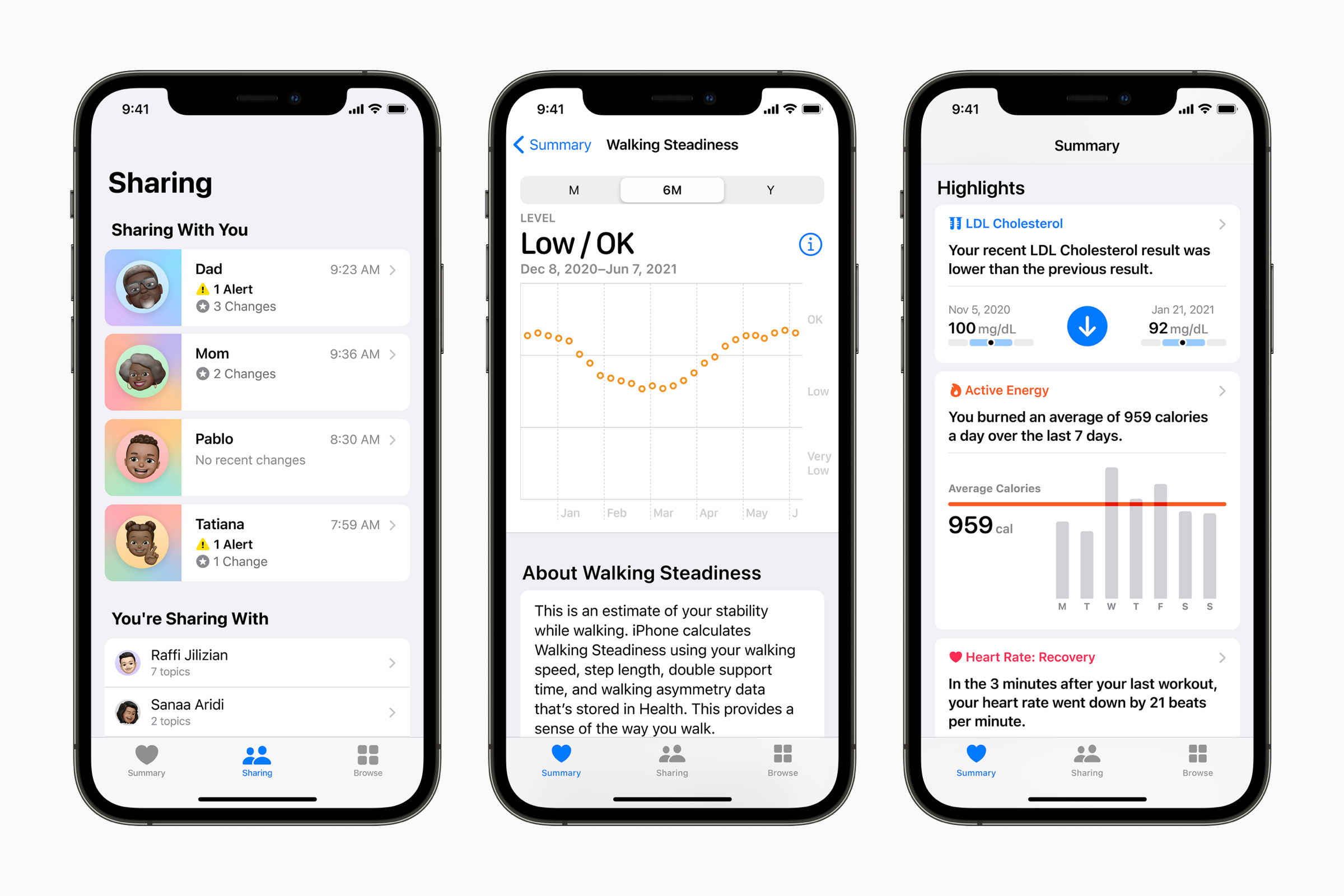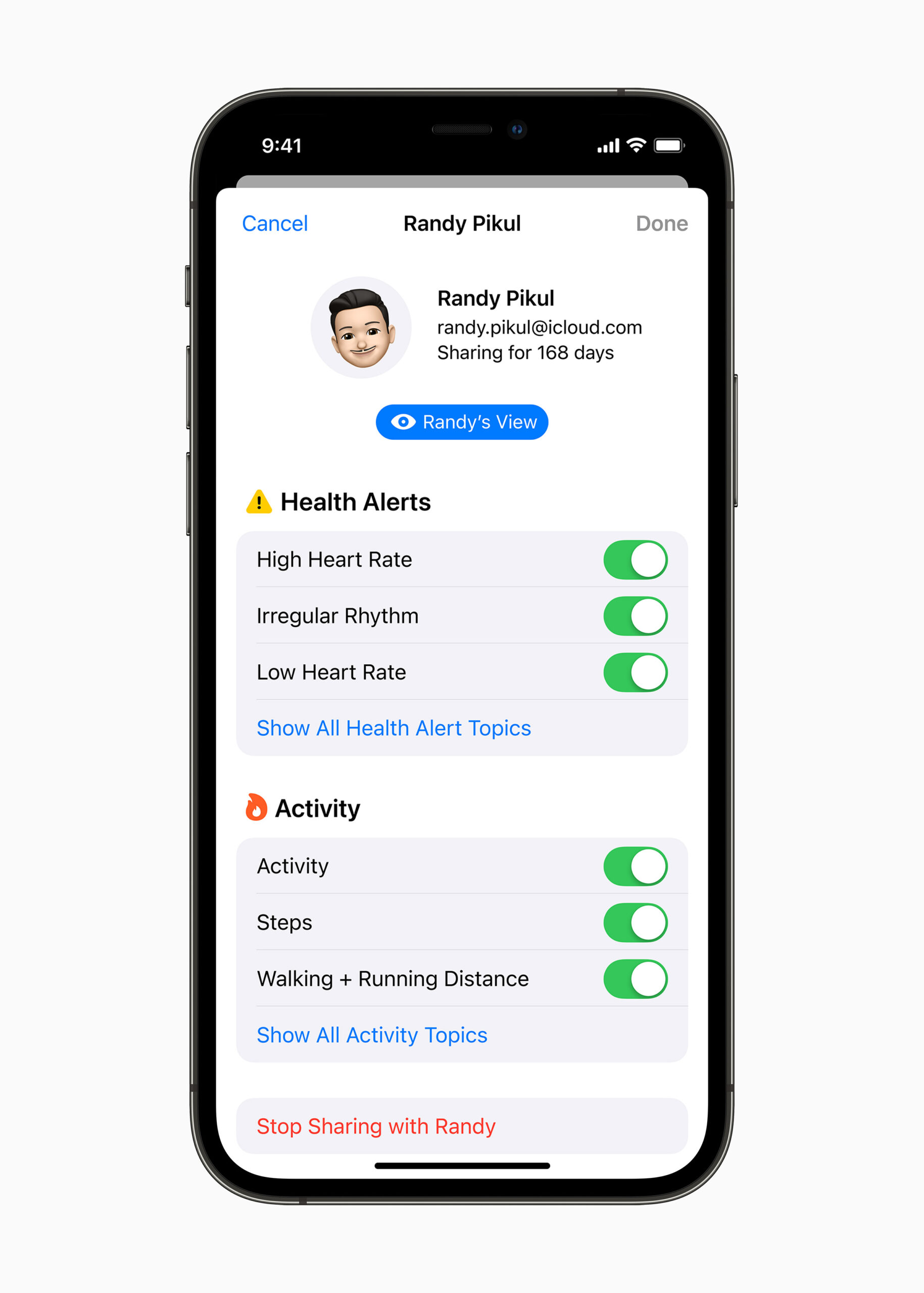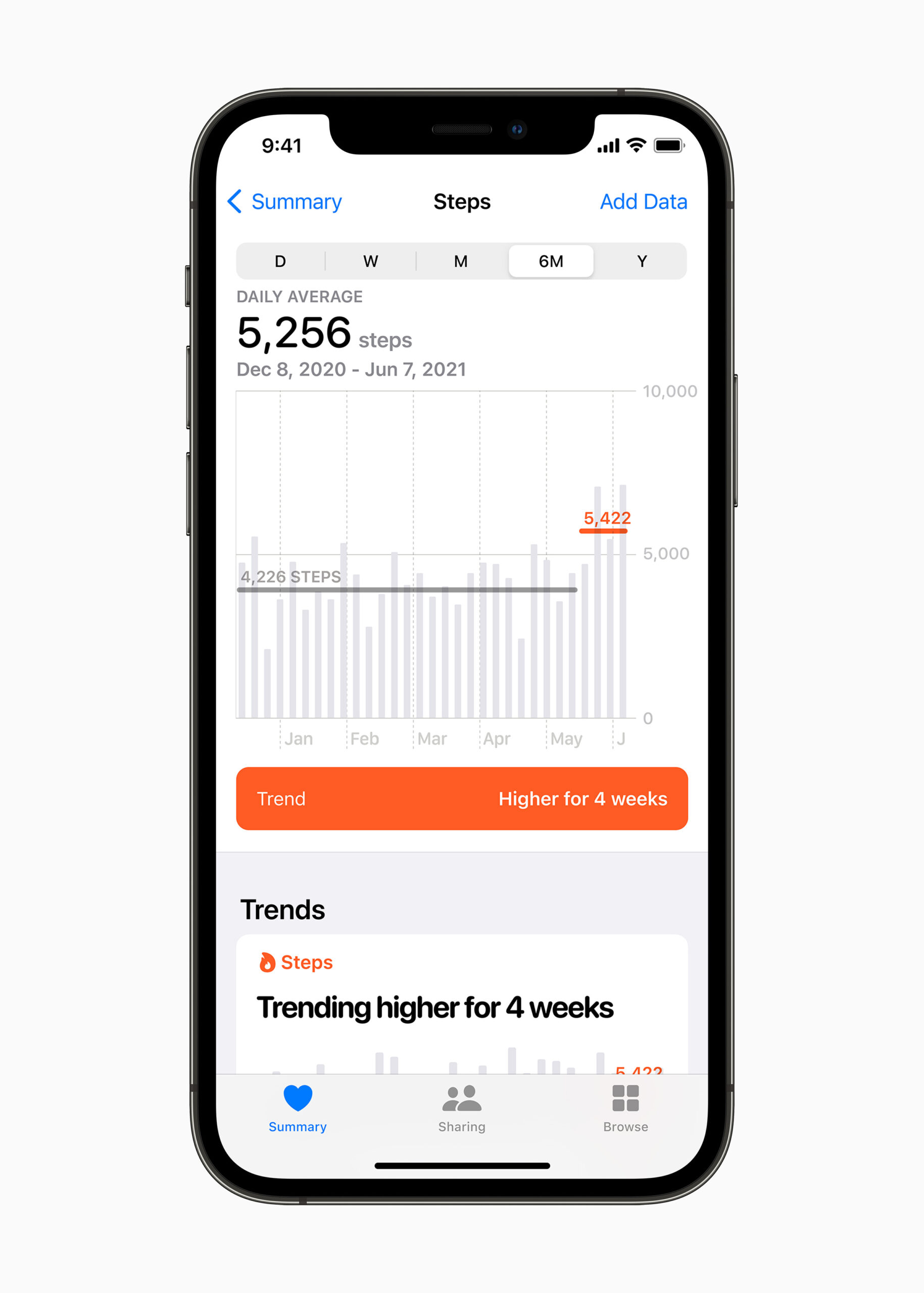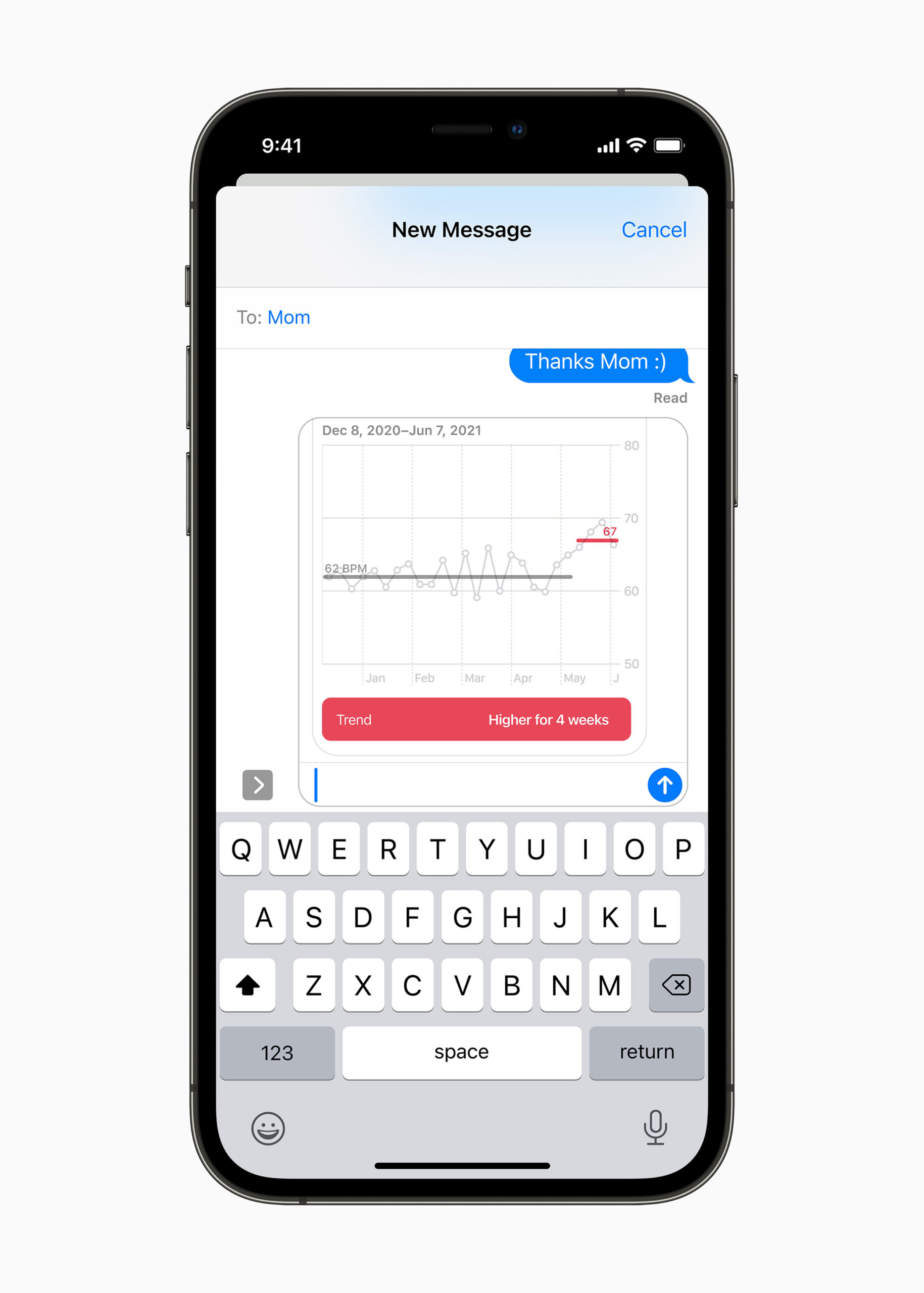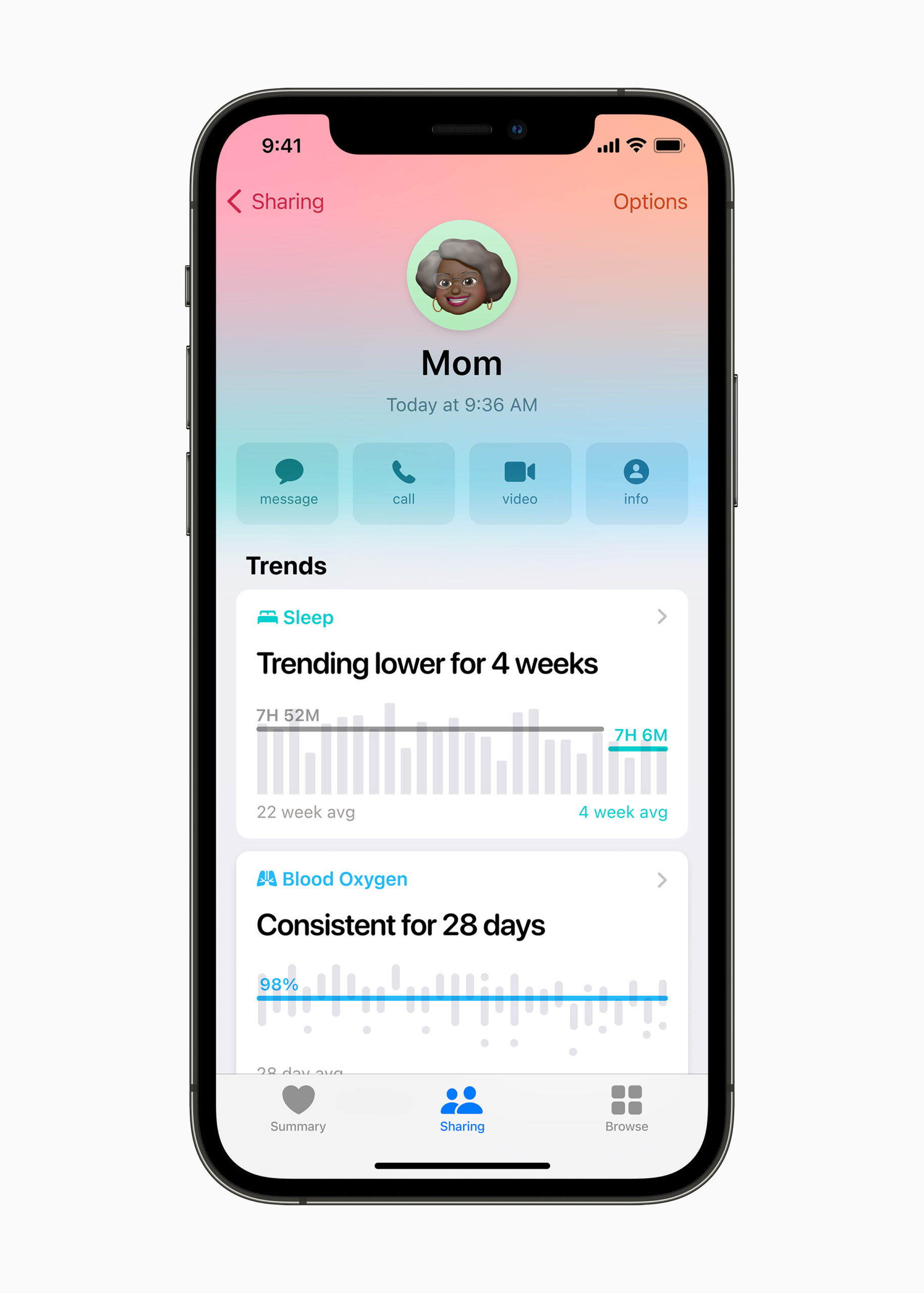If you consider yourself a fan of Apple, or rather iPhones, then you certainly know how the apple phone is doing in terms of updates. But this time we don't mean his several years of support, but something a little different. Every time a new update is released, the iPhone prompts you to install it, which usually no one refuses, at most they postpone it. But what if you want to switch from a newer version to an older one?
It could be interest you

Although the vast majority of us will never attempt something like this, that doesn't mean it's unrealistic. Switching to an older version, or so-called downgrade, is of course possible. Users can resort to it, for example, in moments when the new version is full of errors, significantly reduces battery life, and so on. Unfortunately, even the downgrade has certain limitations. If you regularly read our sister magazine Flying around the world with Apple, then you could immediately register several articles about the fact that Apple stopped signing a certain version of the operating system. But what does that actually mean? In this case, it is no longer possible to install the given version in any way, and therefore the downgrade cannot be performed. For example, even now you would not be able to return from iOS 15 to iOS 10 – the given system has not been signed by the Cupertino giant for a long time, which is why you simply cannot install it. This is how it's worked on iPhones for years. But what about Androids?

Downgrade Android
As you might have guessed, the situation will be a little more friendly in the case of competing Android phones. You can downgrade more easily on these devices, and there is even an option to install a custom ROM, or modified version of the given system. But don't be fooled. The fact that Android is more open to its users in this regard does not necessarily mean that it is a simple process without the slightest risk. Since this system runs on hundreds of different models from several manufacturers, the entire procedure is phone-to-phone, which is why you should be more than careful in these cases. If an error occurs, you can "brick" your device, so to speak, or turn it into a useless paperweight.
If you would like to downgrade the Android system after all, carefully study this issue in the case of a specific model and definitely do not forget to make a backup of the device. One of the first steps is to unlock the so-called bootloader, which automatically deletes the internal storage.
It could be interest you

 Flying around the world with Apple
Flying around the world with Apple