Phishing attacks have become more and more widespread in recent years. In the Czech Republic, to such an extent that news about them often reaches the media. Unfortunately, users are often unable to detect who is sending them these fraudulent emails and subsequently end up paying for it. These attacks use basically all popular platforms to get some information out of you. They can look like messages from Facebook or from an internet banking operator. Yesterday, our reader Honza alerted us to another phishing attack, this time targeting Mac and MacBook owners.
It could be interest you

This is a sample example. You will receive an email from "Apple" stating that your iCloud account has been blocked for security reasons (with a link to Apple's international support page). To unlock your iCloud account, you must sign in to your Apple ID, which the email directly prompts you to do. Clicking on the link will take you to a website that is very similar to the original. However, you can tell that it is a scam by the destination link. Therefore, if a similar email appears in your inbox, definitely do not respond to it.
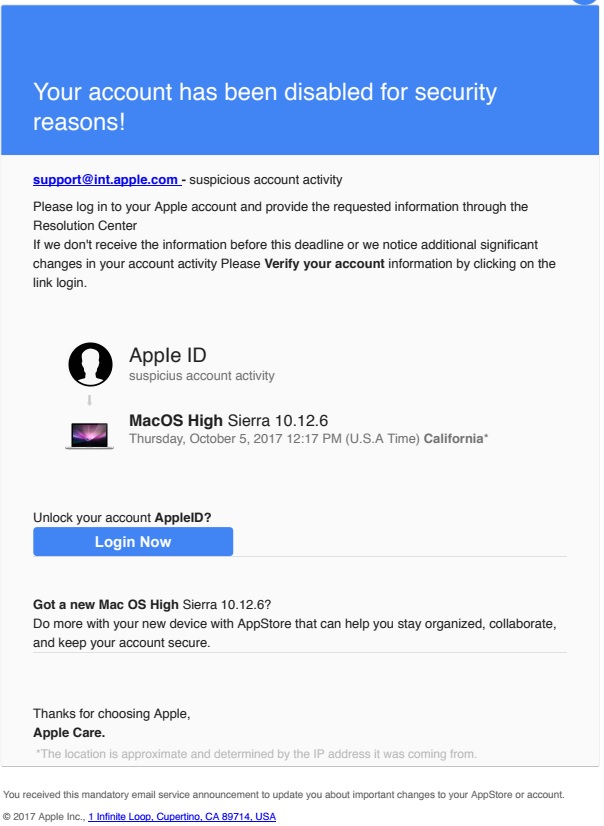
Phishing attacks are relatively easy to spot. First of all, check what the sender's real address is. It may look "official" at first glance, but the real address is usually completely different. The very format and text of the fraudulent email will also often tell you that something is wrong. And finally, check the real address to which this e-mail is sending you. If you have any files in the attachment, we recommend that you do not open them.
It could be interest you

So I first noticed: Mac OS High Sierra 10.12.6…
If only that. The entire accompanying text is as if it was written by a complete Tatar.
Yes, for sure. I just skimmed the email and this is what caught my eye without having to read the rest. If the user doesn't know English, then the rest may seem correct to him and he won't even realize that it's not an "ofiko" email...