Have you bought an Apple Watch and are you going to use it as a companion for exercise and fitness activities? Smart watches from Apple offer a lot of great functions and gadgets in this regard, which are definitely worth knowing. In today's article, we therefore bring you five tips and tricks that you will definitely use when exercising with the Apple Watch.
It could be interest you

Follow-up exercise
If you perform several types of exercise within one block, you don't have to complicatedly end each type of exercise on your Apple Watch and then start another one separately. After you're done stretching, for example, slide your Apple Watch display to the right. Click on New in the top right, then just select a new type of exercise from the list and start it in the standard way.
Locking the watch during exercise
If you start any kind of water sport or activity on your Apple Watch, the watch display will automatically lock to prevent unwanted activation of the display elements. However, you can also lock the Apple Watch display during any other exercise – just move the watch display to the right and tap Lock on the top left. Turn the digital watch crown to unlock the display.
Adding a workout complication to the Apple Watch watch face.
If you want to quickly and easily run native Workouts on your Apple Watch, you can add a complication to your watch face. The procedure is easy. Long press the selected watch face on your Apple Watch, then tap Edit. Go to the Complications section, tap where you want to add a new complication, and select Native Exercises from the list of apps.
Customizing metrics
On your Apple Watch (or on a paired iPhone) you can also set which metrics will be displayed on the display of your watch during individual exercises. On your paired iPhone, launch the native Watch app and tap Exercise in the My Watch section. Click on Exercise View, and then you just need to customize the metrics for each exercise type.
Don't be afraid of challenges
If you're the competitive type, you'll certainly welcome the opportunity to take part in various challenges while exercising with your Apple Watch. Don't you have anyone in your area who would go to such an event with you? Don't despair. On social networks, you can find groups of users who are willing to participate in these challenges. Challenge lovers also use various third-party applications for this purpose, among which are very popular ones free Challenges.
 Adam Kos
Adam Kos 


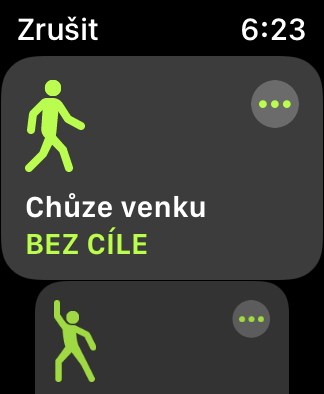




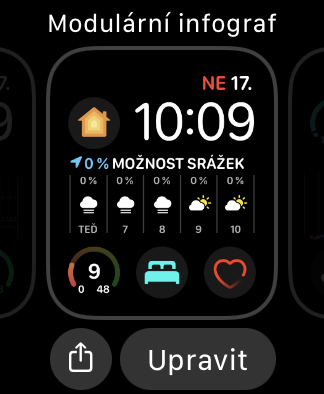


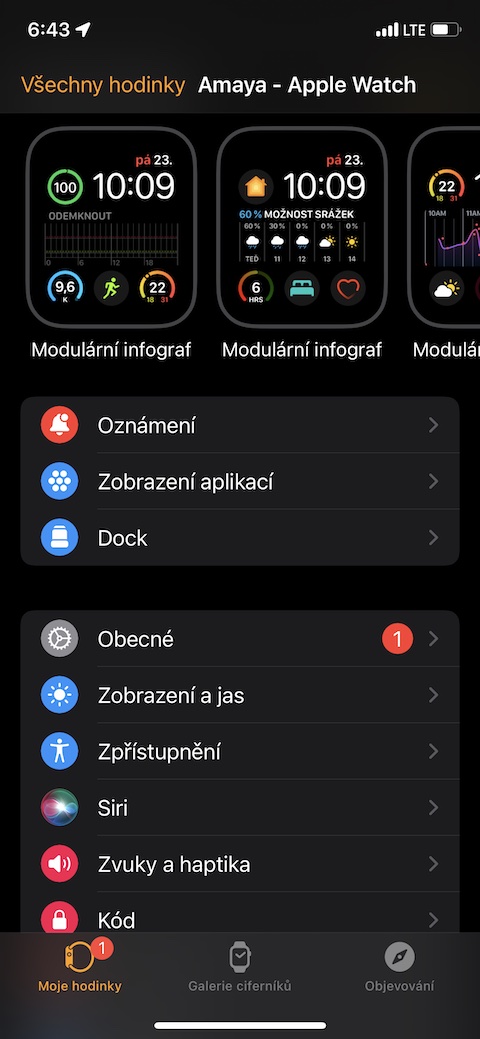
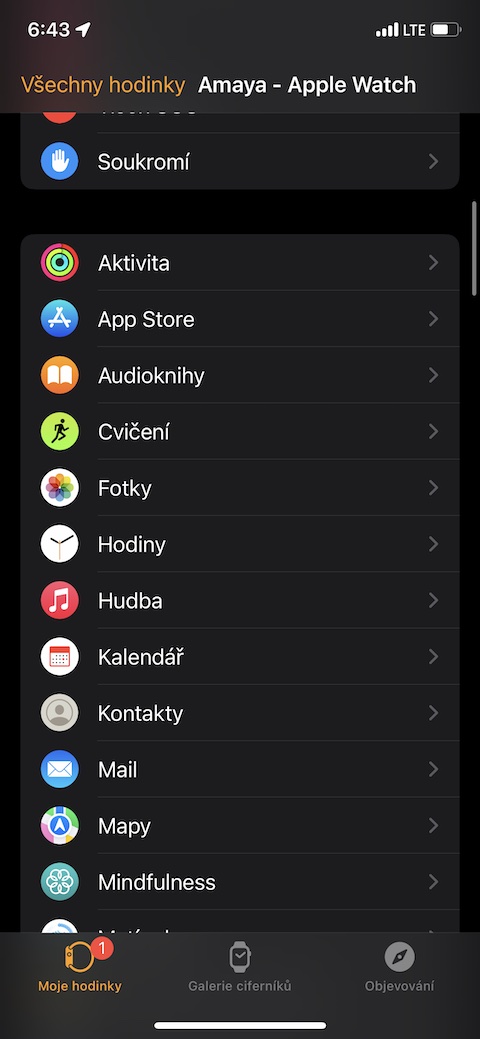
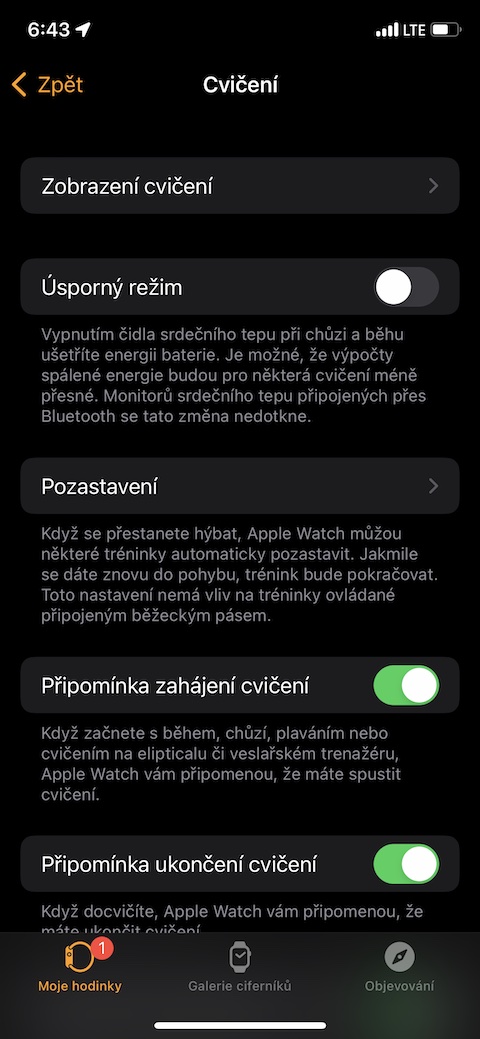
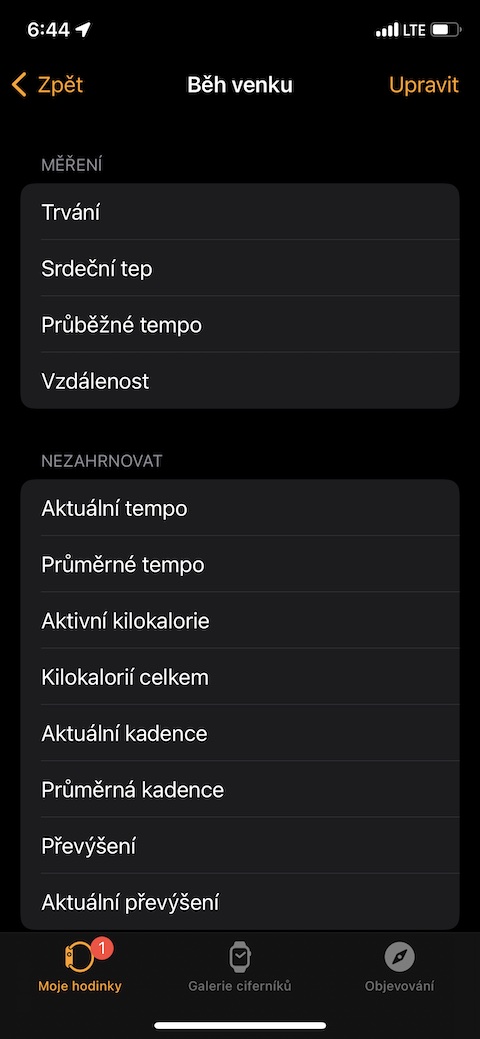


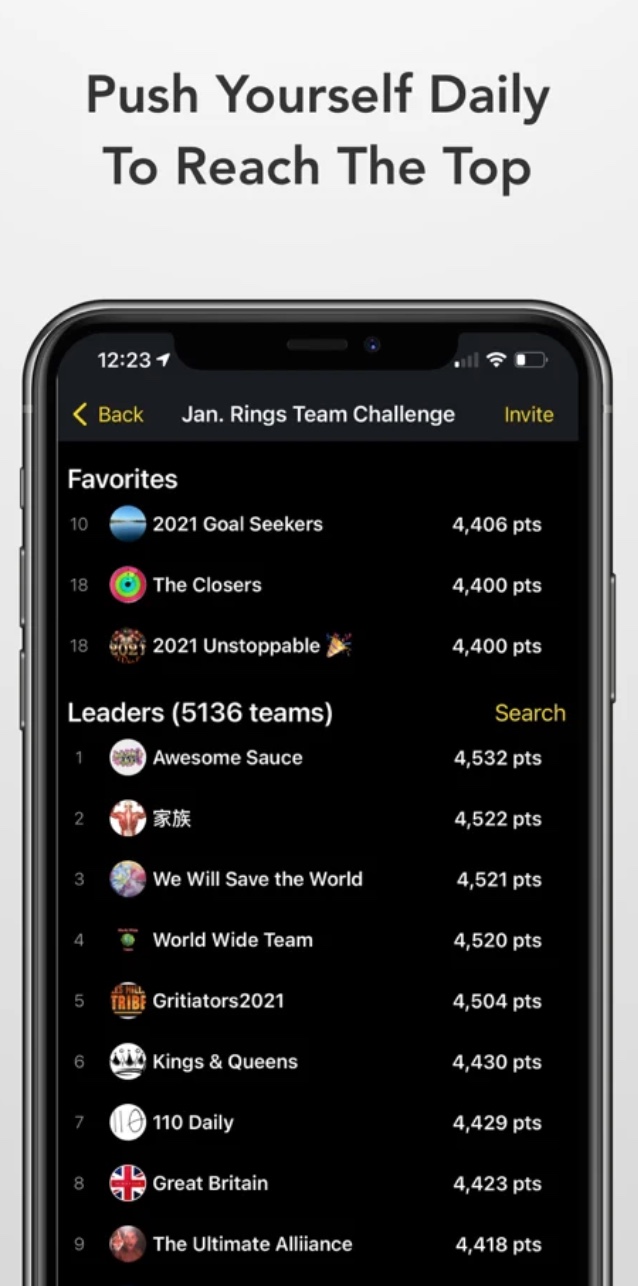

First of all, you need to buy the WorkOutDoors application once for 99kc, and immediately even Garmin owners will start dreaming about how much exercise AW offers
I apologize, I see that the price has already increased to 149 kc, a year ago the lower price was still valid :) it is still extremely worthwhile
However, they are already aw 7 compared to article aw 5, it becomes...
a logician 😃 write a fool who can't clean 😃
How to cancel/delete an unintentionally activated exercise?