If you own a Mac or MacBook, you surely know that it is quite easy to find out how many cycles your battery has. For the uninitiated, you can do so by Option-clicking the icon in the upper-left corner, then clicking About This Mac. In the new window, just move to the Power section, where the number of cycles is already there. Unfortunately, in the case of an iPhone or iPad, we cannot find similar information in Settings or anywhere else in the system. So how can we find out how many cycles the iPhone or iPad battery has gone through?
It could be interest you

Find out how many cycles your iPhone or iPad battery has
If you want to find out the number of battery cycles in an iPhone or iPad, you unfortunately cannot do without a Mac or MacBook. There are countless applications on macOS devices that are able to provide you with information about the battery of the currently connected device. However, I personally found the application useful coconutBattery, which is available absolutely free and can show more than just battery cycles. To download this application, go to the developer's site using this link, and then tap the button Download. Once the download is complete, on the app double tap a run her. Once you've done that, your iPhone or iPad that you want to check the battery cycle count for connect with a Lightning cable (in case of iPad Pro USB-C cable) for Mac or MacBook. After connecting the device, move to the section in the top menu of the application iOS Device. Here you will then find all the information about your connected device, together with information about the battery charge or its capacity. Number of cycles you will then find the battery in the line with the name Cycle count.
Charging cycle
Unless you're a tech-savvy power user, you probably don't even know what a battery cycle is. As you probably know, batteries are consumables and over time, along with constant discharging and charging, they wear out. One battery cycle is practically counted as a complete discharge of the battery from 100% to 0%. So if your device has a 100% charge and you discharge it to 50%, then half the cycle is counted. However, it should be noted that one full cycle is not counted every time the battery is discharged to 0%. So, for example, if you had 20% battery and discharged it to 0%, then this is not a full cycle and you will have to somehow discharge the battery another 80%. Only then will one cycle be counted. The image I am attaching below will help you understand the concept of battery cycle.
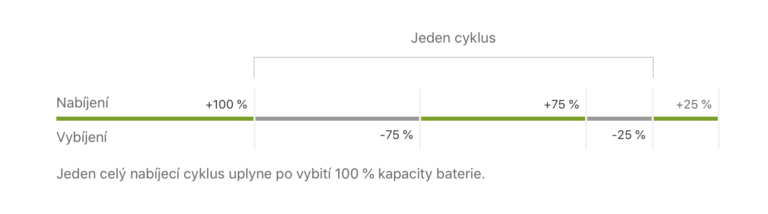
How many cycles does the battery last?
The battery that is inside iPhones lasts according to the apple company around 500 cycles. When iPad is then about 1 cycles, as well as in the case of Apple Watch or MacBook. iPod then has a limit set at 400 cycles. However, it definitely does not mean that the battery will not work after exceeding this goal - in most cases it continues to work, but with use it loses its capacity and endurance.

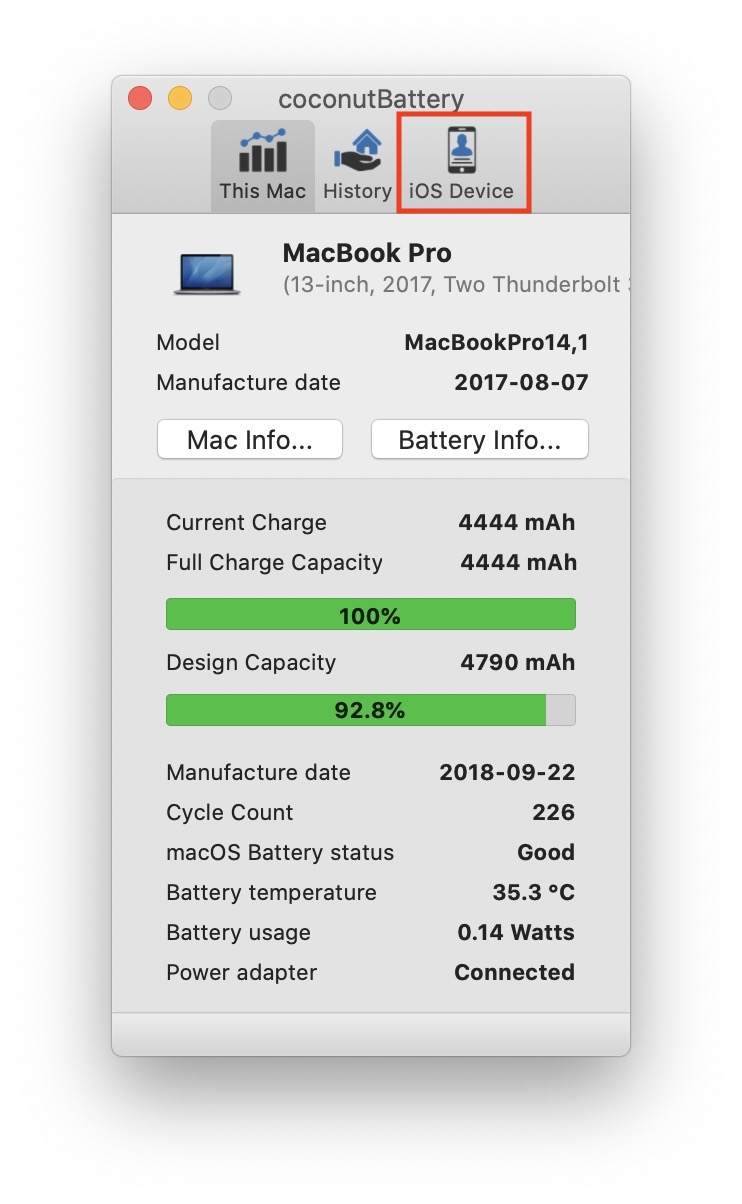
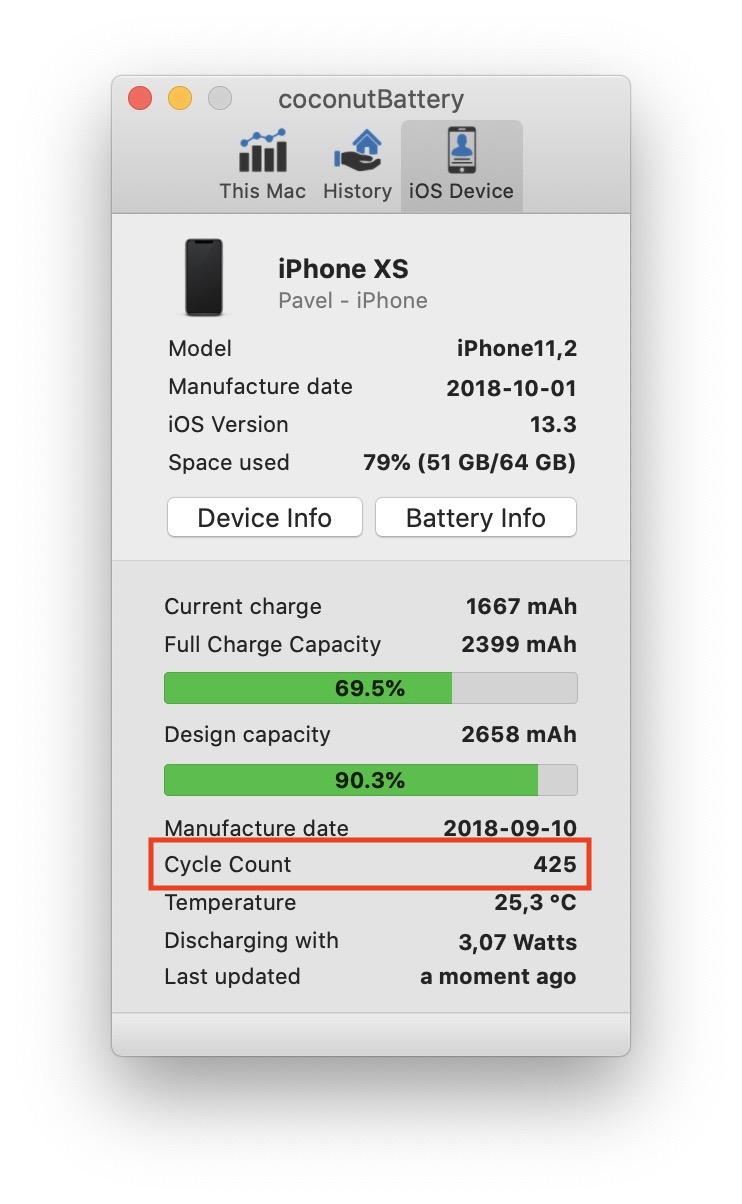
It doesn't matter at all, because most of the time it's an update.. as an example of the last premno.. endurance approx. 30-40% less!
Does the application also exist on Win?
hey probably not…