One of the most significant innovations in the new iPad Pro is the USB-C port serving as a replacement for the previous Lightning. This is certainly a reason to be excited, but unfortunately it does not guarantee the possibility of connecting absolutely any accessories. However, even so, a relatively large range of accessories can be attached to the new apple tablet.
External displays
The new iPad Pros have a second-generation USB-C 3.1 connector. In practice, this means that they enable the transfer of up to 10GB/s, thus enabling the connection of a 5K monitor at 60 fps. The new iPad Pro can be connected directly to a USB-C display, which will communicate with the tablet via the DisplayPort standard. Monitors with USB-C ports, such as the 4K LG UltraFine display, can be connected to the iPad. The new iPad supports HDR10 output, so it can take advantage of all the benefits of HDR displays. With the help of USB-C, it is also possible to mirror the contents of the iPad display, which is great both in the case of Keynote presentations and, for example, when watching Netflix. But there is a small catch: the cable that Apple includes in the box with the iPad cannot be used for this purpose. A USB-C cable supporting broadband connection is needed, i.e. one that can be included in the display package, for example. In the case of connecting a display that does not have a USB-C port, you will also need a corresponding reduction.
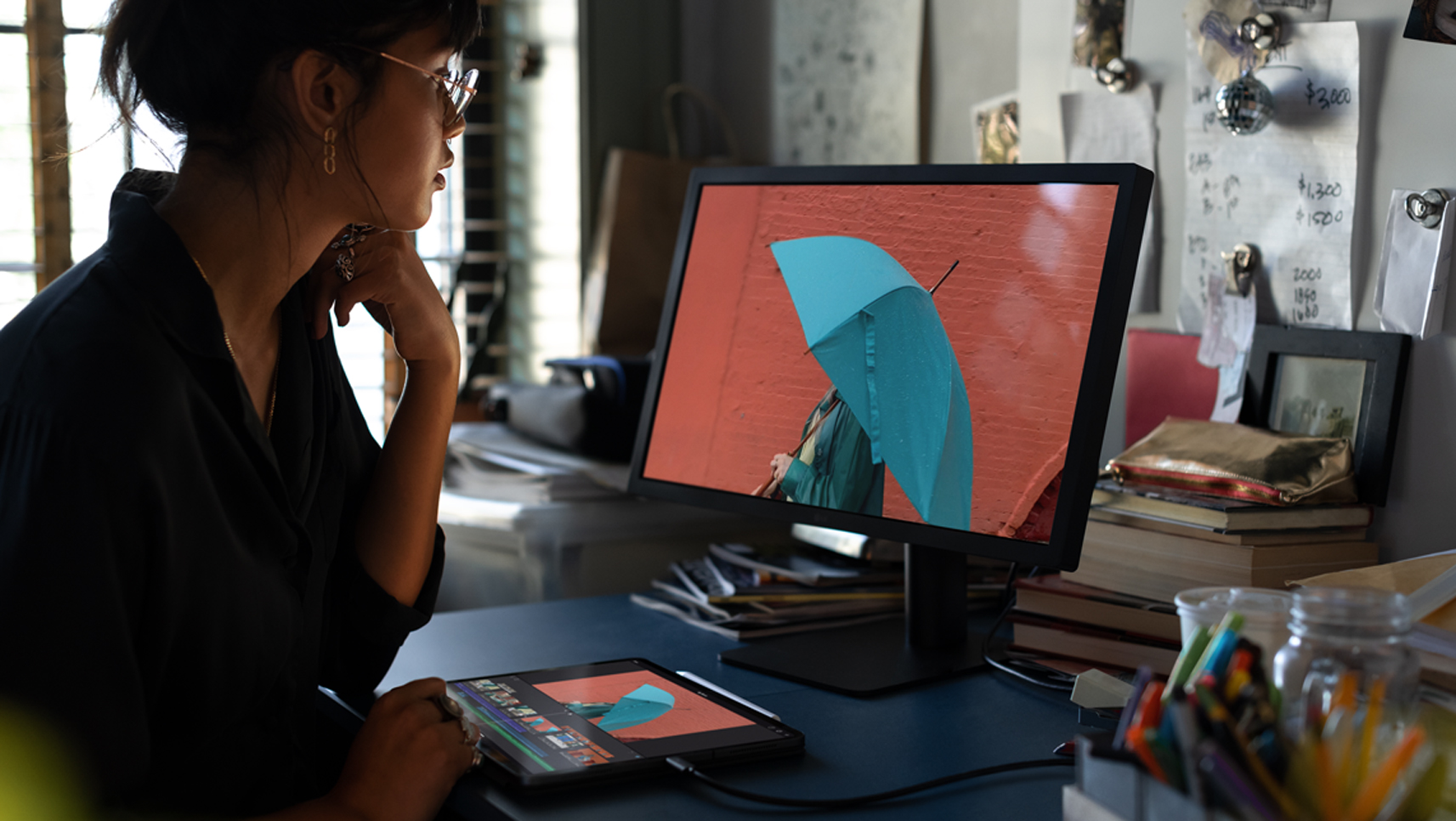
Charging other devices
The USB-C port of the new iPad Pro is also capable of charging connected devices. If you have a USB-C to Lightning cable, you can charge your iPhone with the new iPad, and you can charge one new iPad Pro with another. However, third-party accessories can also be charged, in the case of devices with a USB-A port, an appropriate reduction will be required.
Import photos and videos from external storage
The news that the new iPad Pro will also allow the import of image and video files from external storage must have made a great impression on many. But it's not that simple. Unfortunately, the import does not work in such a way that you could connect any external drive to the iPad and the photos would appear in a folder in the Files application. However, you can perform the import via the native Photos application in the appropriate tab. The import also works similarly with some digital cameras. You can also connect an Apple SD card reader to the iPad and import from a memory card.
Connecting hardware keyboards and wired internet
The iPad has drivers for many basic USB accessories. While iOS won't allow you to install additional drivers, it does offer support for a surprising number of basic plug-and-play external devices. For example, hardware keyboards that the iPad will recognize will work great with it. However, Apple insists that it is more ideal to use a Bluetooth keyboard or perhaps the latest Smart Keyboard Folio.
But you can also connect the new iPad to the Internet via an Ethernet cable, again with the help of the appropriate adapter. After a successful connection, a new section for Ethernet will appear on your tablet's display.
Connection to speakers, microphone or MIDI audio devices
iPad Pros do not have a headphone jack. You can use an adapter or directly connect USB-C headphones. But it is also possible to connect other audio devices to the new apple tablet, such as MIDI keys for use with the GarageBand application, or a microphone. Thanks to the USB-C bandwidth of the new iPads, it is also possible to connect multiple devices to a single port at the same time - Apple offers a special Multiport Adapter for these purposes.

source: 9to5mac





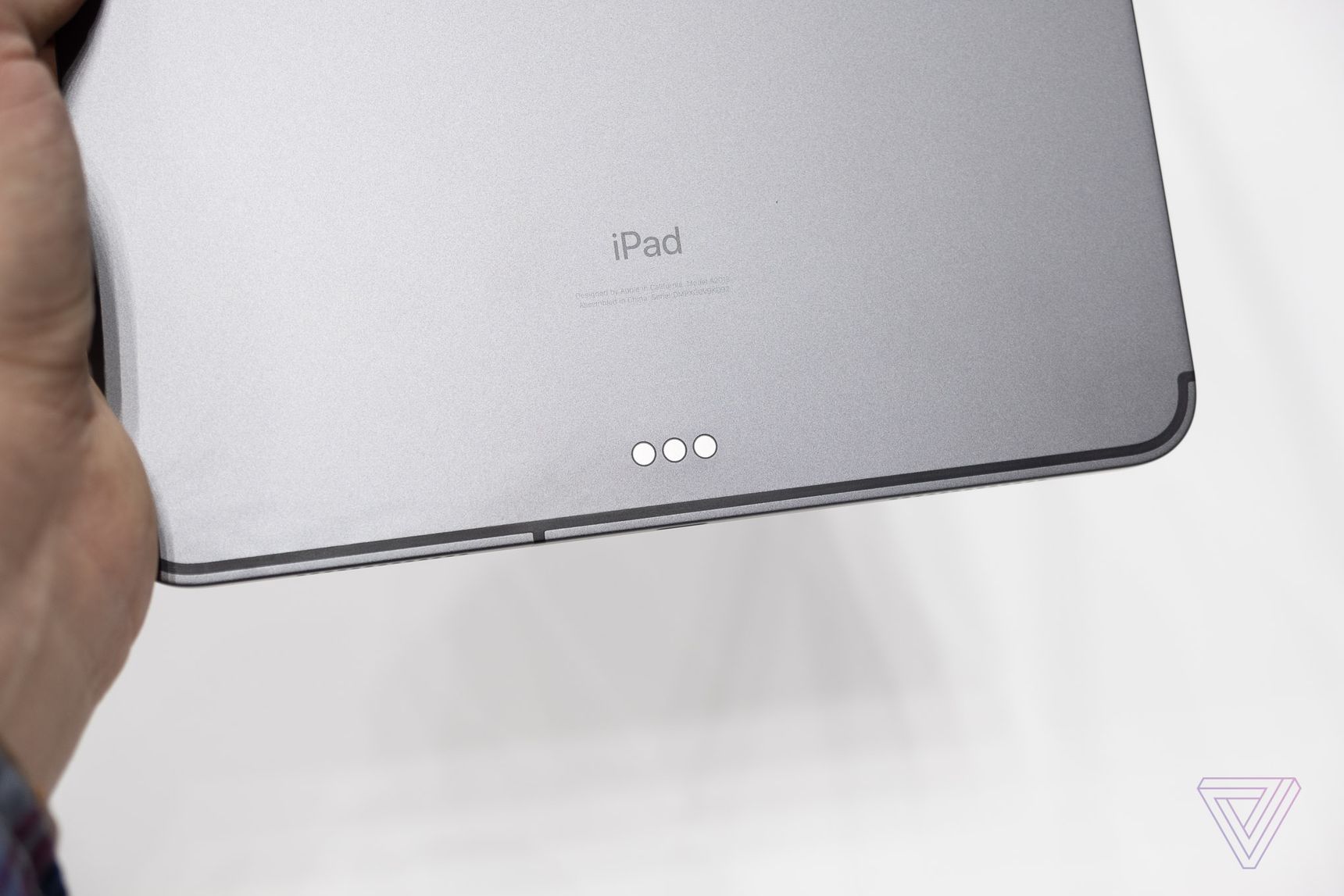





Will there be a pointer on the connected display, or what is it for?
It will mirror the image from the iPad.
I wonder why, for the money, Apple can't bundle a full USB-C cable with its luxury products and not just the charging pad?
Query:
Can a stereoscopic (3D) projection be projected from the iPad pro?
That is: you need to split the image into left and right on two external displays. With the old iPad, I ran it through AppleTV or a reduction to an HDMI splitter, which split the image into two. But the quality was so poor that I had to go back to a powerful machine with proper graphics, a third display and an uncomfortably heavy weight during the projections. In addition, I could not find any application for ios that could handle the external projection of various (any) stereoscopic formats, not even ordinary .mpo photos, and not to mention the full resolution of 2x fullHD (32:9) :(
It would be great if there was a dock for it that would combine the connection of both a monitor and a full keyboard and, most importantly, a mouse. Which is probably a bit of a utopia. Then it would be a great replacement for the computer and the possibility to take it in hand and draw something.