It's been a few hours since we finally, quite expectedly, saw the launch of the apple package of Apple One services. To be precise, this package includes Music, TV+, Arcade and iCloud, specifically, the package is available in two variants - for individuals and for families. In the case of an individual, you pay 285 crowns, with the fact that you have access to all the above services and you get 50 GB of storage on iCloud. As for the family subscription, it comes out to 389 crowns - even in this case, you get access to all the mentioned services, and you get 200 GB of storage on iCloud. It should be noted that you can also share the family option with five people. You activate Apple One in the App Store, where you tap your Profile icon, then Subscriptions and tap the Apple One prompt.
Apple One's mission is to save users money. Thanks to this package, users do not have to pay more money for several services separately, on the contrary, they pay a single amount per month and have everything they need at their disposal. It should be noted that Apple has, of course, calculated everything perfectly. This means that he will definitely not lose money with this move. Of course, some individuals will save, anyway other than that some individuals will start paying less. Not everyone uses all services from Apple - let's give an example. Someone only uses iCloud with Apple Music and would like to start using Apple Arcade as well. However, instead of paying for these three services, he will be better off buying the entire Apple One package, in which he will also get Apple TV+ for a minimal price. In short and simply, Apple knows exactly what it's doing in this case as well.
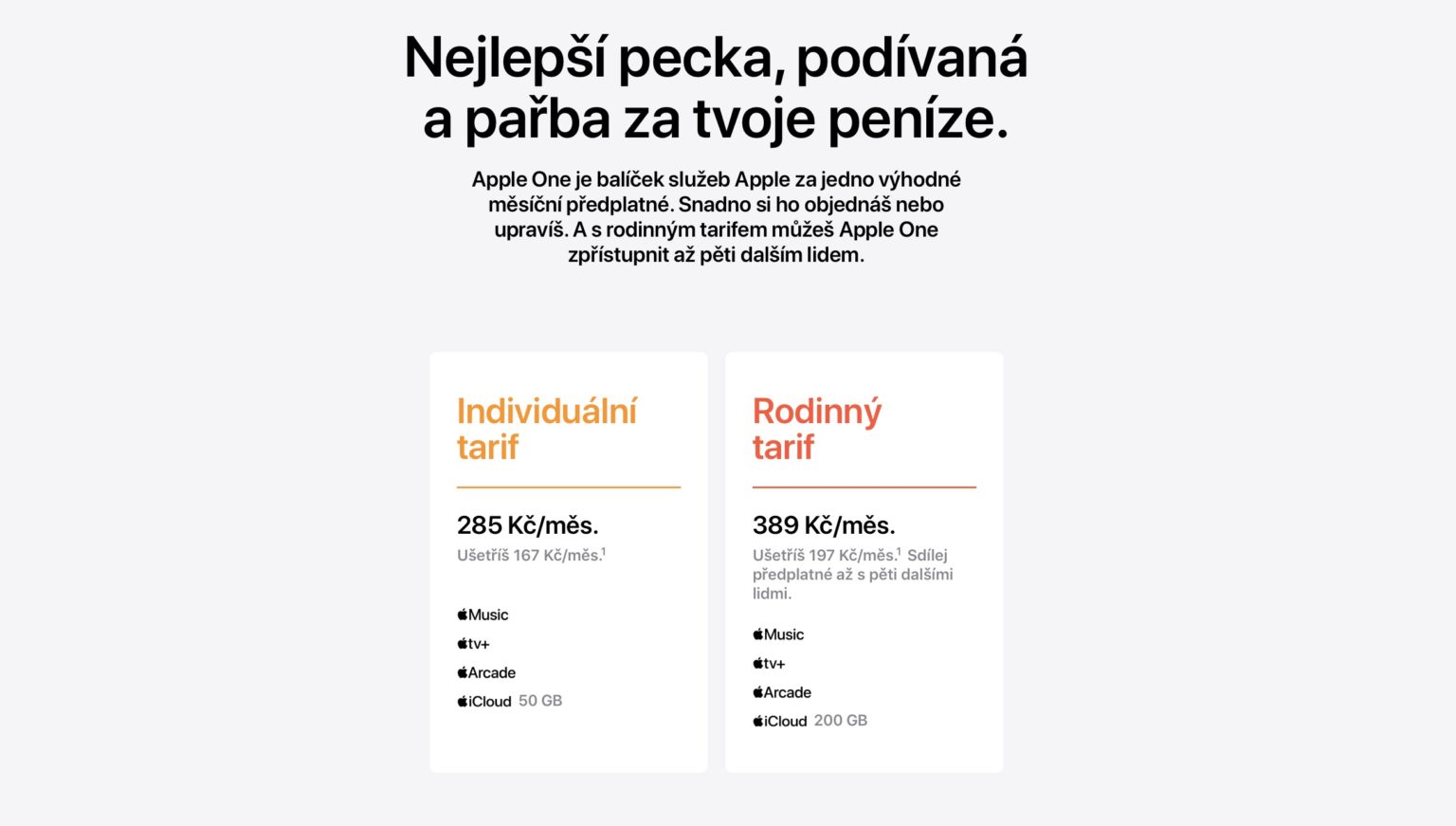
Immediately after the presentation, some users raised questions about how it will be with iCloud - 50 GB will definitely not be enough for demanding users, just like 200 GB for some families. Apple engineers also thought of these consumers and decided to keep the Apple One as a complete product that can be "extended" with a classic iCloud subscription. This means that if you decide to buy an Apple One for individuals, you will get all the services with 50 GB of iCloud storage. If you want to expand, you will have to buy 50 GB, 200 GB or 2 TB of storage separately. In the final, the individual will have 100 GB, 250 GB or 2,05 TB of storage available. In the case of a family, it's exactly the same - if 200 GB is not enough for you, you can apply for the mentioned three tariffs separately, thereby reaching the possible 250 GB, 400 GB or 2,2 TB.
It could be interest you
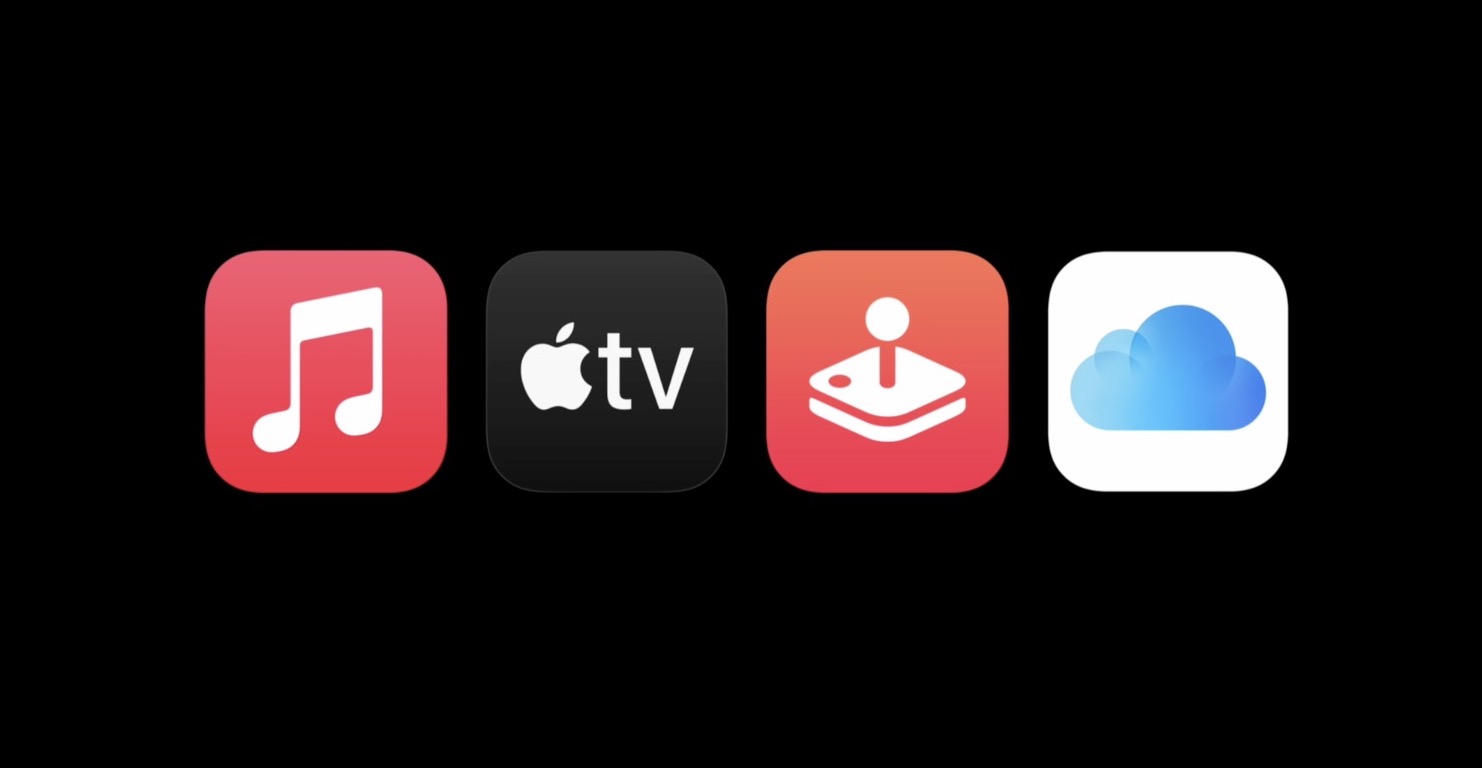
If you are interested in one of the above solutions and you already own an Apple One, the entire procedure for increasing storage on iCloud is simple. If you want to do the whole process in iOS or iPadOS, go to the native application Settings, where click at the top your profile. Then click here icloud, pal manage storage, and then Change storage plan. Then open the device on macOS System Preferences and move to the section Apple ID. Click on the tab on the left here icloud, then click the button at the bottom right Manage and finally click the button Purchase storage. What do you think of the Apple One? Will you be purchasing it, or do you already own it? Let us know in the comments.

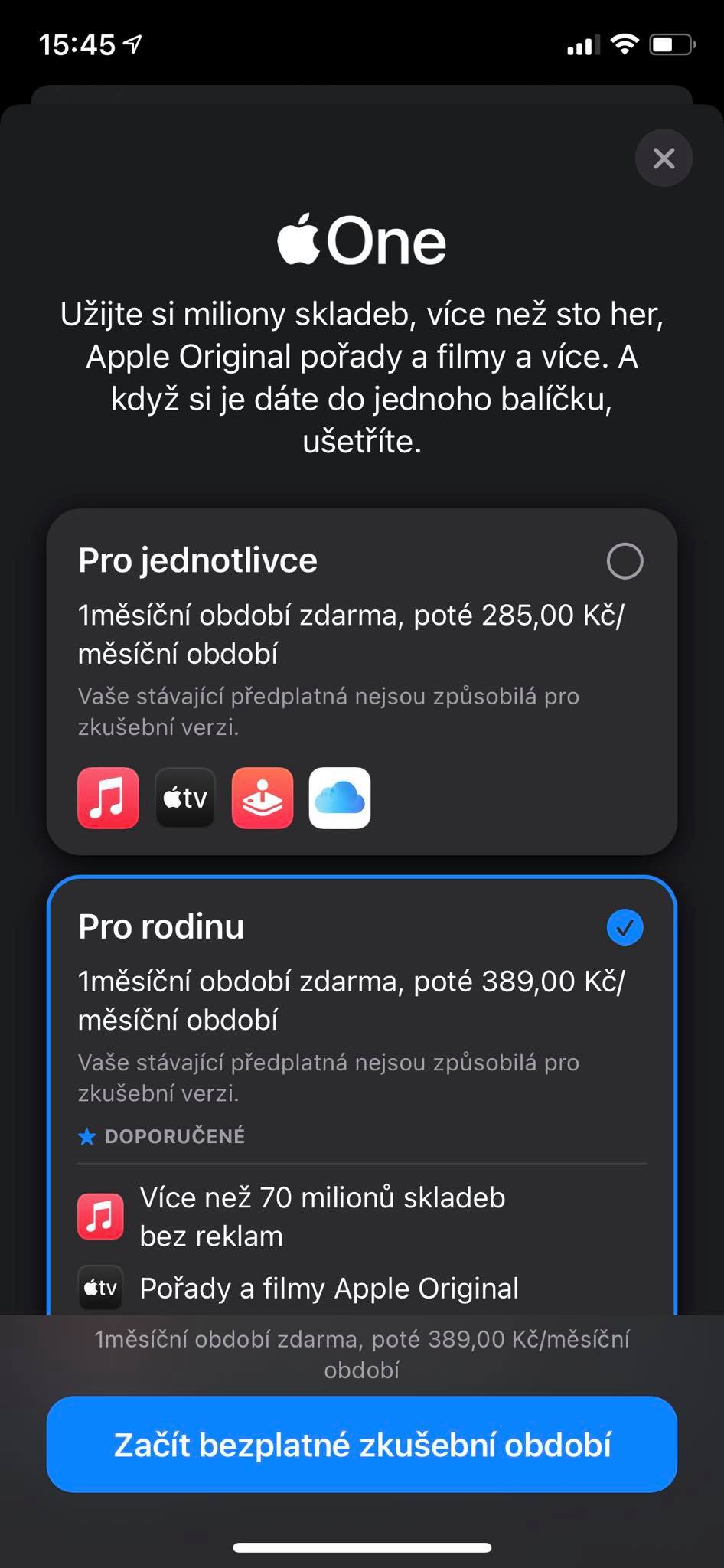
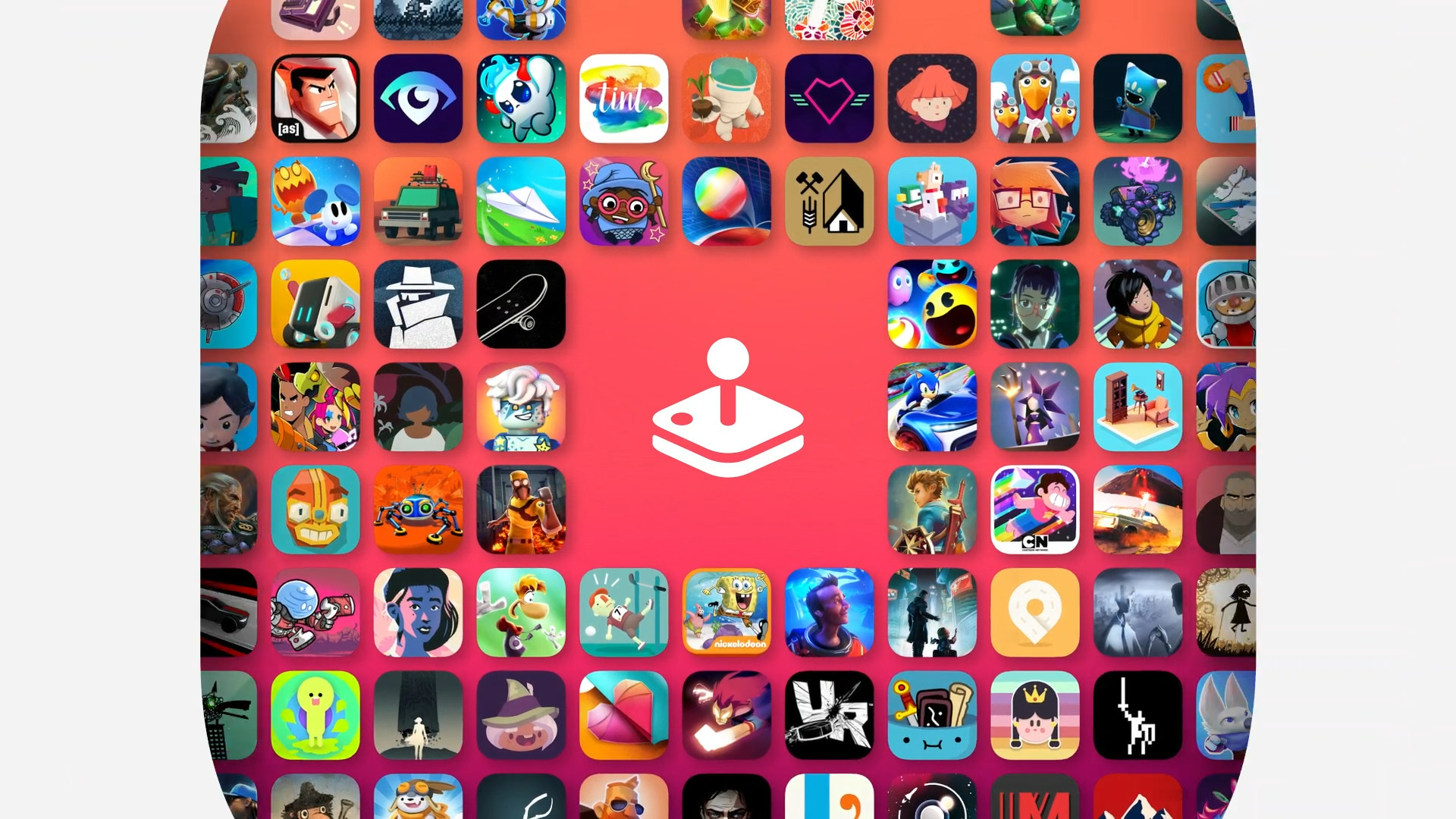

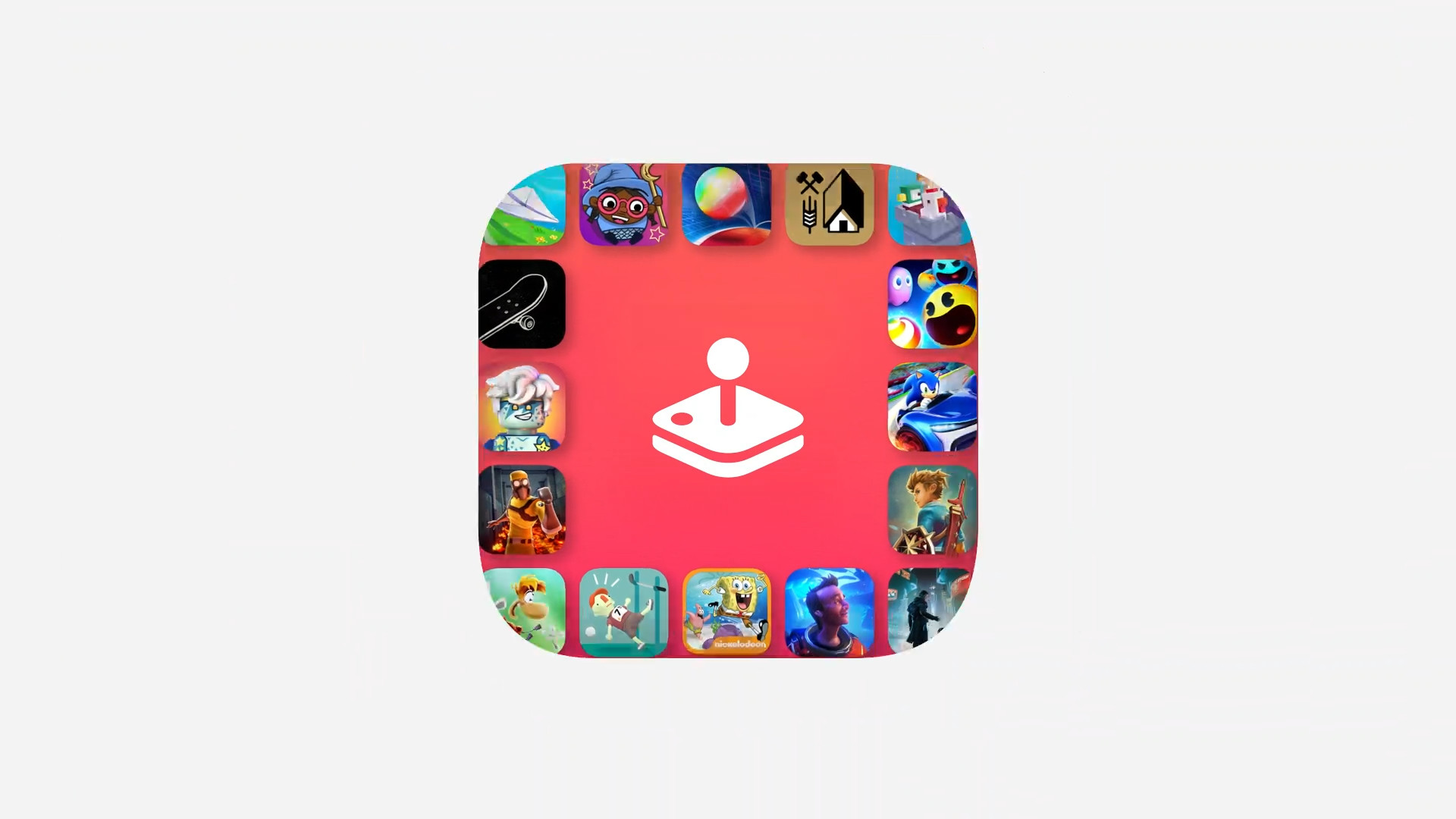

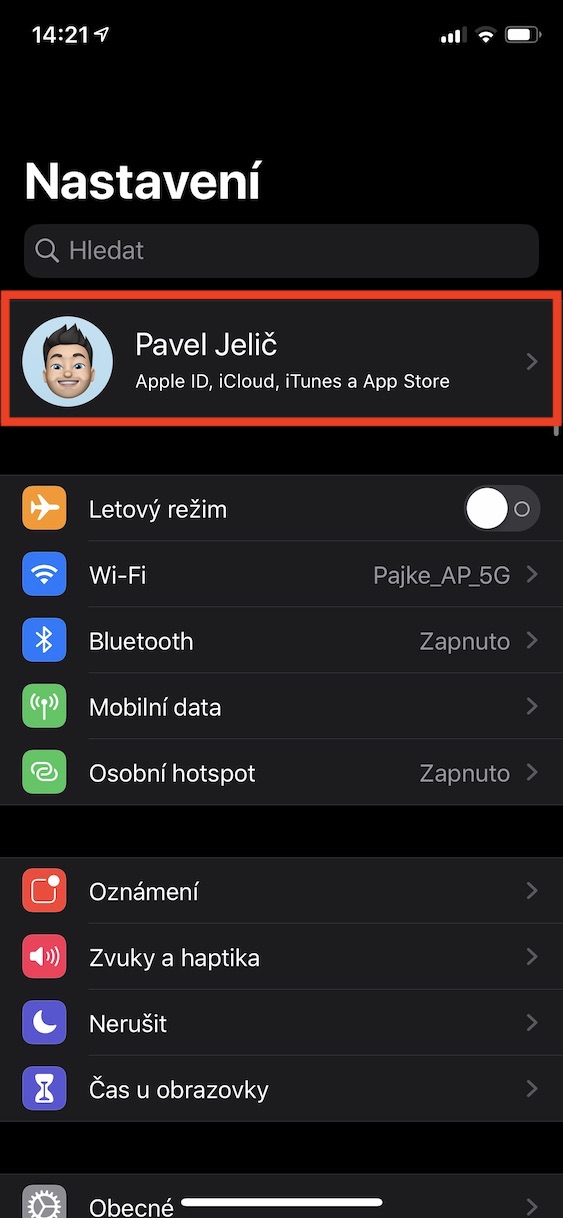
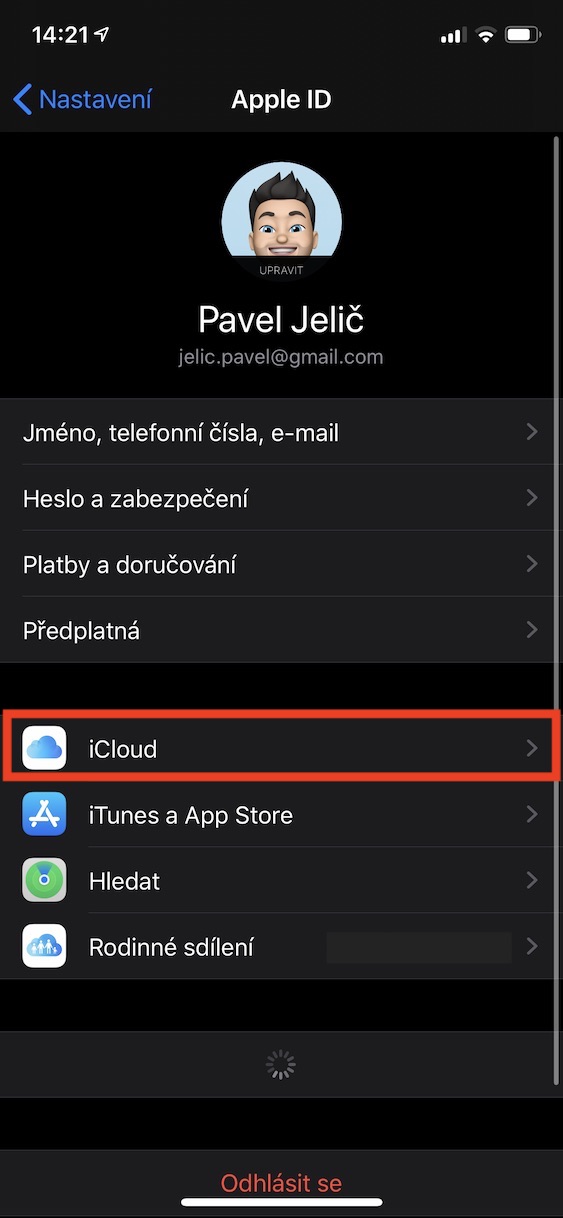




I keep paying extra for something I don't want there. When I calculate what I want and use, the Apple One is simply not worth it. Especially when I actually have to pay twice for iCloud storage.
I agree. 50GB of iCloud is not enough for me. ATV+ is still free and I don't want Arcade :)
It's true that it seems to me like a cat's dog, you can buy "discounted" what you won't need and what Apple needs to sell under the slogan "I don't want a discount for free".
No, thank you.
besides, if I'm still giving Apple TV+ for free for the next couple of months... it's not worth it at all...
TV+ & Arcade then have no value for me = it's not very useful...
The Apple One is an overpriced waste.
For people who don't speak English perfectly, this is absolutely useless, the same applies if I need more space on the Cloud.
In the end, you will be paying like a "chef" not only for the Apple One, but also for the additional cloud.
Apple TV is free for a year, and then most Czech users cancel it. (why watch American bird shows in English when TV is full of it in Czech?).
IN BOTTOM LINE, YOU ARE TRYING TO IMPOSE COMPLETE USELESSNESS ON PEOPLE!
Appendix:
Apple Music nanic, us Spotify
Apple TV nanic, I have a Telly
Arcade nanic, just another money grab from people
Cloud 50GB can only be offered by a moron!
So for 285!!!!! CZK per month DI would rather buy 8 beers in a pub!