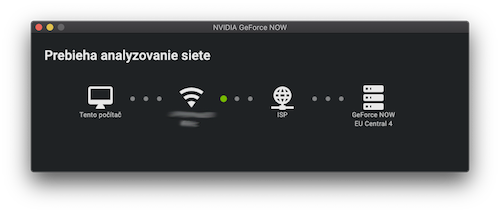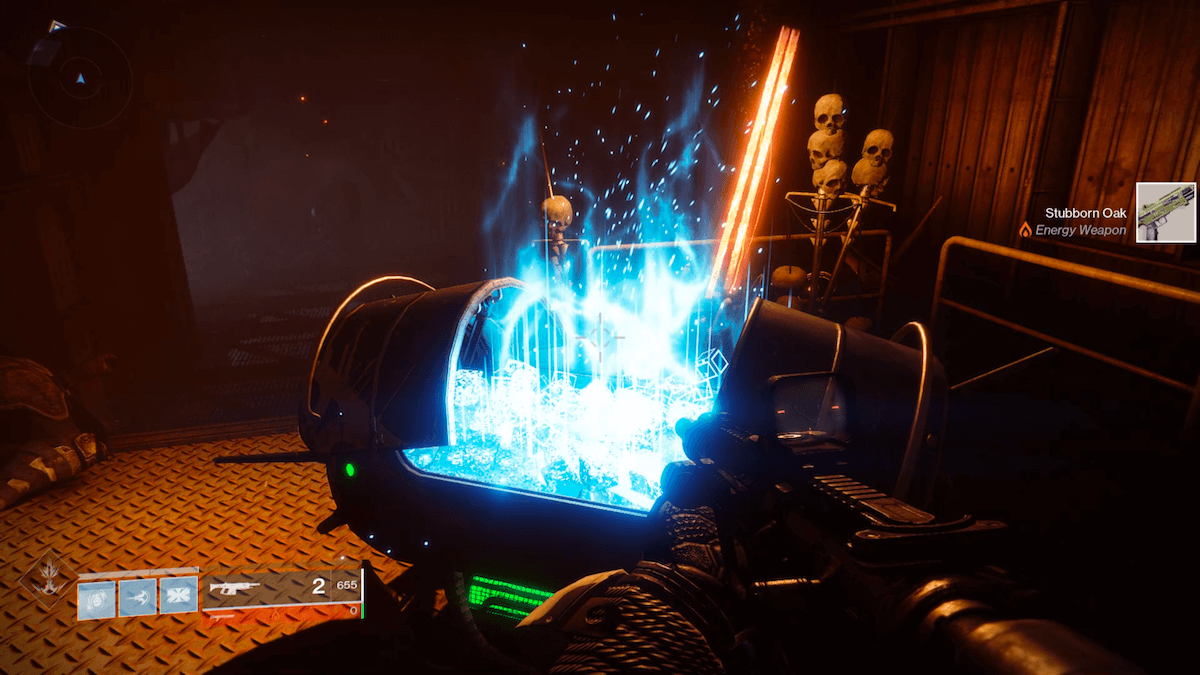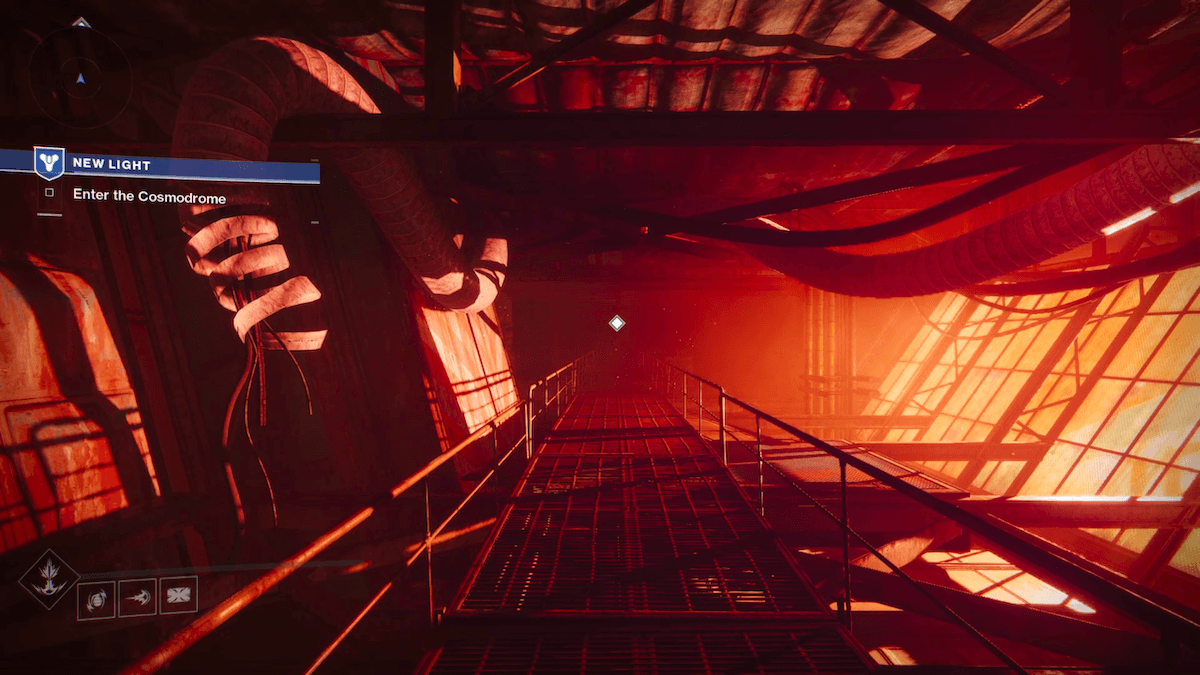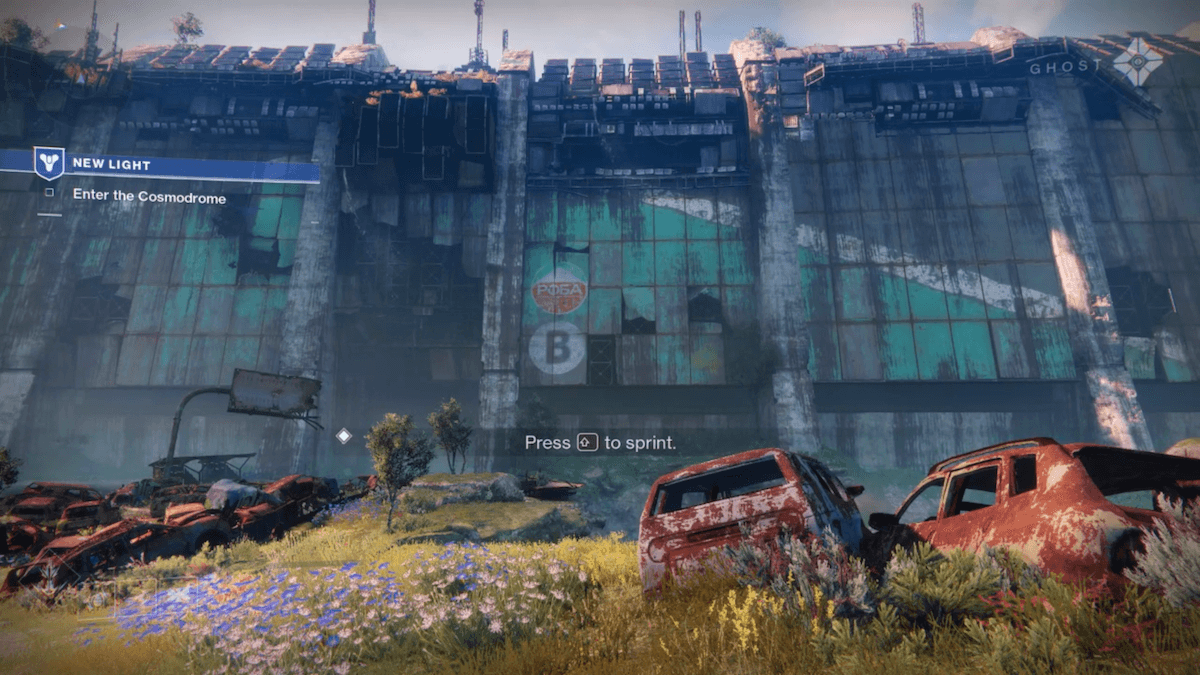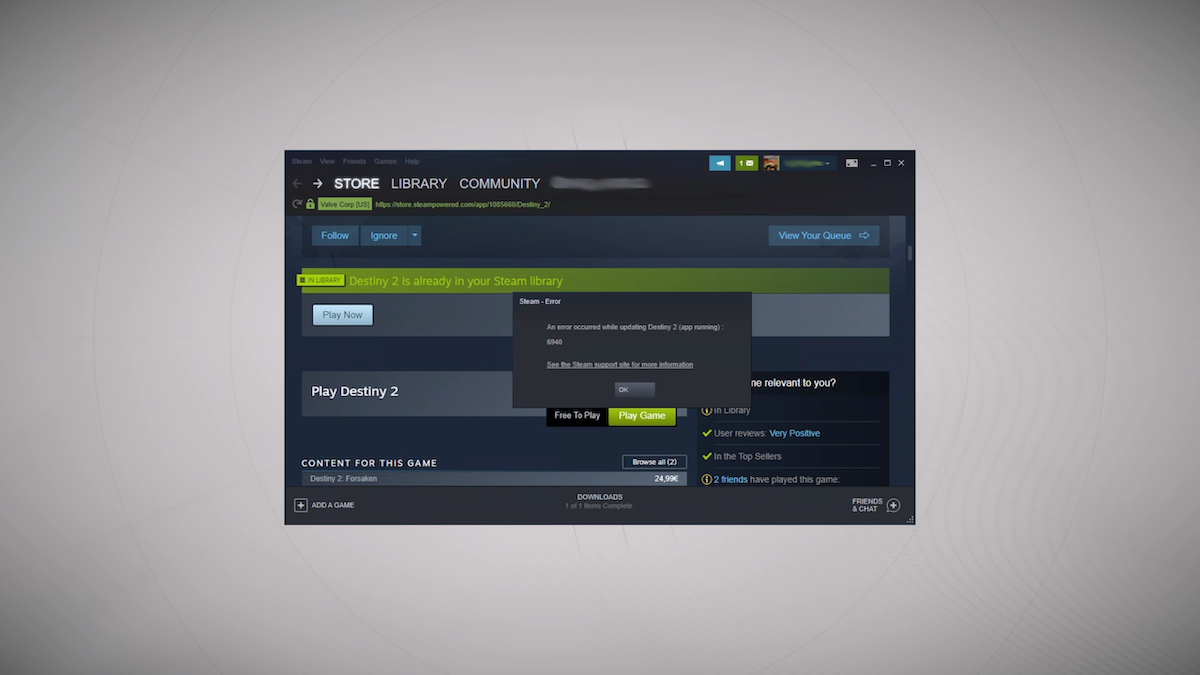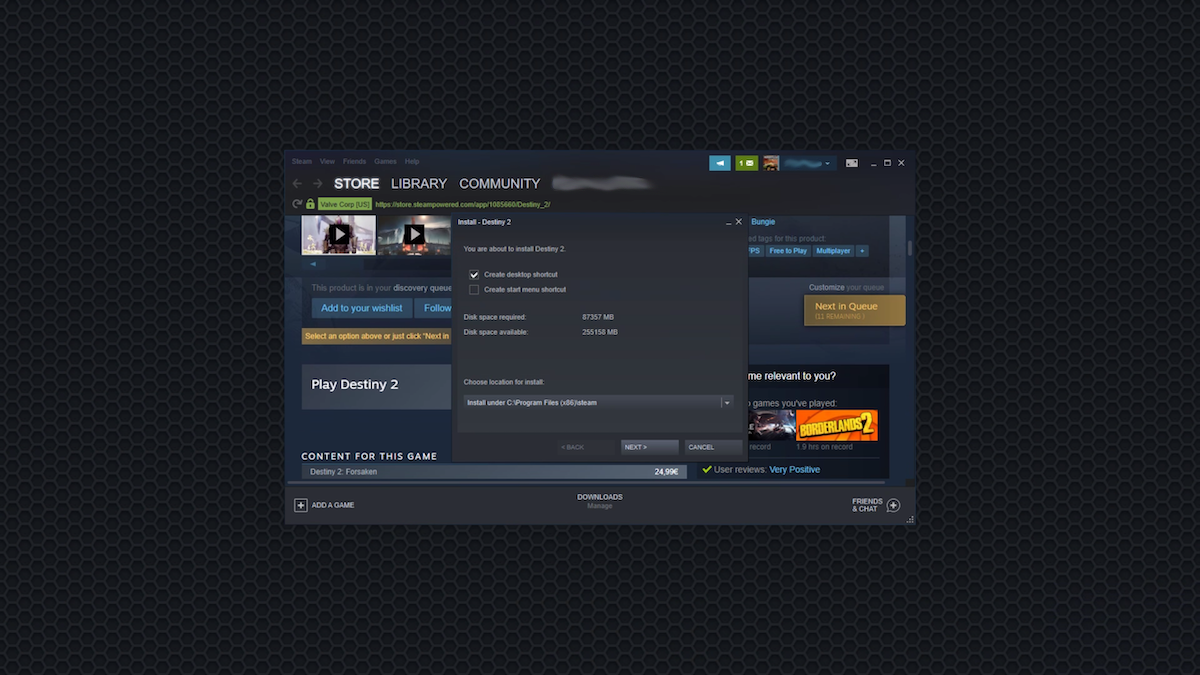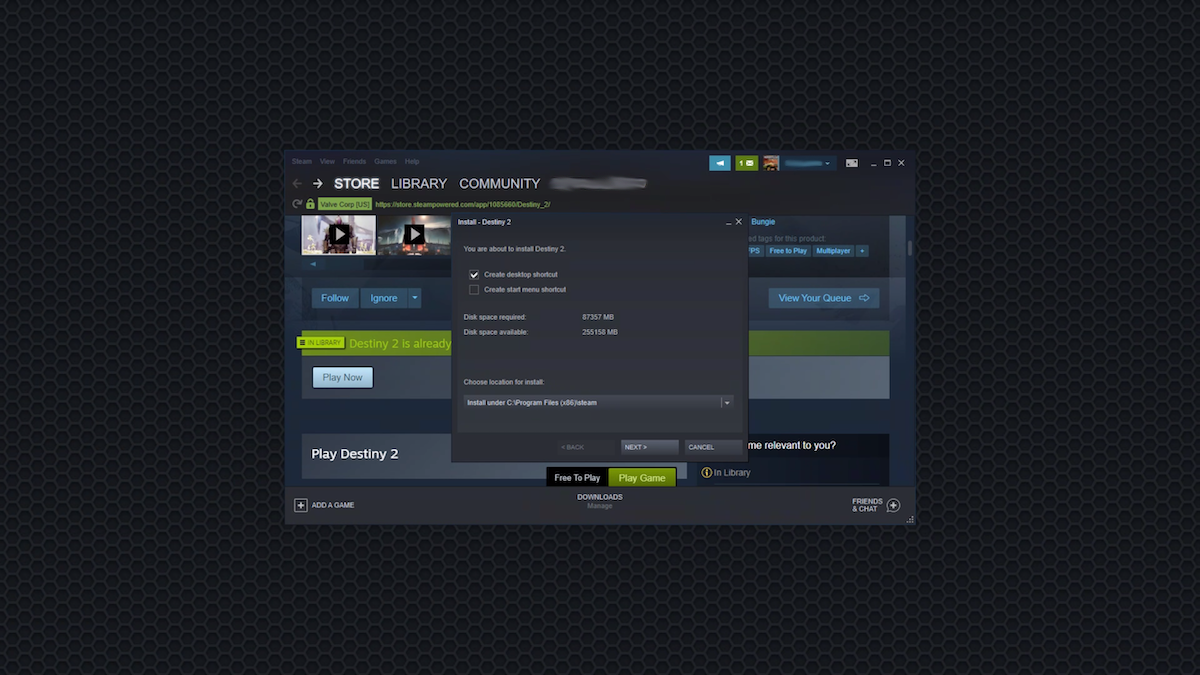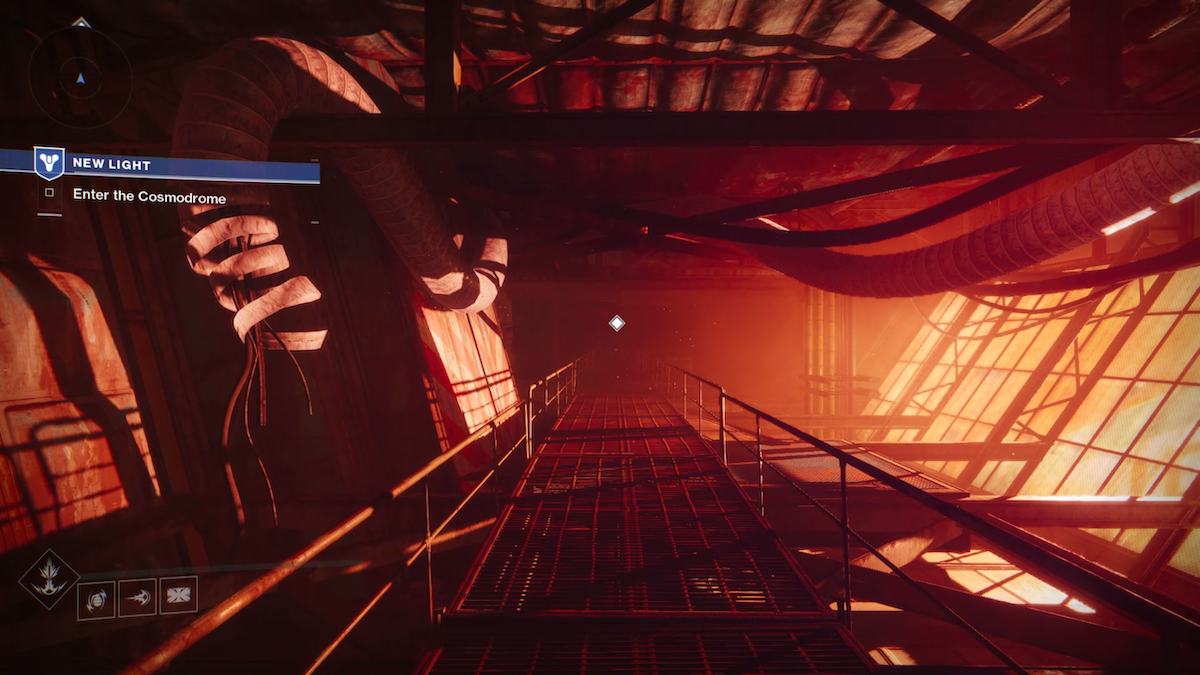If you are one of our regular readers, then you certainly have not missed the number of articles related to so-called cloud gaming. In those, we shed light on the possibilities of how to play AAA titles calmly on devices such as Mac or iPhone, which of course are absolutely not adapted to such a thing. Cloud gaming thus brings a certain revolution. But it has its price. Not only do you (almost always) have to pay for a subscription, but you also need to have a sufficient internet connection. And that's exactly what we're going to focus on today.
It could be interest you

In the case of cloud gaming, the Internet is absolutely crucial. The calculation of the given game takes place on a remote computer or server, while only the image is sent to you. We can compare it to, for example, watching a video on YouTube, which works practically exactly the same, with the only difference being that you send instructions to the game in the opposite direction, which means, for example, controlling your character. Although in this case you can get by without a gaming computer, it simply won't work without (sufficient) internet. At the same time, one more condition applies here. It is absolutely crucial that the connection is as stable as possible. You can easily have 1000/1000 Mbps internet, but if it is not stable and there is frequent packet loss, cloud gaming will be more of a pain for you.
GeForce NOW
Let's first take a look at the GeForce NOW service, which is frankly closest to me and a subscriber myself. According to official specifications you need a speed of at least 15 Mbps, which will allow you to play in 720p at 60 FPS - if you wanted to play in Full HD resolution, or in 1080p at 60 FPS, you would need a download 10 Mbps higher, i.e. 25 Mbps. At the same time, there is a condition regarding the response, which should be lower than 80 ms when connected to a given NVIDIA data center. Nevertheless, the company recommends having a so-called ping below 40 ms. But it doesn't end here. In more advanced versions of the subscription, you can play in a resolution of up to 1440p/1600p at 120 FPS, which requires 35 Mbps. In general, it is also recommended to connect via a cable or via a 5GHz network, which I can personally confirm.
Google Stadia
In the case of a platform Google Stadia you can already enjoy sufficiently high-quality gameplay with a 10 Mbps connection. Of course, the higher the better. In the opposite case, you could encounter some not-so-nice problems. The mentioned 10Mb limit is also a certain lower limit and personally I would not rely too much on this data, as the game may not look twice as good due to the connection. If you would like to play in 4K, Google recommends 35 Mbps and above. This kind of internet will provide you with relatively undisturbed and good-looking gaming.

xCloud
The third most popular service offering cloud gaming is Microsoft's xCloud. Unfortunately, this giant did not specify the official specifications regarding the Internet connection, but fortunately, the players themselves who tested the platform commented on this address. Even in this case, the speed limit is 10 Mbps, which is sufficient for playing in HD resolution. Of course, the better the speed, the better the gameplay. Again, low response and overall connection stability are also extremely important.
Minimum internet connection speed:
- GeForce NOW: 15 Mb / s
- Google Stadia: 10 Mbps
- Xbox Cloud Gaming: 10 Mb / s
It could be interest you