If you follow the events in the apple world, you certainly did not miss the case that concerns the popular game Fortnite. This game is available on virtually all platforms, from computers to consoles to mobile phones. Of course, it was also present in the Apple App Store, but it simply disappeared from there a few days ago. You may know that Apple takes a 30% profit from each App Store purchase for itself, and all in-app purchases must be made through the App Store's payment gateway - and the train doesn't go through that. What are we going to lie to, probably none of us would want to pay the apple company a 30% share. The studio Epic Games, which is behind the popular Fortnite, simply ran out of patience because of this.
It could be interest you

In Fortnite, in addition to classic currency, players can also purchase "premium" currency in exchange for real money. This currency is called V-Bucks and you can use it to buy various upgrades in the game. Until the last update, you could only purchase these V-Bucks through the App Store payment gateway. However, in the latest update, Epic Games decided to add an option to Fortnite on iOS and iPadOS that allows players to purchase 1000 V-Bucks through Epic Games' own way as well. Thanks to this, the studio does not have to count on giving up 30% of Apple's share, so this method of buying V-Bucks is much cheaper. Specifically, the price tag is set two dollars cheaper ($7.99) than in the case of payment through the App Store ($9.99). Of course, Apple noticed this serious violation of the rules and decided to remove Fortnite from the App Store. It turned out that Epic Games had this whole situation made up - immediately after the removal, this studio filed a lawsuit against Apple, for abusing its monopoly position, thanks to which the Californian giant could set conditions in its App Store so that it would receive from each purchase a high 30% share.
Reinstalling Fortnite
Let's face it, the removal of such a huge title, which Fortnite is without a doubt, is not easy. If you currently search for Fortnite in the App Store, you won't see the game itself. However, it turns out that the complete removal of Fortnite simply did not happen. If you had it installed, you can still play it, and if you decide to install it on a new device, there is still an option to install Fortnite. The condition is that you in the past within your Apple ID, or within other Apple IDs in family sharing, They downloaded Fortnite at least once. If you meet this condition, just open it App Store, at the top right, tap on your profile icon, and then move to the section Purchased. Then go to either your purchases, or until family shopping, and in the top search box Find Fortnite. Finally, just tap on cloud with arrow, causing Fortnite to download again.
What to do if you have never downloaded Fortnite in the past?
If you just wanted to download Fortnite for the first time and you have never downloaded it in the past, there is a trick in this case too, although it is a bit more complicated. As I mentioned above, you can currently install Fortnite either from your purchase history, or from your family history. So if you want to download Fortnite on your account for the first time, then it is necessary that you find someone who has downloaded Fortnite in the past. Then create with this user family sharing, possibly him invite until already active family sharing v Settings -> your profile -> Family Sharing. Once the person has joined your family, on your device go to the above purchase history the user in question who has already downloaded Fortnite in the past. Here after Find Fortnite a download. So the good news is that the App Store hasn't completely wiped out Fortnite just yet. How this whole situation will develop is up to the stars - but it's certainly not pleasant for either side, i.e. Epic Games and Apple, so this whole dispute could be resolved quickly.

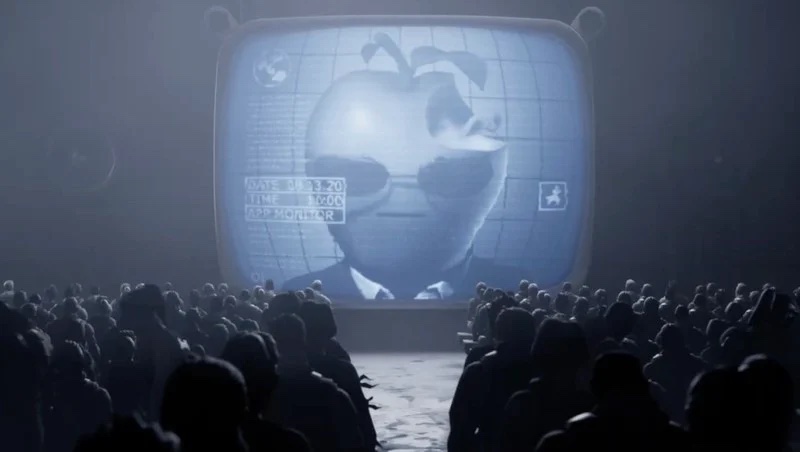










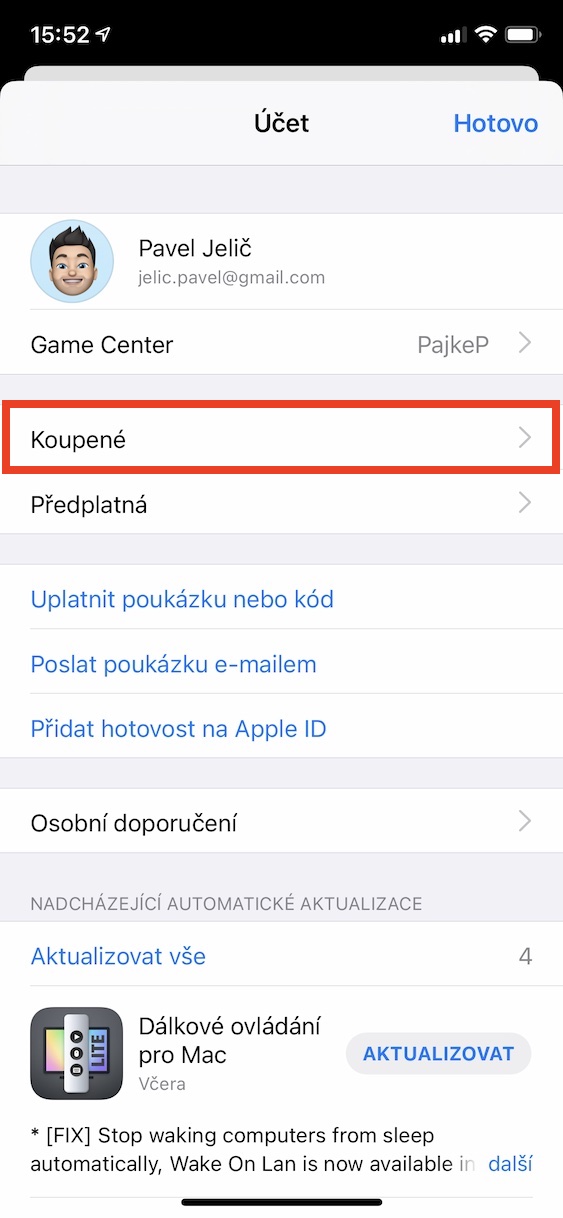

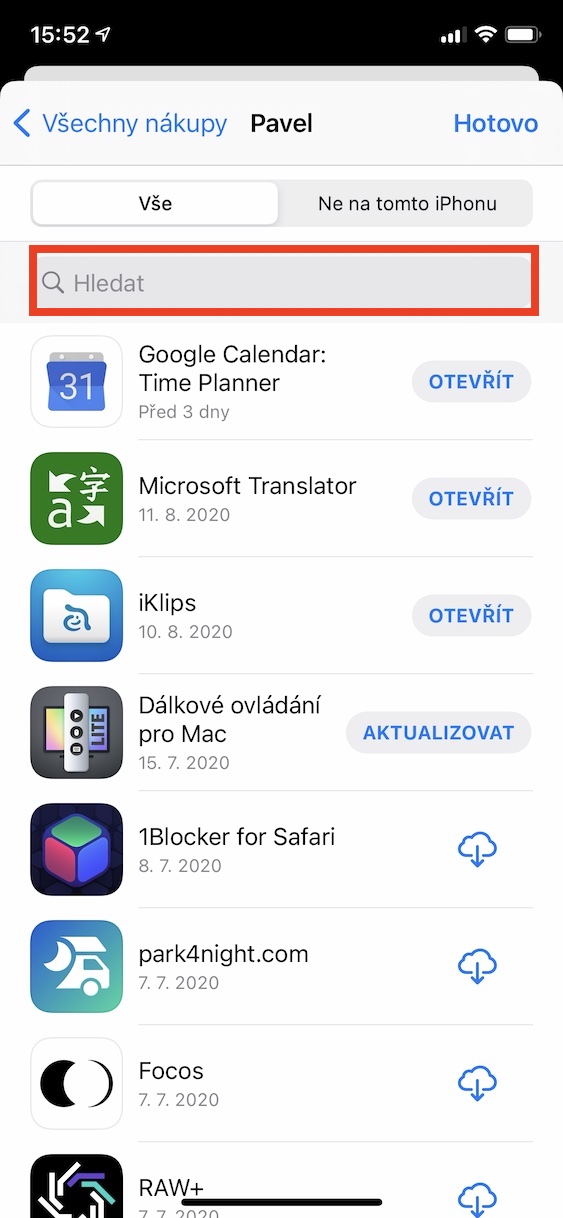
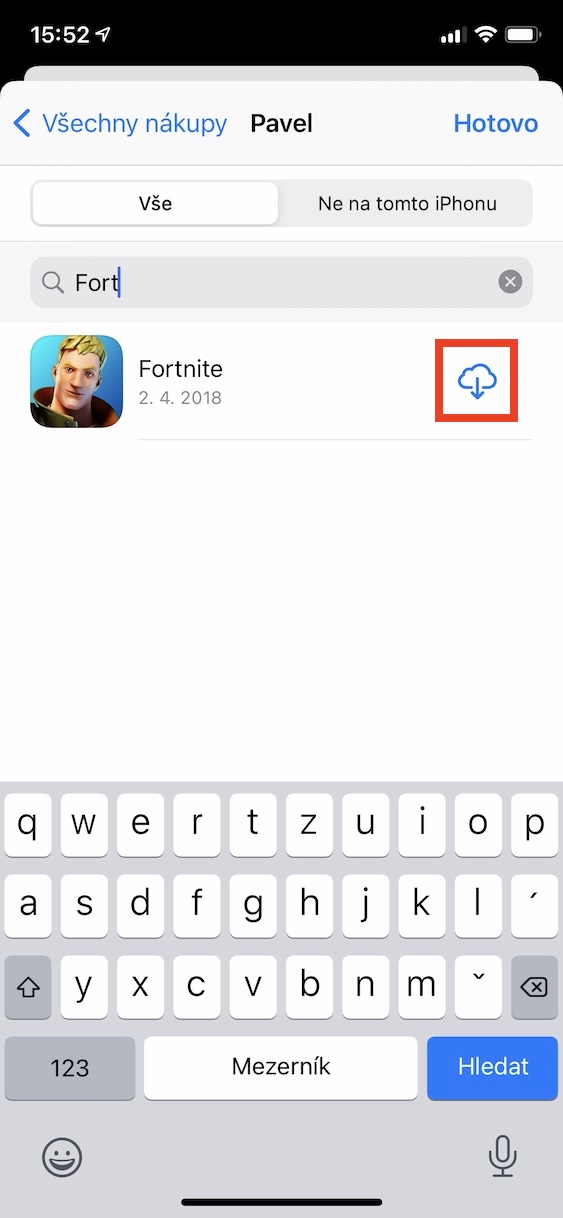
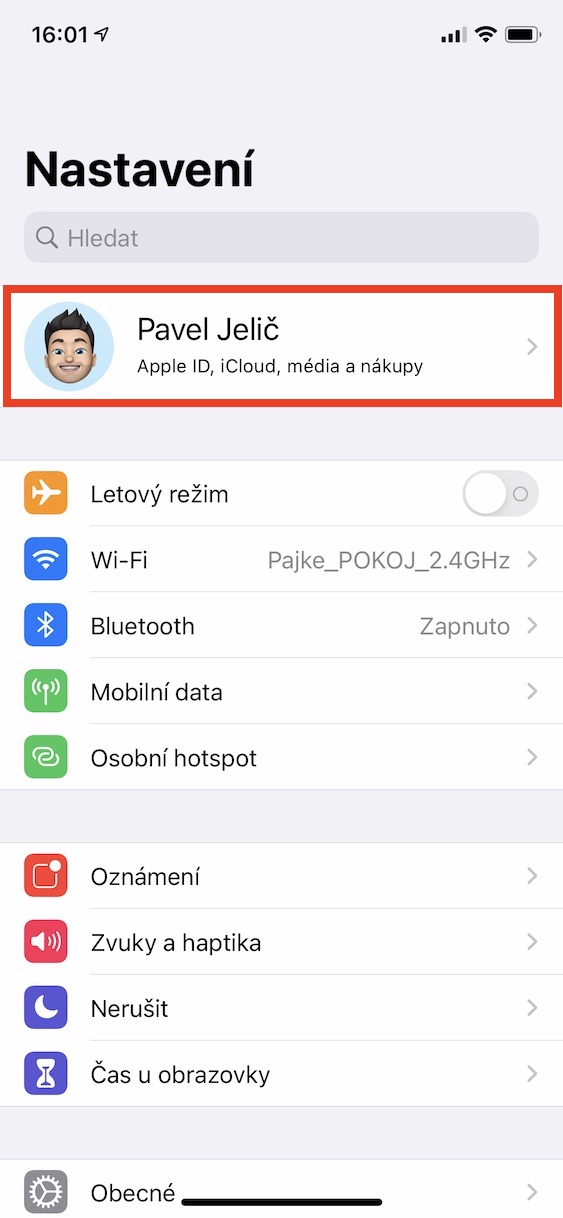
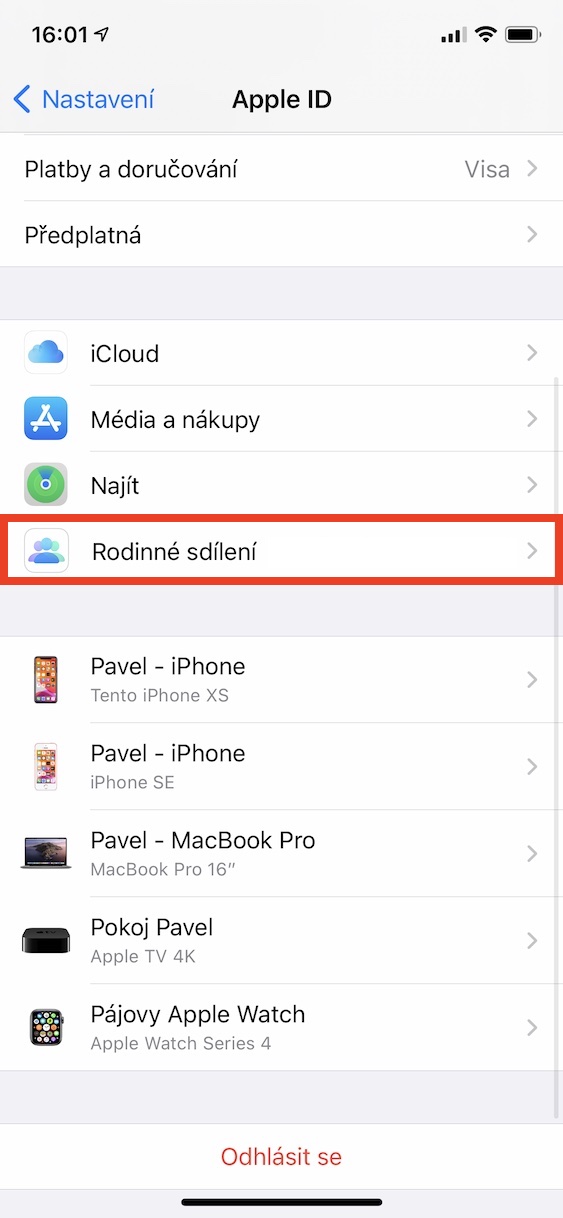
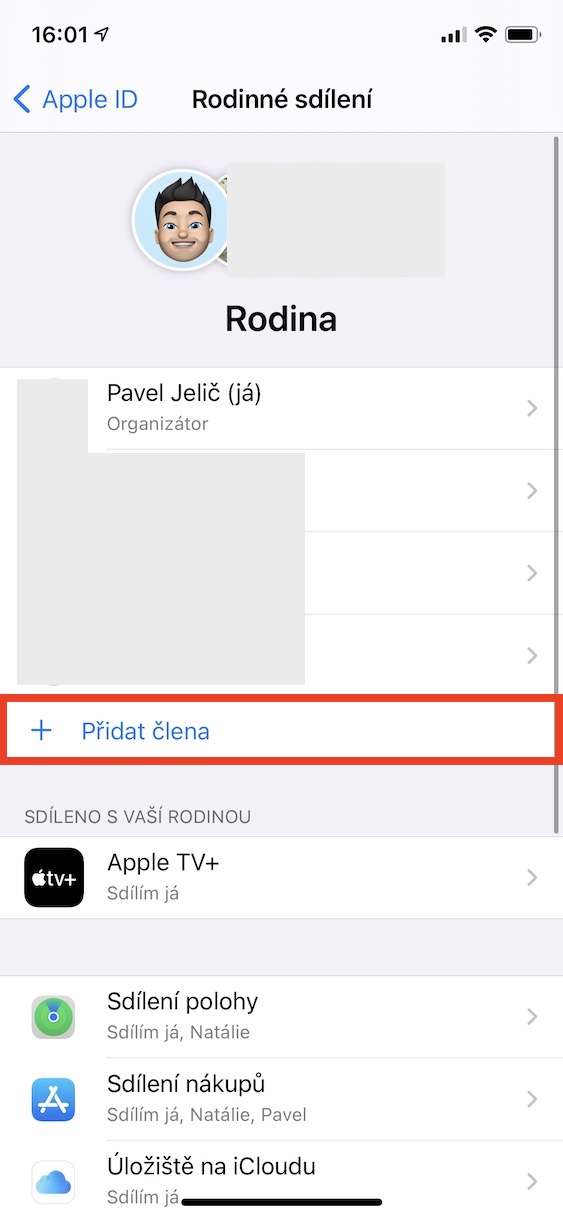
And what to do if you download epic game and fortnite can't be installed because you don't have a supported device